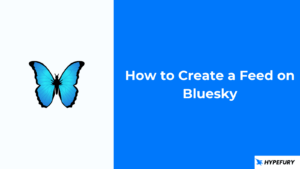Twitter has finally rolled out its paid subscription offering “Twitter Blue”, enabling users to pay a monthly fee to gain access to a range of additional tweet features and tools.
Currently, the subscription is only available in Australia and Canada. In these regions, Twitter Blue is available for in-app purchases on Twitter for iOS. You can definitely expect to see the Android release, additional regions, and more premium features in the near future.
The Twitter team explained the motivation behind rolling out this service as:
“We’ve heard from the people that use Twitter a lot, and we mean a lot, that we don’t always build power features that meet their needs. Well, that’s about to change. We took this feedback to heart, and are developing and iterating upon a solution that will give the people who use Twitter the most what they are looking for: access to exclusive features and perks that will take their experience on Twitter to the next level.”
Those who sign up for Twitter Blue will receive a ton of amazing features which line up below:
1. Bookmark Folders
Do you also have an unbelievably disorganized Bookmarks section?
Well, I guess we have something in common. If you face that problem, this element will allow you to categorize your Saved Tweets into various folders, to manage your content easily and efficiently.
Let me show you:
As you can see in the picture above, the Bookmarks Section has all these folders. Now, there is always going to be a default folder All Bookmarks, which will contain all your bookmarks.
But, the other folders you see there, have been created by a user.
With the help of these folders, you can categorize your bookmarks into categories of your liking.
Funny tweets will go into the folder Funny.
Cute ones will go to the folder Cute.
If you follow Marketing on Twitter and you want to categorize marketing tweets separately, you can create a folder with the name “Marketing” (anything you like) and add those tweets there.
Basically, Bookmark Folders allow you to group and organize your Bookmarks into folders, for faster discovery later.
2. Undo Tweet
We all share the pain of Twitter not having an EDIT BUTTON.
However, Twitter Blue’s “Undo Tweet” is the closest feature to an edit button as per Twitter CEO, Jack Dorsey.
As the name suggests, ‘Undo Tweet’ will enable you to withdraw your sent tweets within up to 30 seconds of posting, to correct mistakes easily by previewing what your Tweet will look like.
You will get access to a “customizable timer” of up to 30 seconds to click ‘Undo’ before the Tweet, reply, or thread gets posted to your timeline.
You can see how Daniel is able to preview his tweet before publishing it to the world.
Keep one thing in mind – Undo Tweet is not an edit button.
Undo Tweet allows you to pull back and revise Tweets that haven’t been posted on Twitter for the world to see yet. Once the Undo period is over, the Tweet is viewable to the public and you can either leave it or delete it, just as you normally would on Twitter. Tweets that are already viewable to the public can’t be edited.
3. Reader Mode
Do you feel you can’t keep up with long threads? This feature is all for you!
The Reader Mode will provide a more beautiful reading experience by getting rid of the noise. It will be easy for you to keep up with long threads on Twitter by turning them into easy-to-read text so you can read all the latest content seamlessly.
Look at the image below –
The thread has turned into a long-form text (sort of like a blog) which can then provide you with a seamless thread-reading experience. You’ll like it if you read a lot on your phone.
4. Color Themes
Did you originally like the blue display of Twitter? Or did you always want to switch to a different color – purple, green, or orange?
Well, you have that in the subscription. These options are currently only available on the desktop version of Twitter, but Twitter Blue will provide these same options to you within the Twitter app.
In addition to the above features, you will also get access to additional perks, such as customizable app icons for your device’s home screen and dedicated subscription customer support.
As for the availability of these cool features, the Twitter Team said:
“We will be rolling out our first iteration of Twitter Blue in Australia and Canada. Our hope with this initial phase is to gain a deeper understanding of what will make your Twitter experience more customized, and more expressive. As a Twitter Blue subscriber, you will get these features and perks for the monthly price of CAD 3.49 (USD 2.84) or AUD 4.49 (USD 3.38).”
For more information – look at this amazing video by Twitter:
https://twitter.com/TwitterBlue/status/1400452284539019266?s=20