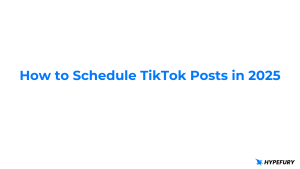What are the benefits of auto retweeting your tweets and how can you do it?
What's a retweet again?
A retweet is basically posting the same tweet again. Twitter moves at the speed of light. A tweet that’s hot right now can die in 24 hours or less. If you have a nice tweet you’d like to bring to everyone’s attention again, you can retweet your own tweet again.
You can amplify your own tweet or someone else’s tweet by retweeting. You can actually “pull” your retweet and retweet again. It will have the same effect. Just keep in mind that eventually the tweet might get less and less engagement and if a tweet gets less engagement it will also get fewer impressions. Old news is just not as attractive as new news.
Why auto retweet your own tweets?
If you have a tweet that’s doing well you want to keep amplifying that tweet. We call that an evergreen tweet.
The evergreen Tweet
What’s an evergreen Tweet I hear your think.
An evergreen tweet is a tweet that’s as relevant today as it is tomorrow or next week. Because Tweets are only visible for a very short time you want to keep your tweets fresh.
Not everyone is on twitter every day of the week. If you tweet something today chances are that not everyone that follows you will open Twitter between now and tomorrow. Plus if you have 1000 people following you probably less than 20% will see your tweet if you only tweet it once. Even if it’s the best tweet you ever created.
You want to increase the chances that a tweet with high engagement is seen my more people.
Evergreen tweets are great to auto retweet because they keep their relevancy. Make sure you use tweets that are both evergreen AND have great engagement to get maximum results.
You can test this out right now by using Hypefury. Try it out today for free and if you like it we’d love for you to stick around 🙂
How auto retweeting works
Auto retweeting a tweet is actually really simple. It involves a 2 step process.
1. Choose what tweets you want to label as Evergreen tweets.
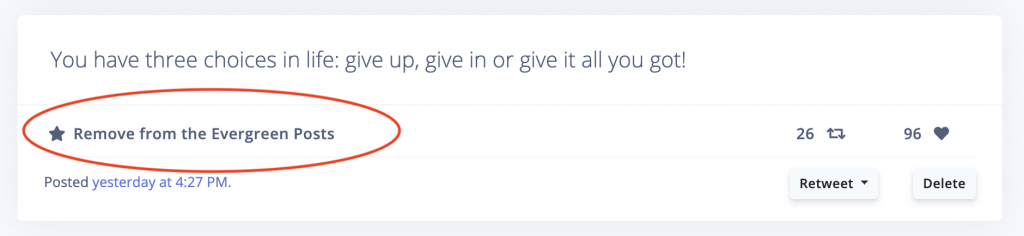
You can select what tweets to label as evergreen tweet on the History page. Select what tweets you want to set as evergreen.
2. Go to the settings page (top right corner on desktop, top left on mobile) and select that you want auto retweets on.
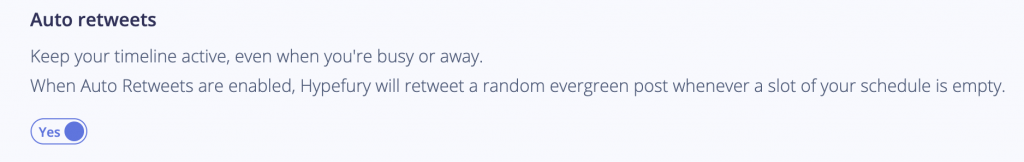
I don’t know if Hootsuite or Buffer can also auto retweet tweets. We sure can! 🙂 And you can start right now 🙂