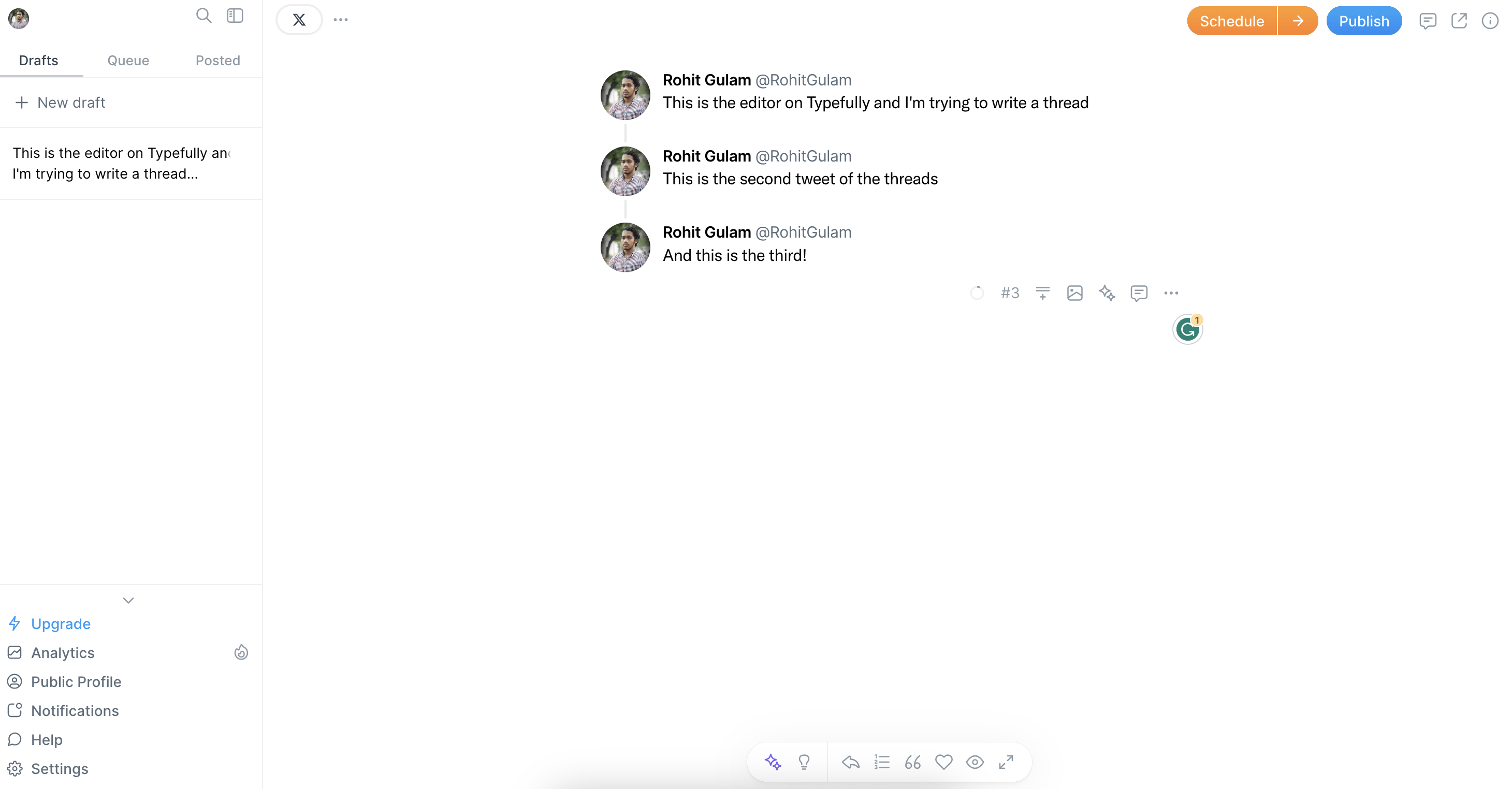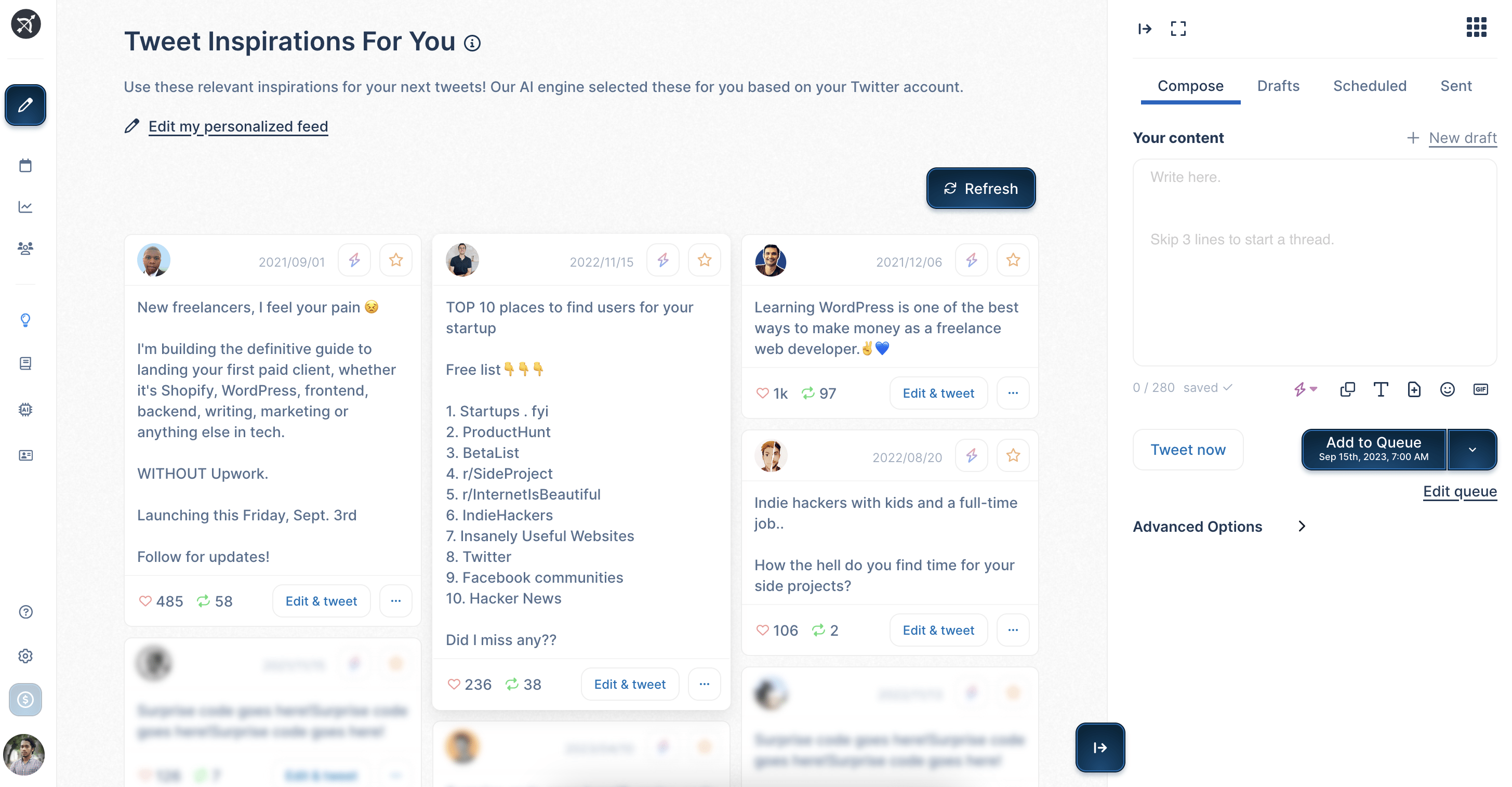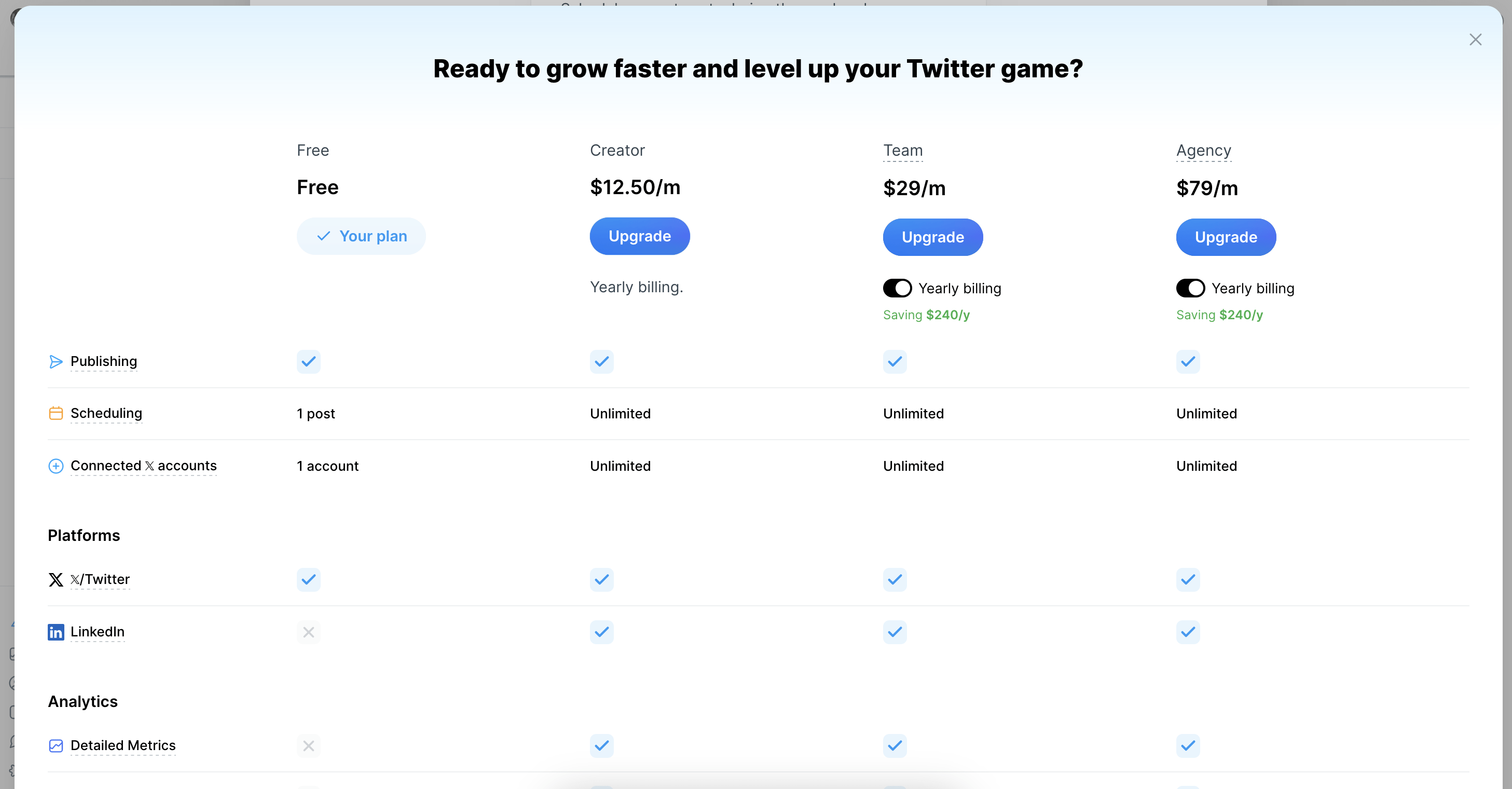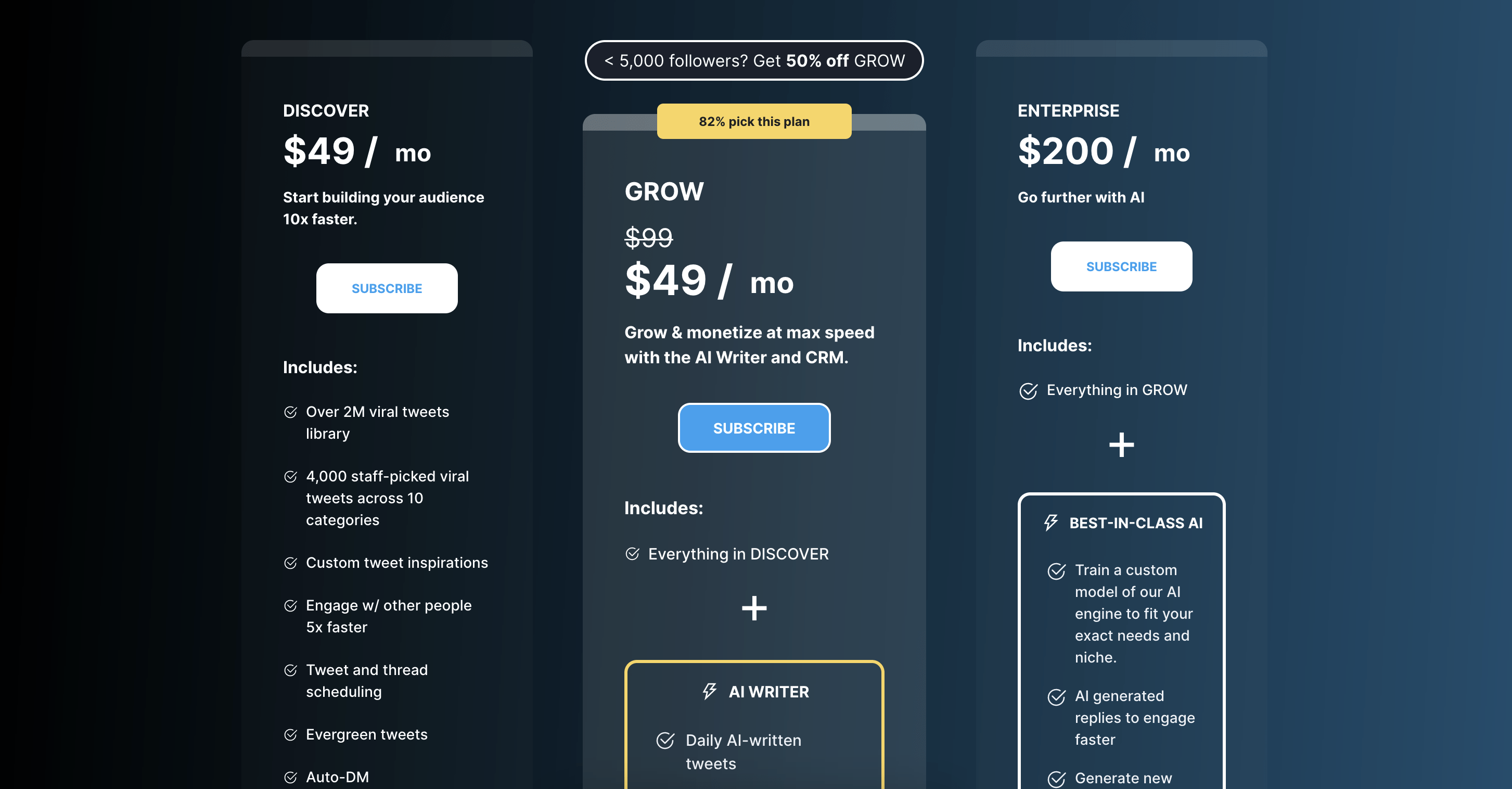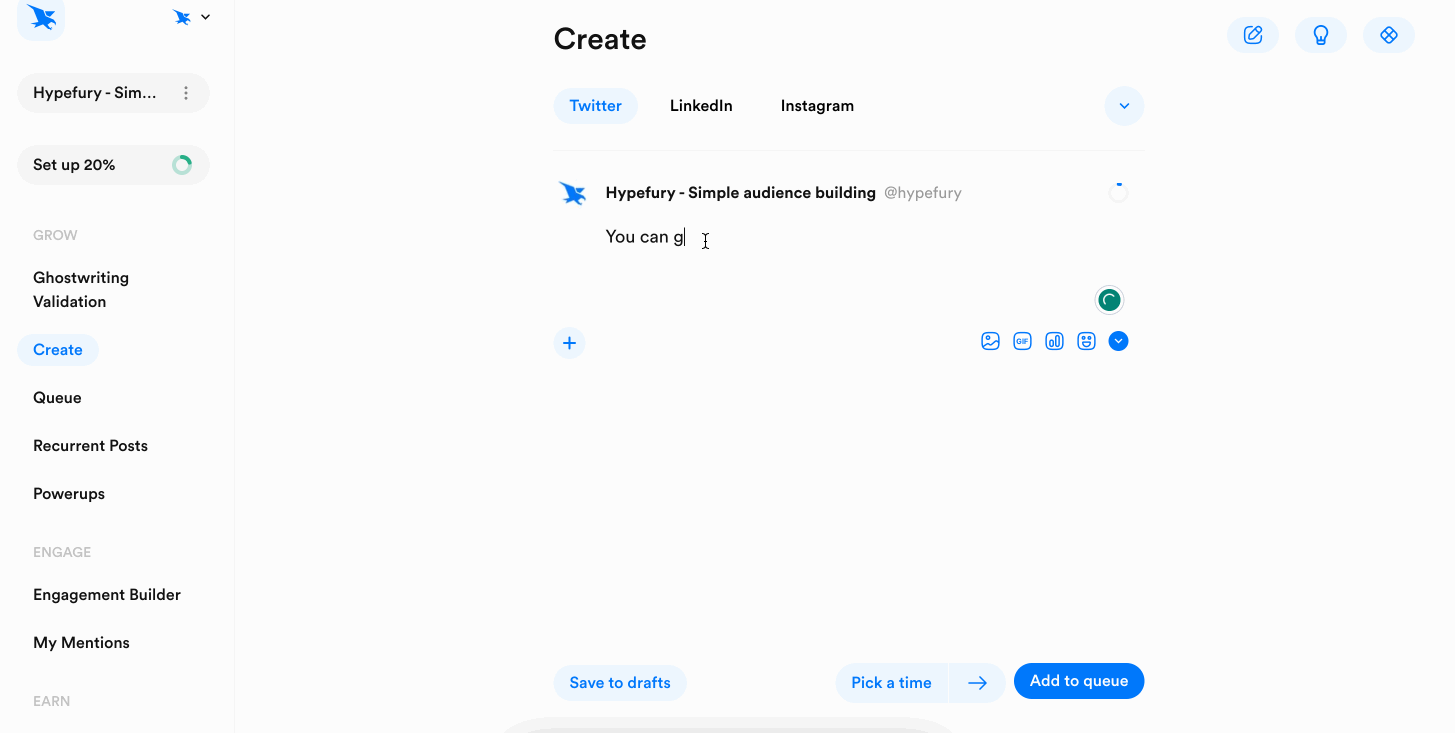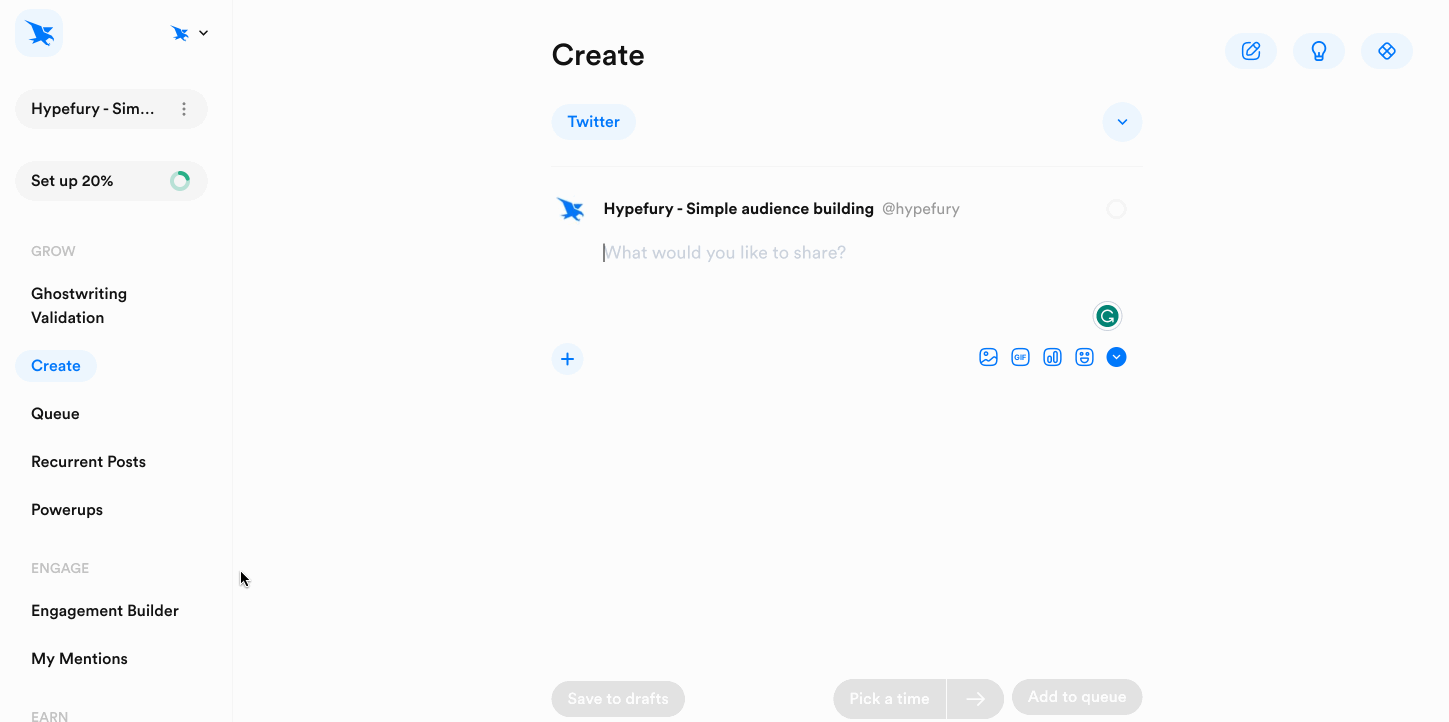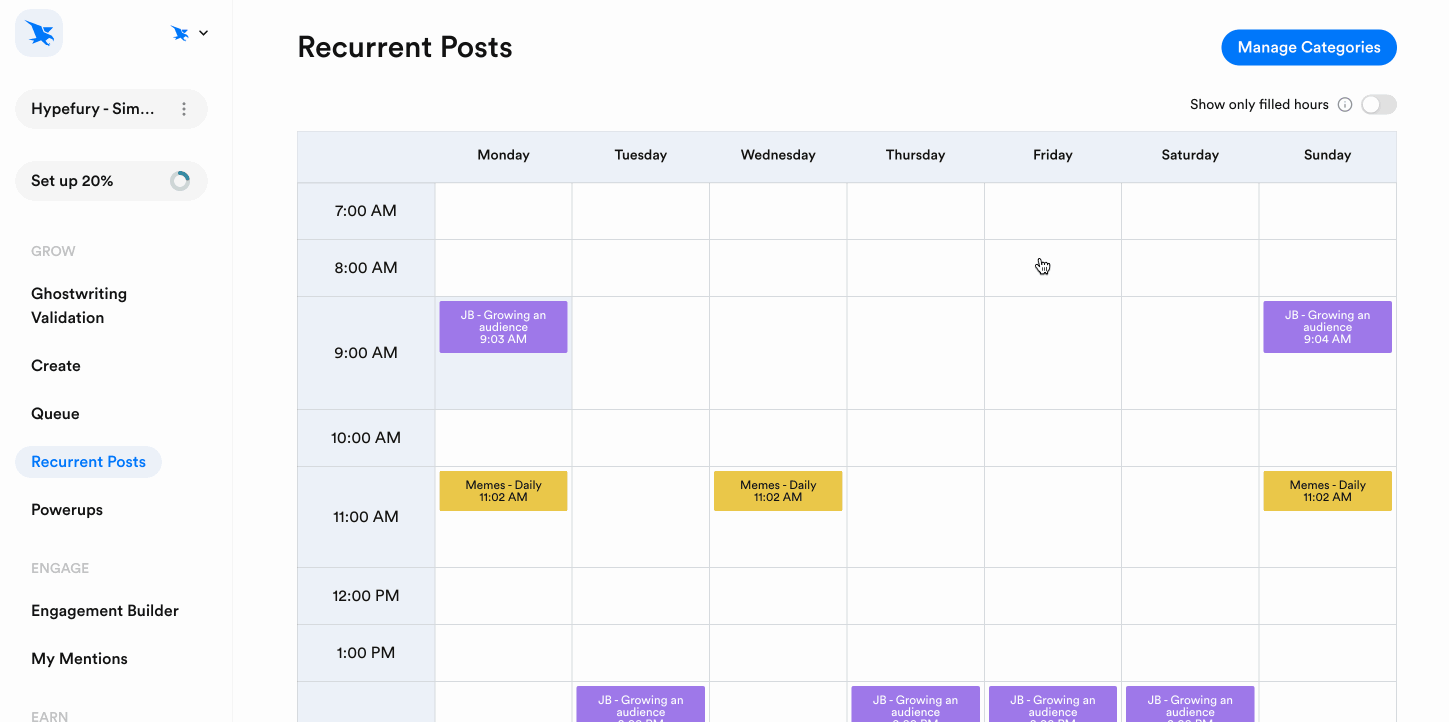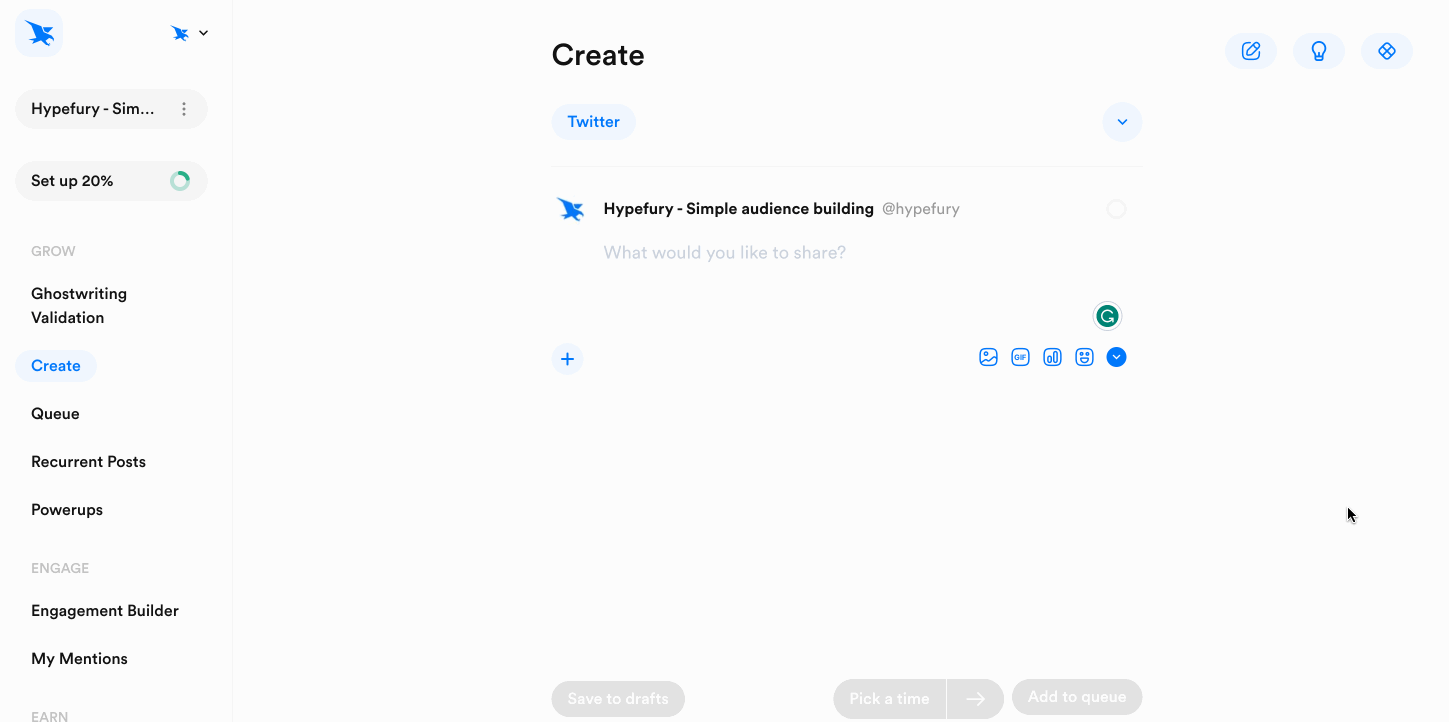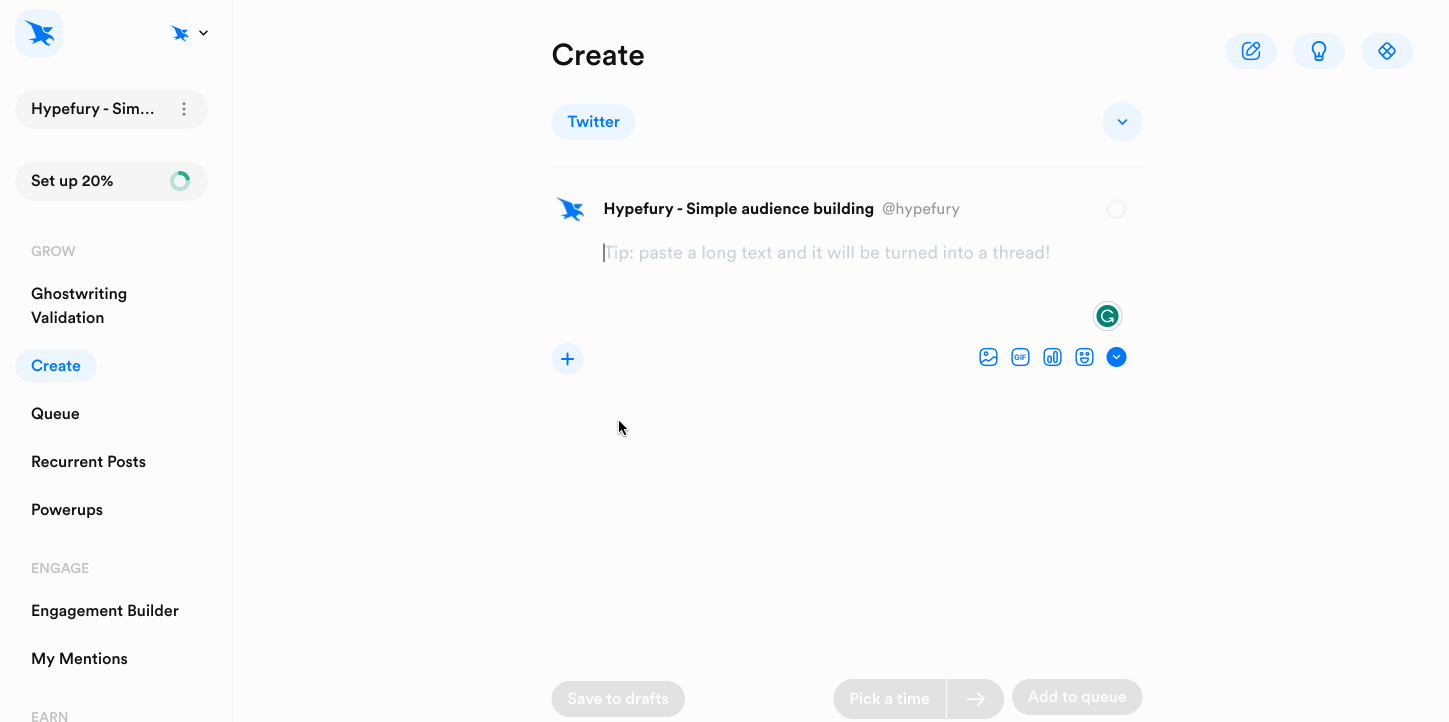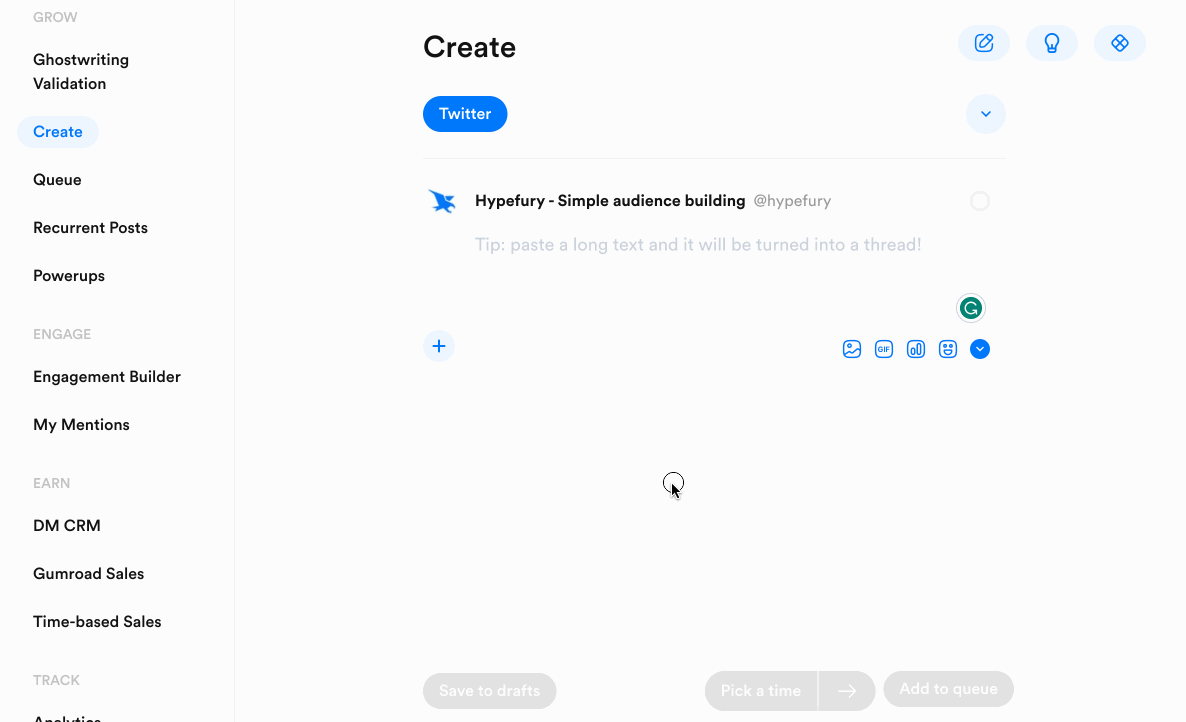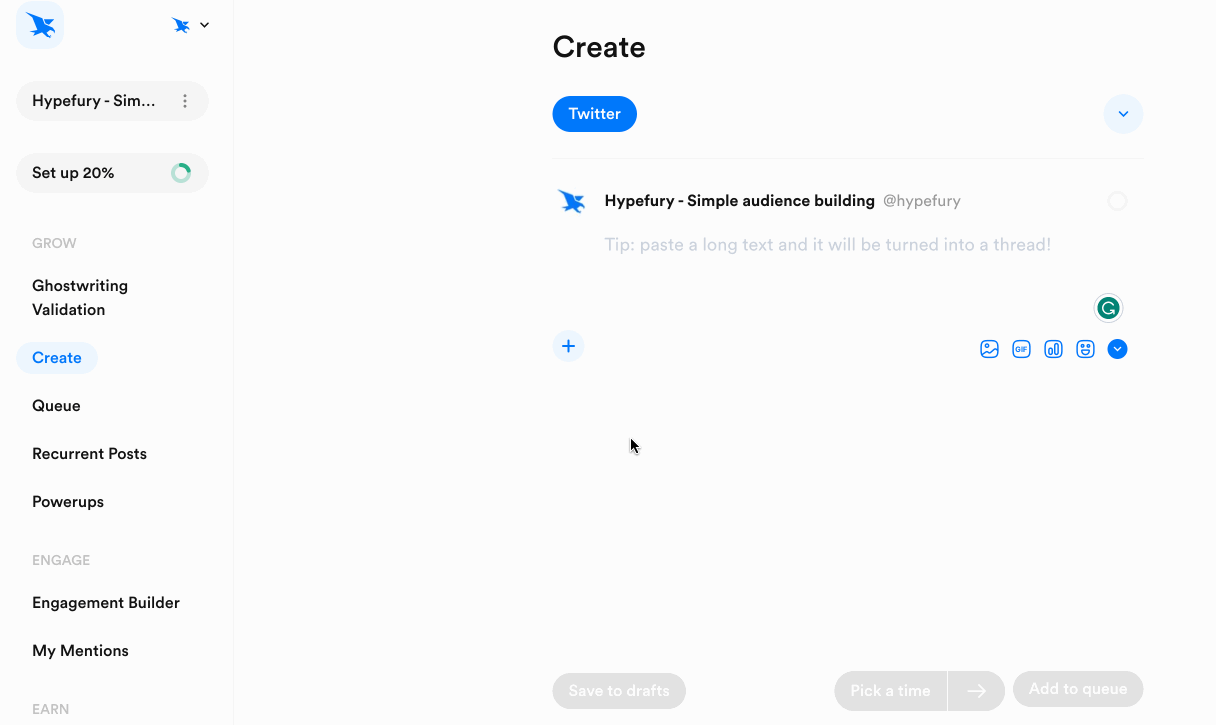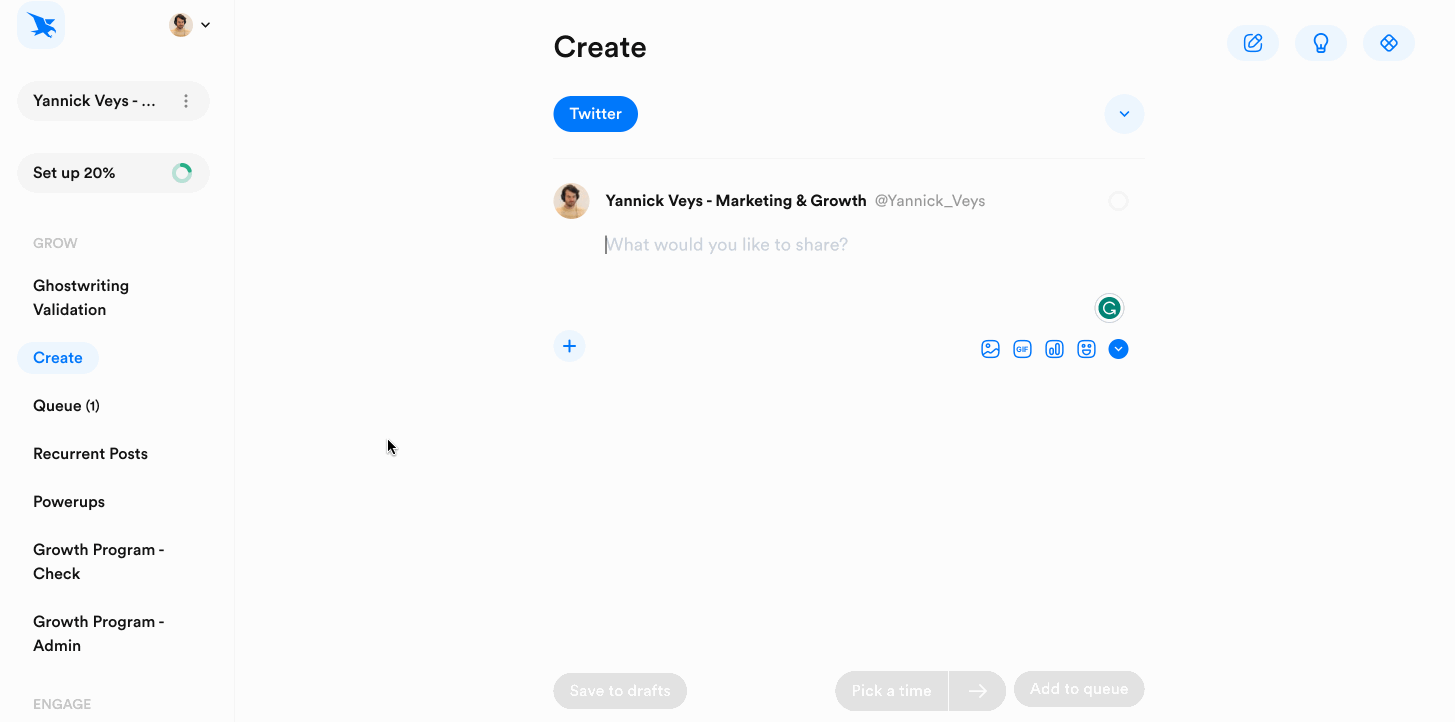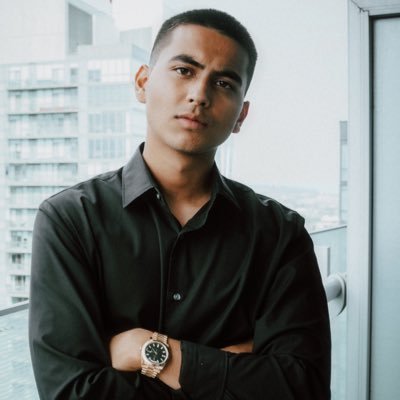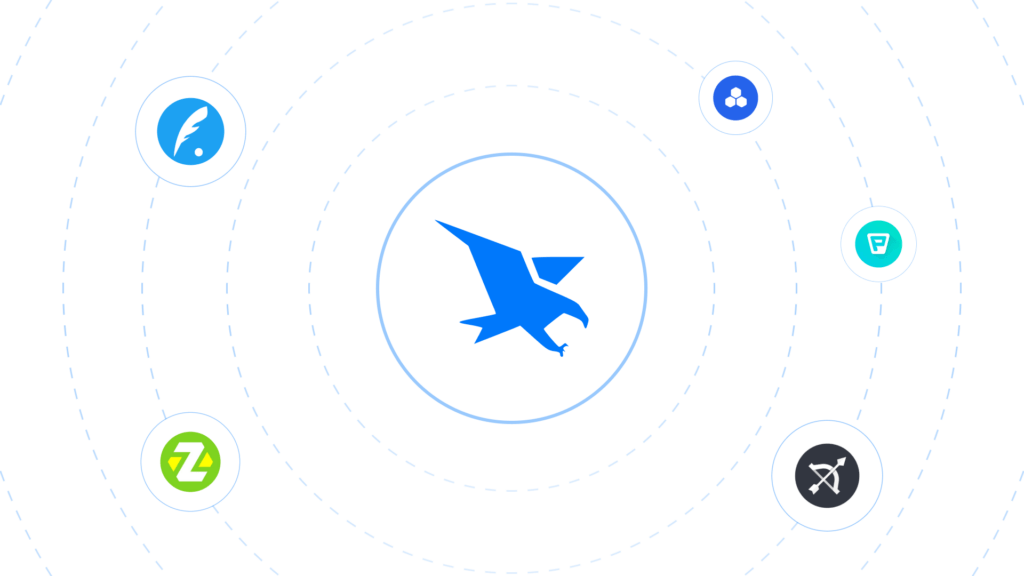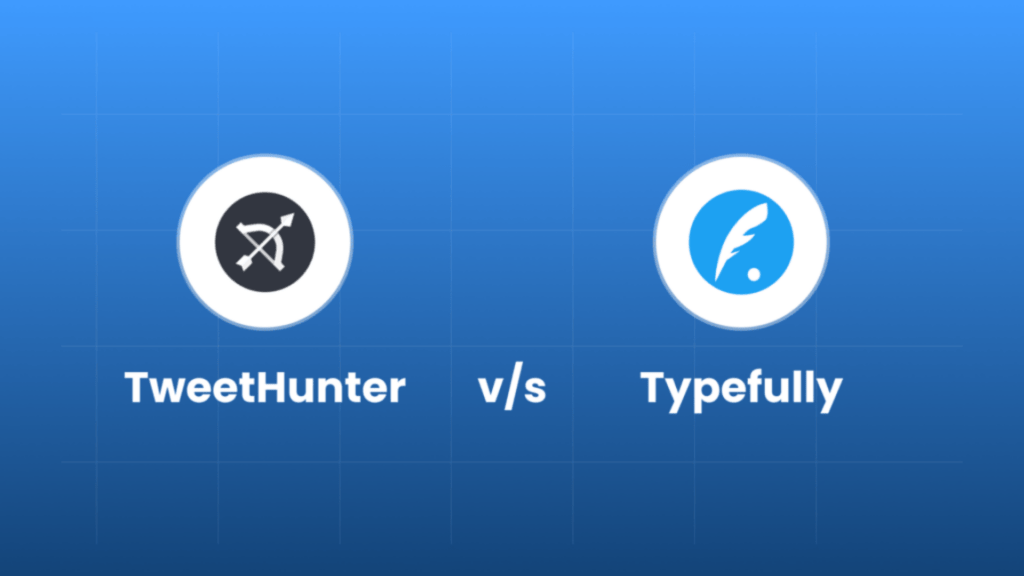
TweetHunter vs Typefully: Which One is Better?
Both TweetHunter and Typefully are X/Twitter schedulers that allow you to schedule your posts (tweets) ahead of time on X/Twitter. Both do a great job and listen to what their users and this makes them both loved by customers out there.
Since both are great tools, there has been a debate from new customers as well as veterans looking to switch on which is the best tool between the two and which is worth the bucks.
We’re here to help you make the right choice by breaking down the features and the price.
Features Comparison
Both TweetHunter and Typefully are X/Twitter schedulers that allow you to schedule your posts (tweets) ahead of time on X/Twitter. Both do a great job and listen to what their users and this makes them both loved by customers out there.
Since both are great tools, there has been a debate from new customers as well as veterans looking to switch on which is the best tool between the two and which is worth the bucks.
We’re here to help you make the right choice by breaking down the features and the price.
We’re going to take a deep dive into the top features offered by these tools and their uniqueness.
Scheduling Tweets and Threads
Both these tools offer unlimited number of posts you can schedule and you can schedule up to 3 months’ worth of content. Unlike the native X/Twitter scheduler on the web client, you can also schedule threads. (The native X/Twitter scheduler does not support thread scheduling)
And with Typefully, you can also number your tweets!
In terms of the design, Typefully is more focused on a minimalist design and free of distraction. The whole page is the editor.
On TweetHunter, the editor just takes a small portion of the page and the rest area is a tweet library for inspiration.
The winner in this category is Typefully because of their minimalist editor design.
Ghostwriters
Many people use ghostwriters to grow on X/Twitter. This helps them focus on running their business and helping their clients and not worry about what to post.
TweetHunter allows you to vet and hire ghostwriters directly from the app itself. Even if you do not know any ghostwriter you can find them there. Typefully, however, does not support this feature. If you want to hire ghostwriter you would need to find them and hire them elsewhere and give them access to your account.
For this reason, the winner of this category is TweetHunter
Inviting Team Members
Both TweetHunter and Typefully supports inviting team members for collaboration and creating content. And if you hire a ghostwriter elsewhere you can invite them to your account on both these tools.
The tool that dominates more on this category is Typefully. This is beacuse aprt from inviting other users to be members your team. You can also just share drafts publicly and get comments from other people without giving them access to your team on Typefully. And for this reason in is the winner in this category.
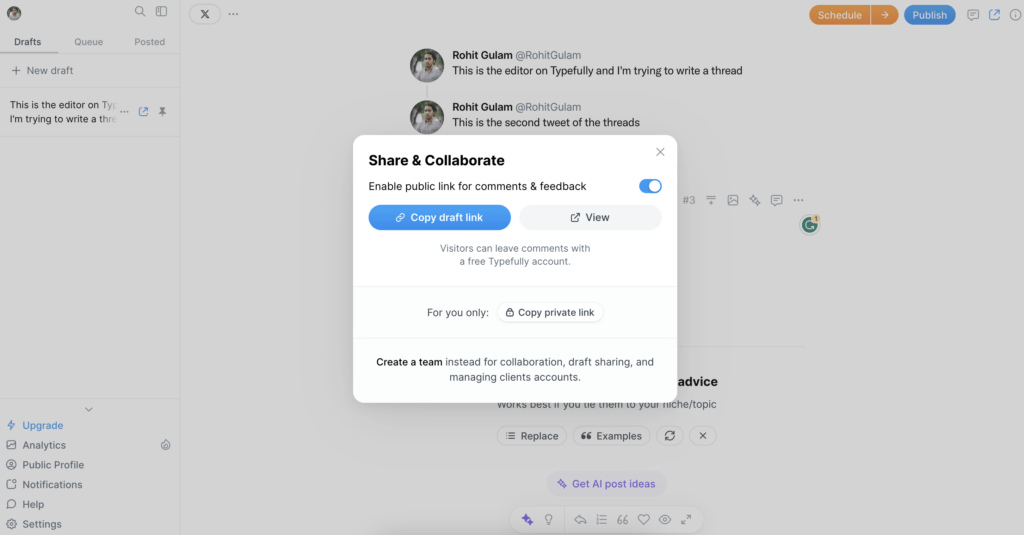
AI
Both of these tools support AI content creation. You can use AI to write tweets for you. What’s even more interesting is that you can train the AI on your tweets so it can create tweets similar to your tone and personality.
With TweetHunter you can even train the AI on other accounts so you can get tweets tha sound like the person you chose. TweetHunter dominates in AI section because since they started they relied heavily on AI. Typefully’s AI, Vesper AI, is fairly new and can not compete with TweetHunter on AI.
And therefore the winner in this category is TweetHunter
Crossposting
TweetHunter does not support cross-posting at all. It only works on X/Twitter.
Typefully supports X/Twitter and LinkedIn. You can cross post your tweets to LinkedIn posts. It does not support LinkedIn carousels, however.
Pricing Plans
Typefully has a free plan and their paid plan starts at $12.50/month upto $79/month for their agency plan.
TweetHunter does not have a free plan and their plans start at $49/month upto $200/month for their enterprise plan
Now it’s up to you to choose which tool is the right for you. We have broken down their top features that make them unique and their pricing plans as well,
On one hand you have a tool that has decent features, good UI, supports cross posting and is cheap but it doesn’t satisfy all your need and on the other hand you have an overpriced too that is good tweet inspiration, AI and no cross-posting.
What if there was a tool just like these two but has more features and decent pricing that doesn’t break the bank.
A tool that supports X/Twitter but also cross-posts to LinkedIn, Instagram & Facebook, allows you to run sales automatically and promote yourself through autoplugs. This tool is Hypefury.
The only feature that you won’t find is AI writing tweets for you because we believe that only you can do a good job at being you to your audience.
But all the rest features you can find in Hypefury and a lot more!
Here are just some of the features you can expect in Hypefury.
Hypefury Features
Minimalist Editor
Engage with all your favorite creators in on place
You can engage with all your favorite creators or certain search terms in our engagement builder. You can either import your X/Twitter list, add handles (usernames) individually or add certain search terms.
This is good if you’re just growing on X or you want to build more meaningful connections
Cross-posting to Instagram, LinkedIn, and Facebook
Recurrent posts
Recurrent posts are posts that get posted over and over again based on the schedule you specified.
You create certain categories and Hypefury will take posts from that category and post it on the times you specified.
You can have a category for “Testimonials”, add 50 testimonials in there and set it to be posted every day at 8 AM.
Now you just relax and Hypefury will do all the work for you. Your testimonials will be posted every day while keeping in mind not repeating a testimonial until all the 50 are over.
And you can do this for your newsletter promotion, products and affiliate links
Prompts
90% of people say that they fail to write on X/Twitter because they don’t know what to write about. Hypefury has a solution for this: Inspiration Tab.
With the inspiration tab you have access to 300+ hand-curated viral tweets from 15+ niches that you can learn and grab inspiration from.
You better find another excuse than “I don’t know what to write about.”
Analytics
Most analytics tools either don’t show the data you need to grow your account or they show you the data but you would need and PhD in data analysis to understand it.
Hypefury shows your analytics in a simple way that even your niece can understand.
See how your tweets perform and your follower growth
Giveaways with Auto-DMs
You can conduct normal giveaways with Hypefury but without the hassle of manually DMing every person.
You just set up the tweet, the action the user is supposed to do to participate (follow, comment, like or retweet) and the message you will send them once they complete the action. It’s just that simple!
Promoting with Auto-plugs
You can now promote your newsletter, product or services automatically with Hypefury’s auto-plug feature.
You create different plugs that you want to use on your posts and the condition to post the plug (maybe 50 likes). When your post reaches 50 likes, a random plug will be posted to your tweet.
Make more money with Gumroad sales
Hypefury works with Gumroad to allow you to create count-based sales or time-based sales.
With count-based sales, you sell your product at a discount based on the count. You can choose to sell 10 copies at a discount and when the 10 copies are sold all the remaining copies will ni longer have discount.
With time-based sales, you sell your product at a discount according to time. You can choose to discount your product for 6 hours and after that it will return to it’s original price.
With all of these sales, Hypefury will tweet to remind your audience the remaining count or time.
And much more!
We could take about Hypefury all day, but hear what user who have switched to using Hypefury say about us..
Why People Are Shifting to Hypefury
Don’t just take our word for it. Here’s what people who have shifted to Hypefury are saying:
Hypefury > Tweethunter
It’s more:
• Professional
• Reliable
• Easy to use
Thoughts?"
Features Breakdown
Here is the features comparison summary between Hypefury, TweetHunter and Typefully



$19/Month
$49/Month
$12.50/Month
(No credit card required. Just login with Twitter)


$19/Month
$49/Month
$12.5/Month