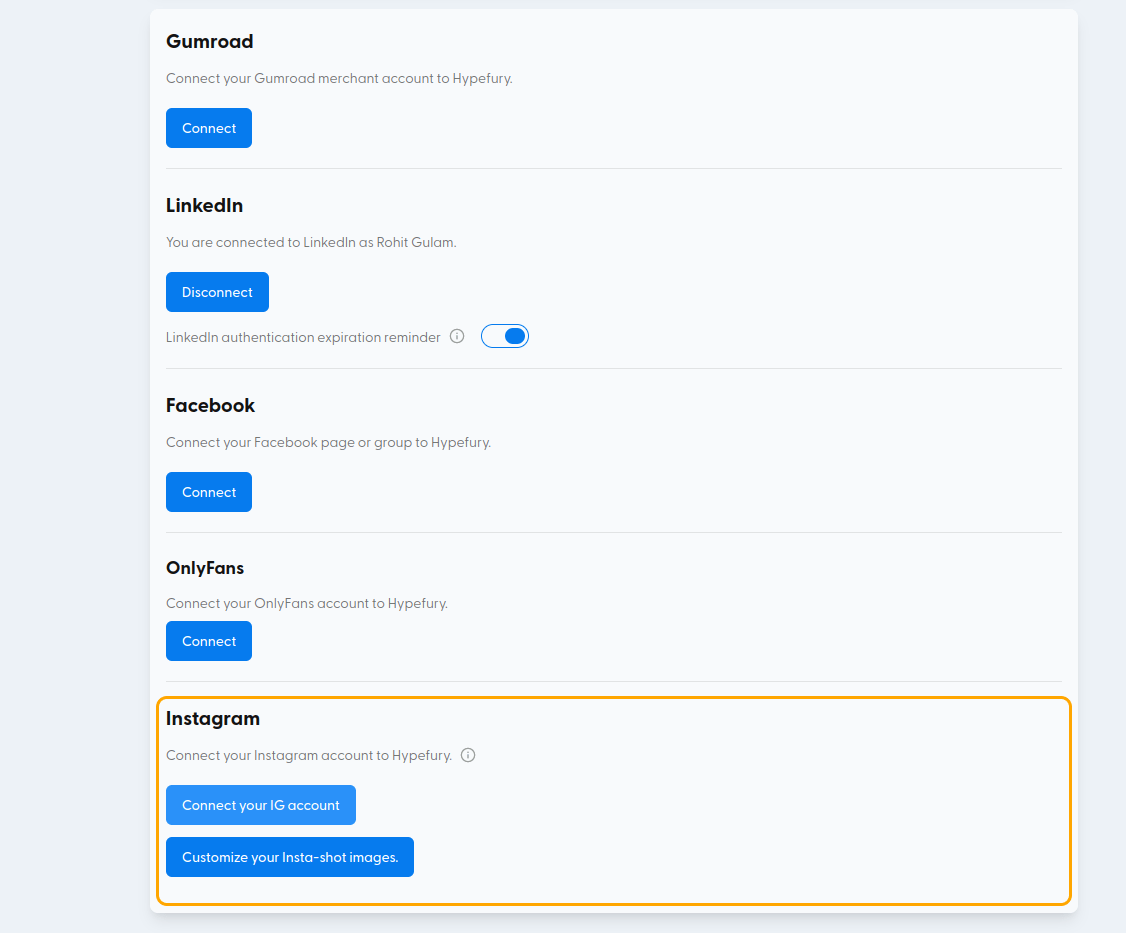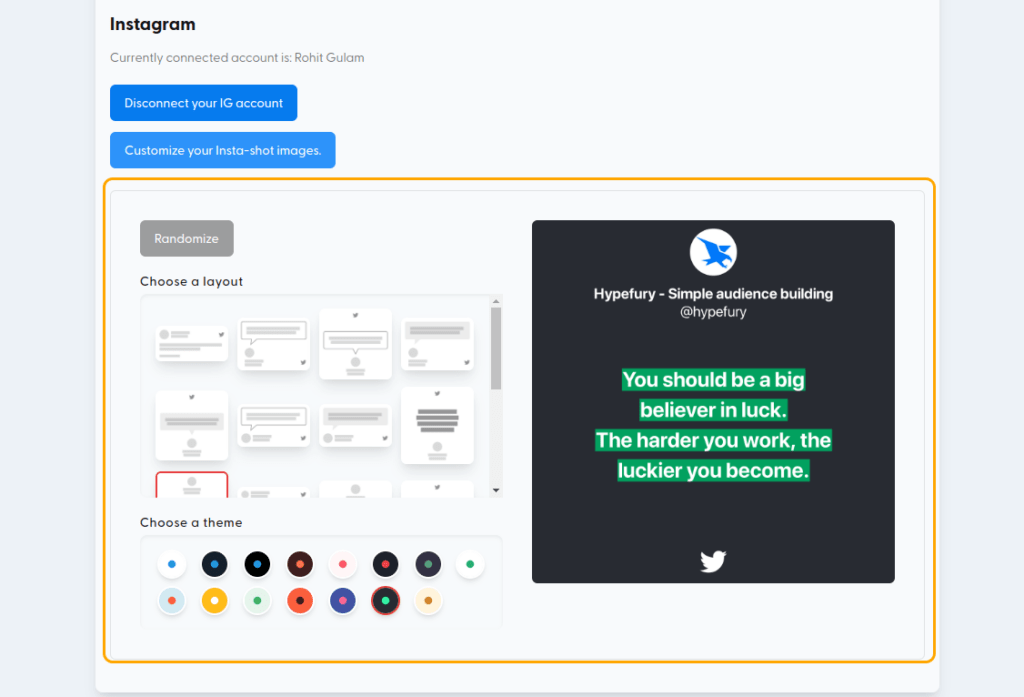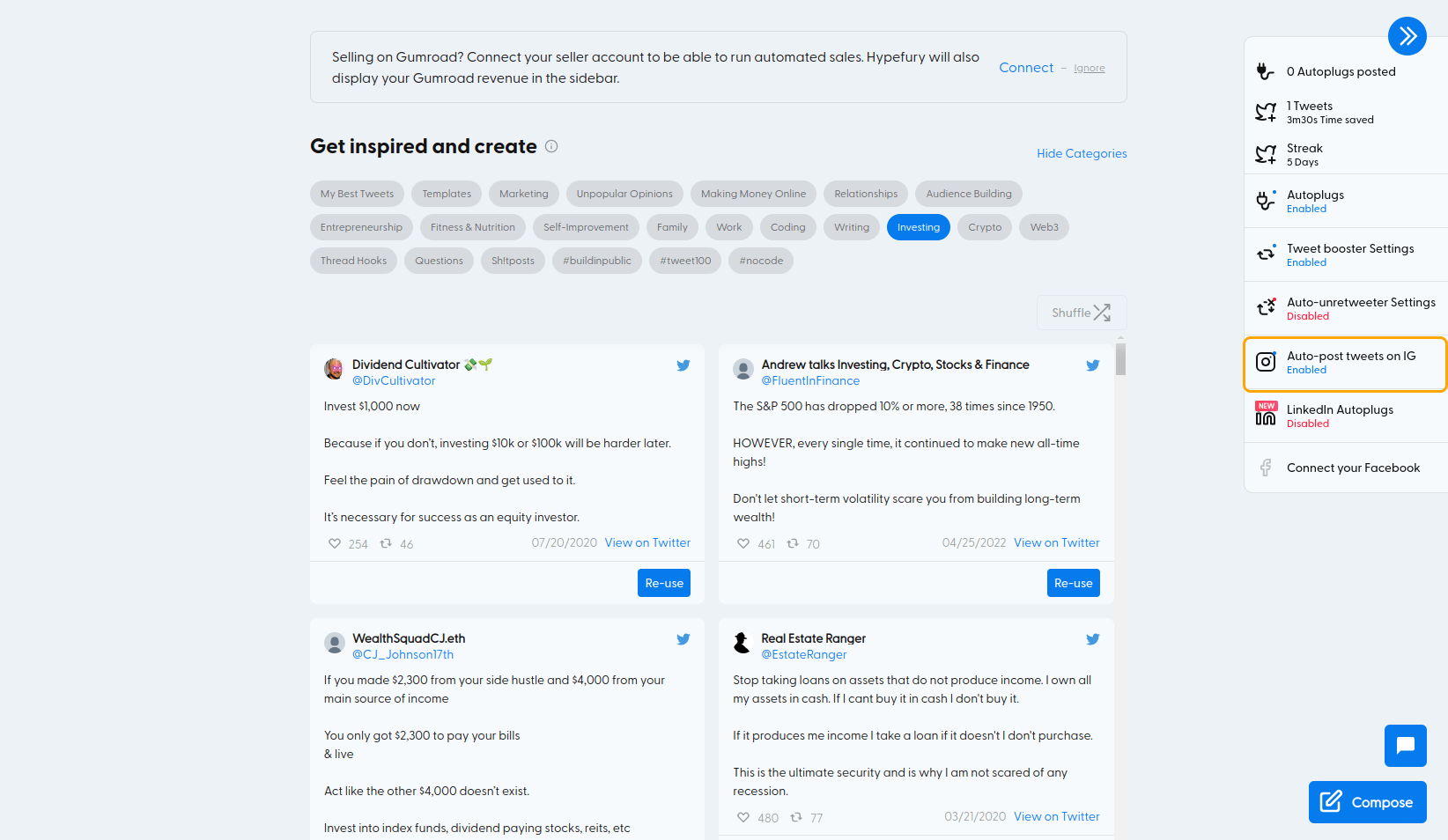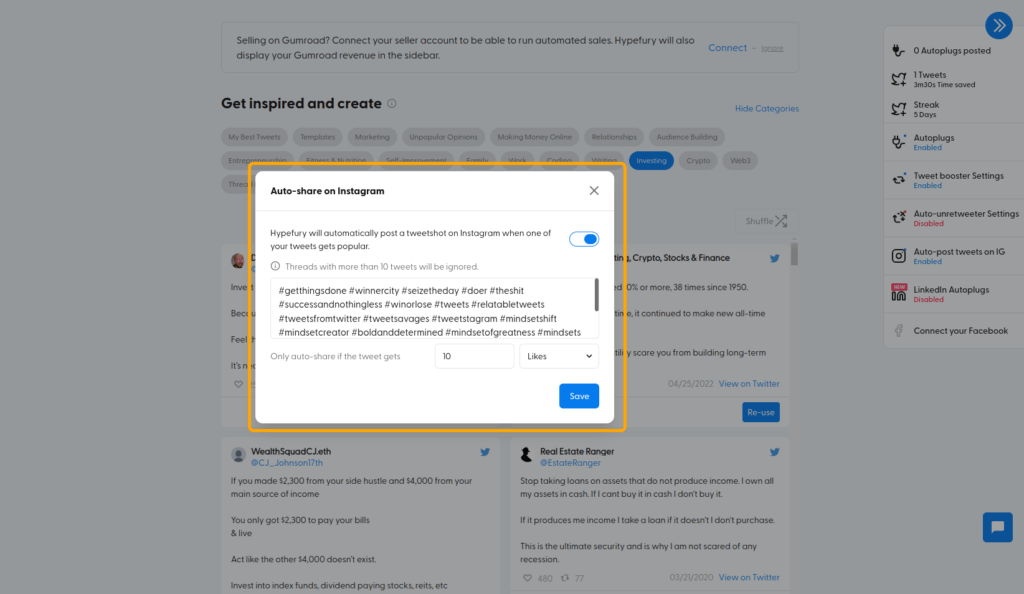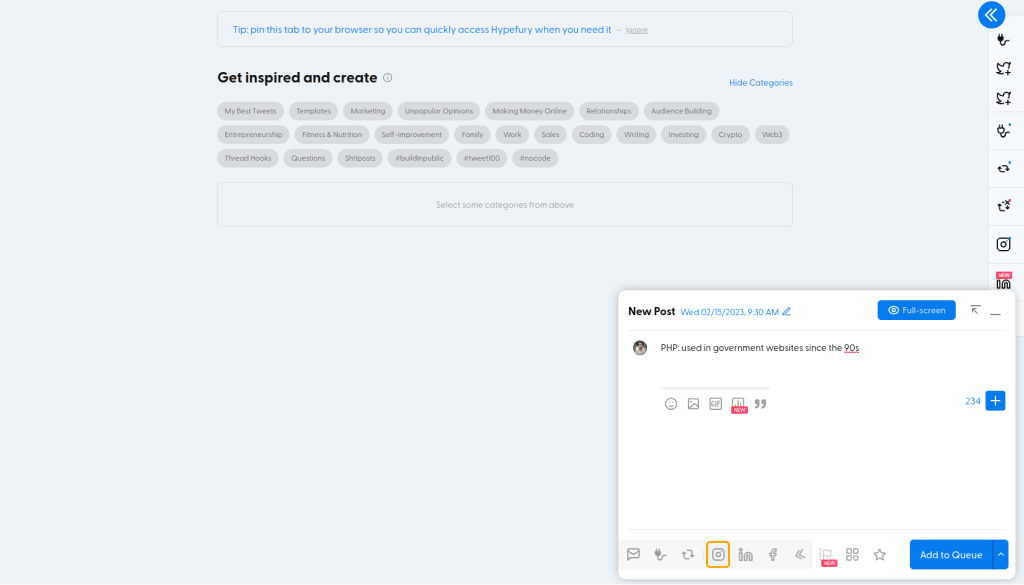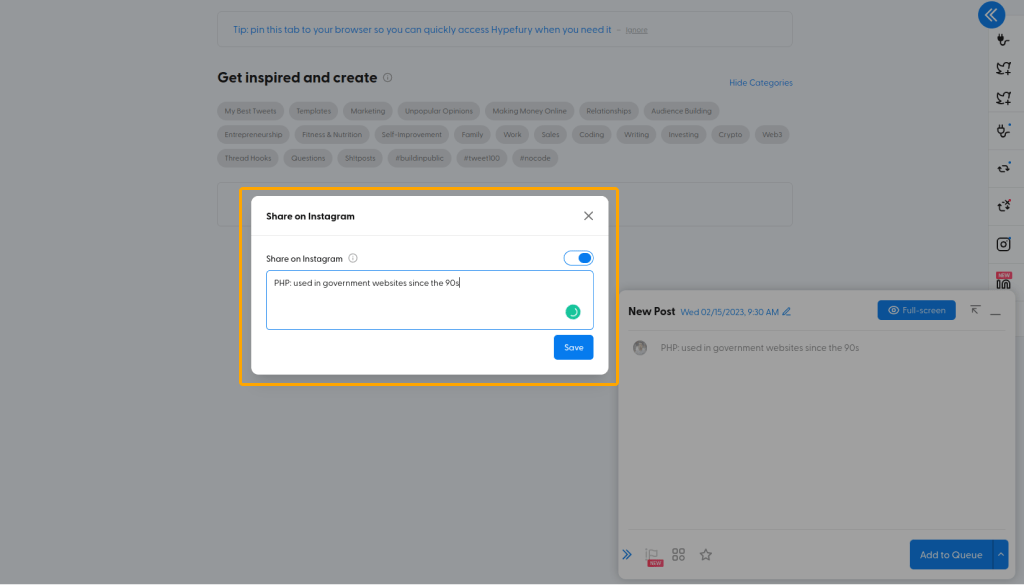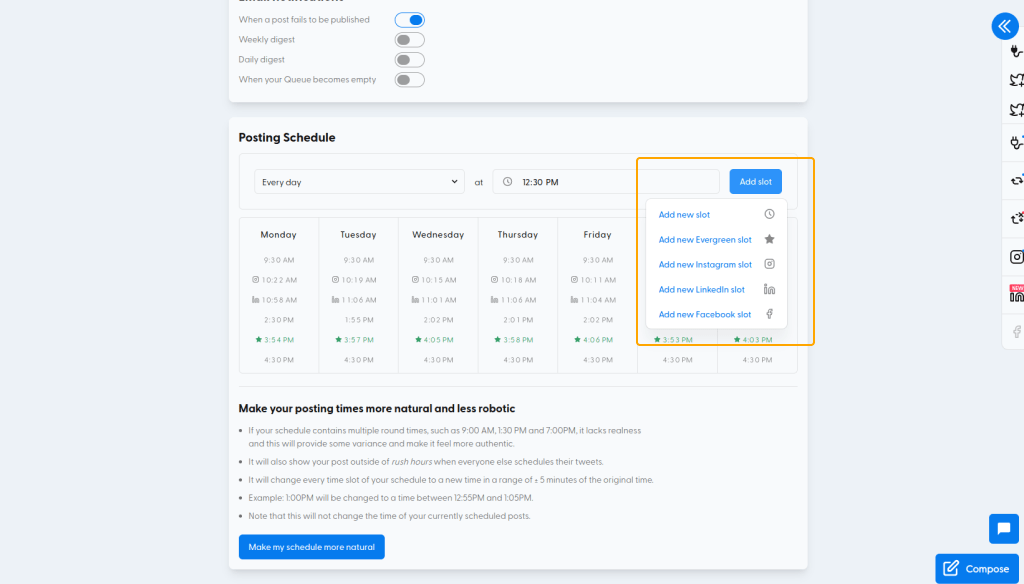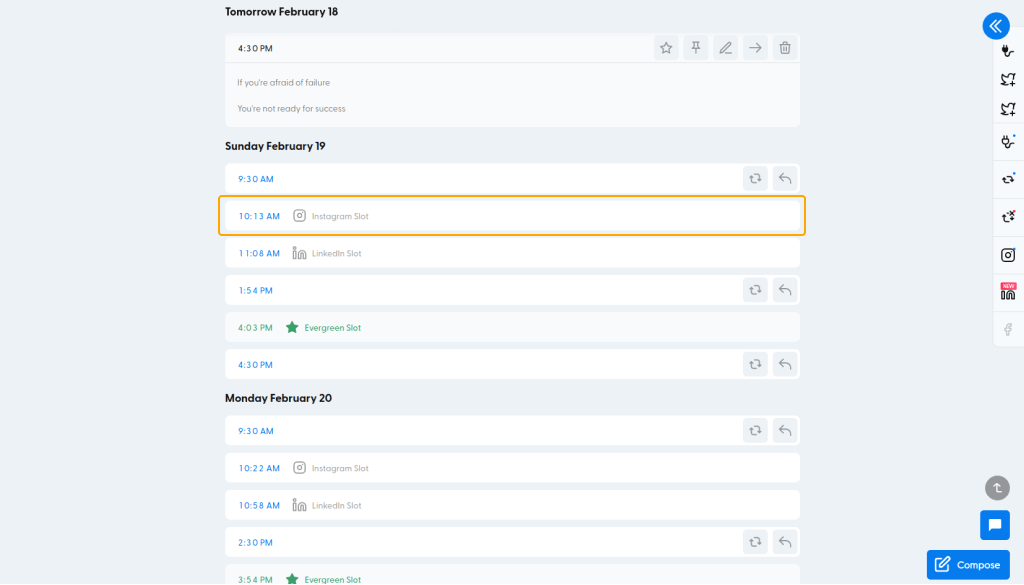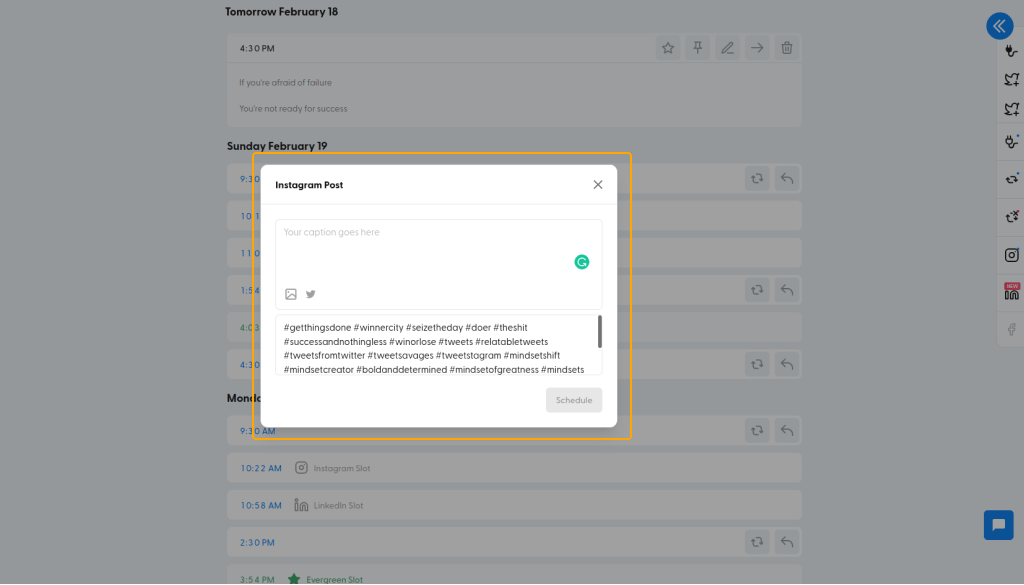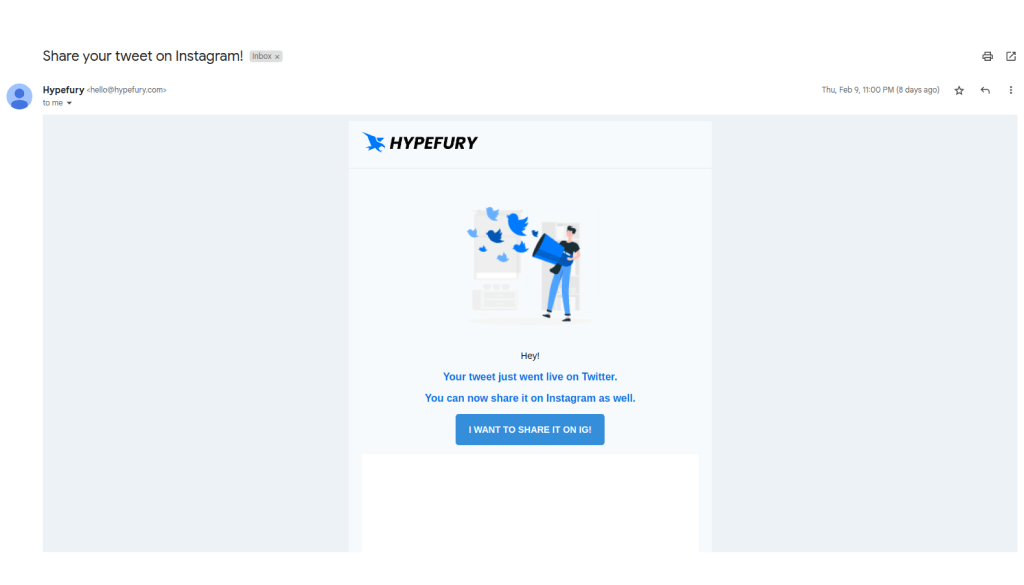The Hypefury Ultimate Guide to Instagram Marketing

What exactly is Instagram?
According to Google, Instagram is “a free photo and video-sharing social networking platform.” Posting on Instagram is a way for individuals and businesses to share photos and videos with their followers. When you post on Instagram, your followers will be able to see your content in their feed. In order to post on Instagram, you’ll need to have an Instagram account and be logged into the app.
But if you ask us at Hypefury, Instagram is much more than that. With over a billion users, Instagram has become an online replica of our reality, and almost every offline day-to-day activity now has its online equivalent. People have started:
- Making their mark on Instagram;
- Interacting with others on Instagram;
- Building communities on Instagram;
- Advertising products on Instagram;
- Marketing their brands on Instagram;
- Making money on Instagram
Instagram started off as just another photo-sharing application, but the tremendous growth it has seen in the last few years is something you can’t and shouldn’t ignore. After all, there must be a reason why Mark Zuckerberg made a bid to buy Instagram for a billion dollars: Facebook recognized Instagram’s incredible potential. With the metaverse now coming into the picture, it’s only a matter of a couple of years until Instagram reveals even greater possibilities.
If you are an aspiring creator, building a brand, marketing a product or managing a community, a platform like Instagram, where people can shower you with a lot of engagement, is a must in today’s world. And with the help of tools such as Hypefury, you could reach hyper-engagement fast!
Ready to Grow Your Instagram Account on Autopilot?
Hypefury turns your tweets into Instagram posts without you lifting a finger
Why is Instagram crucial for creators? A bit of history
2016 was the peak year so far for Instagram so far, with its vibrant filters, its particular colourful aesthetic and its most childish fonts being used worldwide. Even huge influencers such as Kylie Jenner, Rihanna and Zendaya couldn’t escape Instagram’s sunny influence.
It seemed as though everyone, regardless of their tax bracket, was participating in a unified trend: the world looked brighter online as Instagram finally reached the masses.
Over time and since Instagram’s noble beginnings in 2010, people eventually started taking Instagram seriously. Some influencers found huge success through the platform and moved to Los Angeles for more opportunities – the impact was real.
Instagram had given businesses and people huge opportunities when it opened up post monetization. Many people started making 5 figures once accepted into the monetization plan, and that was before brand deals!
Inevitably, Instagram soon became saturated. Everyone sitting in Los Angeles was an Instagram influencer or running a business from there. The platform decided to make some adjustments to its monetization policies:
- The algorithm shifted to make room for new creators, with only 1 out of 20 of your posts having a chance of going viral.
- Celebrities and large businesses could no longer earn money from monetization and had to turn to brand deals instead.
People started leaving the platform and turned to others, such as TikTok, to grow.
During this time, controversies around the viability and durability of Instagram started to spring up, with users complaining about Instagram’s constant and seemingly useless updates and asking their followers to find them on TikTok instead.
Nevertheless, Instagram remains crucial for creators wanting to make a hustle – not just for the opportunities to make money it can offer, but also for the incredible reach it can give you.
Given its longevity and ability to withstand a lot of change, Instagram is still one of the most prominent and professional platforms out there. It isn’t going anywhere soon, especially with Meta taking over, so it remains worth your time and efforts if you’re looking to build your brand online.
Here are some of the reasons why you should start your Instagram journey:
- Easier growth: Instagram has millions of users a many of them share the same interests as you! The algorithm shows your content to those who are interested in your niche, thus gaining you followers more easily;
- Sponsorships are within reach: You can start approaching huge brands with only 1K followers to try and secure a brand deal!
- Much better pay than on other platforms: If you qualify for the monetization program on Instagram, you can make 150-200$ per post.
- Easier content creation: Set your account to have a uniform aesthetic and start creating content! It can take less than 15 minutes to make posts.
- Visually pleasing: Let’s be honest, scrolling through Instagram is fun! IG content tends to be incredibly attractive, which works in favor of every Instagram creator. Visuals help attract a bigger audience, especially if you aren’t very good at writing.
- Quality > Quantity: On Instagram, it’s the quality of your posts that matters most, which means you don’t have to post every day! If you have a very busy schedule, Instagram is the platform for you. You will still grow consistently if you post once a week with the correct hashtags and valuable content.
Now that you better understand the potential of Instagram, you must learn about its machinery: the algorithm!
Why Instagram?
It would be silly and simply ineffective to create a whole new platform for people who want to follow you and only you. Users would only ignore your install link the moment they see it, understandably so. After all, the value you could provide to them is replaceable. They could find somebody else doing just the same on some other platform.
This is why it is more logical and smarter to build your profile and persona on an already-established platform, especially one as comprehensive as Instagram. This app has been in the game for more than a decade, and as it has tried out various content types, modified its social media algorithms and introduced new sets of features over time, it has become a sort of pioneer in the social media industry, in particular when it comes to embracing new trending features such as Reels or Stories. Thanks to its experimentations and boldness, it’s been able to continuously attract new people from all walks of life.
If you want to put your work online and in front of people, Instagram is the best place. If you want to market your brand and encourage people to endorse it, Instagram is also the right platform. If you want to sell a product and make some money, Instagram, again, is your friend. And if you want to write a book and have it be an Amazon bestseller before it’s even published, Instagram is yet again the place for you.
In this decade, having a dedicated network or, to be precise, a certain number of followers on Instagram, will help you tremendously. These people will be your first audience when you’re looking to advertise a brand, conduct a cohort-based course, or sell digital products, for instance.
Before you can get strategic to gain followers on Instagram, let’s begin with the basics. For anyone to click the follow button next to your name, you must first make your profile attractive and convincing enough.
Making the perfect Instagram profile
One of your friends sends you a post by a certain influencer on Instagram. Naturally, you check it out – if that post interested your friend, it may be appealing to you, too.
If you like the content, you might go a bit further and check out the profile of the person who posted it. And if you find it impressive enough, you may go even further and click the follow button. And there you have it! That person has gained a new follower.
Just like these influencers, you need to make sure your profile is impressive enough for people to follow you.
Here’s our breakdown of how to do just that.
Your profile picture speaks
As the old adage says, “a picture is worth a thousand words,” and that is true for your profile picture. It is the first thing that people look at and if you want to build a personal brand for yourself, you need to take care of such nuances.
Make sure your profile picture conveys what you want to convey with your identity. If you are building your personal brand, use the headshot image to make a statement with your picture itself, and a background color associated with your identity.
Here are some useful tools to help with that:
- Remove bg allows you to remove the background of your image in seconds;
- With Canva, you can add frames & edit your picture with drag-and-drop elements.
Get the right username
Your username has to be smart and convey the most information possible.
Including your brand name, the niche you are working in, or the service that you provide in your username can help people understand what you do and what they can expect from you without much effort. They don’t need to scroll through your profile and go through your posts and helps them decide if they have to follow you or not.
In a way, including your niche in your username can act as a filter and bring in the most loyal audience to your follower base. This helps you in search results as well.
Check out these examples:
- Bhargav Ponnapalli included the phrase “Code With” in his username, which lets users know that he’s into coding and his content will revolve around that.
- Mahima included the phrase “Brand Builder” in her username, which informs users that she’s a brand builder and posts about that niche.
The right profile name
As much as your username is important for Instagram search and for people to know what you’re about, your name on Instagram is a gateway to the search results on Google and other search engines. Associating yourself with a niche in your name itself will therefore always work in your favor.
Here’s an example:
User @dadacoding included one phrase in his username (”coding”), and another in his name (”software engineer”). This can be of great advantage if he can make sure to balance the use of these keywords with every online impression he makes.
Don’t miss the profile category
The more appropriate information you put on Instagram, the better for you and your brand. When you select your profile category, you are increasing your reliability in the eyes of the users who land on your page.
This option helps you from an algorithm perspective as well: the Instagram algorithm will now make sure that your page is being shown to people who are interested in your niche, guaranteeing more matches between you and users and perhaps more followers.
Some examples:
- This user included his niche in his username and also specified his profile category, which appears in grey underneath his name. This helps him in the ways stated above.
- This case is a little different. The user chose the category “Entrepreneur,” which gives him an edge over others. However, he mentioned his niche in his name as “Content Marketing.” This unique set of keywords would result in a broader set of users landing on his profile.
Your bio can get you a follower (and potential customer)
Your bio can be a deciding factor for the user when deciding whether to follow you or not. Here are a few important things to keep in mind in order to craft a compelling bio.
- Write what you do in less than 6-7 words;
- Include numbers related to your accomplishments to grab attention.
- The last line must persuade users to follow you;
- Keep your bio short and to the point;
- Write your bio in your own personal style;
- Include the keyword you associate with the most;
- Let users know what you do;
- Tell users how you can help them;
- Use emojis in an aesthetic way to give your sentences style;
Check out the bios of big accounts in your niche to get some inspiration, experiment, approach people for feedback, and keep improving!
Adding your website link
Instagram gives you the option to include a link on your profile page under the bio. This option can help drive traffic to your website or blog or any of your digital product pages. When people find value in your bio and are really compelled to know what you really do, they are likely to immediately click this link!
If you have a YouTube Channel, you can add the link to your channel there and convert your Instagram followers into YouTube subscribers.
If you have a blog, you can let people know that you write over there and let them read your blog posts.
If you have launched a digital product on Gumroad, you can inform your followers of it by putting the link here.
You too can now use the famous “link in bio” to direct users to your content!
Contact options & approachability
Actively putting out your business email and phone number on Instagram shows your seriousness about getting things done. More than that, it puts you just one step away from the people who want to approach you. This makes you more reliable, which is significant when developing a personal brand.
Here are the contact details you can add to your Instagram:
- Business e-mail address;
- Business phone number;
- WhatsApp business phone number.
What are the action buttons?
Actions buttons can help you gain customers directly from your profile. People don’t need to visit your website to start using your services. These buttons are currently focused on:
- ordering food;
- booking an appointment;
- booking reservations online.
Using an avatar
Creating your own avatar isn’t crucial to creating your own personal brand, yet the range of stickers that Instagram offers for you to use in your stories can help you become associated with a particular avatar over a long period of time. We’d suggest not overdoing this, as it could backfire with some of your audience. You must strike the right balance.
Connect your Facebook page
When you’re creating a personal brand, it’s better to leave no stone unturned. Having a Facebook page and connecting it to your Instagram account could get you seen by more people. Although there isn’t much hype around Facebook and content creation there at the moment, this doesn’t demand much effort and any money – you can simply enable connecting your existing page to the account and let the algorithm float your videos across both platforms.
Content Creation
According to statistics, there are over 200 million content creators across the globe. Standing out and appealing to your audience is therefore not easy, yet there are ways to give yourself the most chances to succeed. Before discussing strategies, let’s talk about the different forms of content you can create on Instagram.
Mastering Reels
In an attempt to compete with TikTok, Instagram has come up with its own short video feature, called Reels. It seems to have been a successful tactic, as 87% of Gen Z perceive TikTok and Reels as essentially the same. Moreover, the Instagram algorithm promotes Reels more than any other kind of content on the platform.
Adding music
While posting your short videos, you can go with your own audio from the video or you can use a trending piece of music which will categorize your video under this specific tune. Once you start uploading your reel, you get the choice to select the music. Use the search bar to find the song you want.
Reels also has:
- A “Saved” section – Where the songs you’ve chosen to save appear;
- a “For You” section – Presents you with tracks suggested by Instagram based on your interests and interactions.
Along with these, the sections “Recently Saved,” “New Releases” and “#DiscoveredOnReels” help you find music according to the reel you are uploading.
Pro Tip for 2023: Original audios are going to work better and the Instagram algorithm will promote more original audios. So don’t chase all the trends and do your own, unique thing instead!
Adding effects
Just like with music, as a user you can select a visual effect based on your likes and dislikes. You will find hundreds of effects in the “Trending” section, and in the “Reels” section, you will find a fixed set of effects that you can use in your reels. Using an effect in your video can increase its chances of going viral on the platform!
Time limit
Instagram currently allows videos to be of 4 different maximum durations: below 15 seconds, below 30 seconds, below 60 seconds, and below 90 seconds. Based on your content and video engagement, you can choose one of these limits.
Speed
As you start using Reels, you will quickly understand the constraints of time. Sometimes, for the purpose of content, you’ll need to speed up or slow down your video – which luckily, Instagram has got covered for you, too. You can choose the speed of your video from 0.3x, 0.5x and 2x to 3x.
Video layout
Using this option to create videos can give your reels a higher click-through rate when they appear in the users’ “Explore” section. You will find a vertical split option and a horizontal split option when uploading your reels. Based on your content, you can give these a try and see how they are performing.
Timer
Setting a timer gives you a countdown before the recording starts. As of now, your 2 options are 3 seconds or 10 seconds. This tool can be useful when you are shooting your Reels alone.
Templates
The template-based reel creator is a recent update. All you need to do is upload your high-quality pictures based on the template you choose, and Instagram creates a video with your pictures and videos. Users used to go to other applications to do such editing, but Instagram is trying to truly become the one-stop solution for video sharing.
Standard Instagram posts
Although it isn’t for the Instagram algorithm, the standard Instagram post will always be the primary content option for users. All it takes is uploading a photo or taking a new one. Though there are slight differences between Android and iOS, the process remains generally the same.
- At the top, tap the Plus icon then scroll to Post. To upload a photo from your phone’s library, select the photo you’d like to share. To take a new photo, tap Photo and click Capture. You can switch between front and rear-facing cameras and adjust the flash as well.
- You can also select multiple photos and videos to upload. The limit is 10.
- You can proceed by clicking the arrow on the top-right corner and adding filters, or you can edit the picture by yourself with various features available, such as correcting exposure, brightness, cropping and resizing, etc.
- Eventually, you’ll land on the final page before you post the picture. There, you can add a caption, tag people, add the location and some music as well.
Finally, hit the tick mark on the top-right corner to post your picture(s).
Creating compelling carousels
The carousel is a feature on Instagram that allows users to create a series of images or videos that can be viewed by swiping left or right. It is commonly used to create a slideshow or to show multiple images or videos in a single post.
Carousels can be a useful tool for businesses and individuals on Instagram because they allow users to showcase more than one image or video in a single post, which can be helpful to share different angles or aspects of a product, or to tell a story or create a narrative.
To create a carousel on Instagram, users can select the “carousel” option when creating a new post. They can then choose multiple images or videos to include in the carousel, and customize the order and caption for each one. Once the carousel is created, it can be shared with followers just like a regular post.
Humanizing your brand with Instagram Lives
The “Live” feature on Instagram allows users to broadcast a live video to their followers in real time. Once a user starts a live video, their followers will receive a notification inviting them to tune in. During the live broadcast, users can interact with their followers through comments and live reactions. After the broadcast ends, the video can be saved to the user’s profile and viewed by their followers. The “Live” feature is a great way for users to connect with their audience and share their experiences in real time.
Interacting with followers via Stories
Instagram Stories are short videos that stay online for 24 hours and which you can create easily, directly from your phone. They are your opportunity to keep publishing content in a more casual way than with Instagram posts, and to keep your content stream running.
Here are some tips for using Instagram Stories to increase engagement with your audience:
- Share interesting and engaging content: Consider sharing behind-the-scenes glimpses of your business, showcasing your products or services, or providing useful tips and advice related to your industry.
- Use hashtags and tags: When you use relevant hashtags in your Stories, you can reach users who are searching for content related to those hashtags. You can also tag other users in your Stories, which can help to increase visibility and engagement.
- Add interactive elements: Instagram Stories offers a range of interactive elements, such as polls, quizzes and sliders that can help to engage your audience.
- Use stickers and filters: Stickers and filters are a fun way to add personality to your Stories. Experiment with different stickers and filters to find the ones that work best for your brand and make your content more engaging.
- Respond to comments and direct messages: Engage with your audience by responding to comments and direct messages in your Stories. This can help to build a sense of community and encourage your followers to keep coming back for more.
- Include a link to your website in your stories: Consider using this feature to promote your website and encourage users to visit it.
By following these tips, Instagram Stories can help you build a stronger connection with your audience.
Converting a user with Story Highlights
Instagram Story Highlights are a great way to improve the appearance of your profile and showcase your brand to potential followers. In a Highlight, you can save and organize your stories for followers and visitors to your profile to watch way beyond the usual 24h limit.
Here are some tips for using Story Highlights to better your profile:
- Choose an eye-catching cover image: The cover image for each Story Highlight is the first thing that users will see when they visit your profile. Choose a high-quality, eye-catching image that represents the content in the highlight and captures the attention of your audience.
- Organize your highlights by theme or topic: Consider organizing your Story Highlights by theme or topic to make it easy for users to find the content that they are interested in. This can improve the overall appearance of your profile and make it more user-friendly.
- Use descriptive titles for your highlights: The titles for your Story Highlights appear right underneath their cover images. Use descriptive, catchy titles that accurately reflect the content in each highlight.
- Update your highlights regularly: Don’t forger to add new content and remove older highlights that are no longer relevant every once in a while to ensure that your profile remains fresh and engaging.
The art of Instagram posting
Here are a few more options and tips about posting on Instagram:
Cross-posting
You can post the same set of pictures and videos through multiple accounts simultaneously, making social media management a little easier. You can also publish the same post on other social media platforms like Facebook, Twitter, and Tumblr all at once.
However, it’s important to keep in mind that cross-posting may not always be the best approach for every situation. Each social media platform has its own unique features and audience, and what works well on one platform may not necessarily work well on another. As a result, cross-posting can sometimes be less effective than creating tailored content for each platform.
Additionally, cross-posting can also potentially dilute the engagement on your content, as users on different platforms may respond to it differently. This can make it difficult to track the performance of your content and determine which platform is the most effective for reaching your audience.
Overall, whether or not cross-posting is a good idea on Instagram will depend on your specific goals and the type of content you are sharing. It may be worth experimenting with cross-posting to see if it helps you reach a wider audience, but you may also want to consider other approaches for maximizing the visibility of your content on Instagram.
Resolution
To ensure that your photo or video looks its best when you post it on Instagram, it’s important to pay attention to the resolution of your content. Instagram recommends that photos be at least 1080 pixels wide, and videos be at least 600 pixels wide. If your photo or video has a lower resolution, it may appear blurry or pixelated when you post it on Instagram.
Location tagging
Adding a location to your post can also help it reach more people. When you add a location to your post, it will be added to the location’s page on Instagram, where users who are interested in that location can discover your post. This can increase the visibility of your post and potentially attract new followers.
Choosing who can see your post
When you post on Instagram, there are a few advanced settings that you can adjust to control who can see your content and how it is shared. These settings can be accessed by tapping on the “Advanced Settings” option when you are creating a new post.
By default, your post will be visible to all of your followers. However, you can choose to only share your post with specific people by selecting the “Custom” option and then choosing the individuals or groups that you want to share your post with.
Choosing who can share your post
By default, other users will be able to share your post with their own followers. However, you can choose to disable this feature by selecting the “Turn Off Sharing” option. This will prevent other users from being able to share your post on their own accounts.
Choosing who can comment on your post
By default, anyone will be able to comment on your post. However, you can choose to only allow comments from specific people or groups by selecting the “Custom” option and then choosing the individuals or groups that you want to be able to comment on your post.
Accessibility
Alt text, or alternative text, is a short description of an image that is displayed when the image is not available or cannot be seen. On Instagram, you can add alt text to your photos to make them more accessible to users who are visually impaired or using screen readers.
To add alt text to your photo from the Instagram Editor, tap on the “Advanced Settings” option at the bottom of the screen. This will bring up a menu where you can adjust the advanced settings for your post.
Scroll down to the “Write Alt Text” section and tap on the “Write Alt Text” button. This will bring up a text field where you can enter a short description of your photo. Once you have entered your alt text, tap on the “Done” button to save your changes.
Hiding likes and views
This can be useful if you want to focus on the content of your posts rather than the number of likes or views they receive. To hide the likes and views count on your posts, go to your profile, tap on the three dots in the top right corner of the screen, and select “Settings” from the menu.
In the settings menu, tap on “Privacy and Security,” and then tap on “Interactions.” In the “Interactions” section, you will see an option to “Hide Like and View Counts.” Tap on this option to enable it, and then tap on “Done” to save your changes. From now on, the likes and views count on your posts will be hidden from view.
Community guidelines
One important thing to keep in mind when posting on Instagram is that the platform has a set of community guidelines that all users are expected to follow. This includes not posting offensive or inappropriate content, as well as not engaging in spammy or manipulative behavior. Violating these guidelines can result in your account being suspended or even permanently banned.
How to master the algorithm on Instagram
If you learn how to master Instagram’s algorithm, you’ll know how to master practically the entire platform.
But before you learn how to master it, you need to learn what exactly is an algorithm. Based on how you interact with posts, Instagram will push that content onto your feed. If the algorithm of a platform isn’t good, it will take 2-3 months for your feed to adjust; if the algorithm is great, it might take less than 5 liked posts to show you what you like.
Instagram has a very strong algorithm, which is a strong plus point to help you grow: you’re now going to use this algorithm to your advantage.
Here are some exclusive and crucial tips from professionals:
- Be strategic with your engagement – Commenting on every post you find won’t help you if it isn’t related to your niche!
- Follow 3 people from your niche – they don’t have to be big creators!
- Comment on 5 posts related to your niche – Your comment can be a compliment but it needs to add value to the post itself.
- Figure out the right hashtags – Hashtags are your gateway to success, yet a lot of people make the mistake of not looking for the ones they need to use. Check with creators in your niche and learn how they are using hashtags subtly to apply it to your content.
- Tag people – Instagram’s tagging feature is underrated. Make sure to remain strategic and not tag everyone in your niche in every post! When you tag someone in a post, that person will be notified about the post, and they may choose to like or comment on it.
- Post about hot topics – First, turn on your notifications for 2-3 prominent creators in your niche. When they post on a certain topic, make a post 2-3 hours later on a similar or the same topic and tag them. You are likely to get a response!
Your ultimate goal with following these steps is to come onto the “Explore” page and on the “People You May Know” section of people in your niche.
Is the algorithm really out to get you?
Unfortunately, the algorithm isn’t a perfect system and there will be months when you’ll have to work twice as hard to make sure it continues to boost your profile.
Around summer time, young adults no longer have school and post very actively on the app, which alters the algorithm. They generate more traffic and manage to get onto the “Explore” page, thus pushing the rest of us a few steps back.
However, there are ways to secure your position before these more uncertain moments, and that starts with creating relationships that last. Your interaction with your audience is everything!
Is it the algorithm, or is it you?
The algorithm is easy to blame, but before you jump on that bandwagon, here’s a list of things you might be doing that are making you lose followers:
- Low engagement: The way Instagram filters out fake or inactive accounts is by monitoring their engagement. If your engagement is low, you might fall under the same category!
- Inconsistent posting: The easiest way to lose followers is if you post inconsistently. Pick one day out of the week and post on that day without fail!
- Too much promotional content: Got a bit too excited with the brand deals? Getting access to money through promotions is great until you start seeing a decline in followers. Take 2 weeks out of a month to actually talk about something genuine aside from all the promotions.
- Follow-for-follow schemes: Although a good way to get followers at the beginning, it is time to ditch this method. It can quickly cause you to lose a lot of followers and engagement, and simply doesn’t look organic at all.
If you are committing none of these mistakes and still seeing your engagement go down, then you know the algorithm is shifting!
But do not panic. Even large creators suffer this from time to time. Just remember to be consistent even if your likes are barely crossing 20. The algorithm will come around and eventually display your content to your desired audience.
And don’t forget to update your Instagram stories daily. They are a secret gateway to the algorithm always turning in your favor!
Level The Playing Field with The Algorithm
Schedule Instagram posts and automatically turn your tweets into Instagram posts. Never miss posting again!
When to post
The most active times for an audience on Instagram can vary depending on several factors, such as the location and demographics of the audience.
In general, however, the most active times on Instagram tend to be during weekday evenings, especially on Wednesday and Thursday, and during the late morning and early afternoon on weekends.
It’s important to note that the most active times for an audience on Instagram can also vary depending on the specific interests and habits of the users in that audience.
To determine the most active times for your specific audience on Instagram, it’s best to experiment and track engagement rates on your posts at different times to see when your audience is most active.
SEO on Instagram
Captions are important
Giving a caption to your posts is important to give them context and better reach your audience.
Here are some tips for leveraging captions on Instagram to improve your search engine optimization (SEO):
- Use relevant keywords: This can help search engines understand the content of your posts and make it easier for users to find your content when they search for those keywords.
- Keep your captions concise: Captions on Instagram have a character limit, so it’s important to keep your captions concise and to the point to make sure they are easily readable and make for a good user experience.
- Use hashtags in your captions: Hashtags are a great way to increase the visibility of your posts on Instagram and improve your SEO. When you use relevant hashtags in your captions, your posts will be more discoverable to users who are searching for content related to those hashtags.
- Use alt-text for images: Alt-text is a feature that allows you to provide a brief description of the content of your images for users who are unable to view them. By using alt-text, you can also help search engines understand the content of your images and improve your SEO.
Do not neglect hashtags
As we’ve seen, hashtags can be a powerful tool to increase the visibility of your content on Instagram – but you must be strategic when using them! Here are some tips to follow:
- Research popular hashtags in your niche: You can use tools like Hashtagify or Display Purposes to find relevant hashtags and see how often they are used within your niche.
- Use a mix of popular and less popular hashtags: While it’s important to use popular hashtags to increase the visibility of your posts, it’s also a good idea to use less popular ones in order to reach a more targeted audience.
- Use relevant hashtags: In addition to using popular hashtags, it’s also important to use relevant ones that accurately reflect the content of your posts. This can improve user experience and put your posts in front of users who will be actually interested in your content.
- Avoid using irrelevant hashtags: Using irrelevant hashtags can damage the credibility of your posts and make it difficult for users to find your content.
Hypefury has hand-picked hashtags that you can use for your Instagram posts
You can add your own hashtags or Hypefury will add the best-performing ones to your Instagram posts
Using the right keywords
In the context of search engine optimization, focus keywords are the words and phrases that you want your content to rank for on search engines. By using focus keywords in your captions and hashtags on Instagram, you can improve the visibility of your posts and make it easier for users to find your content.
To choose the right focus keywords for your content on Instagram, you should start by doing some research to find out which keywords are popular among users in your niche. You can use tools like Google’s Keyword Planner or Ahrefs’ Keywords Explorer to find relevant keywords and see how often they are searched for.
Once you have identified some potential focus keywords, you should try to use them in your captions and hashtags in a way that is natural and relevant to the content of your posts. This can improve user experience and make it more likely that your posts will rank well on search engines.
Understanding analytics
It can be useful to use the analytics provided by Instagram to track the performance of your posts and identify trends and patterns in your audience engagement. Here are some steps you can follow:
- Access your post insights: To view your post insights, go to your profile and click on the “Insights” tab. This will show you a summary of your overall performance, as well as detailed information about each of your posts.
- Analyze your engagement metrics: Look at the engagement metrics for each of your posts, such as the number of likes and comments. This can help you to identify which posts are performing well and which are not.
- Identify trends and patterns: For example, you might notice that posts with a certain type of content or that use certain hashtags tend to perform better than others.
- Understand your audience demographics: Instagram provides information about the demographics of your audience, such as their gender, age range, and location. This can help you to understand who your followers are and tailor your content to better engage with them.
- Use the insights to improve your strategy: Based on the insights from your post analytics, you can adjust your strategy to focus on the types of content and hashtags that are most likely to engage your audience. This can help to improve the performance of your posts and grow your following on Instagram.
Your tools
Saved replies
The “Saved Replies” feature on Instagram allows businesses to create and save pre-written responses to commonly asked questions or comments. This can be useful for businesses that receive a high volume of messages and comments on Instagram and want to provide quick and consistent responses to their audience.
To use the “Saved Replies” feature on Instagram, follow these steps:
- Open the Instagram app and go to your profile;
- Tap on the hamburger icon in the top right corner and select “Settings” from the menu;
- In the Settings menu, tap on “Business” and then select “Saved Replies” from the list of options;
- On the “Saved Replies” page, tap on the “Add” button to create a new saved reply;
- In the text field, enter the text of your saved reply. You can also use hashtags and mentions;
- Once you have entered the text for your saved reply, tap on the “Save” button to add it to your list of saved replies.
To use a saved reply, simply go to the comments or messages section on Instagram and tap on the saved reply you want to use. It will automatically be inserted into the text field and you can customize it as needed before sending it to your audience.
Branded content
Branded content on Instagram is a form of sponsored content that features a product or service from a business. This type of content is typically created by influencers or other content creators who have partnered with the business to promote their product or service on Instagram.
Branded content on Instagram can take many forms, such as sponsored posts, sponsored stories, or sponsored live streams.
The goal of branded content on Instagram is to promote a product or service in a way that is authentic and engaging. This type of content is typically marked with the “Paid partnership with” tag to disclose the commercial relationship between the content creator and the business.
Understanding ad tools
Instagram offers a variety of ad tools that businesses can use to create and manage their advertising campaigns on the platform. These tools include the following:
- Ad creation: Instagram’s ad creation tools allow businesses to create a variety of different ad formats, such as photo ads, video ads, carousel ads, and story ads. They provide businesses with access to a range of creative assets and templates, as well as tools for customizing and optimizing their ads.
- Ad targeting: Businesses can specify the audience they want to reach with their ads. This can be done using a range of targeting options, such as location, age, gender, interests, and behaviors.
- Ad analytics: Users can get insights into the performance of their ads, such as reach, impressions, clicks and conversions. These tools can help businesses understand how their ads are performing and make adjustments to improve their results.
- Ad management: Businesses can manage and optimize their advertising campaigns on the platform. This includes tools for setting budgets and bid strategies, scheduling and publishing ads, and monitoring ad performance in real time.
Overall, Instagram’s ad tools are designed to help businesses create effective advertising campaigns on the platform and reach their desired audience.
Automation tools
Automation tools for Instagram can be a valuable resource for businesses and individuals looking to streamline their social media marketing efforts. Social media doesn’t need to take too much of your time! Here are a few services you can look into for help:
Later
Later is a social media scheduling tool specifically designed for Instagram. In addition to scheduling posts, Later also offers features for analyzing performance and engaging with followers, such as the ability to automatically like and comment on posts from specific users or hashtags.
Planoly
Planoly is a visual planning and scheduling tool. It allows users to plan and schedule posts, as well as view a calendar of their content. Planoly also offers analytics and the ability to engage with followers through comments and direct messages. It also has a feature called “Auto Post”, which allows users to schedule their first comment on a post.
Hypefury
Hypefury is a comprehensive social media management tool, which means that you can create a post on one platform and share it on several. In particular, Hypefury offers the option of turning your tweets into Instagram posts, creating for you an image out of your words. You can also choose to make this process automatic. Hypefury also allows for scheduling and offers inspiration for you to come up with your own post ideas, and gives you helpful insights through analytics.
Hypefury turns your tweets into Instagram posts
Using Hypefury to grow your Instagram account
To use Hypefury to turn your tweets into Instagram posts automatically, you must first have a Hypefury account, a Facebook page, and an Instagram account connected to it.
Connecting your Instagram account
Head over to the Account Settings Page from the sidebar and click the ‘Connect your IG account’ button.
A facebook pop-up will appear and you will login with a Facebook account that has a page connected your Instagram business account.
After successfully connecting, a message will appear stating that you have connected your Instagram account
Customizing your Insta-shot images
After connecting your Instagram account you can customize how your Insta-shots look. To do this, just click the button ‘Customize your Insta-shot images’.
You will now be able to customize how your Insta-shots look while previewing on the right
Enabling auto-posting tweets on Instagram
To automatically post your tweets to Instagram you have to enable this from the right sight bar under ‘Auto-post tweets on IG’.
After enabling this, you can set how many likes your tweets should receive before posting on Instagram and the hashtags you would like to use.
Posting tweets on Instagram
After enabling auto-posting tweets on Instagram, you’re ready to post your tweets on Instagram. Go ahead and create a tweet on the editor.
On the options found on the editor (bottom), you can enable posting on Instagram to post the tweet you are writing on Instgram.
After clicking the Instagram icon, a pop-up to enter the caption will appear.
After entering your caption, you can go ahead and add your tweet to the queue. After your tweet is posted and when it reaches the likes you specified, it will automatically be posted on Instagram as well.
Manually posting tweets to Instagram
Sometimes you may want to post something on Instagram without posting it on Twitter. This is also possible with Hypefury.
To do this, you must have an Instagram slot on your daily posting schedule. To add an Instagram slot, head over to the settings and scroll down to the posting schedule. From there you can add an Instagram slot.
After adding an Instagram slot, you can now manually post on Instagram.
Head over to your queue and click on the Instagram slot you want to post.
When you click it, a pop-up will appear. This is will allow you to either choose a media to post on Instagram or a tweetshot, write your caption and your hashtags.
Using Hypefury without an Instagram business account (email method)
It’s also possible to use Hypefury without an Instagram business account. Your Instagram posts will be sent to your email (the default email is the one you signed up with) with a link that opens Hypefury and allows you to share on Instagram.
Your email should look like this:
Just click on the share button and you will be directed to Hypefury with instructions to post on Instagram.
Tip: This functionality is designed for use on mobile. So it usually works best to open the email on your mobile in your native mobile browser as this will direct you correctly to the Instagram app (if installed on your device) for sharing.
If you can’t find the email make sure you’ve enabled Instagram share and check your spam as well.
Here’s a breakdown of what the different Hypefury plans can get you:
Conclusion
Instagram remains a powerful tool for people and businesses looking to connect with a wider audience and find new customers. Hopefully, this guide will help you approach this platform to better unleash all its potential. If you found these tips useful, you may enjoy Hypefury’s other guides, to both Twitter marketing and LinkedIn!
Hypefury Helps You Grow Your Instagram Account on Autopilot
Join 3,500+ creators who are already using Hypefury to grow on Instagram