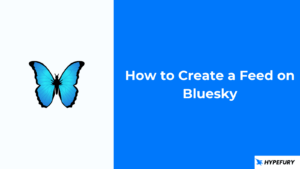X/Twitter is still the best social media platform in 2024. This is because of several reasons, including the availability of blue checkmarks to everyone and the open algorithm, just to mention a few.
But using the X/Twitter client alone isn’t enough to tap into the full potential of X/Twitter. To get the most out of X/Twitter, you have to use third-party X/Twitter tools to make your efforts more effective.
X/Twitter tools have gained a lot of popularity over the years and there was a tool for almost everything. A tool for welcome DM messages, AutoDMs, and A/B testing your profile, you mention it.
But since Elon announced the new API pricing plan, most of these tools went out of business as they couldn’t pay the API price. Many of people’s favorite X/Twitter tools stopped their services.
We have collected a list of X/Twitter tools that are still working and that you can use to grow on X/Twitter and monetize your audience.
We have divided these X/Twitter tools into categories so it’s easier to know what each tool helps with.
- X/Twitter tools for content creation
- X/Twitter tools for analytics
- X/Twitter tools for engaging
- X/Twitter tools for images
- X/Twitter tools for timing
- X/Twitter tools for mentions and monitoring
- X/Twitter tools for profile and bio
- X/Twitter tools for follower insights
- X/Twitter tools for unfollowing
- X/Twitter tools for competitive analysis
- X/Twitter tools for bookmarks
- X/Twitter tools for trends
- X/Twitter tools for DMs
- X/Twitter tools for audience analysis
- X/Twitter tools for video
X/Twitter tools for content creation
The native X/Twitter app allows you to craft both tweets and threads. You can also add images and videos. The best part about it is it’s free for every X/Twitter user. The not so good part about it is the UI and you can not schedule threads with it.
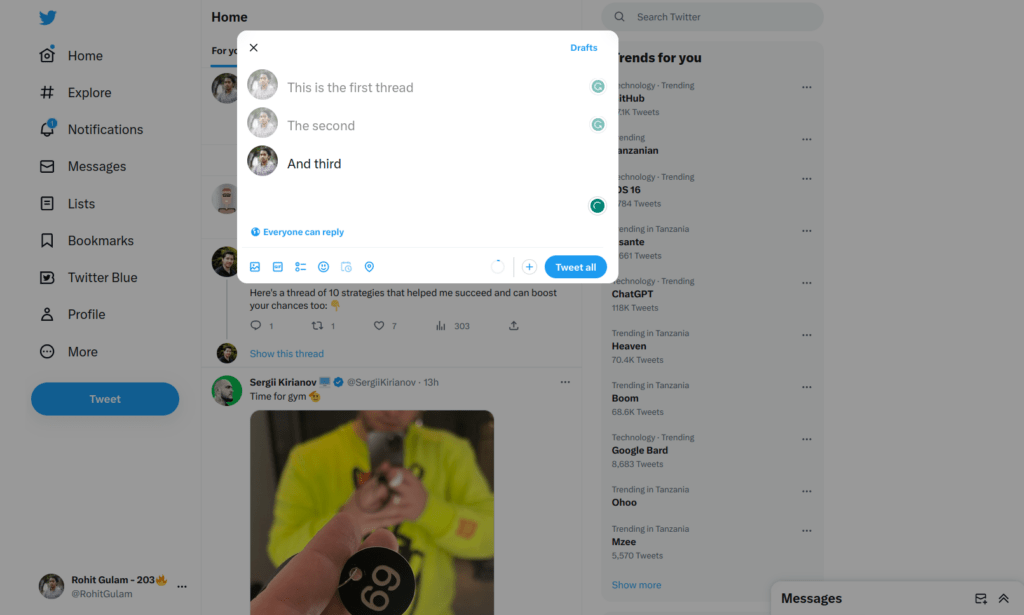
The BlackMagic editor is better than the native X/Twitter app. The UI is better and on top of that you get X/Twitter inspirations and you get to explore other people’s best tweets when you visit their profile.
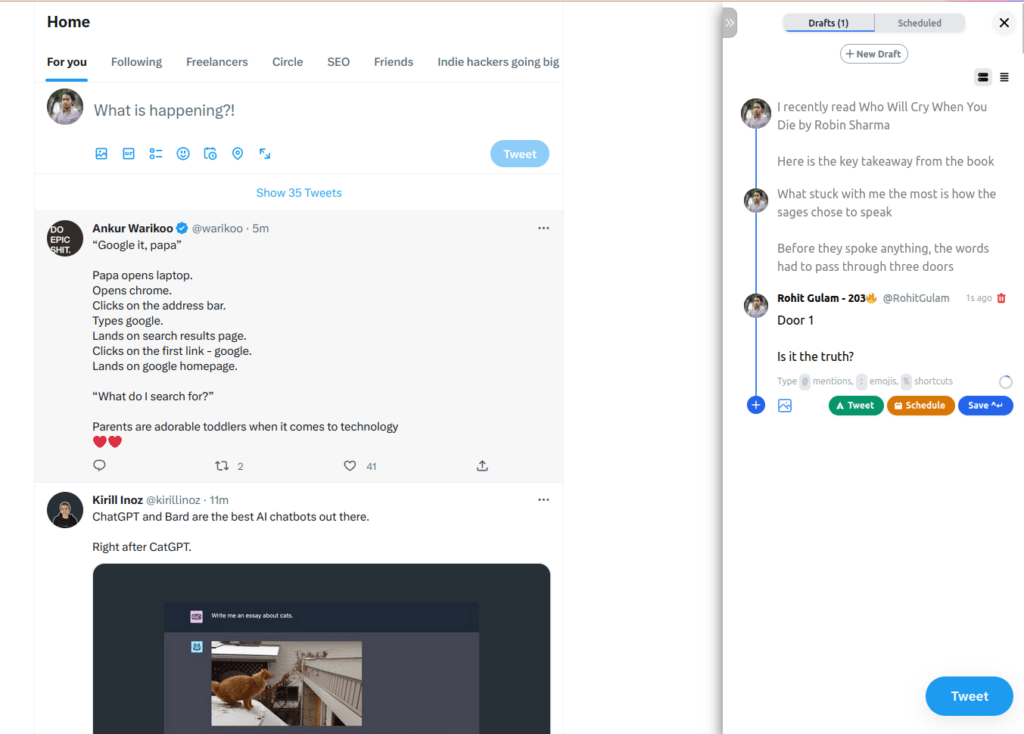
If you want to create content without distractions Hypefury editor is the right one for you. The UI is clean and free of distraction allowing you to write with flow. And if you face writer’s block, you have inspirations from 20+ niches. You also have questions that you can ask your audience to get engagement and ready-made templates that you can use on a slow day. What’s even more great is you can add other tweets on these niches!
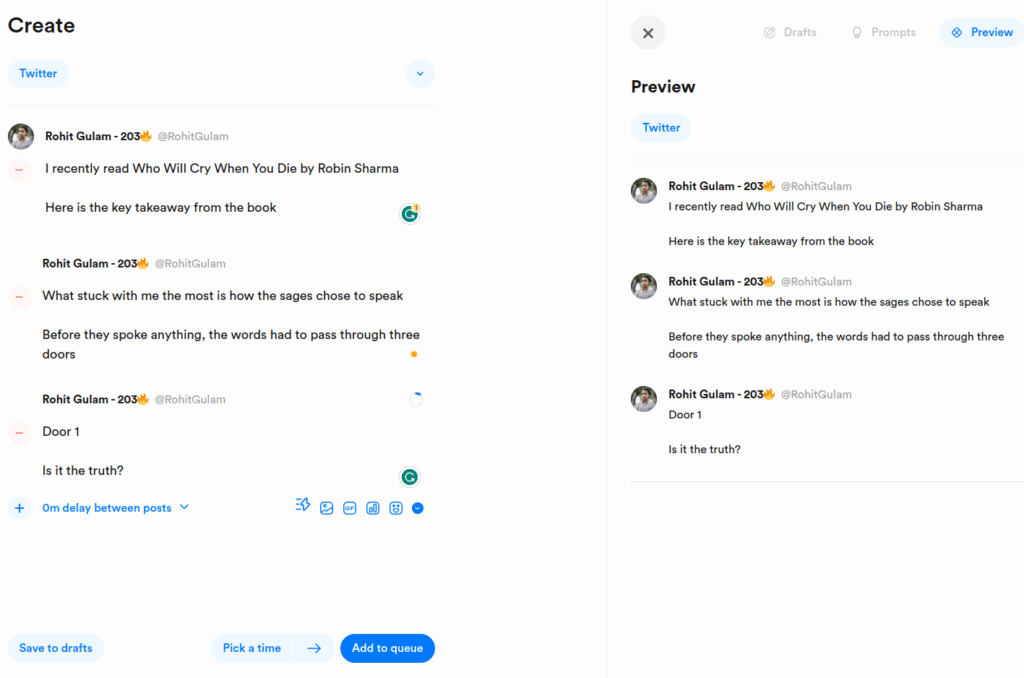
X/Twitter tools for analytics
The X/Twitter Analytics Dashboard shows a summary of your growth, how much you’re tweeting, your impressions and mentions. It’s a good start if you want to start tracking your growth. Plus it’s free for every X/Twitter users!
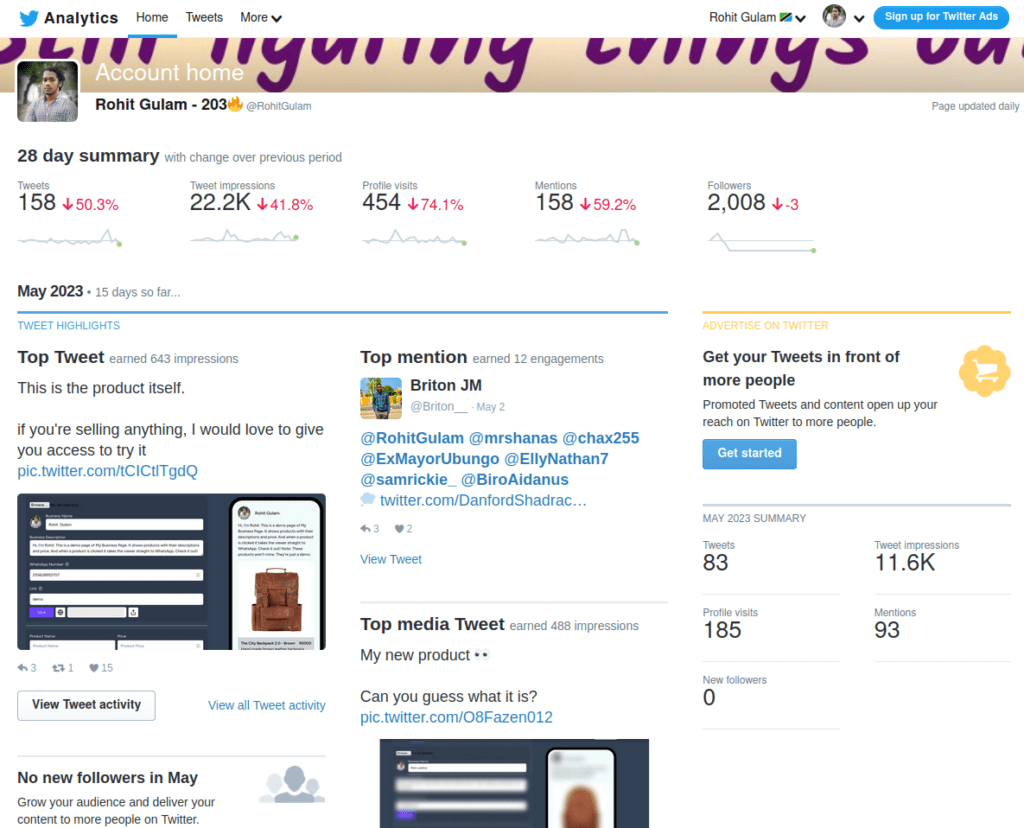
Ilo was specifically created for X/Twitter analytics. Ilo has other features such as individual tweet performance, follower milestone prediction, tweet streaks and much more!
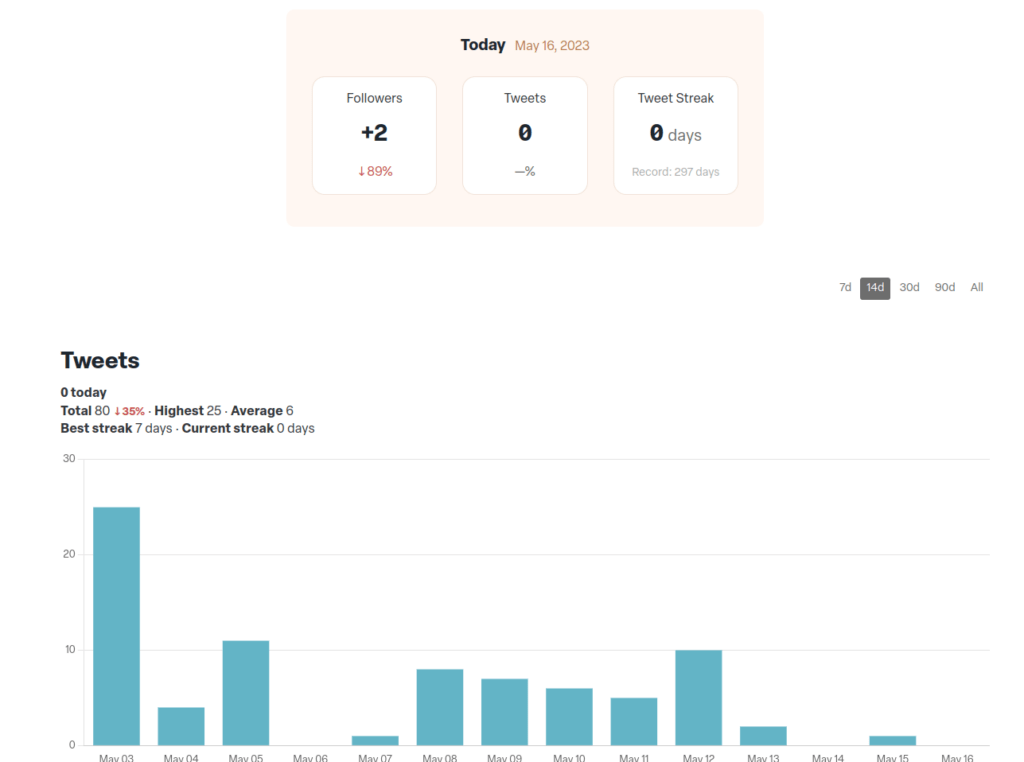
BlackMagic is on another level in terms of it’s analytics feature. It has a graph (chart) with your tweet activity showing how much you tweeted on different days and your streak. It also has individual tweet performance, follower growth and impressions.
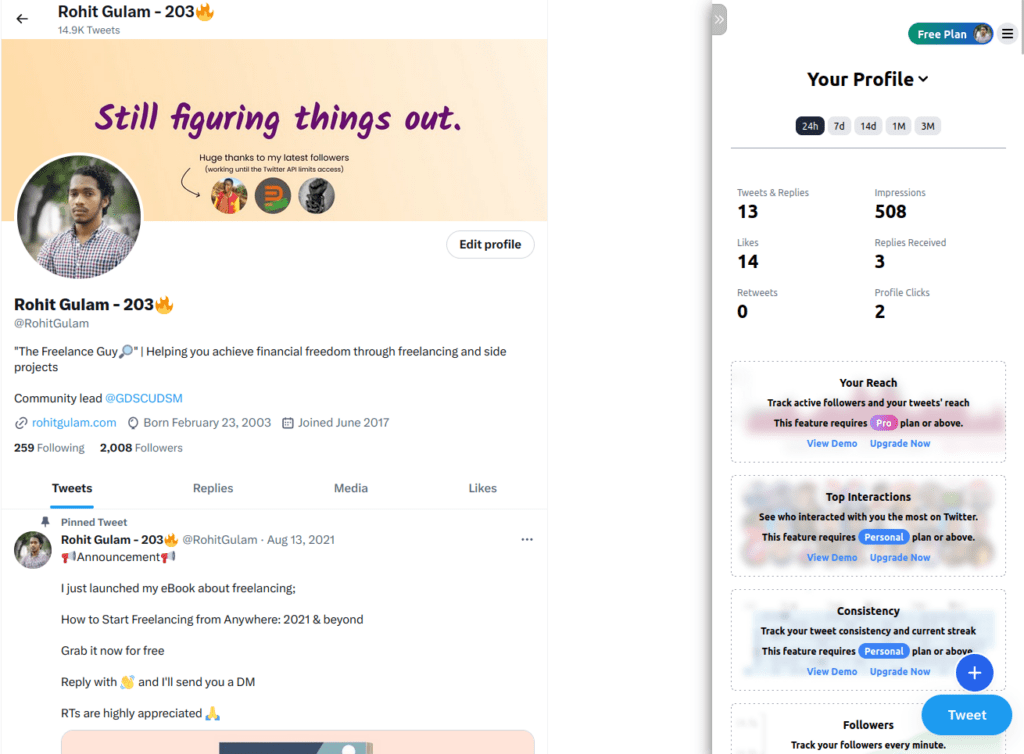
Hypefury has all your general analytics features such as impressions, tweet performance and follower growth. But what’s more, Hypefury has the analytical history of the tweets you posted and their performance. And since Hypefury has an Auto-plug feature, it also shows the analytics for your auto-plugs
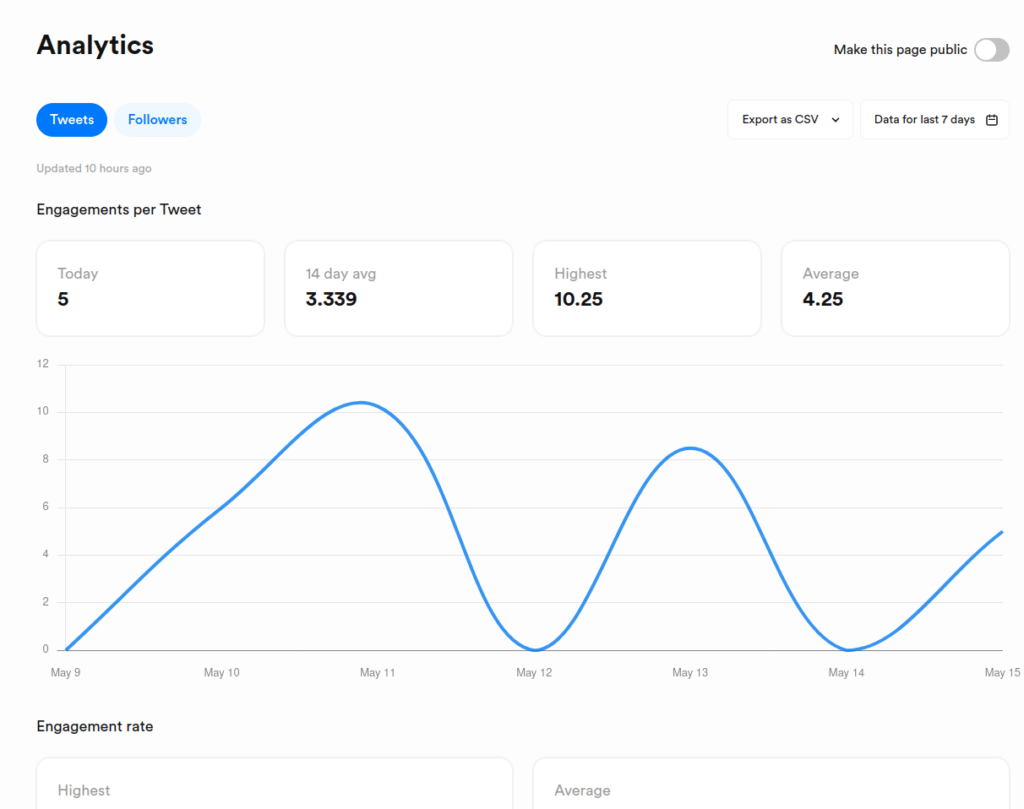
X/Twitter tools for engaging
TweetDeck allows you to manage different timelines and engage with every account that you’ve added. You can either put your lists of people who you want to engage with, big accounts or your notifications so you never miss a mention!
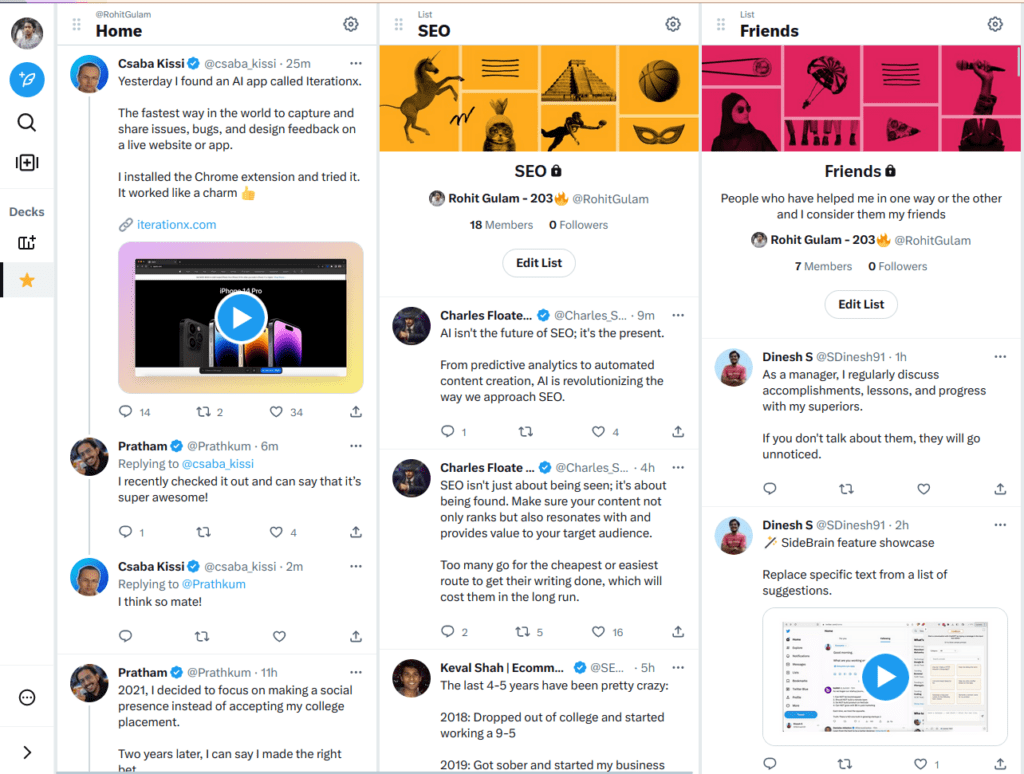
On BlackMagic you can quickly interact with people from the sidebar. You can add favorite people, see past interactions and you also have your custom quick replies you can use.
Hypefury engagement builder is a bit different from TweetDeck. On TweetDeck you can only monitor accounts when you add them in a list. But on Hypefury Engagement Builder you can either import a list or add people on the watch list so you can interact with them. You can also monitor keywords and interact with tweets containing those keywords
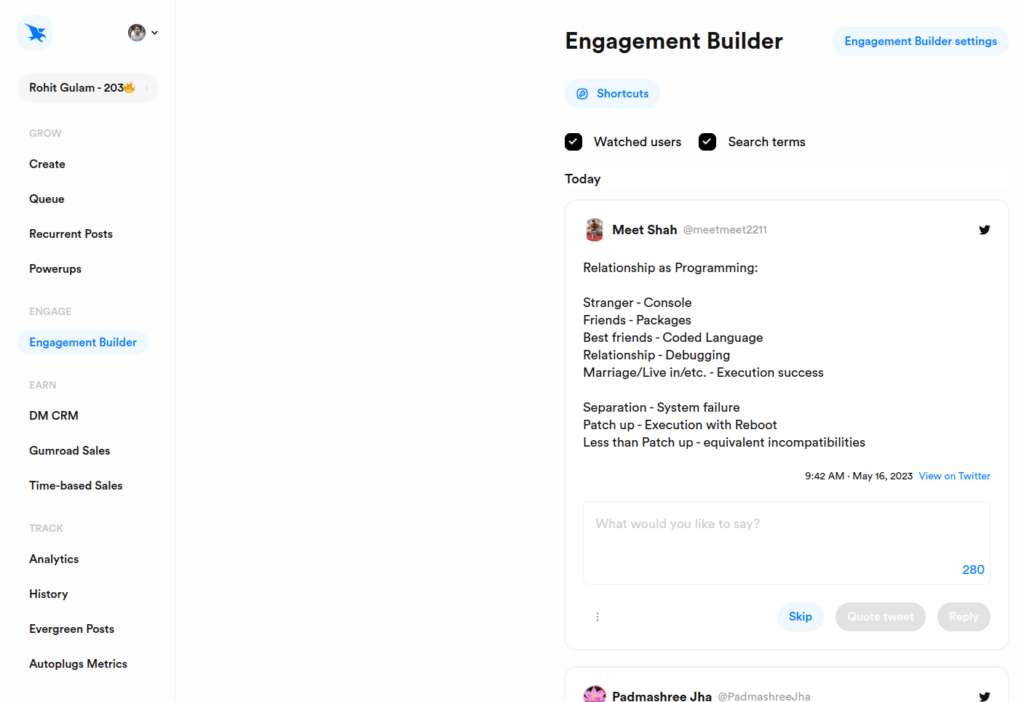
X/Twitter tools for images
TweetPik started as a screenshot tool for tweets but now it has emerged into much more! Apart from just getting tweet screenshots, you can also create and edit images as quotes from tweets. Your very own X/Twitter Quote Maker! And you can choose to export it as Instagram story image, post, TikTok post and much more!
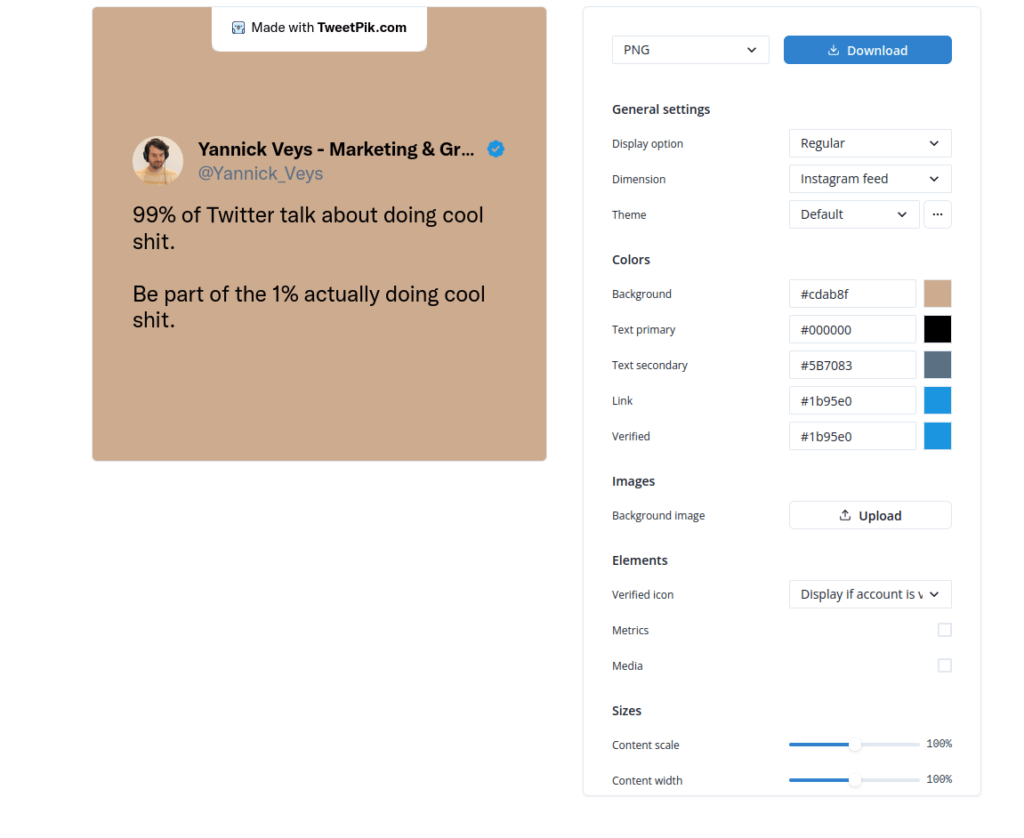
What users love about Beautify This is that you don’t have to leave X/Twitter to screenshot a tweet. You can just tag the account under any tweet you like and it will generate a screenshot. What’s more is you can even add options such as size or dark version. Or if if you prefer to edit your screenshots online (and not on X/Twitter) you can too on their online editor
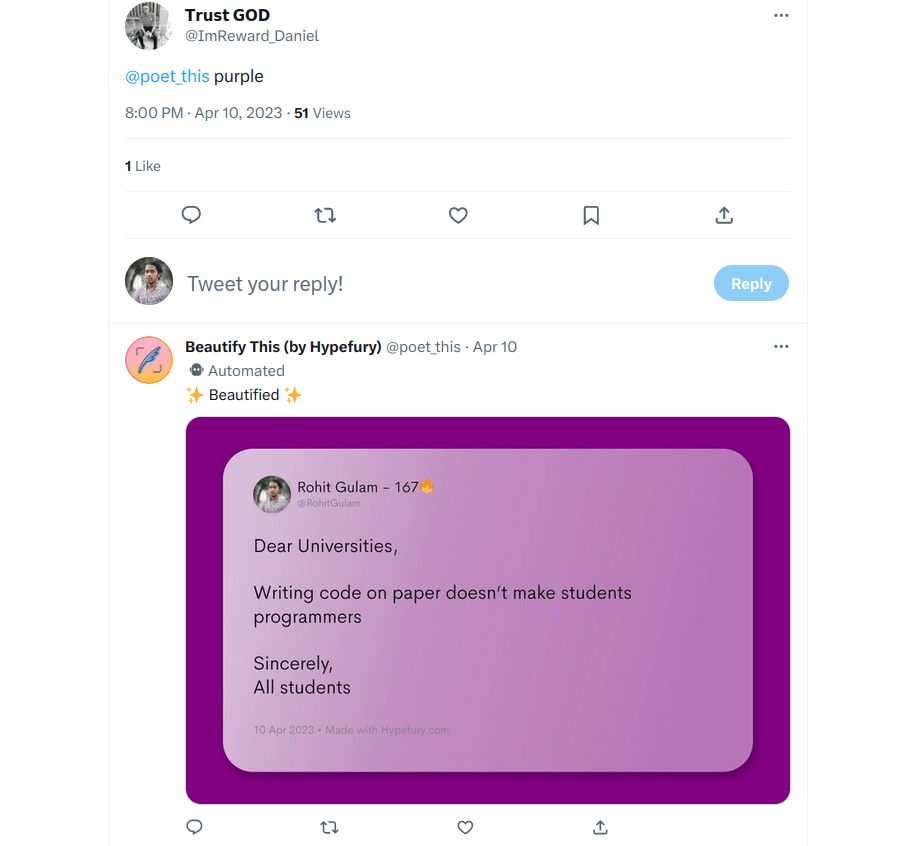
Poet.so is another X/Twitter screenshot tool. What’s good about it is it’s easy-to-use minimalist design.
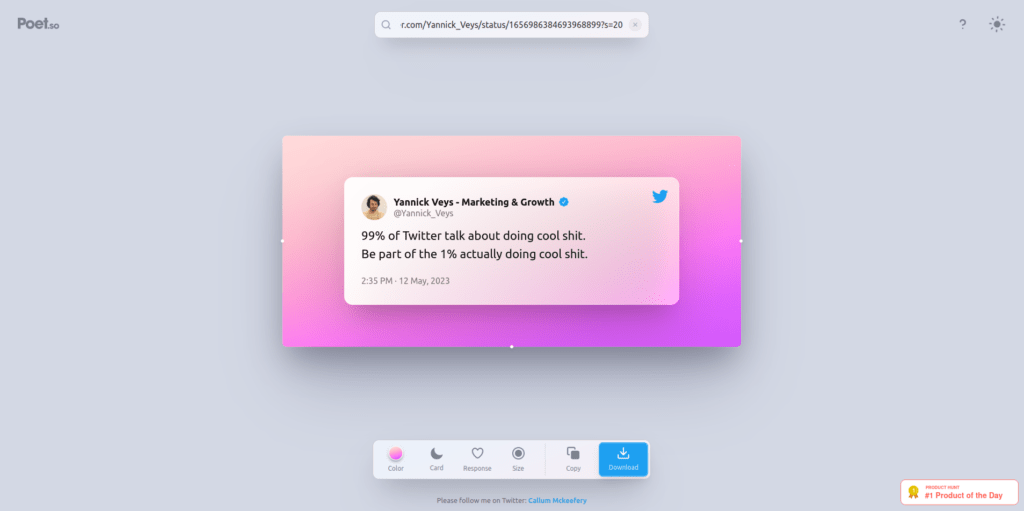
BrandBird is more than just a ‘tweet to image’ tool. It’s a full fledged image editor. When you want to share images on X/Twitter you can edit them with BrandBird and add your own custom branding. This way every image you post will be recognized that it’s from you.
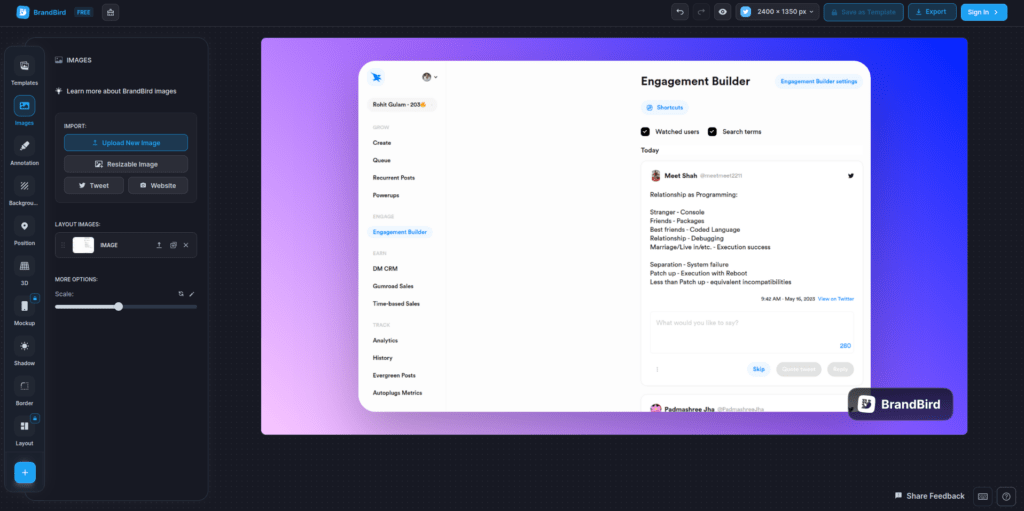
A tweetshot is an optimized version of tweet screenshot. With Hypefury Tweetshots, you can customize however you want and standout from other tweet sreenshots because all other tweet screenshots are the same with just different backgrounds. Hypefury Tweetshots have 15 layouts you can choose from and 15 themes. Say yes to uniqueness!
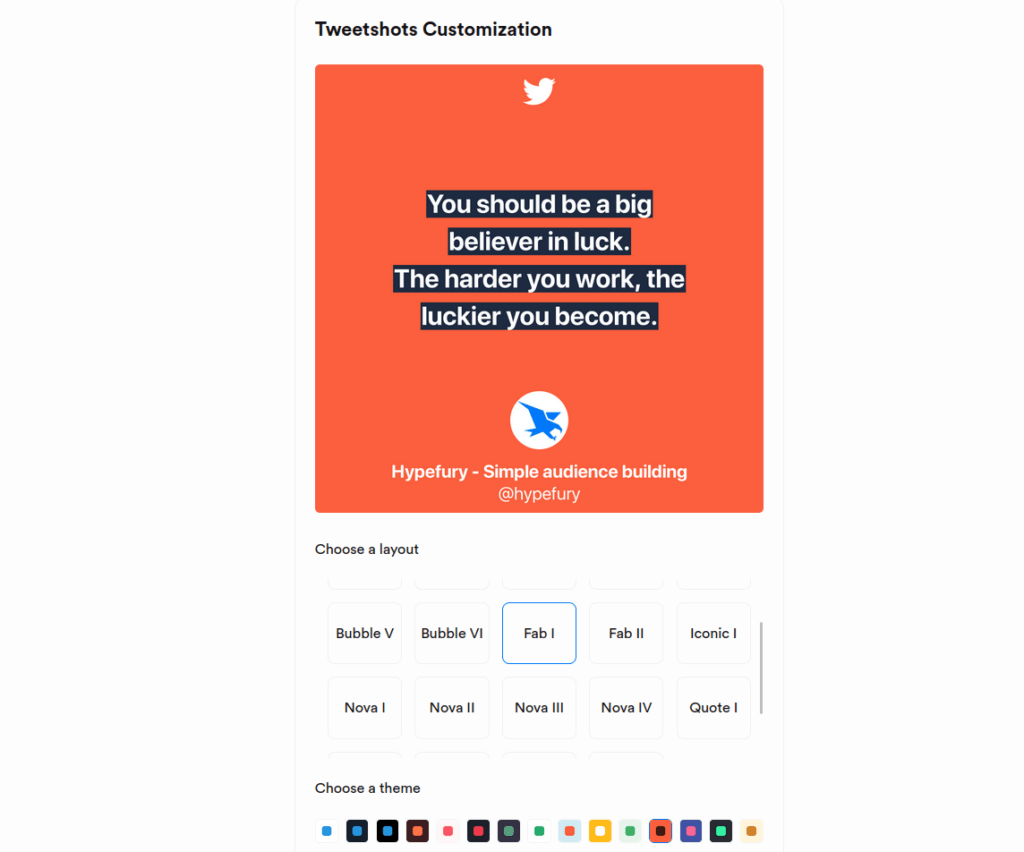
X/Twitter tools for timing
X/Twitter offers it’s own timing tool to figure out when is the best time for you to tweet. But the downside of it is you need to have at least 1000 followers to get access to it.
Followerwonk allows you to check when are the best times for you account to tweet based on your follower engagements times and where you are.
BlackMagic has the best timing analytics feature on the market so far. You have your normal when is your best time to tweet but on top of that you also have timing on when you are mentioned more, when you get most impressions and when you get more likes.
X/Twitter tools for mention and monitoring
TweetDeck offers a very hadny feature of creating a search deck. This deck (tab) allows you to monitor any keywords that you want. On top of it, you can also add filters such as language, media tweets only, likes, time and much more!
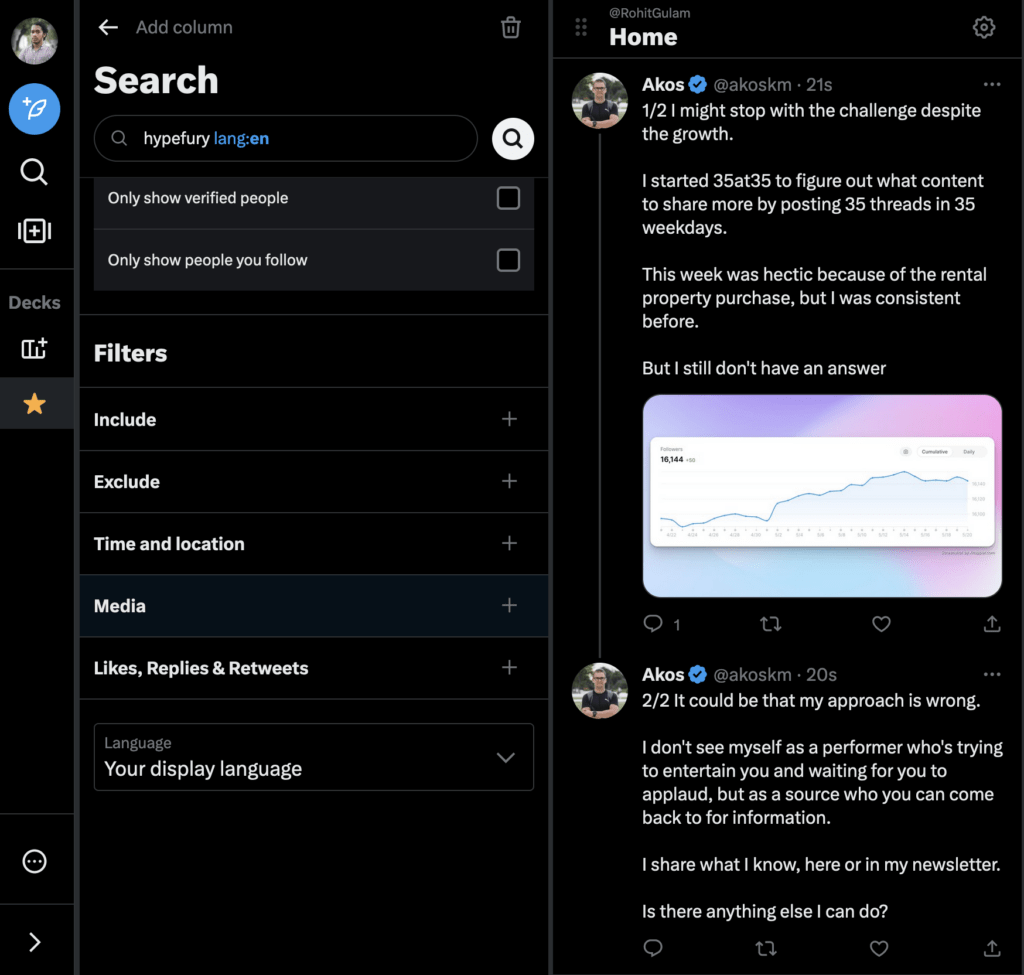
Mention allows you to listen what people are saying on X/Twitter and generates insights for you. What’s more good is that mention also works outside of X/Twitter. So you can listen to other socials, blogs and forums
Keyhole has two products that can help you listen to your brand and desired keywords. QuickTrends allows you to check high-volume topics such as social trends. They also have Social Listening which is suitable for low-volume topics such as small brands.
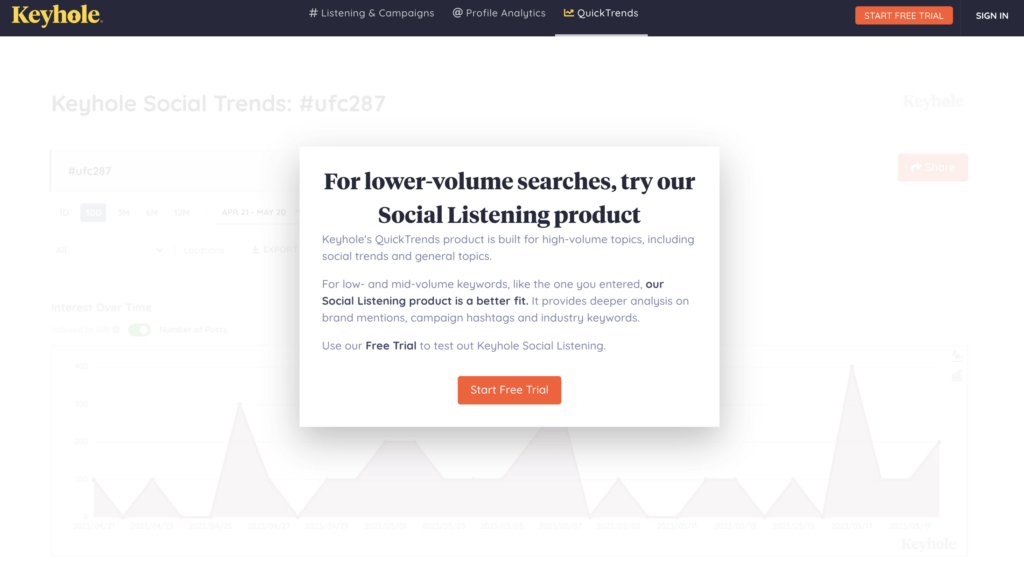
You can monitor your brand or competitors using the search terms on Hypefury’s Engagement Builder. You will only get the tweets with your search terms and you can directly reply on the spot. The tweets start will latest (today) and start going back. Now guess what we use to track our brand mentions 🙂
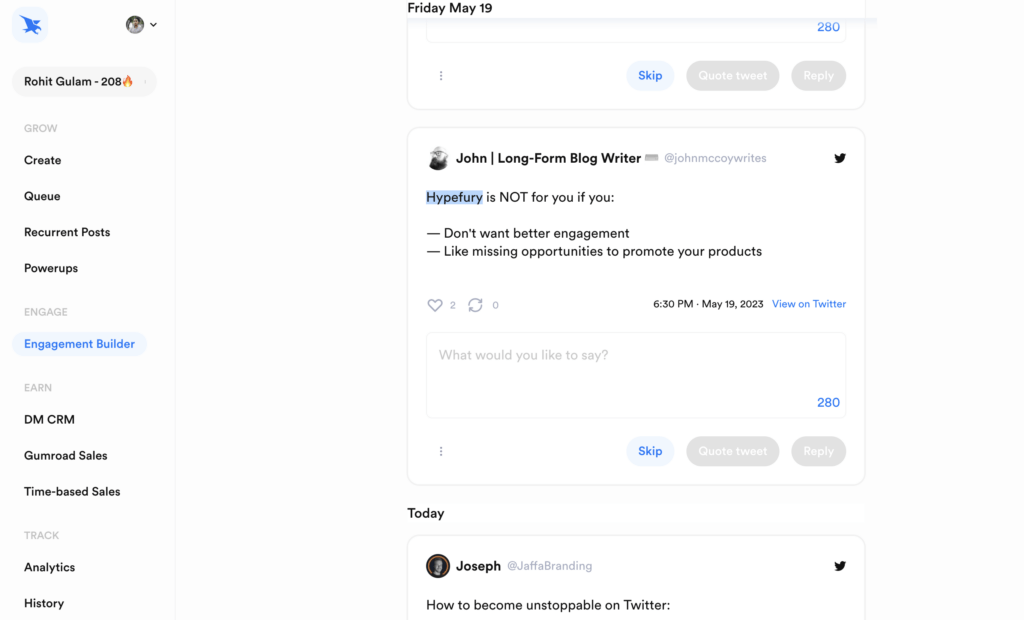
Twitter tools for profile and bio
Birdy is a fun and useful indie tool. It allows you to A/B test two different versions of your profiles and give you insights on which performs better. It’s easy to set up and you can test different things such as your bio, profile, name and other profile related things
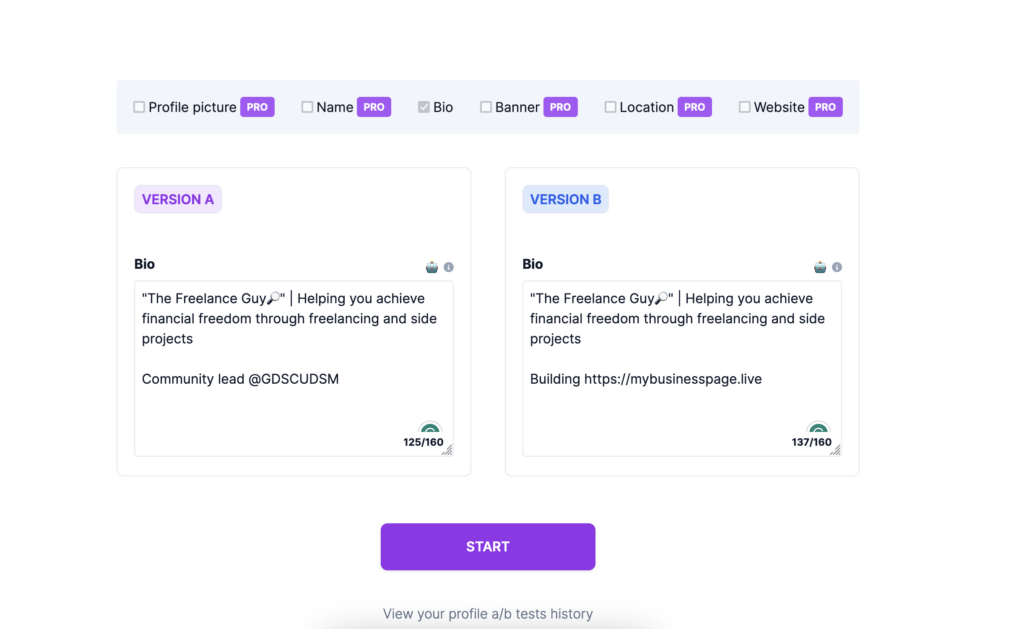
We don’t approve of using AI to write content for you because we believe only you can write interesting things about you. Instead use AI as an inspiration on what you should write. Twitter Bio Generator creates a bio for you based on there different three different vibes (Funny, casual and professional). Using these three different vibes will give you inspiration on how to write you’re own bio
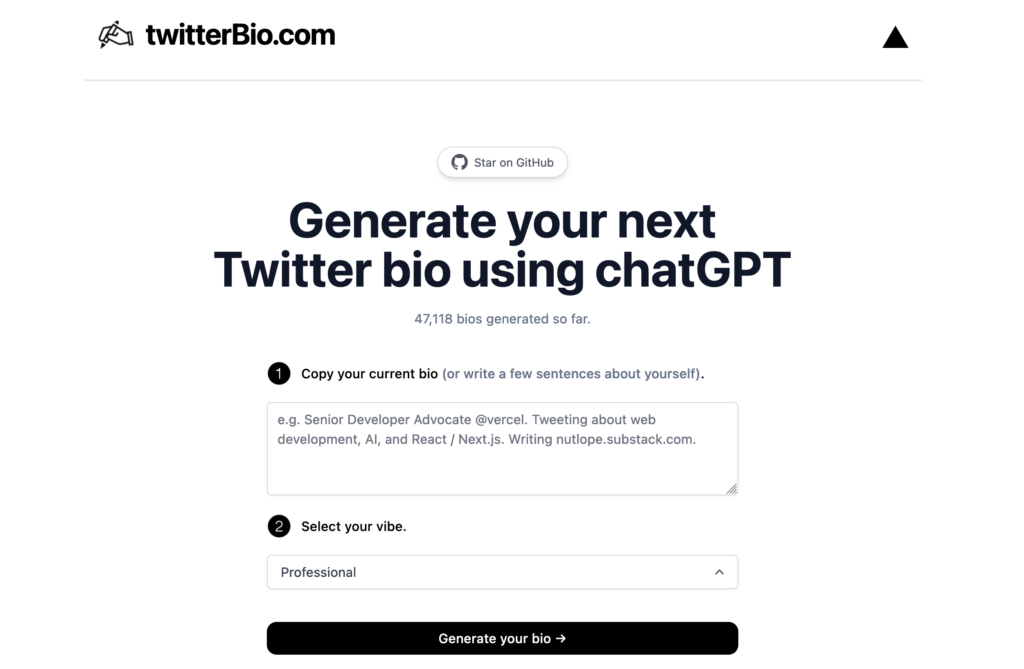
BlackMagic’s Real-time Banner allows you create a dynamic banner that changes based on various things. The most popular one is you your banner shows the recent 3 people who followed you. And setting this up is easy. You just choose a type, theme and you’re words to display and you’re done.
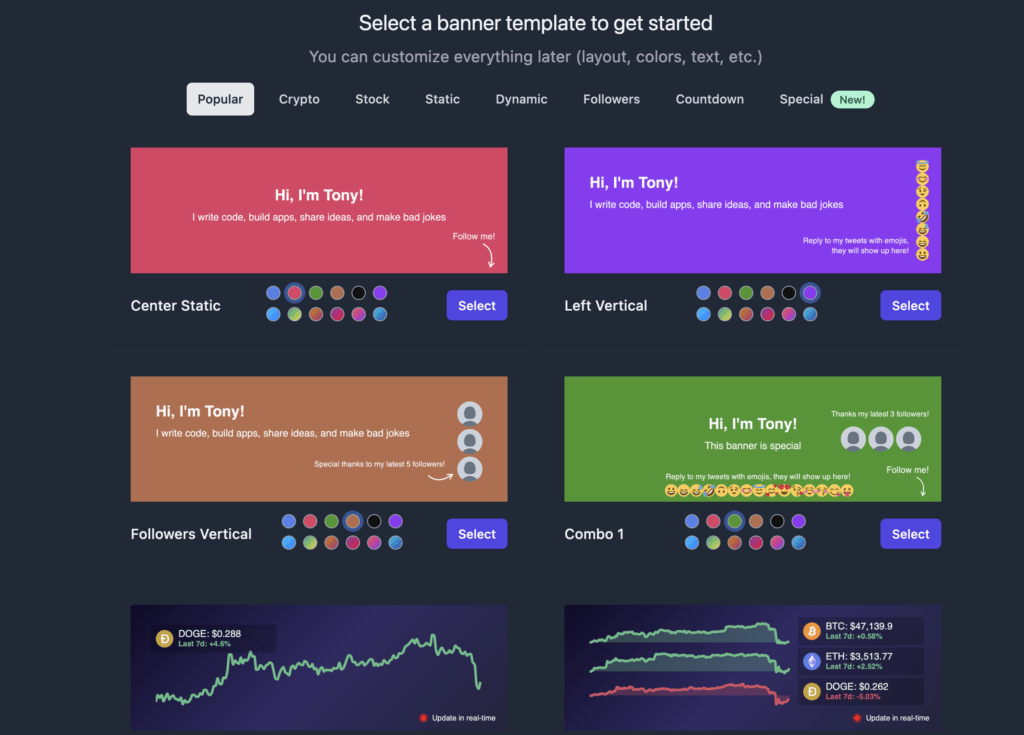
Another AI tool that we have is Profile Pic Maker. It’s a simple tool to use to create a X/Twitter profile picture that will match your brand. You just upload your picture and it creates different variations of it without the need of you fiddling with Photoshop
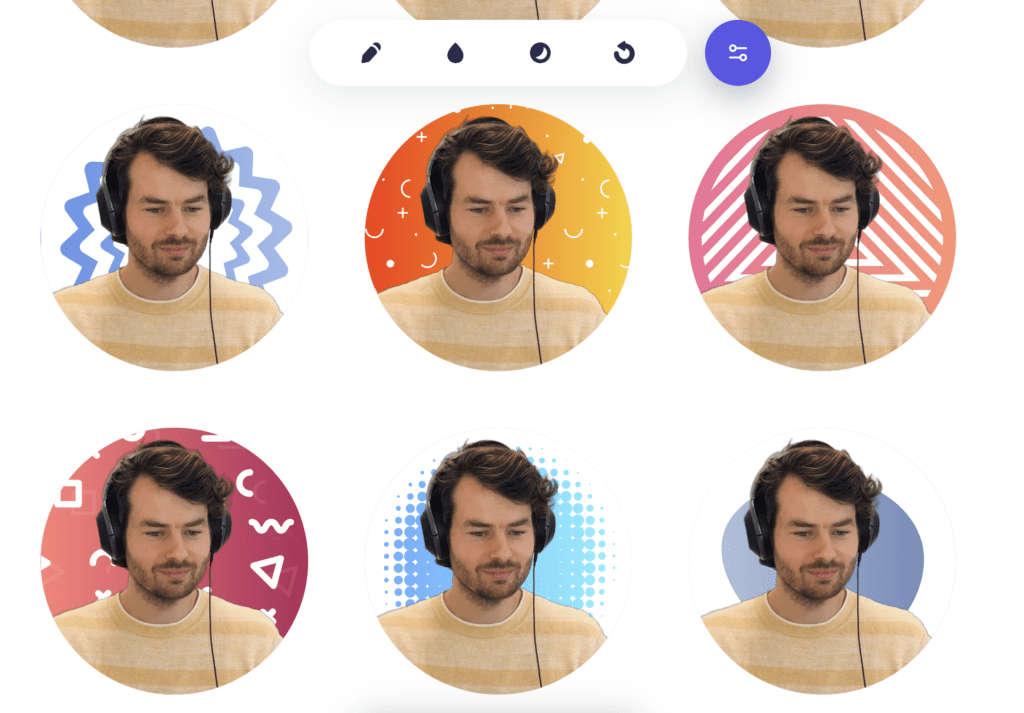
X/Twitter tools for follower insights
Twitter Audit checks your account for bots, spam accounts and real accounts. This way you know the health of your X/Twitter Account
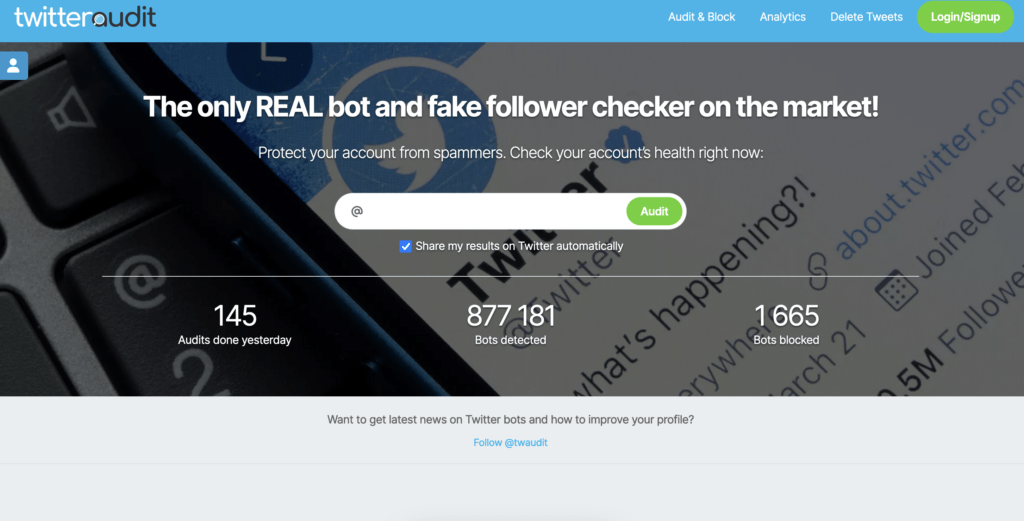
Follower Audit also give you different metrics about your profile such as your active followers, inactive, fake accounts and even verified accounts. It’s a very handy tool to analyze your account.
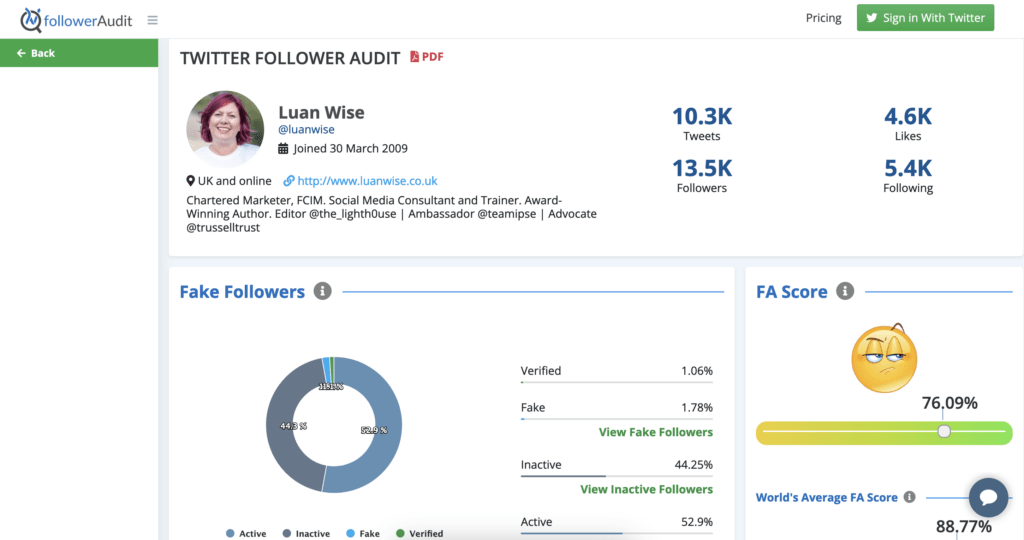
X/Twitter tools for unfollowing
Untweeps allows you to unfollow inactive X/Twitter accounts. This is useful for making sure that you’re follower-following ratio is good. Because the algorithm state that this metric is important
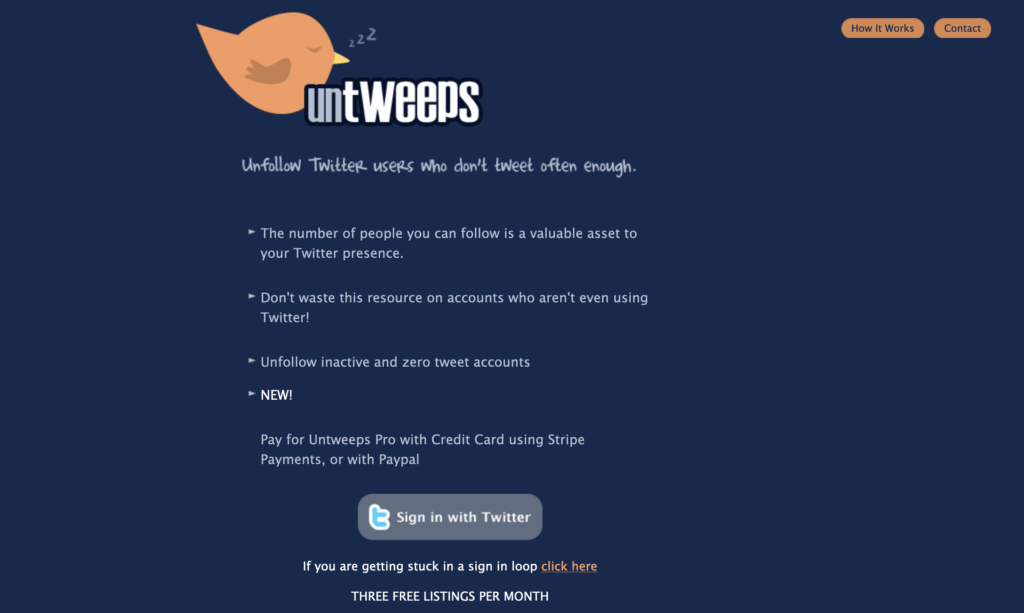
Twindr is like Tinder for X/Twitter. Hence, the name. It’s simple, swipe left to unfollow. Very useful for cleaning up your followings
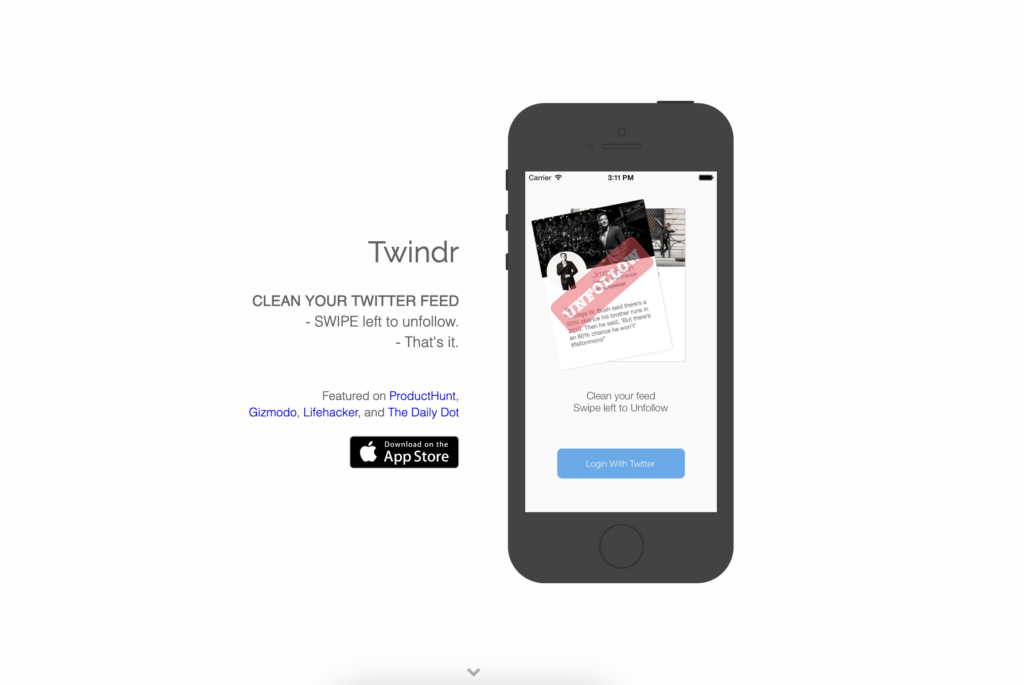
X/Twitter tools for competitive analysis
Glance studies other X/Twitter accounts (and your competitors) based on their public activities. Glance provides different helpful insights such as when an account is most active during the day, which days they are most active, top tweeted keywords and even audience overlap with you. Glance is all you need to do a competitive analysis.
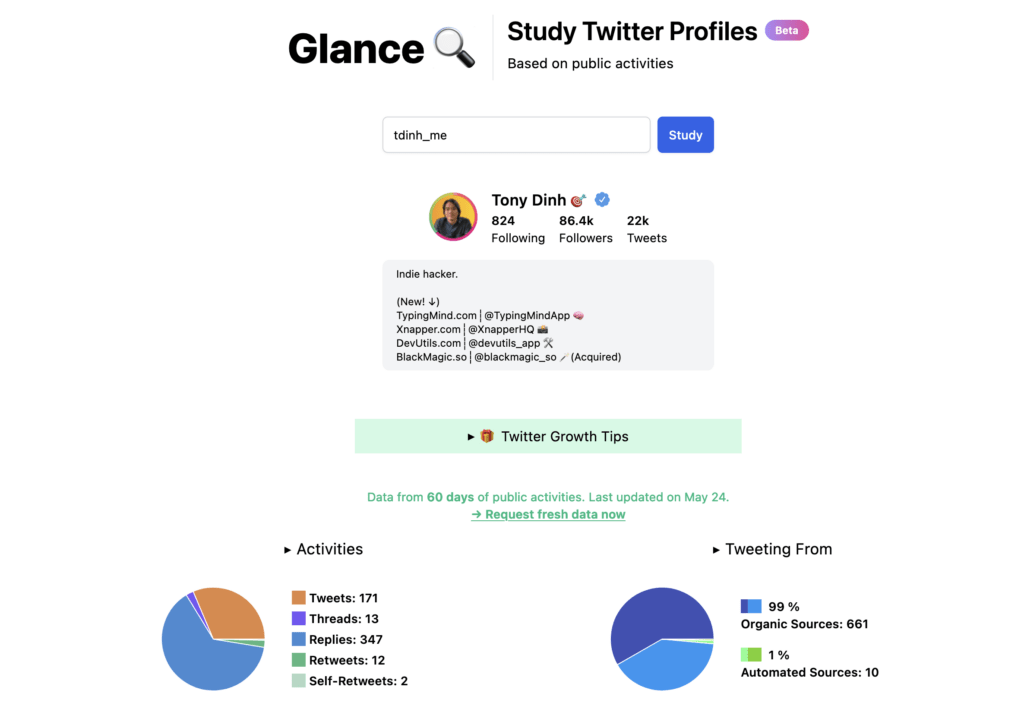
Daily140 keeps tracks of the activity on certain X/Twitter accounts that you have specified. Every day you get an email on what they have been upto. How many mentions, tweets and other useful data.
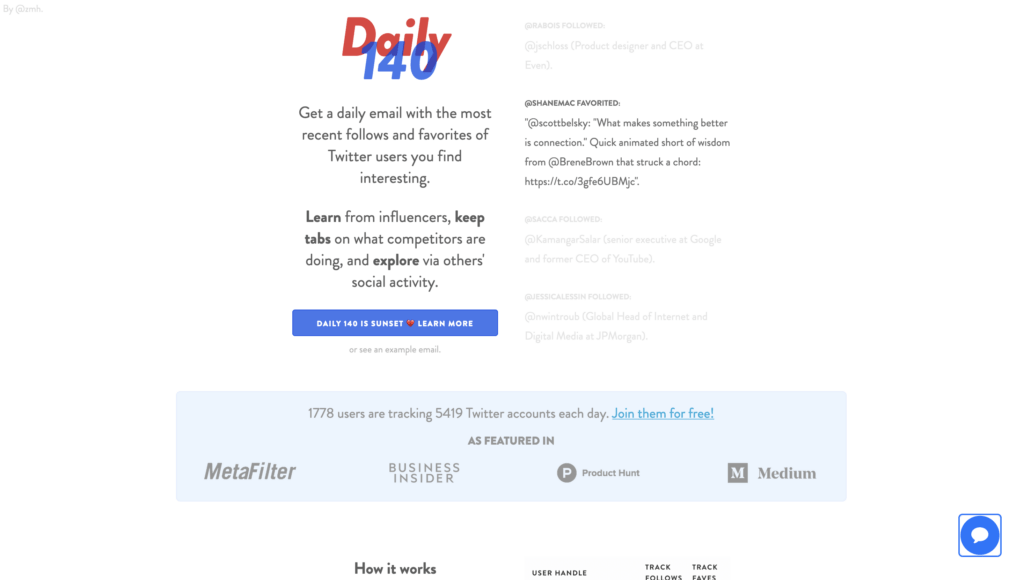
Twitonomy provides insights on different X/Twitter accounts. It’s analytics but for other Twitter accounts. You can then export the data so you and you team can keep an eye on a competitor or influencer
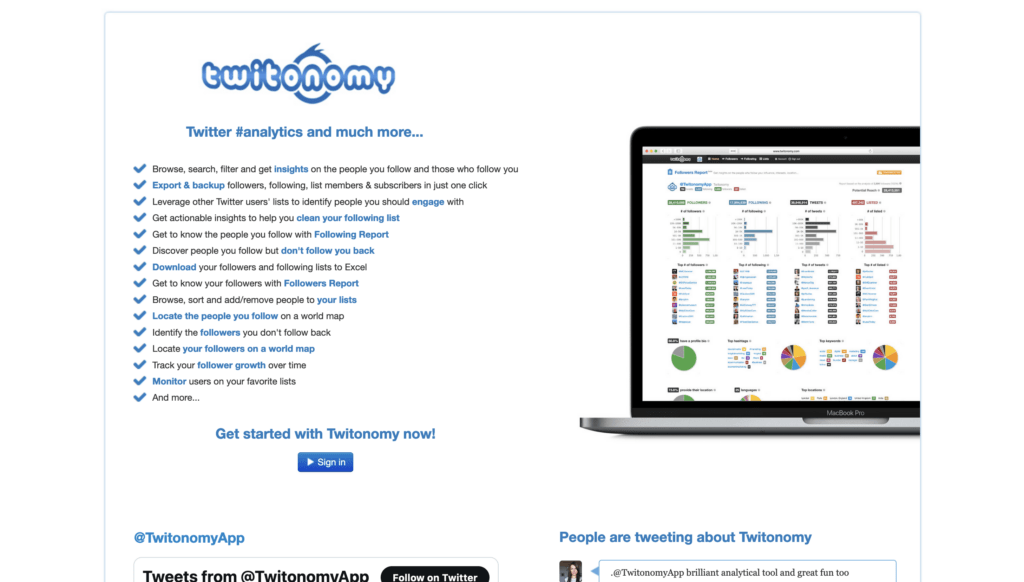
X/Twitter tools for bookmarks
Tweetsmash is a fantastic tool that helps you organize your bookmarks and schedule digests to your email. If you’re a person who bookmarks a lot (which all of us are), Tweetsmash organizes your bookmarks in a way that it’s easy to get back to them and read them. You have your favorites authors (people whose tweets you bookmark a lot), viral picks, recent bookmarks and even custom labels. What’s great is that you can even export your bookmarks to Notion
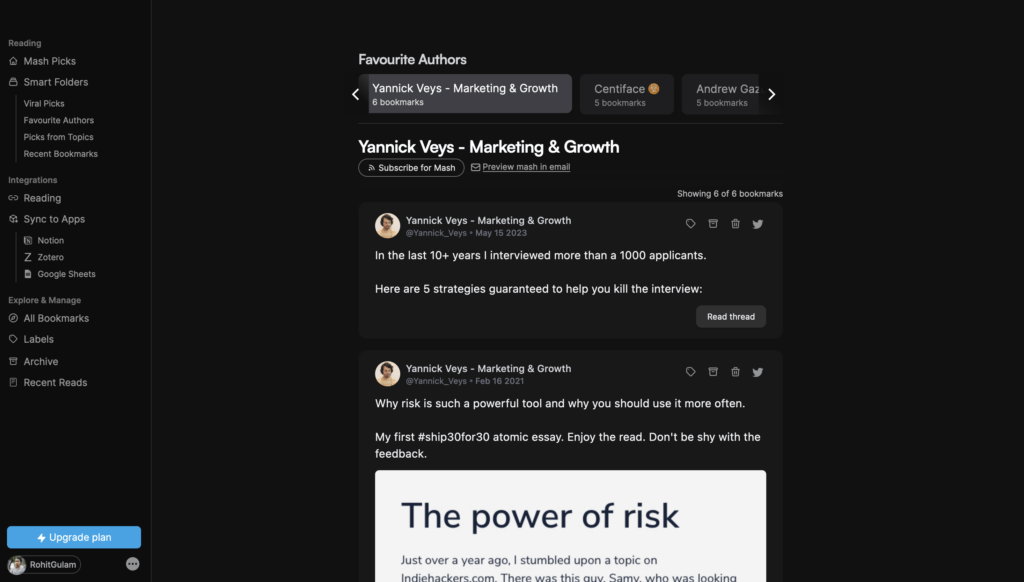
Dewey allows you to clean up you X/Twitter bookmarks mess by organizing and sorting your bookmarks. You can sort them by tags and user. And if you have many bookmarks you can simply just search the keywords you remember and find it. What’s even more cool is that you can make you bookmarks public so your audience can read what you read.
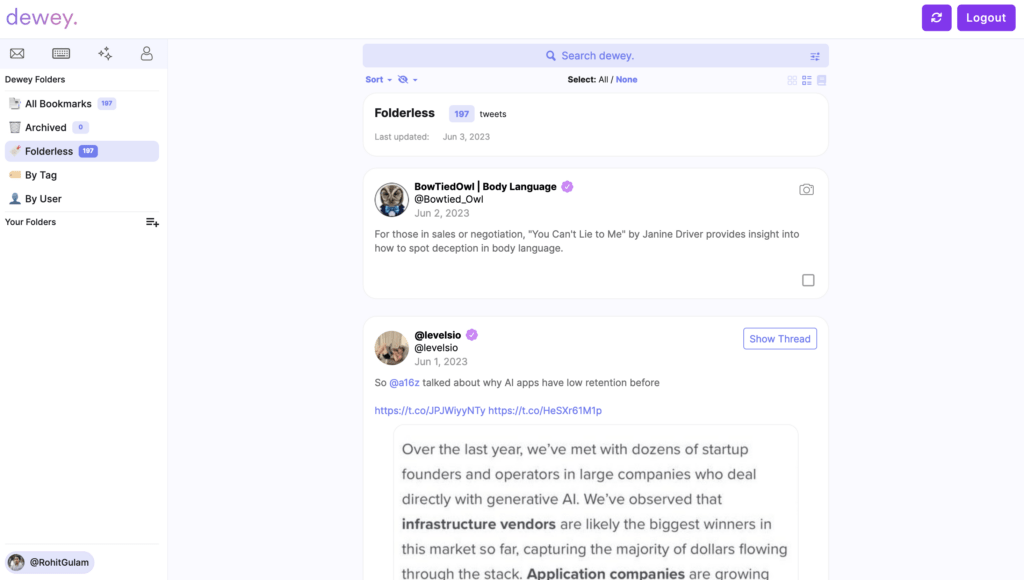
Tweetflick is a little different in a sense that it does not directly work with your bookmarks per se. You tag the account under any tweet and you save the tweet to your Tweetflick account. From there you can categorize, sort and search.
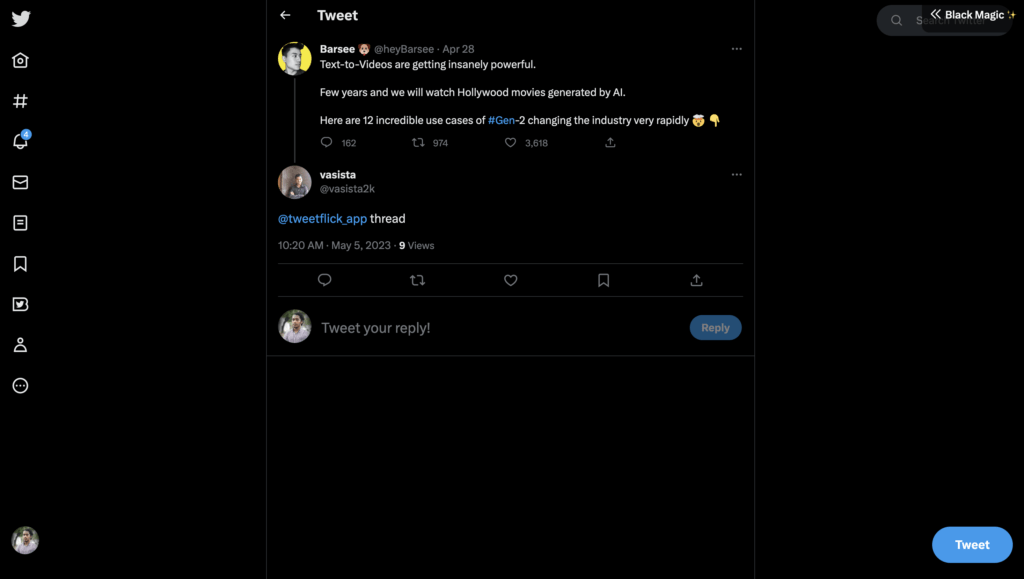
X/Twitter tools for spotting trends
Hashatgify allows you to analyze how certain hashtags are performing and at the same time allows you to identify influencers via hashtags. two birds one stone!
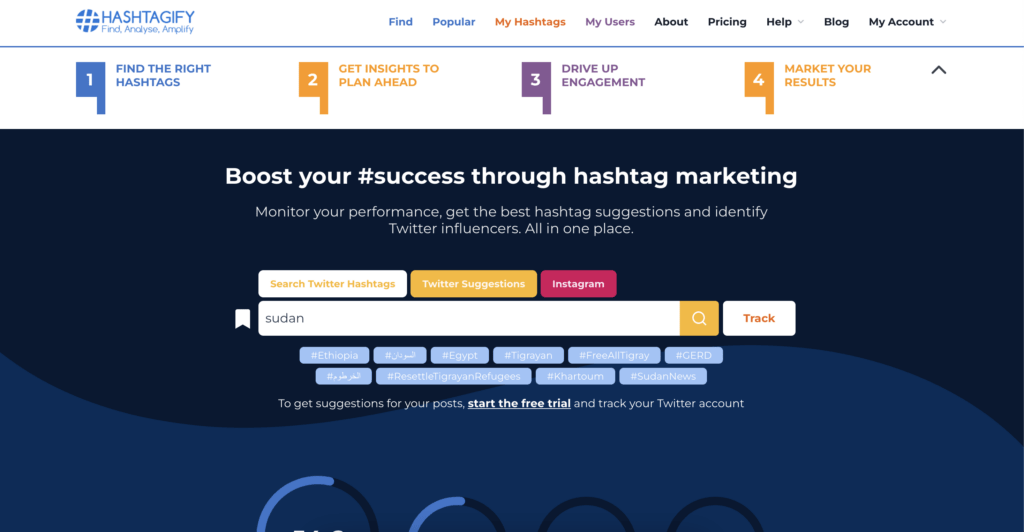
RiteTag suggests the best hashtags to use based on your text or images. You can use this even outside of Twitter
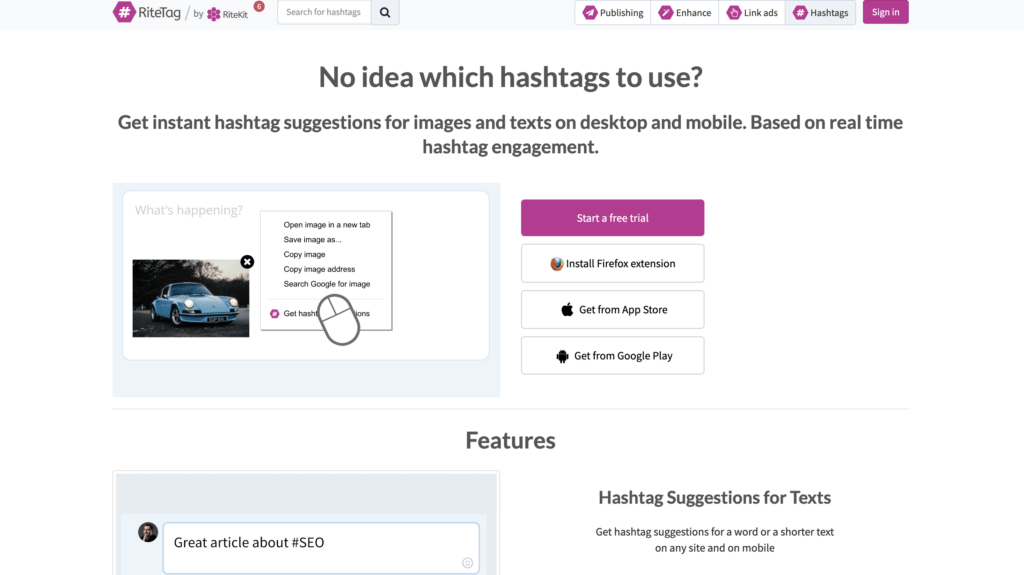
X/Twitter tools for DM
Inboxs in an X/Twitter CRM tool that helps you organize your DMs in a way that makes sense to you so that you never miss a DM again.
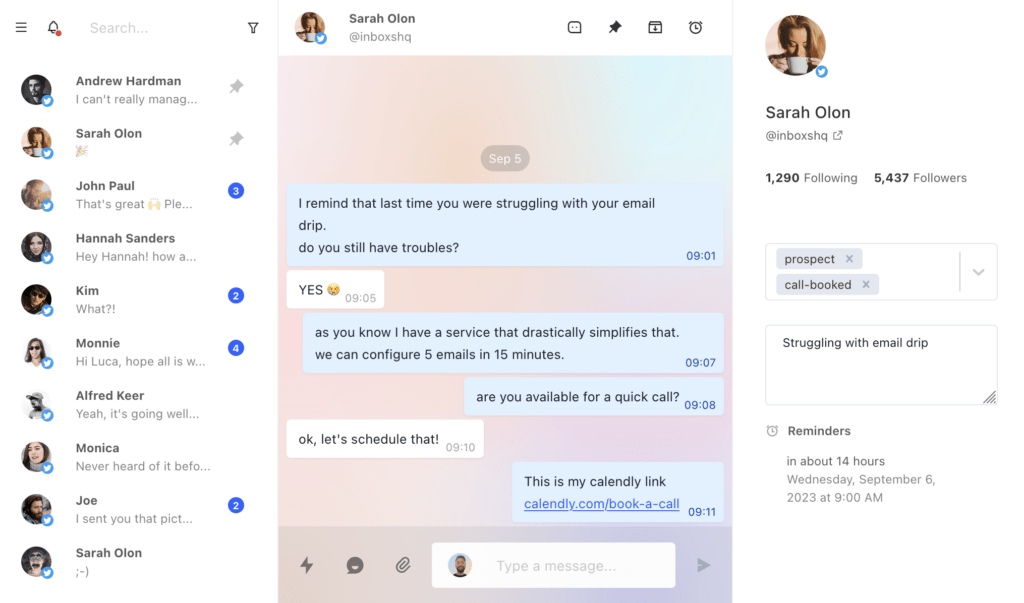
Hivoe is a tool that allows you to get more qualified leads from X/Twitter.
It has different features such as sending welcome messages to new followers and sending auto-DMs to multiple leads at once.
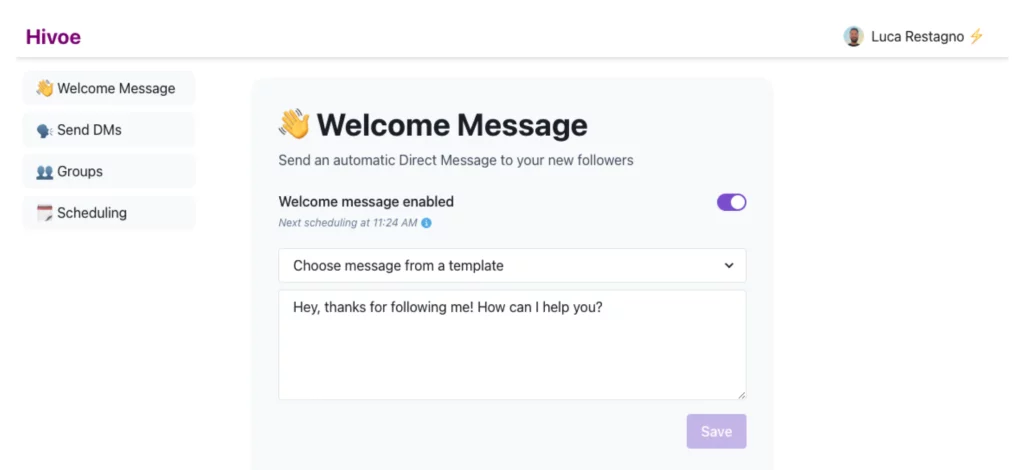
Twitter tools for audience analysis
Fedica, previously Tweepsmap, provides insights on your audience so you can connect better with your audience. It does not end only on X/Twitter. It supports other platforms as well.
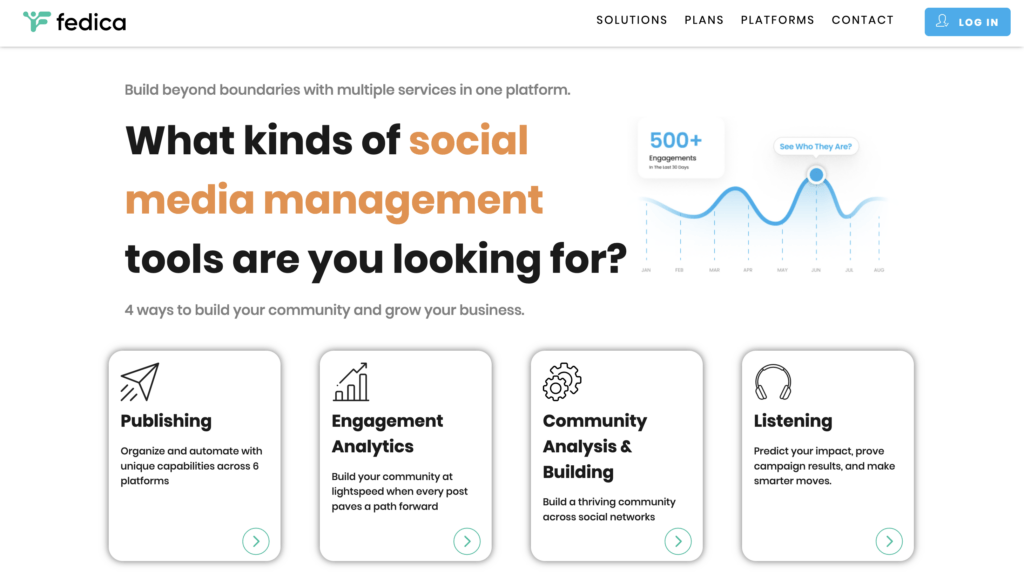
Audiense helps you better understand your audience through their Audiense Insights tool. Then with their other tool, Audiense Connect, it allows you to connect with your audience.
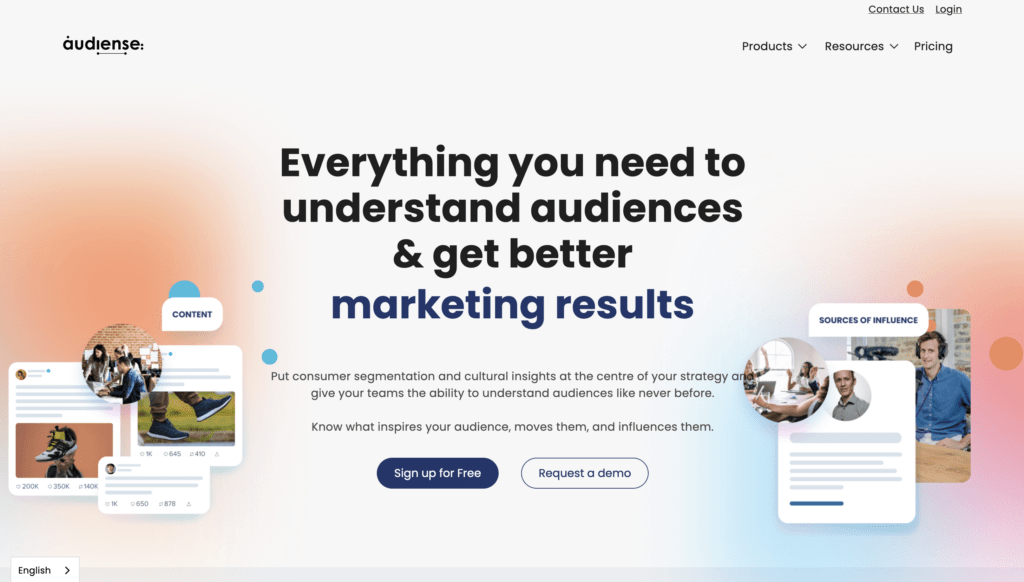
Twitter tools for video
Veed is an online video editor that allows you create stunning, eye-catching X/Twitter videos that fit in with your branding.
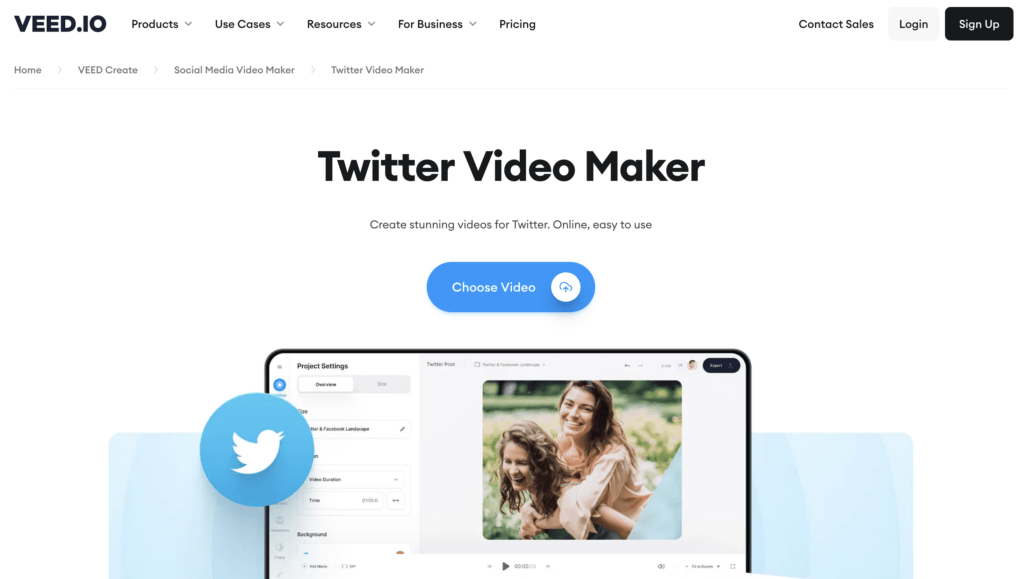
Pictory automatically turns your long-form video content into short form content suitable for social media. You can turn your YouTube videos or Zoom webinars into short snippets that you can share with your audience for a couple of times.
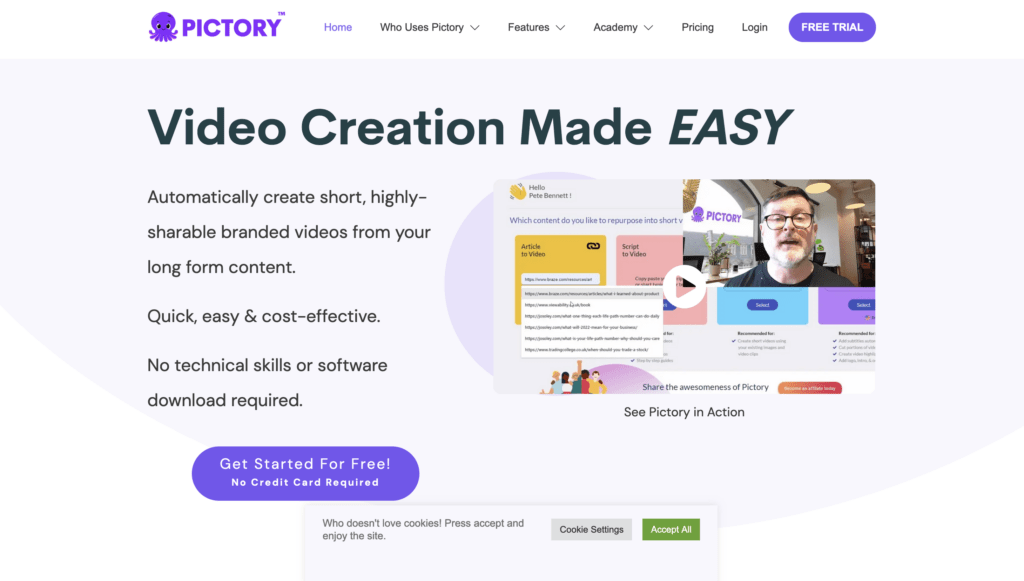
This new feature allows you to directly share a reel on Instagram directly on Hypefury. It automatically detects for a rectangle video (reels are rectangle), uploads it and you can schedule it to post on instagram
Other Twitter tools
These are not directly X/Twitter tools but are tools that when combined with X/Twitter will improve your business and help you grow your audience more.
Gumroad is a simple yet powerful e-commerce platform that allows you to sell directly to your audience. You can choose to sell digital products or even physical goods. Gumroad integrates with Hypefury so you can automatically run time-based or quantity-based sales. One of the best ways to use Gumroad + Hypefury is to run giveaways with AutoDM which in turn gets you more email subscribers and followers
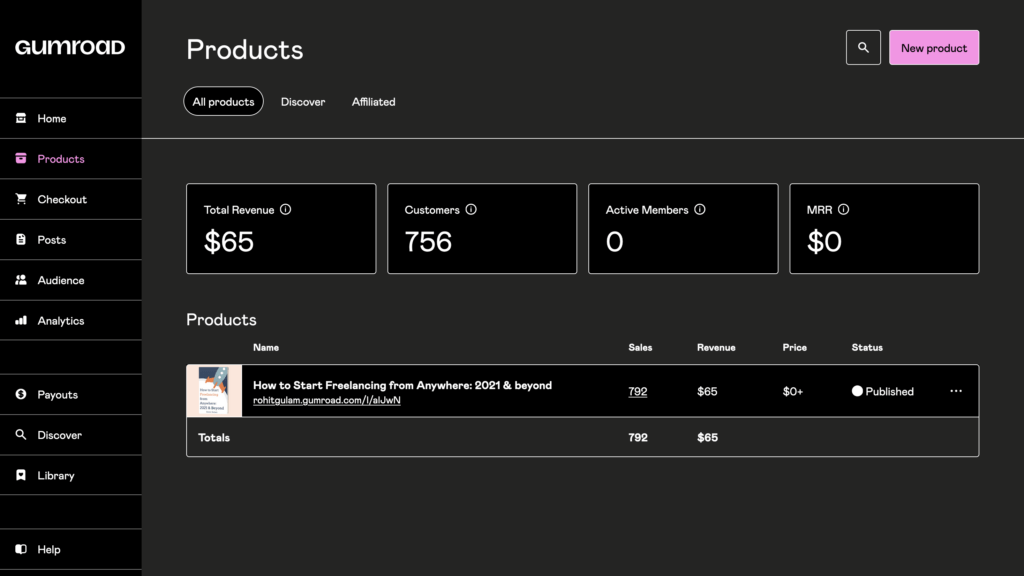
Lemon Squeezy is also an an e-commerce platform but it supports subscription based products more easily. It’s simple to setup and it takes a lot of work from your side.
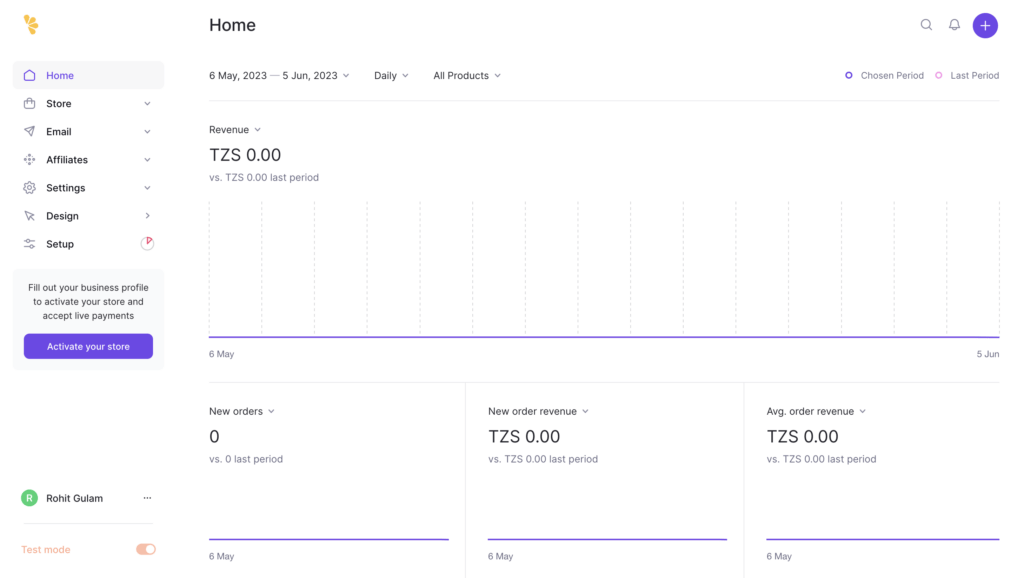
Loom gives you the power to record your screen and yourself. This is helpful when recording guides or webinars that you want to giveaway to your audience. You can record a notion document and explain how your audience can use it.
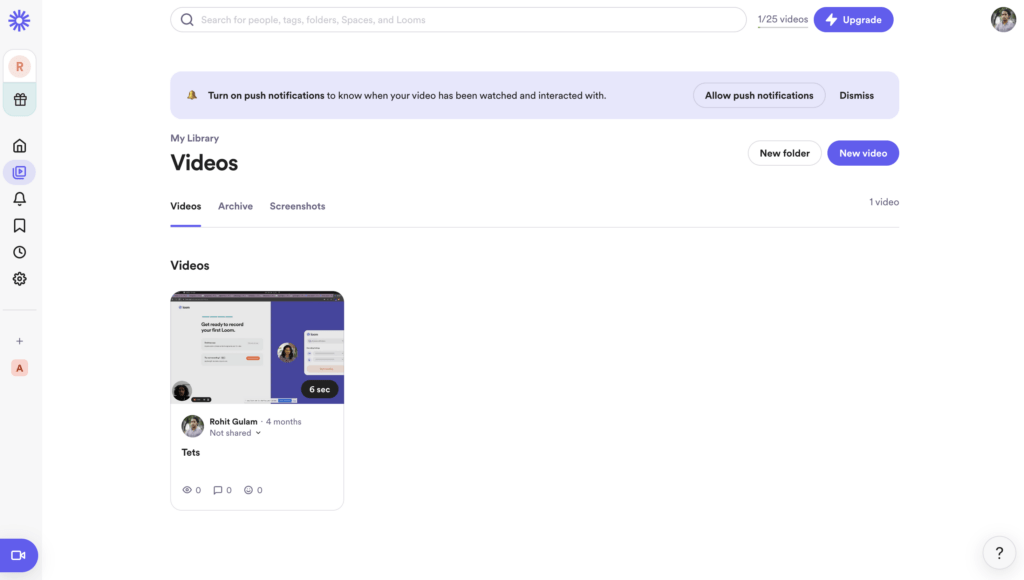
Krisp uses AI to cancel background noise when you are on a call or when recording a video. So the next time your dog barks, your audience won’t be disturbed. It’s easy to set up and you only set it up once. It also automatically provides you with transcripts and notes.
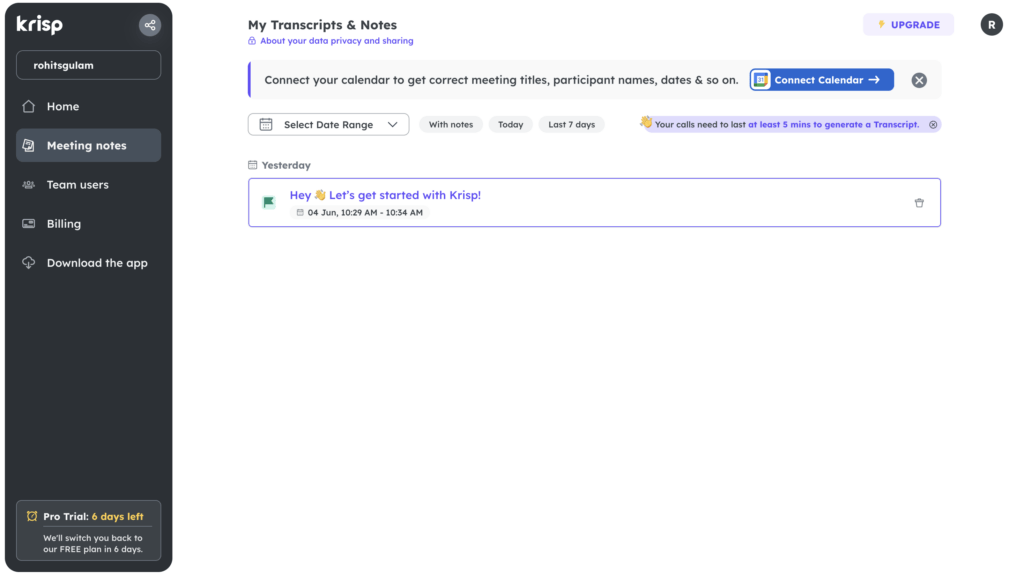
This list wouldn’t be complete if we didn’t include an email marketing tool to manage your audience. After all, your audience on Twitter isn’t really your audience. It’s just borrowed. So take control of your audience with ConvertKit. It is an all-in-one email marketing tool for creators.
And that’s it! Those are the 50 best X/Twitter tools that countless of creators are using to grow their audience and business on X/Twitter. We at Hypefury personally use at least half of the tools on this list and our work would be much difficult without them.