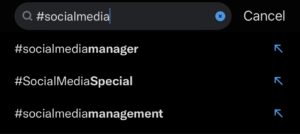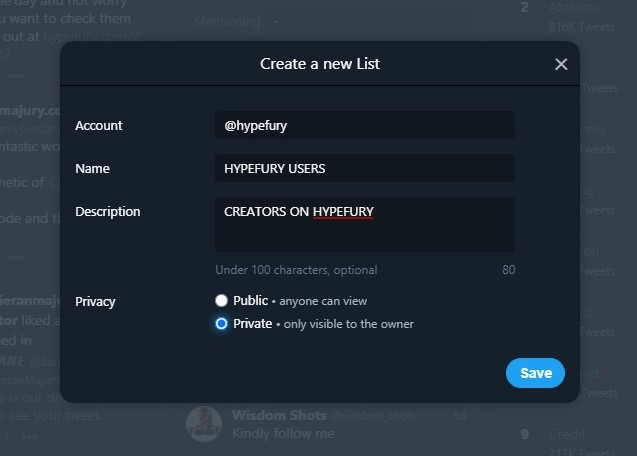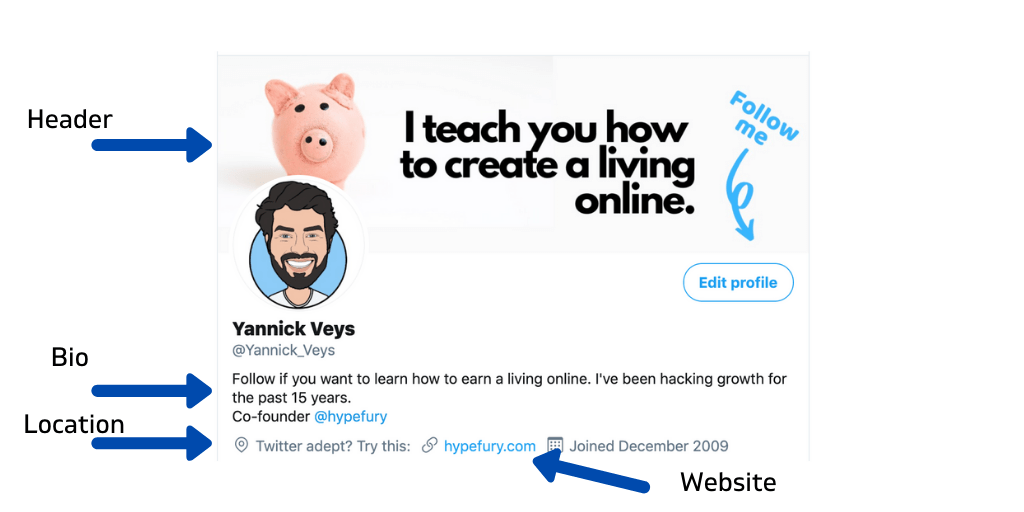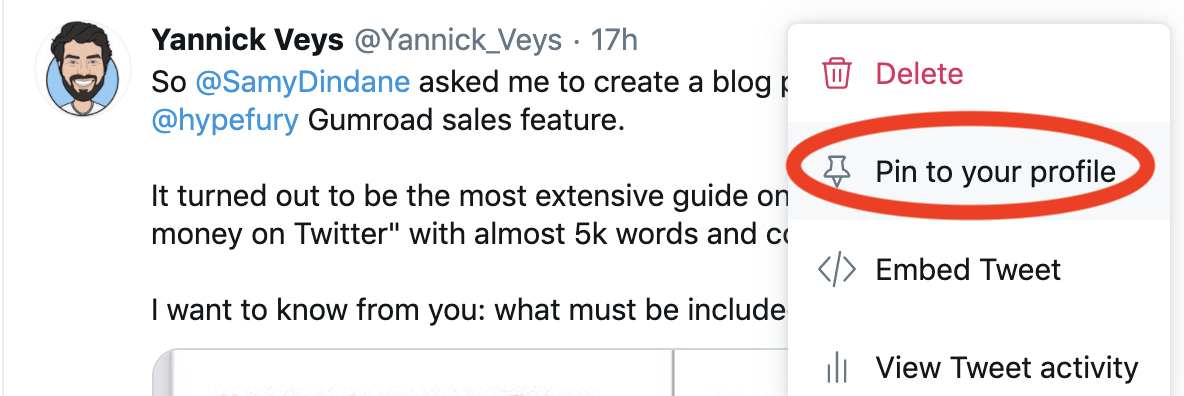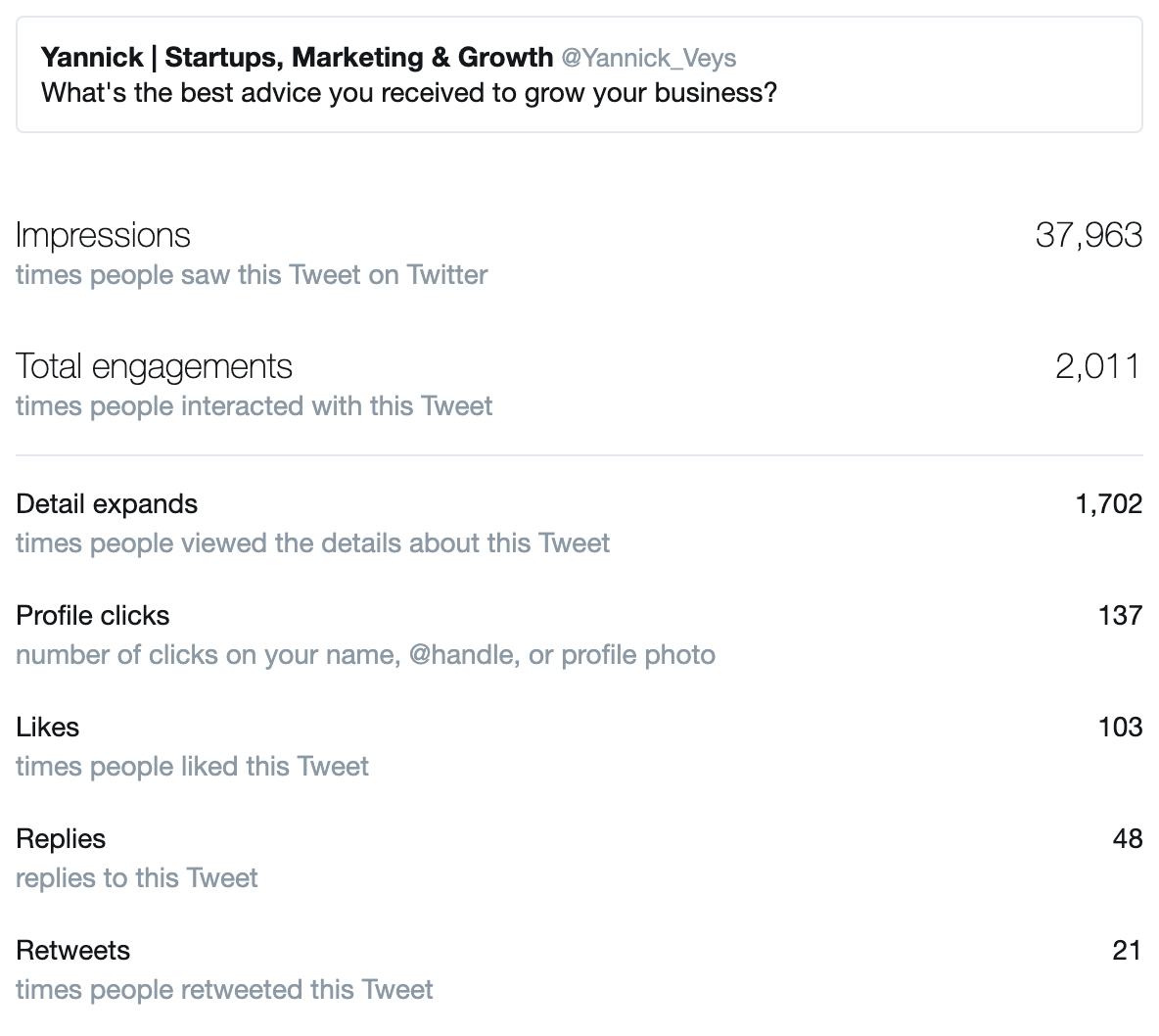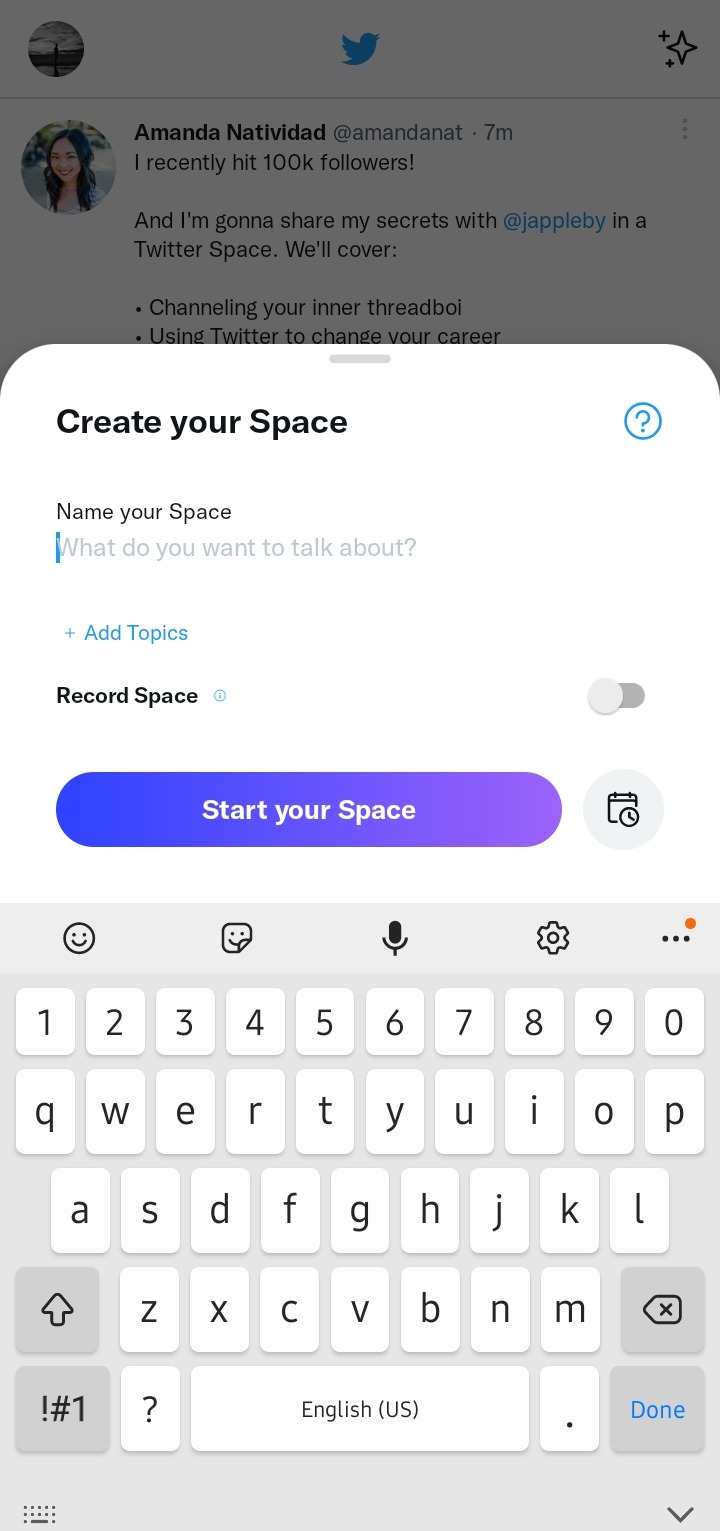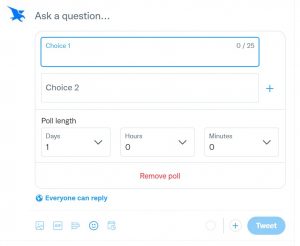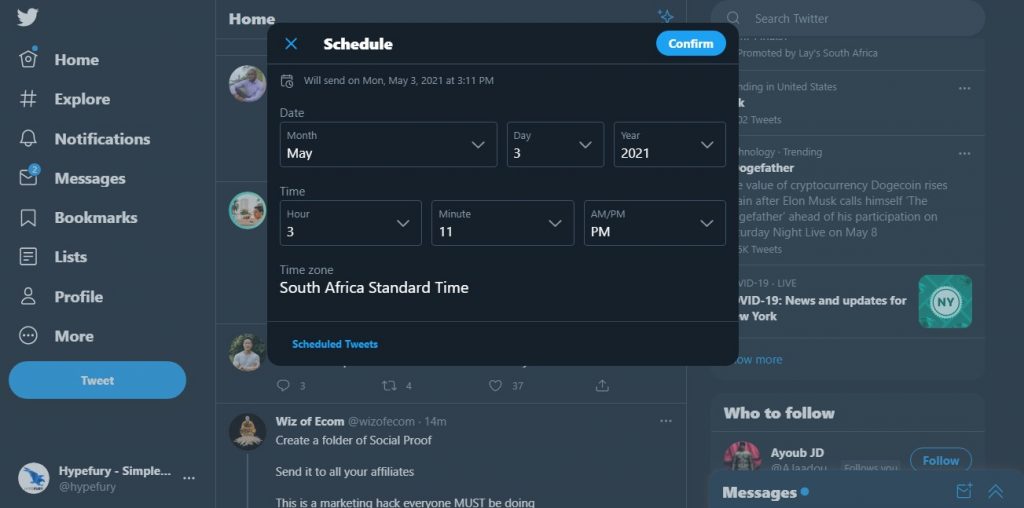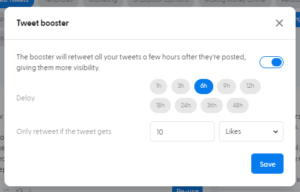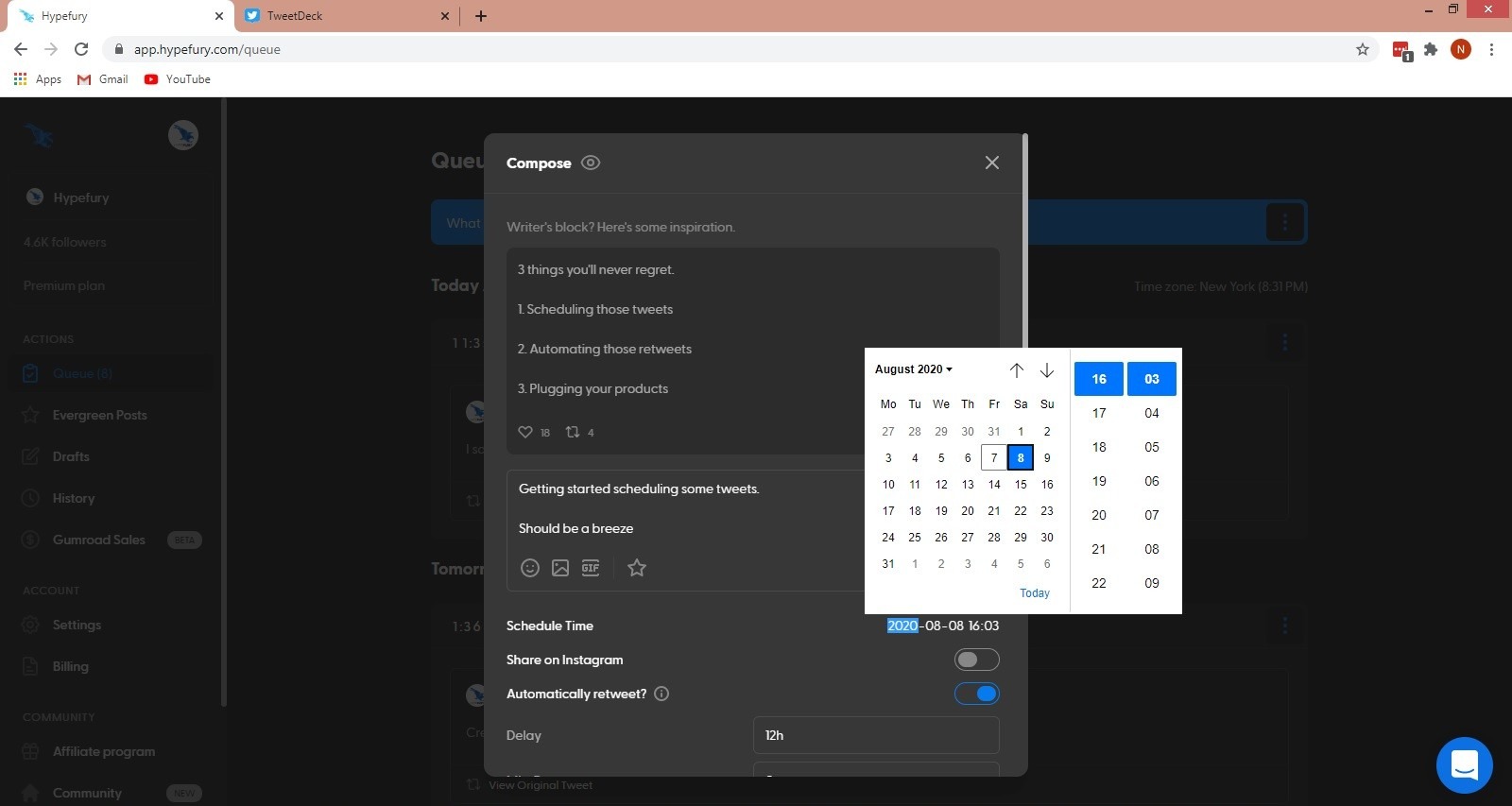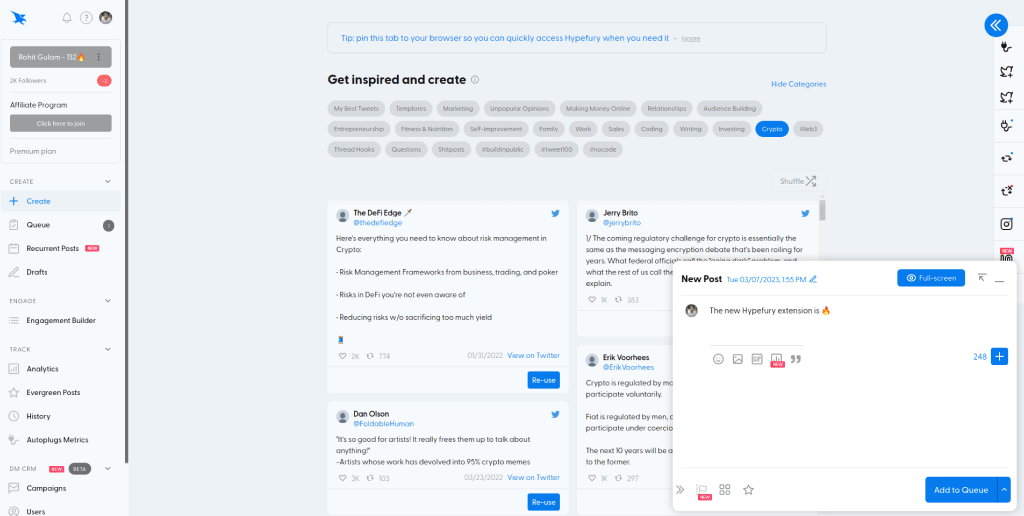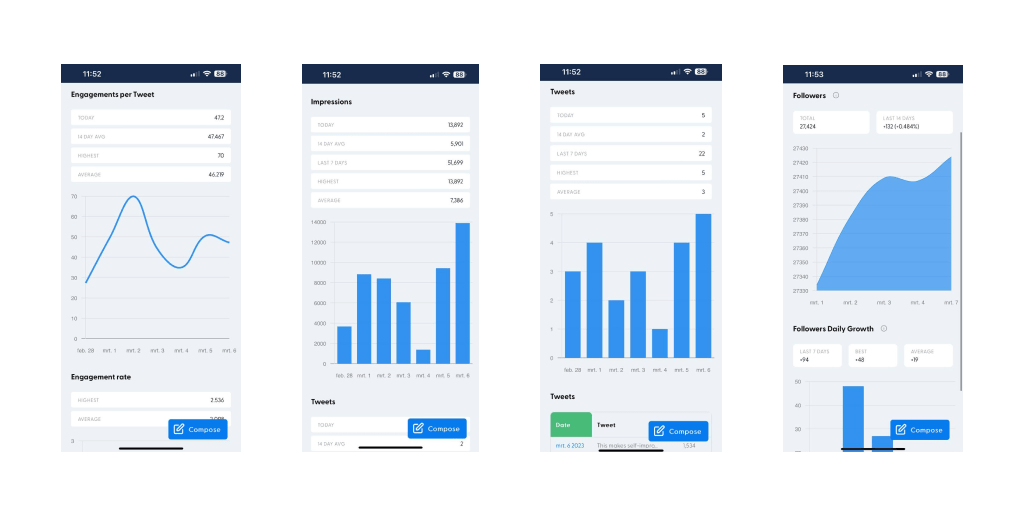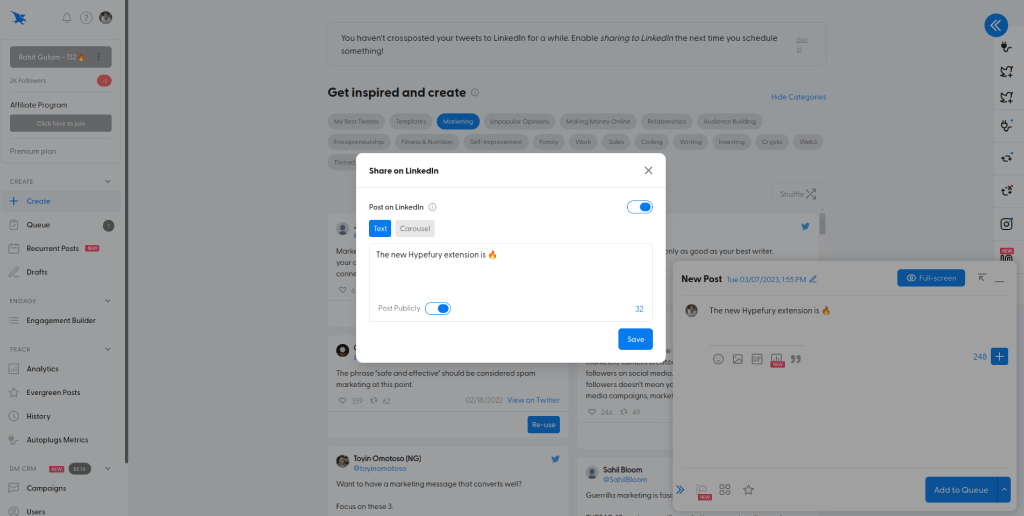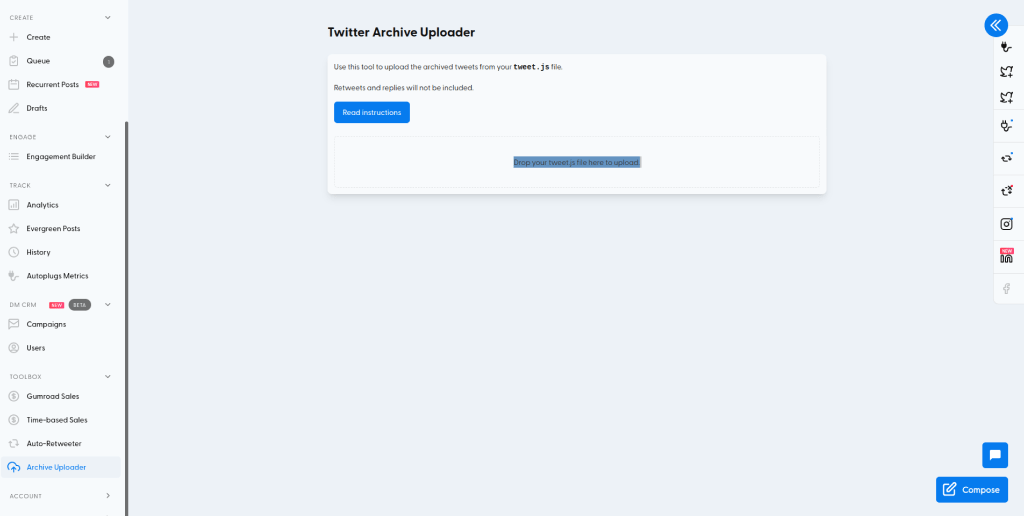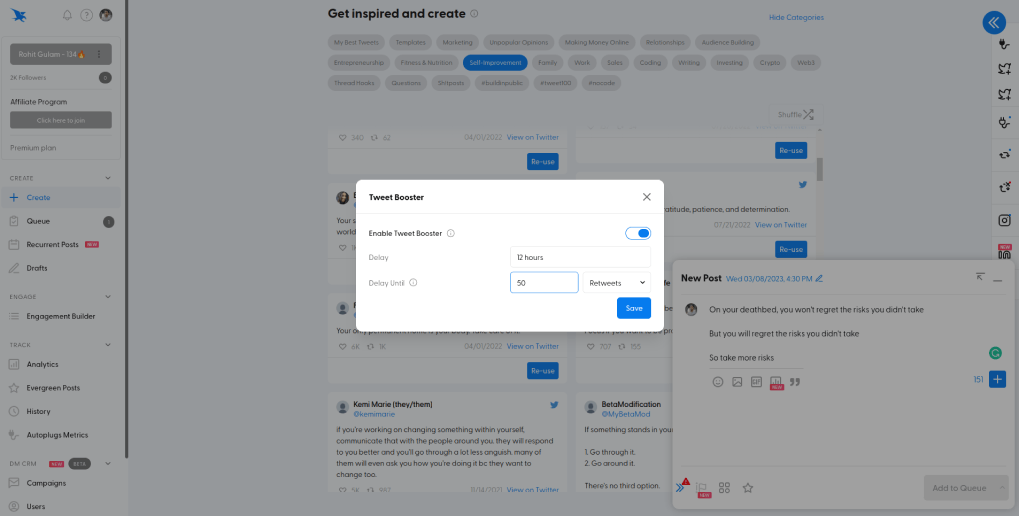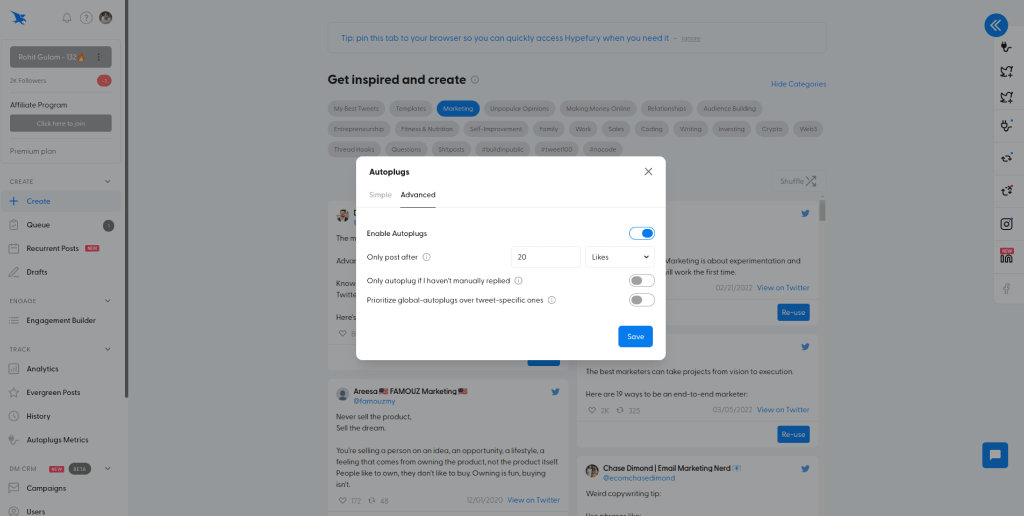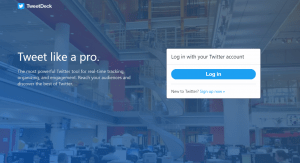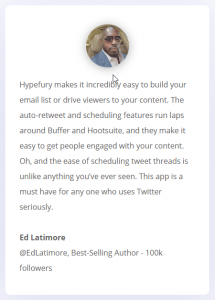The Ultimate Guide to X/Twitter Marketing
Learn to use X/Twitter as a marketing tool to increase your brand awareness, increase conversions, and make more revenue.
This article is meant to be an ultimate guide hence it’s long and information-packed. You don’t have to read it all, you can use the table of content to get what you want.
Table of Contents
Why X/Twitter marketing is critical in 2024 for creators and brands
Twitter recently rebranded and it’s new name is X, 𝕏 to be more specific. X/Twitter is a unique social media tool that lets you market your personality.
You may be asking yourself as to why market yourself (or business) on X/Twitter and not other popular social media such as Instagram.
Every platform goes through a similar life cycle, reaching its peak before inevitably losing in popularity. We saw this happen to Instagram during the pandemic, and we will likely witness the same trend with TikTok in the coming years. X/Twitter, however, is the exception. Here are the reasons that you should consider marketing on X/Twitter.
X/Twitter Marketing Strategy
X/Twitter marketing strategy is a plan centered on creating and distributing content for your audience and followers on X/Twitter so as to increase brand awareness, boost conversion, increase revenue and make meaningful connection with your followers/customers.
You may ask yourself why go through the hassle of marketing yourself on Twitter while you could use that time to market yourself on other popular social media such as Instagram. X/Twitter is worth it, and here are the reasons why
What makes 𝕏/Twitter unique?
- If you tweet and engage more, you will end up on multiple timelines regardless of your fame, follower count or whether you are verified or not;
- X/Twitter hasn’t had any unnecessary upgrades that changed its layout entirely or the way it works;
- You can easily find a lot of people who are interested in the same things as you under one hashtag;
- The algorithm is open-source and this promotes transparency with it’s users unlike other socials;
- Anyone can subscribe to X premium and get verified unlike other social media;
- And those who subscribe to premium are eligible for creator payouts.
It’s also worth noting that X/Twitter is home to 528.3 million users and remains the place where people go viral the fastest. If you are thinking about marketing yourself or your brand on X/Twitter, it’s the perfect time to get your name out there and build a following!
Now that we know what makes X/Twitter unique, you must first understand the basics of the platform – why people are on it, what makes certain users more appealing than others, and what you can learn from the most successful accounts.
Ready to Grow Your Professional Network on X/Twitter?
Hypefury acts as your smart assistant that helps you write engaging tweets and threads, increase your impressions and make more sales.
Creating a Twitter Marketing Strategy
As with other social media, you can’t just jump straight into posting without settling a few things first. You will be posting into the void and all you efforts will be worthless.
So, where do you start with X/Twitter? We have outlined 5 important components that will help you in creating you X/Twitter marketing strategy.
1. Optimizing your X/Twitter profile
Your profile picture will be the icon that people across the platform associate with you. This means it needs to embody your brand and be memorable. Not having a profile picture gives the impression of an unfinished account run by someone who isn’t dedicated and can’t be trusted. No one wants to give that idea to potential followers!
Every time you post a tweet or comment, your profile picture will show up beside your post. Many accounts on X/Twitter will become so closely associated with their profile pic that if they change it, they are no longer recognized by many accounts they interact with. This means choosing an appropriate profile pic that helps boost your image is incredibly important.
Use a headshot
A good profile pic should be focused and simple. The best and most obvious way to guarantee this is by using a headshot. This can be a professional headshot or simply one you feel is a good embodiment of your brand. The photo should be clear and high quality. The key here is simplicity. Your picture should be showing you from the shoulders up with a very limited background. You should be looking toward the front or slightly toward the left. This is where your posts will show up in relation to your picture and will make it look like you are looking at your own posts.

Use a single color
You want to be memorable. One of the best ways to do this is to stick to a single color and make it the theme throughout your entire profile. You should use it in your header and your profile pic. It helps if the color is bright and slightly unique, so don’t just use red! Instead, change the fade or saturation levels to make it a unique hue. Make this color the background behind your headshot in your profile pic. This color will come to be associated with your account and help you stand out on the timeline.

Stick to it
Give your profile picture some good thought, because once you pick it, anyone who interacts with your content will immediately begin associating it with you and your work. This means that changing it would be confusing for those who follow you. If a profile pic becomes closely associated with your account and then you swap to a new one, you can actually impact your engagement significantly simply because the followers who usually make a point to reach out to you and keep an eye out for your content on their feed no longer notice that a tweet belongs to you. Make sure to pick a profile picture with the intention of sticking with it for the long haul. This will limit confusion and prevent possible loss of engagement.
2. Creating the right content
In a world of information overload, it’s critical that you stand out in the crowd if you want more followers on X/Twitter.
First, you must make sure that your followers will find value in your content. Second, you have to make your content easy to find. Here are some tips.
Why content is important on X/Twitter
- Content is what drives engagement on X/Twitter – without great content, users won’t stick around.
- Creating shareable, engaging content will help you grow your audience and reach.
- Quality trumps quantity when it comes to content – a few well-crafted tweets are better than a hundred generic ones.
- Keep an eye on the competition and see what kinds of content they are putting out there – you can learn a lot from seeing what works (and doesn’t work) for others.
How to create the right content for X/Twitter
- Keep it concise: X/Twitter is all about brevity, so make sure your content is easy to digest and to the point.
- Use images and videos: A picture is worth a thousand words, so using visuals can help get your point across quickly and effectively.
- Be timely: Timeliness is key on X/Twitter – create evergreen tweets making sure your content is relevant and timely in order to maximize engagement.
How to make your content easy to find on X/Twitter
- Make sure your content is shareable – provide share buttons, links that are easy to copy-and-paste, etc.
- Use hashtags judiciously – don’t overdo it, but use enough of them to make your content searchable.
- Promote your content via other channels – X/Twitter isn’t the only platform out there, so make sure you’re also promoting your content on other sites and social media platforms.
- Use X/Twitter’s advanced search features – you can search for specific keywords, hashtags, and even locations.
- Keep your account active – the more active you are on X/Twitter, the more likely people are to see your content.
3. Taking inspiration from influencers
Instead of viewing influencers as your competition, start taking inspiration from them. There is a reason why they are up there. Is it because of the effort they put in? Or a special tool they’ve used?
You don’t have to necessarily copy them, but they can be a little help to clear your road to success!
In any case, remember to stick to what’s already working at the beginning of your X/Twitter journey.
Here are a few ways you can take inspiration from influencers:
Copy the way they write
Everyone has a different writing/tweeting style. Pick the top 7 creators in your niche and take a close look at all of their tweets. Choose a creator whose style resembles yours and draft 10-12 tweets with the same writing style before scheduling them to go out at different times.
If you get instant engagement on those tweets, that style is working for you; if you don’t, then go back and experiment with another style!
Stick to the trends
Influencers within your niche are probably sticking to the most recent trends and it’s your turn to do the same. Wanting to stand out is great but when you are still growing, it’s best to stick to trending topics since they are more likely to go viral.
You can leverage these trends and even add your own unique touches to them. Take a closer look at who from your niche succeeded in these trends and take inspiration from them!
Use their memes as templates
Whatever meme they are using, use it as a template and give your own finishing touches to it. If you want to, you can also go ahead and tag them saying “This one also makes sense :P”!
Turn to your audience
Tweet a poll asking your audience what they want to see more of or if they’ve appreciated your latest content.
If they don’t like it, they will be upfront with you since there aren’t any real filters online. This will help you steer your content in a better direction.
X/Twitter growth courses
Many people have tried and tested various X/Twitter growth techniques and are now willing to share their knowledge for a small fee.
X/Twitter growth courses have come a long way since their beginnings and it is about time you start trusting them!
Here are some of the best ones you can get started with:
- X/Twitter Basics: Grow your X/Twitter: A great course if you’re just starting out on X/Twitter. It covers everything you will be needing as a beginner and offers a lot of tips that top creators don’t share.
- Cold DM Mastery: This will help you write the best cold DMs, which will make interacting on X/Twitter with new accounts much easier.
- 55 X/Twitter Growth Hacks: If you ever feel like you are stuck with the same number of followers, do not stress. This course has your back with 55 unbeatable growth hacks to level up.
- 101 viral thread hooks: We know how crucial threads are to growing on X/Twitter, but it can be difficult to think of thread hooks to gain traction. This course will help you with that.
These are just a few very useful growth courses to help you get started. We will be looking at many more in 2023, so there is no excuse for you not to start marketing your X/Twitter!
One final note…
Don’t go into X/Twitter marketing blind! You must first learn to navigate around creators and build a following.
While X/Twitter is great and newbie-friendly, it can be overwhelming if you don’t come up with a plan before diving in.
Here are a few things to think about before you get started:
- Figure out your niche and stick to it;
- Find the top 5 creators in your niche and start commenting on their posts;
- Choose a tweeting style that is currently working well for other people.
This is a generic marketing plan that is PERFECT for beginners.
However, to get to a more professional level, you need to become aware of the different TYPES of X/Twitter marketing strategies that are available to you.
X/Twitter Marketing Tips
Red Bull’s marketing strategy was to leave empty cans of their drink in trash cans so people assumed they were more popular than they actually were. Blackberry (a mobile phone company which used to be the iPhone of the early 2000’s, for those of us who don’t have any white hair yet) sent women to pubs to save the numbers of men on their Blackberry phones in order to promote their device.
Unfortunately, online marketing strategies need to be more subtle than those examples, but they could be as effective if you use the right one!
Here are 15 X/Twitter marketing tips
1. Summarizing existing knowledge with threads and long posts
We’re currently in the knowledge economy and people go on X/Twitter for one of two things: to be entertained, or to be informed. With people’s attention spans declining in the media age, everyone wants a summarized version of everything. The good news is that you can leverage this trend in order to boost your growth on X/Twitter.
What does summarizing mean?
Knowledge is obviously broad and you can’t be an expert in everything. You have to discover the kind of content you want to create and summarize based on your interests and experience.
Start by providing value grounded in specific knowledge – information you can provide about a particular field or industry. Why should people read your thread? Grab people’s attention by building a connection based on your expertise and similar interests.
This way, you should attract an audience of like-minded individuals, with the hope of forming valuable and possibly long-term relationships.
Why should you do it?
Summarizing knowledge is a kind of curation that everyone needs and anyone can do. It doesn’t require too much skill, is easily achievable and is perfect for anyone who wants to get into the content creation ecosystem but doesn’t know what to write about.
In this X/Twitter thread, Sathya shares a visual summary of an online course he took, titled “Permissionless Apprenticeship.” The thread features top insights and lets people get the gist of the course.
Additionally, summarizing complex information into easily readable material is a good way to establish yourself as an authority in an industry.
Breaking down complicated content into simple forms can make your audience look up to you as an expert in that area, especially if done consistently enough. You’ll attract an intelligent audience by saving people time and introducing them to important ideas.
Finally, summarizing knowledge is another tactic to leverage larger accounts for increased visibility. Through your summary, you are essentially advertising their content on their behalf and they can’t help but reshare it. This strategy might be a long shot, but when it does work, it can affect your X/Twitter growth immensely.
For example, Brandon Zhang in this thread summarizes an interview held by two big names in his industry. It is a good way to get the people that matter to look at you and your work.
How can you approach it?
A good summary is sometimes better than the actual thing because it cuts out the fluff, contextualizes the ideas, and makes them relevant. A good way to do this on X/Twitter is either through a X/Twitter thread, a long post, or a visual image.
An X/Twitter thread is a connection of multiple tweets in order to convey an idea. Later on, we will cover strategies to create a high-value thread. Here, a creator explains “morning pages” in a thread. A long post is even better because it allows you to write up to 4000 characters.
Another format is the use of visuals to summarise your points. It is a good way to stand out in a sea of text threads and to make an idea more impactful. Sathya uses visuals to contextualize Cal Newport’s insights. Instead of writing a boring list, he made something people would want to share and engage with.
Finally, another way to summarize existing knowledge is to repurpose some of your own longer content. X/Twitter is the number one platform for discovery, so summarizing your content can be a way to give users an idea of what you can offer.
A good reference is how this Substack publication, after publishing an essay, puts out excerpts of it on X/Twitter. This strategy can help garner more reach for both their X/Twitter account and online publication.
Grow your audience by summarizing existing information. By doing so, you’ll be helping not only yourself, but others as well!
Using threads and long posts
In this section, we’ll look at the top X/Twitter thread formats of 2022 so you can borrow from the best and explode your X/Twitter growth with viral threads that will scale your account. Whatever applies to thread also applies to long posts because all these are the same
Why X/Twitter threads?
X/Twitter is more than just a platform for venting your random thoughts so you don’t have to sit with them alone or to get things off your chest. You can be more strategic with it!
X/Twitter is a marketing and networking tool. The best users understand the upside to having a powerful X/Twitter presence, and are busy making a name for themselves.
How do you establish yourself as an authority?
There are a couple of ways that professional X/Twitter users establish themselves, whether it is by sharing high-value tweets, giving insightful commentary on current affairs or trending topics, or displaying their expertise on industry discussions — but X/Twitter threads are how they get everyone to stop and think: “Wow, she knows what she’s talking about. I’m going to follow her.”
X/Twitter threads are the best way to show the extent of your specific knowledge and the depth of your wisdom. On a platform where everyone is sharing platitudes and boring information, X/Twitter threads show that you have some insight to offer, that you do your research and take time to clarify your thoughts, and that whenever you share something, there’s a lot of value to be gained in paying attention.
Threads display your unique style of thought and writing and let everyone know what ideas you like, what interests you, and what you’re good at.
That is the power of threads, and every day on X/Twitter smart people are using them to build their audience, create opportunities, expand their networks, and signal to like-minded individuals that they could get together and do amazing things.
How can you write your thought-provoking scroll-stopping threads?
Here are a few X/Twitter thread ideas you can use to make everyone stop and take notice.
Advice threads
The first type of X/Twitter thread the pros have mastered is the advice thread.
This is a great thread with life lessons, realizations, or some reflections, which feel like stumbling upon that one revelation you’ve been waiting for to turn everything around. It makes you feel like scrolling isn’t a waste of time! This person has gone through a period of introspection and is now sharing what you can learn from their experience.
If your life has taught you a lot, these are the types of threads you should be writing. The key is to have authentic advice that’s useful and anything but generic.
If that’s not you, you can try to paraphrase Marcus Aurelius or other thinkers. You can curate the thoughts of different experts in the same field to give people something to think about. But be warned, accounts shilling ripped-off philosophy and sage zen wisdom are a dime a dozen, and you’ll have more success writing the other threads below than repeating the same old stuff.
Here is a stellar thread by Naval on “How to Get Rich (without getting lucky).” This thread was such a success because, first, who doesn’t want to get rich? But more importantly, it offered actual, solid advice, especially in comparison to your typical best-selling motivational book.
Complex topic thread
The next type of thread you can use to show off your brilliant thinking and your follow-worthiness is a X/Twitter thread on a complex topic or subject.
This type of thread is a guaranteed winner because the world has no shortage of things people don’t or only partially understand. When someone comes along and so kindly breaks down something that’s been puzzling everyone, the Twitterverse has no choice but to pay attention — because class is in session. You can take advantage of your niche knowledge in a layered topic and explain it in a way that the average person can understand.
The best X/Twitter users grasp this fundamental concept and are always on the lookout for topics that people can’t seem to wrap their heads around. When they find them, they are the first to make sense of what’s happening and share it in a detailed yet simplified way that everyone can appreciate.
Of all the different X/Twitter threads you can use, this one gives you a relatively high chance of success. All you have to do is stay on the lookout for topics in the news that everyone is talking about — but not necessarily getting the full picture on. When you find one, do your research and get a grip on what’s going on, then put it all in a thread and share it.
You don’t necessarily have to wait for news topics either. You can find subjects in your niche that people usually get wrong and go in-depth on them. That way, you’re not only waiting for stories to find you, but you can actively seek them out for yourself.
This is a great example of a thread explaining a complex current affairs topic for everyone to understand. Notice how the first tweet of the thread starts by pointing out the complexity involved and ends by stating that this topic matters, letting everyone know to pay attention.
If you’re going to write a thread on a complex topic, don’t find random things no one couldn’t be bothered about. Find things people are watching and be fast.
The same thread above doesn’t get half the success it does if it’s shared a week or a month after everyone’s forgotten about it or had it explained to them by their favourite news reporter.
Expert skill/knowledge thread
If you’re going to be known for something on X/Twitter, being known for doing one thing exceptionally well would be a great position to be in.
X/Twitter is filled with all kinds of experts (you probably know some) but the best ones are those who let everyone in on how they make the magic happen from time to time. It’s a way to build authority as a person and not as an institution.
The expert skill thread is powerful because it lets everyone know what you’re about. That way, you create opportunities for yourself and you stick on to a lot of people’s radars once they know you’re legit. Plus, there’s the added benefit of building an audience that wants to learn from you.
If you have ambitions of one day monetizing your account, sharing expert knowledge is one of the best ways to build an audience that allows for that. You’ll have no shortage of people offering to work with you in some way, and if you ever release a course or a guide, there’ll be people ready to part with their money the moment it’s available.
To pull this thread off, you’ll need to have some skills or talent to show for yourself. If that’s not you, don’t worry, all experts start somewhere and you can begin by sharing threads on your journey to expert status!
If you spend a month learning how to code, there is a lot a person that’s never tried it could learn from you, and you could write for them. In that sense, being an expert is kind of relative. The point is, you should be writing and actively building an audience whatever level you’re at.
Here is a great example of an expert skill thread from Dickie Bush. He is one of the founders of the Ship 30 for 30 Cohort, and if you follow him for any length of time, you’ll quickly realize that he is one of the most prolific writers on X/Twitter.
To write your expert thread, think about something your followers could do to get the same results as you. It could be a system you use, sources you rely on, or resources your followers could get to work as well as you do. Whatever it is, if it can help your followers get to your level, put it in a thread and share it.
‘How I did it’ thread
If you’re a creator or entrepreneur, one of the most powerful pieces of content you could make is a breakdown of how you accomplished something.
On X/Twitter, that takes the form of a thread. And no, this type of thread is not the same as the expert thread we mentioned above!
This thread is more specific to an accomplishment or a goal, whereas experts share niche tips, processes, and general overviews of what it takes to get to a certain level.
The “how I did it” thread involves telling the story of how a particular goal was achieved. This could be something like launching a business, landing a client, achieving a certain amount of revenue in a given time, getting a certain number of subscribers, or something of that nature.
This thread requires you to have accomplished a goal you know your followers would like to achieve as well. In this thread, you would lay out a roadmap which, were it to be followed by somebody and they had the same bit of luck you had, could lead to an achievement similar to yours.
This is a powerful thread to use because you’ll find that a lot of people in your audience follow you because they aspire to have the same success as you.
The “How I did it” thread is how you help your audience achieve their goals, and if you share a lot of them in great detail, you’ll be rewarded with a loyal audience and the knowledge that you’ve truly positively impacted the people that look up to you.
Story thread
The story thread is an incredible asset because the stories you share don’t even have to be yours for them to be thread-worthy. Story time is a universal tool that garners growth on multiple social media platforms.
If you’ve got a talent for recounting stories, put it to use and write as many threads as you can. They could be stories from your own life, from relatives, or even ones you read or heard about somewhere.
As useful as X/Twitter can be, it’s also just another place where people come to get entertained and a great story thread is always well-received.
Here is an example of an amazing story thread. This one gets bonus points for having unravelled in real-time, but the point is that a great story gets people engaged and invested, and that’s what you should aim for.
The last two types of thread are slightly different from the rest but they are effective for growing your X/Twitter account and getting your audience engaged. They are also perfect if you don’t fancy yourself a master wordsmith.
Visual thread
The first is a thread in a visual format. If you’re a visual content creator, this is one of the best ways to share your ideas or your work. Moreover, visual content has been shown to generate 70% more engagement than a basic tweet.
In this example, Shivsak takes Naval’s thread we mentioned earlier and shares the ideas expressed in it through a thread of images.
Another way to use a visual thread is to share your ideas. As you know, pictures are worth a thousand words, so adding images to your threads will help you get your point across even if you’re not the strongest of writers.
A great example of this is Alex using images to relate ideas about a topic he loves.
The last type of thread you can use to build your X/Twitter audience could require the least amount of writing on your part: the compilation thread.
Compilation thread
All you have to do to make a compilation thread is find a lot of similar or related share-worthy things and put them together in a thread. You could do this with other people’s threads or tweets, with recommendations, resources, links, or any collection of things you’d like to share with people. Curation is becoming a big thing in the media and creator economy and this is just one way of doing that.
A compilation of threads like the one Hypefury CEO Yannick Vey made in this mega-thread is one of the most popular ways to do this. In the thread, he shares a compilation of visual threads to show how powerful sharing ideas in a visual format can be.
Another great example of a compilation thread is this thread from the AngelList account sharing a compilation of blogs from founders Naval and Nivi, giving out startup advice.
Choosing the right thread genre for your particular audience
You can’t attract a valuable audience by sharing X/Twitter threads full of platitudes. You have to be intentional and specificin your approach.
Catering to a small audience by presenting your niche thoughts in a niche style is the fastest way to grow and stand out on Twitter.
Different audiences want to hear different things and you can’t serve everyone. Some audiences want inspiring content, others want how-tos and some want to hear the particular steps you took to get to where you are.
For example, David Perell is known for creating threads that combine visuals and text to produce impactful content. Here he talks about learning and education for children.
On the Internet, differentiation is free marketing. The best way to build is by creating content around earned secrets. These are ideas that only you can create content about. Find ideas that other people haven’t discovered and synthesise them in new ways.
Alma Asinobi combines her skill as a storyteller with her job as a travel content creator to create threads that can only attract a unique audience. Creating a thread about the 14-year old friend she made on the plane is the definition of differentiation.
Killer copy: Make the 1st tweet in the thread an amazing hook
The first tweet of your thread is the determining factor. It decides whether a reader will go ahead to read the whole thread, so you can’t afford to take it lightly.
It is the first tweet people see so it has to grab attention. It’s a lot like a headline or an email subject line: if it doesn’t suggest that you have valuable things to share, people won’t read the rest of what you have to say.
The first tweet of your X/Twitter thread should do two things: state clearly the purpose of the thread, and inspire enough curiosity in your target reader to read the whole thread.
For example, in the first tweet of this thread, David Perell states exactly what the whole thread is about, namely “becoming a better writer.” He used an amazing hook to pull people into the rest of the tweets.
Your thread’s first tweet has to work as a singular message. It must also entice someone to click— either through the promise of some kind of valuable knowledge being shared, or the signal that you are about to disclose a coveted unique perspective.
Here, Janis Ozolins uses his first tweet to state his thesis in a format that incites curiosity. “Productivity masterclass under 2 minutes, put your project on paper.” Then he explains the steps through the rest of the thread.
Crafting a shareable thread, however, goes beyond a great first tweet. You need to make sure people clicking on the thread are going to read something worth their time.
Call to action: End the thread with a clear call to do something
The definition of a waste of effort is not closing out your X/Twitter thread strategically.
The end of your thread is your opportunity to circle back, summarise and drill home the point that you’re trying to make. A report that focused on the engagement of threads found that engagement usually drops dramatically within the first two tweets of the thread. You’ve had the privilege of holding your user’s attention up to this point so you might as well cement this effort!
End your thread with a clear call to action. Don’t be afraid to ask your consumers to do something on X/Twitter.
If you want your audience to take action, you need to tell them precisely what action you want them to take. Providing direction can be a powerful device – for example, previous research has shown that simply by including “Please ReTweet” in your tweet copy, you can increase retweets by 4X.
A great example of this is how Aadit closes out his threads, with a call to action that can lead to growth on his account and his other platforms which provide more depth.
X/Twitter threads are a powerful tool. If you want to establish yourself as an attention-worthy personality, you will have to share many of them to get people to realize that your account is where the good stuff is at!
Go through the threads, study them, see why they work, and then go and write your own.
For more information on X/Twitter threads, check out our full article.
2. Leverage Lists
X/Twitter lists may be one of the most under-utilized methods for growing your X/Twitter account. X/Twitter is a huge place with millions of accounts, with niches from art to tech to business to bodybuilding. It’s very easy to get lost and even easier to lose track of great accounts that you want to keep an eye on for one reason or another. This is where Twitter lists make themselves useful.
Follow accounts without following them
We’ve all been told that we should aim for a good follower-to-following ratio on X/Twitter in order to make our accounts look professional. This makes us more conscious of who we follow and why. Sometimes you may come across an account that you are on the fence about following. These can all be added to a list, from which you’ll have a whole separate feed of accounts that don’t show up on your main X/Twitter feed. Then, if you interact with one enough, you can decide to hit the follow button. Make sure to set your list as private if you don’t want the people you add to it to know that you have done so!
Keep track of big players
If you focus on a particular niche for your X/Twitter account, it’s always a good idea to find and follow others in that niche. Each niches has its big players — accounts that have follower numbers with a “K” in them and have been active for years. Create a list for all these accounts.
This list is going to be a one-stop-shop for quickly commenting on big accounts in your niche without searching your feed. While these A-list accounts are less likely to interact with you, interacting with their tweets will help more people interested in what you are talking about find you. You can often get more eyes on a well-written comment under one of their posts than on a brilliant tweet of your own, especially when starting out!
Connect with accounts that are one step ahead
One of the best ways to grow your account is to find a group of people a little ahead of you in the X/Twitter game. These are accounts in your niche that are interested in the same things as you, but who simply started a bit before you and have slightly more experience. Interacting and starting to form relationships with these people will do wonders in terms of your X/Twitter growth and your X/Twitter experience, for X/Twitter is a social networking platform, after all!
You want to create a list of these smaller accounts who are still figuring the whole social media thing out just like you. These are the folks who will interact with you regularly once they realize you are both focusing on the same topic. You can grow with these accounts and should make it a point to engage with them regularly. You will end up with a bigger following and a great network of relationships. A list is the perfect way to make this as friction-free as possible.
X/Twitter Lists can be leveraged to keep track of accounts in whatever way you want. Make a list of potential clients, start an engagement group where you share the list with your X/Twitter friends, study a sub-niche, or keep a list of your own followers so you can show them some love. The suggestions above are ideas for using lists in an effort to boost your following as quickly as possible. There are tons of ways to get creative when using X/Twitter lists.
3. Grow your newsletter audience
Since X/Twitter launched the ability to link newsletters to your profile back in 2015, it has been all the rage. It exposed hard-working writers to a new and improved audience engagement loop – thanks to X/Twitter, you can gain new subscriptions to your newsletter, and thanks to your newsletter, you can gain new followers on X/Twitter!
Over the course of 8 years, many people have learned tips and tricks to increase their email list. Here are some of the best practices for growing your X/Twitter newsletter!
Make your first impression professional
X/Twitter is known for being unprofessional and very laid-back compared to other social media platforms. You can keep that attitude for your replies and DMs, but the first impression for anyone coming across your page should be professional. You want to make sure that people are going to trust your newsletter and potentially want to work with you!
Many huge creators have used this approach and have been successful in promoting their newsletters.
To make a successful first impression, make sure your profile is complete. This is crucial! It must include a neat profile picture with 60% of it showing your face (see above for more details), a standard header, a bio stating what you do with appropriate links to your profile, and of course, the link to your newsletter, as well as a nice pinned tweet.
Make your newsletter easier to share
Rather than a suggestion at the bottom of the newsletter asking readers to share what they just read, why not add a link or button which directly shares the newsletter to your readers’ X/Twitter page? Your readers are more likely to share your content when the share button is easily accessible to them.
Tweet about it
Don’t be afraid to talk about your newsletter! You’ve done a great job with it and it deserves all the attention it can get. Every 3 to 4 hours, send out a tweet talking about your newsletter and highlight some key points from it, using power words to get your newsletter more traction.
Power words are persuasive words that are persuasive without coming across as pressuring or exaggerated. Some of those words are:
- Now
- Why
- No
- Enough
Interact with your audience
Within the time intervals of your tweets, interact with your audience as much as possible. You can do this by replying to their comments and their DMs and sending a little message about your newsletter to your most loyal followers asking them for feedback.
You can also try interacting with big accounts in your niche. They will usually respond and give you feedback based on their own experience, which can help you steer your content in the right direction.
Don’t sleep on analytics
X/Twitter Analytics will give you an idea of which tweets worked best and which didn’t. The metrics provided include top tweets, tweet impressions, profile visits, mentions, and followers. This information will let you know how many people visited your profile at a given time, helping you figure out when to tweet and talk about your newsletter, as well as when to publish a new issue to gain traffic.
Promote your new readers
Notice someone who is a regular and loves reading your newsletter? Give them a shoutout on X/Twitter! This helps your exposure on their page and vice versa. Readers may also pay more attention to you knowing that they could get a free shoutout!
Giveaways!
You can be even more generous and intriguing to your followers with giveaways.
Post a tweet saying, “Subscribe to my newsletter for new information on niche and a chance to win asset, drop an emoji once you have subscribed!”. This gains a LOT of traction because people love free things!
But let’s talk about assets.
You can do this in 2 ways. You can give away a physical asset that isn’t related to your niche, such as money or a cool object, or you can give away something related to your niche – perhaps a free profile review, a free 3-week course on marketing, etc.
Offering physical assets unrelated to your niche may attract lots of attention, but these people may not stick around! Offering them something related to the topics relevant to what you do, by contrast, will create a buzz in your community and bring you long-term subscribers.
Be sneaky
Disney is notorious for its smart tactics, as in this tweet.
https://twitter.com/DisneyParks/status/899727614549659648
The Bambi wallpaper was within the tweet itself but users thought the link would lead them to it. Instead, the link revealed a page celebrating Bambi and its years in the box office!
You can do something similar. Tweet “Check out these analytics on niche” and attach an image of the analytics to your tweet as well as the link. This will radically increase your click rate!
However, we don’t recommend doing this too often. You could eventually come across as being too sneaky and untrustworthy! Limit yourself to using this method once or twice with a newsletter that isn’t getting enough traction.
Create a schedule and stick to it
While it’s very natural to get lost in other work and get delayed on a few tasks, try not to let that happen with your newsletter. Create a schedule and follow it religiously, especially if you’re new on social media! You don’t want to come across as unreliable and keeping your newsletter on schedule helps create more traction. Your loyal readers will be able to know exactly when to come to your profile for your latest newsletter!
Repurpose old newsletters
If you send newsletters out pretty regularly, try linking an old newsletter with a tweet stating “Did you miss this?” This will give your followers a glance at what they sign up for when they subscribe to your newsletters and allows for more exposure if you use words related to your niche!
You can either send out a tweet simply sharing the newsletter with words from your niche, or you can add the newsletter to an extra tweet after a tweet that did very well! Hypefury has auto plugins that can automatically do that for you.
Include content from other platforms
Add in tweets, Instagram posts, LinkedIn posts, and TikToks –– and don’t forget to tag the creators! You will certainly catch their eyes. This gives you a chance to grow your newsletter to a greater extent by exposing you to different communities.
Questions
When tweeting about your new newsletter, start with a question. It’s the easiest way to grab people’s attention and create a conversation with your followers. Frame your questions to be more about what your followers want to learn and provide them with an answer in the same tweet! Here are some examples:
https://twitter.com/ExCCBusiness/status/1539919914743504897
https://twitter.com/huttonboots/status/1542134583516311553
Optimize your newsletter landing page
When you’re promoting your email list, you will be directing your followers to landing pages. Those could make or break the deal.
Along with actionable language like “Let’s go!” or “Subscribe now!”, you also need good design.
Actionable language will get you an increase in clicks but a landing page design will get you your subscribers.
Let’s be honest: we all are very busy and have very short attention spans. When we see colors and a great design, we are automatically drawn to that page!
Here are a few tips to use for your landing page:
- Communicate your unique selling point! It’s important to stand out in the incredibly saturated environment that is social media. At the very beginning of your page, start with a line that sets you apart from everyone else. For most people, it’s their inspiring story, for others their humor, and for some, it’s their unique outlook on life.
- Use a clean and simple design so as not to overwhelm your followers! Use 3 colors that represent your brand best and direct all the focus on the primary goal of your campaign. Remove anything that may deviate from your offer and use white space appropriately. White space removes congestion and gives the brain a moment to process all the given information.
- Make a catchy and short headline that’s easy to digest. Tell your followers what your offer is and immediately catch the attention of your readers.
- Use graphics to draw the eye, be it an image related to your niche, a meme, or a graph!
Ready to improve your newsletter?
These are just a few of the practices that professionals are following nowadays to improve their newsletter. It’s very normal to get lost in all the noise and not want to write anymore due to lack of traction, but consistency and patience are key!
4. Host spaces
The X/Twitter Spaces feature was first launched in November 2020 as a way for X/Twitter to rival the growing popularity of Clubhouse at the time. When it was first released, this tool was limited to X/Twitter users with more than 600 followers, but less than one year later, X/Twitter has unlocked it for all its users.
X/Twitter Spaces allows X/Twitter users to have live conversations with their audiences. X/Twitter Spaces can have one host, two co-hosts, and ten additional speakers, and there doesn’t appear to be a limit on how many users can join in and listen. It’s a new tool for you to be present on X/Twitter in a different way!
How to start your own X/Twitter Space
Currently, users can only start X/Twitter Spaces on mobile devices. However, both Android and iOS devices support the Spaces functionality and X/Twitter promises that it is working on making it available on the web app.
Have a read of this Hypefury blog post to learn more about how to access the functionality on your device.
You can then set up your first Space, which is all very simple. All you have to do is pick a name for your Space, add topics to help people find it, and choose if you want to record it.
If you are not quite ready to host a Space, you can schedule one up to 14 days in advance.
You should know that X/Twitter Spaces are public. Anyone can join your space as a listener, including people that don’t follow you. The only people that can’t join your Spaces are people that you have blocked or people that have been blocked by people you designate as co-hosts.
You can get people to join your Space by tweeting out a link to it, sharing an invite link with them via DMs, or promoting the Space and sharing the link on your other platforms.
Why you should use X/Twitter Spaces
The X/Twitter Spaces feature is a powerful way of connecting with your audience, and you should use it as part of your audience-building strategy.
Spaces allow you to engage your audience
Spaces allow you to engage your audience more than simple tweets can manage. With Spaces, you can have live conversations with your audience and talk to them in ways tweets can’t match.
You get to explore a different medium
Using voice instead of just tweets allows you to see how your audience would react to receiving content from you in ways you’ve never tried before.
If you’ve thought about having a podcast, hosting Spaces allows you to test your ideas. The added benefit of having a live audience and up to 10 speakers means you can have lively discussions without worrying about topics drying up!
You have a prebuilt audience to have fun with
Unlike many other mediums and platforms where you have to start from scratch, with Spaces, you have a prebuilt audience. That means you don’t have to worry about gaining a following or attracting people to listen to you! You can focus on having fun and enjoying a more immersive and engaging experience with your listeners.
There’s no extra equipment necessary
All you need to host a Space is your phone. Invite everyone to throw coffee or a drink into the mix, and you could amp up the vibes.
You could host a Space in your pajamas, while you’re on a walk, or doing whatever else you’d like.
What to do in your Spaces
Here are some ideas you can play around with in your Spaces.
Share your skills and knowledge
If your followers consider you an expert in what you do, hosting a Space to share your skills and help your audience develop their knowledge and understanding is a great way to use the feature.
You can even host multiple Spaces and invite other pros in the field to share with your audience. This way, you grow your network, help your audience, and build a reputation as someone who brings together top talent and shares incredibly valuable info.
Host in-depth Q&A sessions
The best Spaces are those where the hosts open the floor to questions from the audience, so instead of just lecturing or having a discussion with your influencer friends, asking your listeners to contribute to the Space and participate in the conversation will create a great experience for all involved.
Host revealing AMAs
You might wonder how this differs from hosting Q&As, but the two aren’t exactly the same. AMAs, unlike Q&As, mean you should be prepared to answer questions about anything and everything.
Your AMAs can be a time for you to let loose and let your audience get to know you on a personal level. The more you’re open to sharing the side of yourself people don’t usually see, the more people will turn up to your Spaces wanting to see who their favorite influencer really is.
Learning to use and making the most of X/Twitter Spaces may be a slightly time-consuming process but if you are patient enough, you will certainly enjoy its fruits.
If you’re ready to become a X/Twitter Spaces media icon, check out some of Hypefury’s audience-building tools to get started on filling up the room!
5. Tweet at the right time of the day
Knowing when is the best time to tweet would be the ultimate X/Twitter hack, but it is very difficult to pin down. Even if there were a best time, it wouldn’t be the same for everyone, which isn’t a very helpful realization. Finding your own best time to tweet will come down to your audience and your content strategy – but that doesn’t mean we can’t help you get pretty close to your engagement happy hour!
Finding the best time to tweet: a question of logic
It essentially takes two things to find the best time for you to tweet: a little number crunching, and a lot more common sense.
Great tweets have more to do with the conversations your followers are into in that timeframe, and less to do with the time of day in and of itself.
If you don’t know where your audience is located yet, you can use Followerwonk to analyze your followers. Start tweeting based on where your followers are from and adjust what you tweet based on their timezones!
Times of day do matter
As we’ve discussed, the best time to tweet has very little to do with time itself. But since we’re talking time, it’d be a little unfair not to throw out some hours at you! Let’s look at the three times during the day when you should be looking to get a tweet out.
The morning rush (7 am – 10 am)
Sending tweets in the morning works really well because that’s the time when everyone is on their commute and looking to keep their minds occupied. If you want to maximize your engagement, go for a good morning tweet, such as a motivational post, or share how you and your followers can tackle the day.
The midday break (Noon – 2 pm)
The second best time to tweet during the day is around noon, when everybody is well into their day and looking to take a break. At that time of day, you can expect your followers to be heading to lunch or just checking in to see what kind of day everyone else is having.
Keep your tweets lighthearted, quick and definitely not information-heavy. Sharing how you’re staying productive, a meme to lighten things up, or how you’re getting things done is the way to go at that time of day.
The end of day wind down (4 pm onwards)
Tweets towards the latter part of the day do really well because at this time, people are mostly done with their day and they can actually spend some time online. Sending your tweet when people haven’t quite started with their evening plans is a great way to pick up some engagement for yourself. Sharing how your day went, your plans for getting ahead or the fun stuff you’ll be getting up to for the night are great ways to strike up a conversation with your followers. Taking an interest in how your followers’ days went and their plans is also a great way to invite them to get talking to you.
How to time your tweets properly
Now that you’ve got a pretty good idea of when to be posting your tweets, we’re going to look at a whole different aspect of timing for your tweets. As we mentioned earlier, virality and your tweets gaining traction aren’t a matter of when you tweet but how you tweet.
Be relatable
The best time to tweet is when you feel your followers are going to relate to the thought you’re sharing. If the tweet you’re thinking up feels relatable to the average guy or girl going through their feed, share it. The more relatable you are through your tweets, the more people share you with their audience.
Be timely
The next thing you should focus on is making your tweets as timely as possible. Being timely is all about having your tweets feel right for the time when you do post them. You don’t want to see good morning tweets towards the end of the day or tips on how to optimize your sleep on your timeline at midday. The same should go for your tweets. Have your tweets reflect the time your followers will see it, it’ll make your content that much more relatable.
Follow the conversation
A great way to time your tweets is to follow the topics that are dominating the conversation in your circle. Wherever the conversation goes in your corner of X/Twitter, you should never miss a chance to share your two cents. The only qualifier to that would be to avoid being a know-it-all or commenting on topics you know very little about it.
Your best time to tweet
Timing your tweets properly doesn’t have to be a drag. With Hypefury, getting your timing right is even simpler than you imagine!
The average tweet has a lifespan of about 15 minutes. That’s a very small window for it to gain traction but with Hypefury, you don’t have to worry about that. Hypefury recycles your tweets so more people can engage and interact with you. With Hypefury, the best time to tweet is whenever you feel like it. You worry about the tweets, and we’ll get you the engagement and account growth you want!
6. Engage with your followers and reply to tweets
Creating great content just isn’t enough to rise on X/Twitter. For your users to care about what you post, you need to build a relationship with them! This takes work, but only so much if you know how to be strategic.
Engage 100x more everyday
You want to become the next big account on X/Twitter. If you’re already thinking that this will take you way too much time, you’re wrong! In under 30 minutes, you can start on your journey to X/Twitter success. ****
Here is the thing: if you want to grow your X/Twitter account, you don’t just need followers, you need loyal followers from the start. Here’s why:
Their interaction with your account is going to matter for your account’s growth. Their likes, comments, and retweets are going to get you new followers. Their interaction is super important for your account.
And how do you get them to interact with your account and tweets? Here are some of the ways:
Direct Interactions
1. Polls in tweets
Conduct polls regularly. I’m not talking about generic polls, but the kind that actually do matter to your followers. Make sure you are conducting polls not to grab attention but for a genuine reason that you and your followers would connect to – consider your niche. Polls need to not only consider your existing audience, but also your non-followers. The goal is for a person to:
- Land on your profile page;
- Read your bio;
- Scroll down to watch your pinned tweet, most likely;
- Check if you would be helpful to him/her.
And there you have it: you get a new follower!
Tip for More Engagement: Make sure the wording of questions and answers is to the point and will be relevant to your followers.
Schedule for this: Prepare your polls in advance once or twice a week.
2. Questions in tweets
Ask questions in your tweets. Don’t do this with the intention to go viral but to genuinely get answers to your questionsfrom your followers and the people on X/Twitter. Even in your questions, be niche-specific and stick to it! That way, you are actually giving out a statement that you belong to this niche – you identify yourself with it. Enable X/Twitter Notifications and make sure to reply to comments as soon as possible; and if the replies you get aren’t in good taste, diffuse the situation with a bit of humor.
Tip for More Engagement: Ask the questions which actually do bother your followers and people on X/Twitter in real life. This makes engagement much more likely.
Schedule for this: Find a question for each day.
3. Message your followers
If anyone follows you, DM them and ask them why did they follow you and what are they expecting from your tweets. Don’t be shy! People are on X/Twitter for value. Build a one-to-one relationship with each of your followers at least for the first 100 ones. Turn on your X/Twitter notifications so that whenever somebody follows you, you can message them. Have a customized message template in place so as not to waste time for the same repetitive actions. Be kind and show some warmth. People are then more likely to interact with your tweets & recommend you to others as well.
Tip for More Engagement: Ask your followers these two things.
- If you can help them in some way or other;
- If they have any feedback for your content.
Schedule for this: Have an automated system in-place. When somebody follows you, send them a welcome message. Have a template ready to save time.
4. One-on-One Calls
Have a calendly account and let your followers know about it. Tell them you are free for a brief chat if they can take a 30min break from their day. Out of your conversation, you will figure out the way you can help them, be it on X/Twitter for growth or in their career, and if you realize that you are not the right person for them, you can direct them to someone on X/Twitter in that niche who will be.
Tip for More Engagement: If they are growing or trying to grow on X/Twitter, tweet about them after the call. This way, they will become one of your loyal followers.
Schedule for this: You can do this at your convenience but most people would love such calls on weekends. Do not forget to take a screenshot of the call and share it on your feed with the person’s consent.
5. Follow your followers
Follow at least 30% of your followers, engage with their tweets, and let them know you are there. Like and reply to their tweets, and if you think any of those add real value, retweet them. Let these people know in their DMs that this is how you can improve, or just pat their back for their efforts on X/Twitter. It’s not about growing the community or getting the number of followers you wanted, but rather about really making friends online! These are the ones who will like or comment on your tweet when it’s not going viral. And soon, with their help, you will go viral!
Tip for More Engagement: Be the first one to start the conversation and interact with people on X/Twitter. People (and X/Twitter) would love you for that!
Schedule for this: Although not absolutely necessary, since you could do this spontaneously or once every couple days, scheduling this tactic could save you some time and energy.
Indirect interactions
6. Pictures & videos in tweets
Tweeting a picture of yourself doing whatever your niche thing is can give a huge boost to your followers and many may engage with these kinds of more personal and relatable tweets. If you are comfortable enough doing this, try getting out of your shell and go tweet a video of yours and see the reaction. Make sure you take on any feedback you receive to improve in the future. Pictures and videos don’t have to be strictly personal, however. You could tweet a picture of:
- a roadmap;
- a template;
- a checklist;
- an infographic,
which is related to your niche and appeals to your audience.
Tip for More Engagement: Try posting pictures related to content that would be helpful for your followers.
Schedule for this: Ideally, engage in this tactic once a week, but you can increase to twice a week if you see good engagement.
7. Be an advocate
Be an advocate of something you really believe in, and repeat it as much as possible in a non-intimidating way. In this way, your followers will get to know what you stand for and what it really means to you. For example, if you believe that the future is really about remote work, start talking about it! Tweet about remote working at least a couple of times a day, have the remote work keyword in your bio, on your X/Twitter banner, and also in your pinned tweet. When you are doing this and helping people, the next time a discussion about remote work happens on X/Twitter, your followers will own your opinions and comment on your behalf.
Tip for More Engagement: Quantity over Quality, or Quality over Quantity. Stick to one option and go all out!
Schedule for this: You can use this hack almost every day, but do make sure to understand the feedback you get through engagement and adapt accordingly.
8. Help people
Tweet your tips, tricks and hacks for productivity. Productivity is something everyone is trying to get better at. Give your followers the necessary motivation once in a while, irrespective of your niche since people are always in dire need of motivation. If they find it in your words, they are going to associate you with this boost in determination! Productivity and motivation are the two specific niches that can be plugged into any other. More importantly, the more people you help, the more people your account is going to reach!
Tip for More Engagement: Share your own stories of productivity and motivation. Learn the art of storytelling below 280 characters!
Schedule for this: These kinds of tweets can get you a lot of good engagement, but do not take this technique for granted and overuse it or get too far away from your niche too much.
9. Replying to big accounts
Reply to big accounts, agreeing or disagreeing with them, but put your opinion out there and stand by it! This way, not just your followers but many other people will get to know that you are on X/Twitter, and this will intrigue them to click on your profile, thus resulting in another profile visit and, hopefully, another follower. The bigger the audience, the more engagement, the more feedback, and the higher the quality of your tweets.
Tip for More Engagement: Find the big accounts in your niche and constantly interact with their tweets.
Schedule for this: Find the best tweets from the best accounts and apply this method. You can do this every day!
10. Interacting with not-so-big accounts
You will always find some great content from people who are still trying to grow and make their mark on Twitter. Support them, help them in whatever way you can, like their tweets, retweet their content, and have some healthy value-adding discussions. With people like you who don’t have so many followers, you have the convenience of collaborating and trying to figure out content for each other. This will help you in the near future!
Tip for More Engagement: Make friends, not followers.
Schedule for this: At your convenience, plan to use this hack a couple of times a day.
Here’s one more tip:
If you can actively do 2 of these direct interactions and 2 of these indirect interactions every day, which will not take you more than 20 minutes, your engagement will grow 100x from it currently is.
At least 1000 people will be looking at you, your name, and your niche at least twice in the time they spend on Twitter. If you can do this consistently, it will help you boost your account!
7. Use images and videos
X/Twitter is a social media platform built around the written word, but that doesn’t mean that there isn’t room for other types of media. Using pictures and videos is a great way of grabbing attention on the feed. How can you utilize other media types on X/Twitter most effectively?
Use correctly-sized images
X/Twitter is a mobile-first platform –– it is geared toward making sure the media you create on your phone can be shared from your phone. Any standard image taken with your phone will work fine on X/Twitter. If you start working with other file types or professional high-resolution photographs, however, you need to consider both the file size and the image size. A best practice is to keep images 1200 x 1200 pixels or 1200 x 628 pixels for the image to display properly on the feed.
GIFs
Instead of arguing over whether it is pronounced ‘Gif’ or ‘Jif,’ use these small reaction clips to start X/Twitter conversations. These can be used as stand-alone posts of your own or as a comment under someone else’s. These generally comical mini-videos are great icebreakers and ways to generate engagement. X/Twitter has a built-in way to add these to Tweets using the button labeled GIF on the Tweet creation screen.
Caption your media
Make sure to caption any media you put up on X/Twitter. Lots of users won’t take the time to explore a video without first understanding how it can be useful to them. When posting a video or picture tweet, caption the media and explain how it ties into your brand and why people might want to stop their scrolling to interact with it. Let folks know it isn’t just a random puppy post, or if it is, let them know that, too.
Illustrations
Illustrations on X/Twitter are very popular. Taking a problem and visualizing it is a great way to use pictures effectively while still remaining on brand. This can be done using cartoons, digital drawings, simple digital shapes, or even hand drawings. Most X/Twitter folks are less focused on the quality of the artwork than on the information it provides. Post a picture that makes a point.
Embed your videos
If you are sharing videos, you want to embed them into your tweets instead of just sharing a link whenever possible. This can only be done if they are under roughly 3 minutes in length. Anything longer than this and embedding them is no longer an option. Embedding your videos will mean that your tweet is treated better by the algorithm since it doesn’t have a link that carries viewers away from the platform.
Add subtitles
If the content of your video is dependent on the words spoken in it, it is a good idea to add subtitles. This makes the video more friendly to those with accessibility issues and adds a convenience factor. Some folks dislike having random videos play sounds from their phones and will skip a video that they are actually interested in just because they are not in a place where they want to take the time to listen to it.
Finally, remember that X/Twitter is still a site where written content thrives. Don’t try turning it into your Instagram account. Post things with a purpose that support your brand. A picture in the header tweet of a thread, a GIF in a comment, and a video showing a clip of a podcast are great ways to add other media forms that pay dividends in engagement. Just don’t overuse them without reason!
8. Build your following with sponsored tweets and ads
In order to grow even further on Twitter, you need to use Twitter ads and sponsored tweets. Those tools can help you reach a larger audience, build your following, and even generate leads and sales from Twitter users who are interested in what you have to offer.
You can advertise on Twitter and target your audience by location, interests and gender. You can also link your ads to your profile to further engage your audience.
The best part is that Twitter will target your audience based on who they follow and the things they tweet. This means they will be more likely to engage with ads that interest them.
Let’s take a look at how this all works:
Sponsored tweets
Sponsored tweets are a great way to get your content in front of people who may not have been following you before. It’s also a great way to build your brand awareness and get exposure for your business, which can lead to more customers down the line. Here’s how you do it:
- Find a company that will sponsor your tweets.
- Create a tweet that highlights the company’s product or service.
- Make sure that the tweet is relevant to your target audience and contains an emotional hook (example: “#happyfriday #writing #story”).
- Go back through your timeline and get creative with how you can promote the tweet using other social media platforms such as Facebook, Instagram, Snapchat etc. (using hashtags for each platform).
- Check if Twitter has any restrictions on what you can post on other platforms.
Then, when you’re ready to start using them, follow these steps:
- Set up a list of people with whom you want to engage on Twitter (this will be the group of people who see your sponsored tweets).
- You can do this in one of two ways: either by going into “Who can see my timeline” and selecting “This person” from there, or by going into “Create a list” and creating one from scratch.
- Once you’ve set up your list, go back into “Who can see my timeline” and select that group again – this time, make sure “Send Promoted Items” is checked!
- Now, whenever someone follows those people who were added to your list (or manually added), they’ll be able to see your sponsored tweet in their feed!
Twitter ads
Twitter ads can be a great tool for your tweets to reach a wider audience.
Promoted tweets are a type of Twitter ad that allow you to promote a specific tweet to appear higher up in users’ timelines.
You can create promoted tweets from within the “Twitter Ads” interface by selecting the “Promote this Tweet” option when creating a new ad campaign.
When creating a promoted tweet, you’ll need to specify how much you’re willing to spend on promoting the tweet, as well as your target audience and total budget for the campaign.
Keep in mind that promoted tweets will only be shown to users who are likely to be interested in them, so make sure your targeting is accurate!
How to create compelling content for your sponsored tweets and ads
The best way to create compelling content for your sponsored tweets and ads is to focus on engaging with your target audience. Your tweets need to resonate with the people you are trying to reach!
Make sure that the content you produce is effective by incorporating social media tips into each post.
Finally, be patient – it takes time to build a following of engaged users who will see and interact with your sponsored tweets and ads!
Once you have your Twitter ads and sponsored tweets set up, you should consider targeting retweets. This will drive traffic to your account and introduce new people to your Twitter stream.
Keep in mind that growing your followers organically is still the best way to build a strong social media following over time.
Finally, always test different types of content and track your results carefully in order to continue improving the performance of your Twitter ads campaign.
9. Save time with scheduling and automation
Twitter requires you to be supremely consistent with your content if you are to grow your audience.
This article will give you insights into the most powerful scheduling and automation tools for Twitter available out there, with which you could save countless hours for yourself! And we will also talk about Twitter marketing software as well
Scheduling
Almost all of us are struggling with consistency, be it in our personal life or at work. Getting consistent enough would allow for most of our processes to get on auto-pilot and make our lives simpler.
On Twitter, planning your content in advance can help you stay consistent in terms of social media presence.
We call this kind of planning ‘scheduling.’
Scheduling makes you more productive and makes your work easier.
You can schedule your day, week or month, your quarter or your year. Planning a year-long stream of content would be difficult and near impossible, so find a middle ground between a week and a year: start planning your month!
On the last day of the month, give yourself the full day to prepare content and schedule it for the upcoming month.
On every Sunday of that month, you can take time to assess your content’s performance and modify things accordingly for the following week.
Caution:
Make sure to also take some time to understand the way you are positioning yourself with the kind of content you are putting out. With all of this scheduling and content preparation, you might sometimes forget why you started. Take a step back at times to reflect.
There are countless tools available to help you schedule your content. All of those help you with scheduling but each of them has its unique primary purpose, and it is on you to choose the right tool for the way you work.
Types of Schedulers
There are 2 types of schedulers on X/Twitter: Cloud-based schedulers and on-premise schedulers.
- Cloud-Based Schedulers: Every bit of your content that is scheduled will be hosted on the cloud and it doesn’t matter if your device is switched on or off.
- On-Premise Schedulers: These tools and apps work from your device and you need to make sure to switch on the device from which you’re scheduling.
The wiser choice is Cloud-Based Schedulers – and among those, why not try Hypefury!
Yes, X/Twitter has its own scheduler
This is something that you can take advantage of. You wake up in the morning, gather your content, and schedule your tweets for the rest of the day. That’s you being productive! However, there are limitations to this way of working.
The drawback
Although you can see a list of tweets scheduled for the day, week, month, or year, you can’t have a proper and precise display of how your content is going out in the next week or month.
The solution
In the next section of this guide, you will find a list of scheduler tools you can explore (including Hypefury!). With those, you can schedule a tweet for the 125th day of 2027, for instance, very easily.
Some of these tools are free but, for most of them, you will have a limit on the number of tweets that can be scheduled within a trial period.
Let’s look at what automation looks like and how a tool like Hypefury can help you there as well.
Automation
The dictionary defines automation as ‘the technique of making an apparatus, a process, or a system operate automatically.’
How does automation help?
- It can automatically do tasks like tweeting content for you. This can free up your time to focus on other things, such as developing your X/Twitter platform and promoting your tweets.
- Automation can help you grow your X/Twitter following by helping you find and follow potential new followers. Automating this process can help increase the number of people who are aware of what you’re saying and potentially ready to buy from or contact you.
- You can manage your X/Twitter account more efficiently by scheduling tweets and looking at your X/Twitter analytics. By automating these tasks, you can ensure that all of your tweets are sent at the right time and that they’re being effective in reaching your target audience.
- Automation can help you save money on X/Twitter advertising by automatically targeting ads to potential customers based on their interests. This is a great way to reach a large number of people without spending a lot of money on advertisement campaigns.
- Your customer service can be improved by automatically responding to customer inquiries and complaints. By using automation tools, it will be much easier for you to keep track of all customer communication and respond quickly when necessary, which will improve the overall experience for both yourself and those complaining about something!
All this time saved makes it easier to keep track of what is happening on X/Twitter, stay engaged with your followers, and respond quickly when necessary.
By using automation tools, you can focus on what matters most – getting your message out there!
Get more email subscribers & more sales
Out of your last 25 tweets, there will be at least one tweet with more engagement than the others. With a tool like Hypefury, you can leverage this as well! Hypefury’s ‘Autoplugs’ auto-comments with your newsletter, course or website below your tweets that do well.
Autoplugs can get you hundreds of new email subscribers and many more sales every single month!
Get more engagement without lifting a finger
Hypefury also automatically retweets your best tweets, giving them a second life.
This allows your tweet to appear on the feeds of new followers, who may like the tweet and thus float it in front of even more eyes, and so on!
It’s as powerful as it is simple.
With scheduling and automation, you can get a lot done in less time than expected, allowing you to focus on your content and your connections!
10. Don't stop until your reach 1000 followers
How to grow your account to 100 followers
This stage takes the most time and the most work.
Start following really big accounts with 100k+ followers who tweet a couple of times a day on topics that align with your topics and niches. Make sure to only follow only big accounts that have a lot of engagement, such as 10+ retweets per tweet on average.
You’re going to use their engagement to benefit yourself!
After you follow an account, you can set an “alarm” whenever they tweet. For this tactic to work (best), however, you need to be fast!
As soon as you get a push notification that one of your big accounts has tweeted, you need to jump on X/Twitter and look up the tweet.
Whatever you do must add value
Don’t say stuff like: “Yeah, I agree,” “Hell yeah,” “Great stuff” etc. Everyone can do that! You’re not just everyone. You want to grow your account – you want to show others that you know your stuff.
As quickly as you can, try to come up with something of value. If you can’t within the first 10 minutes of the tweet being live, don’t add a comment. Better to be silent than to look stupid.
Follow about 10 – 50 big accounts. I don’t know what your schedule is, but you can spend a lot of time on X/Twitter. Just make sure that most of your time on X/Twitter is spent commenting on big accounts!
If you can comment on big accounts 10 – 15 times a day, you will see your follower count increase by 10 – 20 followers a day. Sometimes, when you’re lucky, even a bit more! And other times, fewer. This means it will take you about 2 months to get to 1000 followers, with an average of 1-2 hours a day spent on X/Twitter if you’re quick and comment fast.
What you shouldn’t do to grow your account
Don’t tweet into thin air – you don’t have any followers! You don’t have anyone who can engage with your content, so keep the number of tweets you do down to below 5 a day, or even between 1 and 3 – that’s more than enough.
Don’t tag (big) accounts in your tweets. They know what you’re doing and it won’t work! You won’t get a Like, you won’t get a retweet – you’ll only get blocked.
Stop using the follow-for-follow tactic. It’s not a sustainable way to grow! It’s not natural and you get no engagement for it. Accounts that have a bigger engagement rate will get more impressions from their tweets. No engagement also means fewer people who do follow you see your tweets.
Do not EVER buy followers. Not just because it’s against the rules of X/Twitter, but also because of the same reason the follow-for-follow method shouldn’t be used after you have 100 followers.
Buying X/Twitter followers will hurt your future growth rate. The bots/fake accounts will act as dead weight and decrease your average engagement rate.
How any X/Twitter newbie can grow their followers
- Follow people you know on X/Twitter;
- Engage with them and anyone in your niche;
- Tweet consistently rather than just frequently;
- Add value to the timelines of big accounts;
- Connect with new followers in the DMs;
- Have followers so people can see your tweets;
- Follower growth goes slow at first; stay consistent;
- Don’t use tweets with links;
- People follow people, not tweets; show yourself.
X/Twitter Marketing Software
Social media marketing is one of the top two effective ways of marketing. When ranked by expert marketers, 83% of them chose social media marketing, second only to search engine marketing.
And because X/Twitter is among the top preferred social media by marketers, people have created X/Twitter marketing software that helps in your attempt of marketing on X/Twitter.
Recent data suggests that B2B content marketers use social media publishing (81%) and analytics tools (88%). However, one’s choice of tools is tailored to what one is trying to achieve – there’s no one size fits all.
X/Twitter marketing is more than creating and scheduling posts and each tool comes with a certain kind of specificity. Every stage of your X/Twitter marketing and optimization, from content curation to analytics, has an application that can cater to it. Some tools cover multiple areas while others focus on only one.
To help you get the best results with less effort, here’s a list of some X/Twitter marketing software:
Hypefury – Content Planning and Creation
With the huge array of features it offers, Hypefury could be the only X/Twitter marketing tool you’ll ever need, especially if you’re looking to grow your audience and get the most out of your time planning a social media strategy. In addition to X/Twitter, it also supports Instagram (direct publishing), LinkedIn, and Facebook.
Think of Hypefury as a smart, efficient social media assistant whose sole purpose is growing your following by finding new people interested in what you have to say.
These are just some of the things that you can do with Hypefury:
Create and schedule tweets and threads
With Hypefury you can create and schedule tweets and threads from the editor. You can also be inspired by countless categories. And if you don’t want any distractions, you can enable focus mode which allows you to write long content and HypeFury will automatically turn them into threads. What’s more amazing is you can allow HypeFury to finish the thread by telling your followers to retweet the thread and follow you!
Access great insights and analytics
What gets measured gets managed. You can’t grow at the rate you want on X/Twitter if you don’t measure what works and what doesn’t. By measuring what works, you can double down on that and grow even more.
HypeFury allows you to access your tweets and followers’ analytics and useful insights that can help you grow even more.
Cross-post to LinkedIn
If you’re serious about growing your network and business chances are you are already using both X/Twitter and LinkedIn. The good news is, with HypeFury you can repurpose your same X/Twitter content (tweets and threads) and post them to LinkedIn so your audience over there can see them as well.
The process is simple and doesn’t need you to write something else altogether.
Import tweets with the bulk upload feature
Hypefury can only analyze the tweets that you posted from Hypefury. If you want insights into the other tweets that you posted without Hypefury you can download them and import them to Hypefury and get their analytics
Get more engagement with the Auto-Retweet feature
Sometimes when you tweet your followers don’t get to see your tweets for a couple of reasons. One of them is that they may be in different timezones and they were asleep when you tweeted.
Hypefury provides you with the ability to boost your tweet by retweeting it a couple of hours after you originally tweeted it so your followers who didn’t see it can get a chance to see it.
Get more email subscribers and sales with the Auto-Plug feature
With the auto-plug feature, you can promote your product or newsletter on your best-performing tweets and get more sales or subscribers. Setting this up is very simple and HypeFury will automatically plug into your best-performing tweets.
Hypefury offers 4 plans, here’s what different Hypefury plans can get you:
X Pro (TweetDeck) – Monitoring and Scheduling
X Pro/TweetDeck is a X/Twitter management tool built directly into X/Twitter. All you have to do is navigate to their web app and log in with your X/Twitter account.
It started as a standalone tool but was later acquired by X/Twitter for $40 million.
TweetDeck provides a friendly environment with a dashboard where you can add, remove and rearrange columns for Individual Lists, Messages and Mentions. They recently added a trending topic column, too, so you won’t be missing anything while doing other stuff! Another eye-catching part of this tool is that you’ll be able to schedule tweets, however, threads are not available for scheduling at the moment. All these features are completely free
Check out a guide on how to use TweetDeck here.
The catch with X Pro is that only users who are subscribe to premium (people who pay for the blue tick) can access it.
BlackMagic – The Best X Analytics Software
BlackMagic is another X/Twitter marketing software that is leading in terms of analytics. It is the best analytics because it has more than what the native X/Twitter analytics offer and the data is presented in a way that anyone can understand.
Inboxs – X/Twitter CRM
Inboxs is a Twitter marketing software for managing customer relations especially via DMs. You can group accounts by tags, create frequently used replies and have a more focused inbox
Make your business work for you by using X/Twitter’s platform and third-party tools to help you accelerate it. These tools are a great place to start but you can read our full article for more options.
Conclusion
We hope this guide and the linked articles it provides will help you learn how to best use X/Twitter to its fullest and grow your audience and profile. For more social media and marketing tips, follow Hypefury on X/Twitter and check out the Hypefury blog!
If you’re looking for help with other social media platforms, you’re in luck: Hypefury also offers an ultimate guide to LinkedIn marketing!