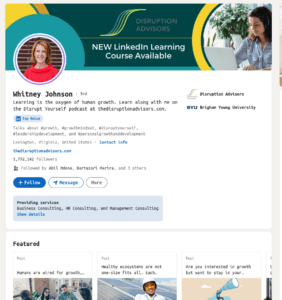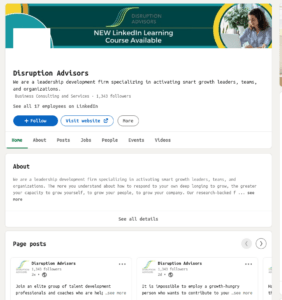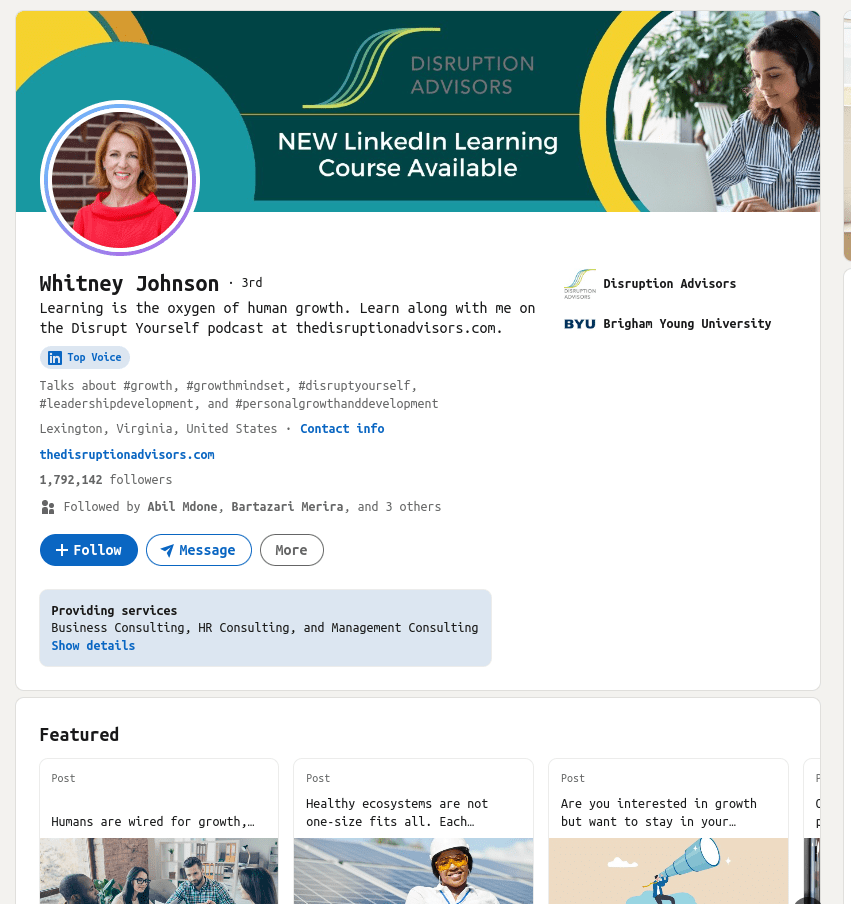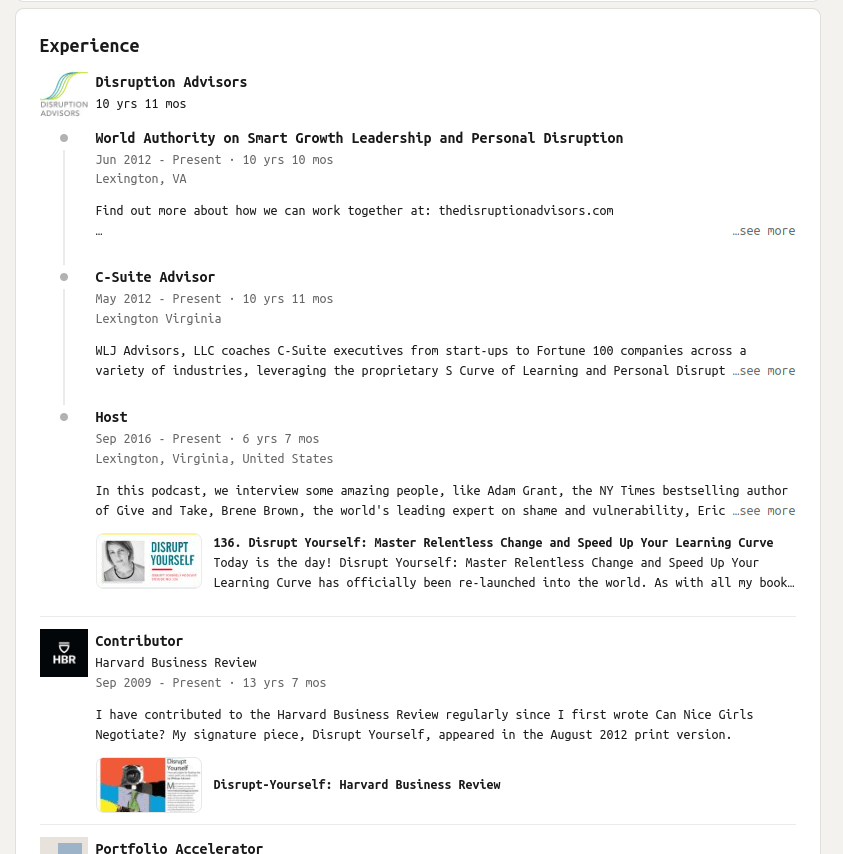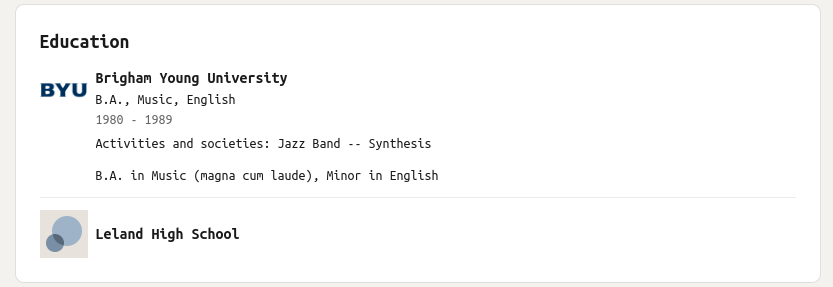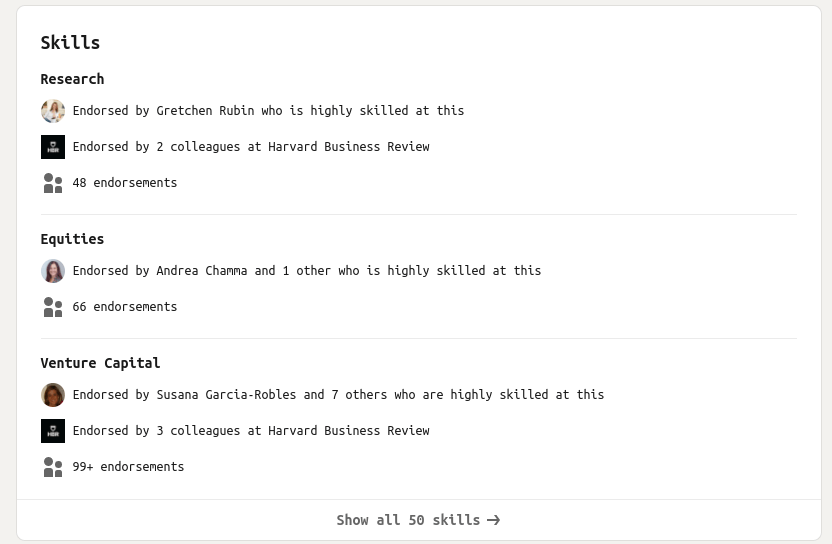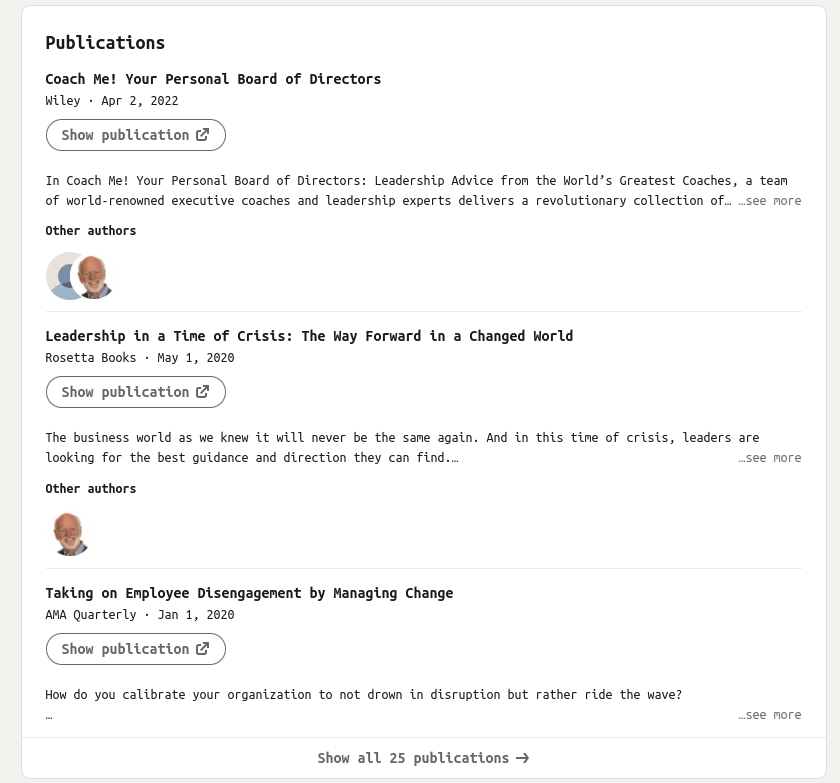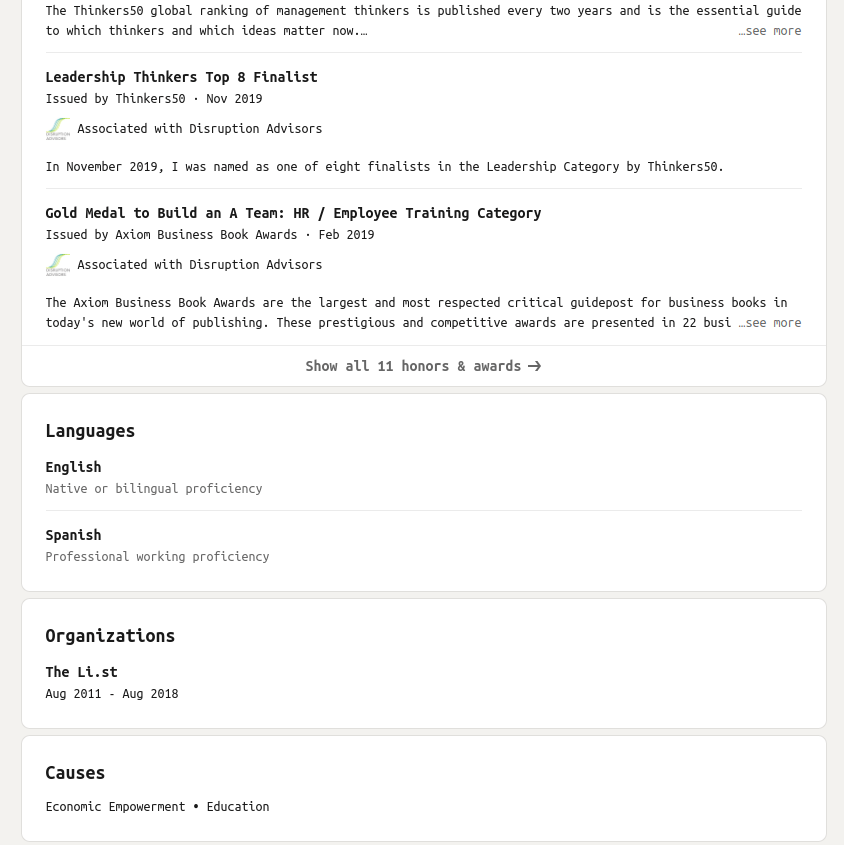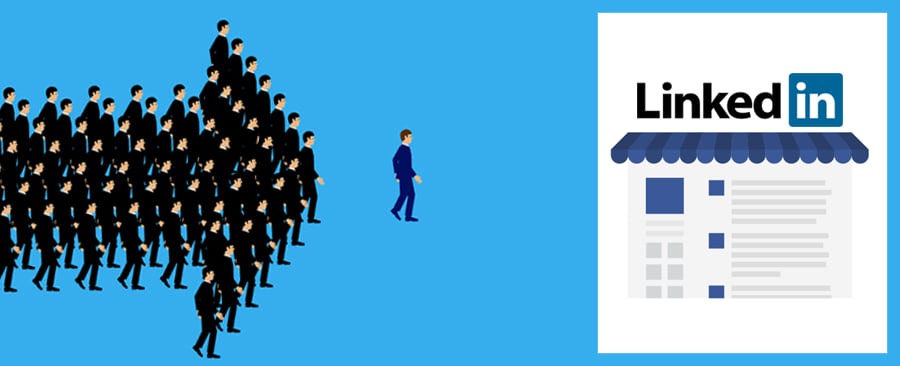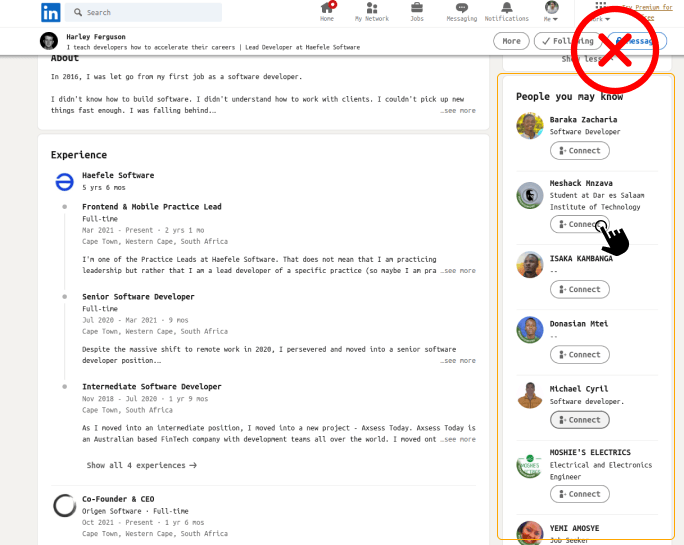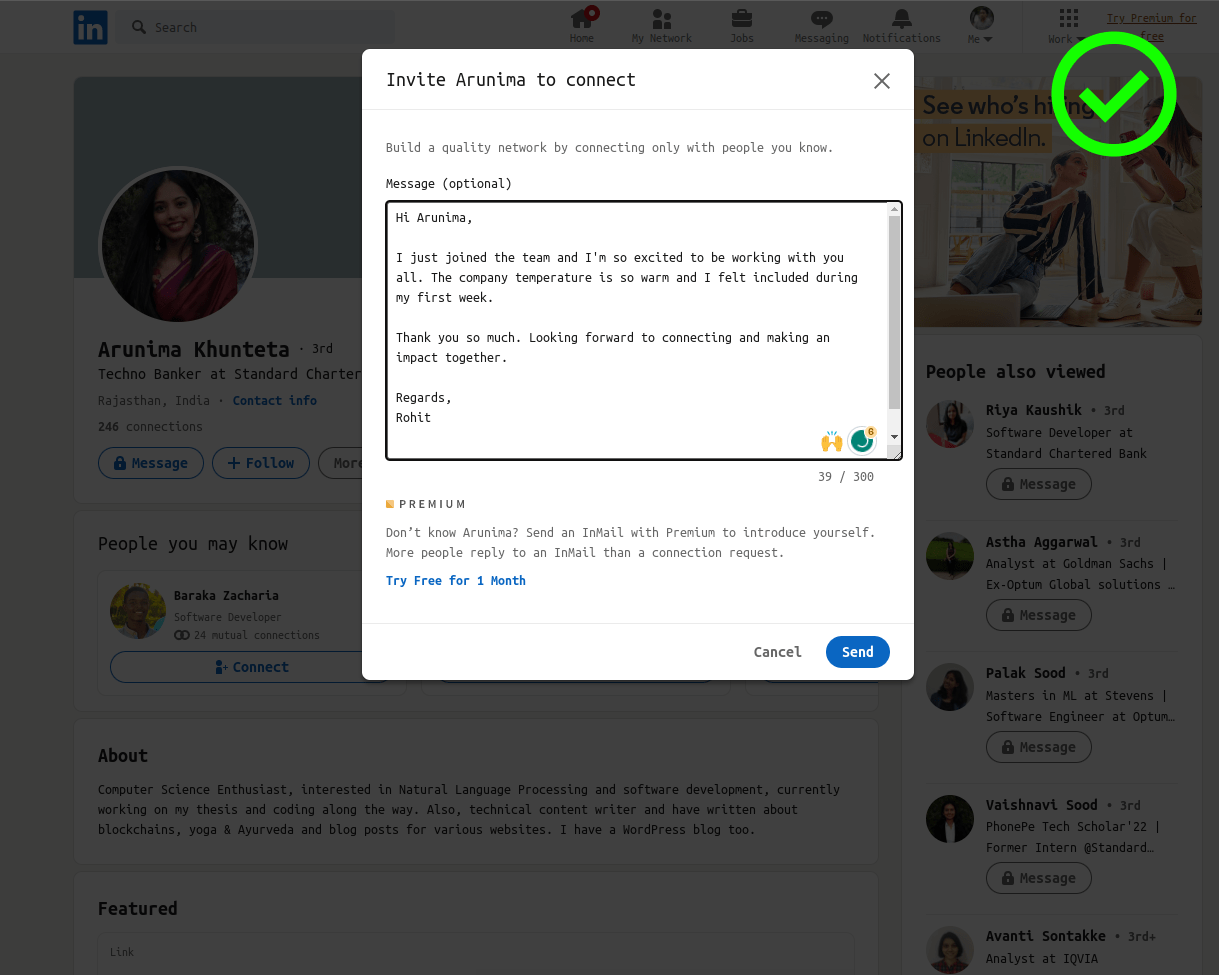The Ultimate Guide to LinkedIn Marketing
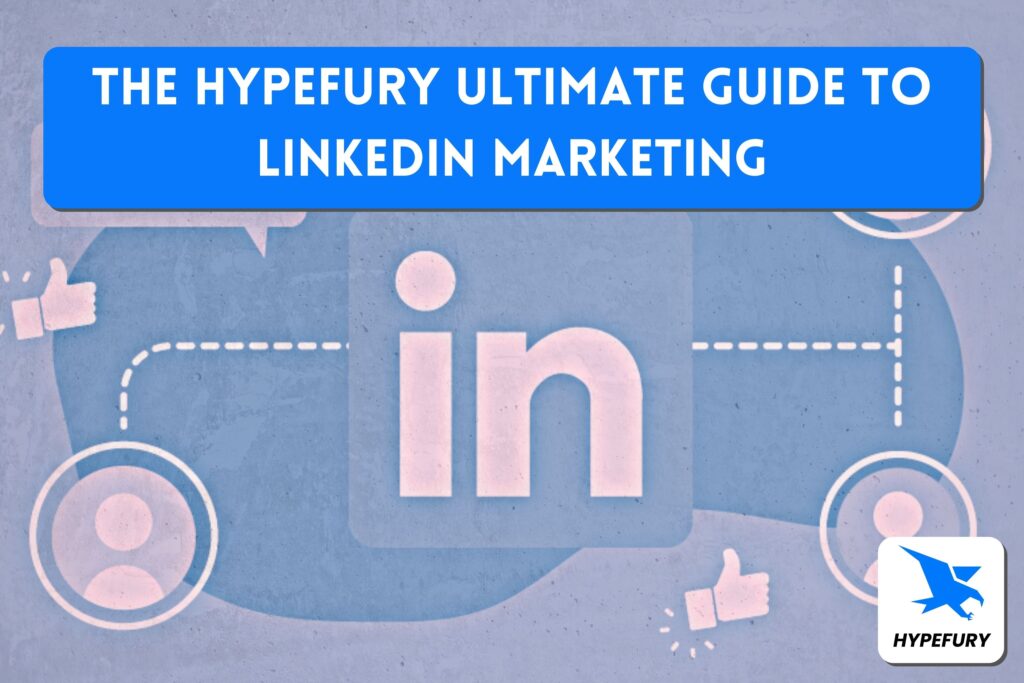
LinkedIn is the world’s largest professional network, with 810 million users in 200 countries.
And now, you can automate your LinkedIn account and schedule LinkedIn posts thanks to our unique LinkedIn scheduler. Boost your LinkedIn marketing campaign right now!
Are you and your brand using LinkedIn to its fullest potential to improve brand awareness, build your network, boost leads and conversions, and increase revenue?
LinkedIn is underutilized when compared to other social networks and therefore it makes sense to get on it as soon as you can.
Many individuals are actively creating content on LinkedIn that can get shared on the platform to get maximum reach. This enables the networking effects to kick in, in turn, helping people reach wider audiences.
This guide is full of LinkedIn tips you can begin implementing immediately to help you learn how to use the platform to improve brand awareness, share your marketing content, and grow your business. And with the help of tools such as Hypefury, you can grow your brand fast! Try out Hypefury for free.
Ready to Grow Your Professional Network on LinkedIn?
Hypefury takes the hassle out of creating content and allows you to grow your professional network faster on LinkedIn
LinkedIn Scheduler App to Automate & Monetize Linkedin
What is LinkedIn Brand Marketing?
Branding on LinkedIn is a combination of activities that help you build your brand’s presence and visibility on the platform.
You do this by creating and distributing content, finding and engaging with your target audience, and building relationships with others in your industry.
LinkedIn isn’t just for updating your CV these days, it’s a forum for building a captivated and engaged audience that is ready to absorb and consume both professional and personal content.
With proper branding and engagement on LinkedIn, your company can achieve visibility and maximum exposure in your industry.
You can also use the platform to find potential customers and audience members and to build relationships with them.
With branding, you can create an image for your company or persona that’s recognizable and memorable. That way, anyone who sees your brand can instantly identify who you are, what you do, and what you stand for.
With branding, you can also make your company seem trustworthy, reliable, and attractive to potential customers.
Why Should Your Brand be on LinkedIn?
LinkedIn is the world’s largest professional network.
With over 500 million users, it is the place for professionals to connect and network with colleagues, employers, and potential career paths. It is also the largest digital business-to-business (B2B) sales platform, where professionals are now spending more time than ever before.
With all of these professionals actively using LinkedIn, there has never been a better time for brands to be on the network. By using LinkedIn, brands can increase their visibility among their target audience.
Plus, with LinkedIn’s recent updates, businesses now have even more opportunities to engage with their customers and prospects.
How to Use LinkedIn for Brand Marketing?
If you want your brand to succeed on LinkedIn, you need to create a consistent and engaging content strategy. Here are a few ways you can create quality content on LinkedIn:
- Create original, useful posts – While you may be tempted to simply start posting sales content on your company’s LinkedIn page, this approach won’t gain you many followers. Instead, create posts that are useful, informative, and engaging.
- Create visual posts – Many people look to social media for visual stimulation. If you want your posts to really stand out, make sure you include graphics and visual elements.
- Respond to posts – Responding to posts on LinkedIn is a great way to engage with your audience. It also helps you build relationships with potential customers and colleagues.
- Host a LinkedIn Live session – LinkedIn live is a great way to get to know your audience better. By hosting a live session, you can answer questions, promote your brand, and start great conversations.
- Host a LinkedIn Poll – Polls are another fun and interactive way to interact with your audience. You can host a poll on anything, but it’s best to keep it related to your brand and industry.
3 Pro Tips for Using LinkedIn as a Marketer
If you’re new to LinkedIn, these tips will help you make the most of the platform.
- Optimize your profile. Make sure your profile is optimized by including a professional photo, a detailed summary, and links to your website and social media pages. Having an optimized profile will help you gain followers, but it will also make you more likely to be found on the platform by your target audience.
- Create a company page. This will allow you to post content directly to your company page, which will be helpful as you begin to grow your following.
- Be authentic. As with all other forms of marketing, it’s important to be authentic and genuinely interested in your target audience. You can’t expect to succeed on LinkedIn if you don’t genuinely enjoy the platform and its users.
All in all, LinkedIn is a fantastic platform for businesses of all sizes and industries. With its recent updates, it is now more accessible than ever before, making it a great option for businesses looking to expand their brand. By creating an engaging brand presence on LinkedIn, you can further your brand’s reach while also attracting new customers and talent to your company. Make sure to create a consistent content strategy, and you’ll be well on your way to building your brand on LinkedIn.
Defining your objectives and audience on LinkedIn
What is your objective?
Make sure you are clear on your objectives for using LinkedIn before you begin. This will help you to focus your efforts and make sure you don’t spend time and energy on the wrong things. Make a list of what you want to achieve and then go through the following sections to identify the best ways to achieve them. Your LinkedIn strategy should be linked to your wider marketing strategy. This means that whatever you aim to do on LinkedIn, you should be able to link it back to your wider objectives. For example, you may want to increase leads from your website. In this case, your main objective for using LinkedIn should be to drive traffic from LinkedIn to your website.
Know your audience
Before you can target your audience on LinkedIn, you need to know who you are targeting. You should already have a good idea of your ideal customer or target audience. If not, you should start by researching who they are and what they need. This will make it easier for you to tailor your messages to them. If you have existing customers, you can conduct surveys or one-on-one interviews to find out what they need from you. You can also use tools such as Facebook polls or Google surveys to conduct quick surveys online.
You can also use existing data to get an insight into your audience. This can include sales data, website traffic reports, and customer service logs.
You can also look at data from related industries to get an idea of who is using your product or service. Another option is to use social media to find out more about your audience.
You can even do small targeted ads on Facebook or Instagram towards specific demographics to get a better idea of who your customers are, and by who converts — and then seek them out on LinkedIn.
Find your target audience on LinkedIn
You will find that the options for targeting your audience on LinkedIn are more limited than on other social media platforms such as Facebook or Instagram. You can choose between targeting by company, job title, function, industry, or education. There is also an option to target people based on their interests.
But as you create content, you will naturally start to see what kinds of people are responding to it.
Ask your audience what they want to hear about
One of the best ways to tailor your content to your audience is to use surveys.
You can conduct a survey through Facebook or Google forms and distribute it among your followers. You can also use LinkedIn to conduct surveys. You can use the “ask a question” feature to ask your audience what topics they would like to hear about. This will help you to tailor your content to what your audience actually wants to read.
You can also use the LinkedIn polls feature to ask which of your posts your audience found most valuable. This will help you to focus on the topics your audience found most useful.
You could also use LinkedIn to conduct a focus group. This is a great way to interact with your followers and get valuable insights from them.
You can invite several people from your network to participate in a live video chat session. During the conversation, you can ask them questions about their experience with your product or service, what they like, and what they would like to see more of.
You can then use the insights you get from this session to tailor your content to your audience even further.
Build a community
One of the best ways to build a community on LinkedIn is to create a discussion group.
This allows you to invite your followers to join a private forum where they can share advice, ask questions, and discuss relevant topics with like-minded people. You can create a discussion group through the LinkedIn platform and choose whether it is open or closed.
You can also use the “share what you know” feature to invite your followers to contribute to discussions. This will encourage your followers to join the discussion and participate in the group.
You can also use the “LinkedIn spotlight” feature to share articles from other influential people. This will help you to foster a sense of community among your followers. It will also give your followers something to engage with and discuss. This can be a great way to increase engagement and encourage participation.
A good marketing strategy helps you to accomplish your goals.
Hence, the first step is to establish your goal, i.e. determining your objective:
Profile optimization
Make sure your profile is 100% complete and professionally designed
There are six different tabs on your LinkedIn profile.- The “Overview” tab is where you can put your name, current project(s), company, and industry you’re in.
- “Experience” is where you can include your past jobs with dates and positions.
- “Education” is the tab where you can put your schools or training programs, with their years.
- “Skills” is where you can talk about your specializations and interests.
- “Publications” is where you can put your articles and published works
- “Affiliations” is where you can include any memberships or positions you hold in organizations.
Update your current job title and function.
Your current job title and function are the first things people who visit your profile will notice. If you’re not happy with how they appear, take the time to update them to something that’s more accurate and representative of your worth. Your job title can make a difference in how you’re perceived by others in the industry, so make sure it’s an accurate reflection of your responsibilities and achievements.Use rich media to showcase your professional brand.
In the “Experience” tab, you can showcase your specializations and interests by adding rich media. It can be anything related to your job, like a sample report or work plan. You can also use your “Skills” tab to showcase your specializations and interests, such as certifications, memberships, and work-related seminars.Showcase the skills you want to be known for.
The “Skills” tab is a useful place to add skills you want to be known for – especially if you don’t have any certifications yet but want to let people know about your expertise in a particular area. You can add the most relevant skills to your job, industry, and hobbies. For example, if you’re a sales professional and you’re really good at forecasting sales, you can add forecasting sales as a skill. Likewise, if you’re a web designer and your specialty is graphic design, you can add graphic design as a skill.Don’t forget to show off your educational background and certifications.
If you have any educational background to show off – especially if it’s related to your current job or industry – it’s best to add it to your “Education” tab. And if you have any certifications in your field of work, you can include them in your “Skills” tab. Adding your educational background and certifications can help you stand out from other professionals if you’re looking for a job. It’s also a good idea to make sure that your certifications are listed under the “Skills” tab. After all, you want to make sure that hiring managers see your certifications in their entirety, including the date when you earned them.Add a photo of yourself — an updated one, that is!
Experts say that profile photos are one of the most important parts of your profile. It’s your first impression to the world and you should make sure it’s a good one. An interesting fact is that studies show that people who view your profile will make their decision about whether or not to connect with you in 6 seconds! That’s why you need to have an optimized profile photo that’s related to your work. You can also update your current photo if it’s not a good representation of your current look. If you’re in a creative industry, you can use a creative type of photo that relates to your work.Be clear about what you want in terms of job opportunities, and when you’re available.
There are two more tabs on your profile. The “Abilities” tab is where you can talk about your professional goals and interests. You can also update your “Experience” tab to include the job opportunities you want to pursue. The “Experience” tab is where you can add the job opportunities you want to apply for. You can also include your availability under the “Experience” tab. As you build your profile, remember that you’re not just building your online profile, you’re also building your personal brand as well. There are a lot of things that need to be taken care of to truly optimize a profile.What can Hypefury do for you?
Hypefury Post Inspiration
One of the most basic ways that Hypefury can help you is with basic inspiration. It’s not easy creating a high volume of content on a daily basis—even though this is the best and most consistent way to grow your audience, deliver value, and catch the attention of the LinkedIn algorith, But Hypefury can scour the Internet, Twitter, and LinkedIn for the best content ideas—giving you immediate inspiration that you can modify and put directly into your queue.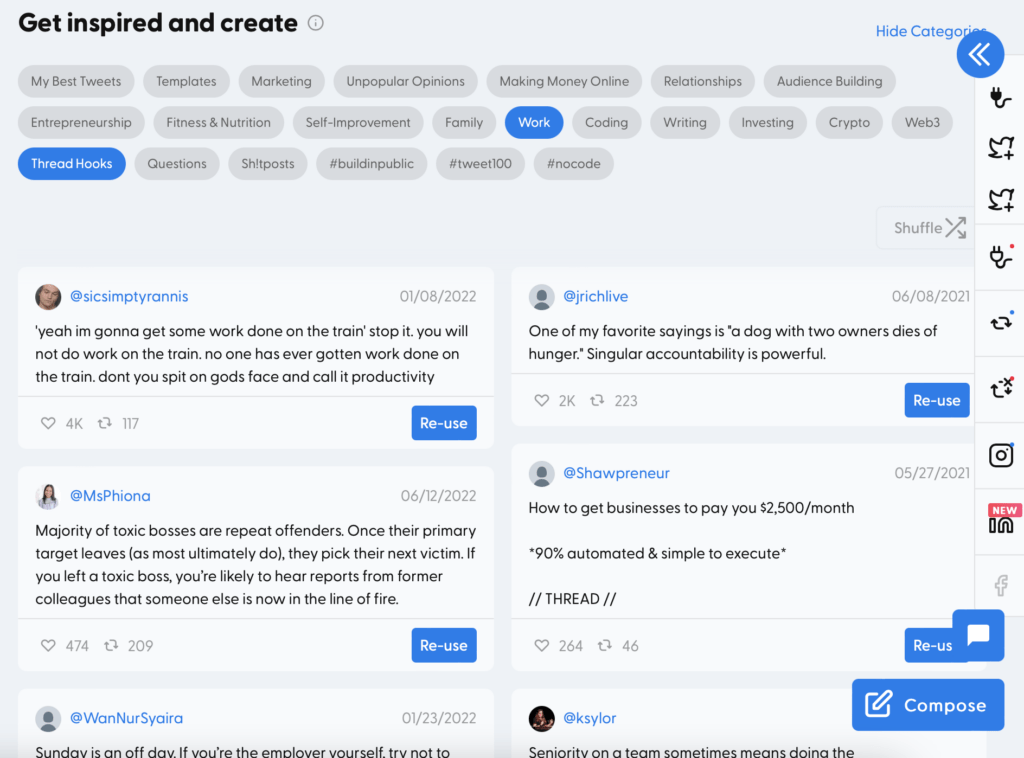
Hypefury Queue
Speaking of the Hypefury queue… Have you ever wanted to save hours and hours in your week? Do you find yourself logging into various social media platforms and wishing that you could just batch your content posting time into one big session? Hypefury makes this easy, with the queue: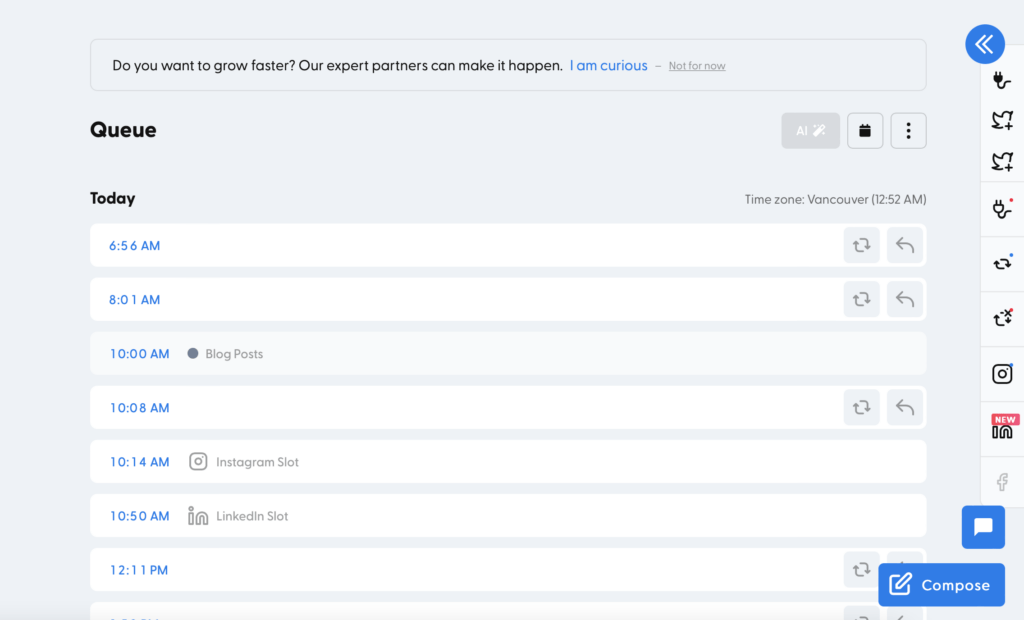 Every one of these slots is a place where you can simply write a new post, pick a time, set it and forget it.
This is LinkedIn audience growth that won’t overwork you or drive you crazy.
Draft posts for a few hours, and let LinkedIn post for you all week long.
Every one of these slots is a place where you can simply write a new post, pick a time, set it and forget it.
This is LinkedIn audience growth that won’t overwork you or drive you crazy.
Draft posts for a few hours, and let LinkedIn post for you all week long.
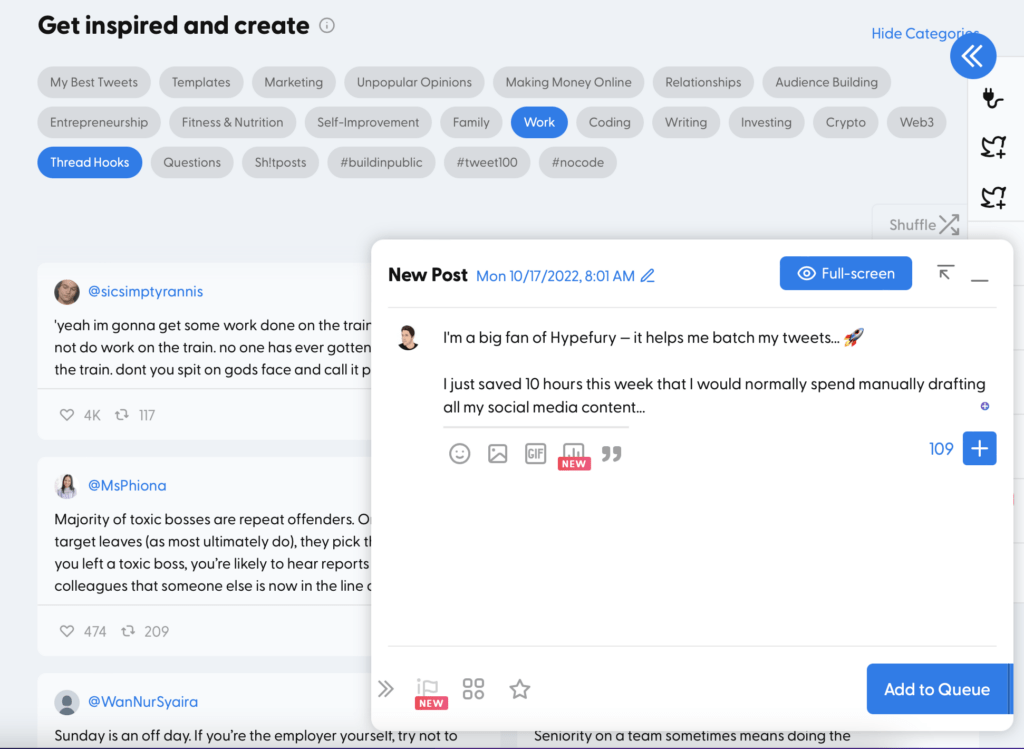
Twitter Thread to LinkedIn Carousel, Fully Automated
Hypefury has a feature that allows you to take your artfully crafted threads and turn them into LinkedIn carousel posts. Just like how Hypefury turns your tweets into images to post to Instagram, Hypefury will now turn each of your tweets in a selected thread into a beautiful image perfectly made for LinkedIn. All this is fully automated without you lifting a fingerWrite Once, Publish Everywhere: With a few clicks, your Twitter thread will become a ready-made piece of LinkedIn Content
These pictures feature all the important information just like how someone would see your tweet if viewing it on Twitter. Your tweet, your username, your profile pic, and your screen name are all visible. Then each of these images is put together into a PDF that you can download quickly and easily. This PDF can be uploaded to LinkedIn when creating your carousel and is already set up to fit each tweet on its own slide. In a few simple clicks, you have a thread’s worth of content set up as one of LinkedIn’s most popular post types. This feature allows you to use the best pieces of content you have for Twitter on another platform without lots of additional effort.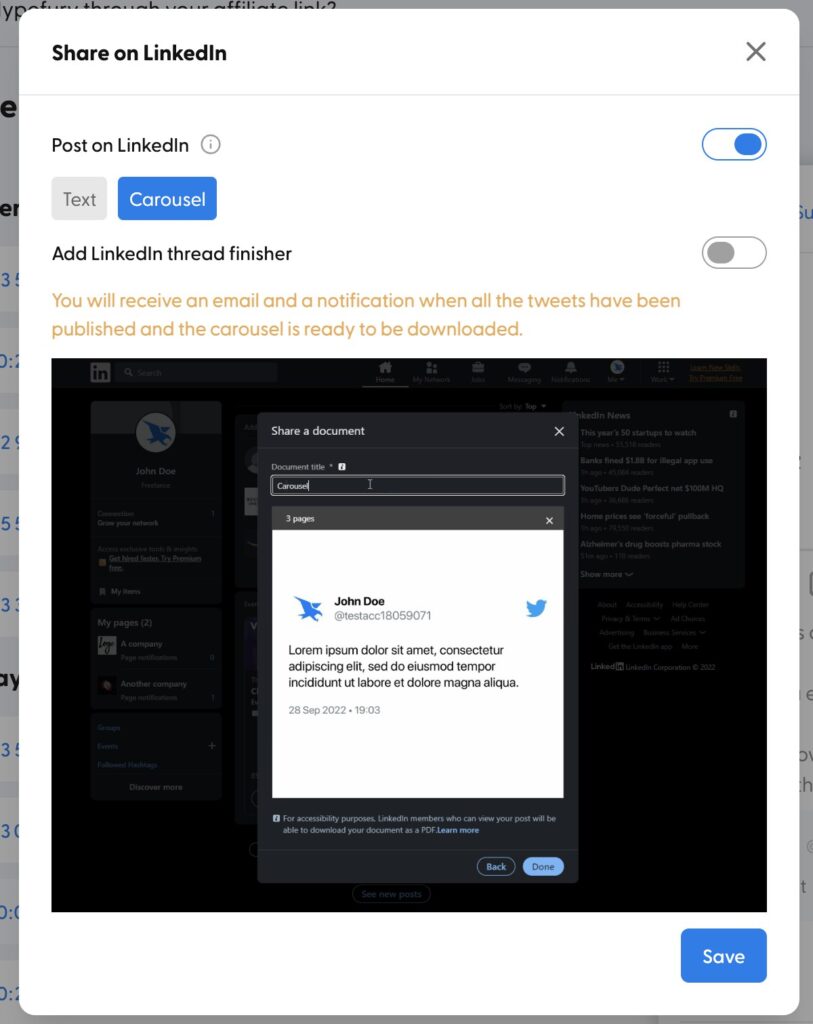
Hypefury Post Categories (coming soon)
This will allow you to organize your posts and have a clear understanding of which posts are performing best, and which ones are not. This will help you re-allocate your time for maximum results. You can also create subcategories for each of your post ‘genres’ and place them on a schedule. Then as you fill up each category with posts, Hypefury will always pull your posts from the right subset and make sure your calendar is packed with content — exactly the way you want it. We will be rolling out this feature for LinkedIn soon.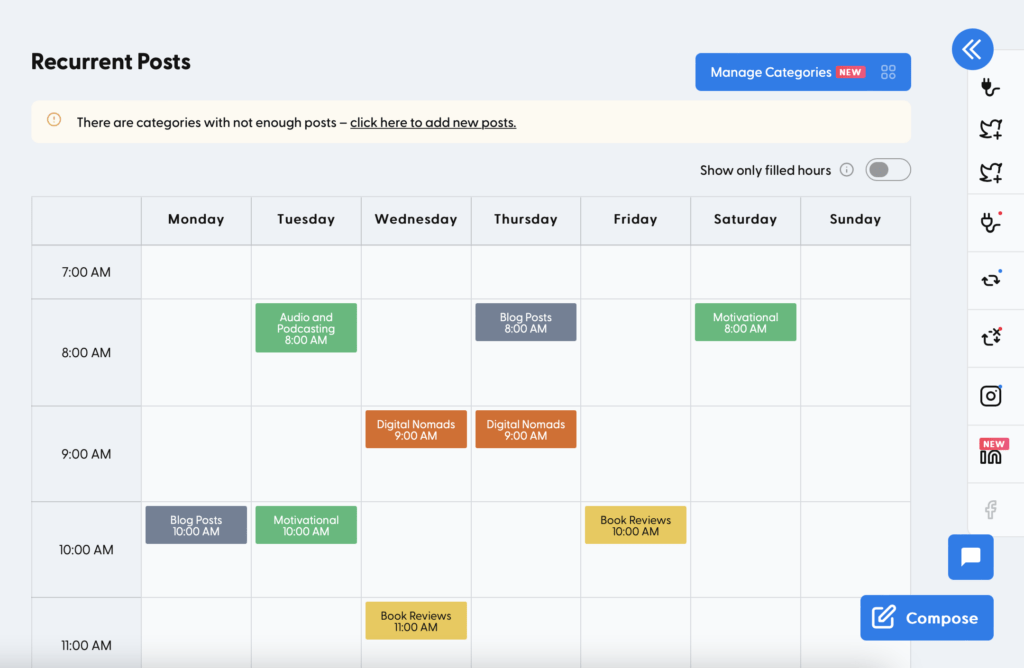
Hypefury – Discover Content and Opportunities for Replies
You can also use the Discover Content feature to find popular content in your niche, and then use this as inspiration to create your own killer posts. Pick your favorite influencers and interact with them. Here’s what different Hypefury plans can get you:Why LinkedIn followers are important
Social media is where opinions are formed and decisions are made.
57% of decisions to buy are made before any contact with a brand.
LinkedIn helps businesses and individuals to build, engage, and grow. As a result, LinkedIn followers become extremely important.
These followers read your content, engage with it, and offer feedback. They make buying decisions about your product based on the character you show with your content.
Things that your LinkedIn followers will do:
Engage with your content
Your followers will engage with your content.
The way LinkedIn works – your post will be shown to the followers of the people who have liked or commented on your post
This way your content reaches a wider and wider audience and helps you to grow on the platform.
They make it easy to get lucky.
Smart people know ‘how’ to get lucky and LinkedIn enables that smartness for you.
When you have a decent number of followers, opportunities come to you.
That feels great, doesn’t it?
Not doing anything in the direction of wanting opportunities, and still getting them.
That’s what LinkedIn followers enable.
Followers = credibilty
If 10000 people follow you, a message coming from you is more credible than a person with 500 followers.
And there is no point in arguing whether followers should bring credibility.
Because it does.
So start growing.
Best ways to grow a LinkedIn audience
Growing an audience on LinkedIn is no rocket science.
Here are 3 ways you should go about growing your audience:
1. Personalize your LinkedIn connection requests
Your first 5000 followers on LinkedIn are the most important. These followers engage with your content in the early days and set the stage for your posts to rake in new followers.
As a result, it’s important to choose your first 5000 connections carefully.
If your goal on LinkedIn is to build a personal brand around marketing, you shouldn’t connect with people who are into programming. Because they won’t relate to your content and hence will not engage with it.
Therefore, the first thing you need to know is how to send personalized connection requests.
It’s important to connect with people in a way that puts them at ease. Hence, when you’re scrolling through the “People You May Know” section on LinkedIn, don’t simply click the “Connect” button and send off a generic connection request.
Instead, visit the individual’s profile page and click the “Connect” button there. This will open up a box that lets you add a personal note with the connection request, like “Your recent post about influencer marketing really changed my perspective. Thanks for that. Let’s connect and talk about this more?”
2. Break growth goals down into achievable chunks
Growing is easy when you know what to do today.
The key to setting goals is to make them realistic and time-bound.
Instead of setting a goal of going from 500 connections to 1500 connections in 1 month, set a goal like “250 connections a week”
Instead of saying I’ll write 30 LinkedIn posts in 1 month, set a goal like “1 post a day”.
It’s all about perspectives.
And remember this quote by Matthew Kelly, “Most people overestimate what they can do in a day, and underestimate what they can do in a month. We overestimate what we can do in a year, and underestimate what we can accomplish in a decade.”
3. Write and publish
This is the most essential ingredient in the recipe to grow on LinkedIn.
If you can’t write and publish consistently, you’re uninviting people from engaging with your profile.
So, it’s important to write consistently over a long period of time.
With that, you’re giving your posts more chances to be discovered by people.
It’s simple maths.
What’s a LinkedIn automation tool?
A LinkedIn automation tool helps you to schedule your LinkedIn posts.
Maintaining a consistent posting rhythm is the only way to grow on social, and it’s the same for LinkedIn. There are several social media automation tools that offer support for LinkedIn, but here are our Top 4 recommendations along with everything else you need to know to accelerate your growth on the platform.
Once you understand the platform and know the best tools to maximize your results, you’ll realize LinkedIn is a whole lot more than just a platform where dull businessfolk keep tabs on each other’s careers.-
For instance, with Hypefury you can effortlessly grow your LinkedIn presence, expand your reach to other platforms, and make a lot of money all with less than it takes you to join your work conference calls.
For a complete breakdown of just how easy it is to make the most of your LinkedIn profile, be sure to check out our deep dives into all things LinkedIn
That’s what Hypefury helps you to do.
Hypefury Helps You to Automate Your Growth on LinkedIn
Join 3,500+ creators who are already using Hypefury to grow on LinkedIn