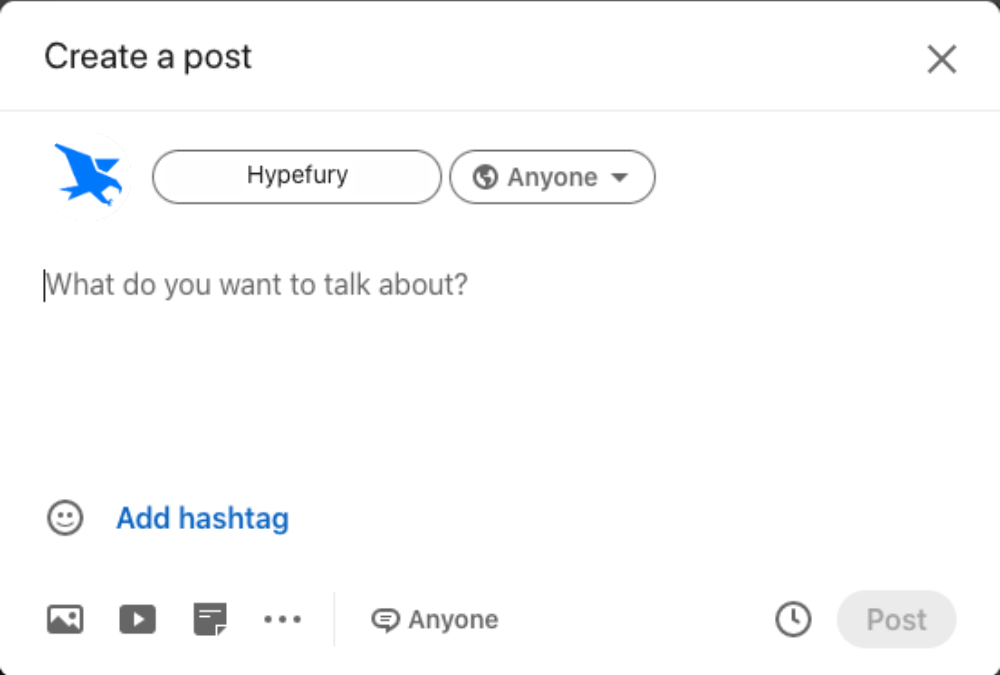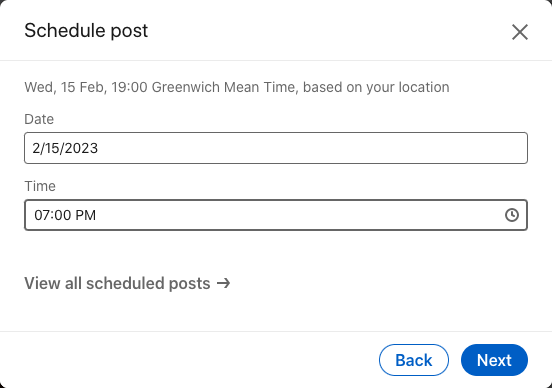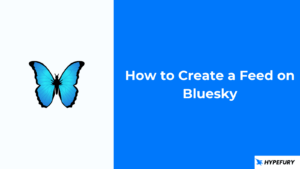Are you making the most of LinkedIn to drive your follower growth?
LinkedIn plays an extremely important role among social media platforms. It helps you find jobs faster — most companies find their top employees there — and it helps a brand to grow exponentially by increasing exposure.
To use any particular platform to its full potential, it’s crucial to follow a posting schedule and always be consistent. Consistency – posting content in line with your overall strategy at regular intervals – is the key to online growth.
But is content planning that easy on LinkedIn? Is there a way to schedule your LinkedIn posts to save you precious time and energy and make your presence that much more impactful?
The answer is yes! And in this article, we will tell you exactly how it’s done – with extra tips to help you make the most of your LinkedIn profile.
- How to schedule LinkedIn posts on the platform
- How to schedule LinkedIn posts with other tools
- Best times of day to post on LinkedIn
- What are the differences between posting on Twitter vs. LinkedIn?
- In summary
How to schedule LinkedIn posts on the platform
LinkedIn is a platform that keeps growing and learning from its users. What started as a basic job-hunting space has turned into a much more alive hub for not only recruitment, but also self-promotion, passionate discussion and the sharing of helpful, industry-specific knowledge.
One of the ways in which LinkedIn has upped its game is by improving the user experience and facilitating growth for everyone with helpful tools.
For instance, it is now possible to schedule LinkedIn posts easily and directly from the platform – which makes a huge difference!
Here’s a quick description of how this is done:
- Click on “Start a post” at the top of your LinkedIn home page.
- Click on the Clock icon at the bottom of the pop up window that appears for you to write your new post.
- A window will then appear, allowing you to choose the date and time at which your post will go live. Click “Next” when you’re done, and that’s it!
You can access all your scheduled posts by clicking on “View all scheduled posts” in that same window, and from there, you’ll be able to change their scheduled posting time or delete them.
It’s that simple, and can make a huge difference to your time management! You are now able to log on when is convenient to you, pre-write the posts you want to publish later on, and then log off in peace, knowing that while you’re away, your posts will still come out when they should.
Still, LinkedIn isn’t yet as good as it could be.
LinkedIn so far doesn’t offer the option to automatically schedule posts or make some posts recurrent – options that could further simplify your online strategy and make it even more efficient. In a word, the options remain quite limited.
Luckily, however, there are other tools you can use to push your LinkedIn game even further!
How to schedule LinkedIn posts with other tools
There are plenty of marketing tools available to schedule LinkedIn posts. With these alternatives, not only can you pick the time and date, but you can schedule your LinkedIn posts in bulk so your profile stays consistent, allowing you to also save some precious time!
We’ve looked at the various resources available out there and compiled them for you. Have a look at this list and see which one fits your needs best!
Hypefury
It only makes sense that we would begin by highlighting our very own product and its many functionalities!
As a multi-platform management tool, Hypefury allows you to make your content strategy consistent across platforms very easily.
For instance, you can easily cross-post your tweets on LinkedIn with Hypefury.
Hopefully you are already making the most of Twitter, so why not multiply your exposure by posting – and scheduling – your tweets on LinkedIn as well? Two birds, one stone: your posting is boosted with minimal effort on your part!
This strategy is particularly interesting if you consider the fact that although a lot of companies operate exclusively on LinkedIn rather than on Twitter (which works well for them), doing both can bring great benefits if done right. You can multiply your exposure and look professional by showing that your online game is thought-through.
So if your Twitter presence is already professional enough, don’t hesitate to share your tweets on LinkedIn. Hypefury even allows you to turn your Twitter threads into LinkedIn carousels, making it easy to create beautiful, eye-catching visual posts on the platform.
HubSpot
HubSpot has the advantage of being extremely user-friendly. It allows you to make a mass social media post to be directly shared on all your social media accounts at once – a big time saver!
Although it may take a few days to get used to the platform, it is a popular option for scheduling posts on LinkedIn, amongst other things.
Buffer
Recommended for people who are into simplicity and ease-of-use, Buffer is very quick and intuitive. It can help you automate and schedule LinkedIn posts without any difficulty.
Sprout
Since it comes with both an editing option and a customization feature, Sprout is chosen by a lot of people who rely on LinkedIn for their online strategy. As a plus point, it also allows you to set up reviews and approval phases to better work with your other team members.
Best times of day to post on LinkedIn
Gathering content to post on LinkedIn is the easy part. All you have to do is follow your niche, find a few job opportunities within your brand, and your content is there! The trouble begins when you can’t figure out when to post.
Social media platforms are saturated with people who are constantly posting, making for a chaotic and confusing experience. How other have you unfollowed someone for being a relentless Twitter presence?
It’s therefore important to be strategic also when it comes to your posting time. That way, you can come across as more thoughtful and considerate of your followers, save yourself some time, and even gain more engagement and followers in the long run!
There is a lot of debate on what the best times to post on LinkedIn are in order to reach your target audience. Based on our experience and our knowledge of the platform, here are some of the key times we think are best for posting on the platform:
- Wednesday: 8AM- 3PM
- Thursday: 9AM- 2PM
- Friday: 9AM-12AM
These are just some of the best times to post in general. What may be more useful to you personally would be to take into account these key considerations:
Different time zones
If you cater to a global brand and have an international following, you will likely need to take time zones into account. Many LinkedIn users have tried posting at different times to cater to all their followers, but it has led to a penalization, which makes all your hard work irrelevant! It’s best to avoid it by sticking to posting once a day, at a certain time. Consistency is more powerful than being always present in your followers’ feeds as soon as they log on!
But how do you know what is the best time?
To find out, figure out where your largest audience segment is from and post considering their time zone for maximum engagement. This is where social media analytics tools can really help you! Thanks to them, you can learn where your followers are based and act accordingly.
Days of the week
Since LinkedIn is a professional network, people are least active on it from Friday till Monday – they’re enjoying their off time! Posts that get the most engagement are posted from Tuesday through Thursday, in the heart of the work week. So don’t let workaholism hurt your LinkedIn strategy!
Your particular audience
Although the LinkedIn audience is generally most active during the week rather than on the weekends, it could be different for your specific audience!
Maybe your followers are most active during the weekends for various reasons. For instance, they may be working in the sports industry and be interested in your thoughts about the latest match that took place on Saturday morning!
If you’re not sure whether your audience really checks out LinkedIn on weekends or at a specific time, consider simply sending out a post directly asking your followers about their preference!
Posting frequency
Unlike other social media platforms, you can’t mass post on LinkedIn. 5 times per week, or 20 times a month is the ideal ratio for you to appear on the broad algorithm without risking a ban.
Make sure that your posts contain great actionable content and have a ton of value to make the most of this more limited window!
Consider your niche
Your posting schedule should also depend on your brand or business and the area in which you operate.
For example, healthcare and higher education are niches that are most active on weekdays from 10AM till 2PM. That’s when a business within those niches should be posting!
B2B businesses and B2C businesses, by contrast, are usually more active during lunch hours or outside of business hours.
What are the differences between posting on Twitter vs. LinkedIn?
Many people wonder how posting on Twitter differs from posting on LinkedIn, which is a very good question! While both are key social media platforms, they operate in very different ways and need to be approached differently.
Let’s take a look at some of the key differences:
Self-promotion
LinkedIn is a professional social network. It is therefore purposely made for you to share your company wins, promote yourself, your growth and how you got to where you are in your career.
Twitter, by contrast, is mostly for quotes and actionable content to help your audience. It therefore goes to show that Twitter has a very low tolerance for self-promotion! Users who try to promote themselves on Twitter either start getting a very low engagement rate, or see their follower count go down dramatically.
You can post all about your achievements and what you can do without a second thought on LinkedIn, but keep it to one post every once in a while on Twitter.
Formality
On LinkedIn, you are always in business mode. Imagine that you are sitting in a boardroom coming up with great ideas and presenting them to your superiors, rather than to your followers. Everything needs to be business related and professional!
Twitter, on the other hand, is very informal. You connect with people, network and post about yourself, and may even share about your life outside of work – a picture of yourself on a walk, or your favorite book quote, etc.
As a business or brand, you can use Twitter to show your more human side, which Twitter users will love! It’s a good idea to compartmentalize your business and personal sides.
What you are searching for
Search and engagement are important to both Twitter and LinkedIn. However, they differ in what you can search for on them.
With Twitter, your focus is content, tweets and topics, while on LinkedIn, you are searching for companies and people.
You can of course easily use Twitter to search up people or companies as well, but as stated above, Twitter is typically reserved for the non-professional side for a lot of companies and people, so don’t expect to talk too much about business on there!
On LinkedIn, you can get noticed by companies looking to work with you and hire you, so make sure your professional side is ready and appealing!
Character limit
Twitter has a character limit of 280 (although Elon Musk may change that soon), while LinkedIn’s is 3000. These limits are there for a reason!
Nobody wants to hear you vent about your business on Twitter. These kinds of posts often get disregarded, which is why the word limit is a helper, not an enemy. Keep your message short and brief on Twitter! If a detailed post is required, make a thread instead, and even then, make your words as simple as possible and divide your text into a few segments.
LinkedIn is notorious for its detailed posts, and people actually read those! Of course, you don’t always have to make your post extremely detailed, but a character limit this large does help to avoid a lot of misunderstandings, which occur quite often with tweets.
Videos are not always a good idea
Videos are the easiest content to go viral and, naturally, a lot of people opt for videos as their content of choice. So far, it has worked to their benefit.
But not every type of video content is appropriate for every platform!
On LinkedIn, you can upload a long, high-quality video, while on Twitter, the quality isn’t quite excellent and the time limit is fairly short.
This is because LinkedIn wants you to be able to easily upload long testimonials from satisfied customers or people testing out a new product for your most recent product launch. Indeed, these types of videos do pretty well on LinkedIn!
On Twitter, it’s a different story. At once shorter and lower quality, a Twitter video is typically used to upload a short and funny video or a sneak peak of a new product launch. You won’t ever see testimonials go viral on Twitter (unless they have a comedic value), but short videos usually catch a lot of attention.
Keep these differences in mind when posting on both platforms!
Building relationships
Contacting people on Twitter is very easy. You can build relationships organically by simply being yourself! Eventually, you can end up with a huge network of people you get to know pretty well. These people become your audience and support system for years to come – and even real friends!
LinkedIn is more formal: you have to know a person to connect with them. It’s very rare to form relationships through LinkedIn because everyone is in their professional setting. You might find people willing to connect through groups, but it simply isn’t the same as Twitter.
Communication
As mentioned above, LinkedIn is very professional, therefore the kind of casual language you would use with a friend isn’t acceptable. Posting a casual selfie or a picture of your dinner will be perceived well on Twitter or may even go viral (if you’re witty enough), but don’t expect the same reaction on LinkedIn!
In summary
Let’s sum this all up quickly:
- Yes, you can easily schedule LinkedIn posts, even directly on the platform!
- For more advanced automation features, there are plenty of third-party tools you can use;
- The best times to post on LinkedIn are work hours and weekdays, but that also depends on where your largest audience segment lives and which time zone they are following;
- It’s best to keep your LinkedIn posts to 20 a month or 5 per week so that the algorithm favors you;
- Keep your LinkedIn posts professional! You can add some detail, but avoid adding anything personal – save that for Twitter;
- Knowing the key differences between LinkedIn and Twitter is really important, so that you can know what to post on which platform.
For more help with LinkedIn marketing, check out Hypefury’s very own Ultimate Guide to LinkedIn. And if you’re also interested in using Twitter for marketing and promotion, have a read of the Ultimate Twitter Guide!