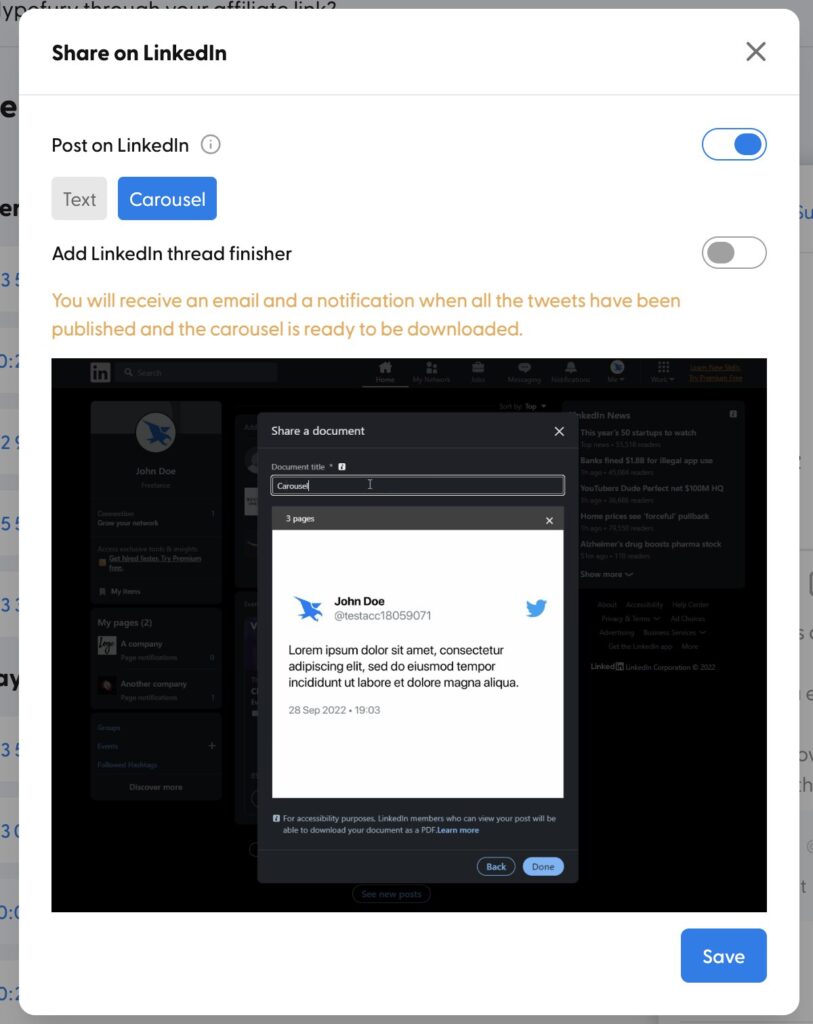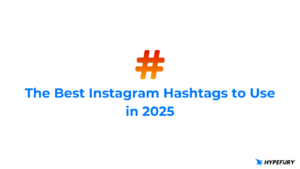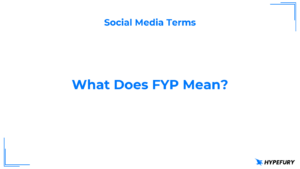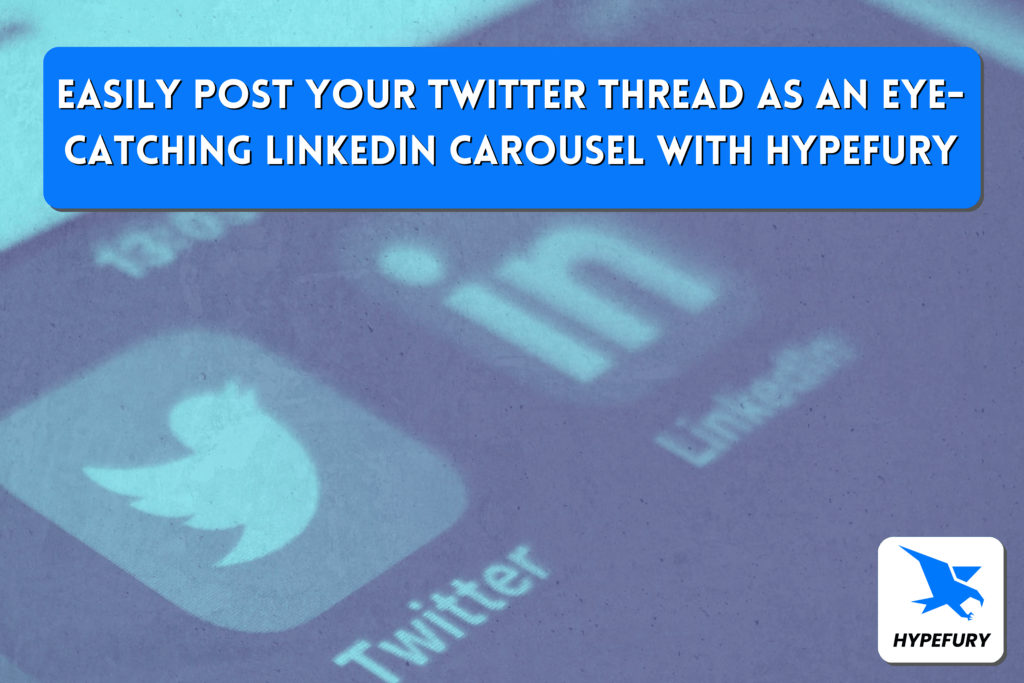
Nowadays, we all operate on several different social media platforms, and each of them has its own distinct characteristics that draw in particular users.
But using many different platforms can be difficult without integration. Nowadays, integrating different platforms can be facilitated manually or systematically.
Luckily for you, Hypefury has created a tool to combine the features of both Twitter and LinkedIn, allowing you to spend less time copying and pasting your posts across platforms!
In this piece, you will learn all about this amazing Hypefury feature, as well as the individualistic characteristics of Twitter threads and LinkedIn carousels and why they fit so well together.
Twitter threads
Long ago, Twitter used to be just about sharing short text messages with the world. Your Twitter feed was a series of such disconnected messages; only other people’s replies would create a chain of messages.
It’s quite different now!
Twitter threads have become all the rage, and for good reason.
They are a creative and easier way to share long-form content on Twitter, a platform typically all about short, digestible content.
Threads can be about sharing high-value tweets, giving insightful commentary on current affairs or trending topics in your niche, or displaying your expertise on industry topics. Writing good threads requires sharing research and experience-backed information that has real value.
Threads are also meant to display your unique style of thought and writing – they can allow you to better show your personality online! It’s a way to let everyone know what ideas you like, what interests you and what you’re good at, in an inviting format.
Every day on Twitter, users in the know are using Twitter threads to build their audience, create opportunities for themselves, expand their networks and signal to like-minded individuals that they’re up for getting together and doing amazing things!
If you’re not already using Twitter threads as part of your online strategy, what are you waiting for?
The LinkedIn carousel
The LinkedIn platform used to be pretty basic, but now offers a creative format for sharing content that is similar to Twitter threads.
LinkedIn now offers the carousel post feature, with enables users to create slideshows of presentations, documents and pictures that people can scroll through without leaving the platform.
The carousel is a succession of multiple images, accompanied by text, which appear on the timeline as a single post. It allows you to transform your content from static text to stand-out designs and visuals – which is much more appealing!
In a LinkedIn carousel, your content can be more interactive and show your personality much better than a regular post can!
Similarities Between an X/Twitter Thread and a LinkedIn Carousel?
They are more engaging
The main similarity between these two formats is how much more engaging and fun they are than regular posts, whether on Twitter or on LinkedIn.
They make information sharing more attractive, original, interactive and visually stimulating!
In addition, Twitter threads and LinkedIn carousels share two more characteristics that make them both equally appealing.
They make the user stop scrolling
Since a thread or a carousel is clearly different from a regular post on either platform, they are effective formats to make your audience stop scrolling and pay attention to your post, even if just for a few seconds.
They’re much more eye-catching, which means they are more worth the extra effort it takes to make them!
The use of bundling
The content format of threads and carousels is all about grouping together long-form information, and splitting it into bite-size pieces that are easy to consume and to share.
Gathering content in that way is kind of like writing a book instead of a bunch of separate notes: it keeps everything tidy and more readable!
Turning Twitter threads into LinkedIn carousels
X/Twitter threads and LinkedIn carousels are much similar. Threads are collection of tweets while carousels are collection of images. Both are collections of content.
One logical question that comes into many creators’ minds is “Is it possible to turn an X/Twitter thread into a LinkedIn carousel?“
The answer is yes, it’s possible to turn a thread into a LinkedIn carousel.
Good! But how easy would that be?
You could copy and paste each individual tweet in your thread into the different pages of a LinkedIn carousel, but that would be very tedious…
But don’t despair just yet!
Hypefury is all about making your experience on social media better and more effective. This is why it has come up with a feature that allows you to take your artfully crafted threads and automatically turn them into LinkedIn carousel posts very easily!
Just as Hypefury allows you to turn your tweets into images to post to Instagram, it can also turn each of your tweets in a selected thread into a beautiful image perfectly made for LinkedIn, to publish in a carousel!
Hypefury has the perfect interface for integrating X/Twitter with other applications. It is the ultimate tool for building audiences as it can maximize your ability to grow your audience – and not just on X/Twitter, but across multiple platforms. It offers the ability to cross-post to Instagram, Facebook and LinkedIn!
Carousels are some of the most interacted posts with by users on the platform – so don’t wait and make your first LinkedIn carousel today!
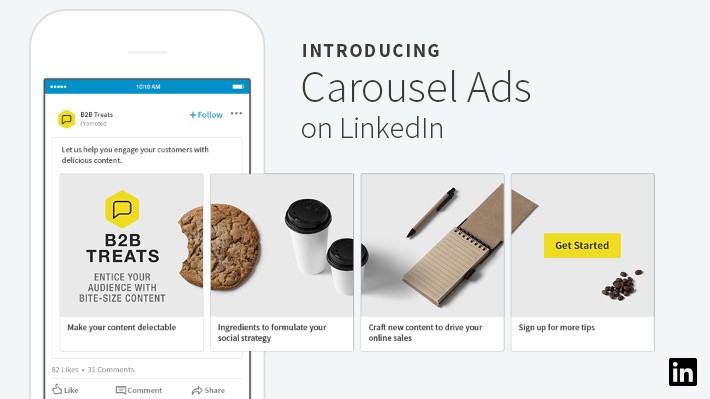
Naturally, LinkedIn carousels are also one of the best ways to share image-heavy posts or create posts with multiple linked ideas.
It’s therefore evident that Twitter threads lend themselves very well to this LinkedIn format!
The pictures that Hypefury creates from your thread to convert it into a LinkedIn carousel feature all the important information: your tweet of course, your username, your profile picture, and your screen name are all visible.
How to convert your X/Twitter thread into a LinkedIn carousel with Hypefury
- As you write your thread on Hypefury, simply click dropdown arrow and turn on LinkedIn cross-post.
- A new LinkedIn window will appear, where you’ll be able to choose whether to cross-post the thread as text or a carousel.
- After choosing the carousel, Hypefury will suggest that you add a thread finisher to give your post a better chance of helping with engagement; the thread finisher could be a call-to-action.
- Once you’re done, you can choose to schedule you’re thread or post it immediately.
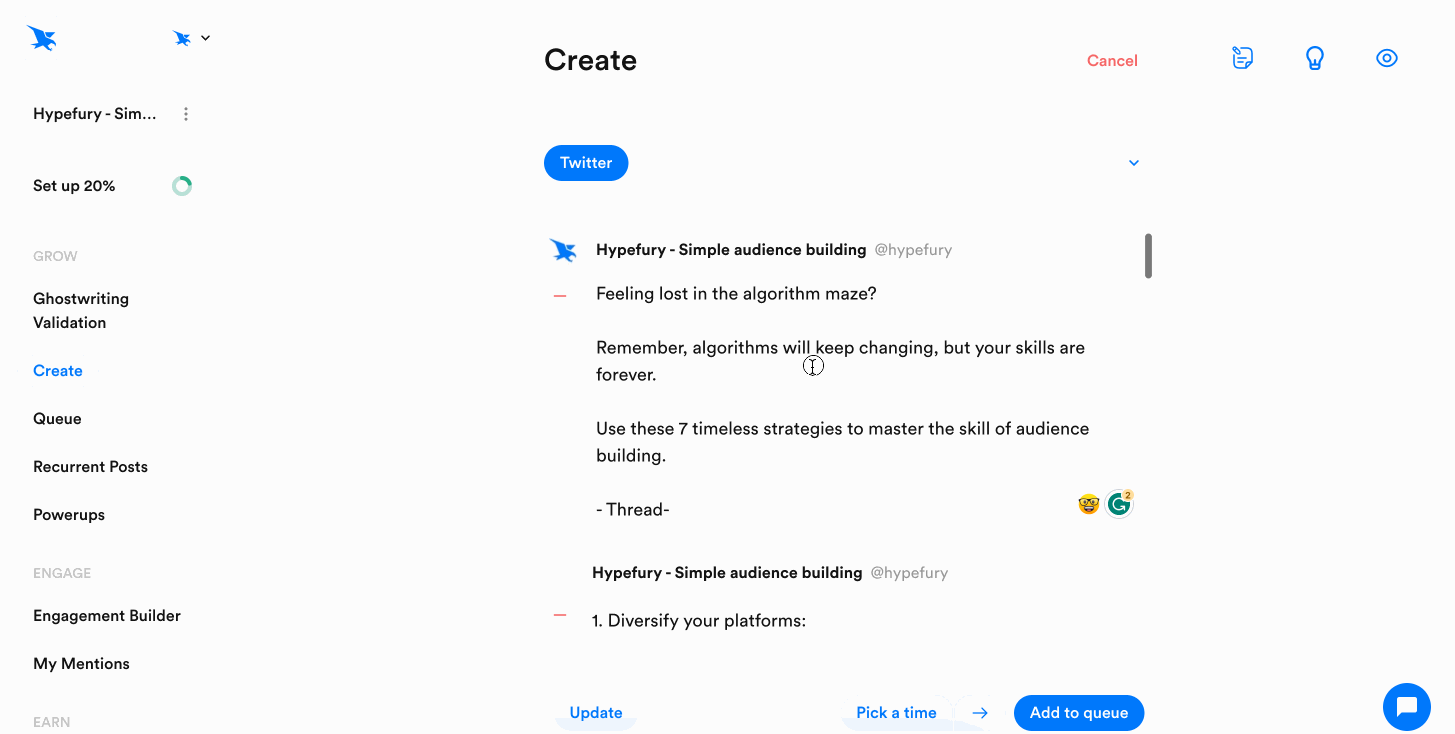
- Once the thread goes live, you will receive an email with a link to download the PDF file containing each of the images that Hypefury has created out of your thread to turn it into a carousel.
- Upload the PDF on LinkedIn as a carousel, with each tweet fitting perfectly into its own image.
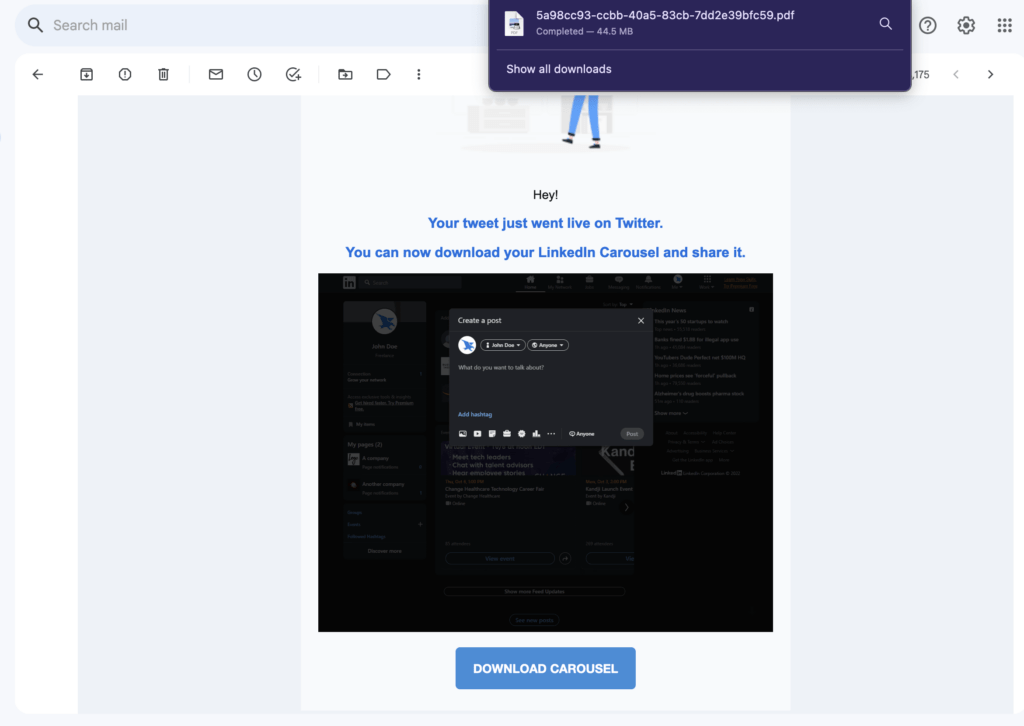
Et voilà! In just a few simple clicks, you have a thread’s worth of content set up as one of LinkedIn’s most popular post types!
Customizing your carousel images
Hypefury lets you customize your carousel images to match your brand and not look like everyone else out there.
To customize your tweet images, head over to settings then the compose tab. When you scroll down you can find the customization section where you can customize your tweet images so your brand can stand out
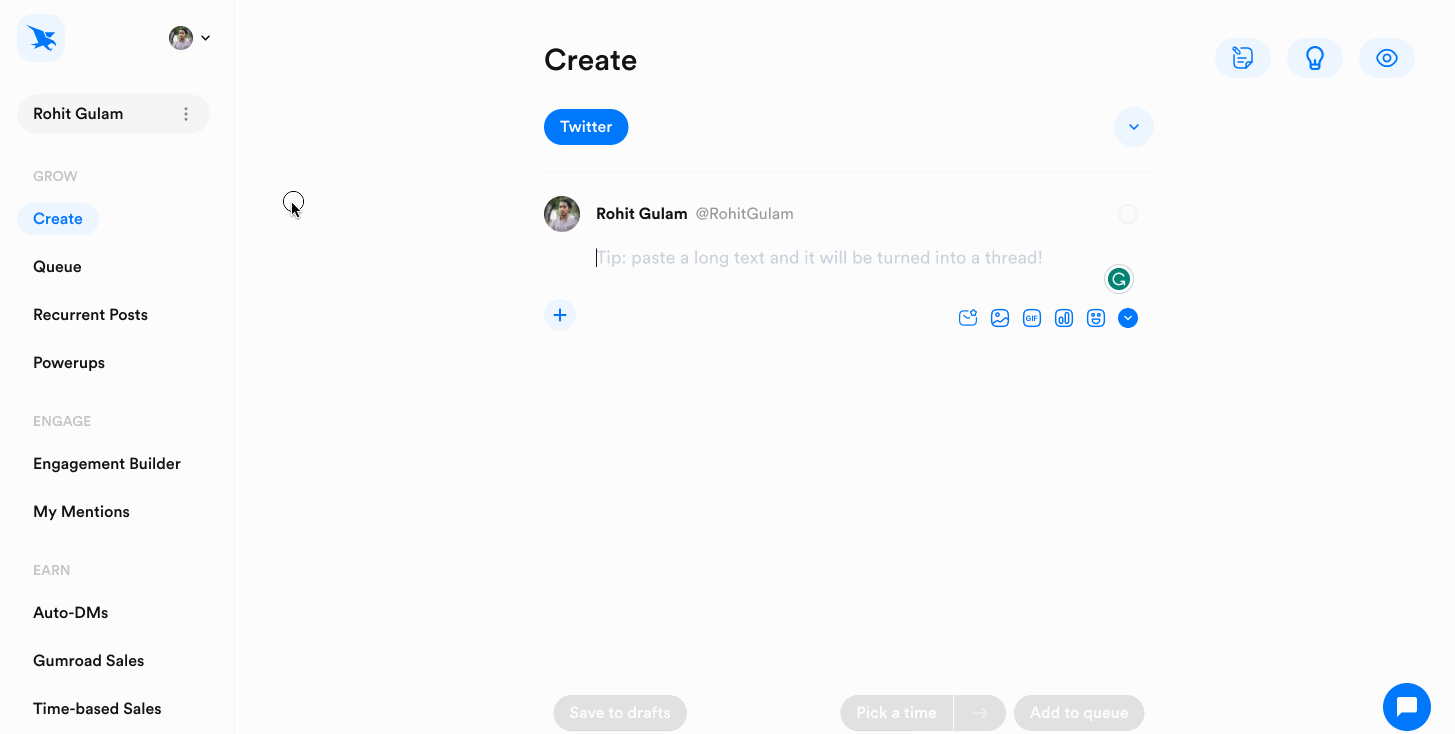
For example, in this image below, the Hypefury LinkedIn account uses the feature to share a tweet onto LinkedIn.
It’s very easy!
Why You Should Turn Your Threads Into LinkedIn Carousels?
Repurposing content
Your threads are the bread and butter of your Twitter brand. Now you can turn them into visually appealing LinkedIn carousel posts quickly and easily! This allows you to maximize your brand’s reach across platforms in the simplest way.
Getting multiple uses out of your content is an important part of growing your brand and making the most of your hard work and time spent on it. Being able to do that across several platforms is taking it to a whole new level and Hypefury, with its cross-platform promotion features, makes it that much easier.
Repurposing content easily is the best way to remain consistent across platforms and present a unified front!
Attracting a different audience
Resharing your content on a different platform can help you leverage this new platform and its particular audience. Your content becomes exposed to a new and different kind of audience. It’s a great way to diversify your online community, and even discover that your content resonates better with this new crowd.
Using the LinkedIn carousel feature is a great way to significantly boost your traffic and bring to your brand the interest and audience it deserves!
Audience-first approach
The LinkedIn carousel is also an opportunity to showcase your community! For example, by integrating a subscriber, a customer or a partner and telling their story in your post. Of course, whatever you do must be relevant and related to what you want to highlight. You can also promote one or more employees so as to send a very positive and accessible image.
For instance, if you’ve written a Twitter thread about an amazing experience you’ve had providing your services to a customer, you can turn that into a LinkedIn carousel, to better spread the word about your skills and how collaborative your client was.
Storytelling in the form of a carousel allows you to capture your audience by reaching them through their feelings. Making them feel valuable allows them to gain trust in you and therefore convert them into new customers!
It makes your audience trust your expertise, creativity and innovation.
Showcase your professionalism
Turning a Twitter thread into a LinkedIn carousel will expose it to a more professional audience, which will be more interested in your aptitudes and services than your Twitter audience may be.
This means that you can reap more professional benefits from sharing your Twitter thread showcasing your expertise in your field, or your knowledge of a certain topic, when you put it on LinkedIn! A potential employer or client may see these knowledgable posts and be inclined to contact you.
Boost your LinkedIn page
A LinkedIn page is crucial to any professional determined to make the most of the online world. By sharing great threads as LinkedIn carousels, you can make your LinkedIn page way more attractive and interesting, and even more searchable online.
Conclusion
In conclusion, Hypefury’s feature allowing you to turn a Twitter thread into a LinkedIn carousel can help you gain user engagement, strengthen your notoriety with your community, improve the visibility of your LinkedIn profile, and simply give your content more room in which to succeed!
It can also save you a lot of precious time, that you can better spend working on your skills or, simply, enjoying your life.
Don’t miss out on this great feature and try Hypefury today!
This feature further extends how you can utilize your tweets on LinkedIn in a new way.
LinkedIn’s feature allowing you to create carousel posts using images or documents is very straightforward to understand. You can see how the carousel is a series of images in a horizontal row in this LinkedIn product graphic. These images will appear as a scroll that can move to the right or to the left under your written post.