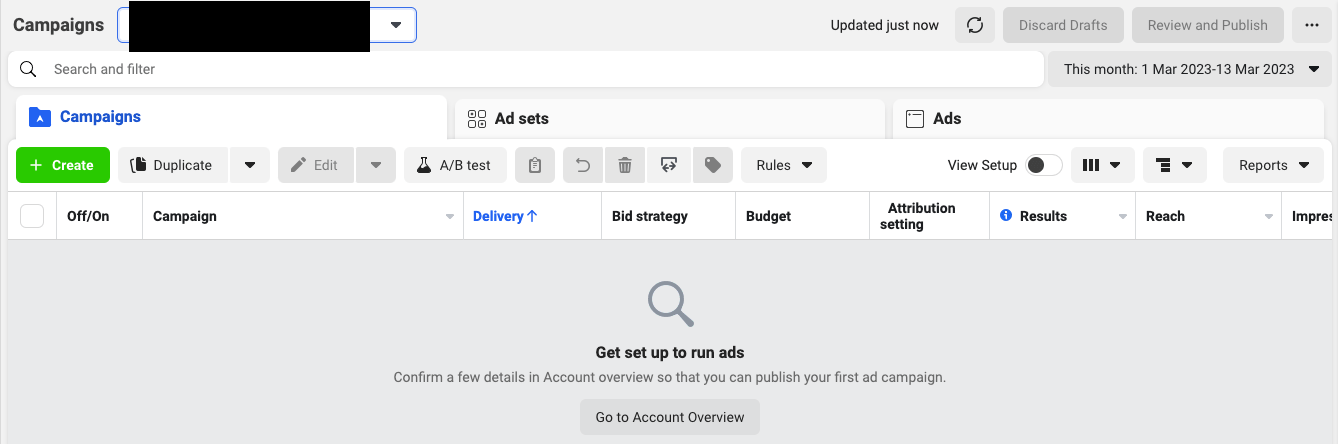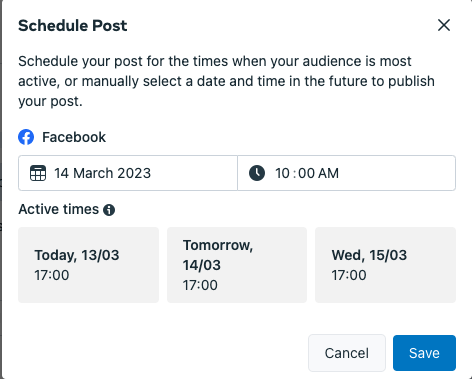- Is Facebook still worth it?
- Facebook as a tool for inbound marketing
- Setting up your Facebook page
- How to grow your account: have a strategy
- What is the Facebook algorithm?
- Leverage your Instagram page to grow on Facebook
- Types of content for Facebook vs. Twitter
- Community building on Facebook vs. Twitter
- Using Facebook groups to grow your brand
- Using Facebook groups to find collaborators
- Facebook advertising options
- Monetization on Facebook
- Facebook marketing: the do’s and don’ts
- Scheduling your Facebook posts on Meta Business Suite
- Facebook automation tools
Facebook as a channel for audience growth
If you’re a creator or brand, you might be wondering if Facebook is still worth your time and efforts. After all, it’s no secret that the platform now has a reputation for being a little bit… well, old-fashioned.
Despite this general perception, however, Facebook remains an incredibly important tool for creators and brands – and here’s why.
First and foremost, Facebook has an absolutely massive user base. As of 2021, the platform had over 2.7 billion monthly active users. That’s a lot of potential eyes on your content! What’s more, Facebook is particularly popular among older users, which means it can be an especially valuable tool to reach an older, perhaps wealthier demographic who is nevertheless curious about new things – after all, they are on social media!
But Facebook isn’t just a numbers game. The platform also offers a ton of features that can be helpful for creators and brands. For example, Facebook groups can be a great way to build a community around you and keep in easy contact with your followers. And with the ability to create and run ads, Facebook can help you reach new audiences and drive traffic to your content.
So don’t count Facebook out just because it’s not the hottest new thing on the block! It may not be the trendiest platform out there, but it’s still a valuable tool for creators and brands.
Facebook as a tool for inbound marketing
Facebook allows businesses to connect with a large and diverse audience, so it can be a very helpful platform for inbound marketing. Here are a few ways this can work:
- Create a Facebook page for your business: A page allows you to share information about what you have to offer, post updates and promotions, and interact with your customers.
- Use targeted advertising: You can create targeted ads that will be shown to users based on their interests and demographics, making sure that your page will reach the people most likely to be interested in it.
- Engage with your audience: Don’t forget that Facebook is a social media platform, so make sure to interact with your followers by responding to comments and messages, asking for feedback, and sharing relevant content. This will help you build trust and loyalty with your audience.
- Use Facebook analytics: Analysing detailed analytics about the performance of your page and ads can help you understand what is working and what isn’t, so that you can make adjustments to your marketing strategy accordingly. And vice-versa: by looking at your analytics, you can learn who your audience really is!
Besides these basic qualities, and despite its reputation, Facebook may be not only a good platform to use, but even one of the best out there, for various reasons.
- You meet higher ups: The older generations, who have spent most of their lives investing in a bright future and making a name for themselves, rarely use any platform other than Facebook, which means that Facebook is your gateway into creating a large network with people of a high net worth. Our economy isn’t doing that well, but it was a totally different scenario 20 years ago! If you want to climb the social success ladder, you have to meet those who lived at a time when things were much better (or at least different) and learn from them. Facebook is the place for that!
- Facebook is the most popular social network: There’s strength in numbers and, as mentioned above, Facebook has a lot of users. It would be foolish not to reach out to those people as a small business simply because you assumed Facebook was outdated!
- Facebook advertising is affordable and effective: An average Facebook ad costs $5 per a thousand impressions. In addition, you can also set and control your own budget so as not to spend excessively on marketing.
- Increases your reach: If someone visits your ad/profile/business once, Facebook will then show your ads to those people.
- Facebook advertising is HIGHLY targeted: If someone is interested in your niche on Facebook, your ad will most definitely reach them.
Setting up your Facebook page
Creating your page
To create a Facebook page for your business, you can either start from your own personal Facebook account, or create a new one with your business email.
The steps to create a page are simple:
- Sign into your Facebook;
- Open the menu by clicking the 9-spot button on the top right;
- Click on “Create,” then on “Page.”
You will then have to input your business name, as well as select a category from the available ones, and add a short description of what your business is all about.
And there you have it! Your page is set up – but far from ready for your audience! Keep reading to learn how to make your Facebook page worth checking out.
Customizing your page
Your Facebook page is made of several details that are all important. They each have to work together to keep people reading your page and get them curious about your offer!
Begin by choosing a clear and recognizable profile picture as well as a cover photo. If relevant, your profile picture should be your business logo, while the cover photo should be an image that represents your business and its values. Make sure they’re both high resolution – nothing less professional than a pixelated image!
Next, fill out your business’s information in the “About” section of your page, including your contact information, website, and any relevant details about what you have to offer.
Make sure to add keywords in your “About” section that are specific to your business, to make it easier for people to find your page when searching for your business or related topics.
You can also personalize the URL of your Facebook page to make it easier to find on search engines!
Add an actionable button to make it ever easier for users to reach you or purchase from you – for instance, a “Book now” button.
Finally, you can pin your latest or most important post to the top of your page, so that people can see the crucial information it contains immediately.
As an example, have a look at celebrated entrepreneur Gary Vaynerchuk’s Facebook profile: it’s punchy, clear, and enticing!
How to grow your account: have a strategy
Having a Facebook page set up isn’t the end of the road. Your account won’t grow and bring you the attention you deserve unless you work for it!
You need a strategy.
Here are some tried and true ways you can grow your Facebook account.
- Define your target audience: You can’t just start posting indiscriminately and hope for results! Too many people use Facebook for that to work, so you need to first determine who your page is for. If you already have followers, use Facebook’s Meta Business Suite to access your Audience Insights and learn all about the people who like your page: their demographic, age range, professional status, location…
- Define your goals: What are you trying to achieve with your Facebook page? If the answer is a little vague still, you need to sit down and think. Perhaps you simply want people to buy your product, or you may want to create better brand awareness, or have a space for your customers to reach you. All of these goals are valid, and knowing which one(s) is yours will help you decide how to act accordingly!
- Post regularly: Consistency is key when it comes to growing your following on any social media platform. Make sure to post updates and content regularly to keep your page active and engaging, and have a plan of action and a clear schedule.
- Use hashtags: Hashtags can help your posts get discovered by users who are searching for specific topics. Just be sure to use relevant hashtags that are popular within your niche, and to not overdo it.
- Engage with your followers: Building a community on Facebook is all about engagement. Respond to comments and messages and think about creating polls or asking for feedback to get your followers more involved in what you’re doing.
- Offer value: Although you are using Facebook as a way to help your business, you can’t expect to see your page grow if you only post promotional content. The people who like your page need to get something out of it! Make sure to prioritize offering value in the form of advice, information, or entertainment. Your self-promotional material needs to be discreet to be effective.
- Consider creating a Facebook group: Facebook groups are an amazing way to build a tight-knit community; more on this later!
- Use Facebook Live: Live video is a great way to connect with your followers in real-time and show them the behind-the-scenes of your business or creative process, or simply to get more personal with them.
- Run Facebook ads: If you have the budget, Facebook ads can be a powerful way to reach a wider audience and drive traffic to your page. Target your ads to the right people to get the most out of your investment.
- Cross-promote on other social media platforms: Don’t be afraid to let your followers on other platforms know about your Facebook page. Share links to your page on Instagram, Twitter, or other social media sites to help drive traffic to your Facebook page.
What is the Facebook algorithm?
Social media applications are run by complex algorithms and it is the job of social media managers and marketers to leverage this algorithm when posting content and creating their content strategy.
According to the 2022 Sprout Social Index, 71% of consumers and 65% of marketers plan on using Facebook the most over the next 12 months. Knowing how the algorithm works is the first step towards using this platform for all its worth!
The Facebook algorithm is a set of guidelines that determines what users see on their feed. It tailors content to each user based on a number of factors – each user’s feed is unique to them.
The algorithm is continuously getting smarter and smarter, learning from its mistakes and from user history to make more precise decisions about what posts to boost and which users to promote.
How it works
The probabilities of what appears on every individual’s timeline is calculated based on a number of factors: from the type of relationship between the viewer and the author of the post to how frequently they interact with each other’s posts, every behavior affects the algorithm. The following qualities are particularly influential :
- Inventory: Facebook takes inventory of all the content that could show up on your Feed, such as posts coming from people you’re friends with, content from the Pages you follow and the groups you’ve joined.
- Signal: The algorithm assesses the relevance of each piece of content based on multiple signals. These signals can either be active or passive – passive signals are those that you can’t click, such as the viewing time and posting time, while active signals are actions that promote engagement, e.g. likes, shares, comments and replies (the algorithm attributes more weight to those). These signals also include who posted it and how often you interact with them. They try to assess relevance by understanding the nature of the content and your behaviour.
- Predictions: These signals above are used to make predictions about what you want to see. The algorithm analyzes the user’s past behavior to try and understand how likely they are to engage with a particular piece of content.
- Relevancy scoring: Lastly, the algorithm will score each content depending on how relevant it is to you. The higher the score, the more likely it is to show up in your Feed.
Particular features of Facebook cater to the function and success of its algorithm and, therefore, determine the content timeline. These are the following:
- News Feed
Facebook has introduced the Feed Filter Bar, a feature that allows users to customize what appears on their News Feeds on their phone apps. Naturally, it has an impact on the Facebook algorithm since the algorithm always takes into account the user’s settings first.
The posts in your News Feed are ranked in the order that the algorithm believes you’ll be most interested in seeing them. The format and content of these posts are selected for how likely they are to spark conversations among people.
From live videos to posts on groups and pages, every piece of content is scanned for this ranking. “The goal of News Feed is to show you the posts that matter to you so that you have an enjoyable experience.,” says Ramya Sethuraman, a product manager who works on this ranking. Because Facebook’s goal is, of course, to keep you on Facebook.
The algorithm focuses on what it deems are “meaningful interactions” and prioritizes them in the News Feed.
You can also use certain new features such as “Favorites” to select 30 favorite accounts or pages whose posts you want to see as a priority on your News Feeds, and as a separate feed.
- Personalization
Personalization and relevant content are top priorities of the Facebook algorithm. In May 2019, Facebook announced its widespread use of surveys. This helped to gather feedback from users to ensure they were seeing content that was relevant to them.
The evolved Facebook algorithm therefore prioritises relevancy when deciding what posts to show to users.
- Original sources
Due to Facebook’s emphasis on high-value content, it now prioritizes content from original sources as opposed to recycled content. As a result, publishing original stories will give you a boost in your News Feed position, while publications that don’t will be demoted.
How to leverage the algorithm
The Facebook algorithm is a multilayered tool that works in favor of the application, but there are certain guidelines you can use to get this tool to work for you, too!
- Quality content
Facebook prioritizes quality and authenticity above all else. As such, you should focus on creating quality content that drives real interactions. High-quality and original videos are particularly preferred!
- Friends and family
With the use of machine learning and ranking, Facebook is prioritizing content from friends and family over businesses. It has built a system that presents so many different types of content in a way that’s personally relevant to billions of people around the world.
- Audience engagement
Understanding your audience will enable you to find material that will resonate with them, elicit a more energetic response, and it will avoid users losing interest in your organization. According to Facebook, since 2017, the platform’s algorithms have been prioritizing reactions (hearts, angry faces, etc.) over typical likes, which means that posts that spark conversations among users go up in the rankings. Making posts that prompt people to stop scrolling and start engaging with one another should be your goal!
- Analytics
Hindsight is the best teacher so make sure to analyze your performance in order to draw conclusions! You need to periodically adjust your posts according to Facebook’s Insights. This data can tell you a lot about who your target audience is, what time of day they’re most active, and what kind of content they’re most likely to engage with.
- Experiment with new features
Don’t be afraid to try out new features, especially as soon as they are rolled out. Whether they are new options, formats, types of content, etc., you should always be testing something new on Facebook. The algorithm is designed to show users the content that they’re most likely to engage with, and part of that is based on how recent and groundbreaking a post is. By constantly testing new things, you can ensure that your posts are more likely to be seen by your target audience.
Leverage your Instagram page to grow on Facebook
Instagram is different from Facebook – in particular, it is younger and a little trendier. So why not use its cool factor and popularity to help your Facebook page grow?
Here are some ideas for how to use Instagram to boost your Facebook page:
- Host a “follow and share” contest on Instagram: Encourage your Instagram followers to follow your Facebook page and share one of your posts with their followers by offering a prize! This can be a good way to get the word out about your page.
- Use Instagram Stories to promote your Facebook page: Consider creating a swipe-up link to your Facebook page in your Stories and encourage your followers to check it out.
- Collaborate with Instagram influencers: Partnering with popular Instagram influencers in your niche can help expose your page to a new audience. Consider reaching out to influencers and offering to collaborate on a post or series of posts that promote your page.
- Share Instagram posts on your Facebook page: If you’re already creating high-quality content for Instagram, there’s no reason you can’t repurpose it for Facebook as well. Share your Instagram posts on your Facebook page to give your followers a taste of what you’re up to on Instagram.
By leveraging your Instagram audience and getting creative with your promotion strategies, you can effectively grow your Facebook page and reach a wider audience. Don’t be afraid to think outside the box and try new things – you never know what might work!
These tips also apply to other social media platforms, such as Twitter: you can use Twitter’s specific features and language to bring people to your Facebook page! However, the two platform are quite different and you will need to learn about their specificities before jumping in.
Types of content for Facebook vs. Twitter
On Facebook, content that tends to perform well includes visual content such as photos and videos, as well as engaging and informative posts that encourage user interaction, such as polls, quizzes, and ask-me-anything (AMA) sessions.
By contrast, Twitter is a more fast-paced and text-based platform, so content that performs well there tends to be shorter and more concise. It ranges from individual tweets, links to articles or threads.
It is therefore clear that one key difference between Facebook and Twitter is the length of the content. While Facebook allows for longer posts, Twitter has a 280-character limit for tweets (for most people as of March 2023). This means that Twitter content needs to be to-the-point, while Facebook content can be more detailed and in-depth – and both can work in your favor if you approach them correctly!
Another difference between these platforms is their typical audience. Facebook’s audience tends to be more diverse and includes all kinds of people (even older generations, as mentioned above), while Twitter tends to attract a younger, more tech-savvy crowd. The content most likely to perform on each platform is therefore different.
It’s important to consider the strengths and limitations of each platform when creating content, and to tailor your content to the specific audience and goals of your marketing campaign. You can read more about using Twitter for your brand or business on the Hypefury Ultimate Guide to Twitter Marketing!
Community building on Facebook vs. Twitter
Community-building on Facebook and Twitter can be very different experiences – the two platforms have different strengths and limitations when it comes to fostering online communities.
On Facebook, building a community is usually more centered around specific pages or groups, allowing for more focused and in-depth discussions and interactions. Features like events and polls can also help bring people together and facilitate more meaningful interactions. In a word, Facebook is about deep connections and even the development of actual friendships!
Twitter, on the other hand, tends to be more fast-paced and focused on short updates and quick interactions. While it can be easier to reach a wider audience on Twitter with the use of hashtags and retweets, it can also be more difficult to foster deeper connections and have more focused discussions.
On Twitter, build a community comes with providing value in a slightly less focused way – you may tweet out some tips about something specific you’ve been through, and many unknown people may or may not respond to it, but if they do, you can grow quickly!
Despite these differences, both Facebook and Twitter can be valuable tools for building your community, and they can even complement each other in certain ways. For example, a business might use Twitter to share updates and news, and then use Facebook for more in-depth discussions and community-building activities.
For instance, a podcast may have a Twitter account to share its latest episodes, and a Facebook group for its biggest fans to discuss each episode or related topics!
Since Twitter is more about sending a message in a bottle, it can also be favored to share updates and news with a wider audience, or to facilitate more rapid-fire discussions.
By leveraging the unique features and capabilities of each platform, you can build a strong and engaged online community across the internet.
Using Facebook groups to grow your brand
Community is built on Facebook through groups – which means that brands and businesses should not miss out on this opportunity to grow their name and connect with potential customers!
By creating a group, a business can easily share updates, promotions and exclusive content with a targeted audience.
Gathering feedback and addressing customer concerns is made more personal and direct through groups as well. This closer bond can help create loyalty and trust in your audience, and as a safe space for your customers, groups can also create a sense of belonging and strengthen your relationship with your followers and future clients.
But how exactly do groups work? And what features does Facebook offer businesses interested in building and managing a lively and engaging group?
- First, it is very easy to create a group and add members, but you can also use group settings such as privacy and membership approvals in order to better manage who can be part of your community.
- As on the rest of the platform, you can schedule posts in the group, as well as post updates, images, videos, and links on the group’s page.
- You can keep an eye on your group’s performance with your users through detailed analytics.
- If you want to bring increased attention to one of your group posts, you can pin it to the top of the group’s feed.
- You can easily add “Call-to-Action” buttons (e.g. “Shop Now” button) to your posts.
- You can create events and polls within the group, which can be used to gather feedback or make your members take part in something you are organising.
- You have the option of allowing members to sell and buy items or services in the group using the buy/sell feature.
- Any group needs to be regulated for quality, and with the moderation and admin features, you can review posts by your members before they get published, remove members, etc.
Using Facebook groups to find collaborators
Facebook groups gather like-minded people, or people interested and working in the same industry. It’s therefore no surprise that they can be treasure troves of new collaborators or potential employees, as well as great places to find jobs and opportunities.
Groups often have a job listings section where you can find opportunities that may not be published elsewhere and which are more likely to fit your profile, since the group already matches with your interests and expertise.
Since they’re all about community and sharing, Facebook groups can also be a source of professional advice. For instance, in the public group Actors UK, performers often post their latest headshots and ask for feedback from other members, which is always provided in a supportive way thanks to moderators making sure that remarks remain cordial.
By actively participating in a Facebook group relevant to your industry and making helpful contributions to discussions, you can build your reputation as a valuable member of that group, which can later benefit you when you are searching for a job, collaborators, or even customers interested in your offer.
Facebook advertising options
There are several ways to do advertising on Facebook – more or less complicated methods for more or less targeted results!
Naturally, there’s no point trying to advertise on Facebook right after creating your page. You need to first apply what we’ve listed above to grow our audience.
Boosting a post
The easiest way to make an ad of Facebook is to turn an existing post into an ad with the “boost” function. It’s ideal when you want to start with advertising and see what happens.
It’s very easy:
- Find the post on your page that you’d like to boost;
- Click on “boost post;”
- A window will open in which you can choose the goal you wish to achieve with your boosted post; the goals range from “get more messages” to “get more website visitors.”
- Edit what the action button will say, for instance “Learn more” or “Sign up,” and add the appropriate URL.
- If you want to, you can select your target audience by age, location, interests and gender.
- Finally, choose the duration and budget for your campaign.
There’ you have! Check out your analytics to see how your campaign is doing and revisit its parameters if needed.
Creating a Facebook Ad campaign
A Facebook ad campaign is quite an endeavor, but if you’re launching a new product or service or want to spread the word about a specific event, they could really make a difference!
Facebook offers many different kinds of ads for you to create:
- Image ads;
- Video ads;
- Carousel ads;
- Stories ads;
- Messenger ads;
- Link ads;
- etc.
Each has different qualities and fits your product and goal better than the others; so make sure you think it through before choosing your ad format.
Here’s how to create an ad:
- Log into your Facebook ad manager and select the “campaigns” tab, then click “create.”
- Facebook will then ask you to choose the objective for your ad from 11 suggestions, from “Brand awareness” to “catalog sales.” Choose the objective that best aligns with your goals!
- Choose a name for your campaign, as well as specific categories that your ad may fit into.
- You have the option of setting up an A/B test by setting this ad as your control ad.
- Decide the budget you want to spend on your ad campaign, either daily or for the whole duration of the campaign.
- Choose when to run your ad – yes, you can schedule it for later!
- Choose your target audience for your ad by age, gender, location and language. You can also choose to have it be seen by people who’ve already shown an interest in what you have to offer. Your targeting can be very specific, based on demographics but also on specific behaviors and niche interests, for the best results!
- Next, choose where your ad will appear, or let Facebook choose for you by ticking “Advantage+ Placements.” You can, once again, be very specific: choose by device type and operating system (desktop, Android), platform (Instagram, Messenger), placement (Stories, messages)…
- The Brand Safety section allows you to make sure that your ad won’t appear next to content that could damage it, for instance, sensitive content.
- Check out the potential reach and estimated results that Facebook has calculated based on your choices, and adjust accordingly.
- Finally, choose your ad format (your choices will be limited based on the objective you selected in step 2), and finalise what the ad will look like. Use the Preview function to make sure you’re happy.
- Click “Publish” and you’re done!
As you can see, creating a Facebook ad campaign is quite a process, but you will get better at it with practice and the results will make it worth the effort!
Monetization on Facebook
Advertising is one of the key ways that brands can monetize their presence on Facebook. From sponsored posts to carousel and video ads, Facebook offers many different tools for advertising in its Ads Manager. Make sure to combine them with Facebook’s advanced targeting options in order to reach specific demographics or users with the same interests that will be more likely to be interested in your offer!
As well as advertising, Facebook can also be monetized when used to drive traffic to a brand’s own websites or e-commerce stores. Use Facebook to showcase your offer and direct people to your purchase page!
There are several steps you can take to accelerate your monetization on Facebook:
Define your target audience
The more targeted your advertising is, the more effective it will be. Defining your target audience for yourself, then using Facebook’s detailed targeting options, will help ensure that your ads are being seen by the right people.
Create high-quality, relevant content
Brands that consistently produce high-quality, relevant content – either organic content or paid advertising – are more likely to see success on Facebook.
Utilize Facebook’s analytics tools
By regularly reviewing your performance data, you can make informed decisions about your advertising strategy and optimize your campaigns for better results.
Experiment with different ad formats
As mentioned above, Facebook offers a variety of ad formats. Don’t be scared to try out different formats to see which ones work best for your brand.
Utilize Facebook’s e-commerce features
Facebook offers a number of e-commerce features, such as the ability to add a shop section to your business page and sell products directly through Facebook. Your Facebook page therefore becomes a store front for your business.
Facebook marketing: the do’s and don’ts
As powerful as Facebook marketing can be, it won’t be very effective if you don’t approach it with a strategic mindset. Here are some “do’s” and “don’ts” to keep in mind as you navigate your way through Facebook marketing that will help you reap the best results!
DO:
- Get to know your target audience. It can be tempting to cast a wide net, but as the internet is filled with useless and vague information for the masses, the more specific you can be, the better! Who are you trying to reach with your marketing efforts on Facebook, and what are those people like? The better you can get to know your audience, the better results you will get.
- Use eye-catching visuals. Facebook is a very visual platform, so use that to your advantage! Insert high-quality images and graphics to grab people’s attention.
- Use the many ad targeting options available. Facebook’s ad targeting options are incredibly detailed and allow you to really fine-tune who sees your ads. Get precise!
- Engage with your followers. Once again, engagement is everything when you’re looking to build a community, and even when you are using marketing, you need to stay active to make sure the people who see your ads gain trust in you and perceive you as a real person.
DON’T:
- Overdo it with the sales pitch. While it’s important to promote your products or services on Facebook, make sure you’re not coming across as too much of a salesman. Balance your promotional posts with valuable content that provides value to your followers.
- Ignore negative comments or reviews. It’s important to address negative feedback in a constructive way. Responding to negative comments or reviews shows that you care about your customers and are willing to listen to their concerns.
- Buy fake likes or followers. Taking shortcuts to grow your page may be tempting, but buying fake likes or followers can actually harm your reputation and make it harder for you to reach real people with your marketing efforts. The bots that will be following you will end up feeling like dead weight and make you less credible to real potential followers.
Scheduling your Facebook posts on Meta Business Suite
If you manage a Facebook page, you can choose to schedule your Facebook posts so as to better organize your online strategy with Meta Business Suite. It’s very simple!
- Start writing a post as you normally would;
- Then, instead of clicking on “Post,” click on “Schedule your post from planner in Meta Business Suite.”
- This will take you to a new page – your Meta Business Suite, from which you can easily schedule your posts;
- A window will open allowing you to choose the date and time at which you wish your post to go live.
The Meta Business Suite is a truly great platform for anyone interested in taking control of their Facebook strategy! It also allows you to schedule your Stories, as well as manage your drafts and ads.
You can schedule posts months in advance, and revisit your posts once scheduled if they need to be corrected. You can also do A/B testing of your posts, allowing you to test up to 4 versions of a post for 30 minutes and automatically post the one that garners the most impressions.
Facebook automation tools
As useful and effective as social media marketing can be, it can also end up eating into your precious time if you don’t approach it carefully. Nowadays, there exist many different services to help you work smarter and quicker, even on Facebook! Here’s a list of some of the most popular automation tools out there.
- Hootsuite: One of the oldest tools for social media management, Hootsuite supports a wide range of platforms, including Facebook. It allows users to schedule and publish posts, engage with followers, and measure the performance of their social media efforts.
- Buffer: Buffer has been around for already 10 years and has carved a place for itself as a particularly good tool for small businesses. As well as schedule posts across platforms, it allows for easy collaboration between team members.
- SocialBee: In addition to post scheduling across platforms, SocialBee has Canva integrated into its system to allow user to create visual posts. It also encourages post recycling to keep your content stream running.
- Hypefury: How could we not mention it! Offering post scheduling on and across all major platforms, Hypefury is dedicated to helping you save time so you can dedicate yourself to your business. Another of its key features is its post inspiration tool, suggesting content ideas when inspiration runs dry so you can stay consistent. Its analytics section is detailed and it allows for easy collaboration between teammates.
Whether you’re a small business owner, a content creator, or a marketer, Hypefury can help you save time and achieve your social media goals, on Facebook and elsewhere! Try it today and start growing your audience on Facebook, Twitter and everywhere.
If you liked this guide, check out Hypefury’s ultimate guides to Instagram, Twitter and LinkedIn marketing!