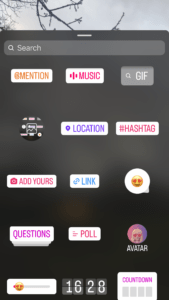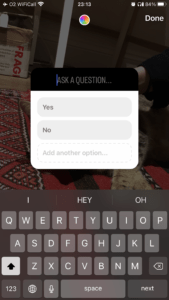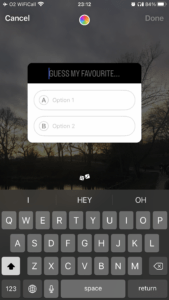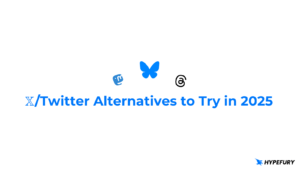Any respectable brand that really wants to make an impact is now on Instagram.
With over one billion users, the platform offers limitless possibilities and can be a true game changer!
But simply posting the occasional picture or video isn’t enough to make your Instagram game stand out.
Nowadays, Instagram Stories are as – if not more – important than regular posts, since they allow you to offer a more constant stream of content to your followers. Since they disappear after 24 hours, they function as a more instantaneous form of social media, making you more present to your followers.
Making Instagram Stories is very different from making regular posts, however, and they offer new possibilities, in particular in the shape of stickers.
These additional elements can take your Stories to the stratosphere and turn Instagram posting from simply creating a photo album for others to look at, to a constructive and fun exchange with people about what you have to offer.
Read on to find out all about why Stories matter in the first place and what makes them powerful, how to make them in detail, how to check whether they are reaching your audience, and what you can get out of using the various stickers available, namely the Mention, GIF, Location, Hashtag, Add Yours, Link, Question, Poll, Countdown, Quiz and Product stickers.
Why are Instagram Stories important for your brand?
Stories are more engaging
As mentioned above, Stories allow you to be present on a more consistent, daily basis for your followers. The fact that they only last 24 hours gives them a certain sense of urgency – your followers only have that one day to catch them before they’re gone! This time limit makes Stories more appealing and engaging by default – and you can leverage that to elevate your brand!
People watch Stories more than posts
Moreover, Stories allow you to share your regular posts more directly and widely, rather than just on people’s feeds. And let’s be honest – we all spend more time looking at Stories than we do scrolling our timeline! It’s often the case that we learn that one of the people or brand we follow has made a new post by looking at their Stories, where they’ve shared that post and directed us to it.
Stories are more casual
Stories are made to be more casual and effortless than regular posts, making them a great opportunity to be more familiar and friendly towards your followers. That doesn’t mean you can talk to them without a filter, but you can allow yourself to lay down your defences and make your followers feel closer to you!
Stories allow you to share videos more easily
Preparing a video post doesn’t have to be difficult, but it’s undeniably easier to make a video in your Stories! You simply press the capture button for longer, then release, and you have your video.
This also means that you can capture an unexpected moment and share it immediately easily. Say you’re at a fair where your product is being sold and you want to show your followers how buzzing the place is. A quick video shared in the moment will quickly and directly let your followers know what’s going on!
Stories can be easily and precisely curated
An Instagram Story doesn’t have to simply be a picture or video showing what you’re up to or your product. There are many features you can use to get the most out of your stories and not only share with your audience, but also engage with it in various ways. You can tailor your Stories to your specific needs very easily – keep reading to find out exactly how!
How to make an Instagram Story
- Open the Instagram app and click the + icon at the top of your screen.
- At the bottom of the screen, choose “story.” Tap the switch-camera icon on the bottom right if you wish to swap to the front-facing camera and take a selfie.
- Tap the white circle at the bottom of your screen to take a picture, or hold it to record a video, or swipe up (or select the square icon on the bottom left showing the latest pic in your camera roll) to use photos or videos from your camera roll.
And there you have it! Once this is done, you can get more creative with the format.
On the left side of your screen, you will find:
- the Aa icon lets you create a text story;
- the infinite symbol allows you to create a Boomerang, which is a short video that winds and rewinds;
- the layout icon creates grids of different sizes for you to fit several pictures or videos into one story;
- The hands-free icon allows you to record a video without holding down the capture button, but instead only pressing it once to start the recording, and another time to stop it.
Finally, one very useful feature is the ability to write on top of your picture or video. Tap the Aa button at the top right of your screen to start writing.
You can change the size of your text with the cursor on your left, as well as pick a different font by selecting one of the bubbles across your screen.
Alter the color of the text from the color wheel and the formatting by tapping the A++ button. The A button allows you to animate your text.
Seeing who watches your Stories
While your Story is still live, you can check easily whether people are actually watching it. Simply tap your Story icon on your main page, then the Activity button on the bottom left of your screen. A window will move up and show you the number of people who have seen your Story, as well as a list of these viewers. These are presented in order of relevance, meaning that the accounts you interact with the most will be higher up on the list.
Checking views and viewers can help you figure out whether your stories are reaching people and whether your audience continues to watch your Stories regularly or not – a sign of how invested they are in your offer!
Instagram Story stickers: a world of possibilities!
By tapping the little sticker icon at the top right of your screen, you’ll access a series of what we call Stickers. These add-ons can enhance your Story by making it more fun or more interactive in very interesting and useful ways. They are great tools to help your personality and brand shine through your Stories, and to potentially get more leads! Let’s have a look at some of the different stickers and the way in which they can help you.
The @mention sticker
You can tag another account on your story by using this sticker. It will allow you to have that account’s username displayed on your Story for people to tap and land on that user’s Instagram profile. You could use this feature to tag your own other accounts – for instance, if you are creating a Story on your personal Instagram, you could tag your business’s Instagram to bring your followers towards it!
You can also use the tag option to give a shout-out to new followers and customers, which can help give your brand more credibility and make these people feel valued!
The GIF sticker
This one is very fun – you can make your Stories more entertaining and meme-like by sticking a gif onto them! The GIF database is that of GIPHY, which means you will likely find exactly what you need to make that Story more fun and engaging! Remember, a healthy sense of humor can help make you come across as approachable and down to earth.
The Location sticker
Imagine again that you are at this fair where you are presenting your offer. You’re trying to get people to attend the event, or simply learn that you are part of it and realize how legit your brand is. With the Location sticker, you can tag the fair in your stories and tell your audience exactly where you are!
Plus, your followers can tap that sticker to access all the other posts and stories that have used this same location tag – and vice versa, which means you could get more views on your story from people who don’t follow you yet but just might!
It’s a great way to show your audience that you are active in the real world and to potentially make new connections.
The #hashtag sticker
Just like a location sticker, the Hashtag sticker allows you to categorize your Story and make it more discoverable to a wider audience! Anytime someone searches this hashtag, they might find your Story and therefore your account. You can also add a hashtag by simply writing a text on your story and adding the # symbol before the word.
The Add Yours sticker
A more recent addition to the family, this sticker allows you to write a prompt to ask your audience to add a picture to a collection that will answer to this prompt. For instance, you could ask “Post a pic of yourself reading my book!” if you are promoting a book. Every user who taps “add yours” on your story will be able to add their picture of themselves with your book, and other users will be able to see them too.
This could help you generate buzz around your product or offer and make your audience feel appreciated for their loyalty!
Occasionally, such Stories go viral with thousands of people participating. Who knows, this could be you!
The Link sticker
Formerly reserved to bigger accounts, the Link sticker lets you add a button that when tapped will take your audience to a website of your choosing. It can be a great way to lead users to a piece of writing you’ve done for some online publication, or to your online store!
The Question sticker
Stories allow you to let your followers see a little bit under the hood, and what better way to do so than by doing an AMA! Your audience will be able to type their answer in a text box, which you’ll see in your Viewers list. From there, you can tap an answer and choose to share it in your Stories, with a comment if you so wish. Your followers will appreciate your recognition and the fact that you are open to questions will make them trust you more!
Alternatively, you can ask your followers a direct question rather than do an AMA. Type your short question and see what they have to say! You can gather feedback on your offer, or ask questions related to your industry or the circle in which your brand operates. The answers you’ll get can help you finesse your marketing strategy or your offer itself!
The Poll sticker
Another way to interact with your audience and gather feedback is with a poll. Tap the Poll sticker, write your question and either let the suggested answers be “yes” and “no,” or write your own potential answers. The results will be given in percentages, and you will be able to see which users voted for which answer – again, useful information to better craft your brand!
The Countdown sticker
Do you have a product launching in a couple days? Or a sale on your products ending in a week? Use the Countdown sticker to create anticipation in your audience! You can give the countdown a particular name – such as “Hypefury sale ends” – and set the end date and time, and users will be able to set reminders for themselves as well as share your countdown in their own stories, generating even more buzz for you!
The Quiz sticker
Feeling playful? Let users who see your stories test their knowledge of your product or of something related to your brand by giving them a quiz in your Story! You can craft the topic sentence as well as the optional answers, and users will immediately learn whether they picked the right answer as the answer box will either turn green or red.
This is an easy way to create loyalty in your audience or intrigue new visitors to your page!
The Product sticker
If you have a Business Instagram account, you can link to your products directly on your Stories! Visitors will be able to tap the sticker and access your Instagram shop to buy your product. It’s a great way to offer an easy shopping experience!
Now that you understand the power of Stickers, go make your Instagram Stories that much more exciting and engaging! And for even more tips, check out our Ultimate Guide to Instagram Marketing!