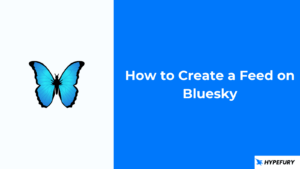Let’s face it, being consistent on social media is key for success but it can be a challenge. It’s tough to find the time to sit down every day and hit the “publish” button like clockwork. But fear not, my fellow social media enthusiasts! There’s a better way to make the most out of Facebook without breaking the bank or feeling chained to your computer.
With post scheduling, you can create a steady stream of content that engages your audience and keeps them coming back for more – all while you’re off doing other things (like taking a much-needed coffee break). So, let’s explore the wonderful world of post scheduling and say goodbye to the daily grind of publishing on Facebook!
Table fo content:
- Why should I learn to schedule posts on Facebook?
- Schedule your Facebook posts step-by-step
- Can I edit my scheduled post?
- Tips about the kind of content you should post
- When is the best time to schedule a post?
- Limitations to the Facebook scheduling feature?
Why should I learn to schedule posts on Facebook?
Let’s take a look at the top 3 reasons to make this jump into a bold new future:
It will help you to keep the bar high
Firstly, scheduling your posts will help you raise the bar for your Facebook page. There’s nothing more professional-looking than an organized and disciplined approach to social media. By planning and scheduling your posts in advance, you’ll be able to maintain a consistently high level of quality content while also staying up-to-date with the latest trends and relevant topics. And with a solid base of posts to work with, you’ll have the freedom to improvise and adapt as needed to keep your followers engaged and coming back for more.
It will help you to better manage your time and be more productive
Scheduling your posts frees up your time to focus on other productive tasks. Rather than spending all your time on publishing posts, you can use that extra time to study your Facebook analytics, engage with your audience, plan out your content for the weeks ahead, and more. In other words, scheduling posts is a smart time investment that can help you grow your business in the long run.
Don’t let the time zone be your business enemy
The ability to schedule your posts on Facebook means that you can strategically time your content to reach your audience when they’re most likely to be online and engaged. This is particularly important if your target audience is spread across different time zones, as it allows you to tailor your content to their specific needs and habits.
By scheduling posts in advance, you can ensure that your content is being delivered at the most convenient time for your audience, regardless of where they are in the world. This is especially useful if you’re trying to break into new markets or expand your reach beyond your current audience. By catering to different time zones, you can increase your visibility and engagement with potential customers, and ultimately grow your business organically.
Scheduling posts also allows you to experiment with different posting times and see what works best for your audience. You can track engagement and reach metrics to identify patterns and trends, and use this data to fine-tune your social media strategy. This can help you optimize your content for maximum impact, and reach even more people in different time zones around the world.
Schedule your Facebook posts step-by-step
- Click on the “Pages” button next to the flag icon on your left-side menu.
- Go to the page you’re interested in managing
- Click on “Publishing tools”
- Click on “Create post” blue button
- Design, write and create your post (you’ll find some ideas later, keep scrolling)
- Select the date and time you want to make your post public and just click “Save” followed by “Schedule post” and THAT’S IT! Watch those visualizations rise.
Can I edit my scheduled post?
Let’s say you just realized that you scheduled a post for Mother’s Day, but you got the date wrong. Don’t worry – with Facebook’s scheduling feature, you can easily make changes to your content without throwing off your entire posting schedule.
Here’s how.
- Follow the steps of the last section till you get to “Publishing tools”
- Click “Scheduled” right below “Posts”
- Select the post where you slipped up
- Click on the three dots and select “Edit post”. You’ll also have the option to duplicate, reschedule, move to drafts or delete the post.
Tips about the kind of content you should post
When it comes to posting creation there are a few tips that we can give so you know what kind of content goes well on Facebook.
Create videos
If you’re looking for a way to make your Facebook content stand out, videos might just be the way to go. They’re still the most popular format on the platform and can help you to capture your audience’s attention in a way that other content types might not be able to. Whether you’re teaching people how to do something new, sharing updates on your business, or just having some fun, videos can be a great way to keep people engaged and entertained.
Think about it: how many times have you found yourself scrolling through your feed and stopping on a video that caught your eye? Chances are, it’s happened more times than you can count. So, if you want to create content that people are actually going to watch and engage with, videos are definitely worth considering.
Of course, it’s not enough to just create any old video and expect it to perform well. You need to put some thought into the content, too. What do your followers want to see? What can you teach them? Does your content represent the values of your brand?
Be a purveyor of quality content
Collaboration and engagement are key elements to thriving on Facebook. As a team player, it’s crucial to share and repost other people’s content, as well as actively engaging with your followers. This not only adds diversity to your feed, but it also provides a break if you’re struggling with inspiration.
Share and report other people’s content, you can establish yourself as a valuable member of your community, and this can help you to reach a wider audience. Engaging with your followers also shows them that you value their input and creates a sense of community around your brand or page.
Don’t be afraid to ask your followers for their opinions or feedback on your content. This not only helps you to tailor your content to their preferences, but it also encourages them to feel invested in your page and brand.
Always add a CTA at the end
Encourage your followers to take interact with your content by using strong call-to-action (CTA) . A CTA is a specific instruction that tells your audience what you want them to do after reading or watching your content. Whether it’s asking them to like, share, or comment on your post, or directing them to your website or online store, the CTA is a powerful tool for driving engagement and conversions.
So, when creating your posts on Facebook, make sure to combine the elements of entertainment and education, and always include a clear and compelling call-to-action at the end of your content. This can help to maximize your engagement, grow your following, and ultimately drive more traffic and sales to your business.
Use hashtags
Including relevant hashtags in your Facebook posts can expand your reach and attract a more targeted audience, resulting in higher engagement levels. However, it’s important to make sure you’re using the right hashtags for your brand and post content. Take some time to research popular and niche hashtags related to your industry and incorporate them into your posts. Remember not to overuse hashtags and keep them relevant to the post. With effective hashtag use, you can increase your visibility on Facebook and grow your audience.
When is the best time to schedule a post?
We all wish there was a one-size-fits-all solution for boosting our social media presence, but the reality is that every business has its own unique audience with specific preferences and behaviors. Rather than relying on a magic formula, it’s important to do the groundwork and dive into your niche and audience habits on Facebook. Ask yourself: What actions does your audience take on the platform? When are they most active and engaged? What types of content do they enjoy sharing with their networks? By studying your audience and understanding what works best for them, you can create a customized social media strategy that resonates with your followers and helps you achieve your goals.
Remember, there’s no substitute for good old-fashioned research and experimentation when it comes to mastering the art of Facebook scheduling.You can find a lot of these answers right there on Facebook insights page.
Limitations to the Facebook scheduling feature?
The Facebook scheduling feature is a useful tool for social media managers to improve their work organization, especially for those who manage multiple accounts. However, there are some limitations to this feature. For instance, while you can schedule simple text, videos, links, and simple images, there are certain types of content that cannot be scheduled, such as Facebook page check-ins, photo albums, gifs, events, and any kind of interaction that requires tagging or commenting.
It’s important to remember that scheduling should not replace genuine interaction with your audience. You should still actively engage with your audience and respond to their comments and messages in a timely and authentic manner to build a genuine relationship with them.
While the Facebook scheduling feature is convenient, using a third-party tool like Hypefury can offer more advanced features such as content curation, content recycling, and in-depth analytics. However, it’s important to note that these tools may come with additional costs and may not be as integrated with Facebook’s algorithms as the Facebook scheduling feature itself.
Luckily for you, Hypefury has a free trial, why don’y try and make your scheduling game way easier?