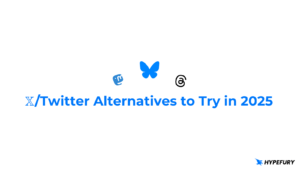LinkedIn is a crucial platform for any professional to use.
With over 800 million members in over 200 countries, it gives anyone wanting to develop their brand the chance to reach a lot of people and present themselves under their best light.
In this blog, you’ll learn how to curate your LinkedIn profile to make sure it serves you and invites visitors to explore your profile and even engage with your content, to eventually work with you!
Here’s a look at exactly what we’re covering if you want to skip to the good stuff:
- What’s a LinkedIn profile?
- Update your actual profile picture
- Use the banner picture to showcase your brand
- Use relevant keywords in your “About” section
- Always update your current job title and function
- Showcase your professional brand with rich media
- Be known for the skills you choose
- Show off your educational background and certifications
- Be clear about what jobs you are looking for and your availability
- Explain gaps in your employment without shame
- Shorten your profile’s URL for better SEO
- Additional tabs to better paint your portrait
What’s a LinkedIn profile?
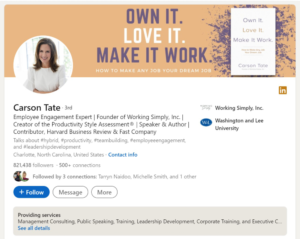
Typically, a LinkedIn profile page consists of 6 main sections:
- Overview: Put your name, current project(s), company, and indicate the industry you’re in;
- Education: List all the schools or training programs you’ve been through, with your years of attendance;
- Experience: List your past jobs with dates and positions;
- Skills: Mention your specializations and interests;
- Publications: Add your articles and published works if applicable;
- Affiliations: Include any memberships or positions you hold within organizations.
Each of these tabs requires your attention and care. Keep reading to find out what exactly you’ll need to keep in mind for your LinkedIn profile to stand out!
Update your actual profile picture
We may all agree that we shouldn’t judge a book by its cover, but nevertheless, your profile picture is the first thing that visitors will see – even before your job title because we’re all a little shallow!
Considering this, it’s a good idea to try and make your profile picture work for you and showcase what you’re all about. First, it needs to be up to date and show what you currently look like. Then, it needs to be professional enough to inspire confidence. And smile!
Use the banner picture to showcase your brand
LinkedIn offers you an opportunity to grab people’s attention from the get-go with its profile banner image. It sits across the screen at the top of your page and lets visitors in on what you’re about – if you use it well!
Since the profile picture is, naturally, too small to show much more than your face, make sure to use the banner image to say more about yourself. A picture speaks a thousand words: an image of a cinema screen will signal that you work in the film industry; a logo of your company will indicate that you are tied to this brand and what it represents.
Check out Gary Vaynerchuk’s logo-filled banner image.
Use relevant keywords in your “About” section
The “About” section lets you write a little bit about yourself. This is an opportunity to showcase your personality, but also to immediately signal to your audience what industry you’re in and what you’re interested in.
Use relevant keywords to better appear in searches and to convince employers to keep reading!
Always update your current job title and function
As LinkedIn is a professional website, your current job title and function are the second things people who visit your profile will look for. If you’re not happy with how these appear, make sure to update them to something that’s more accurate and representative of your worth! You should be the first person to like them. Of course, make sure your responsibilities and achievements are clearly reflected – no point in embellishing the truth if it means later down the line that people will realize you aren’t who you said you were!
For an example, look at Hypefury co-founder Yannick Veys’ profile.
Showcase your professional brand with rich media
A written list is all well and good, but it’s also just words.
If you want to really seduce and convince your profile visitors, add some rich media!
In the “Experience” tab, showcase your specializations and interests by adding a sample report or work plan, for instance. The “Skills” tab also lets you upload certifications or memberships to better showcase your areas of expertise.
Be known for the skills you choose
No diploma or certification? No problem!
Use the “Skills” tab to list all the skills you want to be known for but don’t have official documents to demonstrate. You can add the skills that are most relevant to your job, industry, and hobbies – and be strategic with it! For instance, if you work in sales and are really good at projecting sales, you can include ‘forecasting sales’ as a skill. Perhaps you are starting a new business in social media management, but have only ever done social media for a not-for-profit group; you can still add ‘social media management’ as a skill and ask people from that group to endorse you!
Show off your educational background and certifications
If you want employers to be interested in you, you have to prove to them that you’ve got the chops for the job!
The “Education” tab is where you can list all the studies you’ve done. Again, you can be strategic and only list the schools and trainings that are directly linked to the kind of job you’re looking for – but in general, it’s a good idea to be generous in this section. You’ll look like a real hard worker, and you never know what specific or unusual skill a new job might require!
Don’t forget to also upload your certificates in the “Skills” tab as mentioned above. They could make the difference between you and someone else getting the job!
Be clear about what jobs you are looking for and your availability
If you’re on LinkedIn with a clear goal of what kind of job you’re looking for, you can use the “Experience” tab to add the job opportunities you want to apply for as well as your availability. You can be more or less precise, and see what kind of response you get!
Explain gaps in your employment without shame
In 2023, we hopefully all understand that a career isn’t everything and certainly not an end in itself.
If you’ve had a period of hiatus for a personal reason (such as a bereavement, maternity or paternity leave or some caregiving) or simply by choice (taking a gap year or traveling), you can now add these life events to your profile. Click on “Add profile section” on your profile page and under the tab “Core,” select “Add career break” where you’ll be able to choose from various options and indicate a duration. You can also add a description to better explain the situation, as well as some media.
Shorten your profile’s URL for better SEO
Make your profile easier to find on search engines by shortening its URL!
It’s also very easy to do: on your profile page, go to the top right and click on “Edit public profile & URL.” You’ll be taken to a new page where you’ll be able to choose what people not logged into LinkedIn will be able to see.
You’ll also find the “Edit your custom URL” link at the top right. Click on it and go ahead and change your URL! Of course, make sure that your name remains part of it, as this is what people may type into Google in the hope of finding you!
Additional tabs to better paint your portrait
LinkedIn offers the opportunity to curate the tabs on your profile to adapt it to your needs.
Done any volunteering work? You can add a “Volunteering” section to give visitors an idea of what causes motivate you.
It’s also a good idea to use LinkedIn not only to signal your interest and availability, but also your credibility in the eyes of others by adding a “Recommendations” section. There, people who’ve worked with you previously can write reviews and encouraging words that could convince a future employer to interview you!
And if you’ve already received a lot of recognition – don’t be shy! Add an “Honors & awards” section to list your Fortune 30 Under 30 ranking or magazine profiles.
Remember that your LinkedIn profile is more than a listing in a job hunting website – it’s your personal brand, which can either work for or against you. So curate it wisely and with authenticity!
Want to know more about how LinkedIn can help you promote your brand? Check out our Ultimate Guide to LinkedIn Marketing!