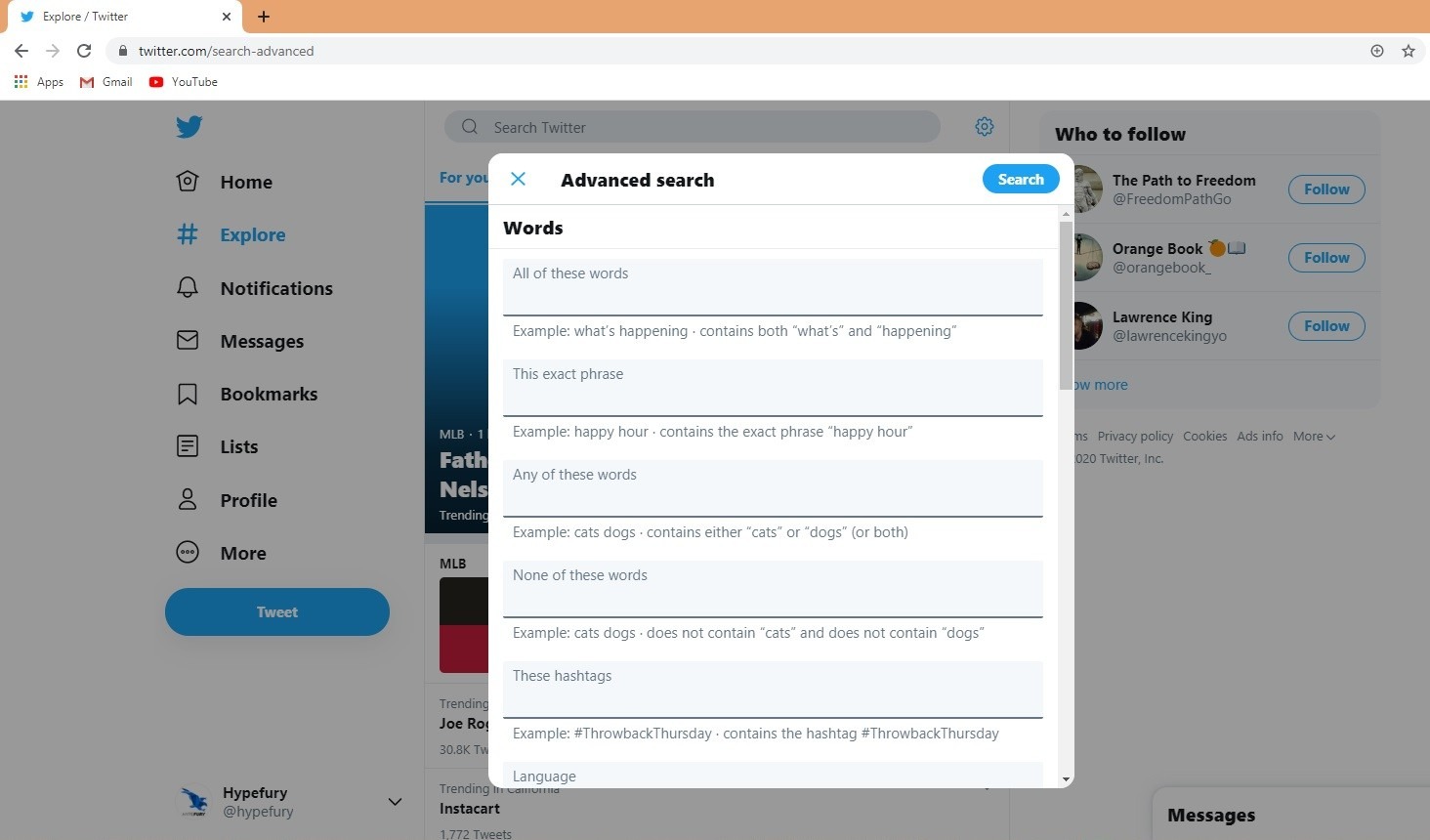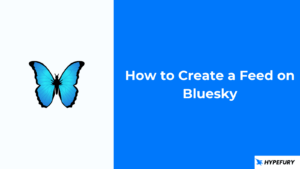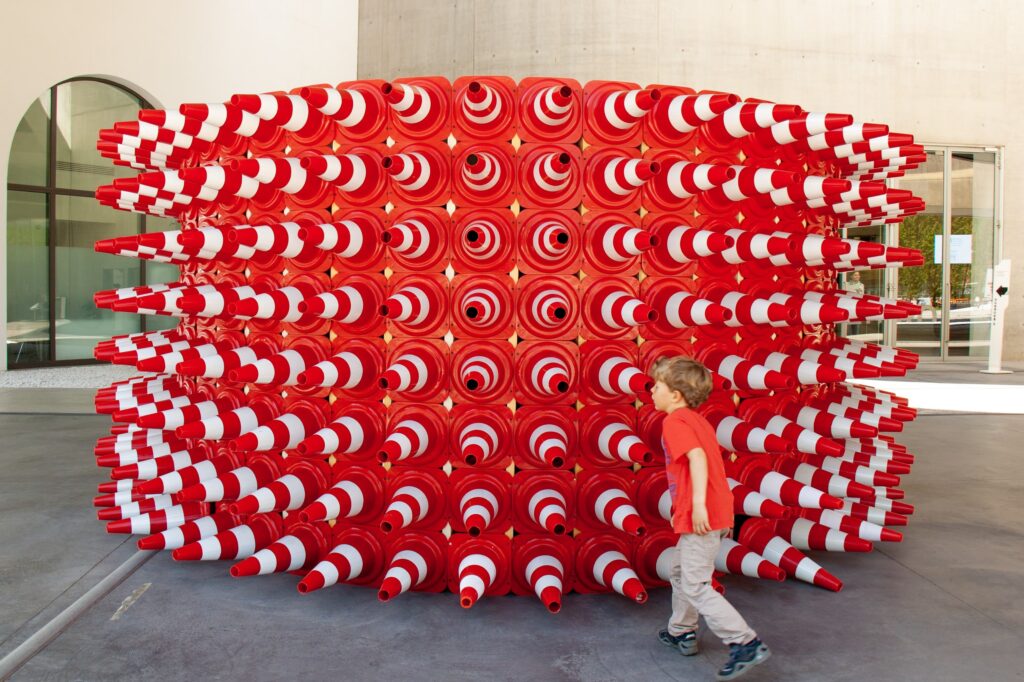
Twitter is like a portal into the thinking of all its users. That presents you, the content creator and marketer an exceptional opportunity at finding ways to craft content that appeals to your audience.
That’s only possible when you know where to go looking for the right information.
On Twitter, Advanced search is where you go looking.
Making advanced search a key part of your research will help you create more compelling content and campaigns more likely to resonate with your followers.
You’ll also find that advanced search will help you find better people to interact and connect with, show you the right fit of influencer for your brand and it will get your eyes on ideas for content you might not have even begun to explore.
Stepping up your content creation and marketing will need you to make advanced searches an integral part of those processes. The great thing is it’s not all that hard to do and we’ve got you covered.
We’ve broken down Twitter’s advanced search so you can finally find the inspiration for content you’ve been looking for.
Finding advanced search
The first thing you’ll want to do when looking for new content ideas is to head over to your search bar and type in some keywords.
The standard search will bring up some results but for more in-depth feedback and better than average results you’ll want to bring up additional search options and use advanced search filters.
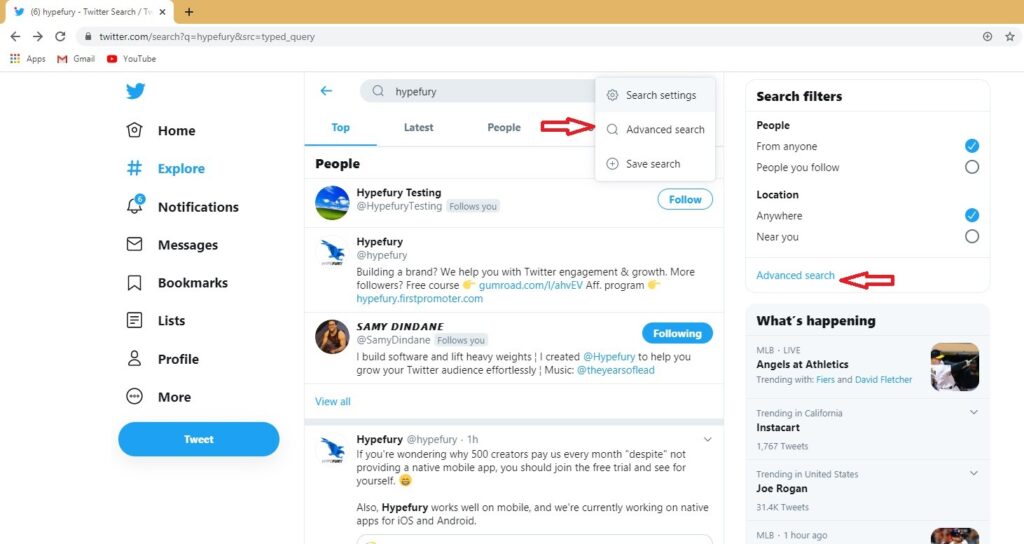
You could also go straight to twitter.com/search-advanced and begin your search there. Keep in mind however, Twitter Advanced Search is only available on the web
Search filters
Getting started with advanced search may be a bit much at first but once you get the hang of it you’ll find it’s pretty simple to work. It will also give you access to loads of insightful data for your creative processes and that alone should be reason enough to give it a go.
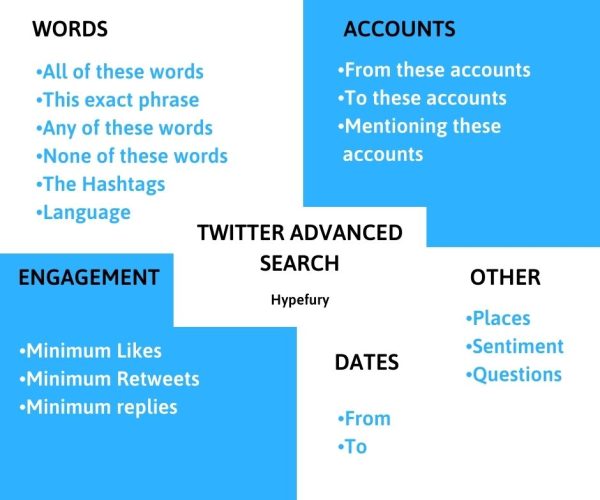
Let’s go through all the filters.
All of these words
This will show you tweets containing whatever words you include in the search.
You can use this filter to look for insights on keywords and phrases specific to your niche. Going through the results will help you come up with new ideas for content your followers will be more interested in.
This exact phrase
Filtering for exact phrases will bring up results limited to the exact phrase you search for.
This can be particularly useful if you’re looking for names, products, or words commonly used in your niche. While the search results will be limited, their specificity will make it much easier for you to find what you’re looking for and follow new leads wherever they might lead you.
It’s also pretty handy when you’ve got a catchy phrase stuck in your head but you can’t remember where you saw it or who said it.
Any of these words
If you’re looking for a wide range of feedback on more than one keyword then you’ll want to start your search here.
This is filter is great for finding remote connections between topics and broadening your focus to include topics you might be overlooking.
None of these words
This will remove any tweets with the word you selected in them from the results.
These hashtags
This will let you follow the conversation around any hashtag you search for.
You could use this filter to track the performance of hashtags you’re using for your campaigns or, you could even take it up a notch and add filters for engagement. That way you could find hashtags most likely to get people interacting with your content while avoiding the ones that are becoming less and less relevant.
Language
With over 50 supported languages, this filter will help you see tweets posted around a topic in whatever language you choose. You could use it to see how well your message is being received in a particular country or region of the world.
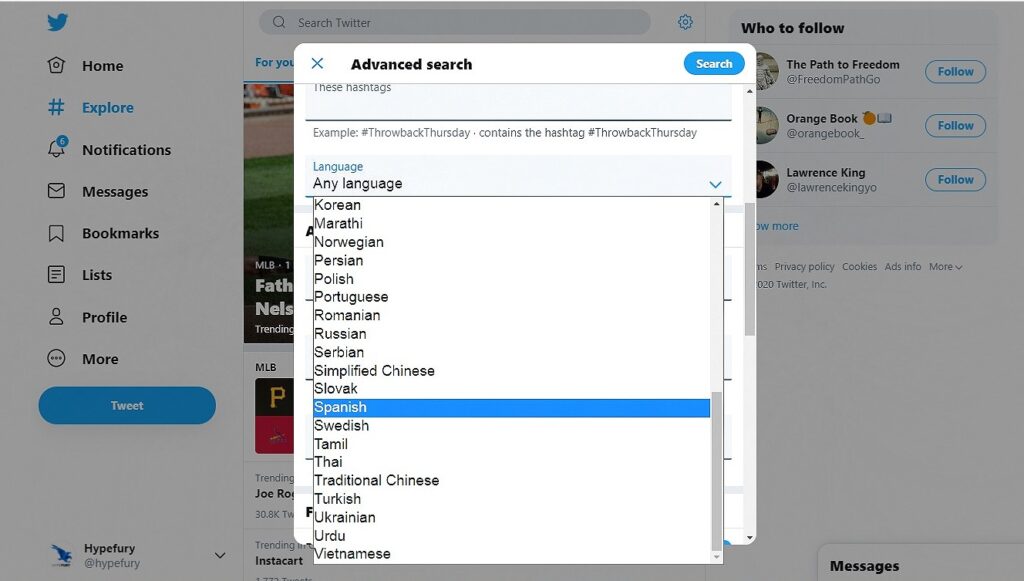
If you’re looking to expand globally or increase your cultural appeal then using the Language filter will help improve your understanding of your audience.
From these accounts
This will bring up tweets sent from whichever account you search for.
If you’re hoping to reach influencer status then this could be a great way to keep up with and emulate the trendsetters and thought leaders of the time.
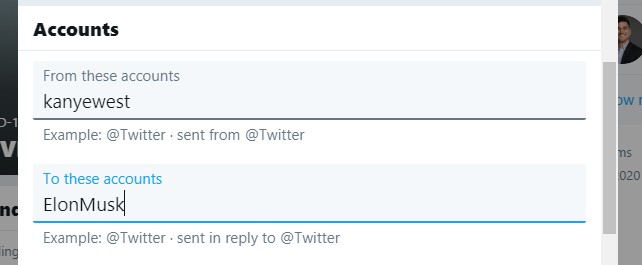
To these accounts
This will show you tweets sent to a particular account.
If you’re usually tagging other accounts then it could help to know what responses others have gotten in the past. Studying those tweets could help you come up with strategies for reaching out to other users and give you greater joy networking and building your circle of influence.
Mentioning these accounts
Much like the previous one, this filter will bring up any tweets in which the accounts you include are tagged. You could use this to identify influencers worth collaborating with and people you should consider following.
A great way to use this filter would be adding a filter for sentiment and seeing what people have to say about the people you are associated with. You could also do the same with your competition and learn where you might gain the edge over them.
Engagement
This search filter will return results based on the number of likes, retweets, or replies tweets received.
If you want to get more engagement on your posts then going through these tweets will give you a sense of what works and what doesn’t. Filtering for engagement could also reveal content that people have lost interest in or what topics they might be warming up to.
Dates
This will show you tweets posted around whichever two dates you pick. You could use this to see what people were saying around major events or when certain topics were trending.
Other
Twitter’s advanced search will also let you filter your searches based on location, as well as negative and positive sentiment. More than that, you could also limit your results to only those in which your keywords form part of a question.
Advanced search places in your hands the ability to connect and build more meaningful relationships with your followers. Making use of the information it gives you will help you tailor content that better conveys your brand’s message to your followers and allow you to become a trustworthy authority to the people you follow.
You should appreciate how such a tool is a vital part of unlocking the untapped potential in your creative process, allowing you to improve your message, growth, reach, and ultimately your bottom line.
Taking the time to run advanced searches could mean the difference between your brand struggling to stay relevant and staying one step ahead of the crowd.
Search operators
Now that you’re acquainted with advanced search you can make the whole process easier on yourself by using search operators as a part of your search queries. Below are a few you could get started using right away.
Search Operators | |
Operator | Finds tweets… |
Content marketing | Containing both “content” and “marketing”. This is the default operator |
“call to action” | Containing the exact phrase “call to action” |
Love or Hate | Containing either “love”, “hate” or both |
Beer –root | Containing “beer” but not “root” |
#Hypefury | Containing the hashtag “Hypefury” |
From: Kanye west | Sent from the twitter account of |
To: ElonMusk | Sent to the twitter account of |
@Hypefury | Mentioning the Hypefury account |
puppy filter:media | Containing “puppy” and some sort of media |
puppy -filter:retweets | Containing “puppy”, filtering out retweets |
growth guide filter:links | Containing “growth guide” and linking to a URL |
eBook url:gumroad | Containing “eBook” and a URL with the word gumroad in it |
seo since:2019-06-20 | Containing “seo” dating back to “2019-06-20” |
seo until:2020-06-29 | Containing “seo” sent before “2020-06-29” |
Movie -scary 🙂 | Containing “movie” but not “scary” with a positive sentiment |
Movie 🙁 | Containing “movie” and a negative attitude |
Ecommerce? | Containing “ecommerce” and asking a question |
Using search operators will make it a lot easier for you to find what you’re looking for and allow you to source better information to build your posts around in as little time possible.
7 ways you could be using your advanced search
Using advanced search will make you have a much better Twitter experience as a whole. You’ll find more of the content you enjoy to interact with and finally have your tweeting strategy based on first hand feedback from the users you want to reach.
Here are some other ways you could start incorporating advanced searches into your Twitter usage. If you’ve been using it already that’s pretty awesome and you should share some of your search hacks in the comments.
Finding your best content
If you’ve got a massive tweet library a great way to use engagement filter would be to find your greatest hits and review your account’s content. Knowing which of your posts successfully generated engagement in the past can help you create models for coming up with new content based on what you know appeals to your followers.
The whole point of social media is to get engagement and knowing what works for you will help you create a much more fulfilling experience for yourself.
Your best content would also be perfect for your Evergreen list if you’re using Hypefury. Adding your top tweets to your Evergreen list will make sure your followers are always exposed to the best of what you have to offer by occasionally retweeting it.
This would also ease the burden on your content creation allowing you to put more time into creating content your followers will love while maintaining a steady stream of engagement on your content.
Learning new things
Part of what makes Twitter such a great platform is the ability to learn from interacting with content from knowledgeable people on any subject.
By searching for exact phrases, say “content marketing” “from: realchasecurtis” you could find priceless snippets of information from someone who knows what they are talking about.
You could even use search operators to refine your search down to only those posts including links to blog posts, mentions of guides, videos and so much more information you could use to improve your skills.
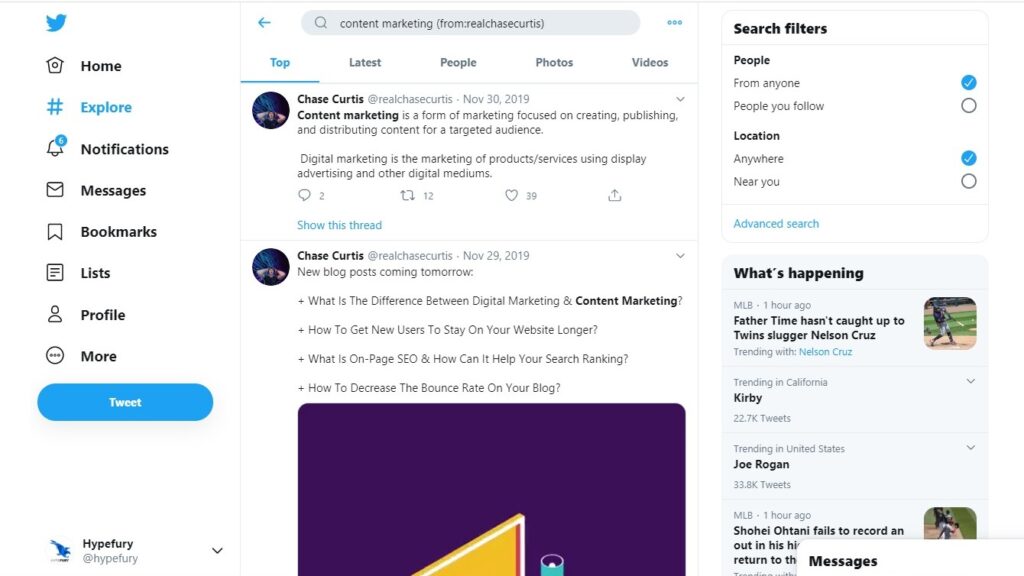
Just from this search alone we were able to find a wealth of info from multiple blog posts on this one topic.
Finding new people to connect with
Your Twitter experience is only as great as the people you connect with and with so many users finding the right people to follow can quickly turn into quite the tall order.
You could use advanced search to find new accounts to follow and build relationships with by searching for your interests and seeing which users are constantly sharing content you find useful or enjoy interacting with.
Using advanced search in this way will help you cut down the fluff that ends up on your timeline and ensure you’re always getting value back whenever you decide to follow someone new.
Taking the time to seek out interesting content like this could help turn what might normally be a time suck into a rewarding and entertaining experience.
Spying on the competition
Digging through research and searching for stuff doesn’t have to a dull experience. You can have some fun with it and do some recon on your competition while you’re at it too.
You can run searches to see the type of content their sharing, how their followers are engaging with it, and what things they are doing that you could benefit from adapting for your brand.
Another way you could spy on the competition is by filtering for negative sentiment around them and seeing what comes up. This will give you insights into what their customers aren’t happy about and where potential weaknesses in their brand could lie. Exploiting this information could help you close the gap between you and them, show you how to take some of their unsatisfied clients for yourself, or help you extend your lead on them while solidifying your standing.
Seeing what people are saying about you
Using advanced searches to find out what people are saying about you is another way you could be deploying this awesome capability. By running searches on your brand you could get a look at what people like about your brand and where you might be missing the mark with your followers.
Knowing what people have to say about your brand can help you make adjustments to your processes you might have never bothered to consider. The searches you conduct could be pivotal to reworking your approach you to Customer Service and PR, areas which could easily go neglected.
Taking stock of your brand’s reputation using advanced search could prove key to you improving where you might be lacking or capitalizing on the goodwill you have built up with your audience. Either way, it’s worth doing.
Finding FAQ's and creating content
Twitter lends itself to use as a forum for getting answers on pretty much every question you can think of. To the savvy brands and attuned content creators that provide endless opportunity.
You could limit your research on keywords to only those tweets that pose questions and take the time to create solutions and provide answers for these longstanding queries. That could be an excellent way to become a go-to authority to your followers and an avenue for new followers in the process.
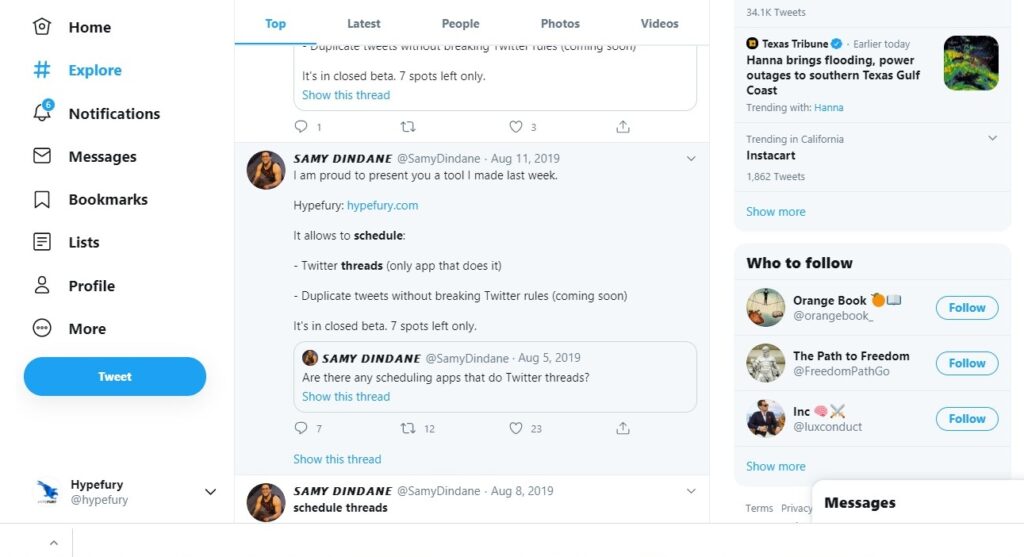
If you’re a little skeptical about just how much potential answering a single question could hold then the Hypefury story is one you’ll want to read up on.
People are constantly looking for help with product recommendations, reviews, and outside opinions on a long list of subjects. You can capitalize on this and create products, content, and information to address some of those issues. This could give you endless ideas on blog posts, videos, and products to cater to searches for answers.
Creating content around these queries could be a great way to increase your site’s traffic, sales, and get more eyes on the content you’re producing. It could even be the beginning of a whole new opportunity you never imagined existed.
Saving searches
Twitter will let you save a number of the searches you perform and revisiting these searches can make it easier for you to get ever-current feedback on the topics that interest you.
Saved searches can be particularly useful for tracking conversations around hashtags you use for your campaign, tracking the sentiment around your brand, or staying on top of your competition’s moves.
If you’re constantly searching for the same thing or looking up the same kinds of information then saving searches can save you time and make finding what you’re looking for a lot easier.
By now you should have an idea of just how much you could benefit from implementing advanced searches as part of your brand’s processes.
Used correctly advanced search will change the way you go about creating content for your audience. The level of information it gives you access to should not be taken for granted and it could be just what your brand has been looking for.
Whether you’re just starting or you’ve been at it a while, how well you know your audience will make or break your brand.
Twitter’s advanced search allows you to improve every aspect of your interaction with your customers. From advising your creative process to showing you how you could improve on service and beat the competition, running the right searches will change how you look at Twitter as a platform for connecting with your audience.
Over to you. It’s time to get searching.
We’d love to hear what searches you’re running and how Twitter is working out for you.
Get in touch, we’re listening.