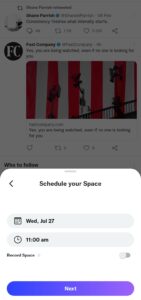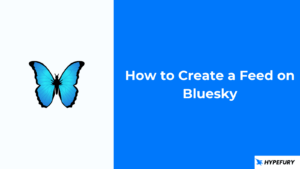Why Twitter Spaces is the successor to 2021’s hottest app, Clubhouse
When Clubhouse launched in April 2020, it had everyone thinking it was the best thing since sliced bread. The platform wasn’t your regular, old social media network. Instead, it was a social media network specifically for the voice, where users could talk to each other and have conversations, much like what you’d expect in a general offline clubhouse.
Two years on, and the hype is gone. Clubhouse is all but forgotten now and its days of trending on Twitter are just a memory.
The list of reasons why Clubhouse’s hype fell off a cliff is long. It is a cautionary tale for app developers, but luckily, for those who love a lively conversation, Twitter has developed a new feature called Spaces to fill the void left by Clubhouse.
Read on to find out how you can start live broadcasts using Twitter Spaces and have incredible conversations with like-minded people worldwide.
What are Twitter Spaces?
The Twitter Spaces feature was first launched in November 2020 as a way for Twitter to rival the growing popularity of Clubhouse at the time. When it was first released, this tool was limited to Twitter users with more than 600 followers, but less than one year later, Twitter has unlocked it for all its users.
Twitter Spaces allows Twitter users to have live conversations with their audiences. Twitter Spaces can have one host, two co-hosts, and ten additional speakers, and there doesn’t appear to be a limit on how many users can join in and listen.
The Spaces feature keeps the idea of social media for voice alive, and you can have fun with it and get caught up in the most entertaining conversations with your friends.
How to start your own Twitter Space
Currently, users can only start Twitter Spaces on mobile devices. However, both Android and iOS devices support the Spaces functionality and Twitter promises that it is working on making it available on the web app.
Starting a Twitter Space is simple. On iOS devices, all you have to do is long-press the tweet button on your timeline and then click on the button with four circles arranged in the shape of a diamond.
On Android devices, press the + icon and select Spaces on the options that pop up.
I added the images to the shared folder separately because they are vertical images, and they’d affect the readability of the document.
The first time you use the feature, you’ll be greeted with a quick rundown of how it works and how you can manage it.
Once you’ve got that down, you can move on to setting up your first Space, which is all very simple. All you have to do is pick a name for your Space, add topics to help people find it, and choose if you want to record it.
In just a couple of seconds, you can have a live audio conversation with an engaged audience about anything you like!
If you are not quite ready to host a Space, you can schedule one up to 14 days in advance. To schedule a Space, simply click on the calendar and clock icon next to the “Start your Space” button.
The scheduling option allows you to set a date and time for your Space and to make sure the Space is recorded when it finally takes place.
What you should know about your Twitter Spaces broadcast
Twitter Spaces are public
Anyone can join your space as a listener, including people that don’t follow you. The only people that can’t join your Spaces are people that you have blocked or people that have been blocked by people you designate as co-hosts.
When you designate someone as a co-host, anyone that this person has blocked will be automatically removed from the Space.
You can get people to join your Space by tweeting out a link to it, sharing an invite link with them via DMs, or promoting the Space and sharing the link on your other platforms.
Adding speakers and co-hosts
You can add up to 10 speakers and two co-hosts. Once you’ve started your Space, you can choose your co-hosts and speakers by clicking on the people icon.
From the People tab, you can see your co-hosts, speakers, requests from the audience, the people listening to your Space, and the people who have been removed from the Space.
Speaking in your Space
When you first create a Space, you have to grant Twitter permission to access and use your mobile device’s microphone. Once you’ve done that, your Space will start when you click on “Start your Space,” but your mic will be initially muted until you unmute yourself.
Why you should use Twitter Spaces
The Twitter Spaces feature is a powerful way of connecting with your audience, and you should use it as part of your audience-building strategy.
Here are a couple of reasons why you should consider hosting your first Space.
Spaces allow you to engage your audience
Spaces allow you to engage your audience more than simple tweets can manage. With Spaces, you can have live conversations with your audience and talk to them in ways tweets can’t match.
Speaking to your audience and having them respond in real-time allows you to have lasting, meaningful interactions with them.
You get to explore a different medium
Spaces are a great way to experiment with a different medium. For example, using voice instead of just tweets allows you to see how your audience would react to receiving content from you in ways you’ve never tried before.
If you’ve thought about having a podcast, hosting Spaces allows you to test your ideas. The added benefit of having a live audience and up to 10 speakers means you can have lively discussions without worrying about topics drying up!
You have a prebuilt audience to have fun with
Unlike many other mediums and platforms where you have to start from scratch, with Spaces, you have a prebuilt audience. That means you don’t have to worry about gaining a following or attracting people to listen to you!
You can focus on having fun and enjoying a more immersive and engaging experience with your listeners. You’ve got nothing to lose, and if your audience doesn’t like the experience, they’ll leave the Space. But, if they keep showing up for Spaces and requesting to participate, then you’ll have created endless possibilities for yourself.
There’s no extra equipment necessary
Spaces are a great way to add to your Twitter experience because you don’t need extra equipment to host them. You could host a Space in your pajamas, while you’re on a walk, or doing whatever else you’d like.
All you need to host a Space is your phone. Invite everyone to throw coffee or a drink into the mix, and you could amp up the vibes.
It’s not every day someone gets to have a chat with their favorite personalities, and if you don’t need anything other than your phone for it, why would you not create remarkable experiences for yourself and your friends?
What to do in your Spaces
Now that you know what Spaces are and how to host them, you’re probably thinking about what to do. Don’t worry, we’ve got you covered.
Here are some ideas you can play around with in your Spaces.
Share your skills and knowledge
If your followers consider you an expert in what you do, hosting a Space to share your skills and help your audience develop their knowledge and understanding is a great way to use the feature.
You can even host multiple Spaces and invite other pros in the field to share with your audience. This way, you grow your network, help your audience, and build a reputation as someone who brings together top talent and shares incredibly valuable info.
Host in-depth Q&A sessions
Hosting Q&A sessions in your Spaces is a great way to get your audience knowledgeable about the things you like and the content you’re constantly posting. As much as you might want to display your expertise, avoid talking down to your audience.
The best Spaces are those where the hosts open the floor to questions from the audience, so instead of just lecturing or having a discussion with your influencer friends, asking your listeners to contribute to the Space and participate in the conversation will create a great experience for all involved.
Host revealing AMAs
You might wonder how this differs from hosting Q&As, but the two aren’t exactly the same. AMAs, unlike Q&As, mean you should be prepared to answer questions about anything and everything.
While you can set niches, themes, and topics for your Q&As, especially if you’ll have guests answering some of the questions, your AMAs can be a time for you to let loose and let your audience get to know you on a personal level. The more you’re open to sharing the side of yourself people don’t usually see, the more people will turn up to your Spaces wanting to see who their favorite influencer really is.
If you’re ready to become a Twitter Spaces media icon, check out some of Hypefury’s audience-building tools to get started on filling up the room!