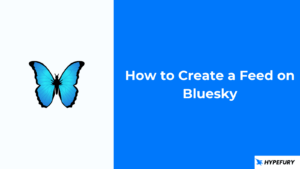Hypefury is the most advanced Twitter automation tool out there.
The features it provides you as you look to grow and engage your audience have been a constant source of delight for its growing user base.
At Hypefury, we hear every day from people who tell us what is working and what isn’t. In this article, we’ll tell you about the 5 Most Important Hypefury Features and their use cases.
1. Evergreen Posts
There are tweets that are evergreen. These tweets are statements or comments you have posted in the past that clearly resonated (as measured by the number of likes and retweets). They have a certain timeless quality where you post them any day, anytime and you know they’ll strike a chord with your followers. These tweets are likely your most successful tweets of all time by metrics — they are like a go-to tool in your toolbox that always does the job.
Knowing that sometimes you have a tweet slot to fill and don’t have the most creative ideas in the moment, Hypefury provides a feature to automatically retweet these gems from time to time in your evergreen tweet slot.

As you can see above, there’s a post from June 17th that has been marked as an Evergreen Post. So, at the time slot you choose, this tweet will get retweeted.
The benefits of having Evergreen Posts:
- New followers get to see tweets that might help them
- New followers can know more about you with them
- Long-time followers can get reminded of your best stuff
If you want to set a particular tweet as an Evergreen Post, simply do the following.
- Go to History in your Hypefury account
- Scroll to the tweet you want as Evergreen Post
- Click the star in the top right corner of the tweet box – the star will appear green after you click it.
2. Inspiration Box
Do you always scour for ideas to write your tweets?
You always have an idea shortage when creating content.
Worry no more.
The Inspiration Box is just the solution you were looking for.
Choose the topic you’re interested in and you’ll find its best-performing tweets.
With the help of these already drafted tweets, you can get newer and fresher ideas.
You can simply reuse the tweet you like and add your flavor to it. (Don’t simply copy and paste)
There you go – You now have a running box of ideas that have been tested in front of people. All you have to do is add your flavors to it and post it.
3. AI Tweet Writing
You may have already guessed what I’m talking about from the title.
This is currently, the most exciting feature in the social media space.
Here’s what happens: You choose some example tweets that you want your generated tweets to relate to…. and that’s it! With the click of a button, you wait for the AI to do its magic and present you with awesome tweets.
When you choose some example tweets and click ‘Next’, you will find freshly generated tweets tailor-made for you.
If you want to check this out, go to Hypefury and try this out for free.
4. Tweet Booster
The Internet has made it possible for an individual to follow people from even the most remote parts of the world. Twitter is a testament to the connectedness of the World Wide Web, social media and the power of the Internet.
Here’s the thing: If you have followers from different countries, not all your followers may see the tweet you posted.
That’s why it becomes important for you to send it to them again.
How do you do that?
By retweeting it after some hours, to align better with users whose daytime hours may be on a different time zone.
You can choose to do this for all your tweets or only the tweets that pass a filter.
For example, this person has set a filter of retweeting only if the tweet gets 5 likes or more.
5. Autoplug
We write a lot of tweets.
Some of them perform badly.
Some of them perform well,
But, some of them perform exceedingly well. (we like to call these “banger” tweets)
The point is that you don’t want to waste the network effects of these banger tweets.
You can simply direct the incoming traffic to something you’d like to promote. A course or your email list or your startup or a YouTube channel. It could be anything.
You can do this with the help of Hypefury’s Autoplug feature.
All you have to do is add a trigger for the autoplug.
In the above case, the trigger is 6 likes or more. As soon as any of this person’s tweet gets 6 likes, the autoplug will be triggered.
And you can add multiple autoplugs. Hypefury will select one randomly and post it.
Check out the below autoplug –
This tweet was created & scheduled with @hypefury.
Hypefury automatically added this comment where I plug Hypefury (How meta is that?) & auto RTs the above tweet too.
Start using Hypefury today to grow your audience & bank account.
14-day free trial!https://t.co/29ORWIHLxT
— Yannick | Marketing & Growth (@Yannick_Veys) July 12, 2021
These were Hypefury’s 5 Most Important features that you should be aware of.
If you have any questions, ask away in the comments.
If you’re new to Twitter, read this.