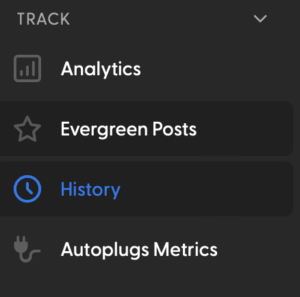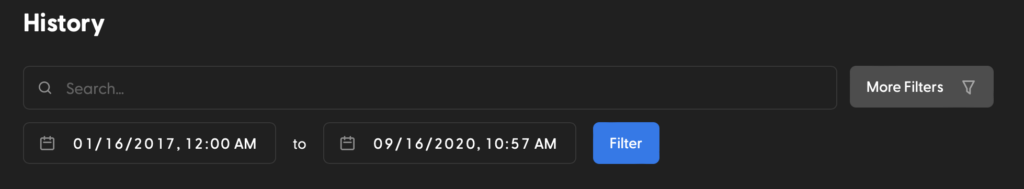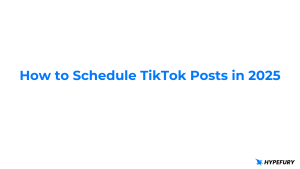Sometimes you have hidden gems that you published on Twitter years ago that might be worth reposting or even turning into Evergreen content. But how can you find and access those ancient Tweets without doing ages of manual labor searching your own profile? Enter Hypefury’s Archive Uploader feature.
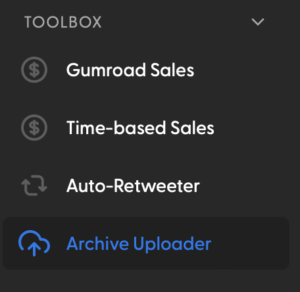
It can be a little tricky to find this tool. In Hypefury go to the sidebar and scroll down till you find the toolbox. Click to expand this and the last option will be the Archive Uploader. Now on this page in the app, there are some good instructions on how to use the tool. However, we have included instructions here as well. Make sure to go through the below sections to be aware of this crazy yet secret concept.
How to Use
You need to request your archive from Twitter which you can do here. This will take 24 hours. Then you will need to download the zip file that contains all your Twitter history. Now you aren’t going to want to upload that whole zip file. Lots of folks get confused here. You need to unzip this file and go inside the data folder. Inside this folder, you are looking for a single file called tweet.js. This is the file you want to put into the uploader. Just this file. Not the zipped folder, not the data folder. I hope you understood this, right?! Okay, let’s proceed.
Why Bother?
Ok so you have done all of the above and now have your Twitter archive uploaded to Hypefury. Now what? What does this help you do? Well first off if you are a creator who takes Twitter seriously, you have probably written a lot on our favorite platform. It is always a good idea to have a backup of your writing. What if Twitter goes down or gets bought out or if they lock your account? Now all your amazing tweets and ideas are lost. Except you were smart and have a copy of your writing all snug in Hypefury. Now you can rebuild with minimum effort. Thank us later.
Of course, supposing this apocalyptic scenario of Twitter going AWOL doesn’t happen, there are some benefits to having your Twitter archive on Hypefury anyway.
Hypefury has an awesome History feature. If you expand the Track section it is the second to last option. There you can find Tweets you published from any date range. Now that you uploaded your archive, Hypefury is going to be able to pull your tweets all the way back since you started tweeting, not just since you started using Hypefury. This is super cool!
Not only can you look at all your old tweets, but you can filter them. Built right into this History tool in Hypefury is a filter that lets you sort the tweets you see by likes, impressions, or profile clicks. So if a tweet you made back in 2018 made a splash you can find it and use it again.
Hypefury also has a crazy cool AI that will help you write tweets. But this AI needs you to give it some tweets so it has something to build off of to get it going. Uploading your Twitter archive gives the AI a ton more content that you can have it pull from to help it understand your style and write better tweets for you. With the advent of a lot of AI tools in the last few years, we, at Hypefury, believe that as a reader you would take the maximum advantage of what we have in store for you, the users.