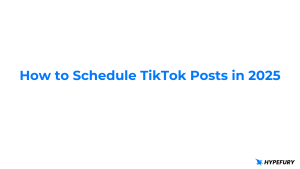X/Twitter is all about creating meaningful connections but it’s difficult (and near impossible) to manually DM every new person that follows you. This is why it’s smart to set up an automation that sends DMs automatically to new followers.
Many people do not set up this automation because you have to be tech-savvy and write code using the X/Twitter API to configure this automation. In short, you have to be a developer or ask a developer to help set it up for you. But that’s no longer the case
With Hivoe, you can set up an automation that sends messages to new followers without writing a single line of code. You don’t need to be a tech-savvy or a developer’s help.
Let’s dive on how you can do this.
How to Set Welcome Message
When logged in into Hivoe, click the Welcome Message button so you can customize your welcome DM text. You can either choose from a template or you can write your own custom one.
After you save your settings you can activate welcome messages. Once activated, a DM will be sent to every new account that follows you. This will run every hour on a scheduled basis.
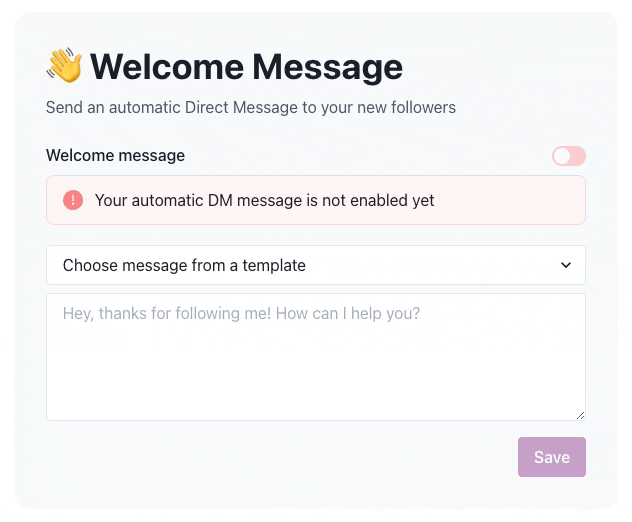
You can see how easy it is to set up an automatic welcome message campaign with Hivoe. But be careful not to abuse this feature, some people are turned off with automation.
We have collected some best practices that you can do with welcome messages.
Best Practices for Automated Welcome DMs
- Do not immediately share a link to your product, newsletter or affiliate link.
- Share a link to a thread or a free product that they will find useful
- Be sure to check DMs daily and reply to your new followers who replied to your welcome messages