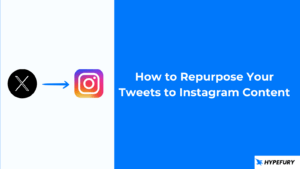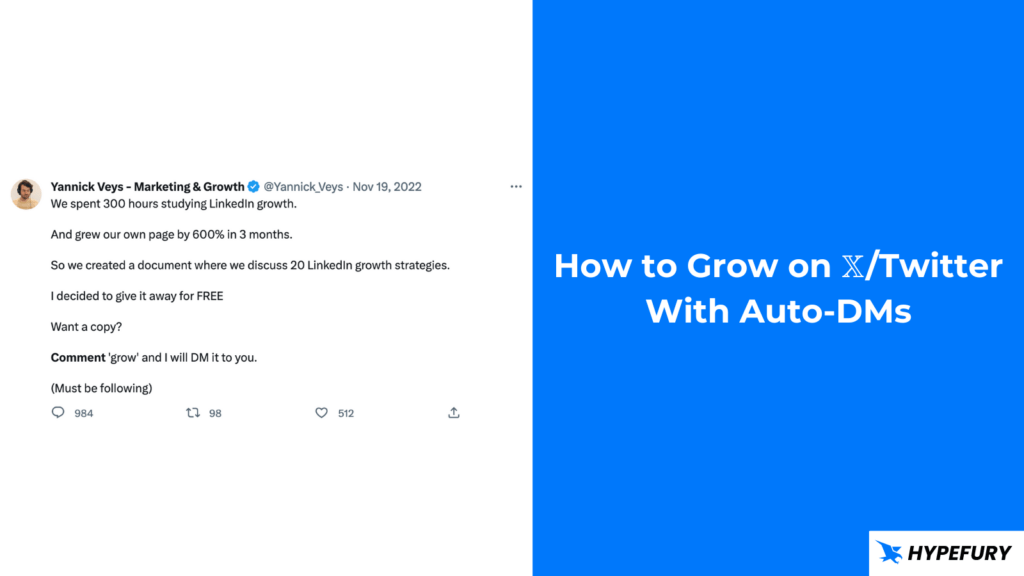
There are many ways to grow your account and gain followers on X/Twitter. One of the foolproof way to get more followers in 2023 is utilizing giveaways with auto DMs.
The best part is you don’t need to spend any extra money for the giveaway.
In this article we’re going to show you how you can grow your followers on X/Twitter with Auto-DMs and how you can set your own Auto-DMs with Hypefury.
What Are Auto-DMs?
Auto-DMs are automated direct messages sent to your audience when they perform a certain action.
The concept comes from DM giveaways where you post a tweet to giveaway something but you send it to people who are interested in it via the DMs.
Since this method is working well in growing X/Twitter followers we decided to make this a feature in Hypefury. Now you don’t have to copy-paste the same message and manually send it to hundred people.
You can just automate this in Hypefury.
Here are some results of Auto-DMs.
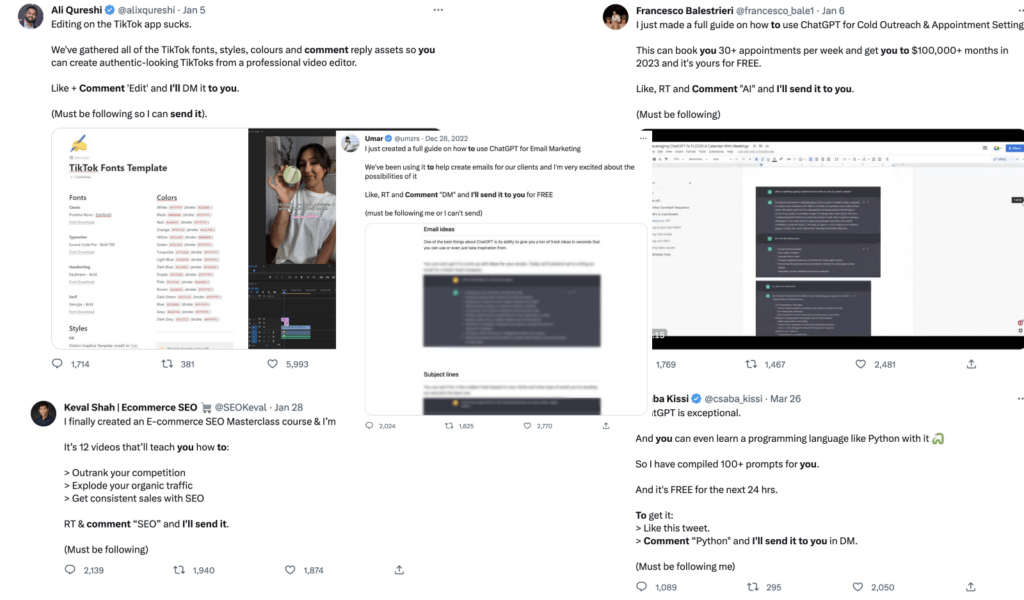
You can see the engagement on these posts. Engagement usually depends on your own followers, the people who are responding and the action you’re telling people to do (more on this later).
After seeing this the first thing that comes into your mind is “Does X allow Auto-DMs” or “Won’t my account be banned?”. Let’s answer that.
Does X/Twitter Allow Auto-DMs?
Yes, X/Twitter allows automated DMs as long as you (The third-party app you’re using) comply with the Twitter’s automation rules. This also answers the question of welcome messages. Our users build connections with their new followers by utilizing welcome messages. You can learn how to set this up using our new tool Hivoe.
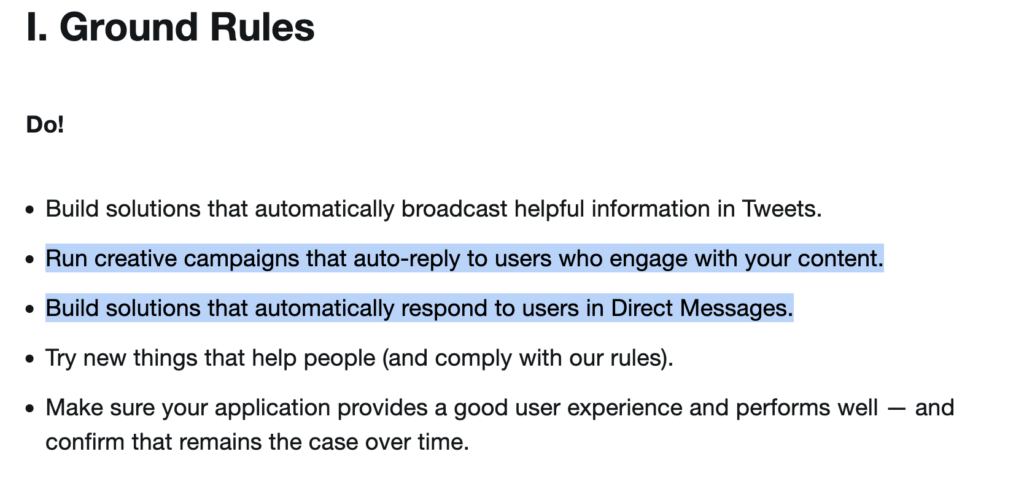
All Hypefury tools adhere to the X/Twitter Terms of Service and we work closely with X representatives to ensure that we’re not breaking any guidelines and our users are safe and free from bans.
How to Setup Auto-DMs
Setting up Auto-DMs in Hypefury is easy and straightforward. It can all be summarized in three steps:
- Creating the campaign tweet
- Writing the DM
- Creating the trigger
To create Auto-DMs, first off click Auto-DMs in the sidebar. Then click the Start a Campaign button.
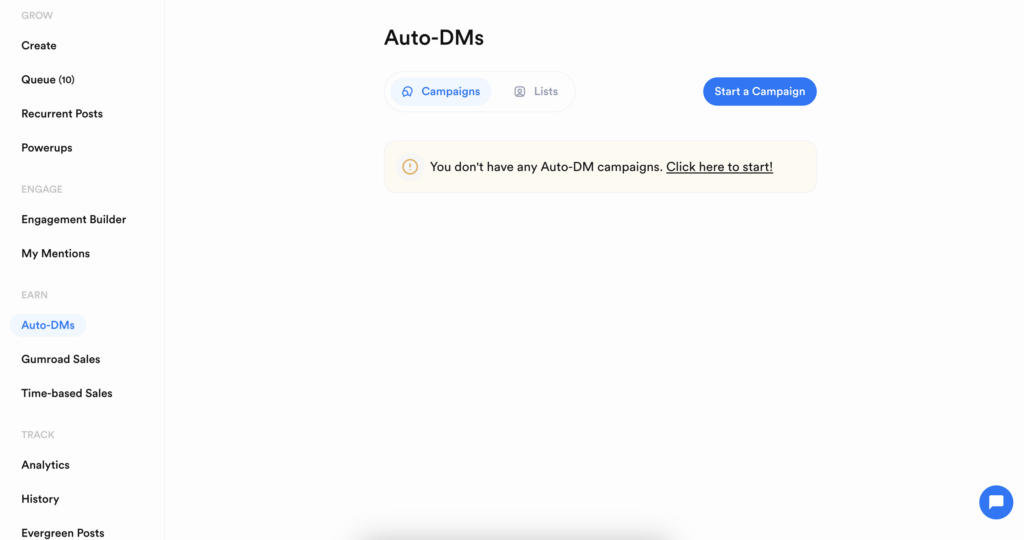
1. Creating the Campaign Tweet
This is the giveaway tweet that you’re telling people what you’re giving away and what they need to do to get what you’re giving.
This is where you hook people to what you’re giving and tell them what to do to get it.
In my case I’m giving away 100 tweet formats and they need to comment “100” or retweet the tweet so they can get the product.
I also tell them they must be following so I can send them a DM because some people have their DMs closed and you can’t DM them unless they’re following you. Also X does not allow you to send DMs to people who aren’t following if you aren’t verified.
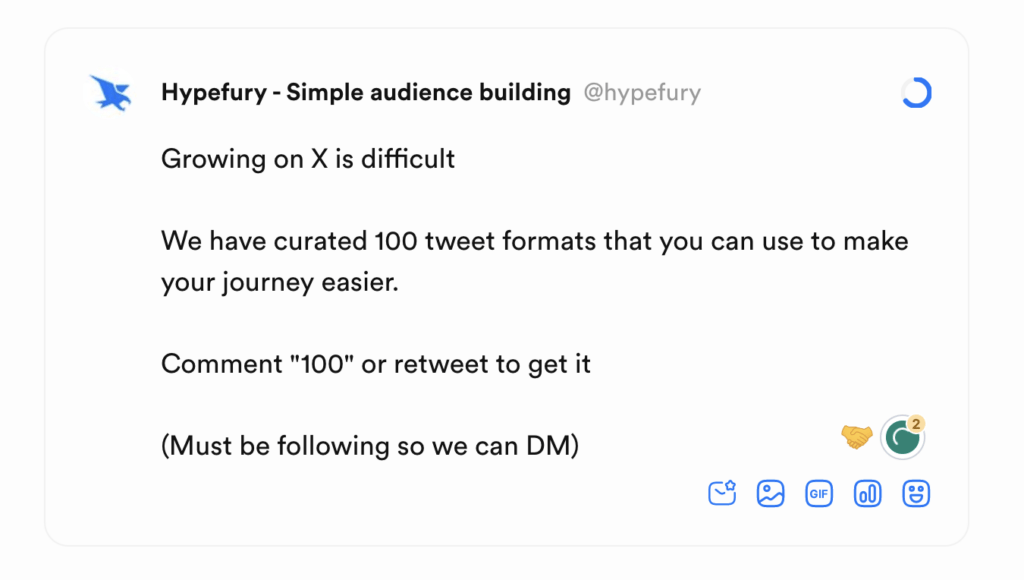
2. Writing the DM
This is the DM a user will receive when they participate in the giveaway. They only receive this when they complete the trigger (requirement) you set.
When the user replies 100 or retweets then they will receive this DM
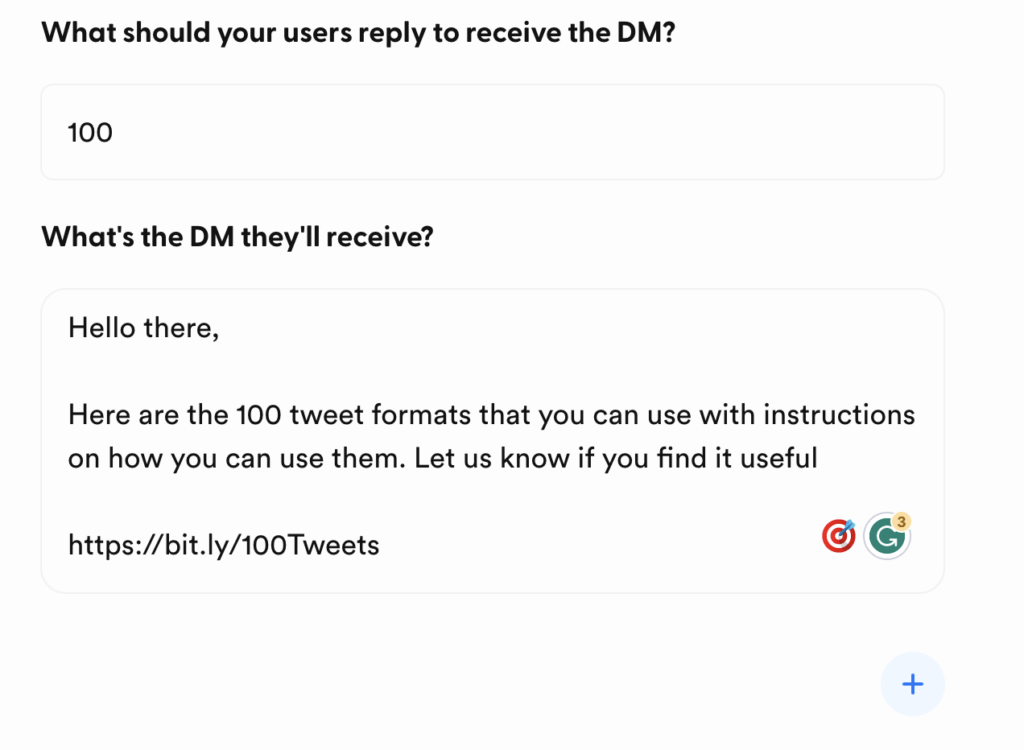
Multi-choice Auto-DMs
We have a new feature that allows you to send different DMs according to the reply the user replied with. Think of them as smart Auto-DMs
With this feature you can send different DMs according to the reply keyword and you can have as many reply keywords as you want.
For example, take a look at what I did here. When a user replies with 100 I send something different from when they reply with 50 or 10.
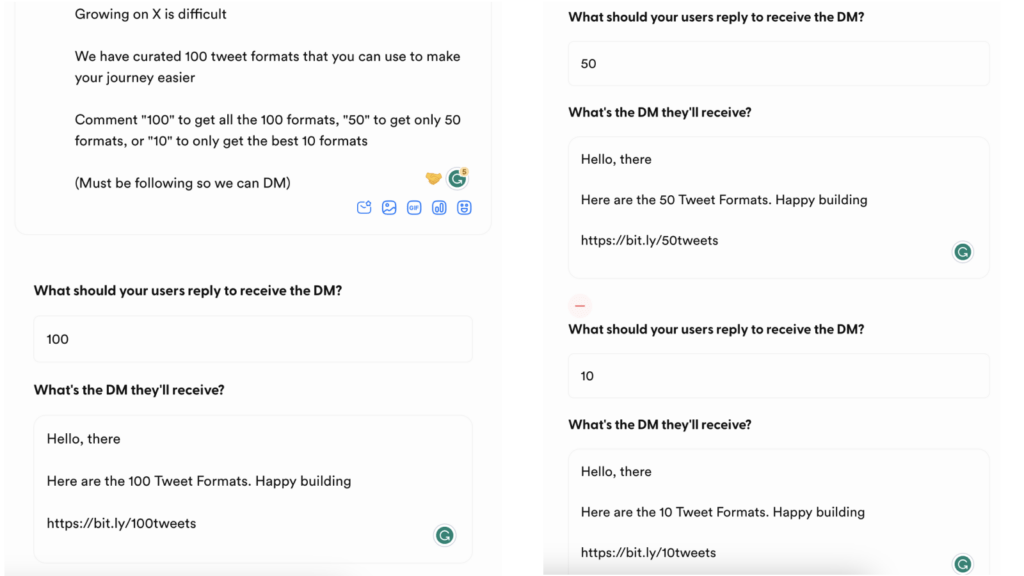
3. Creating the Trigger
This is the requirement a user must complete so they can receive the DM.
There are two requirements: when the user responds to the tweet with the keyword you set or when they retweet the tweet. You can also set it so that they are supposed to do both or either one. But be sure to tell them what they’re supposed to do in your tweet.
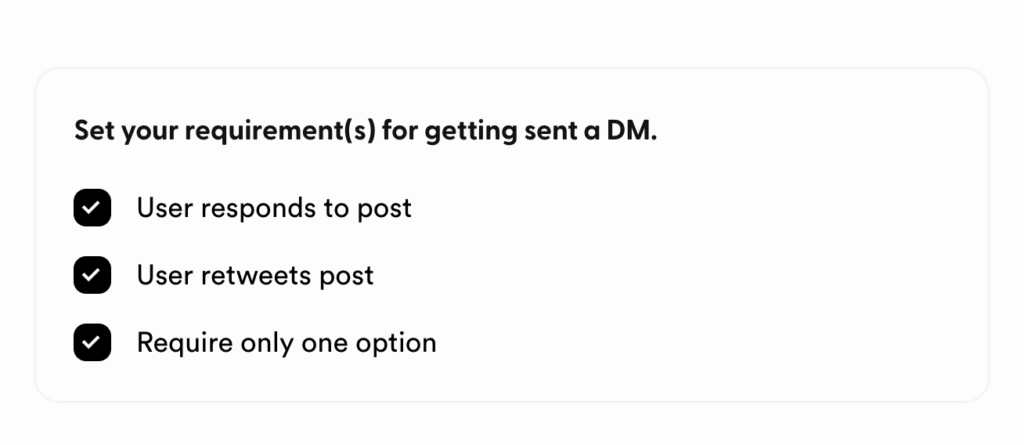
Bonus: Retargeting List
You can add all the users who replied to a list so that you can retarget them later.
In my tweet I am giving away 100 tweet formats so there is a good chance that the people who want this are interested in Twitter growth. So I will add them in a list and later on when I have another product I will reach out to them
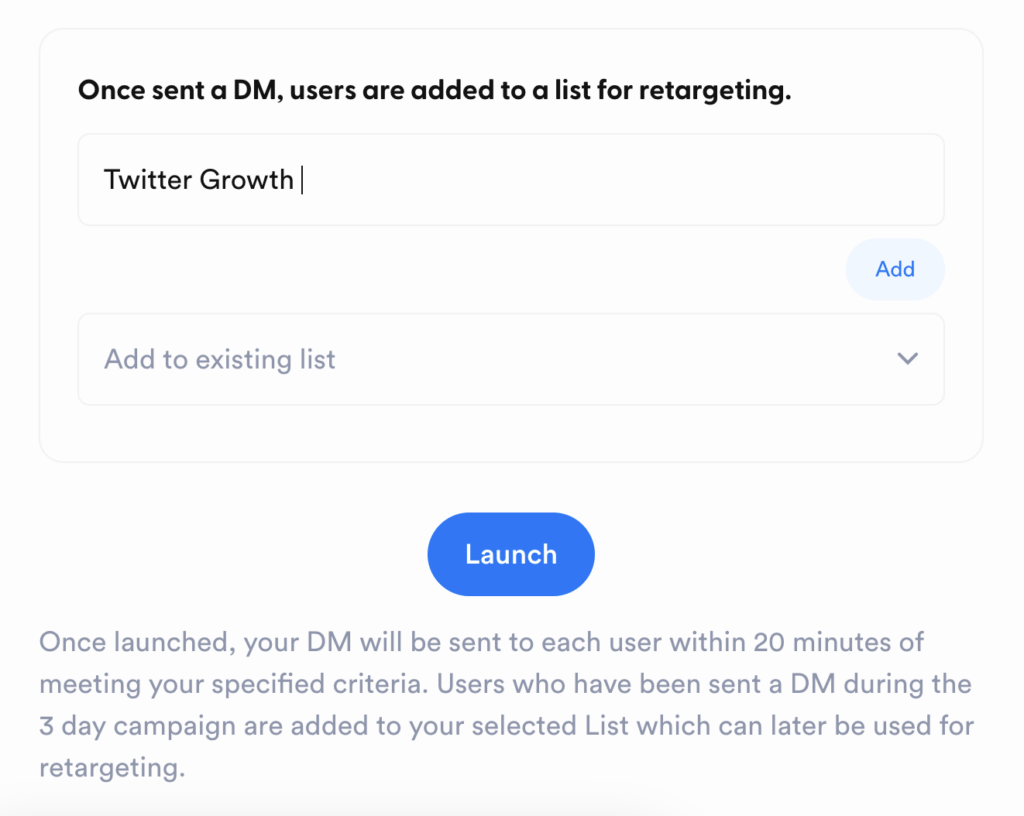
This is how you can grow your X/Twitter followers by using Auto-DMs. Give it a try yourself now!