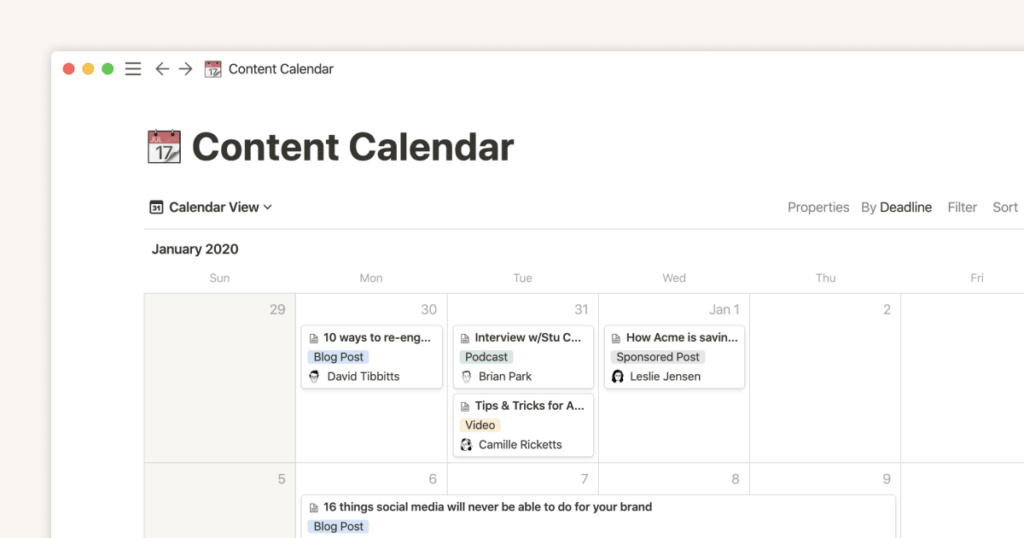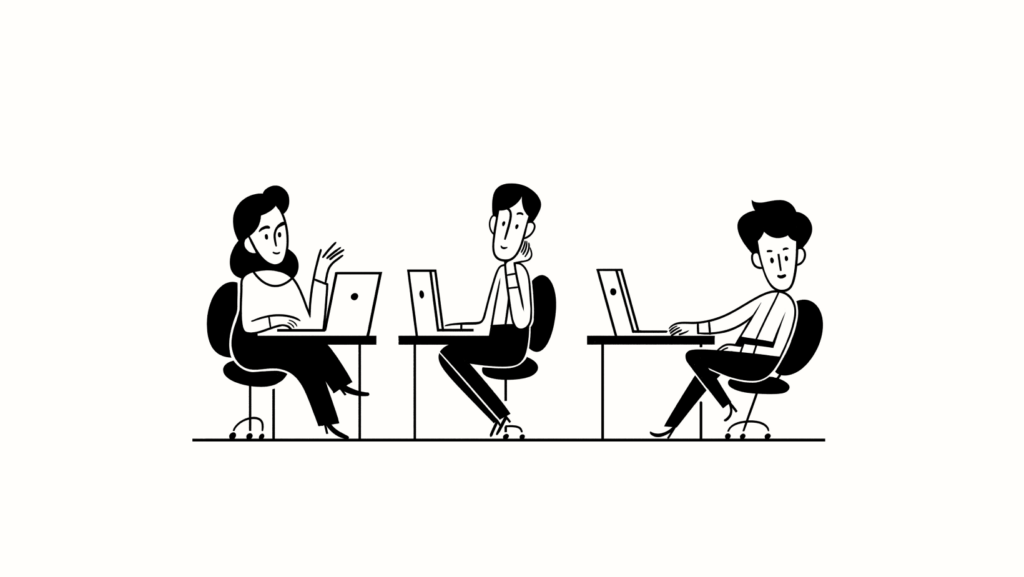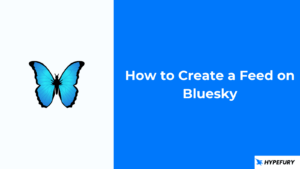Notion is a powerful tool for maxing out your productivity and getting super organized.
For content creators, Notion is perfect for making sense of everything that goes into the creative process. It will help you increase your content output and transform how you keep up with the constant demand for more content and the day to day process of creating!
In this article, we share 5 tips from the Hypefury team on using Notion as part of your content planning.
- Notion is easy once you know the landscape
- Set up a content calendar
- Track your monthly, quarterly and annual goals
- Save and manage all your ideas from one dashboard
- Set reminders for yourself
- Collaborate with others seamlessly
- Use pages within your Content Calendar
- Notion pros on Twitter
Notion is easy once you know the landscape
Getting to grips with Notion can be confusing at first. Finding out how it works can get rather tricky quickly, and it can feel like things are never where you left them.
But once you’ve got it down, it’s easy to understand why the pros swear by Notion for their productivity!
If the platform can seem a little complex, it’s because it is very comprehensive and can help you track your progress every step of the way.
Here are 5 quick tips to help you get the most out of using Notion as part of your content planning process.
Set up a content calendar
Keeping an organized calendar is the easiest way to improve productivity and content creation.
Yes, it sounds obvious! But compiling a truly productive calendar is a bit of an art.
Our regular calendars are full of tasks we can mindlessly skip over and get to some time later. When it comes to how you get content ready and out into the world, however, you can’t afford to skip a beat! Your calendar needs to truly keep things in check.
Having a purpose-built calendar in your Notion with everything you should be mindful of will improve your focus and help you track what content you should be working on, when you should be working on it, when it should be ready, and when you should post it.
You can either create your own notion database, which is essentially a collection of pages, or use the Content Calendar, a pre-existing template made specifically for content planning, and customize it as the template provides a customizable database where you can store information about your content, such as titles, descriptions, authors and due dates.
One you’ve created your own version of the Content Calendar, you can save it and reuse in the future. You could even sell your own template to other Notion users!
You can also create custom fields to track additional information that is relevant to your content planning process.
Notion is designed in such a way that you can easily mark tasks as not started, in progress or completed. You can easily move content around by dragging and dropping items within the calendar.
By simply keeping track of all your tasks and their progress in your Notion calendar, you will free your mind for more creative work and it will be easier to find time for everything else you would like to do with your day!
It’s an old but true idea: writing down all your to-dos will free your mind and make you more relaxed, and therefore better able to tackle the day!
Time is your most valuable asset and managing it well is the first step to getting the most out of your time and yourself!
Track your monthly, quarterly and annual goals
Having a calendar is a great way to keep track of what you should be doing daily, but you also need to maintain a zoomed-out view of what you’re working towards for the month, the quarter and the year. With the Content Calendar template, you can view your content by day, week or month.
Keeping a wider perspective is how you can make sure that your closer, smaller goals line up with your bigger ambitions.
Notion gives you several different options for staying on top of your goals. You can view them using boards, tables, lists and timelines to track how far you’ve come and how much further you have to go before reaching your target. Whatever format you prefer to use, it’ll be easy!
Setting up your Notion will be way easier on your PC, but once that’s done, the mobile app will be super-helpful for your day-to-day plans.
Save and manage all your ideas from one dashboard
One of the best ways to use Notion is as a repository for all the ideas and inspiring content you come across daily.
Instead of having an endless, disorganized mess growing on your YouTube watch later playlist, browser reading list or Twitter bookmarks, you can save and keep all that content manageable by saving it all into your Notion with accompanying notes about your ideas for it.
Having an organized collection of ideas will help you get the most out of the time you spend interacting with other people’s content instead of fooling yourself into believing that one day you’ll make sense of everything you keep saving away!
Notion allows you to very quickly tag every item you save so that once you do return to it, you’ll know what it relates to.
You can add pages into your Content Calendar and use them to write your notes. For instance, you might want to group your notes under one particular day, or put them in your calendar at the date that relates to the content of the notes.
Set reminders for yourself
Having everything neatly laid out only helps if you get around to working on it, and it can easy to forget what we need to do. To avoid that, you can set up reminders to help you meet your targets for putting out new content!
Notion has two different ways of setting reminders. The first is the Date property in a date, and the second is by setting up a reminder using the “@remind” function.
This function allows you to set a date for when you’d like an alert about something on your to-do list. You’ll get a notification when the moment comes for you to complete your task. This way, you’ll never forget to prepare certain content or to get it published!
Another way to use your reminders is by setting them up to bring your attention back to a note you wrote, content that needs updating after certain events, or ideas you should explore when there’s a free moment in your schedule.
Combined with the gathering of ideas and things to check out as described above, reminders can help you actually benefit from the gathering of information you’ve done!
Collaborate with others seamlessly
Notion is a great productivity tool for solo work, but it’s also an immense help for collaborative work!
It’s often difficult to get everyone on the same page when working with several people on a project, especially if the work is remote as it often is nowadays.
Using the People feature on Notion, you can collaborate with other creators, assign tasks, give deadlines, leave comments on projects and tag your collaborators on certain items to make sure they look at them and complete them on time.
You can share your Content Calendar with your collaborators, and even set up notifications so that they can know when other team members have made changes.
The best part is you can add up to 5 people to your Notion workspace without subscribing to a paid plan. That’s extremely good value and could revolutionize how you and your team work at no cost!
Having a conducive environment that encourages focus on the essential tasks, instead of endlessly trying to get everyone on the same page, will help you get a lot done in whatever time you have. And that could be extremely important if you’re paying for people’s time!
You’ll be able to optimize your time and that of your collaborators, who will thank you for it, too!
If you have a bigger team, you can upgrade to the Personal pro account or get a Team account to add an unlimited number of guests and enjoy access to advanced functionalities.
There are just no limits to collaboration on Notion!
Use pages within your Content Calendar
You can easily have pages marked within your Content Calendar so as to avoid clogging your calendar with text.
As you add a link to a page into your calendar for a specific date, yourself and your collaborators will be able to open that page in another window and find there all the detailed information relevant to that date.
For instance, if you want to remind yourself to check out a long list of notes in 2 weeks time, you can put a page in your calendar in the box that corresponds to that date. You’ll find all your notes there at the moment when you need them!
Notion pros on Twitter
Notion is a massive help for getting through your to-do lists and working towards your goals. It will help you get organized, improve your thinking and writing, and replace countless other apps, so you do not lose sight of what is most important to you.
To help you get the hang of Notion that much faster, here is a mega-thread curated by our Co-founder on all things Notion. You will learn everything from tips on using your Notion and how to make a hefty side income selling your productivity templates!
This thread will also introduce you to some of the most helpful and prominent influencers on Notion Twitter. Bookmark their threads and give them a follow for a constant stream of tips on using your newest productivity tool!
For more on all things social media growth, monetization, and productivity, be sure to give us a follow over on Twitter!