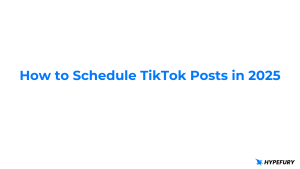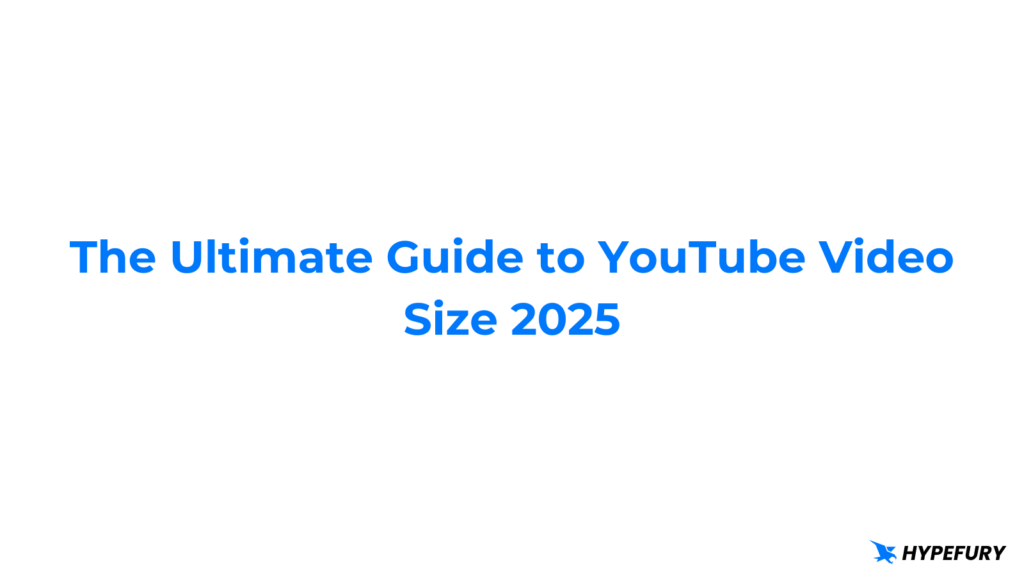
YouTube remains one of the most popular platforms for sharing videos in 2025.
Whether you’re a creator, marketer, or just someone who loves to share their passion.
With millions of videos uploaded every single day, ensuring your content looks professional and visually appealing is important than ever.
A significant part of this is knowing the right video and thumbnail sizes to use.
In this guide, we’ll break down everything you need to know about YouTube video and thumbnail sizes, so your content looks professional and grabs attention every time.
Table of Contents
YouTube Video Resolution and Dimensions
YouTube videos can be uploaded in various resolutions, but the most common ones are:
- 240p: 426 x 240 pixels
- 360p: 640 x 360 pixels
- 480p (SD): 854 x 480 pixels
- 720p (HD): 1280 x 720 pixels
- 1080p (Full HD): 1920 x 1080 pixels
- 4K (Ultra HD): 3840 x 2160 pixels
- 8K: 7680 x 4320 pixels
File Format
YouTube supports various file formats, but the recommended ones are MP4 and MOV. These formats balance quality and file size efficiently.Frame Rate
The frame rate should match the original video recording. Popular frame rates include 24 FPS, 30 FPS, and 60 FPS. Higher frame rates make videos smoother, especially for gaming or action-packed content.YouTube Video Aspect Ratio
The aspect ratio of a video refers to the proportional relationship between the height and width of a video.
The only aspect ratios recommended by YouTube are 16:9 (widescreen) for desktop/normal YouTube videos and 9:16 (vertical) for YouTube shorts
YouTube also accepts other aspect ratios, such as 4:3 (used for older TV formats) or 1:1 (square).
Depending on the aspect ratio that you uploaded, YouTube will automatically adjust the video to fit the screen. This means black bars will be added on the sides or top and bottom to compensate for the empty space.
- 16:9 (widescreen): This is the standard and the most recommended aspect ratio for YouTube videos.
- 9:16 (vertical): This is the recommended aspect ratio for YouTube shorts
- 4:3 (Older TVs format)
- 1:1 (square)
YouTube Thumbnail Size
Thumbnails are the first thing viewers notice when browsing videos. An eye-catching thumbnail can significantly increase your click-through rate.
Ideal Thumbnail Dimensions:
- Size: 1280 x 720 pixels
- Aspect Ratio: 16:9
- File Format: JPG, PNG, or GIF
- Maximum File Size: 2 MB
YouTube Shorts Dimensions
YouTube Shorts are short-form vertical videos designed for mobile users. To create engaging Shorts, follow these guidelines:
- Aspect Ratio: 9:16 (vertical format)
- Resolution: 1080 x 1920 pixels
- Video Length: Up to 60 seconds
YouTube Video Ads Specs
If you plan to run ads on YouTube, it’s essential to meet their specifications:
- Aspect Ratios: 16:9, 1:1, or 4:3
- Minimum Resolution: 640 x 360 pixels (16:9) or 480 x 360 pixels (4:3)
- File Format: MP4, MOV
- Video Length: 15 to 60 seconds (skippable ads), 6 seconds (bumper ads)
- File Size: Up to 4 GB
Does Video Size Impact Performance?
Yes and no.
High-quality videos (1080p and above) tend to perform better because they look professional and are more enjoyable to watch.
However, if your content is engaging, even lower-resolution videos can succeed.
On the other hand, thumbnails that don’t meet the recommended size may appear blurry or cropped, which could negatively impact your video’s performance.
Always follow YouTube’s guidelines for the best results.