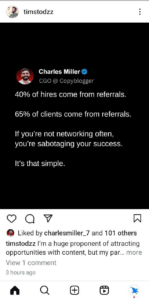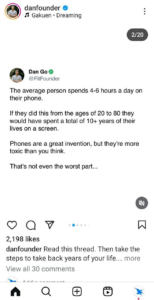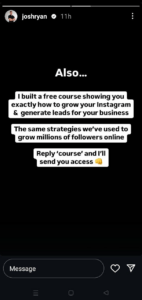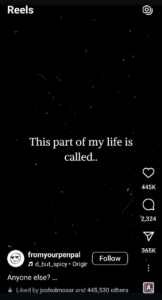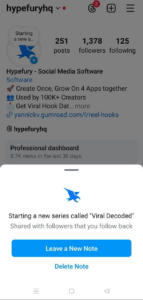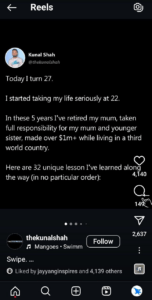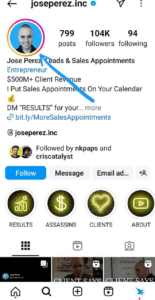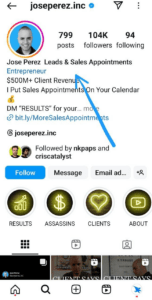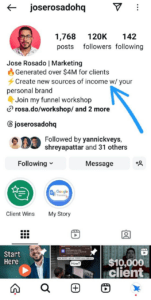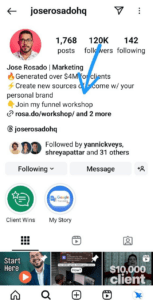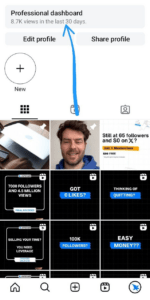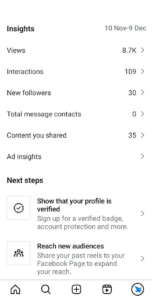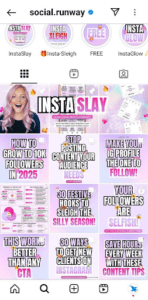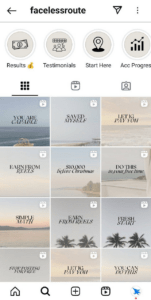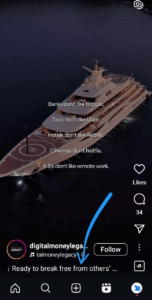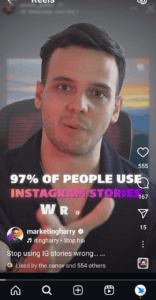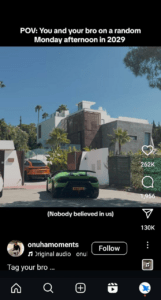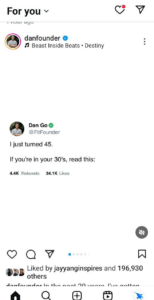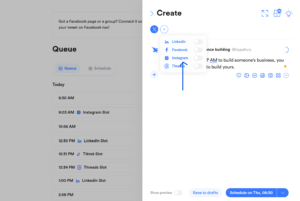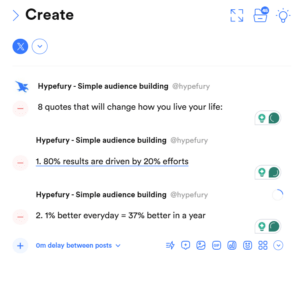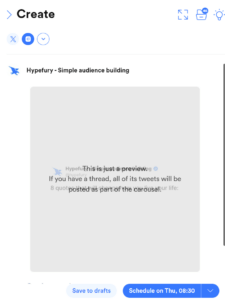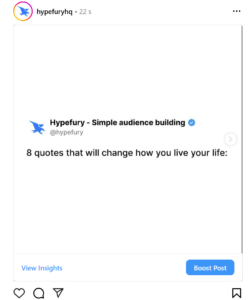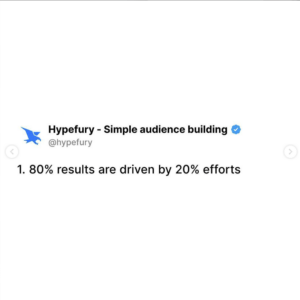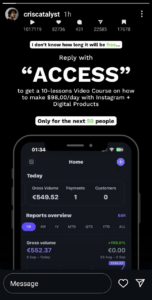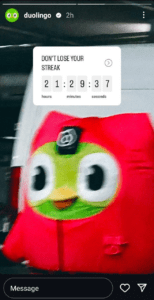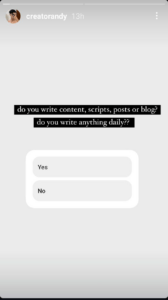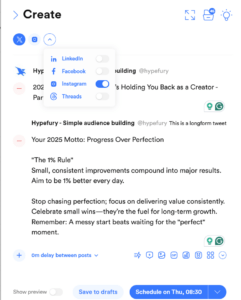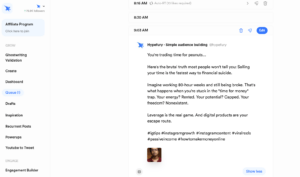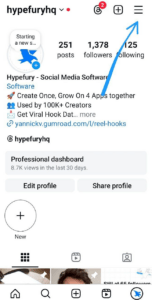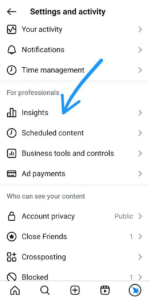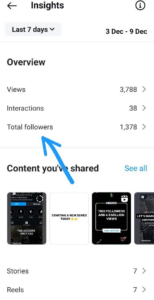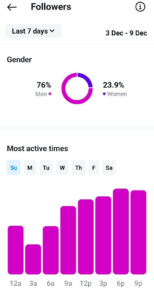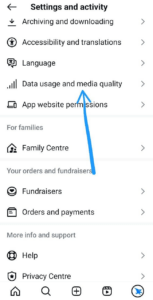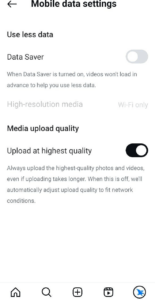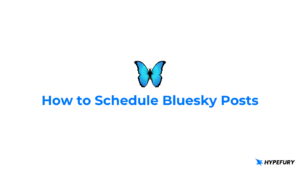Instagram is no longer just a “that’s what I did today” app. The creator economy has given it a huge boost, and a lot of creators are making online income. Brand sponsorships, collaborations, affiliate marketing, selling their own digital products, UGC – all were a huge hit in 2024.
And so, if you want to start an online hustle, Instagram is a huge platform. In this article, we’ll understand everything there is, to build a great brand, get followers and convert them into fans that buy from you.
With this, let’s start.
Types of content on Instagram
Instagram has a ton of content formats, each perfect for a different kind of engagement.
Whether you’re building connections, driving sales, or just sharing your day, there’s a format for you.
Here’s a breakdown of the most popular types and how you can use them to grow your followers and keep them hooked:
- Images
- A single photo—classic and timeless.
- Size: 1080 x 1080 pixels, aspect ratio 1:1.
- Who uses it: Bloggers, photographers, and influencers love images for stunning visuals. Niche accounts use them for infographics or inspirational quotes.
- Pro tip: Your image should be clean, eye-catching, and tell a story. Bright, high-quality photos perform best.
- Carousel Posts
- A swipeable series of 2–10 images. At max, 20 images can be added.
- Size: Square: 1080 x 1080 pixels (1:1).
- Who uses it: Great for niche accounts to dive deep into a topic, share storytelling, or showcase product lines.
- Pro tip: Make the first slide a strong hook to encourage swiping. The algorithm rewards posts where people spend more time!

- Stories
- Temporary posts (images, videos, or text) visible for 24 hours.
- Size: 1080 x 1920 pixels, aspect ration 9:16.
- Who uses it: Everyone—from influencers to small businesses. Perfect for behind-the-scenes, quick updates, or polls.
- Pro tip: Use Stories to build hype for upcoming events, ask your followers for input (e.g., polls or Q&As), and make them feel part of your decision-making process.
- Reels
- Short, TikTok-style vertical videos.
- Sizes:
- Full screen: 1080 x 1920 pixels (9:16).
- Feed preview: 1080 x 1350 pixels (4:5).
- Length: Up to 90 seconds.
- Who uses it: Creators and brands who want to grow quickly. Ideal for viral trends, tutorials, or funny/informative content.
- Pro tip: Reels are Instagram’s most-pushed feature. Use trending audio and eye-catching transitions to maximize reach. Your HOOK (the first 3 seconds) will make or break your reel.
- IG Live
- Real-time video sessions, where you can call a guest as well.
- Size: 1080 x 1920 pixels. Aspect ratio 9:16.
- Who uses it: Coaches, influencers, and businesses hosting Q&As, product launches, or live demos.
- Pro tip: Go live to connect with followers directly. Announce your session ahead of time to build hype.
- Notes
- A 60-character text update in the DM section.
- Who uses it: Creators sharing quick tips, updates, or a personal touch.
- Pro tip: Perfect for asking a fun question or teasing new content.
- Carousel Reels
A mix of the carousel and reel formats—a swipeable video post. Instagram recently announced that photos and carousels with music are now eligible to appear in the Reels tab, helping you reach more people who don’t follow you!
- Sizes: Same as carousels or reels.
- Who uses it: Storytellers, educators, or brands wanting to combine creativity and information.
- Pro tip: Use it to break down step-by-step tutorials or share impactful before-and-after stories. Another way to make people spend more time on your post.
Everyone watches reels on Instagram, so if your carousel is on that feed, you’ve got eyes. But how to make it viral? The first image of carousel should get people mad curious.
Create a Profile Worth Following on Instagram
Virality means nothing if it doesn’t convert into followers. When someone stumbles onto your profile—whether from a viral Reel or a shared Story—you have just 3 seconds to make a lasting impression.
Here’s how to craft a profile that turns visitors into loyal followers:
- Profile Picture
The tiny round image next to your username—it’s the first thing people notice.
- Image: 1080 x 1080 pixels (1:1) but displayed as a circle.
- What to do:
- Use a clear, high-resolution photo or logo.
- Make it visually appealing with bold colors or contrast.
- Ensure it reflects your personal brand (e.g., a smiling headshot for creators, a logo for businesses).
- What not to do:
- Avoid cluttered or unclear images.
- Don’t use generic, unrelated visuals like landscapes.
- Your NAME
The bold text that appears under your profile picture.Keep it short and easy to read.
- What to do:
- Include a keyword that explains what you do (e.g., “Social Media Coach” or “Fitness Expert”). This way when someone searches for that, your profile will pop up.
- Use proper capitalization for clarity.
- Keep it consistent across platforms for brand recognition.
- What not to do:
- Don’t stuff it with emojis or random symbols.
- Avoid using overly long or confusing titles.
- First 3 Lines of Your Bio
Your elevator pitch in 150 characters or less. The first three lines are what people see without expanding.
- What to do:
- Write who you are, what you do, and why they should follow you.
- Use a mix of keywords and casual language to connect.
- Add personality—be relatable or witty.
- Add a Call to Action that asks them to DM you, or grab something for FREE. Example “DM ‘Coach’ for a free coaching session”
- Sprinkle some social proof if you have.
- What not to do:
- Avoid vague statements like “Living my best life.”
- Don’t overuse emojis—they should enhance, not distract.
- Link in BIO
The clickable link under your bio. Use tools like Linktree or a dedicated landing page for multiple links.
- What to do:
- Add a clear CTA directing visitors to click (e.g., “Grab my free guide below!”).
- Keep the link clean and relevant (no overly long URLs).
- Update it regularly with your latest offer or content.
- What not to do:
- Don’t leave it blank—it’s prime real estate!
- Avoid generic links with no explanation.
- Highlights
The circles above your posts showcasing saved Stories. Highlight covers are displayed as 1080 x 1080 px but cropped into circles.
- What to do:
- Organize Highlights by themes (e.g., “Story,” “Behind the Scenes,” “Testimonials”).
- Use custom covers for a polished look.
- Keep them updated with relevant content.
- What not to do:
- Don’t clutter Highlights with random, outdated content.
- Avoid inconsistent or poorly designed covers.
- Pinned Reels
You can pin 3 top reels on your profile. Remember, this is the first taste of your content someone will have so it should make them click “FOLLOW”
- What to do:
- Pin your best-performing or most relevant content.
- Use them to showcase your expertise or introduce yourself.
- Keep them visually engaging and aligned with your niche.
Here are 3 great pinned Reel ideas to make your profile stand out and attract followers:
- Introduction or “Who I Am” Reel
A short video introducing yourself or your brand. Share what you do, who you help, and why people should follow you. This gives new visitors an instant connection and reason to stay.
- Example:
- Start with: “Hi, I’m [Your Name], and I help [target audience] achieve [their goal].”
- Add quick clips of you working, your products, or client testimonials.
- End with a CTA: “Follow for [specific value you provide].”
- Best Tip or Quick Hack Reel
Share your most valuable tip, hack, or strategy in your niche.High-value content immediately shows your expertise and builds trust.
- Example:
- For fitness: “One exercise you’re probably not doing but NEED to try for better abs.”
- For business: “The one Instagram trick I used to grow 10K followers in 30 days.”
- Include captions, a hook, and quick visuals to keep it engaging.
- Testimonial or Proof of Results Reel
Showcase results, transformations, or success stories from clients or customers. Social proof builds credibility and inspires others to follow or buy from you.
- Example:
- Show a before-and-after of a client or product impact.
- Overlay text with: “This is how [client/customer] achieved [specific goal] in [timeframe].”
- Add a CTA: “Want results like this? Follow and DM me to learn how.”
Before you post ANY content, you should optimize your profile. Even if your content is good, if your profile is meh, those visitors will just go away.
Type of Accounts on Instagram
Instagram offers three types of accounts: Personal, Creator, and Business. Each has unique featuresfor specific users and goals. Here’s a breakdown to help you choose the right one:
- Personal Accounts
The default account type for individual users. Suitable for sharing personal content with friends and family.
- Features:
- Can be set to private.
- Limited analytics and professional tools.
- Basic access to Instagram’s content features (posts, Stories, Reels).
- Who it’s for: Casual users or those who prefer to keep their profiles private.
- Limitations:
- Lacks advanced insights, advertising options, and professional branding tools.
- Creator Accounts
A creator account is best for public figures, content producers, artists and influencers, while a business account is best for businesses looking to grow and reach customers.
- Features:
- Access to Creator Studio for managing content.
- Advanced analytics on audience demographics and content performance.
- Monetization tools like subscriptions and gifts.
- A larger music library, including trending tracks.
- Broadcast channels for one-way communication with followers.
- Who it’s for: Influencers, musicians, artists, and coaches who want to grow their audience and collaborate with brands.
- Limitations:
- Doesn’t support lead forms or extensive e-commerce tools available in business accounts.
- Business Accounts
For organizations and brands focused on selling products, services, or generating leads.
- Features:
- Tools for Instagram Shopping and e-commerce.
- Access to lead forms for collecting customer information.
- Insights on content and audience performance.
- Integration with Ads Manager for running campaigns.
- Contact buttons for easier communication (e.g., email, phone).
- Who it’s for: Brands, retailers, SaaS companies, and service providers looking to convert followers into customers.
- Limitations:
- A limited music library (royalty-free tracks only).
BACKLINK – You can find more differences between these 3 accounts here.
How to Choose the Right Type
- Personal: Best for private users who don’t need analytics or professional tools.
- Creator: Perfect for content creators who aim to grow a personal brand, collaborate with brands, or monetize their content.
- Business: Ideal for organizations, service providers, and brands focused on driving leads, sales, and conversions.
By aligning your Instagram account type with your goals, you can leverage the platform’s tools to grow your audience, boost engagement, and achieve success.
How to position yourself as a personal brand?
In today’s digital-first world, your personal brand is how people perceive you before they meet you. It’s what makes you stand out, communicates your values, and builds trust with your audience. But why do you need it?
Think of a personal brand as your online personality.
No one likes to meet a bleh person, and hence no one likes an “Account” that just posts. They need to see you as a person, who does certain things, likes or dislikes stuff etc.
That’s your personal brand. We’ll now get into how to build your personal brand on instagram and to understand it, we’ll use an example of a stay-at-home mom (SAHM) selling fitness products.
What do you need for a “Personal Brand”?
- Brand Values
Core principles that define what you stand for and against.
- Example (SAHM selling fitness products):
- Stands for: Healthy lifestyles for busy moms, body positivity.
- Stands against: Crash diets, unrealistic beauty standards.
Your content as a SAHM should be around healthy lifestyles and call out crash diets.
Let’s say you want to make a reel that has 5 core exercises for moms. You can start with
“Flat tummies are not what you need. It’s a strong core….”
That;s how your principles will help you create content.
- Brand Colors
A consistent color palette that creates visual recognition.
- Tips:
- Choose 2-3 main colors that align with your personality (e.g., pastel pinks for a nurturing vibe or bold reds for energy).
- Use these colors consistently in your logo, social media, and website.
- Brand Aesthetics
The overall vibe or style of your content.
- Example:
- Minimalist, clean, and fresh for fitness-focused content.
- Use flat lays of workout gear or videos with natural lighting.
- You can also use same font throughout your reels
- Clear Positioning
Decide what you’re known for.
- Example:
- A SAHM selling fitness products could position herself as “The go-to fitness coach for busy moms.”
- Unique Voice
- What it is: Your tone and style in content.
- Example:
- Use a conversational and encouraging tone: “Hey mama, let’s crush this workout together!”
- You can also use a sarcastic tone like : “Yeah, you could spend 10 mins on IG but cannot find 10 mins for your body?”
Some examples :
More Tips for Personal Branding
- Define Your Niche
Find a specific audience or problem to address. For example, fitness for postpartum moms is a clear, relatable niche. - Be Consistent
Use the same profile picture, colors, and bio across platforms. This makes you instantly recognizable. - Tell Your Story
Share why you started your journey. For example: “After having two kids, I struggled with fitness until I discovered these time-saving exercises.” - Leverage Visual Branding
Stick to your brand colors and aesthetics. Use templates for Instagram Stories and Reels. - Use Testimonials and Social Proof
Share success stories from clients or customers. For example: “Sarah, a mom of two, lost 10 lbs in 8 weeks using my program!” - Be Authentic
Share wins and struggles. Authenticity fosters trust and relatability. - Network with Others
Collaborate with similar brands or influencers. For example, partner with a nutritionist for a “Mom’s Fitness & Meal Prep” guide.
Example in Action: SAHM Selling Fitness Products
Let’s visualize how this would look:
- Instagram Bio:
“Helping busy moms stay fit & confident 💪
Free 10-min workout guide 👇
[Link]” - Visual Content:
Bright pastel workout gear, smiling kids joining mom’s workout, healthy snack prep. - Content Examples:
- Carousel: “5 Quick Workouts for Moms During Nap Time.”
- Reel: “Transform your mornings with this 10-minute stretch routine!”
Tips to Write Captions on Instagram
Instagram rewards your post if people spend more time on it. Simplest way is to write captions that people will read. And once they read, they’ll either comment, share, save or follow you instantly. That’s the sole purpose of your caption -> to convert impressions into something more.
- Start Strong
- First 3-4 Words Matter: The beginning of your caption determines whether someone clicks “read more.”
- Examples:
- “↓ Never forget this…”
- “Game-changing mindset shift!”
- “Why your strategy isn’t working…”
- Follow the Flow
- Use this proven framework to structure your captions:
- Attention: Start with a polarizing or emotional hook.
- Example: “Most hashtags are killing your reach. Stop using them wrong.”
- Pain: Highlight a problem your audience faces.
- Example: “Struggling to grow despite posting every day?”
- Transformation: Show how to solve the issue or what’s possible.
- Example: “Here’s how I grew from 0 to 10K followers in 3 months.”
- CTA: End with a clear call-to-action.
- Example: “Save this post or DM me for a deeper dive.”
- Attention: Start with a polarizing or emotional hook.
- Instagram SEO
- Keywords in captions help with discoverability. Use 3 relevant keywords naturally.
- Example: If your post is about fitness: “workouts,” “health,” “busy moms.”
- Forget Hashtags
- Hashtags aren’t as effective anymore. Focus on keyword-rich captions and authentic engagement instead.
- Keep It Simple
- Write like you’re texting a friend. Avoid over-complicated language or unnecessary fluff.
By following these tips, your captions will hook readers, drive engagement, and ultimately help you grow your Instagram audience.
Creating a Viral Reel
Creating a viral Reel isn’t about luck—it’s a mix of strategy, creativity, and understanding Instagram’s algorithm. Let’s break it down into actionable steps:
- Viral Hook: The First 3 Seconds
- Why it matters: The first few seconds determine whether viewers stick around or scroll away. Instagram rewards content with longer watch times.
- How to create a great hook:
- Start with a bold statement: “Stop doing this if you want to grow on Instagram!”
- Pose a surprising question: “Did you know you’re losing followers because of this?”
- Use fast-paced visuals like quick cuts or transitions to grab attention.
- Pro tips:
- Keep text overlays large and clear for mobile viewers.
- Use a clip that evokes curiosity, surprise, or excitement.
- Music: Choosing the Perfect Track
- Why it matters: Trending music can boost your Reel’s chances of being featured on the Explore page.
- How to choose music:
- Look for tracks with the trending arrow (🎵) in Instagram’s music library.
- Match the music’s tone to your content. For instance:
- Inspirational for motivational videos.
- Upbeat for fun or energetic Reels.
- Sync your transitions or cuts to the beat for a professional feel.
- Pro tips:
- Use copyright-free music for business accounts to avoid restrictions.
- Save trending audio when you see others using it—it might not stay available forever.
- Video: 3 Types That Work
- Why it matters: Different audiences engage with different styles of video. Experiment to find what works for you.
- Three viral formats:
- Text-Based Reels:
- Currently going viral on Instagram
- A relatable/emotional text with a great video in background.
- Talking on Camera:
- Speak directly to your audience for authenticity and relatability.
- Example: “Hey moms! Here’s how I stay fit with 2 kids under 5.”
- Keep it conversational and energetic.
- Text + Related Video:
- These go viral if they are memes, or a very captivating video
- The video is the main character of these reel
- Text + Related Video:
- Text-Based Reels:
- Pro tips:
- Keep videos short (7-15 seconds is ideal).
- Use bright lighting and clean visuals for a polished look.
- Caption, SEO, and CTA
- Why it matters: Captions and keywords increase your Reel’s discoverability, while a strong CTA drives engagement.
- How to do it:
- Captions:
- Start with a bold or intriguing hook: “You’ve been doing this WRONG!”
- Keep it short and engaging, but add value (e.g., tips, insights).
- SEO:
- Use 3-4 relevant keywords naturally (e.g., “Instagram growth,” “viral Reels,” “social media tips”).
- CTA:
- Encourage engagement: “Save this for later!” or “Tag a friend who needs this!”
- Captions:
- Pro tips:
- Avoid generic hashtags. Focus on keywords within the caption for SEO.
- Use emojis sparingly to maintain clarity.
- Algo Checklist
- Why it matters: Instagram’s algorithm rewards Reels that encourage interaction and keep viewers engaged.
- How to optimize:
- Publish time: Post during peak engagement hours for your audience (check your analytics).
- Content length: Keep it under 15 seconds if possible.
- Encourage shares and saves: Content that solves problems or offers value gets saved more. But if it’s funny, that gets shared more.
- High-quality visuals: Avoid blurry or poorly edited videos. Instagram prioritizes high-resolution content.
- After-Post Activities
- Why it matters: Your efforts don’t stop after hitting “Post.” Post-publish engagement signals the algorithm to push your content further.
- What to do:
- Reply to comments within the first hour.
- Share your Reel in Stories to give it an initial engagement boost.
- DM the Reel to relevant friends or collaborators to increase early shares.
- Pin the Reel to your profile if it’s performing well.
- Pro tips:
- Monitor analytics after 24 hours to understand what worked.
- Repurpose your Reel for other platforms like TikTok or Pinterest.
By following these detailed steps, you can craft viral-worthy Reels that not only grab attention but also grow your audience and engagement.
How to Create Viral Carousels?
A well-executed carousel can go viral, boost your engagement, and grow your followers. Here’s how to nail it:
- Choosing a Topic
- Why it matters: Your topic must be relevant, engaging, and worth swiping through.
- How to pick the right topic:
- Solve a problem: “How to fix low engagement on Instagram.”
- Share insider secrets: “5 hacks for writing captions that convert.”
- Tell a story: “How I grew my Instagram to 10K followers in 3 months.”
- Pro tips:
- Focus on topics that your target audience cares about.
- Use analytics to identify popular themes in your niche.
- Keep it specific—broad topics are less likely to resonate.
- Choosing the Carousel Graphic
- Why it matters: The visuals need to stop the scroll and keep users swiping.
- How to design impactful carousels:
- Cover Slide:
- Use a bold hook like: “You’re doing this wrong!”
- Keep it clean with a large, legible font.
- Add an image or graphic that grabs attention but doesn’t overwhelm.
- Slides 2–10:
- Keep the design consistent—same fonts, colors, and layout.
- Use visuals (icons, charts, or screenshots) to simplify information.
- Limit text to 2-3 short sentences per slide for readability.
- Cover Slide:
- Pro tips:
- Use tools like Canva or Figma for sleek designs.
- Bright, high-contrast colors perform better in most niches.
- Writing Tips for Each Carousel Slide
- Why it matters: The text needs to be concise, clear, and enticing to make users swipe through all the slides.
- How to write for carousels:
- Slide 1 (Hook):
- Create curiosity or urgency: “Why your hashtags aren’t working anymore.”
- Or even FOMO : “Slide 4 will blow your mind.”
- Middle Slides
- Break down the problem or tips step by step.
- Example:
- Slide 2: “Hashtags used to boost engagement, but here’s why they don’t anymore.”
- Slide 3: “1. Overuse has diluted their value.”
- Slide 4: “2. Instagram prioritizes keywords in captions now.” The middle slides should make people go “What next”
- Last Slide:
- Add a strong CTA: “Save this post for later” or “Tag a friend who needs this!”
- Middle Slides
- Slide 1 (Hook):
- Pro tips:
- Keep your tone conversational and direct.
- Use bullet points or short sentences for clarity.
- Avoid cramming too much information into a single slide.
- Caption
- Why it matters: The caption complements your carousel and boosts discoverability through SEO.
- How to write a great caption:
- Start with a bold hook: “You’re wasting time if you’re still using hashtags like it’s 2015.”
- Expand on the carousel’s content with additional context or tips.
- Include 3-4 relevant keywords naturally for SEO (e.g., “Instagram growth,” “viral carousels”).
- End with a CTA: “Which slide was your favorite? Let me know in the comments!”
- Pro tips:
- Keep it concise; the carousel itself does most of the talking.
- Avoid generic hashtags and focus on keyword-rich text.
How to create a week’s worth of carousels in 30 minutes
If you’re more interested in writing, than making carousels or images out of it, you can use Hypefury, to convert a written text into post in one click.
Just toggle this on and…
You’re done.
Infact, if you want to make a carousel without spending your energy in designing, just write a thread like this and toggle the instagram option
And you’re done. It’ll be posted on your profile.
What this means is – You can write 4 posts like this, and toggle the instagram button, schedule it for different days.
And you’re done.
You legit have 4 great carousels going out, without spending more than 30 mins.
You’re done with your week’s worth of carousels in one morning.
You can try Hypefury here.
How to Create Hype, Engage Your Audience, and Drive Traffic to Your Posts Using Instagram Stories
Instagram Stories are not just for updates—they’re a tool for creating excitement, engaging with your audience, and amplifying your content. Here’s how to maximize their potential:
- How to Create Hype Using Stories
- Stories create FOMO (fear of missing out) and build anticipation for launches, events, or new posts.
- How to do it:
- Teasers: Share a blurred or cropped image with text like, “Something exciting is coming… 👀.”
- Countdown Stickers: Add countdowns to major announcements, product drops, or events.
- Behind-the-Scenes: Post glimpses of your process, such as prepping for a launch or designing something new.
- Example:
- Day 1: “Big news dropping this Friday. Any guesses?”
- Day 2: Post a poll: “What do you think it is?” (e.g., “New product” vs. “Collab”).
- Day 3: Reveal with a CTA: “Mark your calendar!”
- How to Involve Your Audience Through Stories
- Interactive Stories make followers feel like part of the process, fostering deeper connections and engagement.
- How to do it:
- Polls: “Which should I launch first? A or B?”
- Questions: “What’s your biggest struggle with [topic]?” or “What’s one thing you wish existed in [niche]?”
- Sliders: Use them to gauge excitement levels: “How excited are you for this? 🔥.”
- DM Prompts: Encourage them to message you directly with input or questions.
- Example:
- If you’re launching a fitness guide:
- Poll: “What’s harder for you? Diet 🥗 or Workouts 🏋️.”
- Question box: “What’s your fitness goal for 2024?”
- Use responses to tailor content and mention followers in your Stories: “Great point, @user123!”
- If you’re launching a fitness guide:
- How to Use Stories After Uploading a Post
- Stories drive additional traffic to your post, especially when shared strategically.
- How to do it:
- Tease the Post:
- Share a snippet: “Here’s a sneak peek—check out the full post for details!”
- Add a blurred screenshot of the post with text like: “You don’t want to miss this 👇.”
- Polls/Quizzes:
- Create curiosity: “Can you guess what I posted about? Head over to my feed to see if you’re right!”
- Direct CTA:
- Add a sticker or text saying: “New post! Tap the profile picture to see it now.”
- Tease the Post:
- Example:
- After posting tips for growing on Instagram:
- Story 1: “Just shared 5 tips for IG growth—#3 is a game-changer!”
- Story 2: Add a poll: “Do you know what #3 is? Go check!”
- Story 3: Share a comment from the post: “Love seeing this feedback. Let me know your thoughts!”
- After posting tips for growing on Instagram:
By using Stories strategically, you can create hype,get audience interaction, and drive traffic to your Instagram posts.
Content Strategy: What to Post and When
Creating a winning Instagram content strategy is about balancing two goals: attracting new followers (virality) and retaining your audience (value). Here’s how to structure your approach:
- Two Types of Content
Content That Brings Virality
- Posts designed to grab attention, spark emotions, and encourage sharing.
- Examples:
- Sarcastic quotes or memes: “Instagram’s algorithm loves me… said no one ever.”
- Trending audio with quick, relatable Reels.
- Polarizing opinions: “Hashtags don’t grow your account anymore—change my mind.”
- Purpose: Get shares, saves, and comments to expand your reach.
Content That Keeps People
- What it is: Content that delivers real value or builds trust with your audience.
- Examples:
- Educational carousels: “5 mistakes killing your engagement (and how to fix them).”
- Behind-the-scenes Stories: “Here’s how I plan my content for the week.”
- Testimonials or case studies: “Sarah grew her account to 10K followers using this tip!”
- Purpose: Turn followers into loyal fans who stick around for more.
- Content Pillars
Your content should revolve around these three pillars to keep it balanced and purposeful:
- Value
- What: Posts that educate, inform, or solve a problem.
- Examples: Tips, tutorials, industry insights, or how-tos.
- Purpose: Establish yourself as an expert in your niche.
- Relatable
- What: Posts that resonate emotionally or feel personal.
- Examples: Memes, funny anecdotes, day-in-the-life content, or even struggles
- Purpose: Build connections by showing your human side.
- Testimonial
- What: Content that demonstrates your impact or results.
- Examples: Case studies, success stories, or before-and-after transformations.
- Purpose: Build trust and social proof to convert followers into customers.
- Posting Frequency
- Virality Content: 2–3 times a week to attract new eyes.
- Value Content: 2 times a week to keep your audience engaged.
- Relatable/Testimonial: 1–2 times a week to build trust and community.
You can use different formats like carousels or reels to get this content across.
- How to post consistently?
Let’s say you have to do 4 carousels and 4 reels in a week. How to do this without spending more than 3 hours a week? Let me tell you.
Let’s assume you’re doing this on a Sunday.
Step 1 – Find 4 carousels that worked well last week on Instagram. Write the content for your niche.
Step 2 – Paste it in Hypefury, toggle the IG button and your carousels are made.
Step 3 – While scrolling through, keep saving reels that came on your explore page. Those are your ideas for the upcoming week.
Step 4 – On a Sunday, record 4 videos of yourself. You can use a video library like pexel too.
Step 5 – On Monday, write captions and content for those reels. Spend 60 minutes doing it. Use AI tools for it.
Step 6 – On Tuesday, spend some time to edit it in capcut. You only have to bring it together.
And finally schedule it on Hypefury.
By just spending 3 hours in total you can post 8 pieces of content per week.
- Best Time to Post
Instagram’s algorithm rewards posts published when your audience is most active. You can check this in Insights > Followers > Scroll down. This is only available in creator or business accounts.
5. Turn on the highest quality setting
Conclusion: Your Path to Instagram Growth in 2025
Growing followers on Instagram is not just about posting content—it’s about building a brand, engaging your audience, and providing value consistently.
Whether you’re starting from scratch or leveling up your existing account, mastering Instagram’s formats, optimizing your profile, and crafting a strategic content plan is crucial.
Remember, growth doesn’t happen overnight.
It’s a combination of creativity, consistency, and understanding what your audience loves. Use tools like Hypefury to streamline your efforts, focus on creating value-driven posts, and engage authentically with your followers.
Hypefury will help you focus more time in figuring out what works, rather than fixing your fonts, and setting alarms to post.
You only have to write carousel posts, schedule them
And batch create your reels, and schedule them.
Just 3 hours a week, and spend the rest in engaging with your audience, spending time in building your offer and monetizing. Let us be your assistant and take care of the posting. You can try Hypefury here.
Instagram in 2025 is full of opportunities for creators and brands alike. Start experimenting, learn from your analytics, and most importantly, stay consistent. With the right strategies, you’ll not only grow your followers but also convert them into loyal fans and customers. Now it’s time to put these tips into action and make your mark on Instagram! 🚀