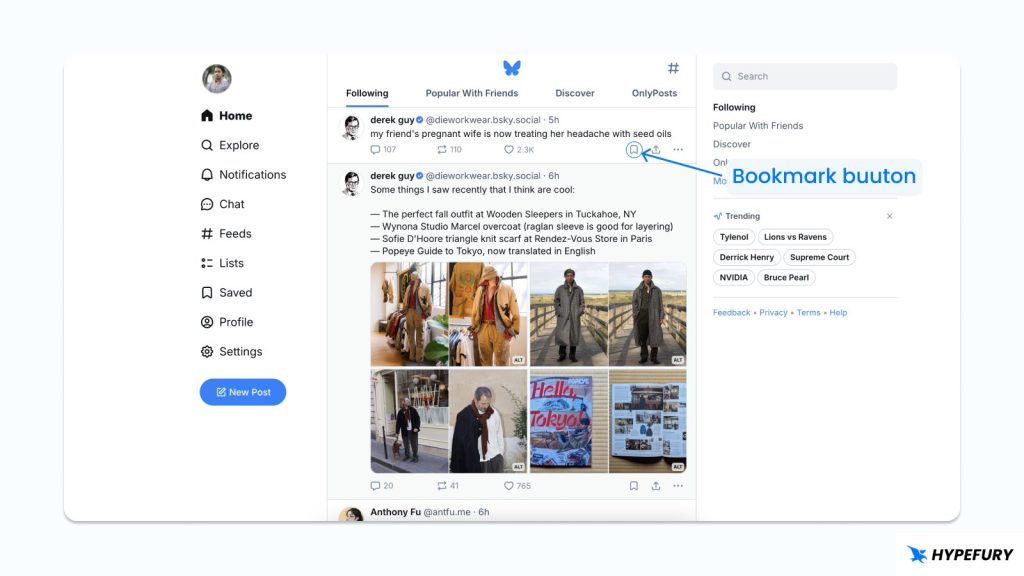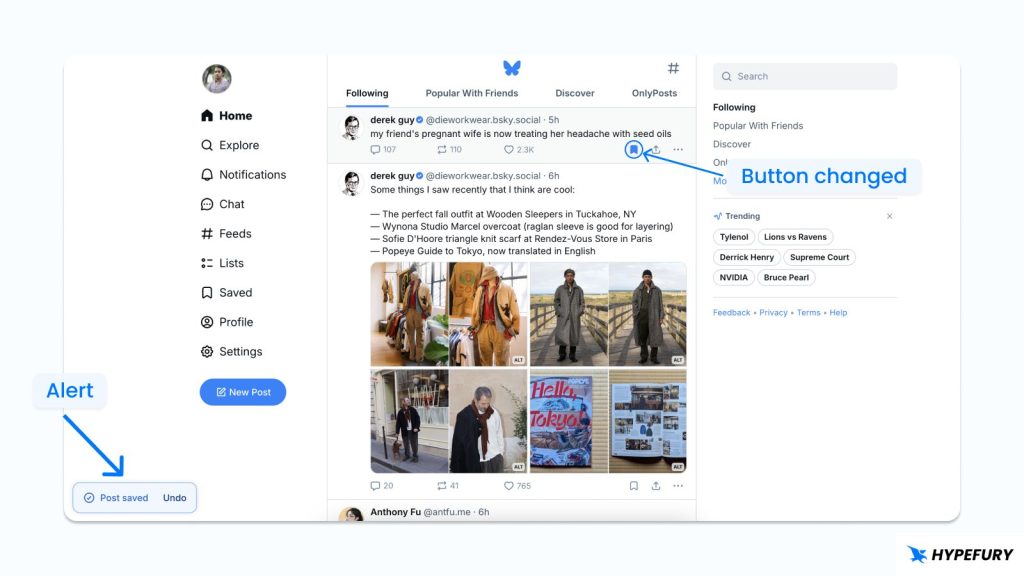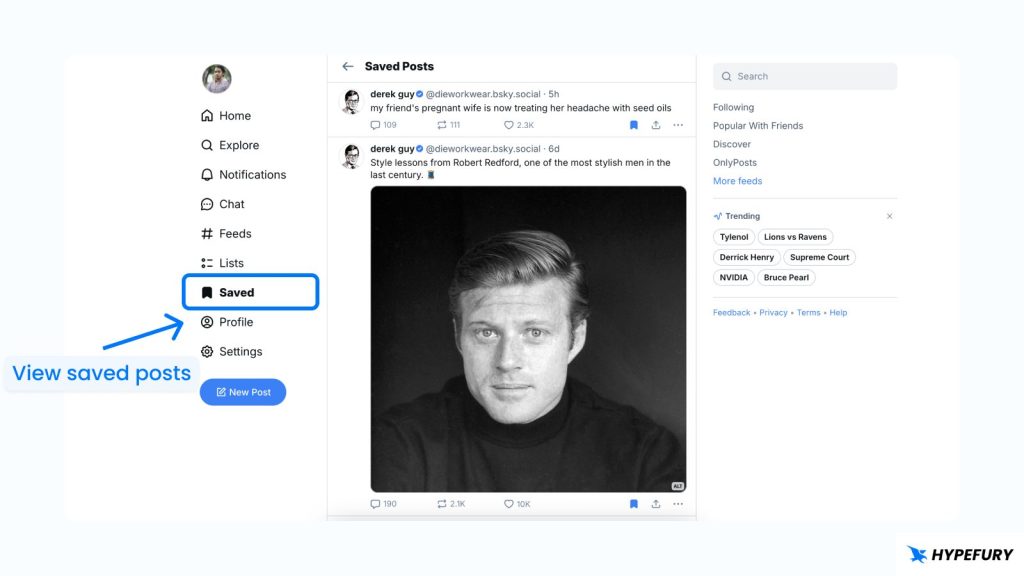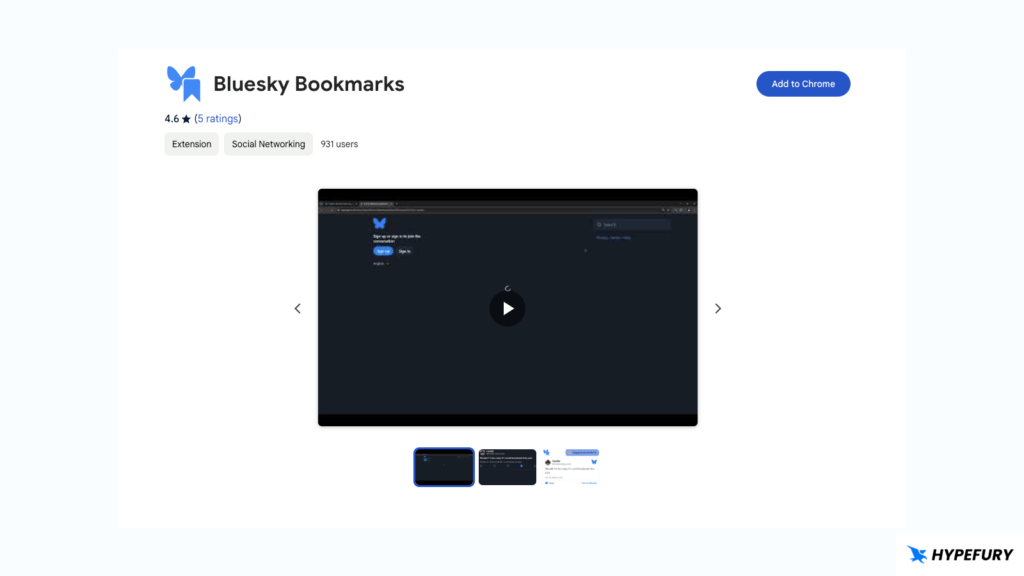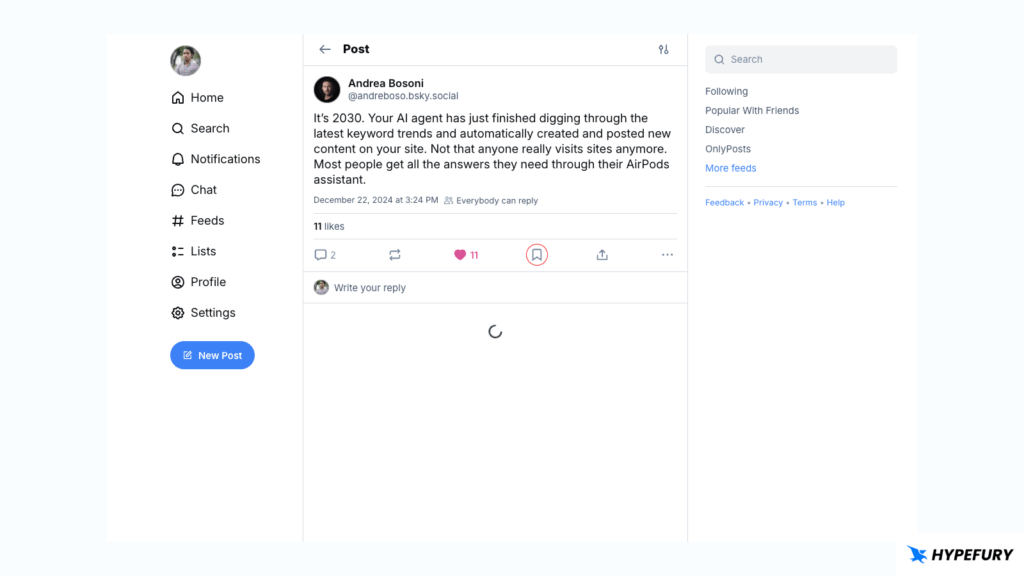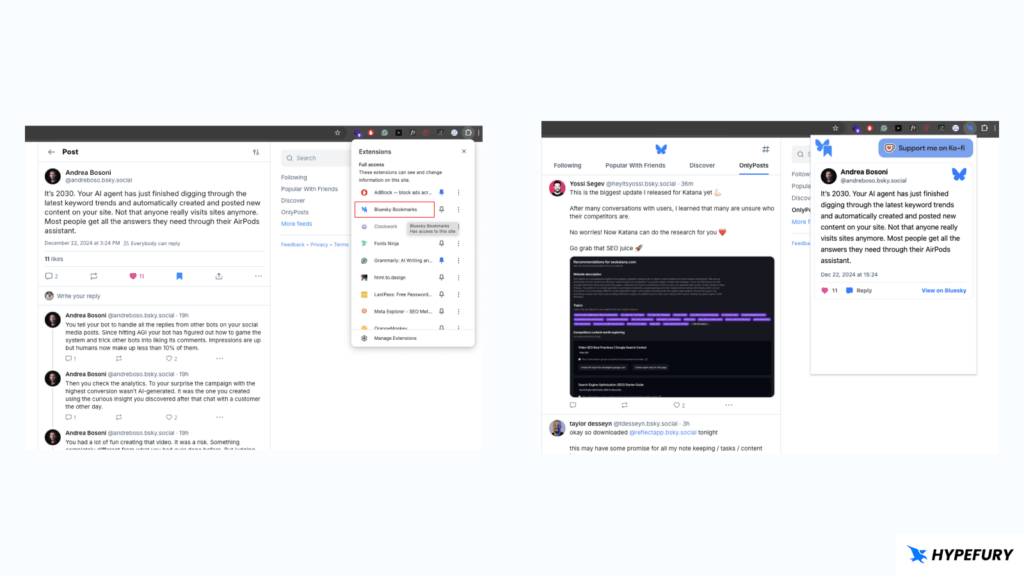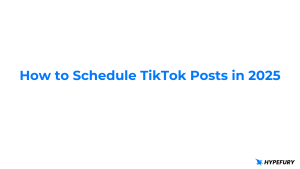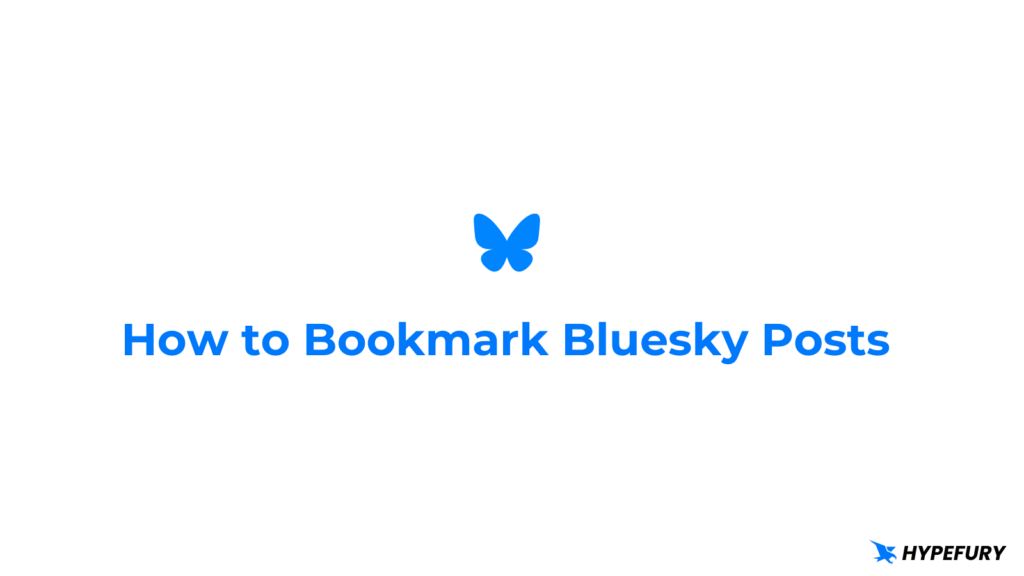
How To Bookmark Bluesky Posts
When Bluesky launched, it didn’t have a bookmarking feature to save posts. In order to do that, we had to use extensions. But no more.
Bluesky now has a built-in ability to bookmark posts. This feature was introduced in early September 2025, and it’s straightforward to use.
Here is how you can bookmark Bluesky posts:
1. Open bsky.app (or the mobile app)
2. Go to any post that you want to save and click on the bookmark icon
Immediately, you will get a toast message saying your post has been saved.
How to View Saved (Bookmarked) Posts on Bluesky
To view your saved posts on Bluesky, click on Saved on the right sidebar. This will open all your saved posts
How to Bookmark Bluesky Posts with an Extension
As we know, Bluesky does not have a native bookmarking feature. So, we have to use third-party tools. One of them is the Bluesky Bookmarks extension.
Here is how you can bookmark Bluesky posts with this extension.
1. Install Bluesky Bookmarks
You can install Bluesky Bookmarks from the Chrome Webstore.
Click the “Add to Chrome” button on the installation page, then accept, and you will have installed the extension.
2. Bookmarking Bluesky posts
Once you have added the Bluesky Bookmarks Chrome extension, you will be able to bookmark any Bluesky posts.
To bookmark a post, head over to the posts page. Not from the feed but from the post itself.
On the post page, you will see a bookmark button right next to the like button. It will be between the like button and the share button.
Now, you will be able to bookmark any Bluesky post.
3. Viewing your Bookmarked Posts
To view your bookmarked Bluesky posts, click on the extensions icon on Chrome’s top bar.
Find the icon for Bluesky Bookmarks. It will be the Bluesky logo with a bookmark icon on top. Click on that icon and you will see all your bookmarked Bluesky posts.