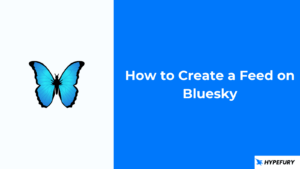Reels are the holy grail of Instagram growth. Every account with many followers, engagement and impressions has used Reels to drive that growth. Yet many people still don’t post Reels because of how difficult it is to create them.
Sure creating animated Reels or Reels where you record yourself and talk like Ali Abdaal or Alex Hormozi is difficult and not many of use can do it.
But there is another way where you can create reels with little footage, you don’t have to talk to the camera and sometimes you don’t even need to record yourself.
This is the way used by many faceless accounts to create Reels. And in this post we will take you step by step on how you can create Instagram Reels without recording yourself.
Table of Contents
How to Make Instagram Reels
We have broken down the step of breaking Instagram Reels into four steps that you can follow.1. Research
In this step your task is to watch reels from other accounts in your niche and other similar niches and to save those reels that perform well and make you want to share them. This step will help you get a lot of best performing reels so that later you can use the reels you saved as inspiration for creating your own reels. Do not be picky in this step and you can even save reels that are not in your niche but have a similar resemblance and vibe. In this step what we are looking for three things:- The video footage (The actual video)
- Video hook (The text in the video)
- The sound
- The caption
2. Record videos
From the previous step, you will know what videos perform well and what people are engaged with. So your task will be shooting a lot of videos that you can later use to make reels. Shoot high-quality videos because you will be using these videos more than once. One video can be used to make multiple reels. And as time goes on you will have a lot of videos to choose from. If you can’t shoot videos or if you want very aesthetic videos that you know you can’t shoot, head over to Pexels and search for the videos you want. Example “Stirring coffee”, then choose that matches your vibe. You can choose more than one if you find interesting videos that you think you may want to use later.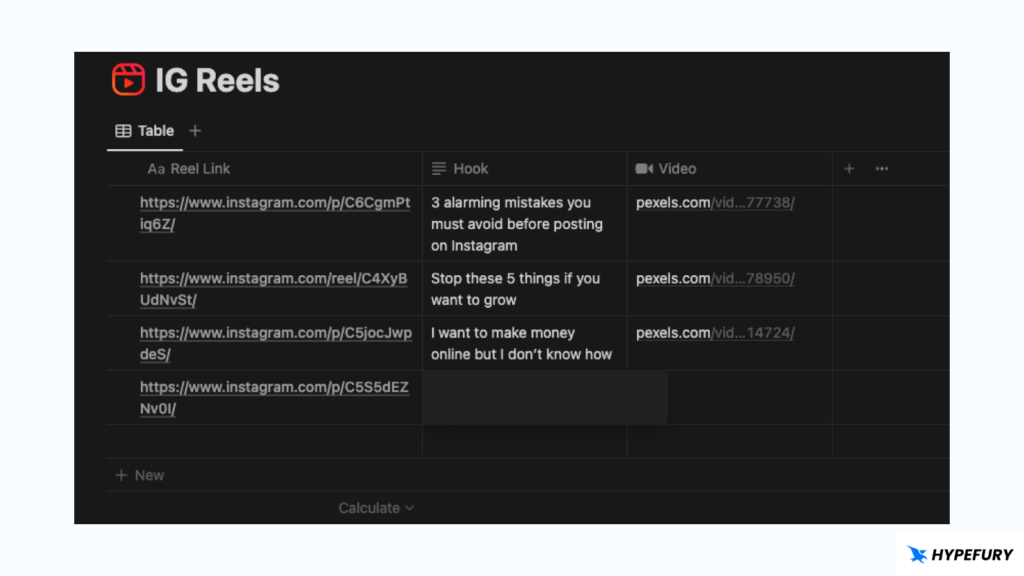
3. Edit videos
Now this is the fun step where we put everything that we have done in the previous steps. You can use any editing software that you are comfortable with but if you don’t have one we recommend using CapCut. That’s the one that we’re using. You can download it on Windows or Mac. They also have a mobile app that you can download and use as well. There are three steps to editing videos: 1. Add your video on CapCut. 2. Add a sound. Remember in step 1 where we collected reels? You can use audio from those same reels. Just copy the Reel link and paste it to this site that allows you so download reels audios. Or if you have your own audio then you can use that as well. Keep in mind that when you add audio in CapCut, it will show as “Original audio” on your reel. The good thing about adding audio in CapCut is that you can see the rising and falling of the sounds and use that to display different texts.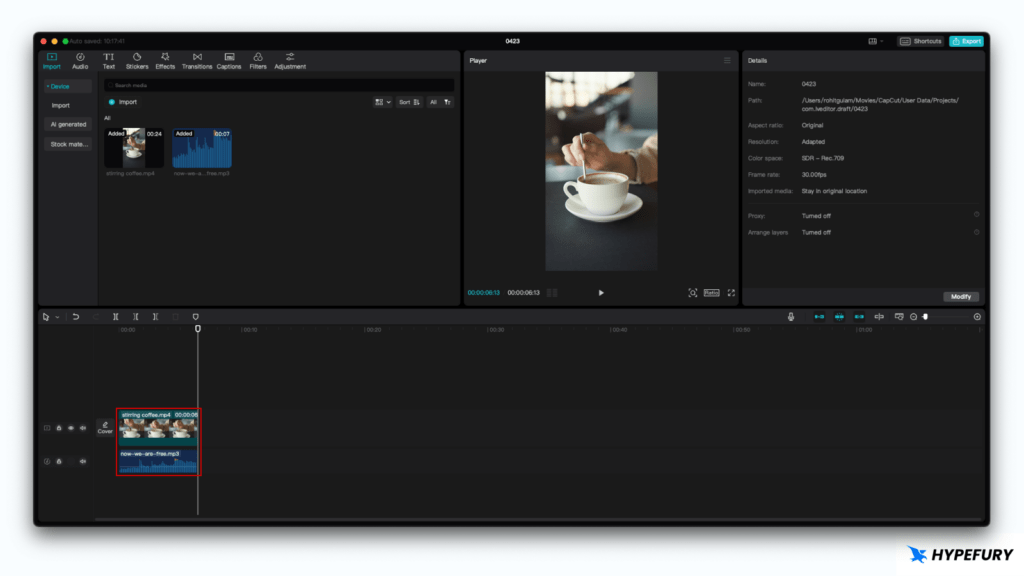 3. Add your text
After you add your video and sound, the last part is to add your text.
This text is the hook that captures people to watch your Reel and read your caption. Write something short that will grab the attention of the viewers.
When adding the text, make sure to keep it towards the top as on the bottom and the side it is the area where there are Instagram buttons so the text will not be visible.
You can also add text animations depending on the vibe that you are going for
3. Add your text
After you add your video and sound, the last part is to add your text.
This text is the hook that captures people to watch your Reel and read your caption. Write something short that will grab the attention of the viewers.
When adding the text, make sure to keep it towards the top as on the bottom and the side it is the area where there are Instagram buttons so the text will not be visible.
You can also add text animations depending on the vibe that you are going for
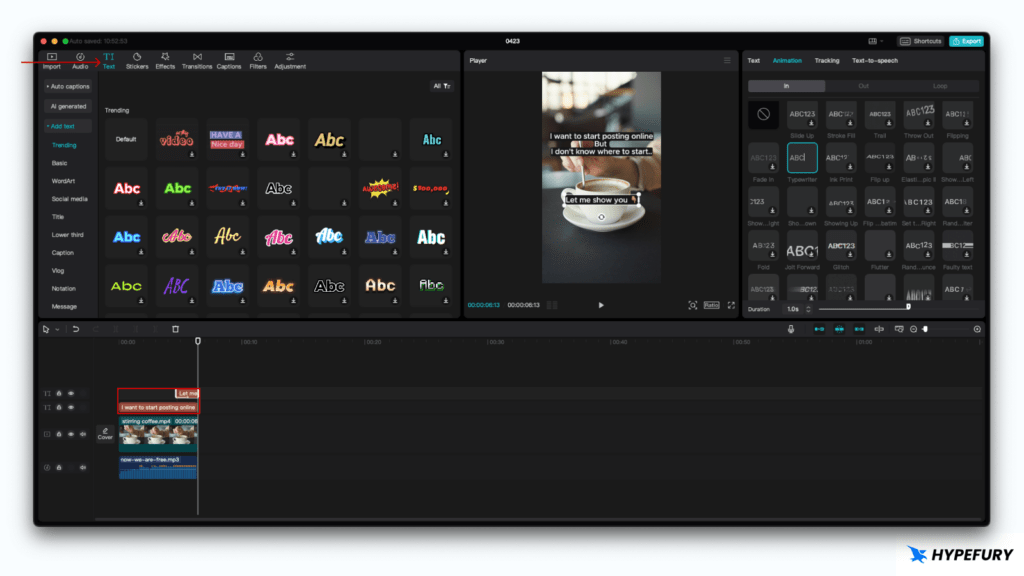 If you want to darken your video a little bit, you can add a black image and reduce its opacity until you get the feel you are looking for
If you want to darken your video a little bit, you can add a black image and reduce its opacity until you get the feel you are looking for
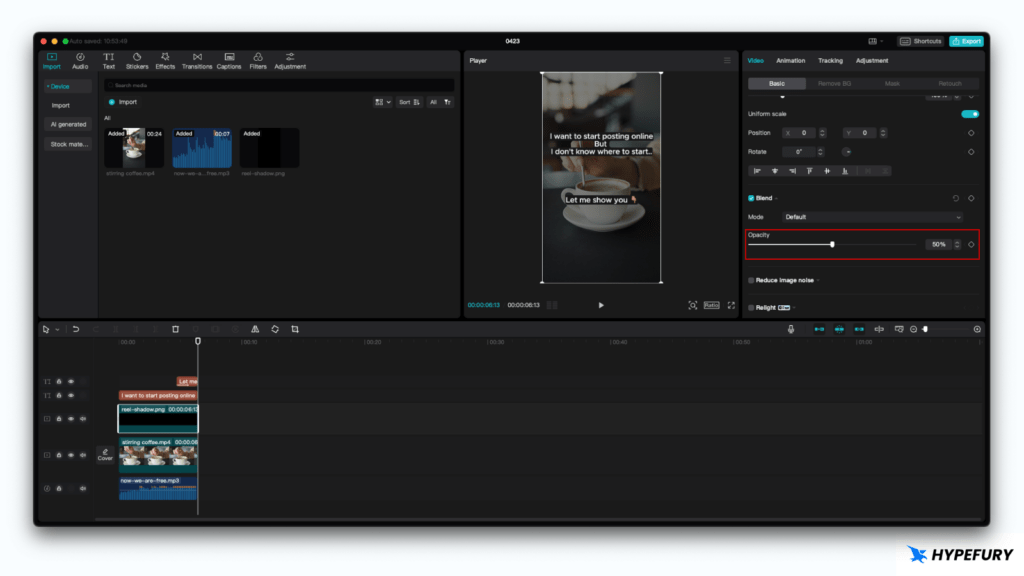 Tip: Download this image so you can use it to test your text on reels
Tip: Download this image so you can use it to test your text on reels 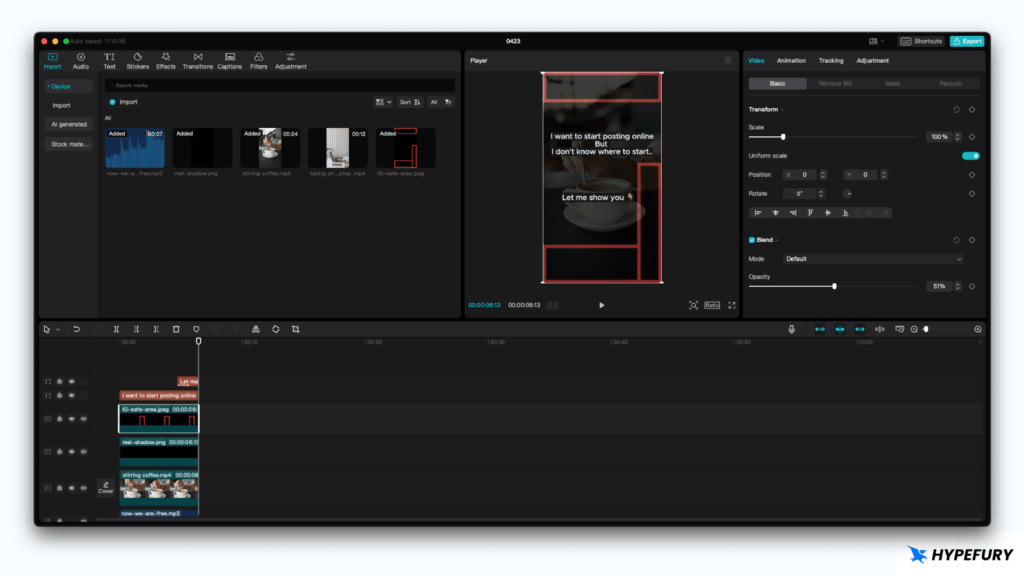
4. Caption
After you have the Reel ready, the last thing that ties all of this together is the caption. Your reel shows the hook or just a little bit of information. The rest is in your caption. So create a caption that will complement the reel.Why Make Instagram Reels
You might be wondering why to even make reels in the first place. Here are some reasons why.1. Increase impressions and engagement
Instagram algorithm prioritizes Reels featuring them on the feed more than regular photos. This is because Reels are captivating. Once you click on one Reel, the user just scroll downs to see other Reels unlike regular posts. When you post Reels you set your account,more specifically your Reels to be featured and shown on other user’s feeds. A lot of people who have lots of followers and engagement attribute it from posting Reels.2. Reach a broader audience
Short form content is the go to entertainment for Gen Z. And Instagram Reels are no different. If you target audience is Gen Z and you’re looking to connect with them, what better way than to use Reels to communicate with them where they hang out?3. Repurpose content for other socials
Repurposing your content saves you time and allows you to connect with audience on other social media platforms as well. Even with Instagram Reels, you can repurpose them and share them on TikTok or YouTube shorts. You can also turn your captions into Twitter/𝕏 posts or even blog posts. When you create one Reel, you just opened an opportunity to post on other socials as well.Instagram Reels are a game changer when it comes to Instagram. If you’re not posting Reels you’re losing out on a lot of impressions and growth.
But finding Reels ideas is easier said than done. This is why every day we send one reel idea and it’s analysis. Join now to get then on your inbox