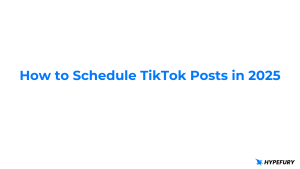LinkedIn is the go-to platform for professional networking, but the way your content looks can make or break its effectiveness.
Getting your LinkedIn post dimensions right is a simple yet powerful way to keep your posts clear, and engaging.
In this guide, we’ll explore the recommended sizes for all types of LinkedIn posts, so you can create content that stands out.
Why Post Dimensions Matter
Accurate post dimensions:
Prevent awkward cropping and blurring.
Enhance clarity and professionalism.
Increase views, likes, shares, and overall engagement.
Whether you’re posting an image, a video, or a story, using the right dimensions ensures your content is visually appealing and communicates your message effectively.
Recommended LinkedIn Post Dimensions
LinkedIn supports various post formats, each with specific dimensions. Let’s break them down.
1. LinkedIn Image Posts
Image posts can be square, landscape, or portrait. Here are the ideal dimensions:
Square: 1080 x 1080 pixels (1:1 ratio)
Landscape: 1200 x 627 pixels (1.91:1 ratio)
Portrait: 627 x 1200 pixels
2. LinkedIn Article Images
Articles allow you to share insights, stories, or expertise. Ensure your visuals are on point:
Feature Image: 1200 x 644 pixels
Banner Image: 600 x 322 pixels
3. Linked Posts
Sharing external links? Here’s what you need:
Preview Image: 1200 x 627 pixels
4. Sponsored Posts
For ads and promotions, here’s what works best:
Single Image Ads: 1200 x 627 pixels (1.91:1 ratio)
Carousel Ads: 1080 x 1080 pixels (1:1 ratio)
Video Ads:
Ratios: 4:5, 9:16, 16:9, or 1:1
File size: 75 KB to 200 MB
5. LinkedIn Stories
Stories are a fun way to share quick updates. Use this size:
Image/Video: 1080 x 1920 pixels (vertical format)
6. LinkedIn Videos
Videos are highly engaging. Here are the specs:
File Size: 75 KB – 200 MB
Duration: 3 seconds to 10 minutes
Resolution: 256 x 144 pixels (min) to 4096 x 2304 pixels (max)
Recommended Ratio: 16:9 (landscape)
Final Thoughts
Perfecting your LinkedIn post dimensions is a small step that can make a big impact!
By following these guidelines, you’ll create professional, engaging, and visually appealing content that attracts your audience.
Start experimenting with these sizes today and watch your LinkedIn presence excel!