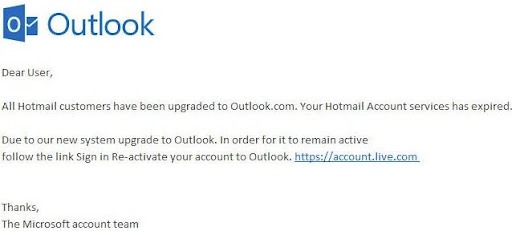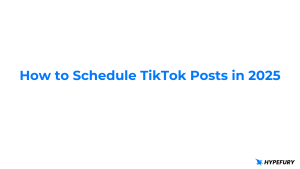Social media has been around for ages. We saw it developing right in front of our eyes. It connected long distant families together, found you your long lost sibling, and even found you great internet friends, but it really made you question, who was sitting in front of the screen?
Was the person a 13-year-old kid? Or a 40-year-old man? Or a convicted felon?
When the light was finally shed on these issues, it was then that we found out how dangerous it really was.
You were posting pictures of yourself, your family, or even your pet without a second thought. But the person behind the screen saw the street you lived on, your family’s name and faces, and your address on your dog’s collar.
Many suggest completely leaving social media, but that is out of the question of course. With everyone online, you can’t just stay away from these apps.
However, you can take precautions.
Here are 10 tips to stay safe on social media:
1 – Use a strong password
Many celebrities get hacked because of how easy their passwords are. In 2014 Jennifer Lawrence’s Apple ID got hacked. People assumed there was a hole in Apple’s iCloud but in reality, the password was so easy that the hacker guessed it.
He did get caught and sentenced to 8 months in prison but the damage was already done.
So use unique strong passwords that nobody can guess. Do not use your pet’s name, your username, or your own name.
Use a mix of characters, numbers, and lowercase and uppercase letters.
And never write your passwords on your phone. It may seem easy to just write them in your notes app, but your phone could get stolen, or accidentally left open, risking all of your passwords. Use authenticated password managers that can only be opened with a face ID.
Never use the same password for 2 or more accounts. Each social media account gets a different password, make this your life motto. If one of your passwords gets leaked, then all of your accounts are at risk. So skip the hassle and use a different password for each account.
2 – Use 2-factor authentication
One of the most effective ways to secure your accounts is by 2-factor authentication.
It protects your accounts by using a confirmation code sent by number, mail, or text message. It is very easy to set up and almost all platforms have the option of its set up.
It does seem a bit complicated but you will thank yourself when you get the mail and you realize it wasn’t you who was logging into your account.
The only drawback is that it is difficult to get into your accounts in case something happens to your phone. It may be frustrating to log in from a different device at times. But take the extra security measures!
3 – Go private
Being an influencer is all the hype, but until you have learned how to take security measures to protect yourself and your location, keep your profile private.
Your pictures, personal information, and your casual morning cup of coffee stories can reveal way too much.
You may not notice the window in the selfie you took but anyone who wants to know will track you down easily from that street with a clear view.
Here are a few named precautions you can take if you do want a public profile:
- Try not to post underage children, do not risk their privacy. So blur their face, crop them out, or simply don’t even include them in
- Cover up your pet’s collars, the collar has your address and number so remove them if you’re taking a picture or conceal them
- Avoid taking photographs from your window, your street, or any monument close to you will reveal your information
- Avoid adding too much personal information online, someone can try guessing your password using it.
4 – Verify friend requests and avoid accepting requests from strangers
If your friend sent you a request, verify if it really is them. Hackers are everywhere and most of them work for months to try and get to you. So stay cautious! If someone is disturbing you constantly, do not give in and respond, simply report and block.
Before social media was this much of a hype, it was very common for people to talk and befriend utter strangers on apps like My Space or Tumblr. However, this has proven to be incredibly dangerous every time. You never know who you are talking to, and sharing private information with them is never a good idea.
5 – Do not click on suspicious links
If someone sent you a link, don’t be curious to check it out. It is 100% a scam and your account will be compromised. If a friend sent you a link, do not touch it, call them if possible to verify if it was really them who sent it.
One link is more than enough to hack into your account.
If you did accidentally click on the link, take action immediately. Do not wait around to see if something will happen. Change your password and tell your friends what happened and inform you if they see any suspicious activity from your account.
6 – Beware of phishing scams
Probably the most common scam there is and millions of people fall victim to it each time. Phishing scams are emails, text messages, or calls you to get that trick you into sharing your personal information.
They look similar to this:
Or a call stating your bank account has been frozen and to give your information on call to reactivate it.
There are millions similar to this and most of them look pretty believable too!
To protect yourself from them:
- Use security software on your computer
- Protect your mobile phone by keeping up with updates
- 2-factor authentication
- Protect your data by backing it up
But how would you differentiate a phishing scam from a real email/call?
If you get a call from someone claiming your bank information is at risk, hang up and call the bank again from their original number to confirm.
If you get an email from a certain company, if you haven’t previously been in contact with that company then it is more than likely a scam. Check their email with the company’s original email address! And report the scam immediately.
7 – Avoid public Wi-Fi connections
Public Wi-Fi networks have a number of security gaps that make them super risky. Hackers can easily create a server under the name “Guest Wi-Fi” in public places like cafes. And as soon as you connect to them, they can access all your information.
Even legitimate wi-fi servers in airports and hotels don’t meet security standards to keep your accounts safe.
They can not be avoided at all times though, which is why a good proxy wall and paid VPN to protect your information is a good idea.
8 – Check your mail regularly
Even though you have your notifications on for mail, it can easily escape you. So make it a habit to view your mail thoroughly every single day to make sure your accounts remain safe and there are no suspicious login attempts.
Checking your mail will also give you enough time to act against a hacker in case they do get a hold of your account and its password.
9 – Change your passwords frequently
If something does slip under the cracks, you still need to have the upper hand. So even if your password gets compromised, you wouldn’t have to worry because you should change yours that frequently.
It seems like a lot of work to change your password every 3 months or so. But the internet remembers everything, so if you get hacked once or your information gets leaked once, it will always be a risk to you and you might even have to change your address. Frankly changing your location is more of a hassle than changing your password every couple of months.
10 – Log out of your accounts
Family computer or your personal laptop, make it a habit to log out of it once you are done. This isn’t necessary for phones since they are always on us and it’s more difficult to get into a phone than a computer or laptop.
In case your laptop malfunctions and you need to take it to a workshop to get it repaired. At least you will be at ease that none of your accounts were logged in on it and there is no way your security is at risk. However, if you have a shadow of a doubt that something was logged in, change your passwords immediately.
Bonus tip!
Avoid reselling your electronic devices. This tip may sound like a bluff but you would be shocked to find out how many people have gotten their information leaked from reselling their devices.
Your phones have way too much personal data stored on them then you may realize. Many store owners will take advantage of that and leak your information or send you emails to blackmail you for money in exchange for your information.
In case you are selling your phones or laptop, make sure they are professionally wiped out and rebooted.
And if you do fall victim to any of these scams report them immediately. There is zero tolerance for cybercrime.
You may think out of millions of accounts why would hackers choose you to hack? But they don’t see who you are, they see how easily you are accessible.
So while social media is a great place to connect with people, it is necessary to take precautions.