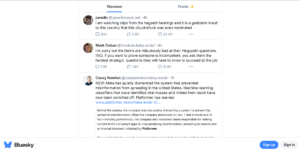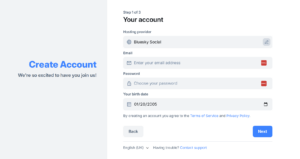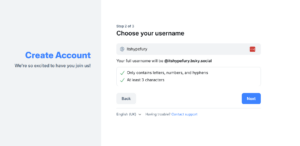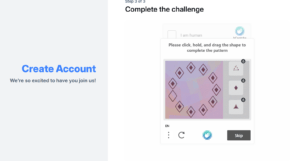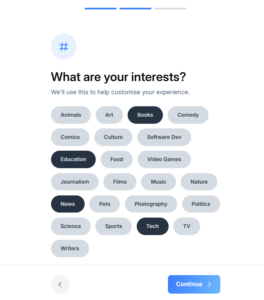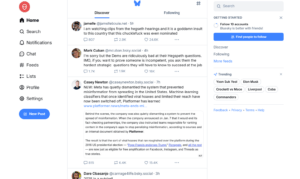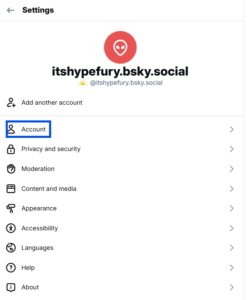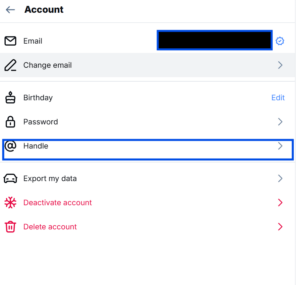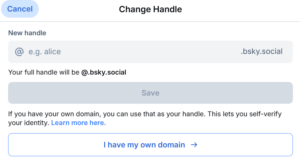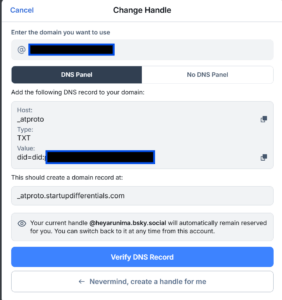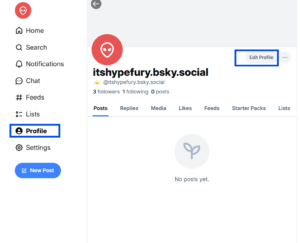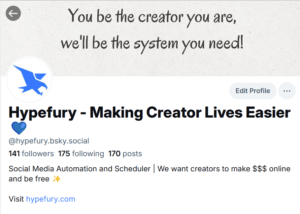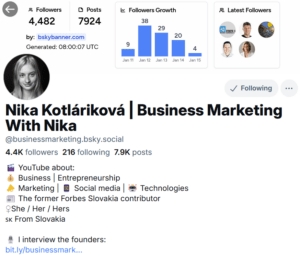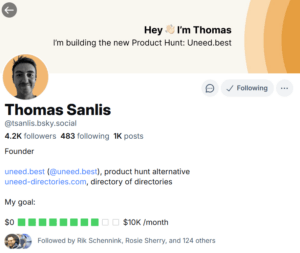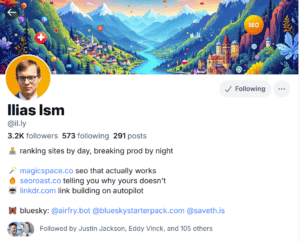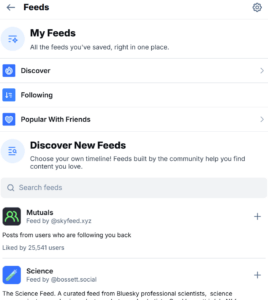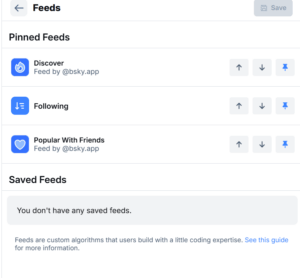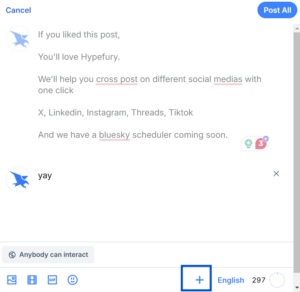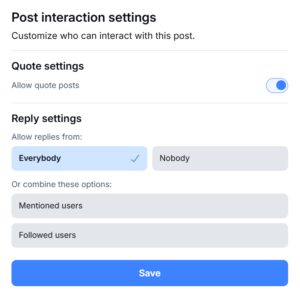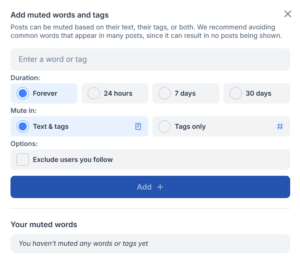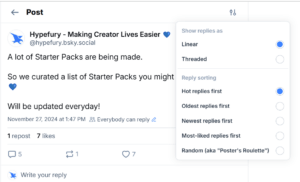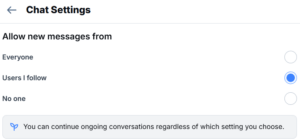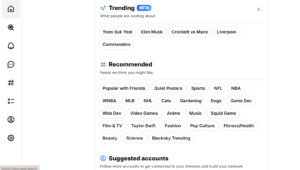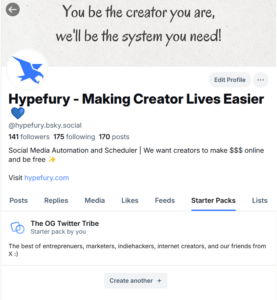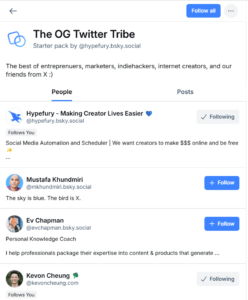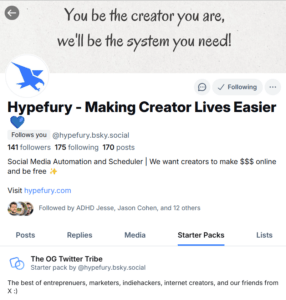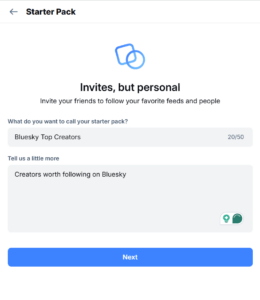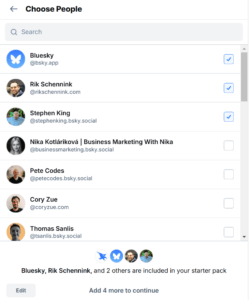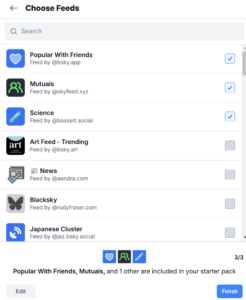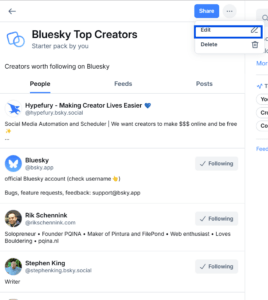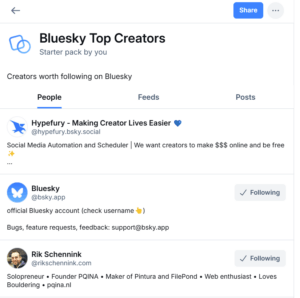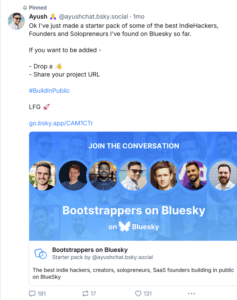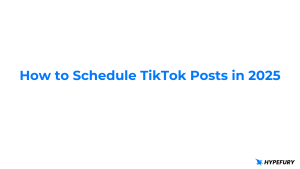What is Bluesky and Why is it Different?
BlueSky is a new social media platform that puts users in control. Unlike platforms like X (formerly Twitter), BlueSky is decentralized, which means users have more say over their content and how they interact online.
You can even host your own data if you want!
Created by Jack Dorsey in 2019, BlueSky feels a lot like X.
It has posts, replies, likes, and even the @ symbol for usernames.
But it stands out because it lets users customize their feeds, block content they don’t want, and build their own communities.
BlueSky is growing fast. It already has over 25 million users and is adding about 1 million new users daily.
Celebrities like Lizzo, Ben Stiller, and Jamie Lee Curtis have joined, and many people are leaving X to try it out.
The platform’s goal is to give power back to users by letting them decide what their social media experience looks like.
With features like custom feeds and tools for blocking hate speech, BlueSky is creating a more user-friendly and flexible space for connecting online.
How do I Create a Bluesky account?
Setting up your bluesky account is easy. Start by going on bsky.app and click on Sign up.
Step 1 – Add your account information
You can add your email, password, and birthdate and click next. You can change your hosting provider to custom as well but we’ll pick Bluesky Social to keep it simple.
Step 2 – Choose your username
Now choose your username, and if it’s already taken, Bluesky will mark it in red.
Even though the exercise looks like it’s made for AI 😛
Step 4 – Add your profile picture.
You can also create an avatar if you want to remain anonymous.
Step 5 – Add your Interests
And you’re ready to go!
And you’re done.
It takes under 2 minutes to get started.
Now there’s one more thing that Bluesky powers you to do -> have your own custom domain name instead of @username.bsky.social
How do I add my own domain to Bluesky?
Adding a custom domain name to your BlueSky profile is an excellent way to make it unique, boost your branding, and leave a lasting impression online.
Whether you’re focusing on creating a personal identity or maintaining a consistent brand across all platforms, this guide will show you how to set up your custom domain step by step.
Click on settings,and then click on Account
Next click on handle
After clicking on “handle” this window will open, here you’ll click on “I have my own domain”
Now, add your domain name here
Copy the Host and Value, and Log in to your domain registrar (e.g., namecheap ) and navigate to your domain name’s DNS settings or zone file editor.
Add TXT record using the above details
Then come back to this screen and click on “Verify DNS Record”
And you’re done!
Setup your Bluesky Profile
Now let’s setup your profile so you can get audience.
Click on Profile and then Edit Profile.
You’ll be able to add your
- Display Name
- Your Bio
- Your Cover Image
This is how our account looks right now.
Tips for Your BlueSky Profile Display Name
- Keep it Simple and Recognizable: Use your real name or brand name so it’s easy for others to find you. Avoid using too many symbols or emojis.
- Example: “Emma Writes” instead of “✨Emma✨💬Writes💡.”
- Example: “Emma Writes” instead of “✨Emma✨💬Writes💡.”
- Add Your Niche or Keywords: Include a keyword related to your niche or what you offer to improve discoverability.
- Example: “Alex | Fitness Coach” or “Sarah | Web Design Tips.”
- Example: “Alex | Fitness Coach” or “Sarah | Web Design Tips.”
- Stay Consistent: Match your display name with other platforms you use to strengthen your branding. This helps your audience recognize you across different spaces.
Tips for Writing a Bio on BlueSky
- Be Clear and Direct: Explain who you are, what you do, and what people can expect from your content.
- Example: “Helping creators grow their audience and monetize their content 🚀.”
- Example: “Helping creators grow their audience and monetize their content 🚀.”
- Include a Call to Action: Encourage visitors to check out your website, subscribe to your newsletter, or follow for updates.
- Example: “Join my fitness community: fitwithsam.com.”
- Example: “Join my fitness community: fitwithsam.com.”
- Show Personality: Add a fun fact, emoji, or something quirky to make your bio memorable.
- Example: “Cat lover 🐾 | Coffee-fueled marketer ☕ | Sharing growth hacks daily!”
Tips for Your Cover Image on BlueSky
- Make It Relevant: Use an image that reflects your niche or personality, such as a product, service, or aesthetic that represents you.
- Example: A writer could use a clean desk setup, while a fitness coach might showcase an active scene.
- Keep It High-Quality: Ensure your cover image is clear, well-lit, and not pixelated. A blurry or low-quality image can make your profile look unprofessional.
- Stay On-Brand: Use colors, fonts, or elements that align with your overall brand style. This creates a cohesive look across platforms.
- Example: If your brand uses pastel tones, incorporate those into your cover image.
Profile Examples
Here are some profile examples for you to refer from.
The Bluesky Feed
The BlueSky feed is the heart of your experience on the platform. It’s where you discover new content, engage with others, and shape what you see by customizing your preferences. Here’s everything you need to know to make the most out of it.
For example, I have a custom feed called Popular with Friends.
1. The Basics of Your BlueSky Feed
BlueSky offers a simple and familiar feed structure, similar to platforms like X, but with added customization options.
- Sections of the Feed:
- Discover: Explore trending topics, hashtags, and suggested users.
- Following: View posts exclusively from the accounts you follow.
- Custom Feeds: Tailor your feed to show content based on your specific interests or themes.
- Why It’s Different:
- Custom feeds let you control what appears in your timeline.
- Unlike algorithm-heavy platforms, you can choose to see posts chronologically or filter them based on your preferences.
2. Populating Your Feed
A vibrant feed starts with following the right people and accounts.
- Use the Discover Tab:
- Browse suggested accounts to follow based on your interests.
- Search for topics or hashtags to find like-minded users.
- SkyBridge Tool:
- Bring your followers from X to BlueSky using SkyBridge.
- Steps:
- Install the SkyBridge extension for Chrome or Firefox.
- Log into both X and BlueSky via the extension.
- Follow your mutual connections with a single click.
- Starter Packs:
- These curated lists help you find accounts related to specific topics, interests, or communities.
- Example: A “Fitness Enthusiasts” pack might include trainers, nutritionists, and health bloggers.
We’ll talk about this in detail below.
3. How to setup Custom Feeds
Custom feeds are one of BlueSky’s standout features, giving users unprecedented control over their timeline.
- What Are Custom Feeds?
- Feeds created around specific interests, keywords, or communities.
- Examples: A “BlackSky” feed for Black creators, or a “Quiet Posters” feed showcasing less active users.
- How to Use Them:
- Click on # to go to feeds
- Browse through user-created feeds
- or create your own with the Feed Generator Starter Kit.
- This gives a very customized experience
- Example: Create a feed for posts with the hashtag #ArtTips or for a list of your favorite creators.
- Click on # to go to feeds
Posting, Engaging and Messaging Experience – Does Bluesky have content moderation?
Now let’s come to how we can post on Bluesky, how to engage and how to control everything around it.
Posting is pretty simple. Click the “Pencil” icon and have the composer ready.
You can post upto 300 characters in a post, and if you have more to say, then you can add another post as a thread, pretty much like Twitter.
After you’ve made the post, you can also edit who’s allowed to interact with it.
Post Interaction Settings
Click on three horizontal dots of your post and then > Edit Interaction Settings.
You can mention users that can reply, allow/deny quote posts or only allow followers to interact.
Mute Settings
In the same window you will have an option to Mute thread, or mute word and tags. So if you’re frustrated with certain political posts that pop up, you can just mute those words.
Sort Replies
You can also sort replies to your posts by these options. It’s available by clicking the vertical bar icons on your posts.
Direct Messaging Settings
For DM settings, the moderation is pretty much the same as other platforms. You can click the chat icon and this filter icon.
To then access these settings.
Trends
This feature is in BETA right now, but bluesky has started showing the topics that are trending on the platform.
Just click on search icon and you’ll see trending topics.
Now let’s come to an amazing feature of Bluesky – Starter Packs.
What is a Starter Pack in Bluesky?
Starter packs are one of BlueSky’s most unique features, designed to make building your feed quick and easy. They help you find people and communities aligned with your interests, saving you the time and effort of searching manually. Here’s everything you need to know about starter packs.
What Are BlueSky Starter Packs?
- Curated Lists: Starter packs are lists of recommended accounts and custom feeds created by users.
- Topic-Based: Packs are usually centered around specific interests, professions, or locations (e.g., “Fitness Enthusiasts” or “NC Journalists”).
- Follow with One Tap: You can follow all accounts in a starter pack with a single click or choose specific ones.
You can find starter packs created by an account like this.
This is how a Starter Pack looks like.
You can follow all accounts in one go, choose accounts you want to follow, or even see the posts from the creators in Starter Pack.
Why Use Starter Packs?
- Helps new users quickly find people to follow.
- Tailors your feed to match your interests.
- Simplifies the process of building your network on BlueSky.
How to build a starter pack on Bluesky?
Navigate to Your Profile
- On your profile page, find the Starter Packs tab next to Posts and Likes.
Create a New Pack
- Click Create or create another and add the name of your Pack plus some description.
Example: “Fitness Pros” + “Fitness Pros You Should Follow – Trainers, nutritionists, and health bloggers to inspire your fitness journey!”
Add Accounts and Feeds
- Manually search for accounts or select from your following list.
- Add up to 150 accounts and 3 custom feeds.
And after that click “Finish”
You’re done!
Share Your Pack
- BlueSky generates a shareable link and QR code for your pack.
- Post the link on BlueSky or share it on other platforms to help others discover your pack.
To add more people later, you can go to your starter pack, click Edit and repeat the process.
How to share starter packs on Bluesky?
Once you’ve made your starter pack, share it on your feed so people can follow creators and even get added to the pack.
Click on Share, copy the link.
And write a post like this –
How can you get added to a Starter Pack on Bluesky?
The simplest way to get followers on Bluesky is to get added to Starter Packs. And how do you get added in one?
Just DM the creator with a request to be added in the pack.
If their DMs are closed, comment on the post where they shared the pack.
That’s it, that’s all it takes.
Starter Packs for you
Here’s a starter pack for you to follow asap – The OG Tribe.
Infact we have also shared a whole thread to find starter packs –
https://bsky.app/profile/hypefury.bsky.social/post/3lbw4geo6i22s
How do you find starter packs on Bluesky?
There’s an amazing tool to find starter packs on Bluesky. Check this Bluesky Directory to find starter packs of your interests.
Starter packs simplify the onboarding process, help you connect with like-minded people, and create a vibrant, personalized feed from day one.
Whether you’re a new user or looking to explore new communities, starter packs are your shortcut to building an engaging BlueSky experience.
What should you Post on Bluesky and how to succeed there?
After analyzing over 50 posts on BlueSky’s Discover feed, here’s a breakdown of what works, why it works, and how to thrive on the platform.
BlueSky is still in its early stages, so the vibe is more casual and fun compared to the heated tone of some other platforms. Keep it chill, relatable, and engaging.
When you’ll grab this, you’ll automatically be added to the waitlist of our Bluesky Scheduler.
Key Observations from the Discover Feed
- Media Dominates
- 80% of Viral Posts Include Media: Images, GIFs, or videos grab attention and drive engagement.
- Memes and humorous visuals perform exceptionally well.
- Tip: Use media to make your posts pop and stand out in the feed.
- Trending Themes That Work
- Anti-Conservative/Anti-Liberal Takes: Posts poking fun at or criticizing extremes on either side of the spectrum often spark engagement.
- Anti-Conspiracy Theories: Posts debunking or mocking conspiracy theories gain traction.
- Example: Anti-Conspiracy Post.
- Anti-Twitter Sentiment: Nostalgic or critical posts about Twitter/X resonate with users migrating to BlueSky.
- Example: Anti-Twitter Post.
- Welcoming New Users: Posts that greet newcomers or explain BlueSky’s culture are warmly received.
- Casual and Relatable Posts
- Posts with a laid-back tone work better than overly polished or serious content.
- Relatability is key—share thoughts, experiences, or quirks that others can connect with.
Content Ideas for BlueSky
- Humor and Memes
- Post light-hearted jokes, clever memes, or funny observations.
- Example: “Me trying to understand decentralization: [GIF of someone overwhelmed].”
- Community and Welcomes
- Greet new users or explain why you joined BlueSky.
- Example: “Welcome to BlueSky! It’s like Twitter, but with fewer ads and more vibes.”
- Engage with Trends
- Use hashtags or topics trending in the Discover feed.
- Example: “#ThingsIWishIKnew: That BlueSky would make me nostalgic for early Twitter.”
- Thought-Provoking Takes
- Share opinions or insights that spark discussions without being too divisive.
- Example: “Decentralized platforms aren’t just the future—they’re freedom from algorithms.”
How to Succeed on BlueSky
- Post Consistently
- BlueSky rewards regular activity. Posting daily or a few times a week keeps you visible.
- Engage with Others
- Like, repost, and comment on others’ posts to build connections.
- Use Starter Packs and Custom Feeds
- Get added to relevant starter packs to increase visibility.
- Create or join custom feeds that align with your niche.
- Leverage Media
- Pair your posts with images, GIFs, or videos to increase engagement.
- Keep It Authentic
- BlueSky’s current user base values real and relatable content over overly curated or corporate posts.
Pro Tip: Be Early and Experiment
BlueSky is still growing, so now is the best time to experiment and carve your niche.
Focus on building relationships and posting content that resonates with the community’s laid-back vibe.
Whether you’re sharing memes, engaging in light debates, or just welcoming others, BlueSky is your chance to keep things simple and fun while building a new audience.
Bluesky Tools
A lot of indiehackers have started creating their own tools for Bluesky, Here are some of them.
- Find out which starter Pack you’re in by whichpack
- SkyFeed – Alternative web client with a powerful custom feed builder
- Get your Bluesky Insights
Conclusion
BlueSky is growing fast, and the opportunity to shine here is wide open.
Whether you’re sharing memes, sparking conversations, or connecting with niche communities, now’s the time to experiment and make your mark.
To help you hit the ground running, we’ve compiled an Inspiration file of 50 viral posts and it’s completely FREE.
Stay tuned—BlueSky is just getting started, and so are you!
Grab the Swipe File for FREE here and get added to our waitlist of Bluesky Scheduler