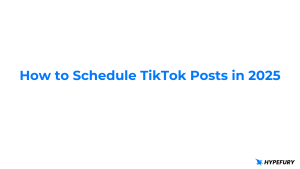While Instagram gained popularity by being a photo-sharing app, it has expanded much more since then. Instagram now offers features such as carousels, stories, reels, and videos.
Since Instagram is a visual platform, it’s all about the aesthetic and the quality of the content you share.
There are no strict rules to follow when posting, however, when following the fundamentals it will allow your brand to stand out and the algorithm to favor you because Instagram favors high-quality content.
Read along to find out the ideal post size for Instagram content such as images, carousels, stories, reels, and videos.
Table of Contents
Instagram Post Size for Photos
Instagram single photos can be square, vertical, or landscape but all images will be cropped to square in the feed until the user clicks on the post.- The ideal size for square Instagram images is 1080px by 1080px at a 1:1 aspect ratio
- For vertical images, the ideal size is 1080px by 1350px at an aspect ratio of 4:5
- For landscape images, the ideal size is 1080px by 566px with an aspect ratio of 1.91:1
Instagram post size for Reels
Instagram Reels are short-form videos of a maximum length of 90 seconds.- Instagram Reels take up the full display of the screen and the ideal size is 1080px by 1920px with an aspect ratio of 9:16
Instagram post size for videos
Instagram videos are long-form videos that can be up to 60 minutes long. Just as Instagram images, Instagram videos can be square, vertical, and landscape.- The ideal size for vertical videos is 1080px by 1350px at an aspect ratio of 4:5
- For square videos, the ideal size is 1080px by 1080px at a 1:1 aspect ratio
- And for landscape, the ideal size is 1080px by 566px with an aspect ratio of 1.91:1
- Or you can also upload a video with an aspect ratio of 16:9 which is 1920px by 1080px to be viewed sideways
Instagram post size for Stories
Instagram stories are images or videos that are shared and disappear after 24 hours.- Instagram stories also take the whole display so the ideal size is 1080px by 1920px with an aspect ratio of 9:16 (for both photos and videos)
Instagram post size for Carousels
Instagram Carousels are collections of images or videos grouped together as an album and shared as a single post.- Carousels can include any of the three sizes (square, vertical, or landscape) but square posts are recommended (1080px by 1080px at 1:1 aspect ratio)
Is There Any Effect To Using Different Post Size?
The answer is both yes and no. No, because as long as you stick to any of the Instagram post dimensions and aspect ratios above then you are good because no matter the post size, Instagram will always crop the posts to square to show them in the feed. So your posts will not be affected. Yes, because if you use other post dimensions and aspect ratios not listed here (meaning not recognized by Instagram) then your posts will be cropped or enlarged depending on the size and may lose quality or hide some parts.As long as you stick to Instagram’s provided post sizes, dimensions and aspect ratios you are good.
One thing you can do is also choose the right size for the post the you are aiming.