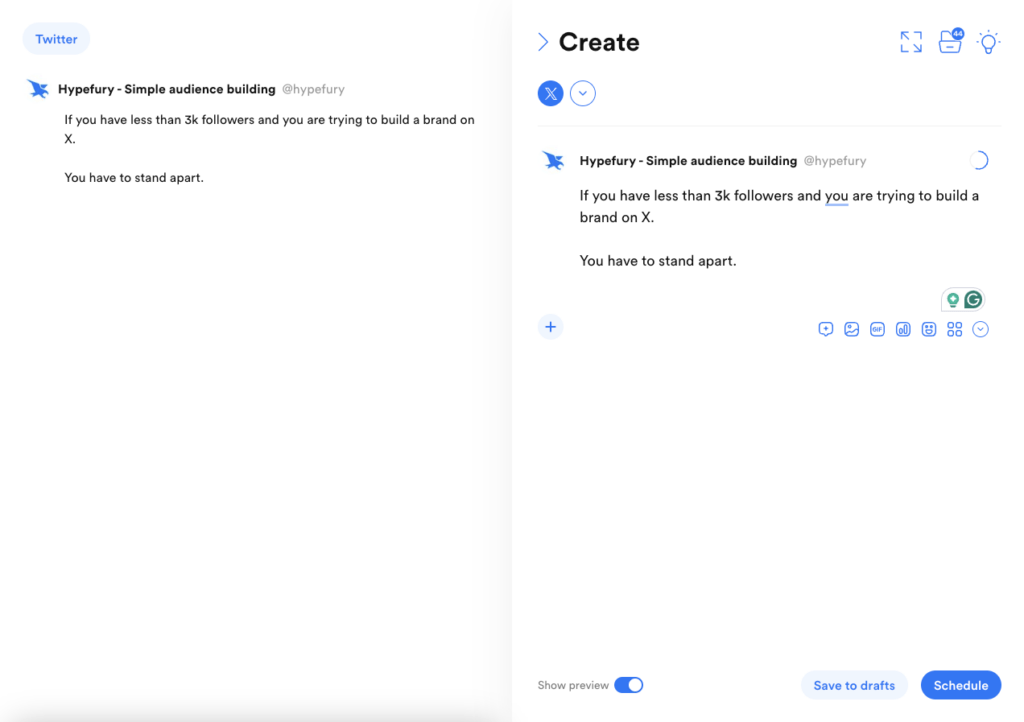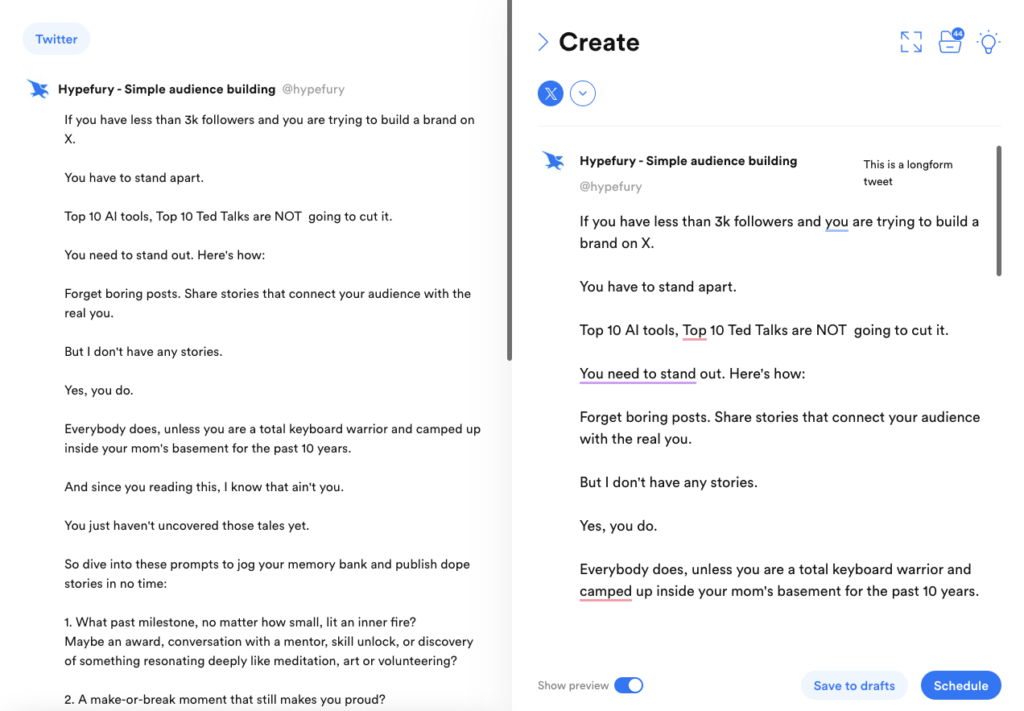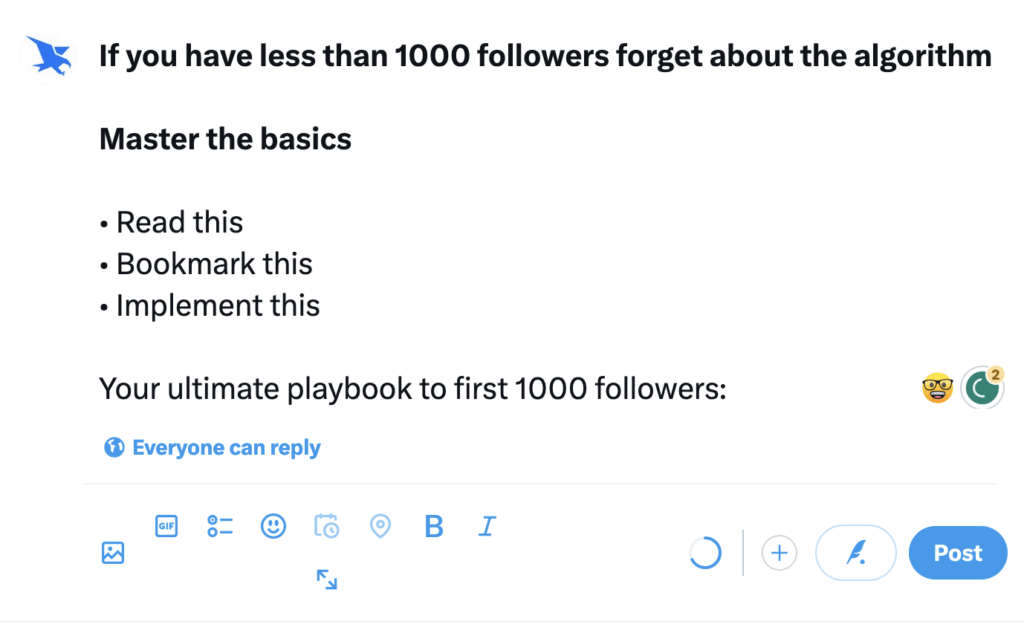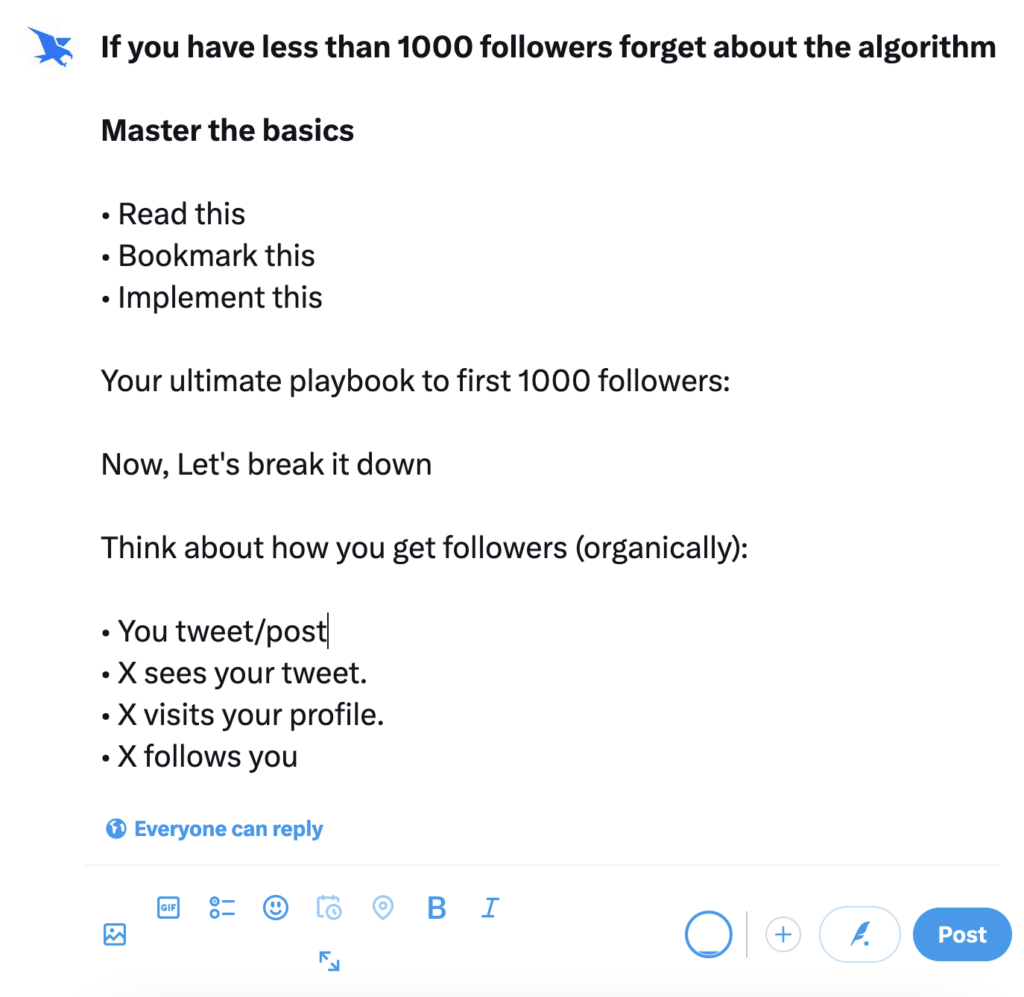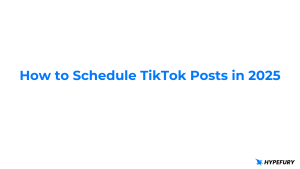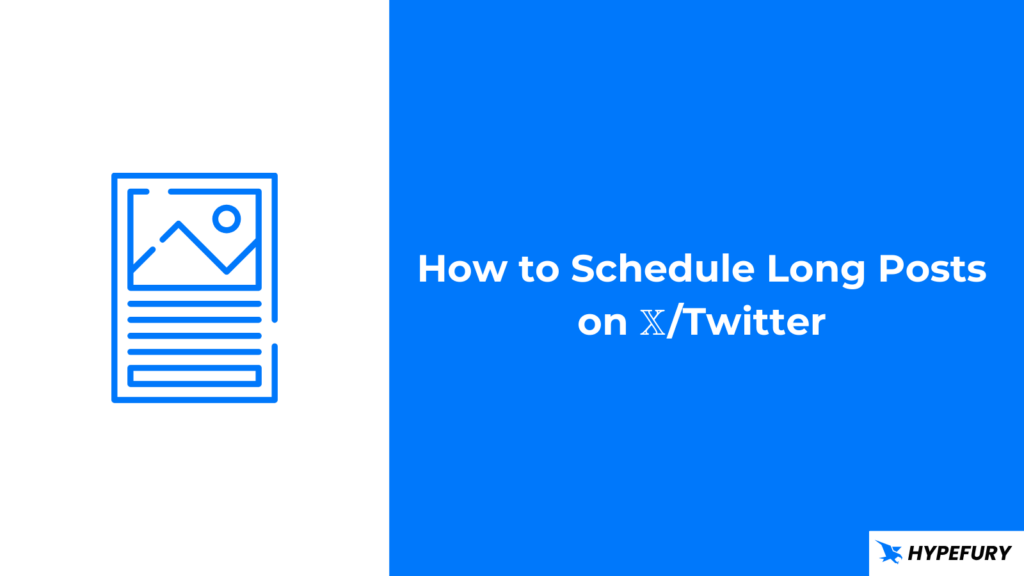
Since the first inception of Twitter (Now 𝕏) back in 2016 as a short message sharing app, the app always focused on short texts.
And for a long time, the tweet limit was 280 characters. This forced users to condense their thoughts in 280 characters or use threads if they wanted to share something long.
Threads were the holy grail of 𝕏/Twitter growth and still is at some degree.
In February 2023, Elon Musk and the 𝕏/Twitter team announced long posts (longer tweets) which allowed premium users (verified users) to compose and post tweets upto 4,000 characters.
With this new feature, many users switched from threads to long posts and thus not only being loved by many users but also working a lot in growth based on the algorithm
What are Long Posts on 𝕏/Twitter?
Long posts are longer-form tweets introduced on 𝕏/Twitter that allow premium users to post tweets, replies and quotes up to 4,000 characters.
While this feature is only available for premium users (people who pay $8/month), all users can see, read and comment on long posts.
How to Schedule Long Posts 𝕏/Twitter?
It’s not possible to schedule long posts on the native 𝕏/Twitter app. To schedule long posts you need a third-party 𝕏/Twitter tool such as Hypefury.
Here is how you can schedule long posts
1. Log in to your Hypefury account. You can create an account for free if you don’t have an account yet. (No credit card is required and you get a 7-day free trial).
2. Head over to the composer and start writing your post as you normally would.
Hypefury will automatically detect if you have 𝕏/Twitter premium and it will allow you to write longer posts without the character limit.
You will notice the character counter turns into “This is a longer post”
3. After you’re done writing, you can proceed to schedule your post as you normally would either by choosing a slot or a custom time.
How to Write Long Posts on 𝕏/Twitter?
Currently you can only compose and post long posts on the the X/Twitter apps (mobile apps and web app) and on X Pro (Tweetdeck) but using the composer on the web app is the best and I’ll show you why.
Keep in mind that if you’re a premium user, you also get the bold and italic styles for your tweets.
Now here’s how you can write longer posts on 𝕏/Twitter:
1. Start writing in the normal composer
You can start composing a long post in the same composer for short tweets. And while you’re writing you will still see the 280 character limit loader.
Don’t worry about that. The real magic begines after you’ve hit the 280 limit. Once you’ve hit the limit, you will notice that loader changes to different one that indicates the 4,000 character limit.
From here you can proceed to write your long post. You can also use bold and italic styles
Tip: Space out your post and put enough line breaks so that the “Show More” button appears and your audience click to read more. This will give you a boost in the algorithm
2. Position your images
Another benefit of long posts is that you can position your images anywhere you want just as you would in a blog posts.
You can click and hold the two horizontal bars icon and the start dragging and arranging the images to where you want them to be. You can even have images side-by-side
Once you’re done, you can click post to post your long post.
Keep in mind that currently it is not possible to schedule long posts on 𝕏/Twitter or any other third-party tool.
However, 𝕏/Twitter Dev Support has announced that they are working on it and soon it will be able to schedule posts.
FAQs About Long Posts
Do long posts perform better than regular threads?
Yes. Long posts do perform better. This is because first, long posts make other accouns stay on your posts much longer and on the algorithm it boosts posts that makes a user stay more than 2 minutes. This is why it’s important to use the “Show More” trick.
Secondly, 𝕏/Twitter is promoting their premium features so it makes sense to boost long posts rather than threads.
Is it worth to pay for premium just to post long posts?
If you’re serious about 𝕏/Twitter then you should invest in premium. You get a lot features for the price you pay. If you can afford it then go ahead and make the investment.
Are Twitter threads dead?
Threads still perform well and we’re still using them in our 𝕏/Twitter account to share content. It all depends on what you’re sharing and what makes sense.
How to schedule long posts?
Currently, it’s not possible to schedule long posts from anywhere. Not the 𝕏/Twitter web app nor third-party tools.
Although 𝕏/Twitter has already said that they are working on the API support for long posts so it won’t be long now. Maybe it will be our Christmas gift.
When will Hypefury support scheduling of long tweets?
As soon as the API support for long posts is done, Hypefury will immediately support long posts. And you will be able to schedule long posts.
Not only that but you will also be able to see the best performing long posts in the inspiration tab you can get inspired and learn how certain long posts perform better.
Keep a lookout on our 𝕏/Twitter account.
And that’s it about long posts. You can check our other blog post to learn about how to write great threads