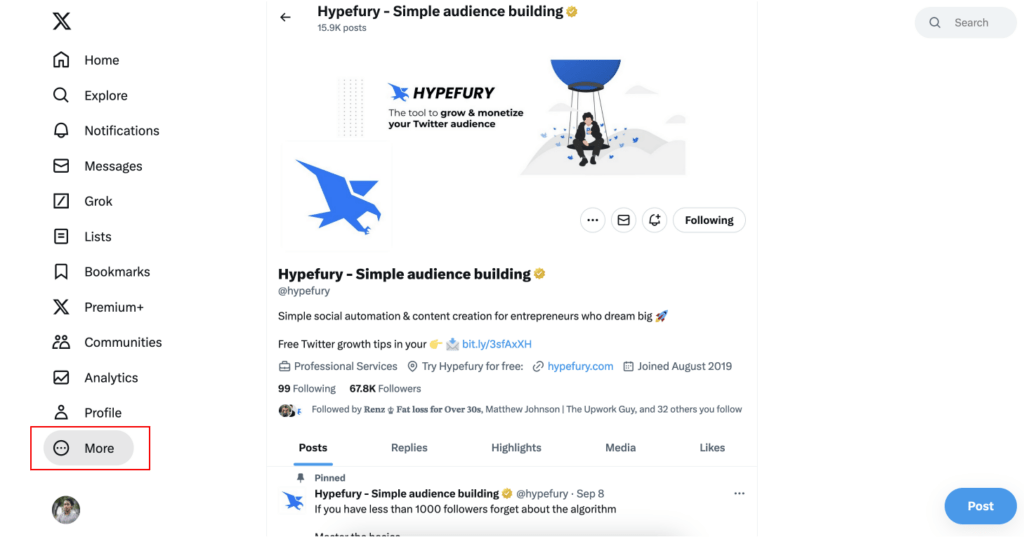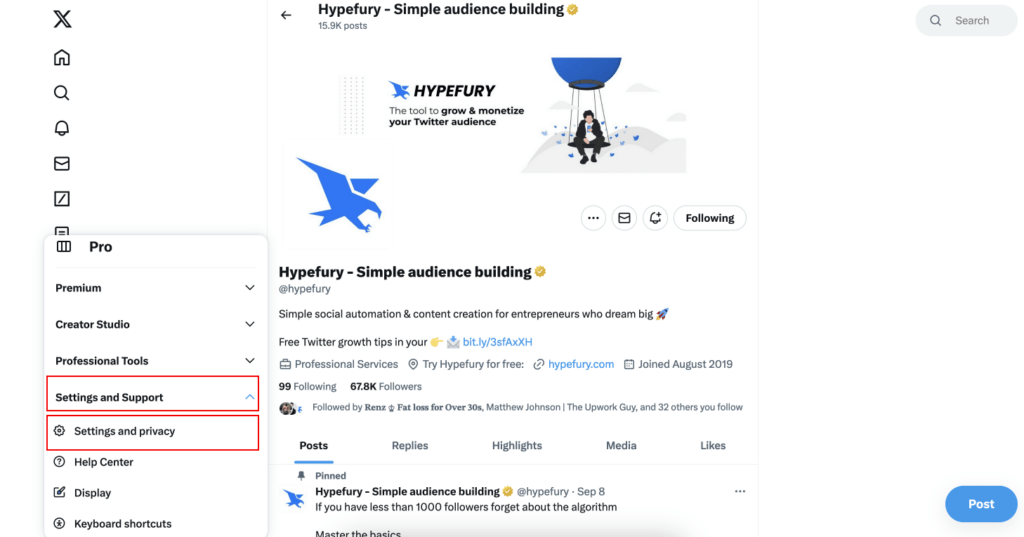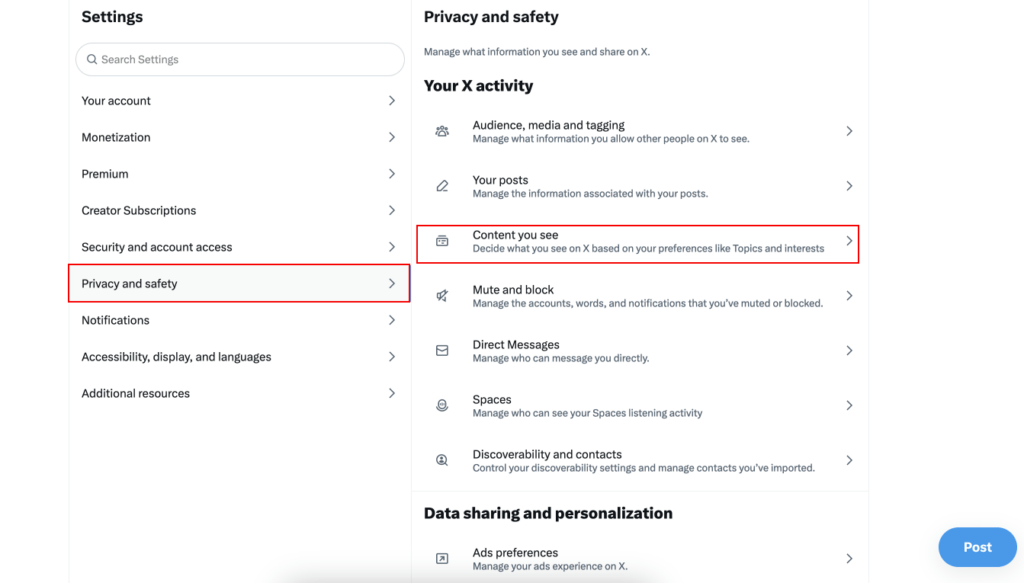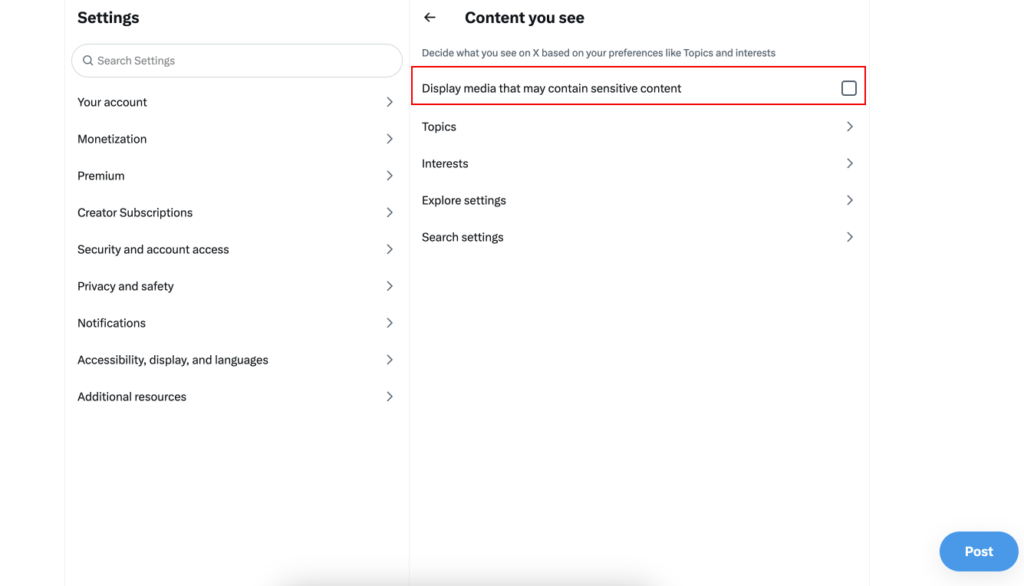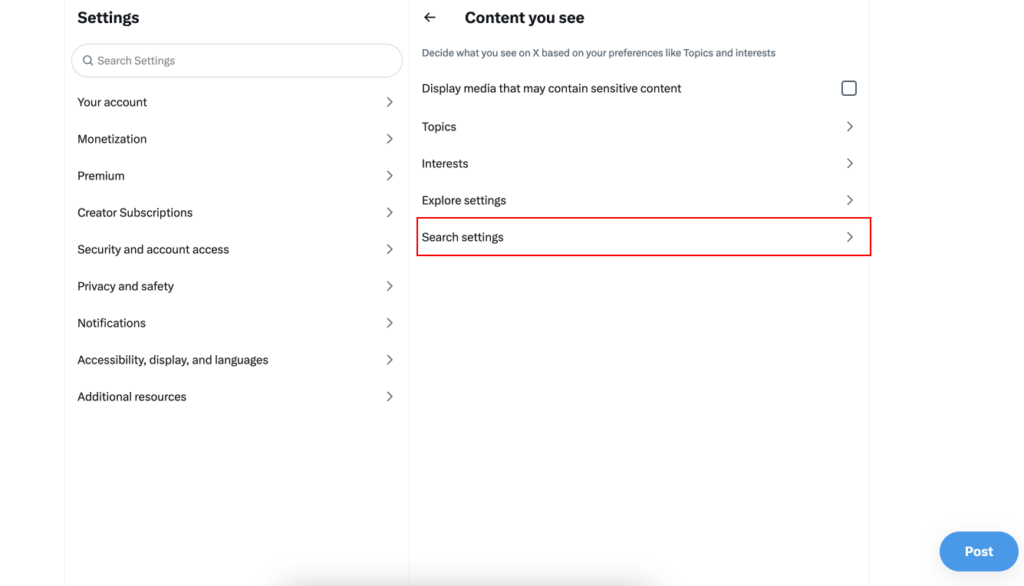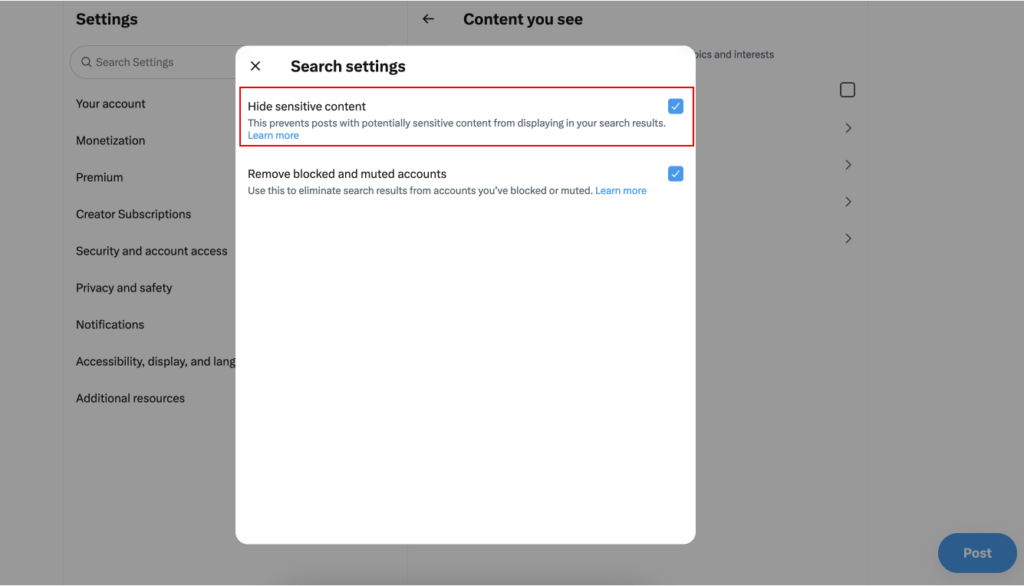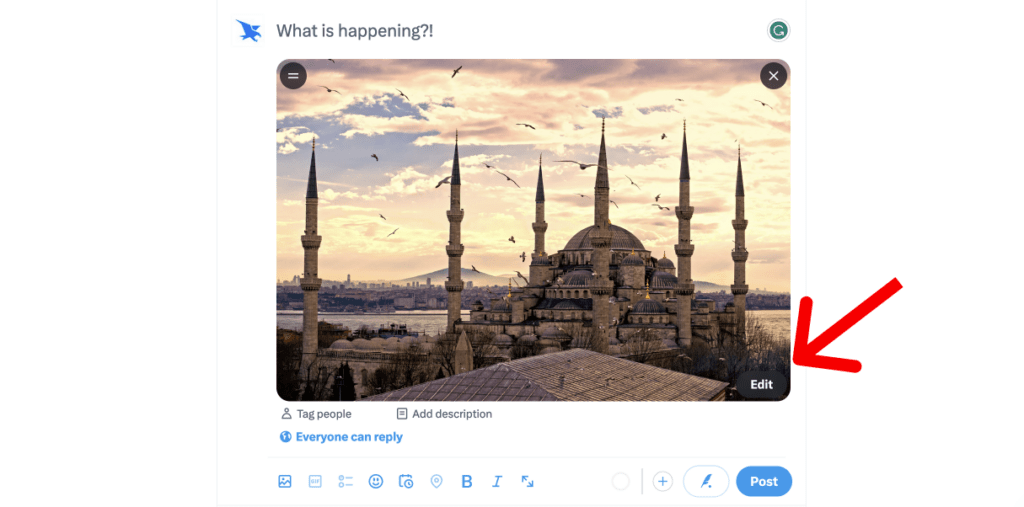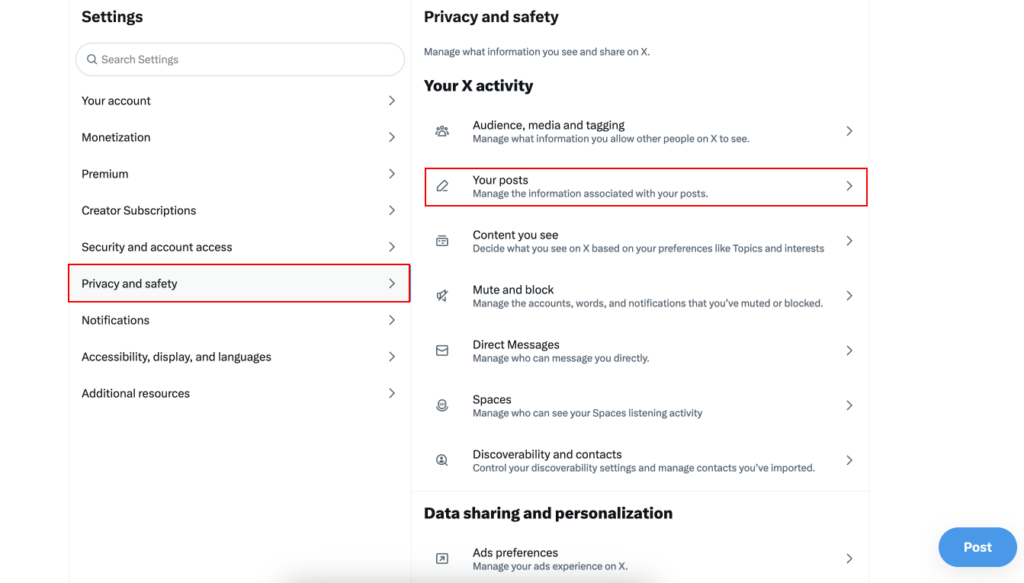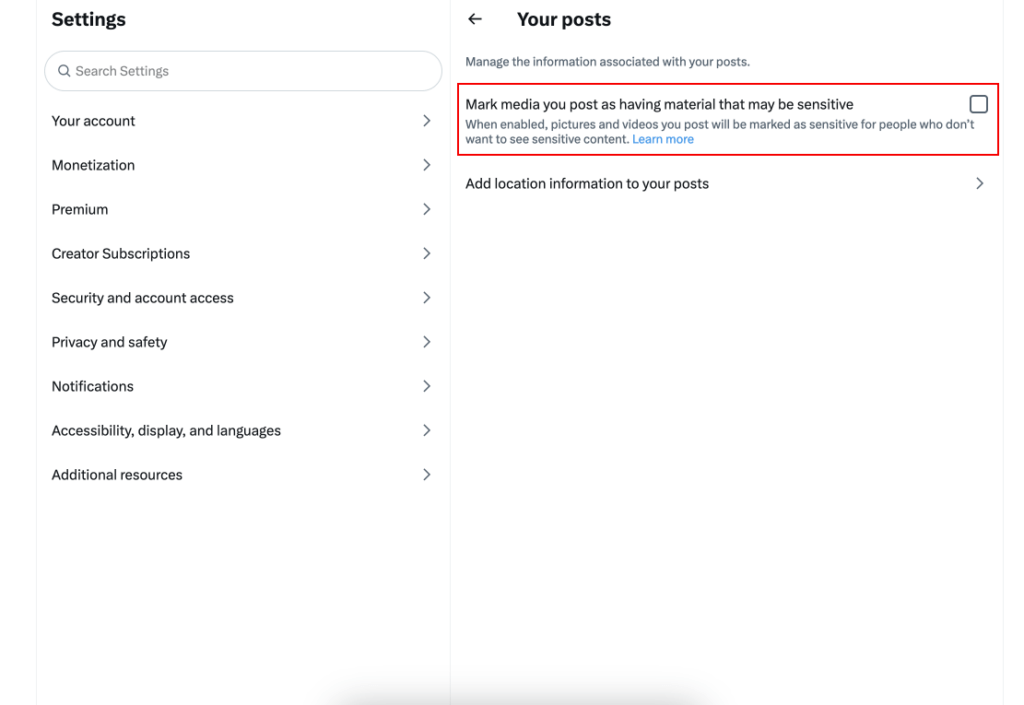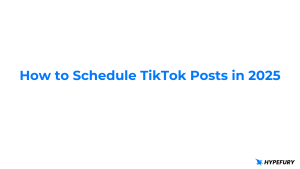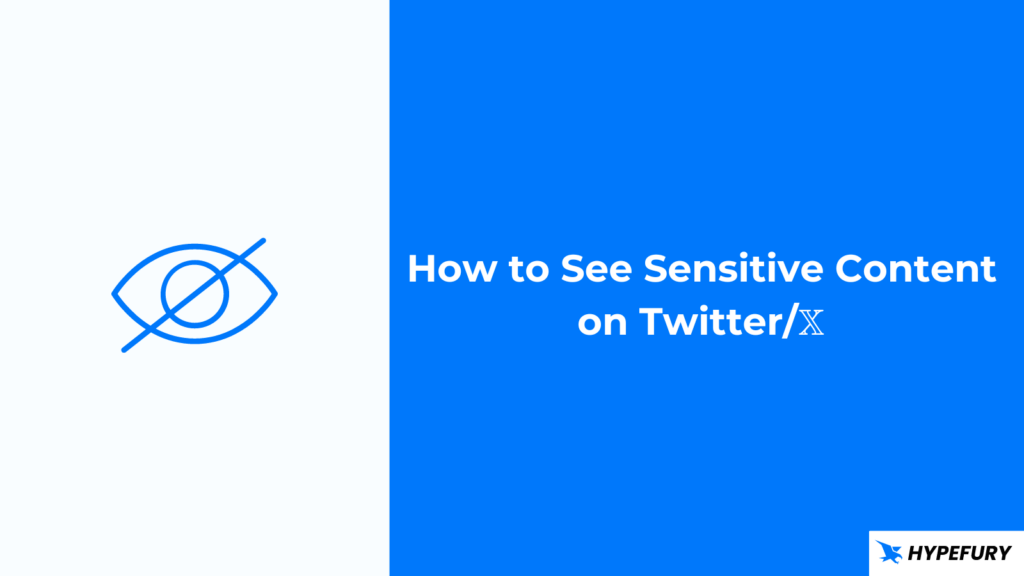
At least 500 million tweets are posted every day on Twitter/𝕏. So it’s unavoidable that mature and sensitive content will make its way to the platform.
By default Twitter/𝕏 hides sensitive content but you can change this setting if you want.
Keep reading to learn how you can
You can also watch the video below if you prefer to watch a video tutorial
What is Sensitive Content on Twitter/𝕏?
Sensitive content on Twitter/𝕏 is any content that might offend some users. This includes graphic content such as violence, nudity and sexual behavior which is banned from posting on profile banners, live video and community cover pages but it’s allowed when posting as normal media but it’s a must to flag them as sensitive.
Media showing excessive gory content such as sexual violence/assault, bestiality or necrophilia is completely not prohibited on Twitter/𝕏.
For users who are 18 or above (and they have set their birth date) are able to view sensitive content by changing their privacy settings.
How to See Sensitive Content on Twitter/𝕏?
You can only see sensitive content if you are 18 or above and you have specified your birth date.
The following steps can only be done on the web app and not the mobile apps.
Here is how you can turn on or off sensitive content on Twitter/𝕏:
1. Click “More” on the side bar.
2. Click “Settings and Support” and then choose “Settings and Privacy”.
3. From there, choose “Privacy and safety” and then click on the “Content you see” option.
4. Click on “Display media that may contain sensitive content” to check and enable the option and be able to see sensitive content.
You can uncheck the button to disable sensitive content from showing up in your feed if you don’t want to see sensitive content.
How to Turn Off Sensitive Content on Twitter/𝕏 Searches?
The same way that you can enable sensitive content to show up on your feed, similarly, you can also enable your search results to contain sensitive content.
Here is how you can do it:
1. Click “More” on the side bar.
2. Click “Settings and Support” and then choose “Settings and Privacy”.
3. From there, choose “Privacy and safety” and then click on the “Content you see” option.
4. Then choose “Search settings”.
5. From there you can see the “Hide sensitive content” option.
If it is unchecked then it means you can get results that contain sensitive content in your searches.
Why does the “This Tweet might include sensitive content” warning show on Twitter/𝕏?
The warning “This Tweet might include sensitive content” on Twitter/𝕏 means that the media in the tweet might contain sensitive content (content that some viewers may find disturbing).
This warning is added the original account that posted that tweet or by the Twitter/𝕏 team when the post didn’t show a warning when it was posted initially and other users reported that it may contain sensitive content.
How to mark your own content as sensitive on Twitter/𝕏
You can mark your posts as sensitive content on Twitter/𝕏 so that you warn other users and it’s possible to to add an option where every post you post will be marked as sensitive if you post a lot of sensitive content.
We are going to take a look on how you can do both.
How to Mark a Post as Sensitive Content on Twitter/𝕏
- Open the composer and add an image or video you want to post.
- Click on the edit button for web or the paintbrush icon on the mobile app.
- Click on the flag icon and choose what you want to flag the media as (Nudity, Violence and Sensitive).
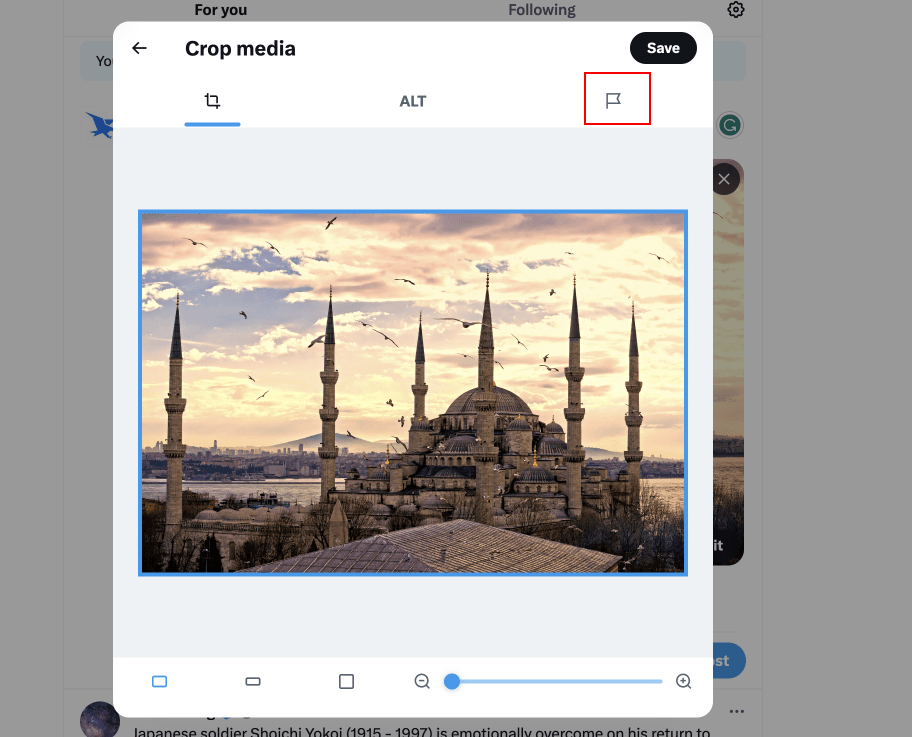
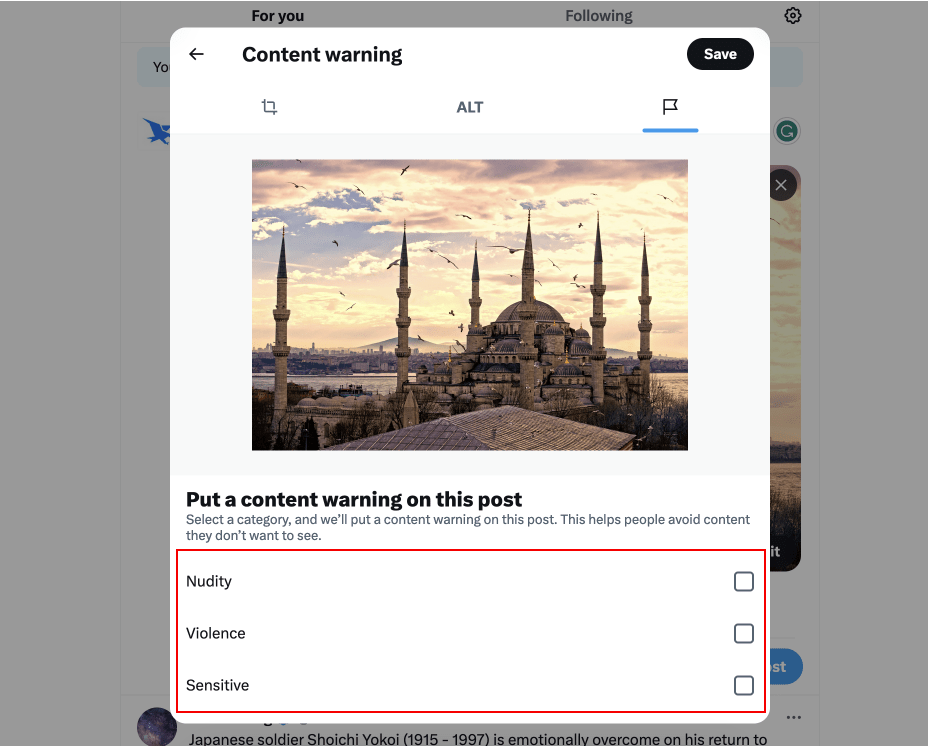
The warning you put will show a preview on your post and you can choose all warnings to show them all on your post
How to Mark All Your Posts as Sensitive Content on Twitter/𝕏
You can mark all posts from your account as sensitive. Here is how you can do it:
- Head to setting by clicking “More” one the side bar.
- Then choose “Settings and Support” and then choose “Settings and privacy”.
- From there, choose “Privacy and safety” then click on “Your posts” option.
- There you will see an option to mark your media posts as containing sensitive material.
Once you check it, all your media posts will be blurred with a warning that they may contain sensitive material.
This is how you can change different Twitter/𝕏 settings to protect your privacy and either see sensitive content or turn off sensitive content so that you don’t see it.