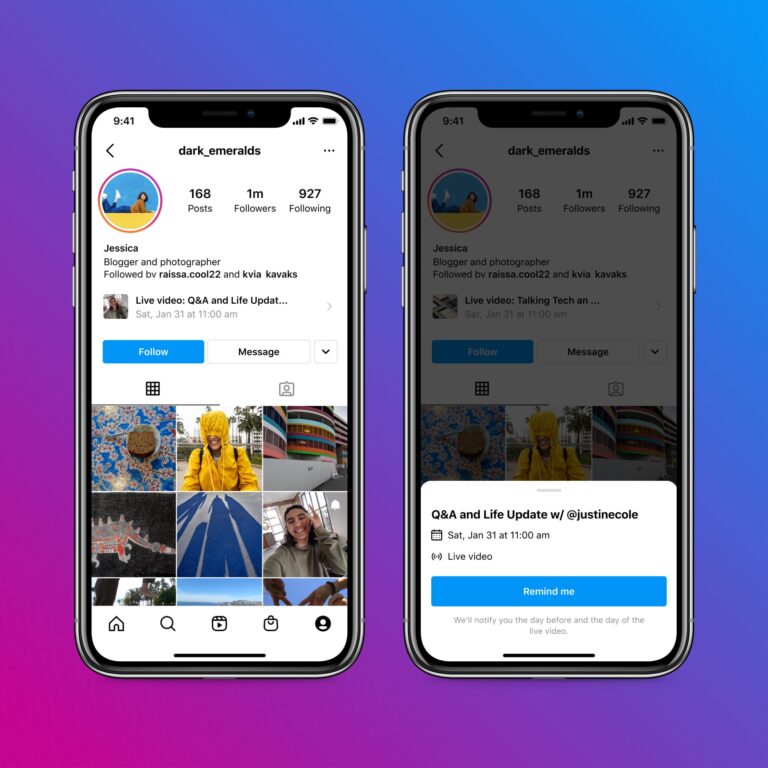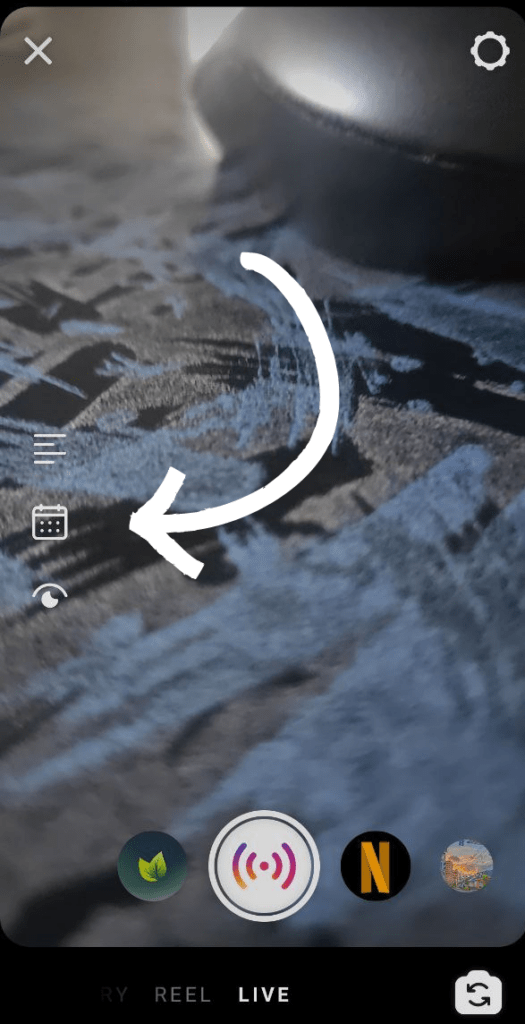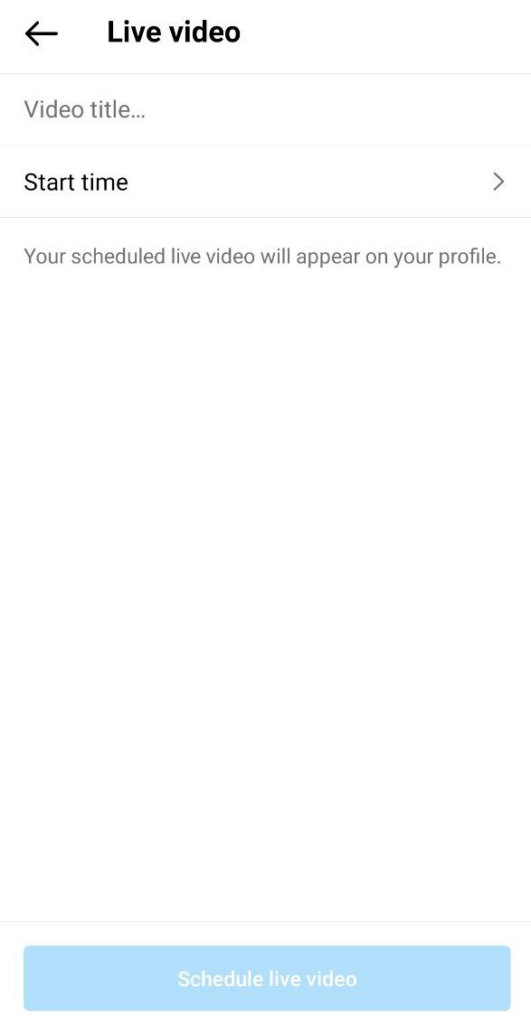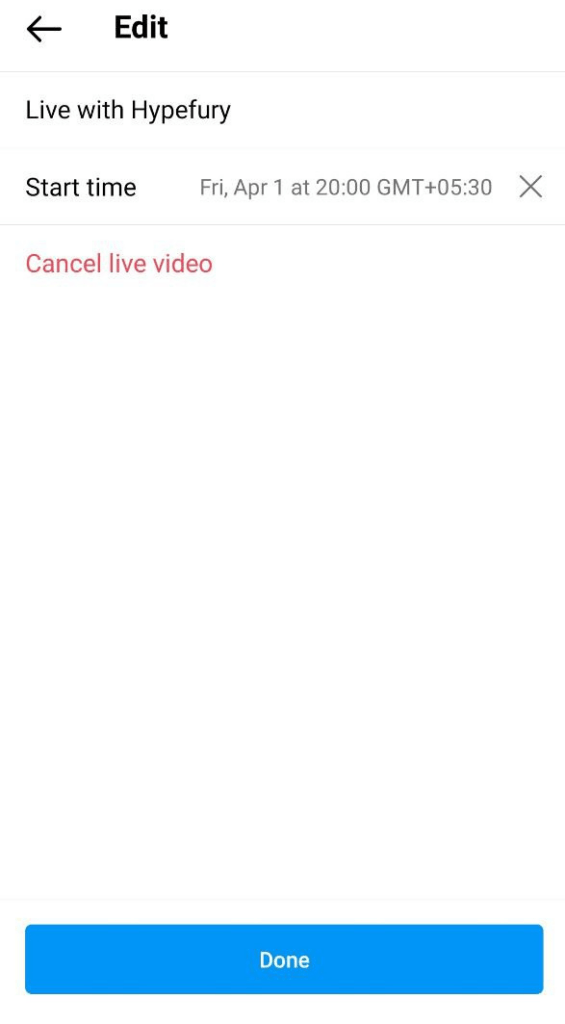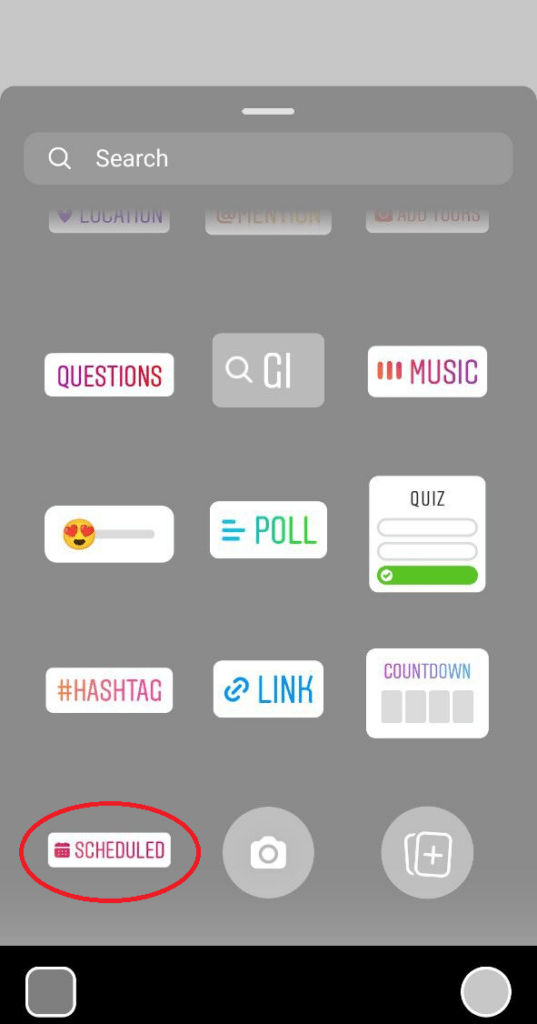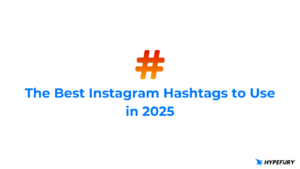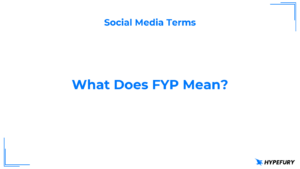Most creators and followers engage asynchronously.
To tackle this, Instagram launched Live Video in late 2016.
Live video on Instagram helps creators and brands to connect with friends and followers synchronously.
But…
Now, Instagram has rolled out live scheduling. That means you can schedule your Instagram Lives.
With this awesome new feature, creators and brands now have the option to schedule their Instagram lives up to 90 days in advance.
Along with that, Instagram also launched a sub-feature called as “Practice Mode”, which helps you to test your Live Setup in advance.
In this article, we’re diving into how you can schedule your Instagram Lives, how to use “Practice Mode”, and how these tools can help you nail Instagram Lives.
Going Live hits different when your followers come through 🙌
Live Scheduling lets you schedule your stream up to 90 days in advance and followers can set reminders to tune in ❤️🔔 pic.twitter.com/8t7BWmjEL7
— Instagram (@instagram) October 13, 2021
How does Instagram Live scheduling work?
A natural question about this feature that pops up: how will this help us?
Here’s how:
- Think of it as scheduling a meeting in your calendar. Now, instead of meeting with people in private, you can meet with people publicly.
- If you’re meeting someone who keeps busy, you need to remind them about your meeting. Apply the same to Instagram Lives. You can remind your followers about your Live as much as you like. And, build some hype around the event so you can get expect better participation.
According to Instagram, Live Scheduling will help with better discovery and widespread distribution.
When you schedule a Live, you can share reminders and countdowns to your Instagram stories and feed.
Sharing your Live on your feed and stories will allow your followers to sign up for reminders and notifications so they are alerted when you go Live.
Instagram has also introduced a “Live in Profiles” section on your profile that lets your followers or your visitors know that you have a scheduled Live.
When someone clicks the badge, a pop-up window allows them to click “Remind Me” to get alerted when you go live.
As we mentioned earlier that you can schedule lives 90 days in advance, it gives you enough time to spread the word and get people excited.
You can schedule as many Lives as you want. No limit there.
Here’s how to schedule a Live:
#1. Open Instagram Stories camera and swipe over to the “Live” tab. Select “Schedule” or the calendar symbol from the side panel.
#2. Enter your Live’s information: video title, start date, and time, and select “Schedule Live Video”.
#3. Next, you can tap the three dots to either choose to edit or “Share as Post”.
When you share a post, your followers will be able to sign up for reminders and notifications that they’ll receive an alert when you go Live.
If you want to share the countdown for your Live on your story, head to your Instagram Stories Sticker tray and select “Scheduled.”
What is Instagram Live “Practice Mode”?
Additionally, Instagram has also rolled out “Practice Mode”.
As a creator or a social media person in general, you’ll know how valuable this feature is.
Anyone who has done Instagram Lives knows what a hassle setting it up is.
From taking care of the right lighting and background for your video to taking care of your internet, you need to ensure everything falls into place.
You need to contain any background noise and see if your sound is proper: crisp and deep (if you’re like me).
Well, you don’t have to worry about that anymore.
TechCrunch covered that, “Practice Mode allows creators to join their guests ahead of the scheduled event to test their connection, lighting and manage any other pre-show prep that may be needed.”
Creators have been asking for a feature like this for quite some time and Instagram has finally come out with it.
Having the ability to test your Live setup with a guest or alone is a very pragmatic feature. Hopefully, this lets creators and brands to pre-vet everything and save themselves from any troubles while their broadcast is live.
In the last couple of years, Instagram Lives have taken off and these features will surely encourage more creators and brands to hop on to Lives more.
What are you waiting for?
Hop on to Instagram and schedule your first Live.