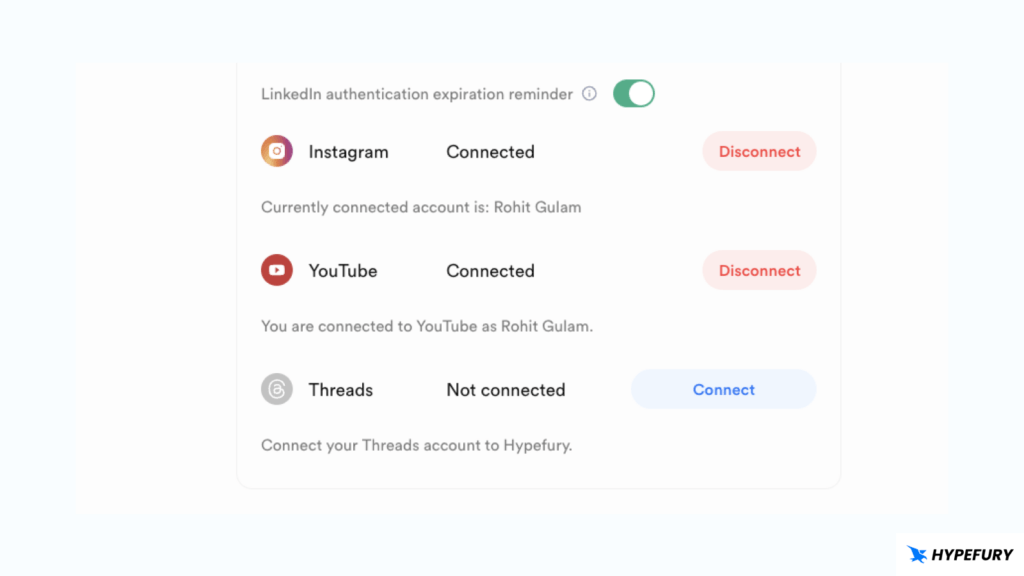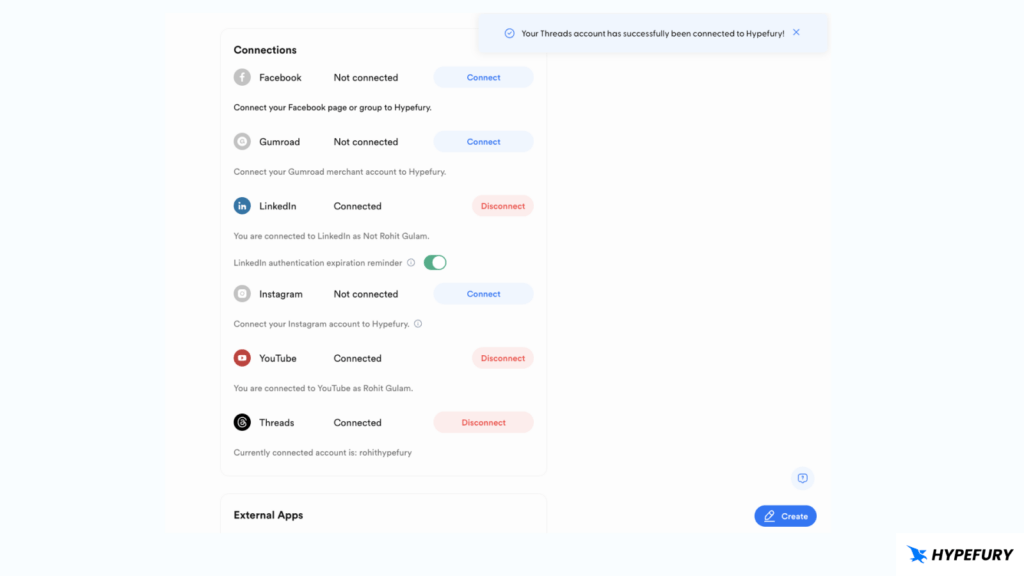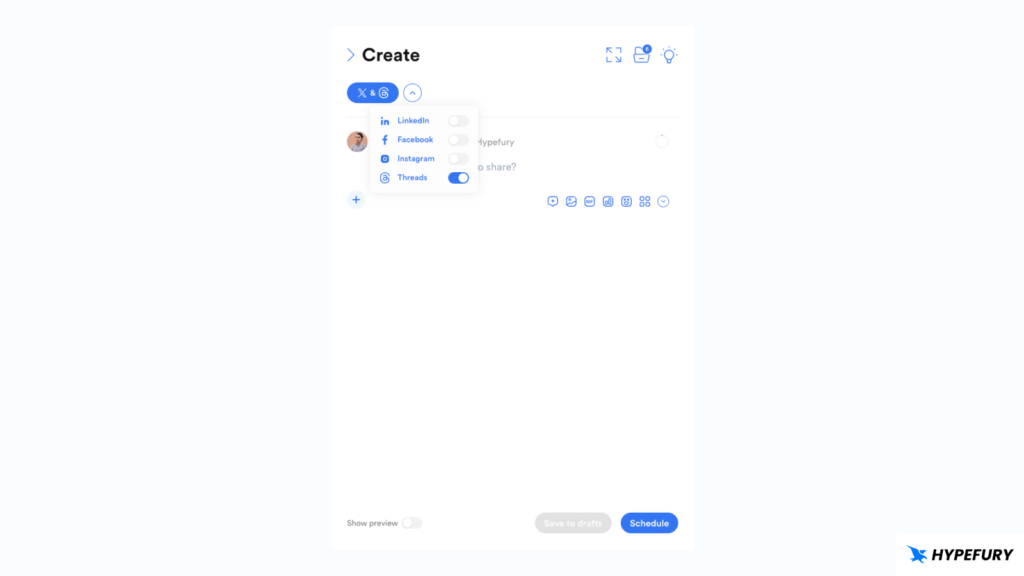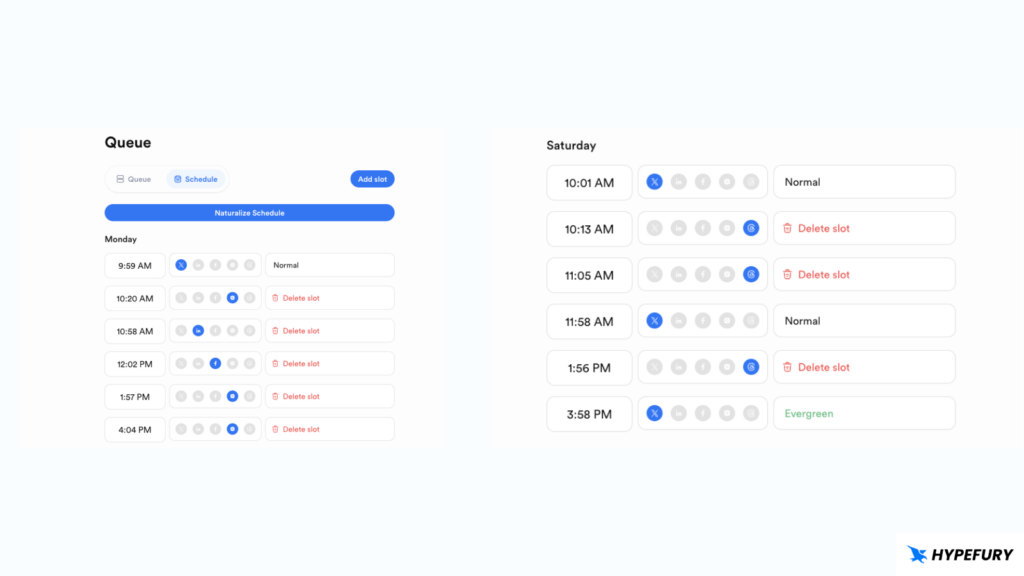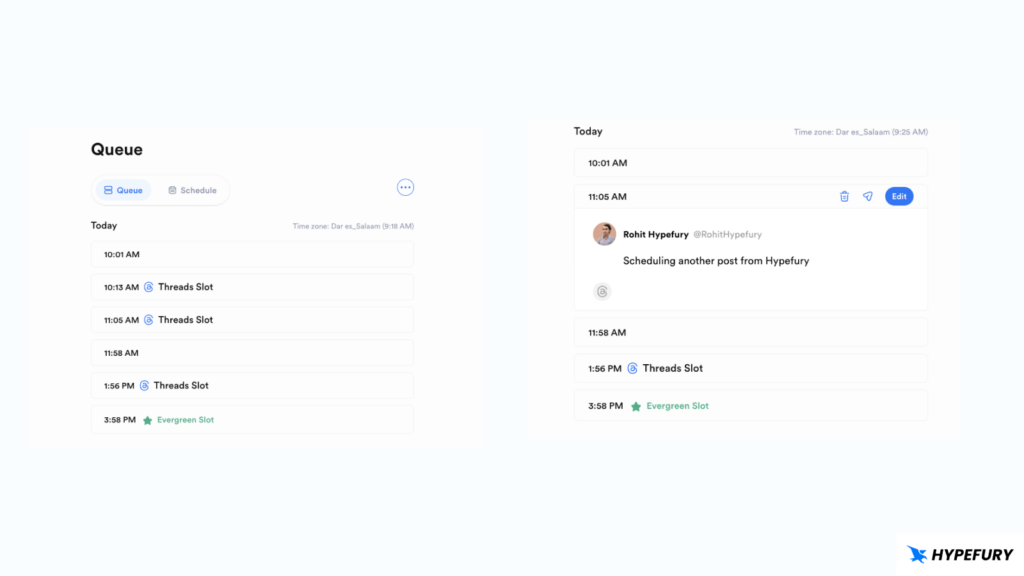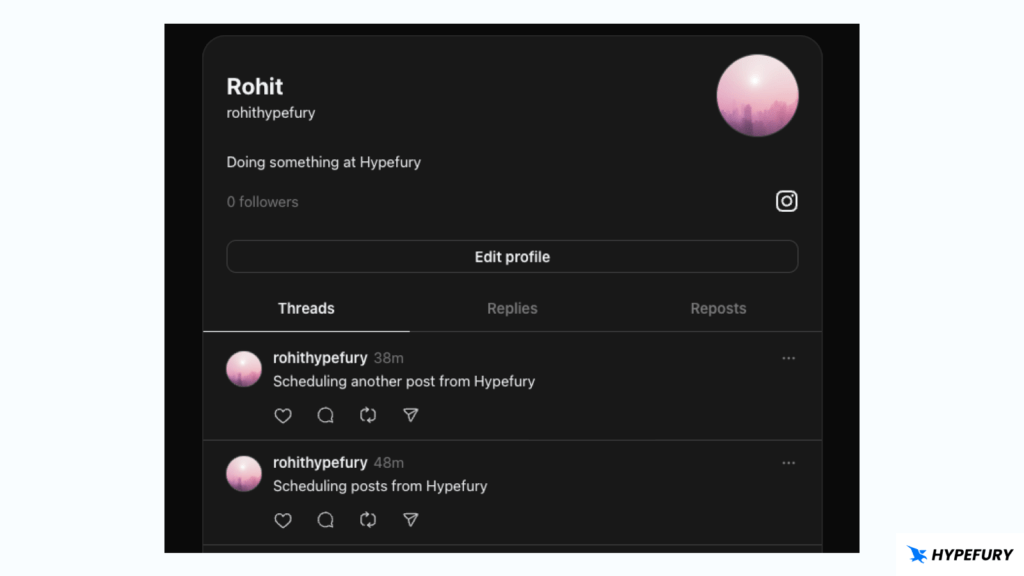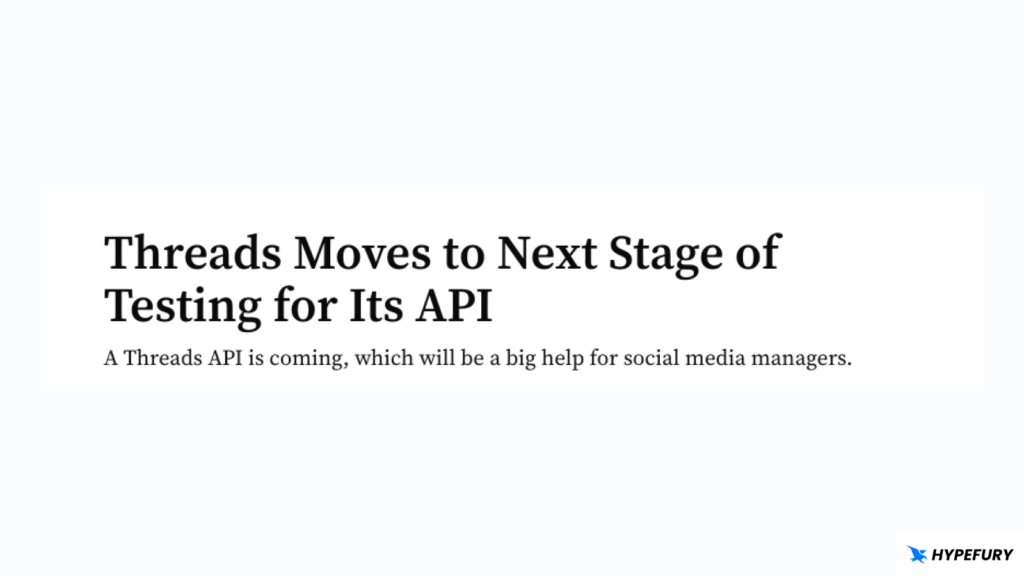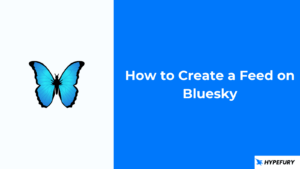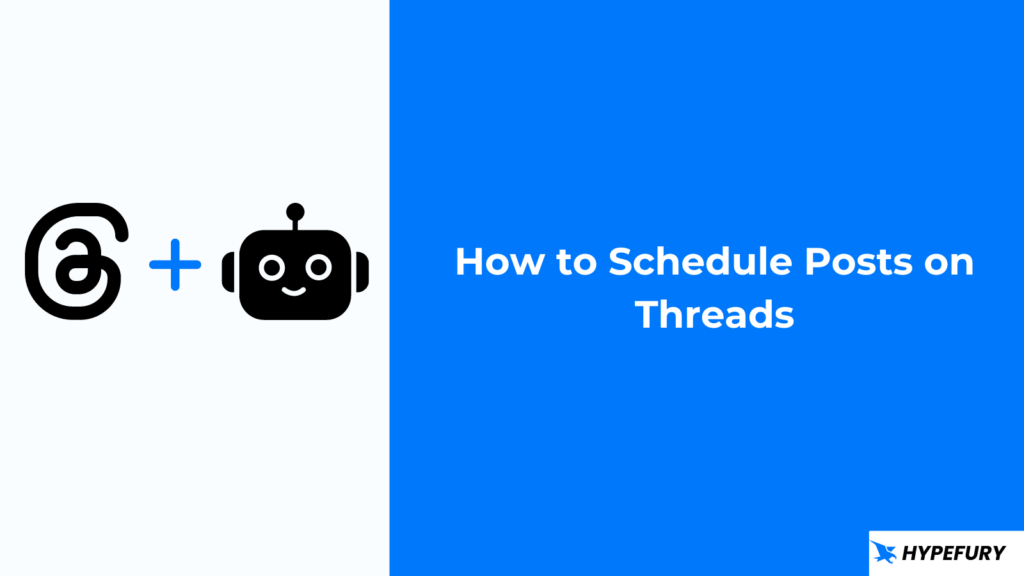
Instagram’s Threads app is the new big thing everyone is talking about. After hitting 100 million users in its first week, more and more people keep joining each day and now it has more than 130 million monthly active users.
Brands are now moving on Threads to serve their audience there and if you are not also building an audience on Threads then you are missing out.
Since brands are now creating content on Threads, one inevitable question has arisen. “Is it possible to schedule posts on Threads?”
People want to save time as well as be consistent by scheduling posts once and never have to worry about posting each day.
How to Schedule Posts on Threads
1. Connect your Threads account on Hypefury
To do this, head over to Settings then Connections. When you scroll down you will see a button to connect Threads.
Click the Connect button to authorize Hypefury to connect with your Threads account.
After this you will get a notification that your Threads account has been connected.
2. Schedule your posts on Threads
After connecting your Threads account on Hypefury, you are now ready to schedule your posts.
You can schedule posts in two different ways.
The first way is through the composer. To do this, click the Create button, the composer will open and on the platforms dropdown choose threads.
Now you can schedule your posts to Threads. Keep in mind however this will cross-post your posts to 𝕏/Twitter and Threads.
To only schedule your posts on Threads you can create Threads slots.
To do this head to the Queue page and set some slots as Threads posts.
Now you can schedule posts on Threads only post. Posts scheduled on this queue will only be posted to Threads
Congrats! Now you can schedule your Threads posts.
Try scheduling your Threads post on Hypefury now.
Is it Possible to Schedule Posts on Threads?
The short answer is no.
This is because Threads is fairly new and Meta still hasn’t released its APIs to the public yet.
But, there is some good news. And it’s that Meta has already started working on the Threads API and they have just moved to the next stages of testing.
This means that it’s most likely within the first half of 2024 the API will be available to the public.
What does the API have to do with scheduling, you ask?
The API will help developers create third-party tools that will increase functionality on Threads. This means we will see features such as scheduling, saving drafts, and cross-posting to other socials such as Twitter/𝕏 and LinkedIn.
This is also what we have planned for Hypefury when the API is released.
However there is no clear date when the API will be released. To be the first one to know when Threads is supported on Hypefury, you can join Hypefury today for free and be notified. As a bonus, you can use all the premium features for 7 days. No credit card required. Just connect your Twitter/𝕏 account.