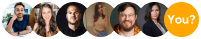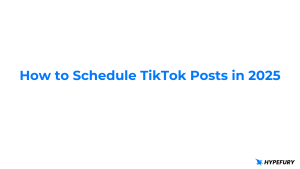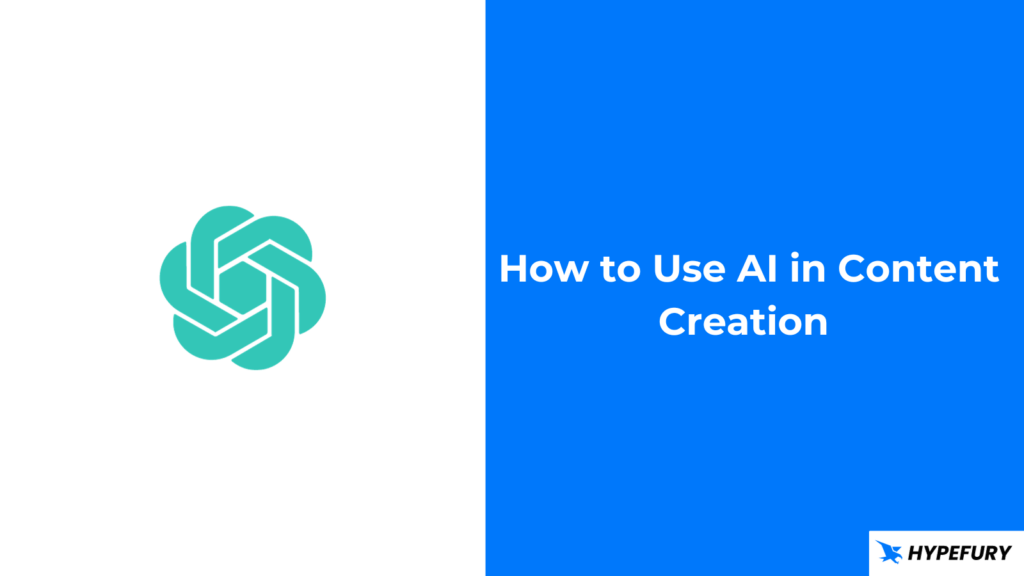
AI has taken the world by storm. Especially when ChatGPT was released by OpenAI back in November 2022. Since then there have been many applications of AI. From generating images to chatting with your PDF documents. AI is helping us with our day-to-day activities.
It’s the same for marketing and content creation as well. In this post, we’re going to take a look at five ways you can use AI in content creation:
Table of Contents
1. Generating Content Ideas
Generating content ideas can be hard. Especially if you’ve been doing the same thing for a long time because it seems that you’ve created content on everything that you can think about. This is where AI can come in handy. You can use ChatGPT to help you generate content ideas. One thing when using ChatGPT is to keep your prompts clear and as descriptive as you can. ChatGPT provides regular answers the first time but as you keep chatting with you can dig deep and find nuggets in there! A trick that I have found to work for me is to instruct it to give me 50 ideas and most of them will be average but I can find 10 – 15 which will be good ones.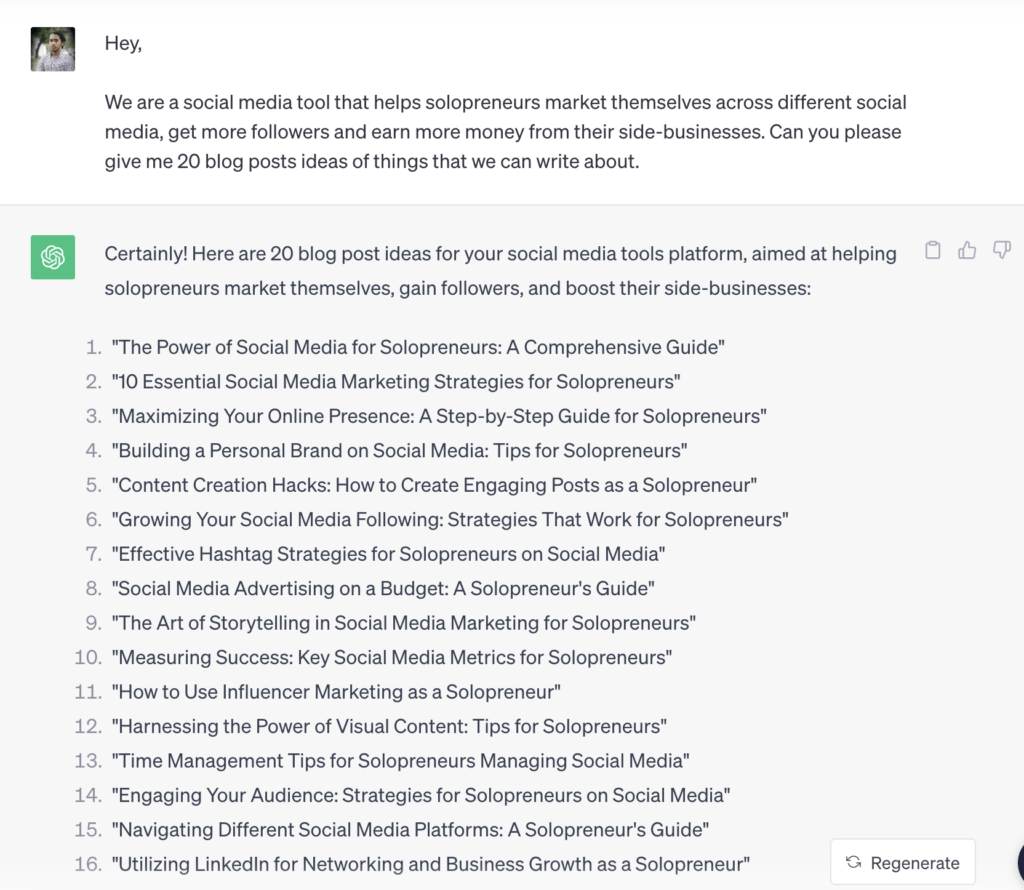
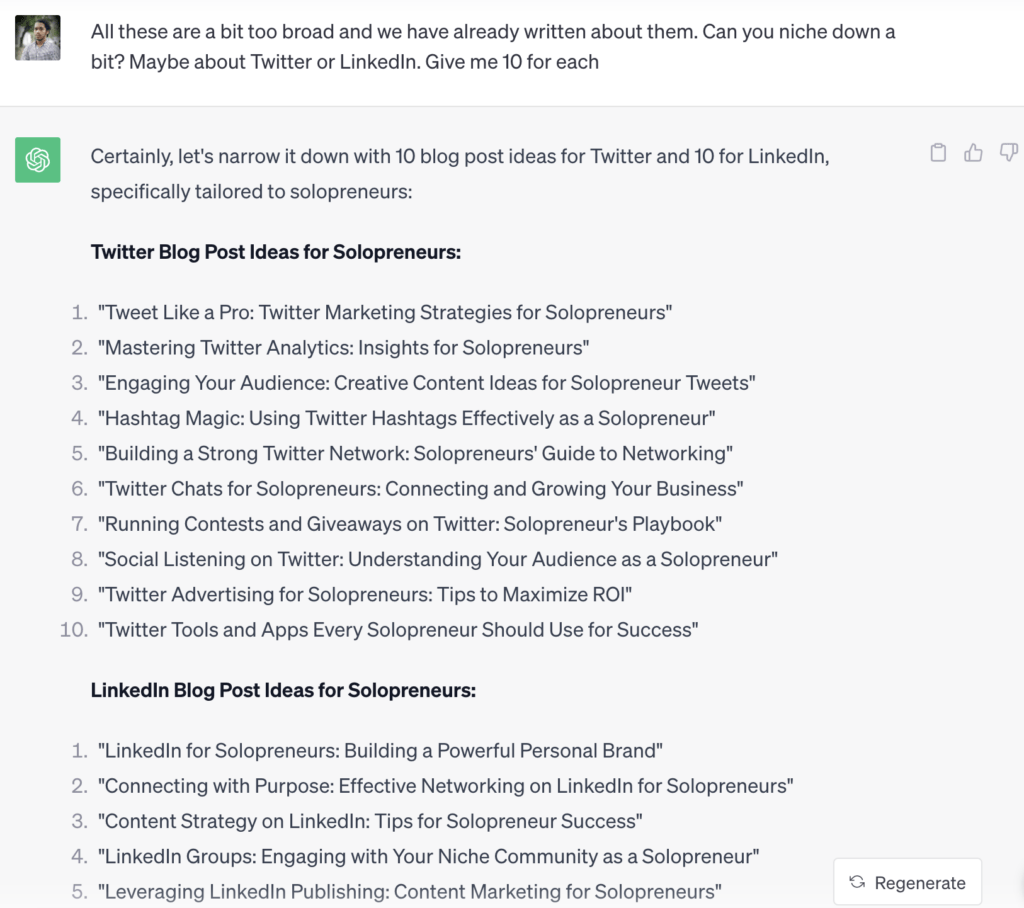
2. Creating Content Outlines
It doesn’t have to stop at generating ideas with AI. You can go a step further and create content outlines for the ideas that you want to write about. ChatGPT also comes in handy here as well. And as alway, provide as much instruction as you can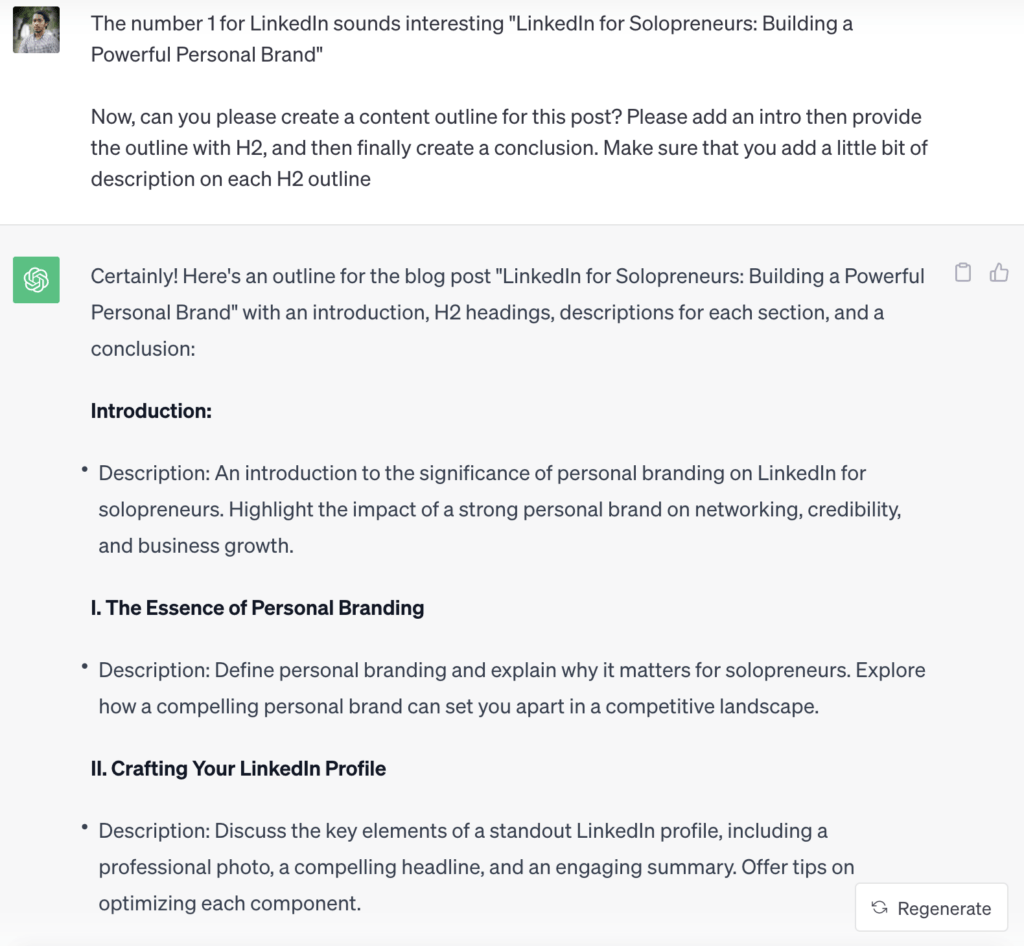
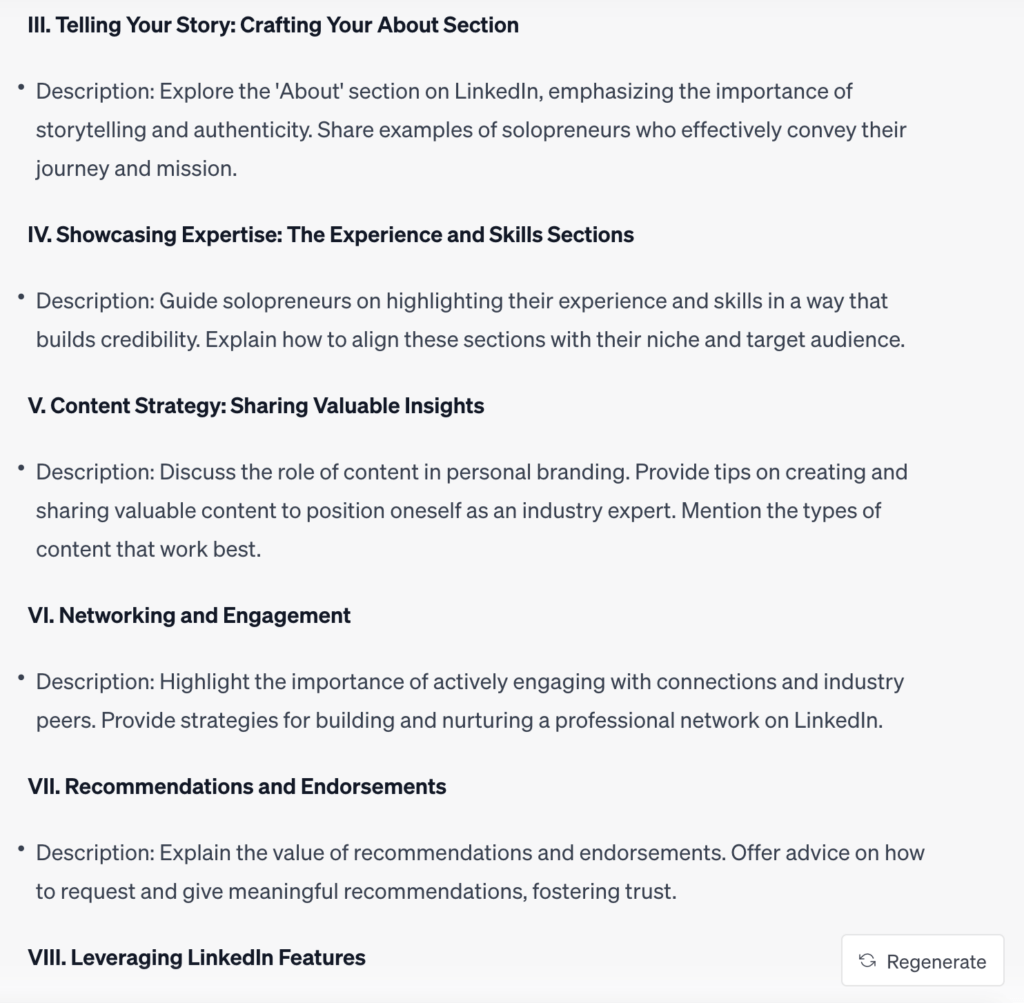
3. Breaking Down Viral Content
This is my favorite use case with AI because it gets to be an expert in things that I don’t know. Behind every viral content, there is a key to success. Sometimes it’s the hook, for YouTube videos it may be the thumbnail or for tweets it may just be the format or relatability. Whichever it may be, AI will try it’s best to break down the success of that particular content. And if you will be doing this regularly, you can even ask ChatGPT itself to help you fine tune your prompt so that it’s effectiv.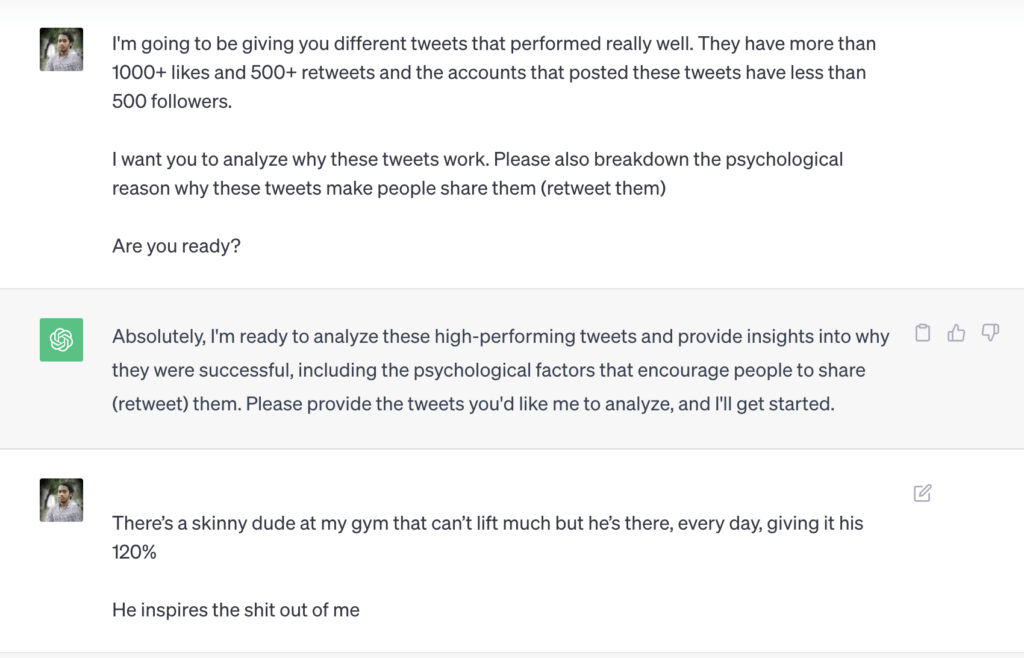
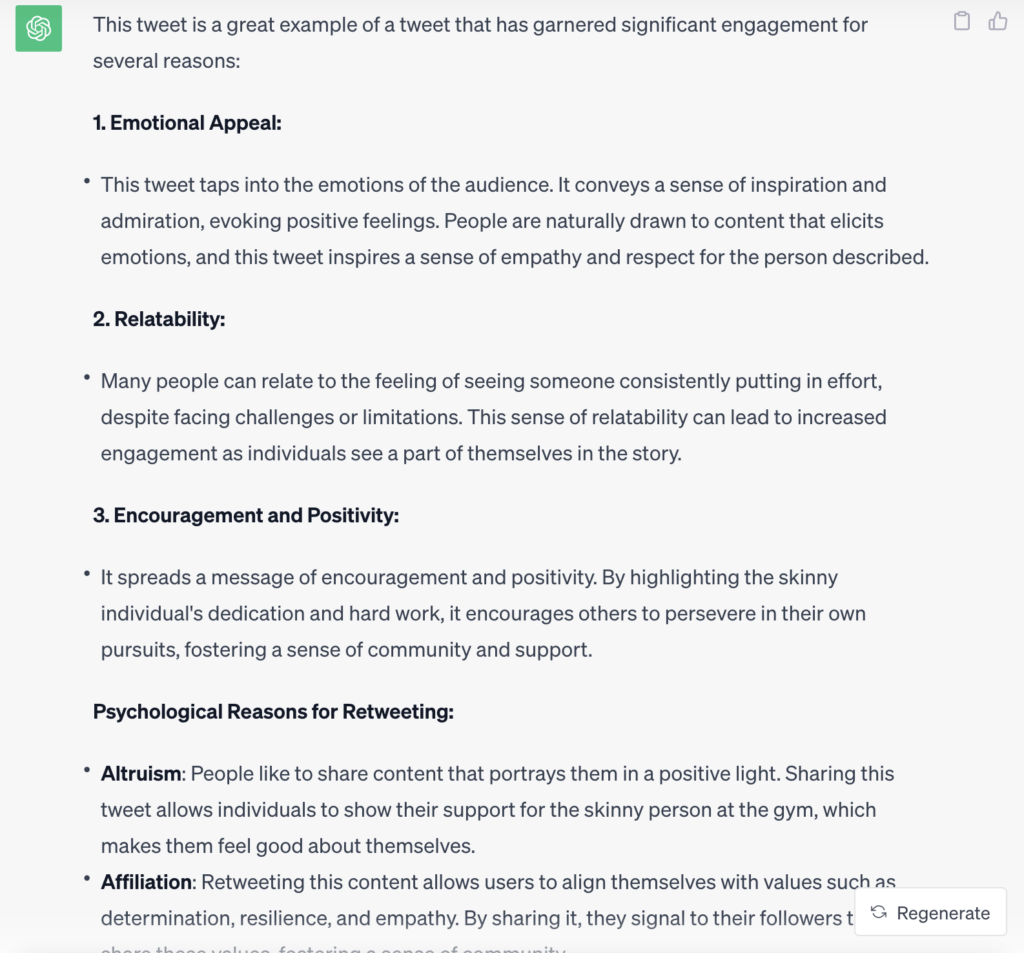
4. Repurposing Content
If you’re not already doing this then you are left out. Your audience are in different places. If you are just targeting one channel then you are losing on others who are not on that channel.
Arvid Kahl is the master at this. He records a YouTube video with a guest then turns it into a podcast. Then the audio is transcribed into a blog post that is posted on his blog and newsltter. Single effort but much more gains.
At Hypefury we also do this with our podcast. Our founder, Yannick, records a podcast episode with a guest then we use Vidyo.ai to create different short videos that we post on X/Twitter and YouTube shorts.
You can also use Descript and TalkNotes to transcribe audio. We use this for our case studies. We just ask our guest to answer with voice so it’s easier on them then we transcribe the audio.
You can even take it to the next level by translating your content to different languages
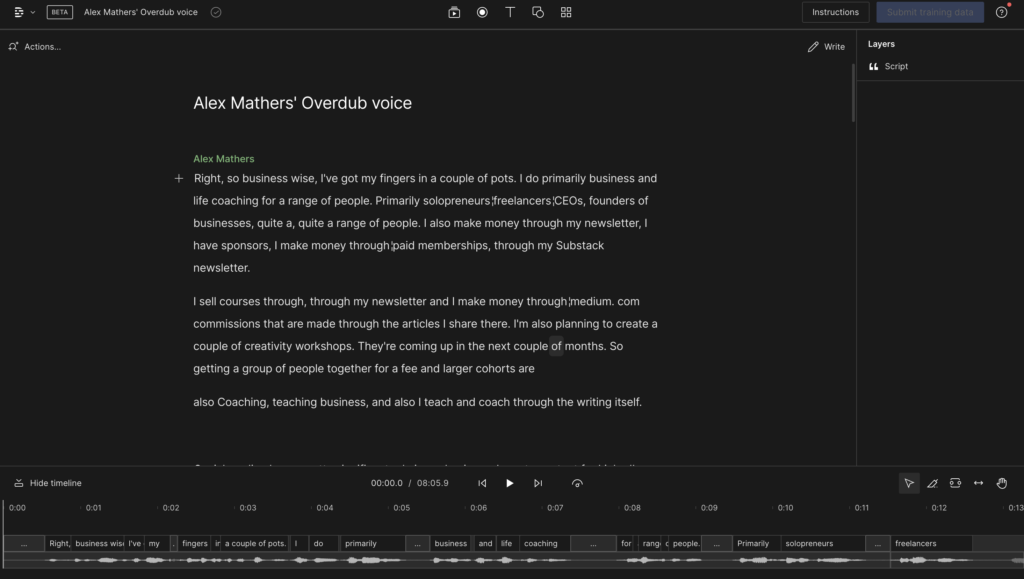
5. Editing and Proofreading
Typos and errors are unprofessional and some people may not take your brand seriously. The good news is that AI tools make it easier to edit and proofread your work. Tools such as Grammarly have been in the market for 10 years and it’s fee is not that huge. Even the free version is enough for checking typos and grammar mistakes. You can also use ChatGPT to change content between different variations of English such as American English or British English so you cater to different people. One of my biggest use case for this is capitalizing titles. I sometimes mess up on which words should start with a capital letter so ChatGPT helps me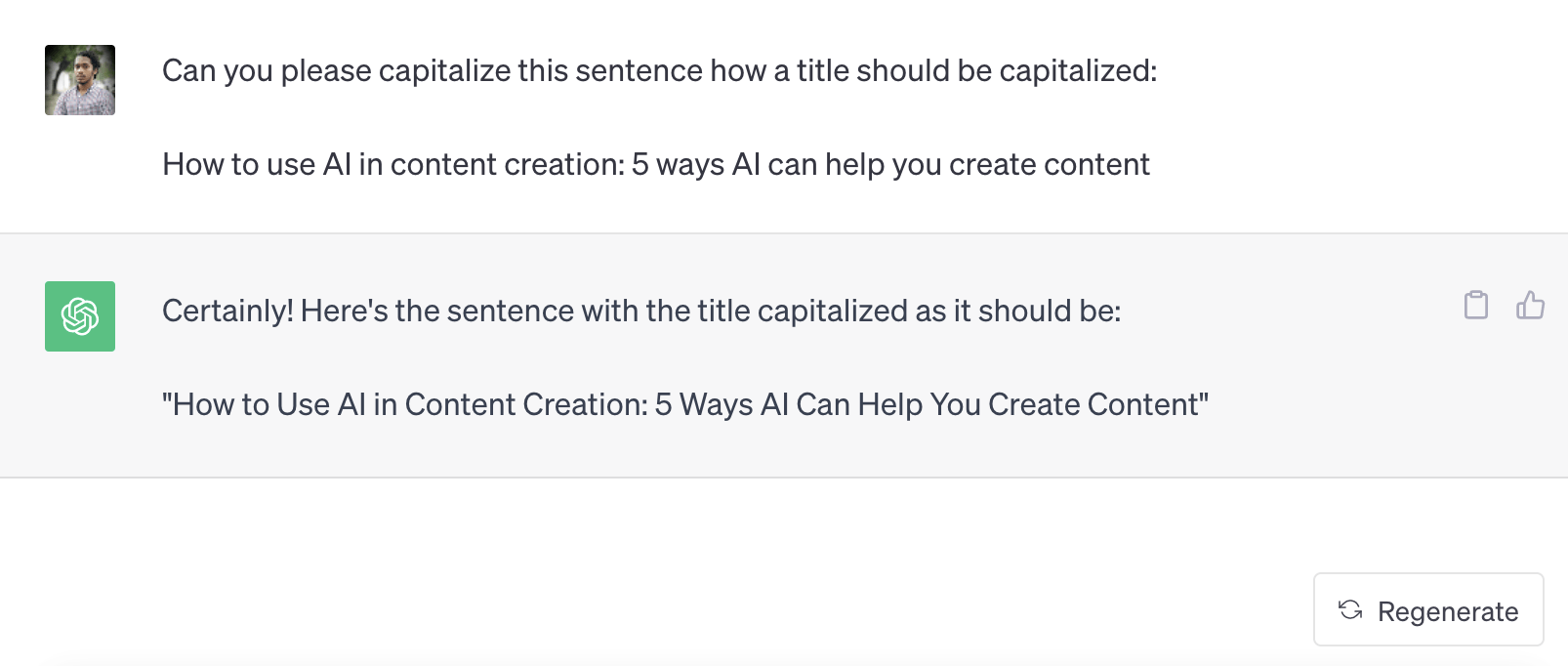
ChatGPT Prompts
Here are some ChatGPT promps that can help you in content creation
Generating Ideas
First, In order to generate ideas, we need to know two things: who we are writing for (audience) and what we want them to get out of our content (result).
In order to make ChatGPT effective, we also have to provide these two thing: audience and result
The second thing, people are on social media for two things: education and entertainment. We also have to include this in our prompt.
After fine-tuning the prompt. Here is what we came up with.
I am going to train you generate endless content ideas.
There are two types of ideas we can generate.
These are:
– Education (Actionable)
– Entertainment (Aspirational)
Then there are sub-topics within each of these main ideas:
Eduaction – Actionable (here’s how you can do something)
– Tips
– Advice
– Resources
– Frameworks
Entertainment – Aspirational (You can do it too)
– Lessons
– Personal stories
– Growth stories
– Advice to younger self
I am going to give you a TOPIC, AUDIENCE who we are writing for and the desired RESULT that we want the audience to achieve.
You are supposed to generate one idea for each of the sub-topics that I have listed. The idea should be in form of a headline organized the same way that I have here.
Do you understand?
ChatGPT will reply saying it understands.
Then you can copy the below prompt and add your variables
TOPIC =
AUDIENCE =
RESULT =
Crafting Headlines
Headlines are also similar to generating ideas. We need the topic, audience and result.
Here is the prompt:
I am going to train you to craft eye-catching headlines.
The best headlines fall into these 4 categories. I’m giving you examples as well so that you understand more
– Lists: 5 Ways to Use AI in Content Creation
– Stories: What I learned Working Under the CEO of Twitter for One Month
– How-to: How to Grow to 10K on Twitter. A Step-by-step Guide
– Questions: Is a SEO Really Dead Because of AI?
I am going to give you the TOPIC for the headline, AUDIENCE that you’re writing for and the RESULT that they want.
You are supposed to generate a three headlines for each of the category that I’ve given you.
Do you understand?
You will then proceed to provide the topic, audience and result. For the topic it’s better to be descriptive. Instead of just “freelancing”, it’s better to say “finding clients for freelancer”.
And for the list heading, stick with odd numbers. Especially 3 and 5.
Creating Outlines
What Not to Do with AI
Now that we have looked at what we can do with AI, we should say what we can not do. More like what we should not do.
Under no circumstances should you use AI to write all your content. You can use it for outlines, heading, etc but do not use AI to create your whole content. Because your audience want your expertise. They could have gone to ChatGPT and asked what they wanted but instead they came to you. You should reciprocate the respect.
This does not apply if you’re doing programmatic SEO or you’re creating those YouTube videos and TikTok videos that use full AI from videos to sound.