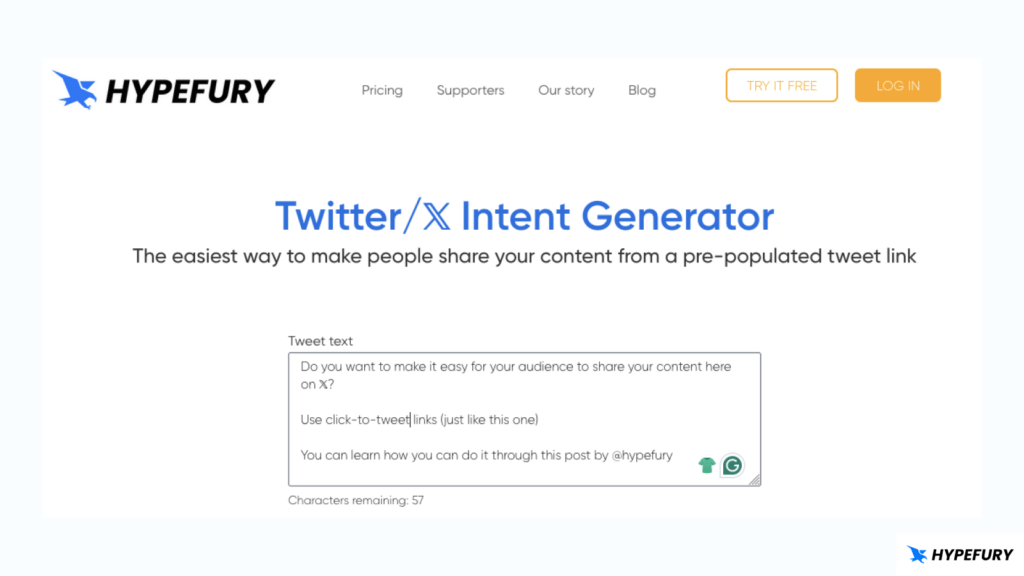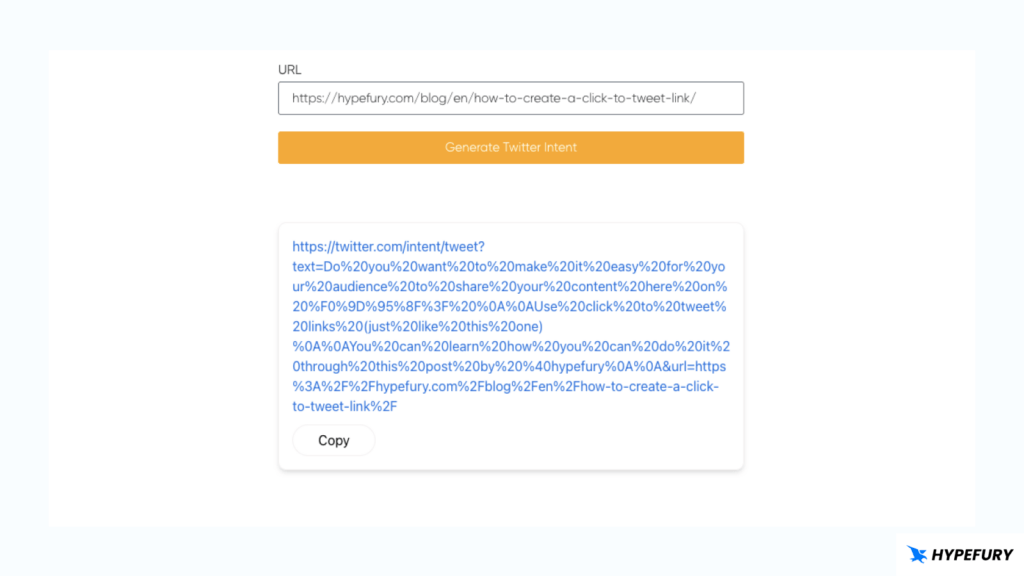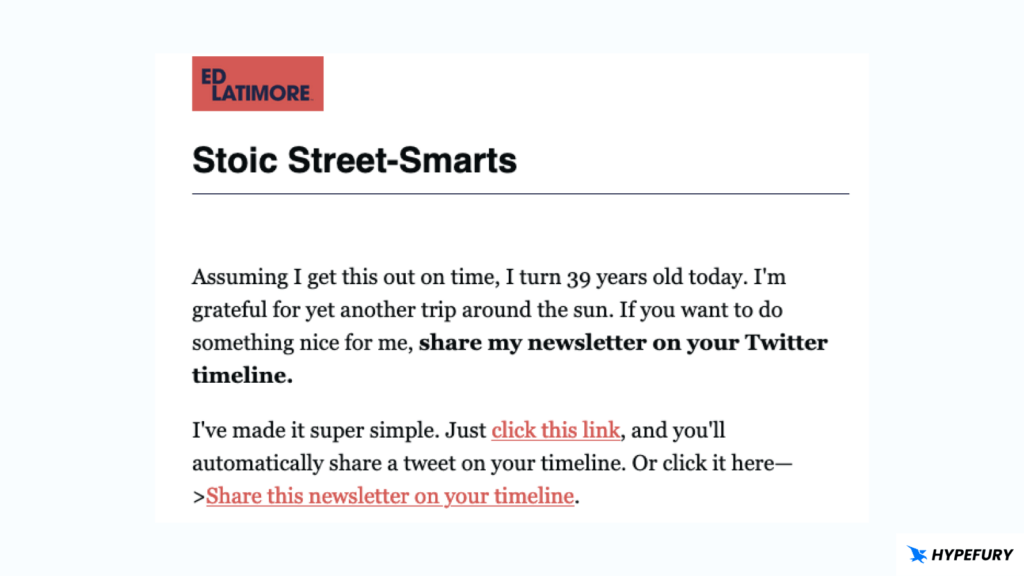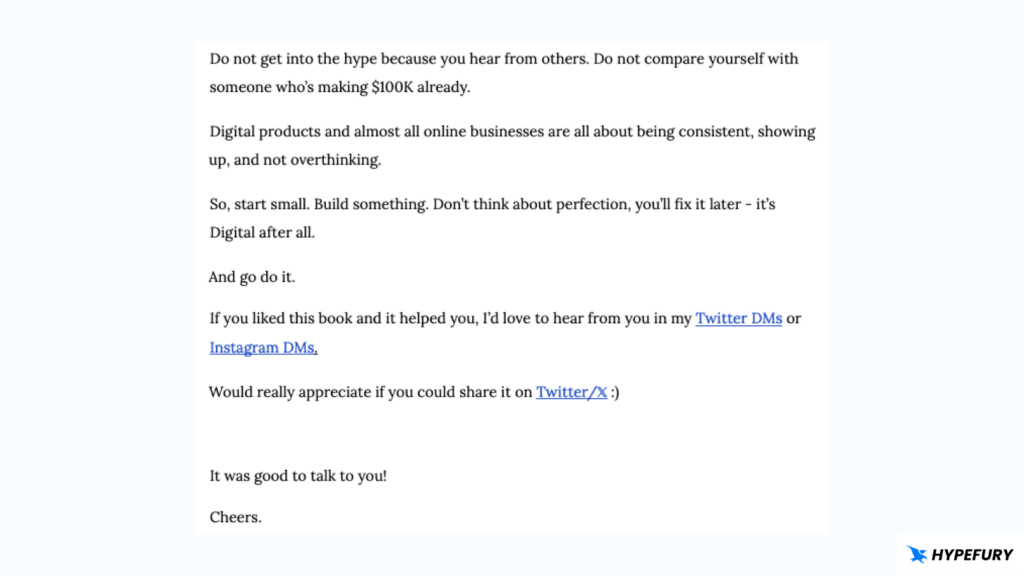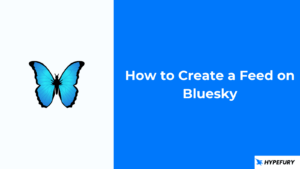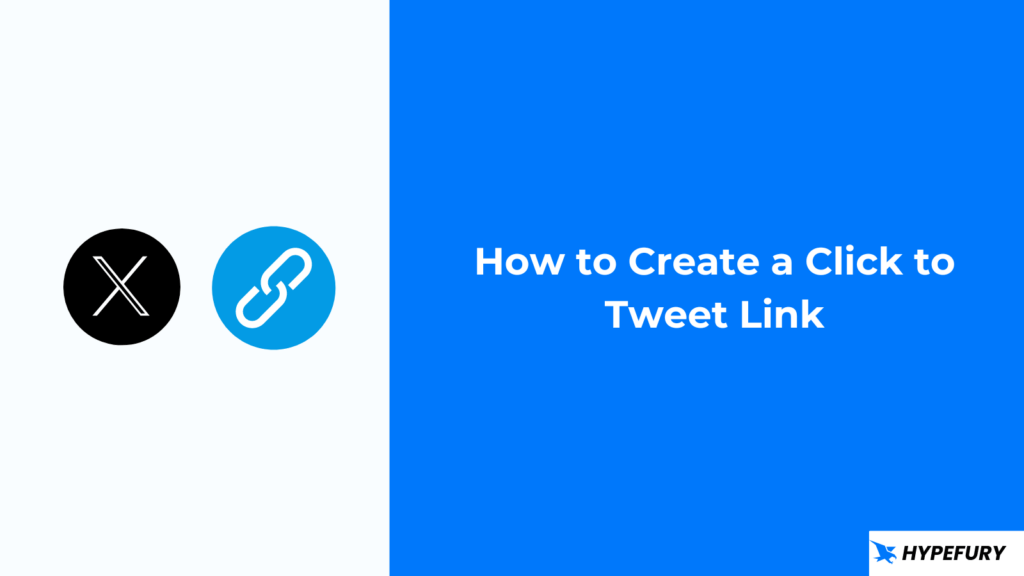
Everyone wants their content to be shared by their audience. But sometimes it’s just a step most people would not like to take to promote your content.
This is why social media such as Twitter/𝕏 have a retweet and quote tweet button that makes it easy for people to promote the content they like without going through the hassle of copying the link and posting the content again.
The good news is that you can also make it easier for people to promote your content by making it easy for them to promote it on Twitter/𝕏 through a click-to-tweet link.
Table of Contents
What is a Click to Tweet Link?
A click to tweet link, just as the name sounds, is link that when clicked opens the composer on Twitter/𝕏 populating it with the contents of the link. It’s an effective and easy way to make people promote your blog post, article, website, newsletter, product or basically anything that can be promoted online on Twitter/𝕏.How to Create a Click to Tweet Link
By default creating a click to tweet link requires you to do a little bit of manual and coding stuff but the good news is there is a tool that can do that for you without ever touching code. Great right?!
Here is how you can do it:
1. Head over to Twitter Intent Generator
2. Write the contents of the tweet
3. Paste the link that you want to promote. This can be your website link, newsletter, blog post, or anything else that you want
4. Click generate
And now you have your click to tweet link. You can now add this link to your blog post or anywhere to make it. Just like this link. Try it out.
Example Use Cases for Click to Tweet Links
Here are some examples where you can get inspiration on where to use click to tweet links call to action.
1. Blog Posts
You can use click to tweet links in your blog posts to make it easy for your readers to promote your posts on Twitter/𝕏
2. Newsletters
You can also make it easy for your newsletter readers to refer to your newsletter on their Twitter/𝕏 timeline with click to tweet links
3. eBooks
You can also make it easy for your eBook readers to share your eBook through a click to tweet link.
These are just some basic examples but the possibilities are endless. If you enjoyed this blog post, consider sharing it on Twitter/𝕏. See what I did there 🙂