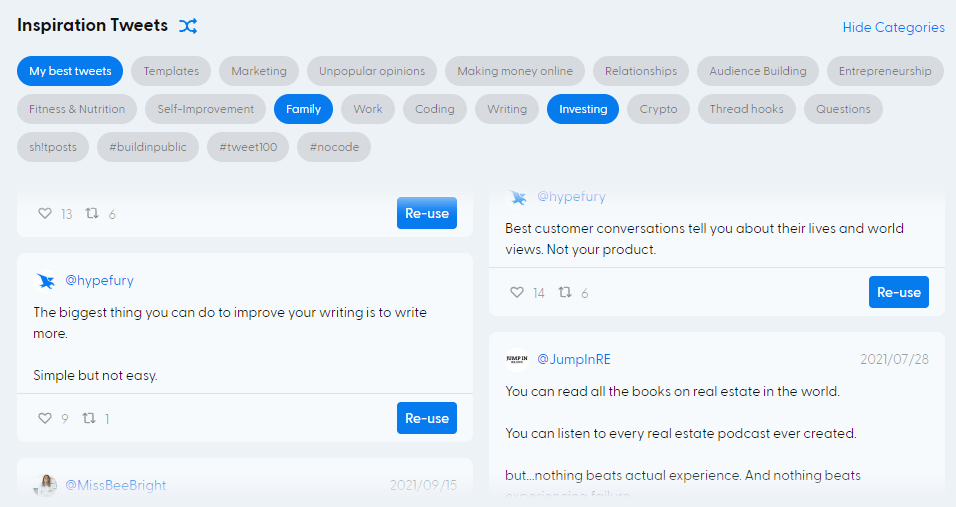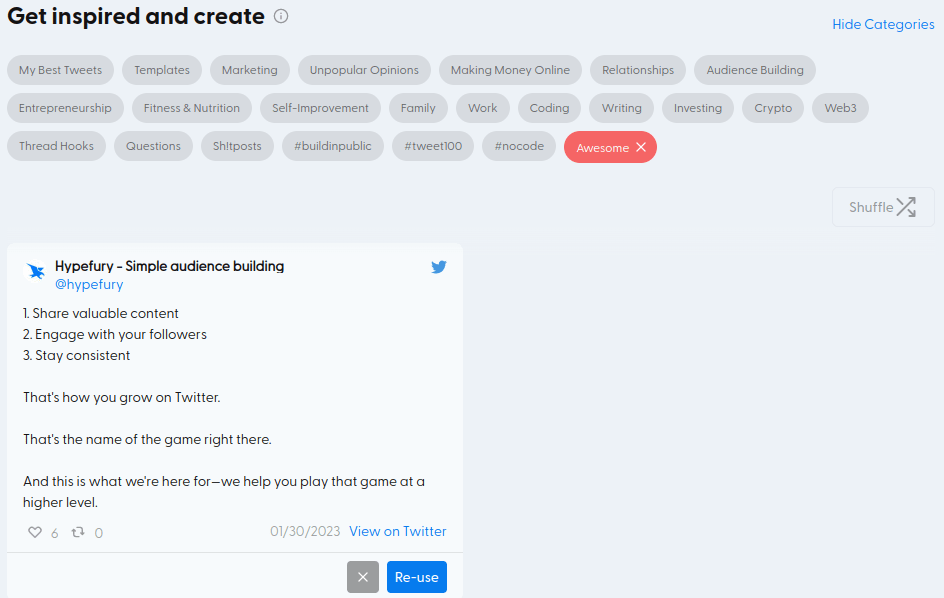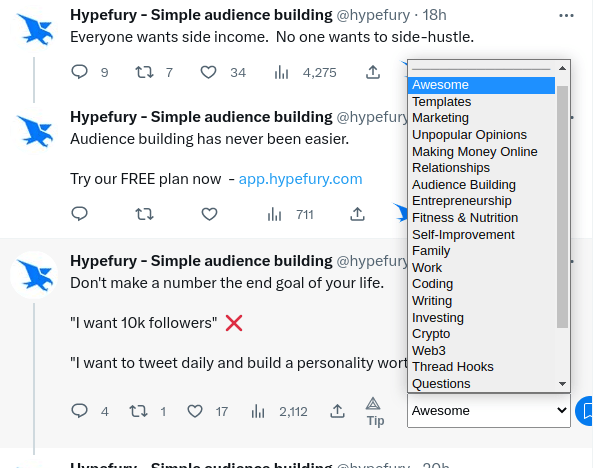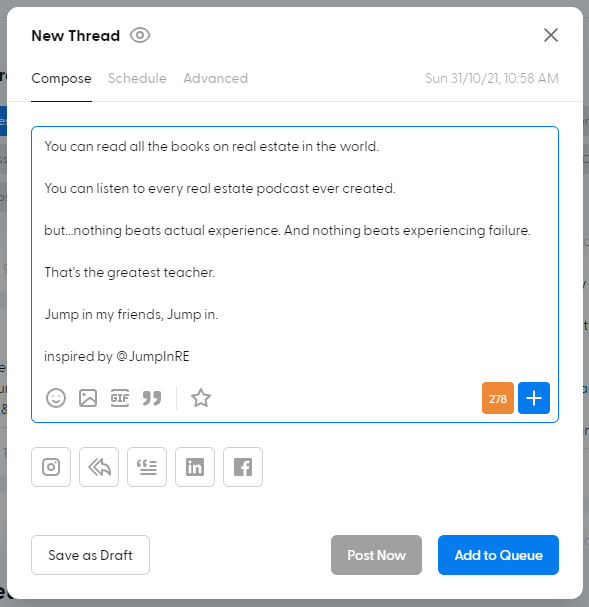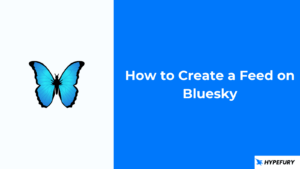If you use Twitter for marketing, you probably already know that consistency is key: you need to put out new tweets regularly and often enough to stay in your audience’s awareness. If you do, you’ll have more of a chance of building a relationship with them and have them be interested in what you have to offer in the long term.
But it can be difficult to keep coming up with new, interesting tweets day after day over a long period of time!
Even if you are usually comfortable on Twitter, there’s only so much one person with one brain can do.
Luckily for you, there exists a tool you can use to help you get new ideas for your tweets that will allow you to keep going with your online strategy for as long as you need to.
This tool is Hypefury’s Inspirations feature – which you will learn all about in this article!
- Why staying original with your tweets is important
- What’s the Tweet Inspiration feature?
- How to build your Tweet Inspiration categories
- How to use the Tweet Inspiration feature
- Ways to use Inspiration tweets
Why staying original with your tweets is important

Using Twitter for marketing is a great way to reach many people in a more personal way than through traditional avenues.
In fact, it is such a great idea that most brands are now doing it! Twitter, which started as a way for regular people to share all their passing thoughts and more or less interesting observations, has become the playground for brands, corporations and businesses of all sizes to compete for users’ attention and engagement.
In such a busy field – and on a platform that is purposely designed to offer us instant gratification every few seconds to grab our attention – it can be difficult to maintain your followers’ interest over time. There are so many other accounts that could attract them at every turn!
The key to protecting – and even growing – your follower count is to keep things interesting. You have to be at once consistent in the character and personality you present, and continue to surprise and intrigue your followers.
Think of it as a TV show: if it keeps offering the same twists and turns season after season, what was exciting at first will soon become boring and frustrating. By contrast, a series that can reinvent itself while keeping its core intact will become even more meaningful to its fans!
The same applies to your Twitter presence: you need to be reliable but original, coherent but at times surprising, so that your audience keeps reading what you tweet out and even helps your account be discovered by others, too.
What’s the Tweet Inspiration feature?
Hypefury’s raison d’être is to help you optimize the time and energy you spend on Twitter and other social media platforms for the best results possible.
Trying to come up with new tweets can be very time-consuming and frustrating. You could spend hours at your computer, thinking up new things to say or new ways to say something, never to be satisfied with your new ideas!
So in addition to all its over tools, Hypefury came up with the Inspirations feature to help you in that constant search for new content.
The Inspirations tool does what it says on the tin: gives you tweet inspiration by showing you other tweets that could spark some idea!
You can choose to have the Inspiration Tweets block appear on your Hypefury dashboard always, never, or only when you have writer’s block – you have control over it and don’t need to get bombarded with tweets when you’re already feeling inspired!
On the dashboard, the Inspiration Tweets section shows you a number of categories that you can select; when you click on one, a list of tweets related to that category will appear below.
Your own tweets
One of the categories you can choose is “My best tweets,” which will show you all your higher-ranking tweets in one place to get inspired by. Hypefury will track your analytics and pluck out your best tweets, which you can learn from! This is a good way to keep track of what has worked for you in the past and to try and replicate it somewhat.
This can also help you figure out if some of these successful tweets could become Evergreen tweets that you can schedule for automatic, periodical retweets with Hypefury.
Other people’s tweets
You can also get inspired by other people’s tweets. When you click on a certain category – for instance, “Marketing,” you will then be shown all the inspiring marketing-related tweets that you’d added to that category.
Other people’s tweets can help you see things from a different perspective, or open your eyes to new ways of saying things. Don’t be afraid to look to others for your own creativity – if you don’t plagiarize them but instead just stay inspired, what you will come up with will be unique to you!
How to build your Tweet Inspiration categories
There are two easy ways to build your own categories to be used with the Inspirations tool.
The Hypefury bot
First, you can use the Hypefury bot on Twitter. Simply tag the bot @hypefurybot under the tweet that you want to categorize, and add “save to [name of the category].” The tweet will automatically be saved in the category of your choice for you to find later!
The Hypefury Chrome extension
Alternatively, you can install the Hypefury Chrome extension from the Chrome Web store.
Once installed, open the extension and you will be asked for an API key, which you can generate from your Settings page, in the External Apps section.
A new button in the shape of the Hypefury logo will then appear underneath tweets on Twitter. By clicking on this button, you’ll be able to select a category from a dropdown menu in which the tweet will be saved. You will then find that tweet in that category on the Inspiration Tweets section of Hypefury.
Be organized with your categories
Create different categories based on what is most useful to you. It will be very helpful when you’re struggling to come up with an idea! You’ll know exactly where to look for the kind of tweet inspiration you need in that particular moment.
Build up your presence in your niche
You could even get smarter and create a category just for your particular niche. Save a bunch of great tweets related to that category, then work with the Inspiration Tweets feature to come up with as many of your own tweets as possible. That way, you will become the leader in that topic fast, inspiring others and garnering a lot of attention!
How to use the Tweet Inspiration feature
The Inspirations feature is very easy to use!
Simply click on a category of your choosing in the list of categories under Inspiration Tweets. You can select several at once.
Scroll through the suggested tweets, and when you find one that sparks your inspiration, click the “Re-use” button. A Composer Window will open, where you’ll be able to rework the tweet and decide whether to post it now, save it as a draft or schedule it for later. You can also choose to set it as an Evergreen tweet, to be automatically reshared later.
The username of the original poster will appear at the end of the tweet as “inspired by @user” so that you can give credit where credit is due – and build engagement!
And that’s it! It’s almost too easy!
Ways to use Inspiration tweets
You could simply reshare other people’s or your own tweets, but that approach isn’t sustainable long term.
You need to approach your Inspiration tweets with an open mind and some degree of adventureness!
Think for yourself
Read the tweet suggested and really think about it: do you 100% agree with the statement it shares? Or do you have caveats you would like to add? Inspiration tweets can help you finesse what you really think and want to say. They can be ideas you bounce off rather than want to copy!
Phrase it better
You may have found a tweet inspiring, but is there a way you could say what it states any better? Chances are you would have phrased what the user tweeted differently! Try to make it your own by using your own way of speaking and your own perspective. Also consider adding visuals to make the experience richer for your followers.
Expand on it
An inspiring tweet could make you want to say more about the topic it addresses – which could make for a great thread! Don’t hesitate to go deeper into an idea you’ve seen by going a little longer. Remember to build your thread so that people will want to read it all! Hypefury can help you with that too, by automatically adding a good thread hook at the top and a call to action at the end of your thread.
Reflect and change your mind
If you’ve been on Twitter for many years, you’ve grown up with it, and perhaps your ideas on certain things have changed – which would be healthy! Why not take an old tweet of yours and quote tweet it with an updated take on the topic it discussed? It could be a great way to show your followers that you have some humility and the courage to change your mind. Plus, you could spark an interesting conversation with the people who had interacted with your original tweet back then! Don’t hesitate to also have a sense of humor: we all learn and grow.
Look back and see how far you’ve come
On the other side of that same coin, there’s looking back with fondness. Perhaps you tweeted in 2010 about how you dreamed of working remotely and having time for your artistic pursuits, and now (partly thanks to Hypefury!), your dream has come true! You can use your Inspiration tweets to track your progress over the years and share it with your followers.
If you run a business, you could reshare an old tweet about your sales at that time and comment on how grateful you are for the journey you’ve been on since! This kind of tweet demonstrates a certain maturity and humanity that could make you highly relatable.
Now that you know all about Hypefury’s feature for tweet inspiration, go ahead and give it a go! The Inspirations tool is available in the free version of Hypefury.
And if you want to learn more about Twitter marketing, check out our Ultimate Guide.