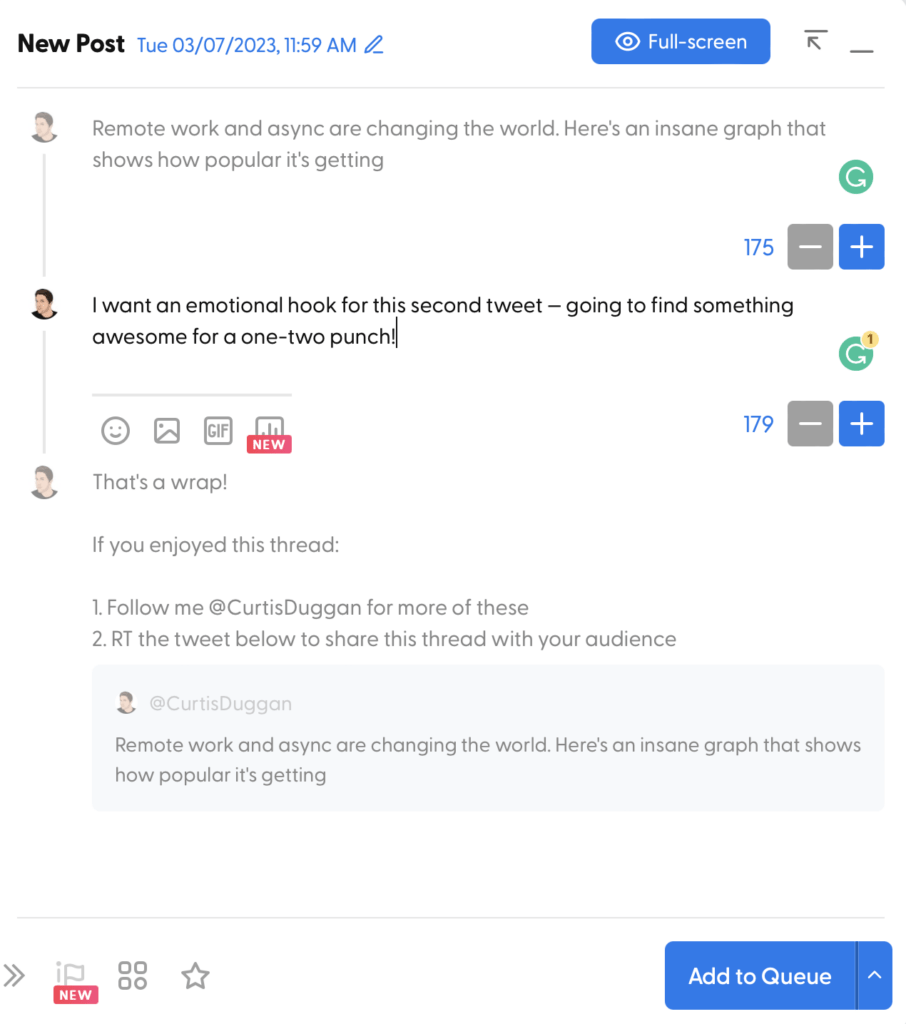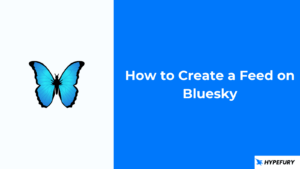Have you ever felt limited by Twitter’s 280-character limit for single tweets? Maybe you aren’t subscribed to Twitter Blue, and don’t have the insanely long 4,000-character limit that was just released.
If so, you’re not alone. There’s a solution to your problems: Twitter threads, aka tweetstorms, aka tweet threads.
A Tweet thread is a series of related tweets that allow you to convey an idea or share important information without being confined to the character limit.
A Tweet thread by Sahil Bloom
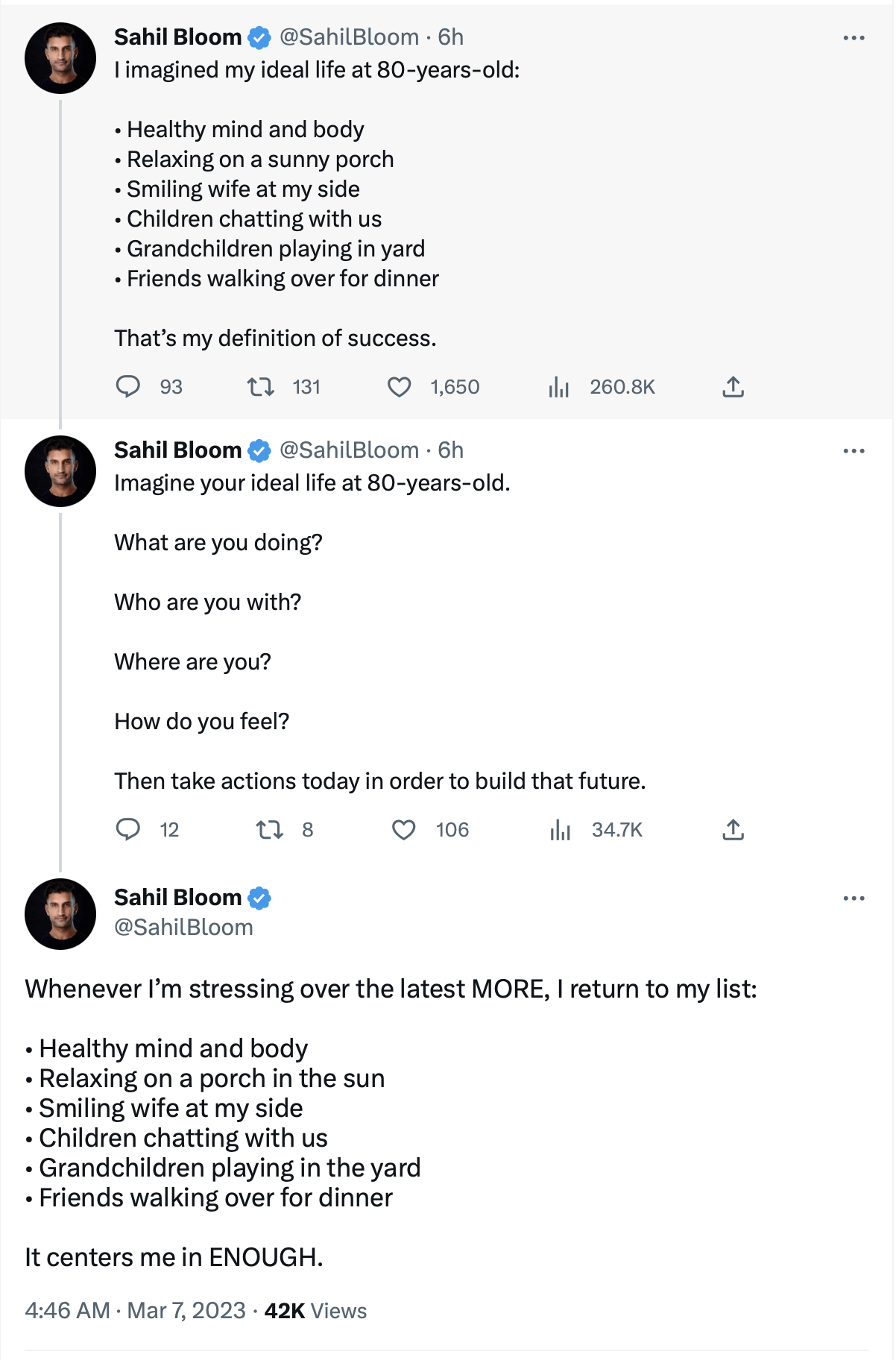
By giving your audience an initial hook within the character limit of one tweet, you can give your audience an opportunity to gauge their interest in continuing to read. That’s right — the first tweet better be pretty damn interesting! With millions of tweets per day, why should someone read your thread?
In this article, we’ll explore the benefits of using Twitter threads to engage your clients, increase your reach, and strengthen your brand. We’ll also provide you with a simple and effective blank Twitter thread template to help you create engaging tweetstorms.
Here’s what we’ll cover:
-> How NOT to make a Twitter thread
-> How to make a Twitter thread with Hypefury
-> Best practices for effective Twitter threads
-> A killer Twitter thread template you can use directly in Hypefury
How NOT to make a Twitter thread
Have you ever tried making a Twitter thread directly in Twitter? Twitter is an awesome platform, but its native client is sometimes not the best for doing more complex content.
Drafting Twitter threads is a case in point. You can open up the Tweet modal, enter your Tweet, attach another Tweet, attach another Tweet, etc. It’s come a long way since 2010 or 2015, but it’s still not the best experience for creating a tweet thread.
Here are some problems that arise:
- What if you want to edit a prior tweet after you have drafted it or posted it?
- What if you want to restructure which lines are in which tweets — maybe the last line of one tweet should actually be the first line of the next?
- What if you want to use drafts as a way to workshop, hone and improve your tweet thread before you post it?
The native Twitter experience is not ideal for this. Luckily, you can make amazing Tweet threads directly in Hypefury.
How to make a Twitter thread in Hypefury
Hypefury allows you to natively write, save, and stage Twitter threads for publication.
Writing a Twitter thread in Hypefury allows you to do several things at once, and solves all the problems mentioned with respect to drafting tweets directly within the Twitter interface.
Edit your tweets in any order
You can write your tweets in any order — start from your call-to-action and work your way backward, or begin at the beginning. This non-linear construction of your tweet thread is completely natural by hitting the + and – signs. You can bounce from any part of your tweet thread to another section and edit as you go.
Restructure which lines are in which tweet
Guess what. This isn’t like writing out Twitter threads in a Google Doc, like a noob! The delineation of where one tweet ends and another begins is built right into the interface. This is a ‘word processor’ built for the tweet character-length format and not something that you need to force to fit the drafting and creative process of making amazing Twitter threads.
Use the drafts folder as a workshop for your pending tweet threads
You don’t even have to hit Publish when you are done drafting your tweet threads. You can leave them sitting in drafts whenever they are ready. You can schedule them to be published at a later date. You can share them with your ghostwriter or social media assistant.
Best practices for effective Twitter threads
We’ve got way, way more best practices for being an effective Twitter user at our Ultimate Guide to Twitter Marketing, but let’s focus on a few that relate to creating effective Twitter threads here:
Start with a Clear Goal
When crafting a tweet thread, it’s important to start with a clear goal or purpose in mind.
This will help you stay focused and ensure that your Twitter thread is worth reading. Consider what you want to achieve with your thread, whether it’s to tell a story, share your expertise on a topic, or express a strongly-held contrarian opinion.
You can use an emoji like 🧵 or 👇🏽 to indicate that you are about to start a thread — but don’t lean on that as a crutch. No one is obligated to read more just because you lazily added an emoji. Use your words to get people to read on, not just a thread emoji. (Although, yeah, it does help).
Hook Your Readers with a Strong Opening
The first tweet in your thread is crucial to engage your audience. It needs to be attention-grabbing and make readers want to keep reading.
Consider asking a thought-provoking question, sharing a surprising statistic, or using humor to engage your audience. See if you can telegraph the ending with the beginning.
“I started 2021 broke as a joke, but a year later, I was flying to Dubai on Emirates First Class with a 200k MRR business…”
OK, you don’t need to bro down completely and brag — but you get the idea. Telegraph the journey.
Keep Each Tweet Concise and to the Point
Twitter has that pesky character limit, so it’s important to use each tweet efficiently. Stick to one main point per tweet and use clear, concise language. Each tweet should lead to the next tweet, like scenes in a well-written film.
This will make it easier for your audience to follow your train of thought and stay engaged with your thread.
Ever heard ‘Hurricane’ by Bob Dylan? Go listen to that. He’s singing a song — not writing a novel or making a Hollywood movie, so he only has a few lines per verse to tell the story. But he tells a full dramatic story about criminal injustice on par with a Hollywood movie in under ten minutes.
Use Visuals to Enhance Your Thread
Visuals such as images or videos can help break up text and make your thread more visually appealing.
They can also help illustrate your points and make your thread more engaging. Consider using visuals that are relevant to the topic of your thread.
Hypefury’s interface has the built-in ability to attach images, just as you might when using the regular Twitter client.
You don’t need to add images to every tweet, but consider the impact of a well-timed visual. For data-driven storytelling, it might be a graph. For emotional storytelling, it might be that one perfect picture that illustrates your point. For humorous storytelling, it might be the perfect meme.
End with a Strong Conclusion or Call to Action
The last tweet in your thread should summarize your main points and leave readers with a clear takeaway or action item.
Consider asking readers to share their thoughts, follow you for more content, or take a specific action related to the topic of your thread. This will help to reinforce the impact of your thread and keep the conversation going.
A Tried-and-True Twitter Thread Template
If you’re not sure where to start with your tweet thread, this template can help guide you through the process.
Let’s walk through the names of the sections: The Opener, The Plot Thickens, The Middle of The Story, The Turn, The Emotional Conclusion, and The Call-To-Action.
We’ll use a classic Shaan Puri Twitter thread from 2021 about his prediction (which turned out to be very accurate, incidentally) that Clubhouse’s engagement would decline after its initial hype.
The Opener
The first tweet in your thread is crucial to engaging your audience. Start with a hook that grabs their attention, whether it’s a thought-provoking question, a surprising statistic, or a humorous anecdote. This will encourage readers to keep following your thread.
So… everyone seems to think clubhouse is the "next big thing" – but I think it's going to fail.
Here's how I think it all goes down..
— Shaan Puri (@ShaanVP) March 16, 2021
The Plot Thickens
As your thread progresses, you’ll want to add more detail and nuance to your story. Use the second and third tweets to build on your opener and provide context for your readers. This could include sharing personal experiences, expert opinions, or relevant facts and figures.
OK let's pretend you are the CEO of Clubhouse.
First of all – f*ck yes. you f*cking did it!!!
People like your app. No, no – they LOVE your app.
— Shaan Puri (@ShaanVP) March 16, 2021
holy shit. @sacca just sent a dm saying "congrats, clubhouse is kickass"@naval just liked your last 3 tweets
and @rabois is overheard saying that the app "isn't total garbage".
wowww11!!!
— Shaan Puri (@ShaanVP) March 16, 2021
The Middle of the Story
In the middle of your thread, you’ll want to delve deeper into the topic at hand. Use several tweets to explore different angles and perspectives, and to highlight the key points you want your readers to take away. You may also want to include relevant images or videos to illustrate your points and make your thread more engaging.
You're winning baby. A16Z gives you a term sheet. The valuation has 3 commas. You're a unicorn. You decide to sign the paperwork. They facetime Andre Iguodala during the signing. You're not sure why, but you say hi to iggy.
— Shaan Puri (@ShaanVP) March 16, 2021
Emily Chang invites you on Bloomberg. You wear your visionary grey v-neck.
You dress simple, but you talk fancy.
This isn't just a chatroom app. It's a "serendipity network". It's "auditory escapism".
She asks where you came up with the idea…
— Shaan Puri (@ShaanVP) March 16, 2021
The Turn
This is the part of the movie where the hero or the villain (you) reveal what is’ really going on with your master plan. Your master plan is the story you are weaving for your Twitter thread. You’ve been explaining a concept or taking your reader down a certain contextual path. They’re rapt and at attention, waiting on the edge of your seat to see where this is all going. You’ve already delivered value by informing or entertaining.
Now it’s time for the turn.
After the media tour – you are itching to go back to work. You tell people you're "going heads down".
They agree. Wise move.
But you get back to your desk and check the dashboard.
Hm.. the chart isn't quite as "uppy and to the righty" as it's supposed to be.
— Shaan Puri (@ShaanVP) March 16, 2021
Content creators are happy. But retention doesn't improve.
Why not?
You have a bad case of The Interesting-ness Problem.
When a user opens an app (IG, youtube, TikTok) they need juicy content within 7 seconds (or they bounce)
This is the "Interesting-ness" problem.
— Shaan Puri (@ShaanVP) March 16, 2021
The Emotional Conclusion
Towards the end of your thread, you’ll want to start wrapping up your story and drawing your readers towards a conclusion. This could include sharing your personal reflections on the topic, highlighting key takeaways, or appealing to readers’ emotions. Make sure your tweets are concise and impactful to keep readers engaged until the very end.
It worked in the tech bubble, because the hype cycle drove in so many tech people that you hit critical mass. You can't replicate that magic in every community
The end of the story isn't so much fun. growth slows. users churn. You end up getting acquired for $90M by facebook.
— Shaan Puri (@ShaanVP) March 16, 2021
The Call-to-Action
Finally, end your thread with a clear call-to-action that encourages readers to take the next step. This could include asking readers to share their thoughts on the topic, follow you for more content, or take a specific action related to your thread. Make sure your call-to-action is relevant to your topic and encourages readers to stay engaged with you in the future.
normally I just use twitter for memes, and post stuff like this on my personal email list.
If you like this, you should join –> https://t.co/hyXkTjtm0Q
— Shaan Puri (@ShaanVP) March 16, 2021
Start leveraging Hypefury’s world-class platform for Twitter threads today.