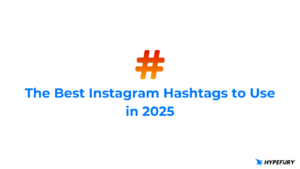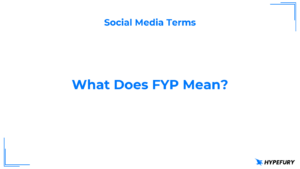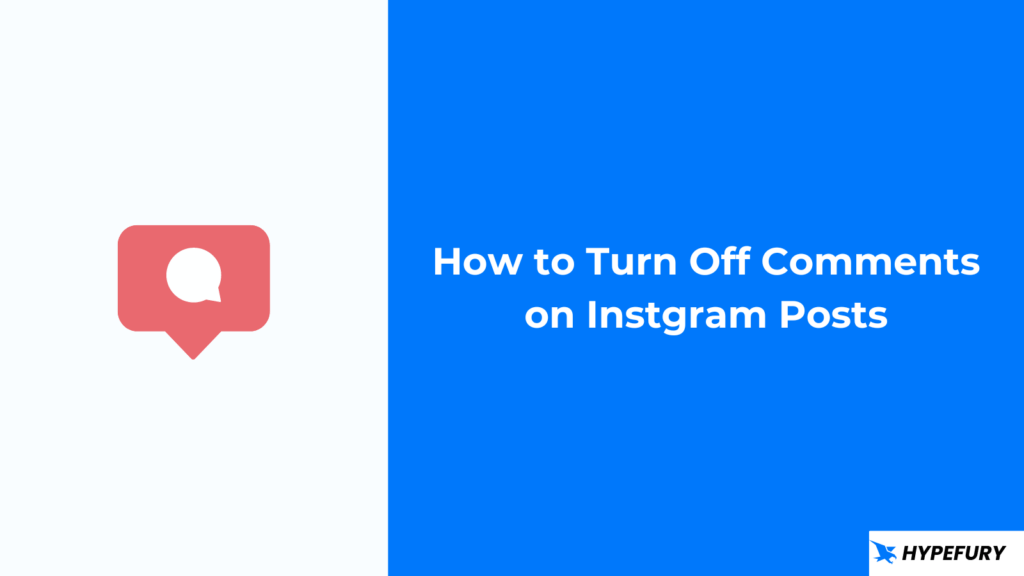
How to turn off comments for Instagram Posts
There are two ways to turn off comments for Instagram posts. You can either turn off comments when publishing a post or you can turn off comments for already published posts.Table of Contents
- How to turn off comments on an Instagram post while publishing
- How to turn off comments for already published Instagram posts
- How to turn off Instagram stories replies
- How to turn off message request for Instagram DMs
How to turn off comments on an Instagram post while publishing
Here is how you can turn off comments on Instagram when publishing a post 1. Click the post button and choose the post that you want to post. 2. Edit your post and after you’re done click the “Next” button.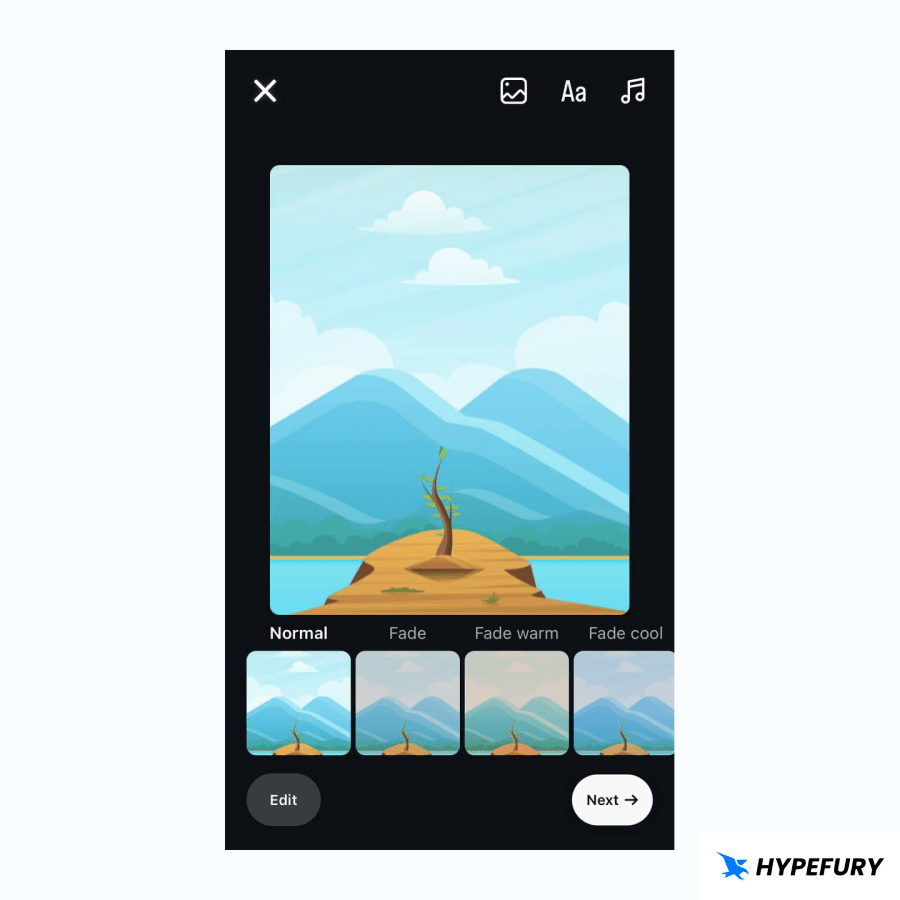 3. Scroll down and select ‘Advanced settings’
3. Scroll down and select ‘Advanced settings’
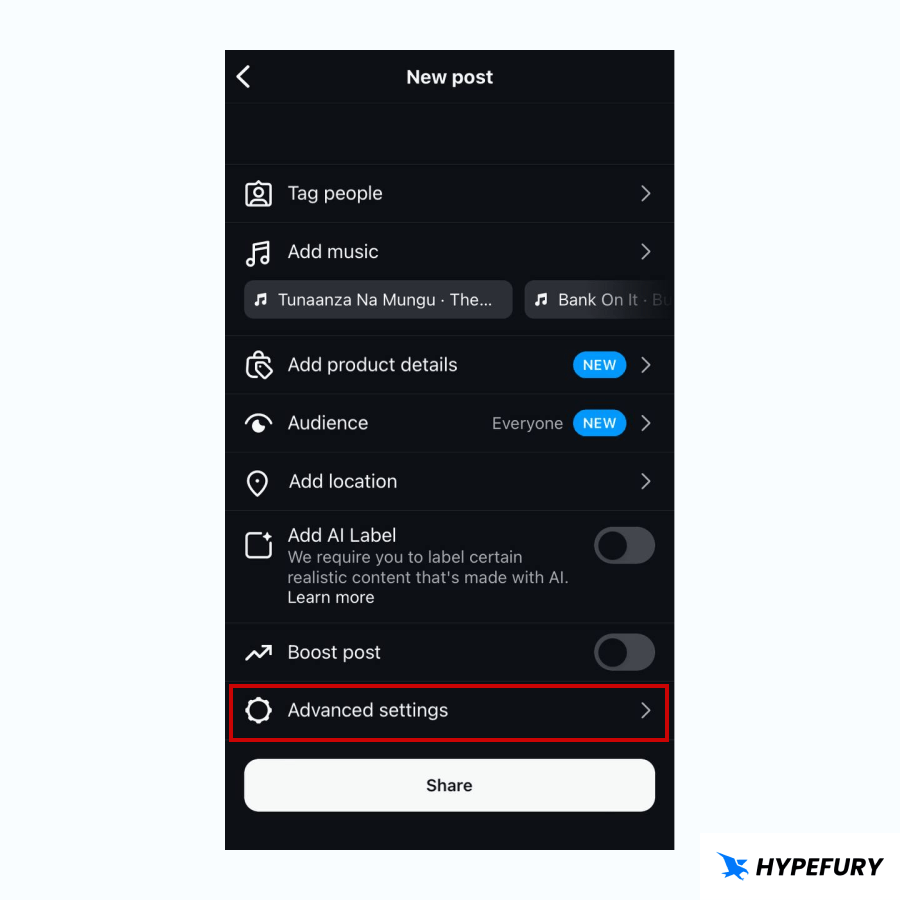 4. Under the ‘Comments’ section turn on “Turn off commenting”
4. Under the ‘Comments’ section turn on “Turn off commenting”
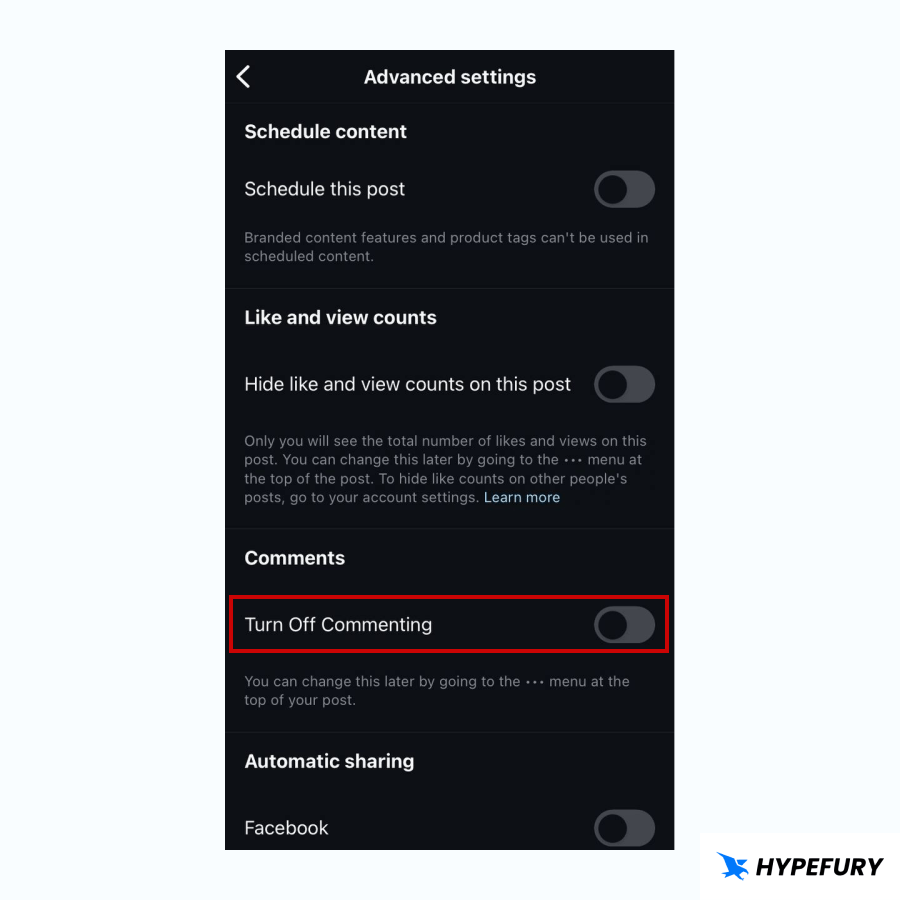 After you do this you can proceed to share your post and now people will not be able to comment on your post.
Posts that have comments turn off will show you a label saying that comments are off. Only you will see this.
After you do this you can proceed to share your post and now people will not be able to comment on your post.
Posts that have comments turn off will show you a label saying that comments are off. Only you will see this.
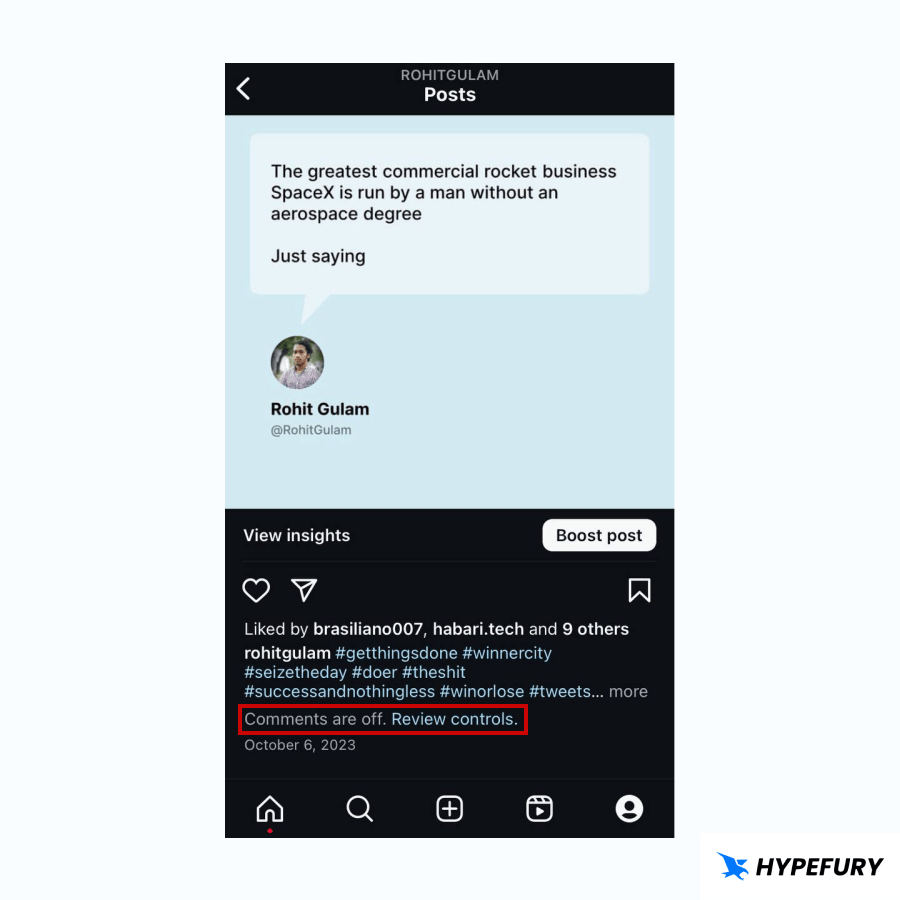
How to turn off comments for already published Instagram posts
Here is how you can turn off comments for an already-published Instagram post.
1. Go to the post that you want to turn off commenting
2. Click the three dots button (…) on the top right of the post.
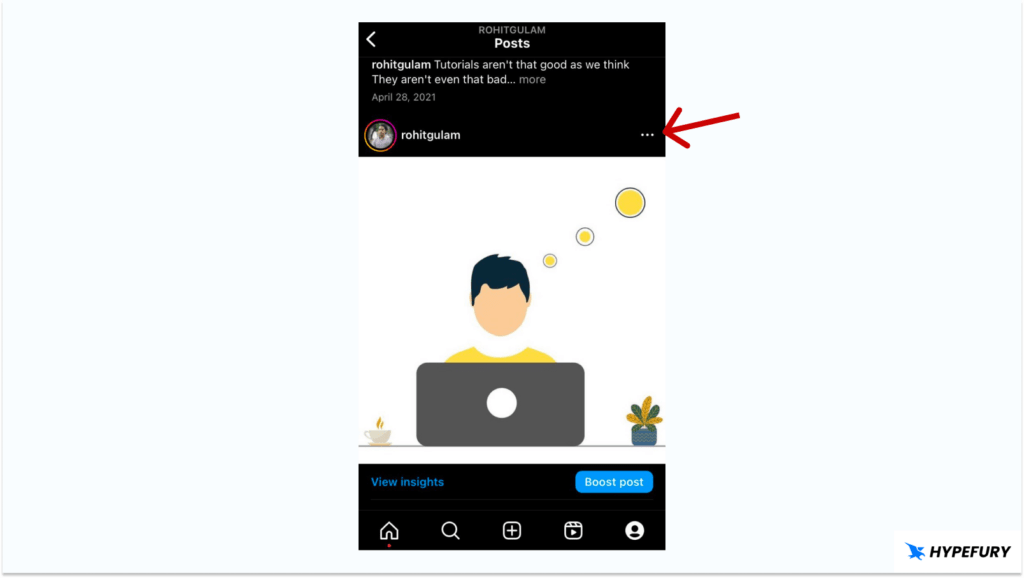
3. Click ‘Turn off commenting’
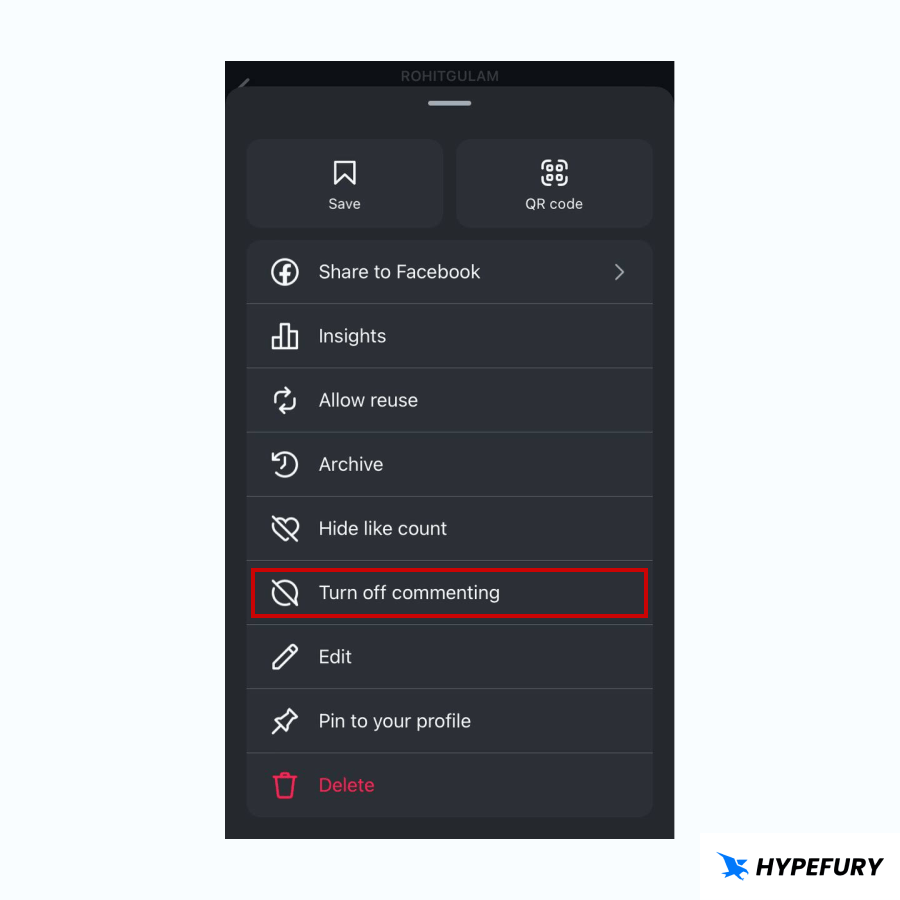
This will turn off comments for the post. All the previous comments will be hidden and when you decide to turn on comments they will be shown back.
How to turn off comments for Instagram stories
Instagram stories do not support comments but they have story replies. Here is how you can turn off story replies on Instagram. 1. Go to your profile page and click the hamburger icon (three vertical bars)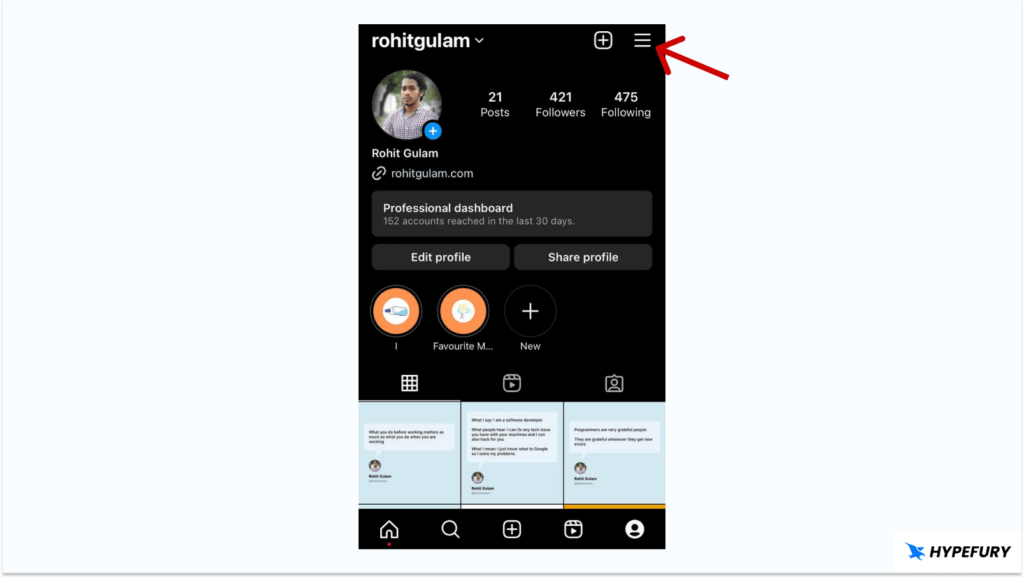 2. Scroll down to the ‘How others can interact with you’ section and click ‘Messages and story replies’
2. Scroll down to the ‘How others can interact with you’ section and click ‘Messages and story replies’
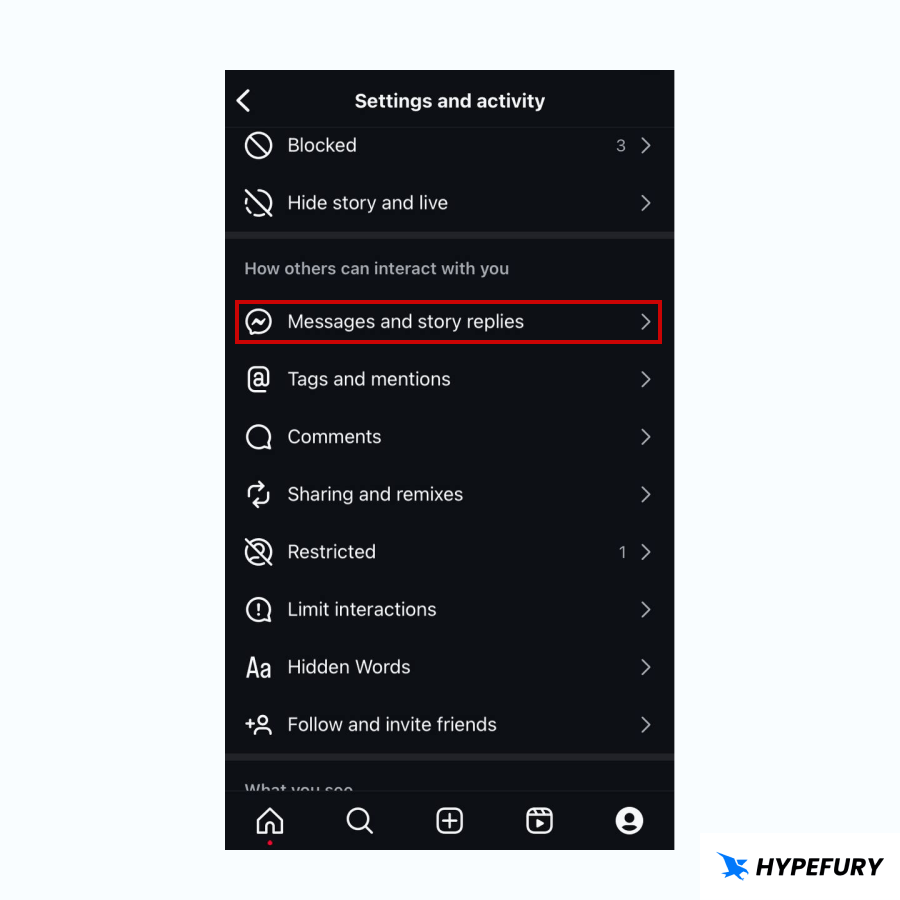 3. Click on ‘Story replies ‘ and choose between the available options.
3. Click on ‘Story replies ‘ and choose between the available options.
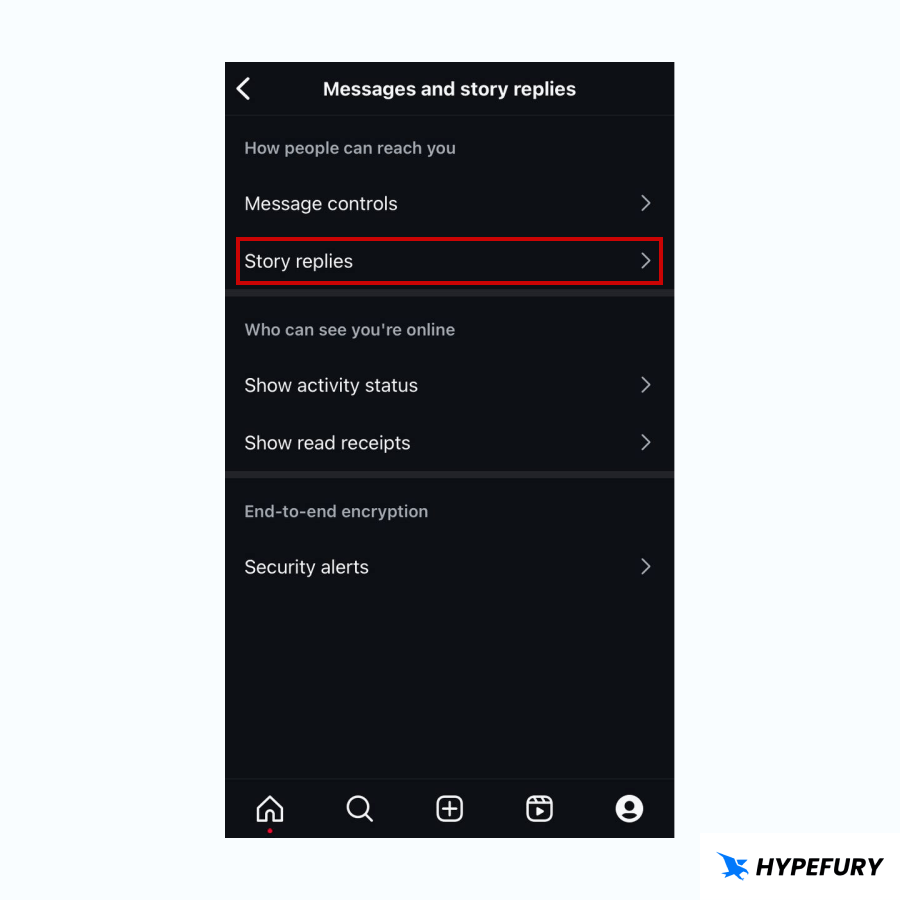 You can choose to allow story replies from everyone, only from people you follow or turn them off completely.
You can choose to allow story replies from everyone, only from people you follow or turn them off completely.
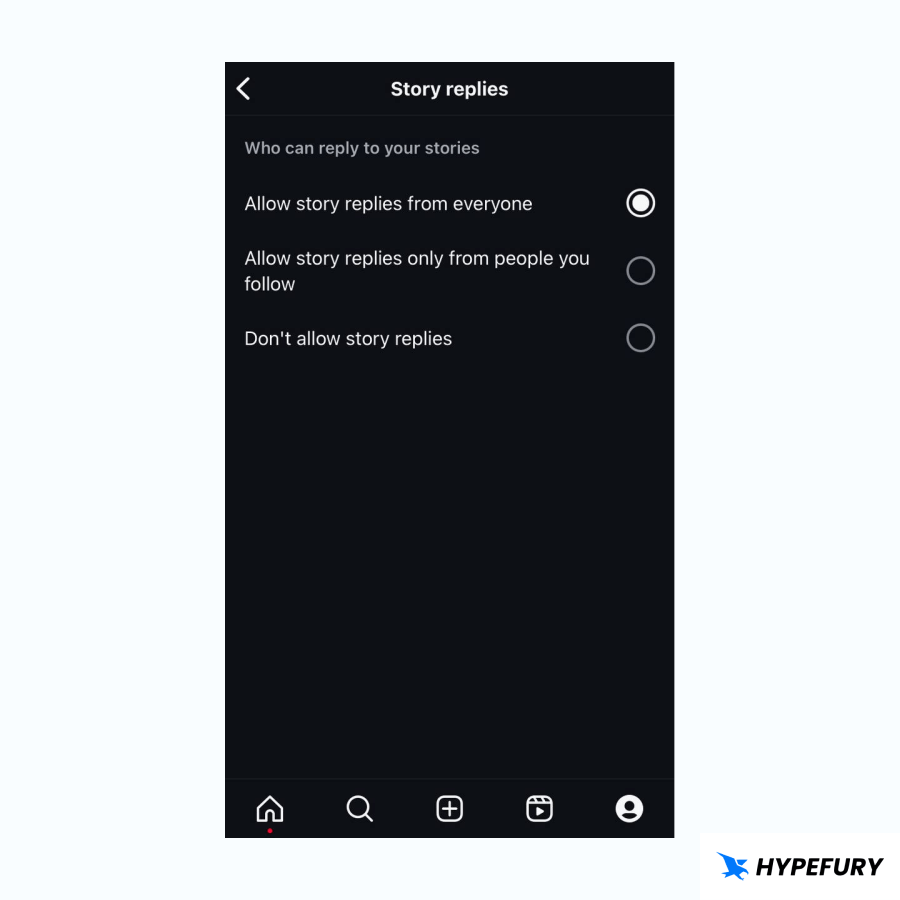
How to turn off message request for Instagram DMs
Here is how you can turn off and change the settings for Instagram direct messages (DMs) 1. Head over to account settings by clicking the three vertical bars 2. Scroll down to the ‘How others can interact with you’ section and click ‘Messages and story replies’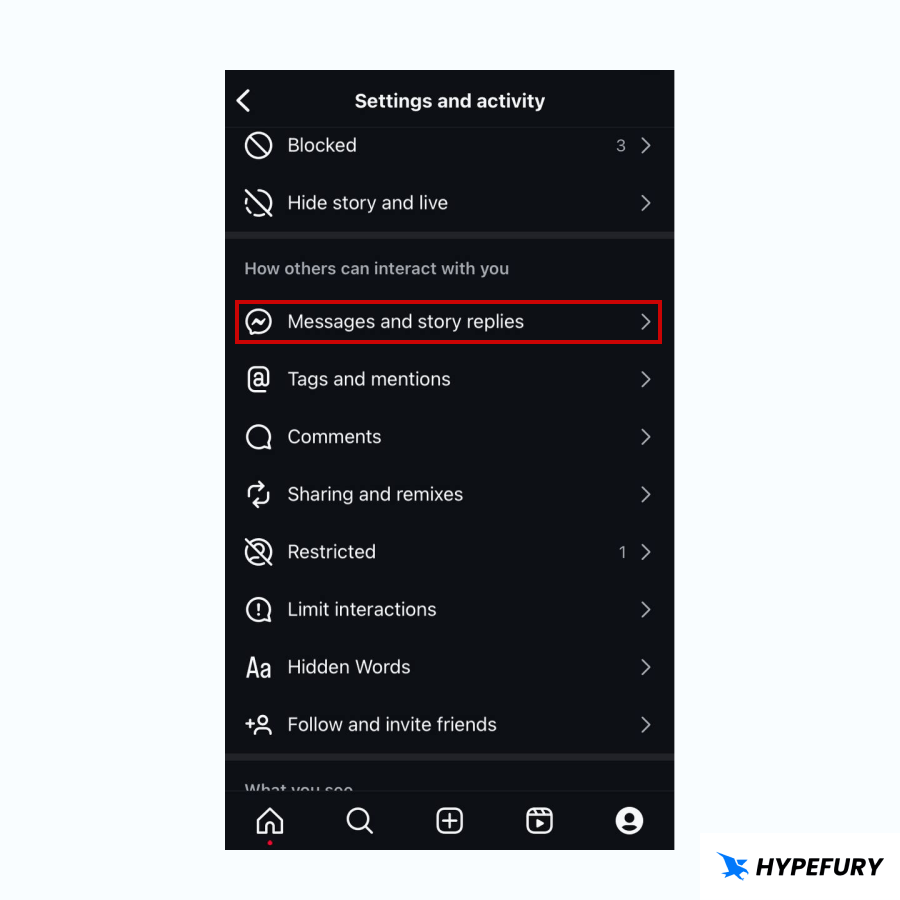 3. Click on “Message controls”.
3. Click on “Message controls”. 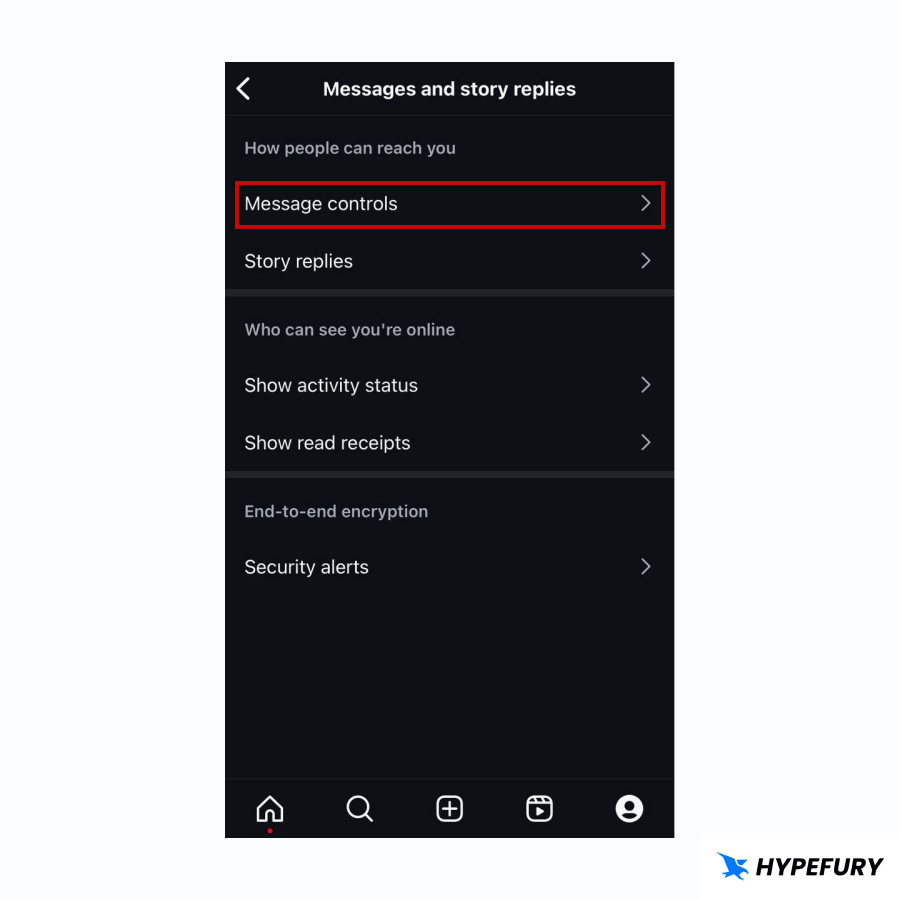 From here you can choose to control how other accounts message you.
From here you can choose to control how other accounts message you.
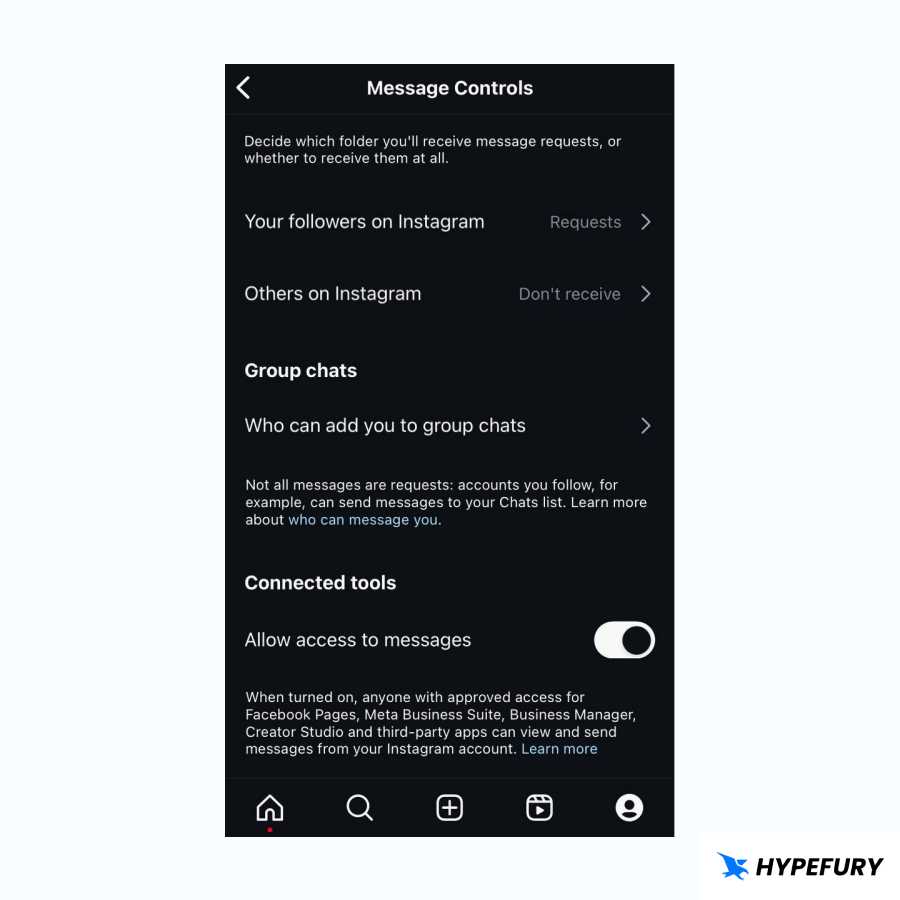 Choosing to either turn off or leave comments on all comes down to you and how you want to control your privacy and spam. You can take this a step further by turning off comments on your Instagram posts as well
Choosing to either turn off or leave comments on all comes down to you and how you want to control your privacy and spam. You can take this a step further by turning off comments on your Instagram posts as well