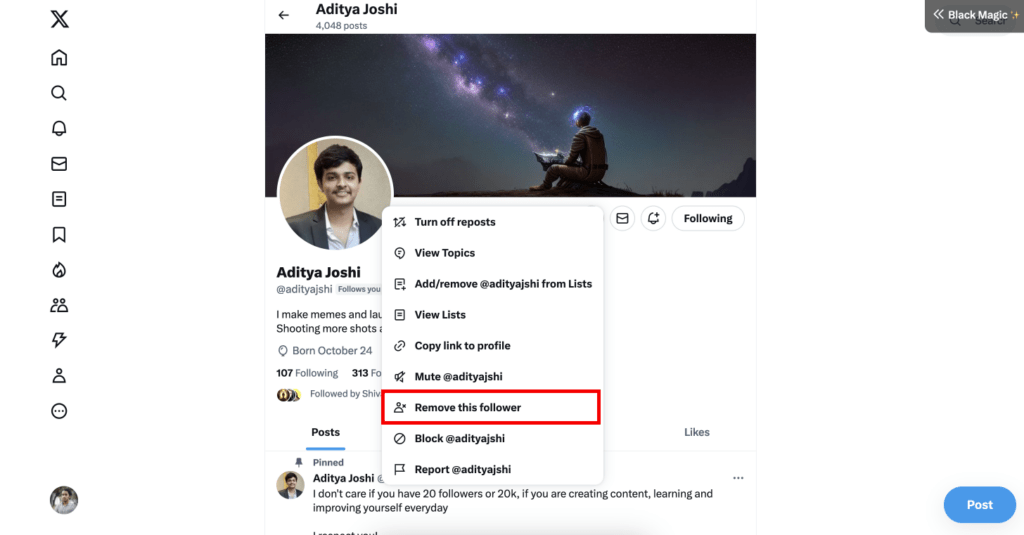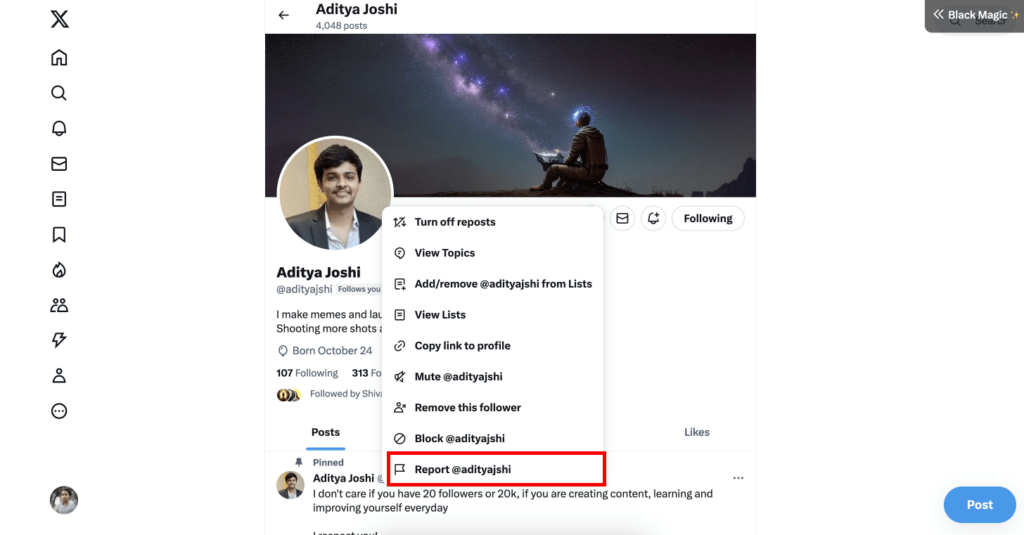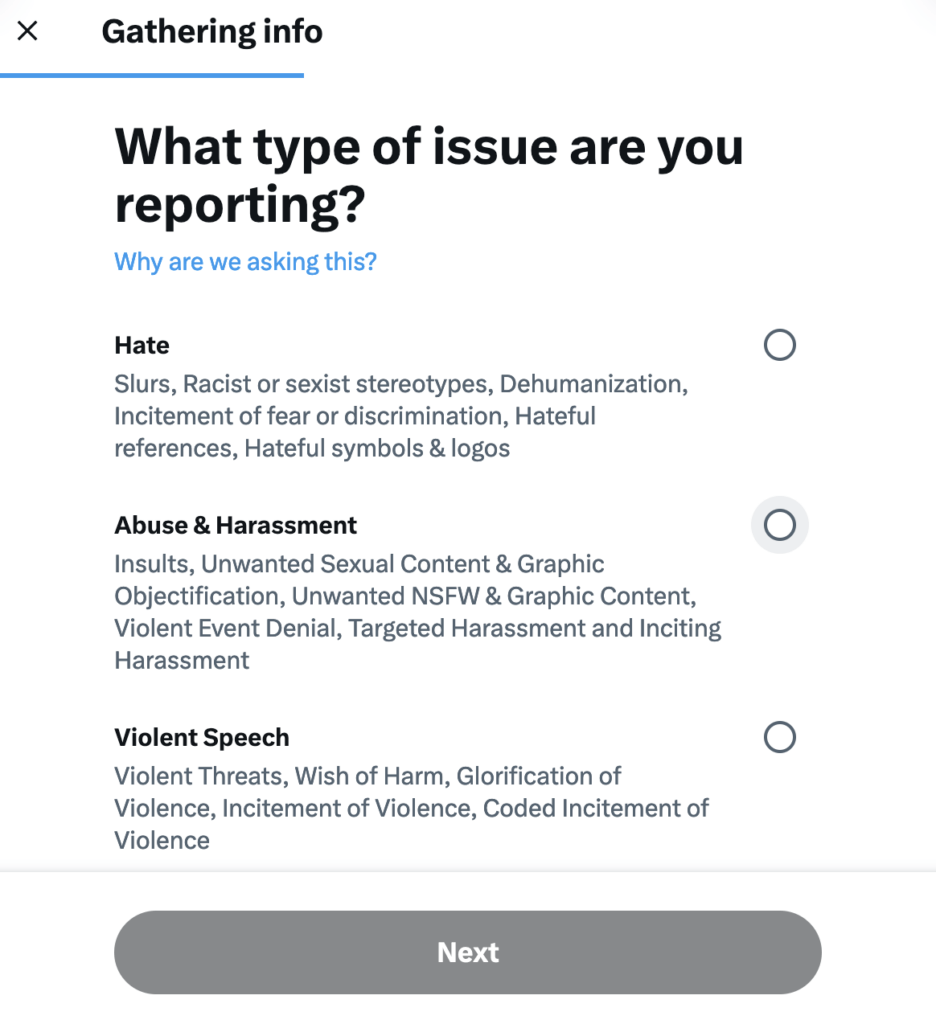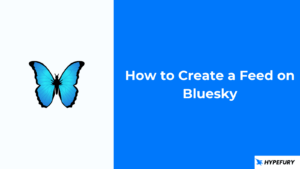There comes a time on social media when you just want to be private. It may be because you just want to consume content or you simply can’t deal with people who aren’t like you so you allow only a handful of people to see your activity.
Private accounts were popularized by Instagram where users can choose to make their accounts private and hide their posts behind a wall.
The good news is that you can have a private account on 𝕏/Twitter as well.
In this article we will show you how to make your 𝕏/Twitter private as well as other privacy features that you might find handy.
Table of Contents
How to Make Your Account Private
On 𝕏/Twitter, you have the option to protect your tweets. When an account enables this, you will see a lock icon on their profile. If you’re already following that account, you will see a lock and you will be able to view their posts. If you’re not following them, you can follow them and they’ll choose to either accept or not. Here is how you can protect your posts (make your account private): 1. Go to settings and choose ‘Privacy and Safety’ option 2. Under ‘Your X Activity’, choose ‘Audience, Media and Tagging’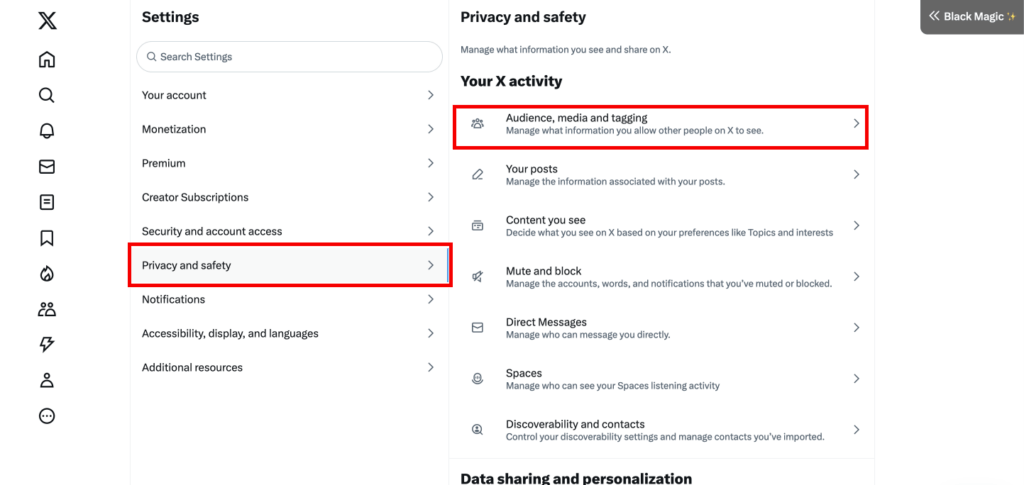 3. You can enable the option to protect your posts.
3. You can enable the option to protect your posts.
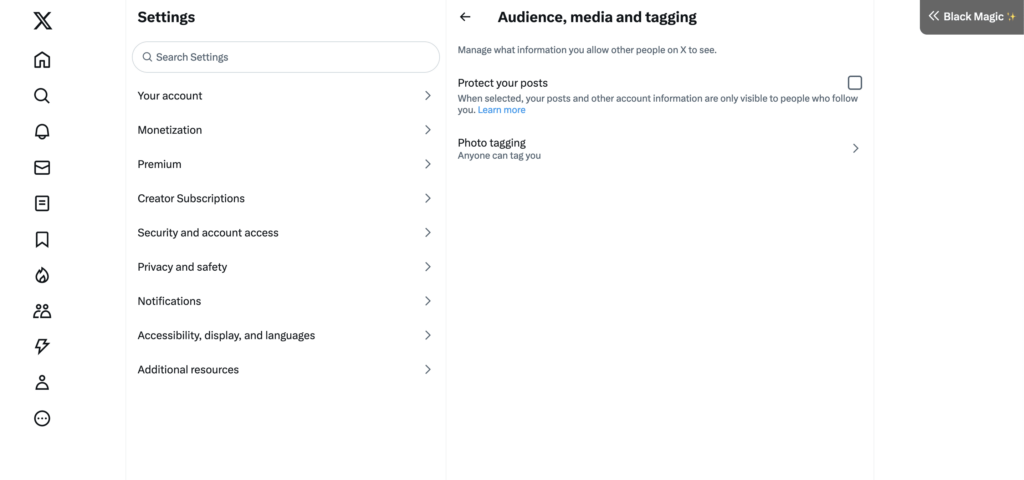 Note: Only your followers will be able to see your posts. Even if your posts get shared/retweeted, they won’t be seen by other people except the ones who follow you.
Note: Only your followers will be able to see your posts. Even if your posts get shared/retweeted, they won’t be seen by other people except the ones who follow you. How to Turn Off Photo Tagging
Photo tagging is the feature that lets a user tag another accounts when sharing a photo. Other people misuse this feature and spam tag everyone they can find. There is an option to prevent people from tagging you in photos. Here is an example of photo tagging and you can I can’t tag a user who has turned it off.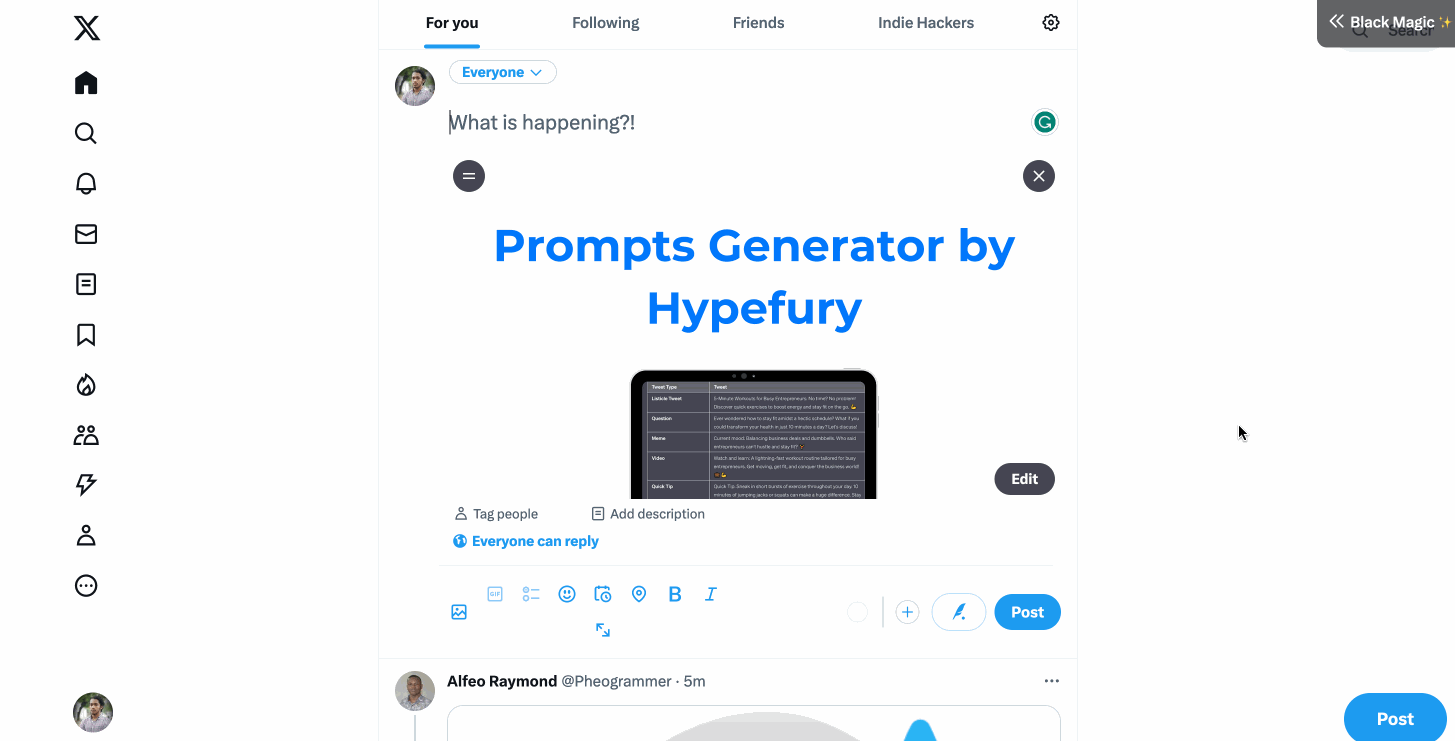
There are three levels photo tagging;
- Anyone can tag you
- Only people you follow can tag you
- Turning off photo tagging completely
The default option for 𝕏/Twitter accounts is anyone can tag you.
Here is how you can turn photo tagging off:
1. Go to settings and choose ‘Privacy and Safety’ option
2. Under ‘Your X Activity’, choose ‘Audience, Media and Tagging’
3. Click the ‘Photo Tagging’ option
4. Choose if you want to turn it off completely or allow only people you follow to tag you.
How to Remove an Account from Following You (Soft Block)
Soft block is an 𝕏/Twitter feature that allows you to disallow people from seeing your posts without completely blocking them.
The logic behind is that you remove them from following and hence they won’t see your posts.
In the past, to do this you had to block an account then unblock it. If they were following you, after blocking and unblocking, they wouldn’t be following you anymore.
But since Elon Musk took over, this is a feature.
To do this:
1. Go to the profile of an account that you want to soft block
2. Click the three dots and chose “Remove this follower”
Note: They can follow you back at another time but if you don’t want that you can block them completely.
How to Mute a Conversation
There comes a time when you’re tagged in a conversation but the the notifications are just becoming too much. No worries, you can mute the conversation without muting the account that started the conversation. Here is how you can do it: 1. Go to the specific conversation you are mentioned 2. From any tweet, click the three dots option and choose mute conversation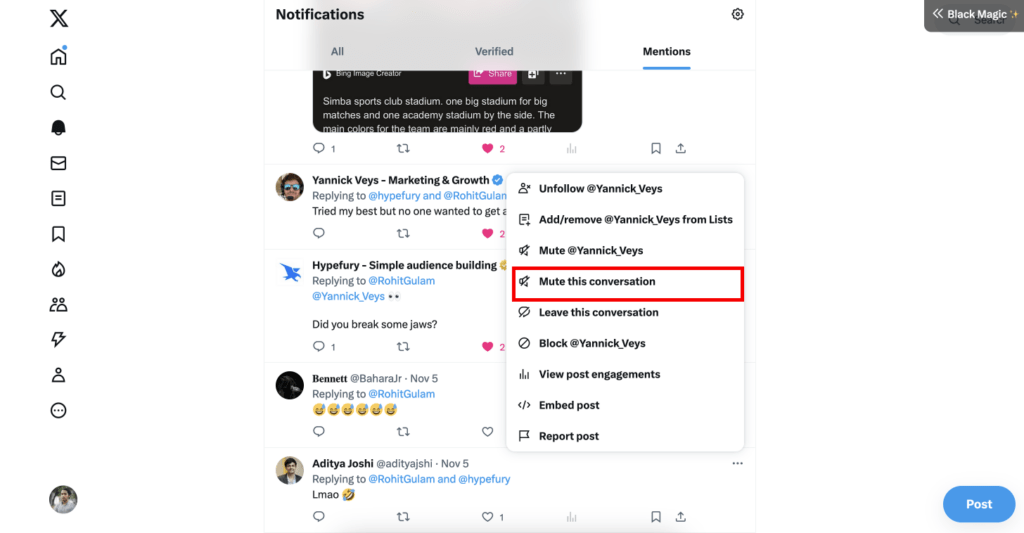 Note: This will mute the conversation to you but you will still be there in the conversation and people can click your handle and visit your profile.
Note: This will mute the conversation to you but you will still be there in the conversation and people can click your handle and visit your profile. How to Leave a Conversation
Leaving a conversation is a step above muting a conversation. When you mute you handle will still be there and people can click it and view your profile. If you want to be completely tagged off on a conversation then what you’re looking for is leaving a conversation. You handle will be grayed out and people can’t click it and go to your profile. Here is how you can leave a conversation on 𝕏/Twitter: 1. Go to the specific conversation you want to leave 2. From any tweet, click the three dots option and choose leave conversation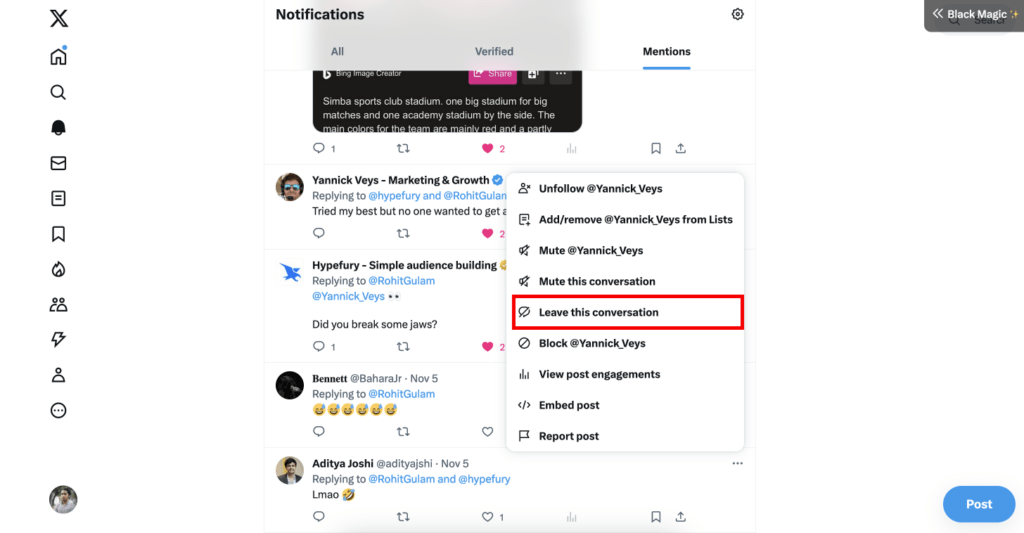 You will completely be tagged off from that conversation.
You will completely be tagged off from that conversation. How to Turn Off Reposts from an Account
Sometimes you follow an account for their content but you may find that they repost (retweet) other accounts a lot. You don’t want to completely unfollow them because you love their content but you also don’t want to see the retweets. The fix for this is to turn of reposts/retweets. Here is how you can turn of reposts/retweets on 𝕏/Twitter 1. Go to the profile of the account that you want to turn off repost. 2. Click the three dots option and choose ‘Turn off reposts’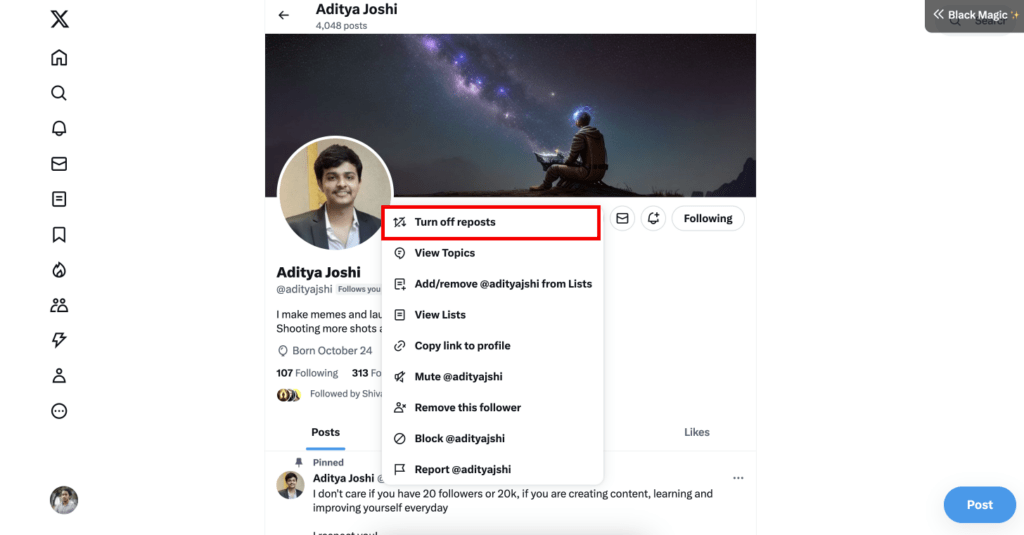 Now you will see only their original posts on the timeline and not their reposts.
However, if you go to their profile, you will see the reposts.
Now you will see only their original posts on the timeline and not their reposts.
However, if you go to their profile, you will see the reposts. How to Mute an Account
Muting an account is something that you will always find yourself doing. Maybe it’s your friend who tweets a lot but he’s into sport and you’re not. You may mute him but not unfollow him. This is how you can mute an account: 1. Go to the profile of the account that you want to mute. 2. Click the three dots option and choose the mute option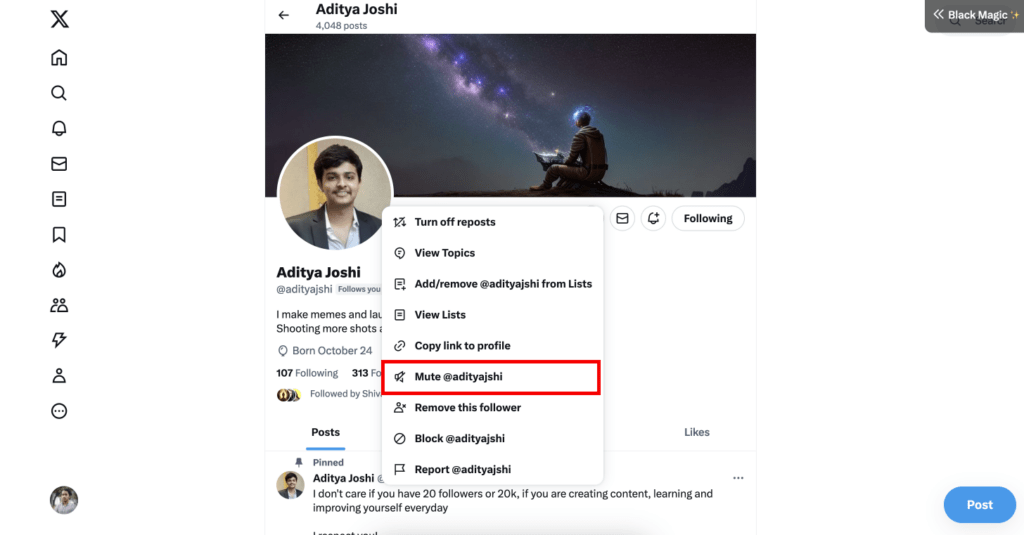 They will be able to see your tweets and reply but you will not see their.
If you want to see their there is an option right below all their tweets to view the muted account.
They will be able to see your tweets and reply but you will not see their.
If you want to see their there is an option right below all their tweets to view the muted account. How to Block an Account
Sometimes there is no other way than just blocking an account. This may be because of harassing or hate. Either way, here is how you can block an account: 1. Go to the profile of the account that you want to block. 2. Click the three dots option and choose the block option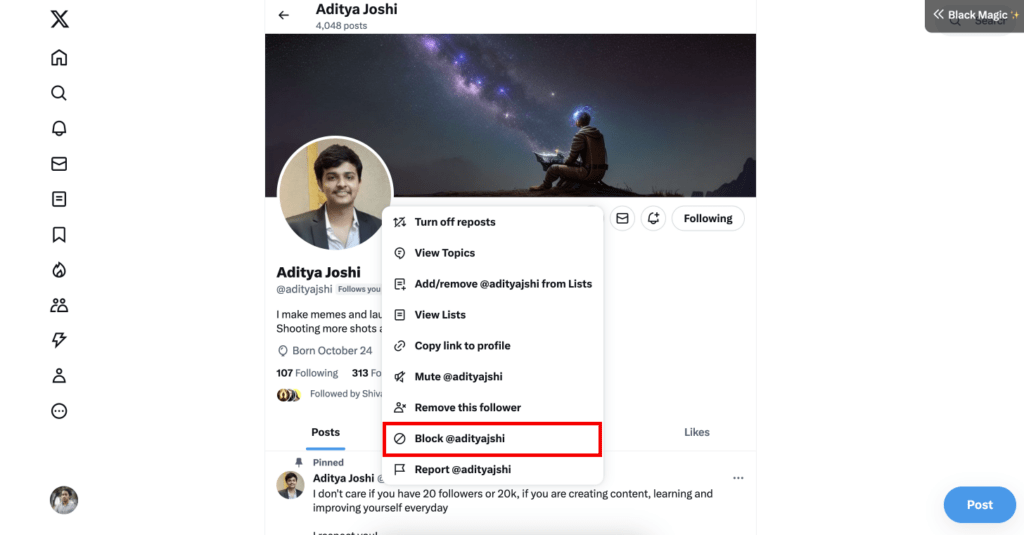 They will no longer see your tweets and you will not see theirs.
When they visit your profile they will see that you have blocked them.
They will no longer see your tweets and you will not see theirs.
When they visit your profile they will see that you have blocked them. How to Report an Account
Reporting an account is the highest on the scale.
It may be that an account is posting harmful content or impersonating another person.
Here is how you can report an account on 𝕏/Twitter:
1. Go to the profile of the account that you want to report.
2. Click the three dots option and choose report
3. A form will appear to ask you simple questions on why you are reporting the account
Please use this honestly. Don’t do it out of self-hate or interests.
This is how you can have a private account on 𝕏/Twitter and how you can protect your privacy.