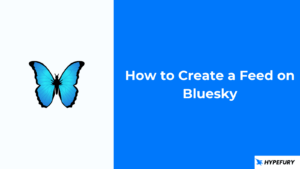X, the company formerly known as Twitter, recently put TweetDeck, a Twitter desktop client that was acquired back in 2011, behind a paywall. For users to access TweetDeck, which is now known as X Pro, they need to be premium subscribers to X subscription — aka pay $8 to be verified.
This isn’t a surprise because X Support made this announcement back in July 4. Now when you visit tweetdeck.twitter.com you get redirected to the subscription page if you’re an unverified user.
TweetDeck gained popularity among journalists, marketers and other who use X/Twitter daily for it’s ability to support multiple accounts, columns (decks) and most importantly scheduling tweets for free.
And now the question arises, is it worth it to pay $8 for the ability to schedule tweets with TweetDeck (X Pro)?
And are there TweetDeck alternatives that offer the same features as TweetDeck?
TweetDeck Competitors
TweetDeck’s main features that made it standout is it’s ability to connect multiple accounts, columns that you could import your lists so you can engage with them distraction-free and most importantly the ability to schedule tweets for free.
First off, there aren’t any other X/Twitter third-party clients out there except for TweetDeck (X Pro) which isn’t third party but still a Twitter/X client. This changed happened back in January 2023 when Twitter updated their developer agreements barring developers to “create or attempt to create a substitute or similar service or product to the Twitter Applications.”
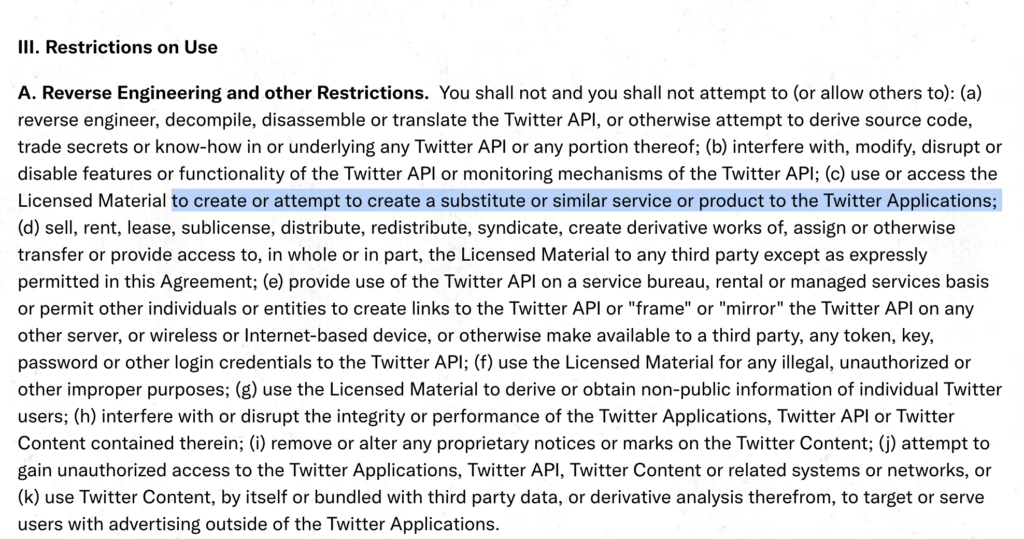
This change may be because the new owner, Elon Musk, prioritizes ads as a source of revenue but the third-party clients can remove ads.
Third-party Apps Vs Third-party Clients
Third-party clients are those tools that attempt to create similar service to Twitter/X. That is they allow you to use their tool as a substitute for Twitter. You can see Tweets there, like and do everything else that you would normally do on the Twitter App. These are the tools that are not allowed to be created.
Third-party apps are tools that increase the functionality of X/Twitter. Functionality that is normally not available in the native X/Twitter app. These types of tools are allowed by X/Twitter.
Therefore, you won’t find any other tool exactly like TweetDeck because of the developer agreements.
But the good news is that you will find other tools that have similar functionality as TweetDeck and they allow you to schedule tweets for free.
TweetDeck Alternatives
Hypefury is a good alternative to TweetDeck because it supports multiple accounts as well as it allows you to import X/Twitter lists, handles (usernames) or search terms so you can engage with seamlessly and distraction free.
What’s good about multi-account support in Hypefury is that you don’t need to share passwords unlike in TweetDeck (X Pro). You can just invite or be invited to an account.
What’s more is that you can use Hypefury to schedule tweets for free. Unlike the X/Twitter web app where you can only schedule tweets (tweets without any media) and not threads, Hypefury allows you to schedule tweets and threads. Your tweets can contain media such as images, videos, or gifs. You can also schedule a poll with Hypefury, something which is not possible with the X web app. And the best part? You can do this for FREE.
Hypefury also has other paid features that help you grow and monetize your audience on X/Twitter as well as LinkedIn.
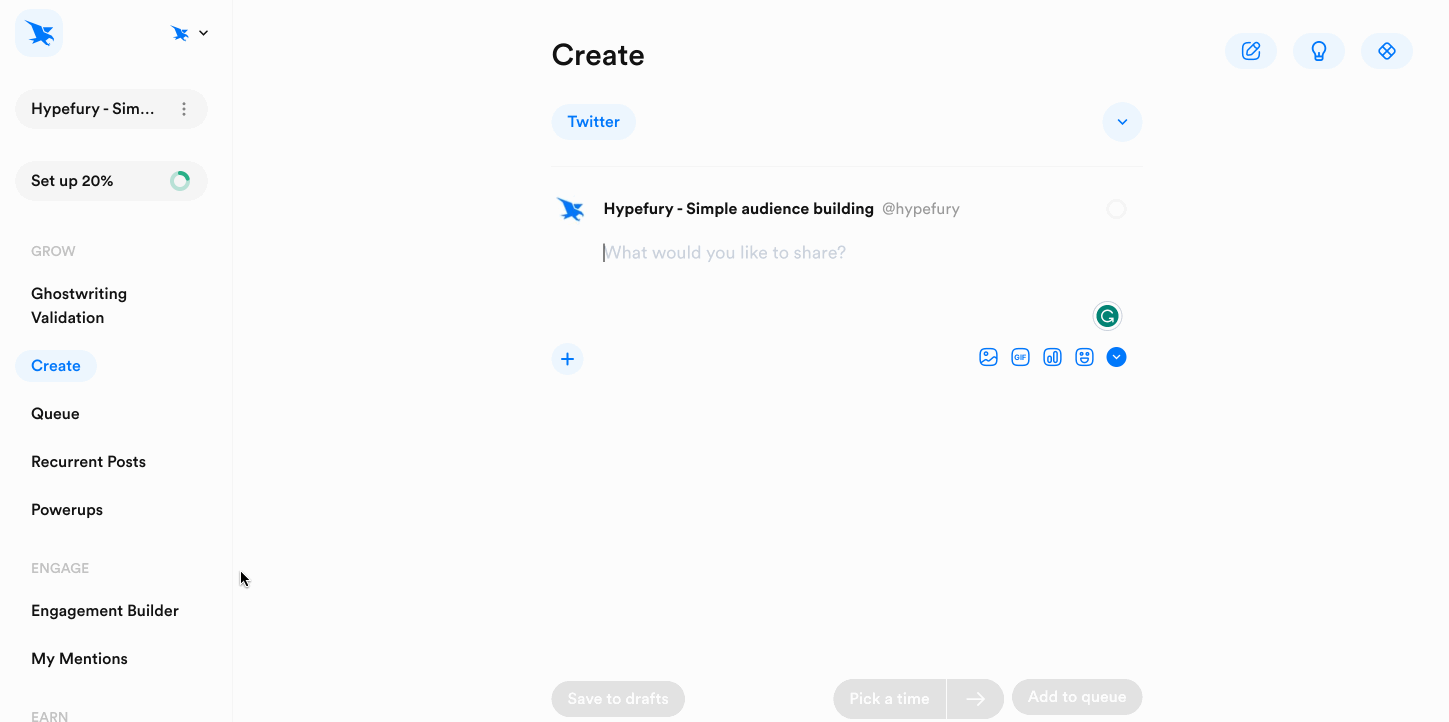
BlackMagic is another alternative to TweetDeck but it does not support multi-account support. What makes it be on this list is the ability to add accounts as your favorites and you can see tweets from those accounts as well as scheduling tweets. BlackMagic has a limit on the tweets you can schedule unlike Hypefury.
What’s even more great is that BlackMagic is not a separate tool. It lives inside your X/Twitter web client as an extension. So you get X/Twitter’s UI with more advanced features.
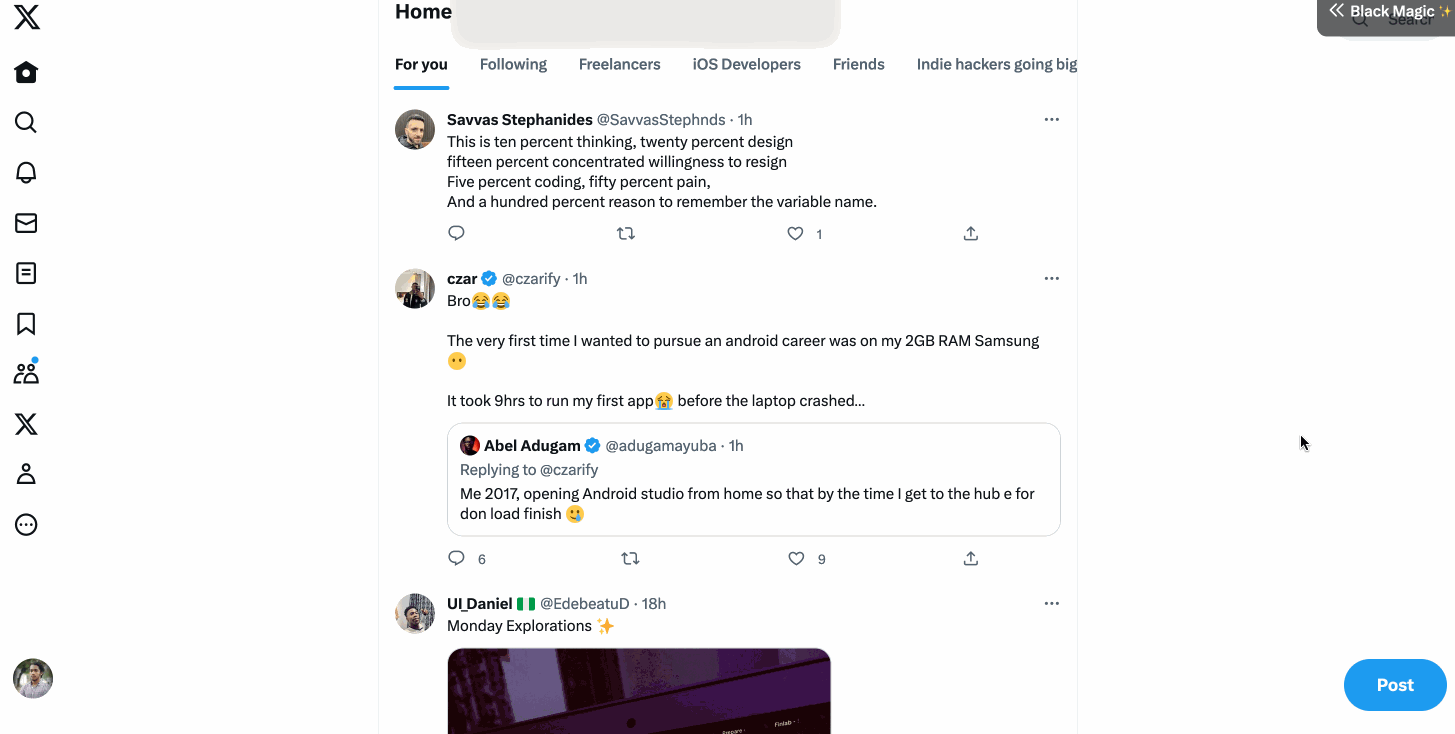
Inboxs is not close to TweetDeck but it’s feature is what makes it be on this list. It allows you to manage your X/Twitter DMs and inbox in a neat way. It’s a CRM for X/Twittter. You can arrange account with tags, filter unread messages, export contacts as well as powerful shortcuts.
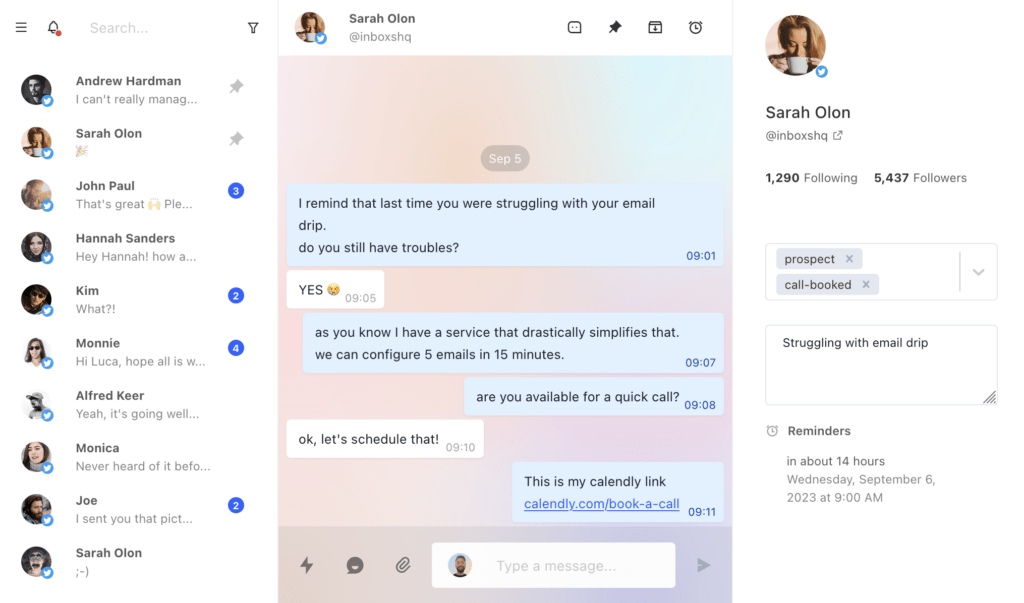
These are the tools that can work as alternatives to TweetDeck/ X Pro. The tool which is the best alternative to TweetDeck is Hypefury but it does work with DMs. You can pair this with Inboxs for maximum growth.