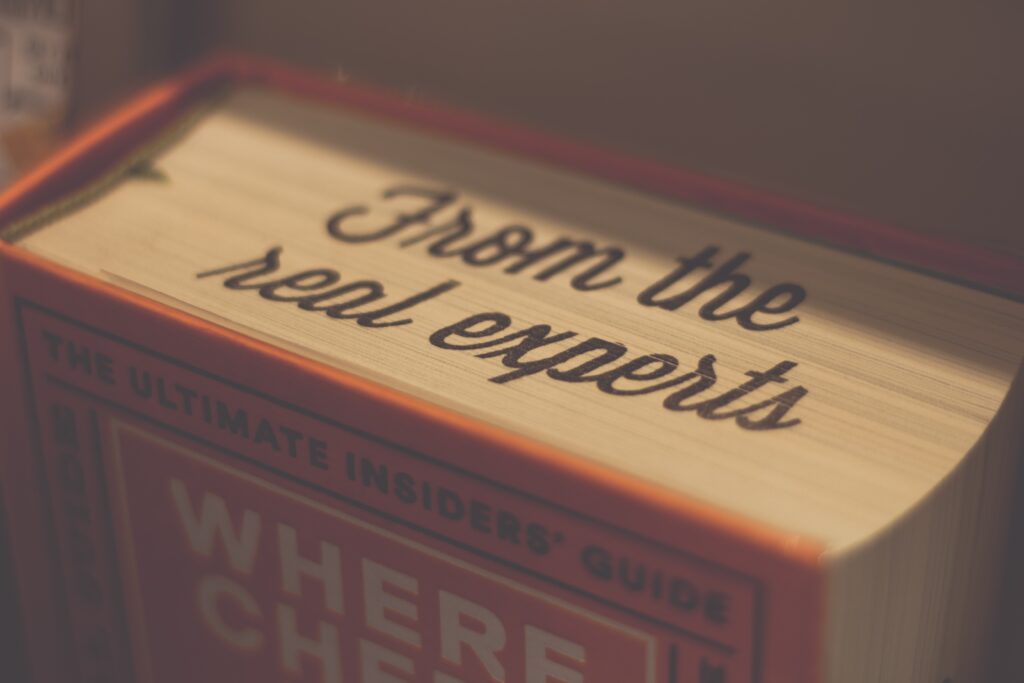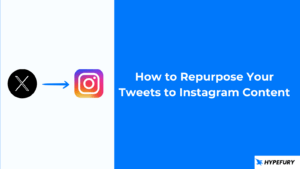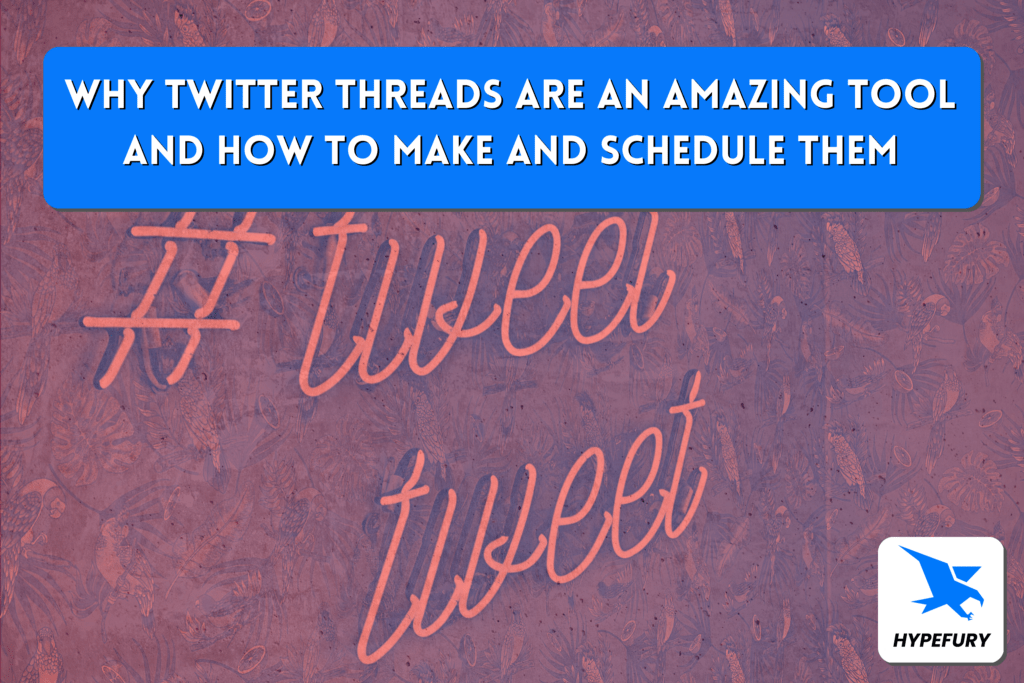
If Twitter truly is a micro-blogging space then the Thread is the ultimate expression of shared thought on the platform.
Threads are a powerful way of connecting with your followers. They allow you to express a lot more than you could in 280 characters. And if the 280 character limit is meant to extract the core of our ideas then a series of those tweets chained together is how Twitter allows us to share value in a distilled yet voluminous way.
Threads are an opportunity to take your followers on journey; to lead them through a thought and arrive at your intended point all without shedding any of the substance that may be sacrificed to the 280 character limit.
All together threads are a more natural way to tweet. Nobody thinks or talks in 280 characters, we are far too complex for that. Thoughts and sentences trail off, weaving through many touching points before arriving at their end; and while putting those words into text might require us to polish our thoughts a refined article; the threads gives room to retain colour, imagery even allowing us to add intense and value to what would otherwise be just 280 characters cast out into the ether.
If you’ve ever wanted to boost your engagement or share more of yourself then you should master the art of the threads.
Five reasons you should use more threads on your Twitter
Personality
Unless you’re a master wordsmith sharing all there is to who you are and expressing all the different aspects of your person will be something of a tall order to do in 280 characters. Threads will let you delve deeper into who you are and what you like – allowing you to create deeper connections with the people that follow you.Value
Twitter engagement and growth is all about value and while its certainly possible to pack value into 280 characters, threads are a better way to share value and expression of thought. As opposed to sacrificing depth in a single tweet, threads will let you distill your thoughts , refine them and share them exactly how you envision them. This will help you give your followers great value and all the depth of insight you possess.Context
Threads let you expand on ideas and the themes of your content more fully ensuring your followers are never left in the dark. Quality tweets are a followers dream and those tweets are expounded on and brought to life in easy to read threads the experience is all the more better.Intrigue
Because tweets are generally single fire content bits threads carry with them a of intrigue. They encourage the reader to stop and consider what is being said. When used effectively threads will help you create a reputation for reliable, trustworthy and useful content with your followers. Share quality threads enough times and your followers will know to stop every time they come across your content.Suspense
The very nature of threads is such that the end is not immediately apparent from the beginning. Threads create suspense and expectation. They pull in your reader and compel them to see the thread out to its conclusion. This allow you the time to nurture a relationship with your words, create a need in the reader or just the room to drive home the impression you’ve built. Threads are perfect for leading up to a call to action or closing a sale and more than that they can leave your reader begging for more of your content.How to make a thread on Twitter
There are many ways to go about making threads and sharing your content on Twitter in long form. Making threads is fairly simply and you can do it in multiple ways over mobile. desktop. Below is a detailed explanation of how you can create your own threads and start leveraging all that you can do with them. For this article we’ll stick to making threads on desktop but it’s all so straightforward you’ll know how to do it on mobile too by the time you’re done.1. Click the “Tweet” button in the bottom of your screen
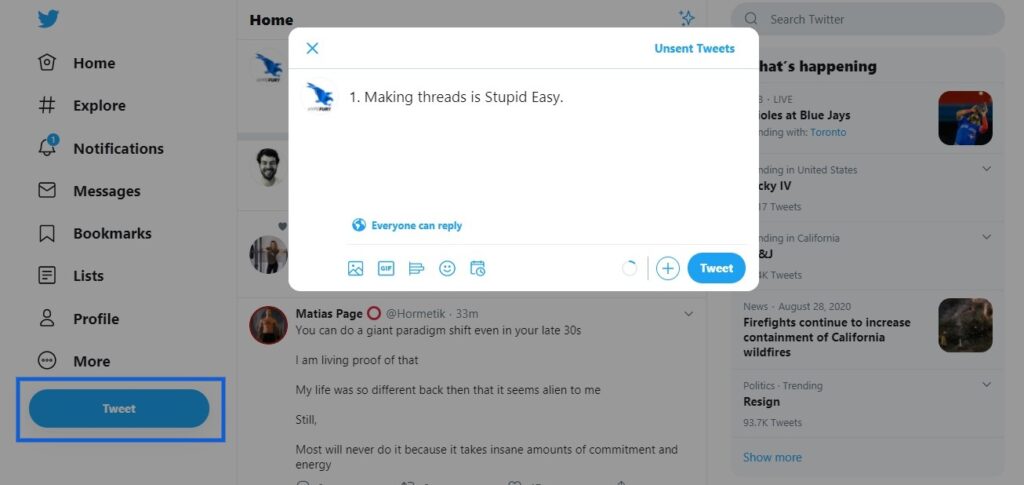
2. The composer box will pop-up
3. Write your first tweet
4. Click on the *plus* (+) button in bottom right next to the tweet button
That will open up space for an additional tweet as shown below.
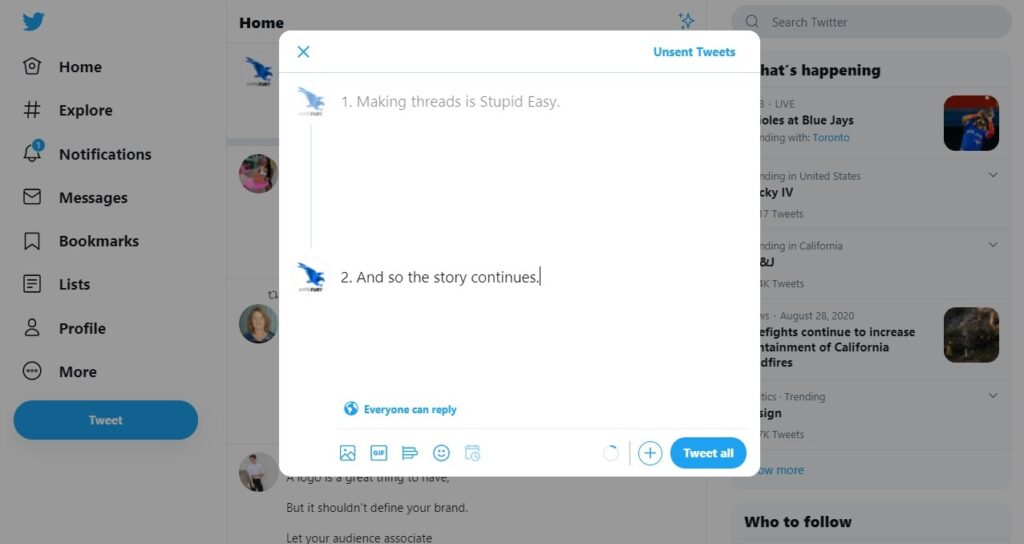
5. Repeat the process until you have completed your thread.
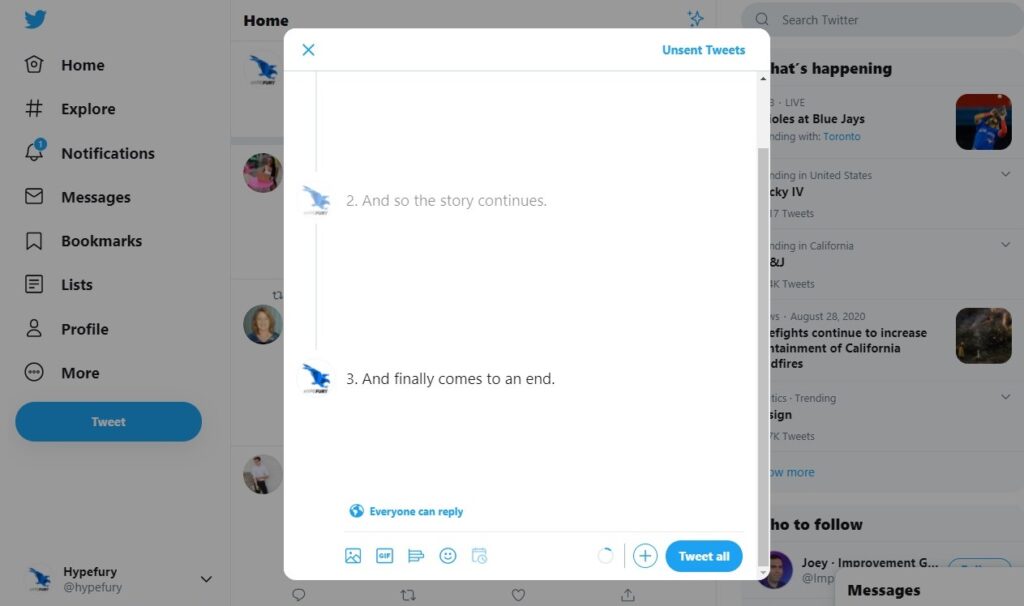
6. You can add media, emojis or a poll to the tweets in the thread.
And that’s it. The process is that simple and pretty much the same across the web app and mobile devices. As of now you cannot create threads via TweetDeck which is a bummer considering the whole point behind it is to create much more convenient way to enjoy Twitter.
It is also quite unfortunate that while twitter allows you to schedule a single post, once you expand it into a thread that functionality is disabled. Why? We haven’t a clue.
Not to worry though.
Hypefury allows you schedule and posts in a much simpler way.
If you’d like a full breakdown on how to get started tweeting with Hypefury you might want to start here first
Hypefury and (scheduling) Threads.
Is it possible to schedule threads on natively X/Twitter?
No, X/Twitter does not allow to schedule threads on the web client. You can only schedule tweets.
However, you can use other tools out there such as Hypefury or BlackMagic to schedule threads.
Here’s how you can share your stories and threads with Hypefury. You can do it in seconds.
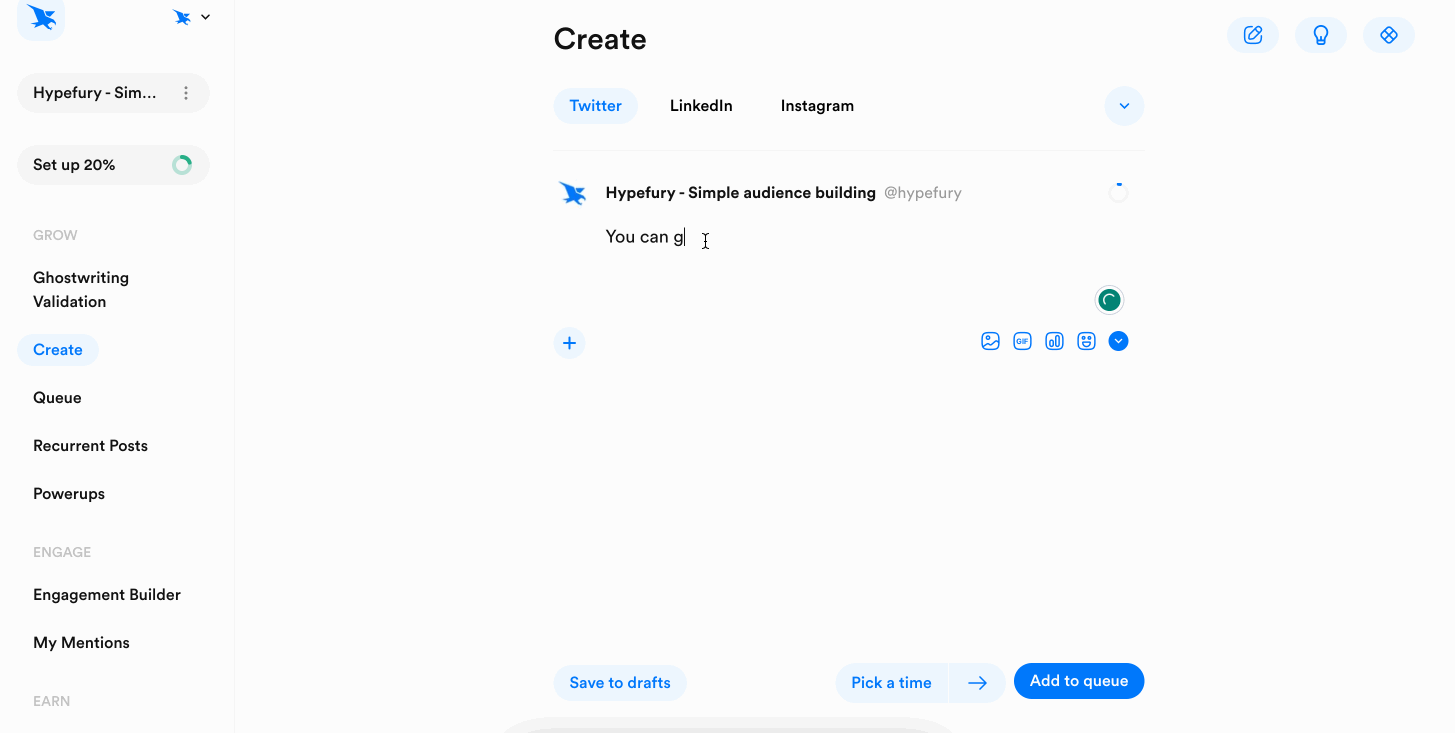
Want to schedule threads easily too? Give Hypefury a try!
Much like a normal tweet you can compose your threads either directly from the queue or from the drafts tab.
Either way will work just fine, it just depends on whether you’re creating a stock pile of content or creating something to share right away.
- From the Queue, click on a time
- Then it will take you to the editor.
- From the editor you can add tweets to your threads by clicking on the (+) button in the text box.
- Once your tweets are done you can schedule them to the queue or the drafts to be revisited later.
Unlike with the Twitter web app or the native apps, Hypefury will let you schedule your threads so they are posted when you feel they might have the greatest impact.
You could leverage this by scheduling themed content in the run up to a sale you might run or the release of a product or info-product you’ve been working on.
You could make creating threads even easier on yourself by making use of Hypefury’s awesome text splitting feature. This feature allows you to turn whatever content you paste into the composer into a thread whenever it is longer than 280 characters.
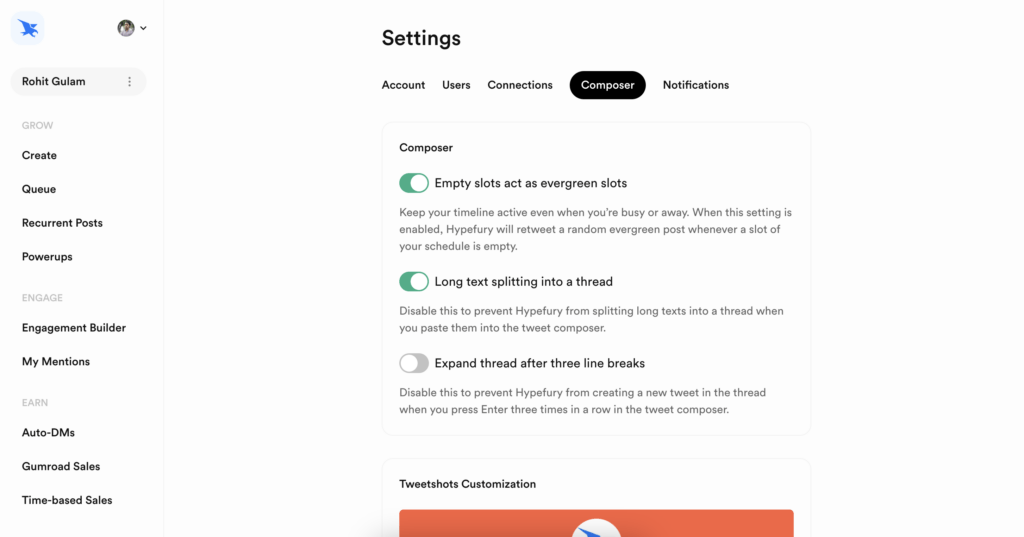
Accessible from the settings tab this feature is great if you want to share content from your blogs, newsletters or articles you’ve read with your followers. You could even use it to help you share excerpts from your upcoming work or previews of special content you are producing.
Below is a six tweet thread of the classic poem “O Captain, My Captain” by Walt Whitman that was created by simply copying and pasting the text into the composer. Can you imagine if you had to type out every single character of this entire poem or a page out of your own book just so you could share it?
With Hypefury all the work of getting your threads ready to share is done for you. You simply paste in the text you want to share into the composer and you’ll have a ready to post thread created in no time at all. And when you feel like setting up the thread for yourself, it’s as easy as flipping a switch in your settings.
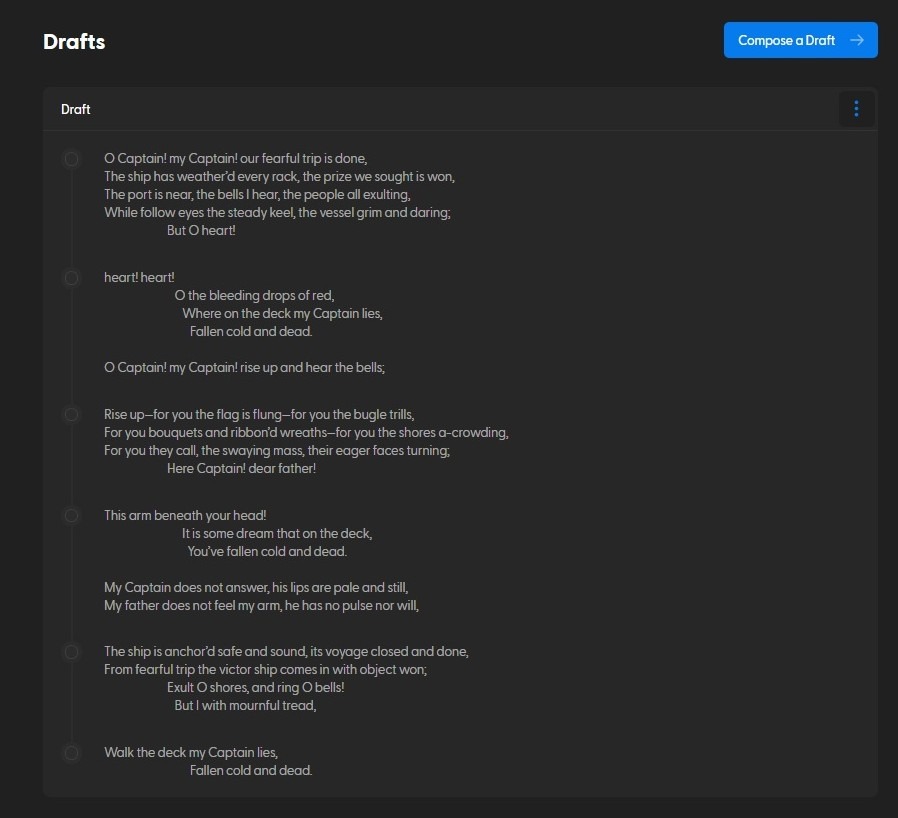
If you share a lot of written content or blogs and newsletters form part of your online real estate then being able to get your premium content in front of your followers or new eyes will help you boost your growth and engagement. It will also free you up to maximize productivity in other parts of your day.
Mastering the art of the thread is a must if you’re ever going to reach significant heights with your Twitter or create a lasting impression on your followers, and the best tool to help you do that is Hypefury. With everything from instant posts to your Twitter to scheduled posts for maximum impact and the ease of use built-in to help you crank the most value possible you’ll never have to look beyond your Hypefury dashboard on your way to Twitter domination.
7 Thread Formats to Use for Maximum Impact
Once you’ve settled on your preferred platform for creating your thread -which should be Hypefury- you’ll want to use the right thread formats for the best possible engagement and effect.
The advice thread
The first type of Twitter thread the pros have mastered is the advice thread.
As the title indicates, this is a great thread with life lessons, realizations or some reflections. When an advice thread is good, finding it feels like stumbling upon that one revelation you’ve been waiting for to turn everything around. It makes you feel like scrolling isn’t a waste of time!
If your life has taught you a lot about various things, these are the types of threads you should be writing. The key is to have authentic advice that’s useful and anything but generic.
If that’s not you, you can also try to paraphrase Marcus Aurelius or one of the other stoics, but be warned! Accounts shilling ripped-off philosophy and sage zen wisdom are a dime a dozen, and you’ll have more success writing the other threads below than repeating the same old stuff.
Here is a stellar thread by Naval on “How to Get Rich (without getting lucky).” This thread was such a success for various reasons. First, who doesn’t want to get rich? Secondly, this thread offered actual, solid advice compared to your typical best-selling motivational book.
Share your tips genuinely and clearly to provide real value to your audience – they will thank you for it!
How to Get Rich (without getting lucky):
— Naval (@naval) May 31, 2018
The complex topic thread
The next type of thread you can use to show off your brilliant thinking and your follow-worthiness is a Twitter thread on a complex topic or subject that you know something about.
This type of thread is a guaranteed winner because the world has no shortage of things people don’t or only partially understand. When someone comes along and so kindly breaks down something that’s been puzzling everyone, the Twitterverse has no choice but to pay attention — class is in session!
The best Twitter users grasp this fundamental concept and are always on the lookout for topics people can’t seem to wrap their heads around. When they find them, they are the first to make sense of what’s happening and share it in a detailed yet simplified way that everyone can appreciate.
Of all of the different kinds of Twitter thread you can use, this one gives you a relatively high chance of success. All you have to do is stay on the lookout for topics in the news that everyone is talking about – but not necessarily getting the full picture. When you find one, do your research and get a grip on what’s going on, then put it all in a thread and share it!
You don’t even have to wait for news topics – you can find subjects in your niche that people usually get wrong and go in-depth on them. That way you’re not only waiting for stories to find you, but you can actively seek them out for yourself.
With the rapid deterioration of the Russia/Ukraine situation, you’re going to hear a lot about SWIFT in the coming days…
Here’s a quick breakdown of what it is and why it matters:
— Sahil Bloom (@SahilBloom) February 24, 2022
Above is a great example of a thread explaining a complex current affairs topic so everyone can understand what’s going on. Notice how the first tweet of the thread starts by pointing out the complexity involved and ends stating that it does matter, letting everyone know to pay attention.
If you’re going to write a thread on a complex topic, don’t find random things no one couldn’t be bothered about. Find subjects people are talking about and act quick!
The same thread above doesn’t have half the success it does if it’s shared a week or a month after everyone’s forgotten about the topic or had it explained to them by their favorite news reporter.
The expert skill/knowledge thread
Another type of thread that does well on Twitter is a thread sharing your expert skill or knowledge. If you’re going to be known for something on Twitter, being known for doing one thing exceptionally well would be a great position to be in.
Twitter is filled with all kinds of experts – you probably know some – but the best ones are the ones that let everyone in on how they make the magic happen from time to time.
The expert skill thread is powerful because it lets everyone know what you’re about. That way, you create opportunities for yourself and you stick onto a lot of people’s radars once they know you’re legit. Plus, there’s the added benefit of building an audience that wants to learn from you!
If you have ambitions of one day monetizing your account, sharing expert knowledge is one of the best ways to build an audience that allows for that. You’ll have no shortage of people offering to work with you in some way, and if you ever release a course or a guide, there’ll be people ready to part with their money the moment it’s available.
To pull this thread off, you’ll need to have some skills or talent to show for yourself. If that’s not you, don’t worry, all experts start somewhere and you can begin by sharing threads on your journey to expert status!
Think about it: if you spend a month learning how to code, there is a lot a person that’s never tried it could learn from you, and you could write for them. In that sense being an expert is kind of relative! The point is you should be writing and actively building an audience whatever level you’re at.
Here is a great example of an expert skill thread from Dickie Bush. He is one of the founders of the Ship 30 for 30 Cohort, and if you follow him for any length of time you’ll quickly realize he is one of the most prolific writers on Twitter.
To write your expert thread, think about something your followers could do to get the same results as you. It could be a system you use, sources you rely on, or resources your followers could get to work as well as you do. Whatever it is, if it can help your followers get to your level, put it in a thread and share it.
The use of unexpected camera height choices in this scene from THE GRAY MAN (Russo Bros, 2022) reminded me of what I still insist is the finest scene in any MISSION IMPOSSIBLE movie… pic.twitter.com/3RuCKp3w2a
— Devan Scott (@SadHillDevan) February 23, 2023
The “how I did it” thread
The fourth type of thread format you could borrow from the pros is the “how I did it” thread. If you’re a creator or entrepreneur, one of the most powerful pieces of content you could make is a breakdown of how you accomplished something.
On Twitter, that takes the form of a thread!
And no, this type of thread is the same as the expert thread we mentioned above. The difference between this thread and the expert thread is that it is more specific to an accomplishment or a goal, whereas experts share niche tips, processes and general overviews of what it takes to get to a certain level.
The “how I did it” thread specifically relates to how a goal was achieved, which could be something like launching a business, landing a client, achieving a certain amount of revenue in a given time, getting a certain number of subscribers, or something of that nature.
Naturally, this thread requires you to have accomplished a goal you know your followers would like to achieve, too. In this thread, you would lay out a roadmap that if somebody followed and had the same bit of luck you had, would lead them to a similar achievement
This is a powerful thread to use because you’ll find that a lot of people in your audience follow you because they aspire to have the same success you’ve had!
The “how I did it” thread is how you help your audience achieve their goals, and if you share a lot of them in great detail, you’ll be rewarded with a loyal audience and the knowledge that you’ve truly positively impacted the lives of the people that look up to you.
Last week my little one-person business crossed $1.3M in revenue.
It took 810 days, I ran zero paid ads and operate at a ~98% margin.
Here are the 14 steps of my strange journey:
Hope it’s helpful to someone.
[🧵 thread]— Justin Welsh (@thejustinwelsh) October 26, 2021
The story thread
The fifth type of thread you should use is the story thread.
The story thread is an incredible asset because the stories you share don’t even have to be yours for them to be thread-worthy!
If you’ve got a talent for recounting stories, put it to use and write as many such threads as you can. They could be stories from your own life, from relatives, or even ones you read or heard about somewhere.
As useful as Twitter can be, it’s also just another place where people come to get entertained and a great story thread is always well-received.
Here is an example of an amazing story thread. This one gets bonus points for having unraveled in real-time, but the point is that a great story gets people engaged and invested, and that’s what you should aim for!
The last two kinds of thread are slightly different from the rest, but remain effective for growing your Twitter account and getting your audience engaged. They are particularly good if you don’t fancy yourself a master wordsmith!
OMG my brother in law, the gift that never stops giving, was tired of being sent to get rice every day so he decided buy in bulk, talked to the shop about it, wires got crossed, now there is a literal TRUCK FILLED WITH RICE outside the house and my sister is losing her shit lmfao
— Shiv Ramdas Official Boye Mafia Spokesman (@nameshiv) September 3, 2020
The visual thread
If you’re a visual content creator, the visual thread is one of the best ways to share your ideas or even your work. The great thing about it is that visual content has been shown to generate 70% more engagement than a basic tweet – so don’t hesitate!
How to Get Rich (Without Getting Lucky)
One of @naval‘s most famous threads, visually explained.
🧵 👇 pic.twitter.com/J5NpwYoaQB
— shivsak (@shivsakhuja) May 24, 2022
In this example, Shivsak takes Naval’s thread we mentioned earlier and shares the ideas expressed in it through a thread of images.
Another way to use a visual thread is to do so to share your ideas. As you know, pictures are worth a thousand words, so adding images to your threads will help you get your point across even if you’re not the strongest of writers!
A great example of this is Alex using images to relate ideas about a topic he loves.
The compilation thread
All you have to do to make a compilation thread is find a lot of similar or related share-worthy things and put them together in a thread. You could do this with other people’s threads or tweets, with recommendations, resources, links, or any collection of things you’d like to share with people.
A compilation of threads like the one Hypefury CEO Yannick Veys made is one of the most popular ways to do this. In the thread, he shares a compilation of visual threads to show how powerful sharing ideas in a visual format can be.
Twitter is full of ideas. The best ideas are visualized.
Here are ten visual threads to show you how powerful visuals can help you stand out. pic.twitter.com/n6oDKUoTJY
— Yannick Veys – Marketing & Growth (@Yannick_Veys) June 2, 2022
Another great example of a compilation thread is this thread from the AngelList account sharing a compilation of blogs from founders Naval and Nivi, giving out startup advice.
The Twitter thread is a powerful tool if you want to establish yourself as an attention-worthy personality. By making Twitter threads a part of your strategy, you’ll be able to show your followers how valuable you are.
To learn more about how to use Twitter for marketing, check out Hypefury’s Ultimate Guide!
7 Thread Formats to Use for Maximum Impact
Once you’ve settled on your preferred platform for creating your thread -which should be Hypefury- you’ll want to use the right thread formats for the best possible engagement and effect.
Tell a story
Stories are a fascinating thing, they allow people to escape their present moment and entertain something else for a moment. For a writer, that is a powerful weapon.
You can elevate your threads by telling your followers a story or leading them through a journey. Everyone loves a tale of triumph or redemption. You can use that to your favor by taking your followers through the ups and downs of your brand or by detailing how you’ve been able to enjoy the success you’ve had.
Educate
Much of Twitter can be nothing but useless drivel and that too presents a wonderful opportunity to have a positive impact on the people who come across your content.
You can take advantage of people’s need for positivity by educating them in the processes, principles and methods that have brought success. That could be physically, financially or even mentally, in the way you think through challenges and problems.
You could use threads to cover steps to follow, detail pitfalls to avoid or to explore some new concepts you’ve found to be useful to you.
Educating and sharing what you know with other can be a powerful tool. And you can learn more about that by listening to Episode 2 of Hypefury Presents with Jose Rosado. He was able to grow his account to over 40k followers and transform his life entirely through the power idea of educating others on what you like and love.
You can listen to it on iTunes, Spotify or Google Podcasts
Taking in some threads
Once you’ve had enough of churning out gems in your threads you might also want to check out quality threads you come across on your timeline.
Here are some cool tools you can use to get some quality content;
Advanced Search
While advanced search won’t bring up threads specifically you can use it to start finding quality content form users worth following. And who knows, maybe you’ll start to come across threads that will actually impart some value to you as opposed to just wasting your time. Read this article to know how to use Twitter Advanced Search
Bookmarks
Bookmarks are great way to keep and go through quality threads on the timeline. You never know when a quality thread will present itself and being able to save and review them when you’re actually able to stop and give them your attention is amazing.
Next time you come across a thread and you don’t have the time to be getting deep into don’t just scroll past, bookmark it and get back to it when you have a moment.
Threader
Lastly, Threader makes it super easy to take in threads from the users you like. Reading threads on the timeline can get very clunky and turn a wonderful read into an unpleasant experience.
Threader allows you to read a copy of the thread you like compiled in blog format on a website.
To read a thread you just reply @threader “compile” under a thread you’d like to read and you’ll get a link to an easy to read copy of the whole thread in just moments.
You can also visit their website and read some of the best threads out there from their giant library of threads.
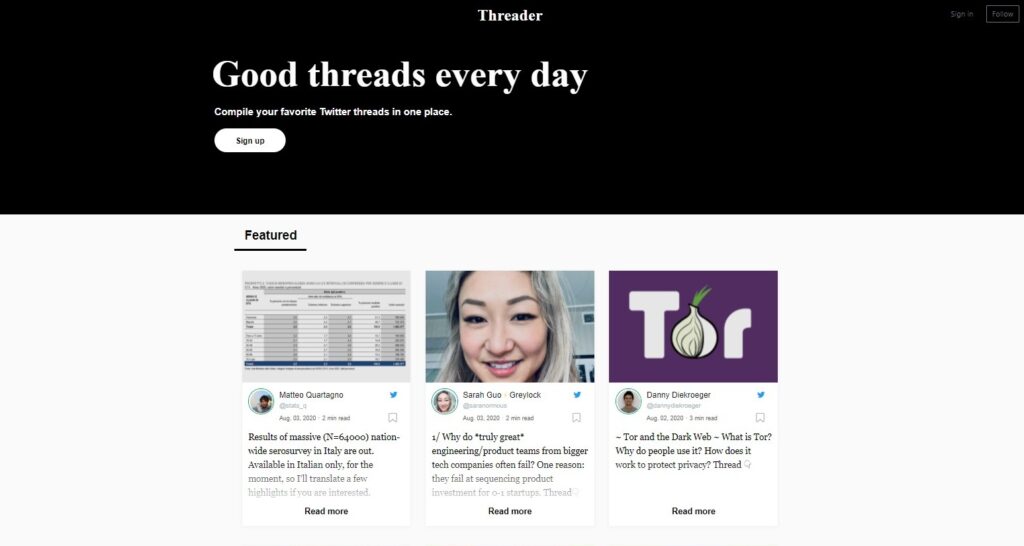
So, now you know how you can share a little bit more of yourself and and explore ideas much more deeply on your Twitter account to maximize your engagement and establish yourself a source for great content in the Twitterverse.
You even know how you could ratchet up your content output and increase your productivity so you’re never losing a moment of your precious time and how you can go about finding and reading the best content in the slickest way possible.
The Twitter micro-blog format remains undefeated when it comes to sharing and interacting with the best ideas and minds out there. Threads elevate that, allowing you to share the very best of your thoughts and expand on concepts requiring a lot more than just 280 characters to delve into.
However you go about Twitter, share a lot more threads.