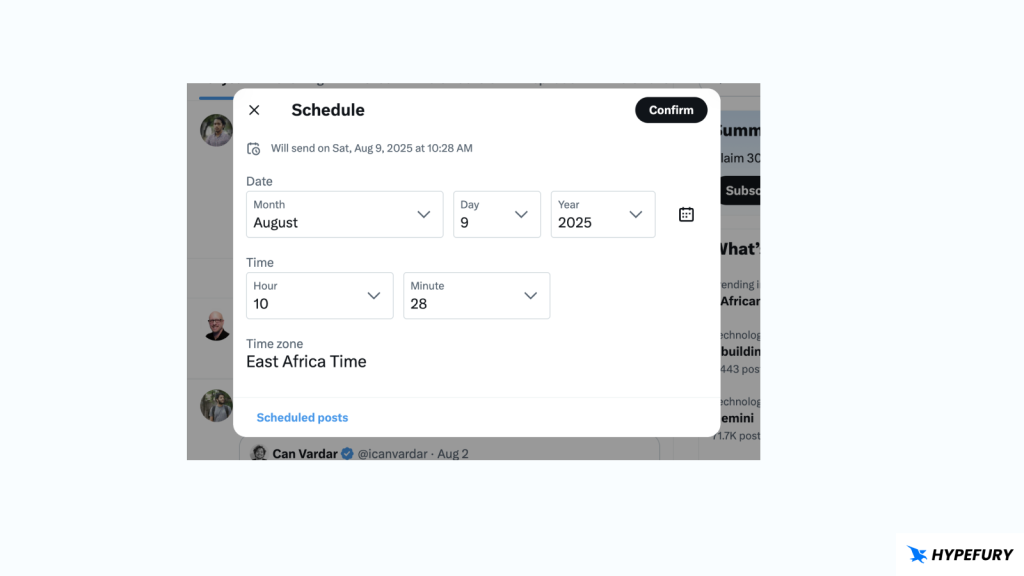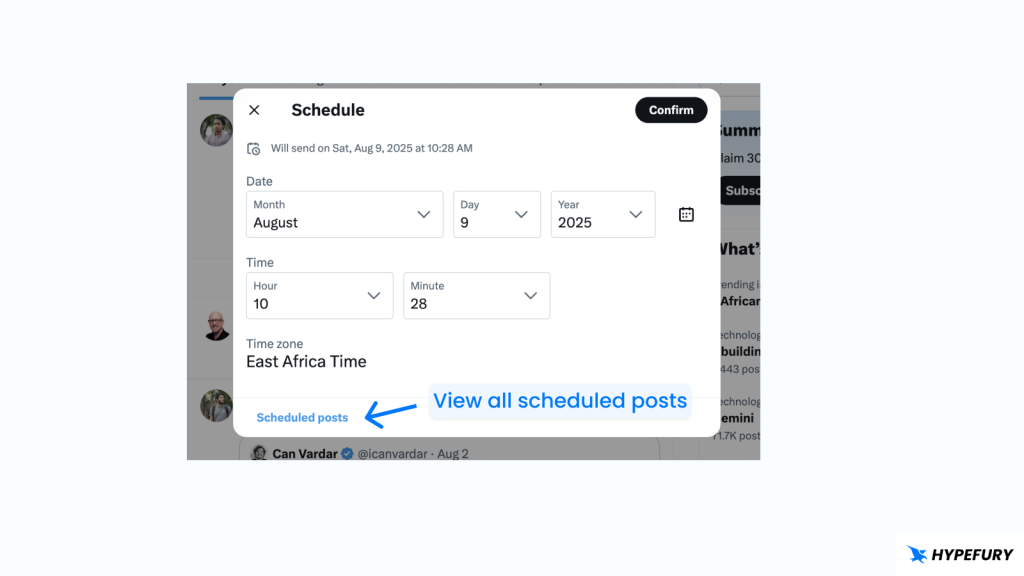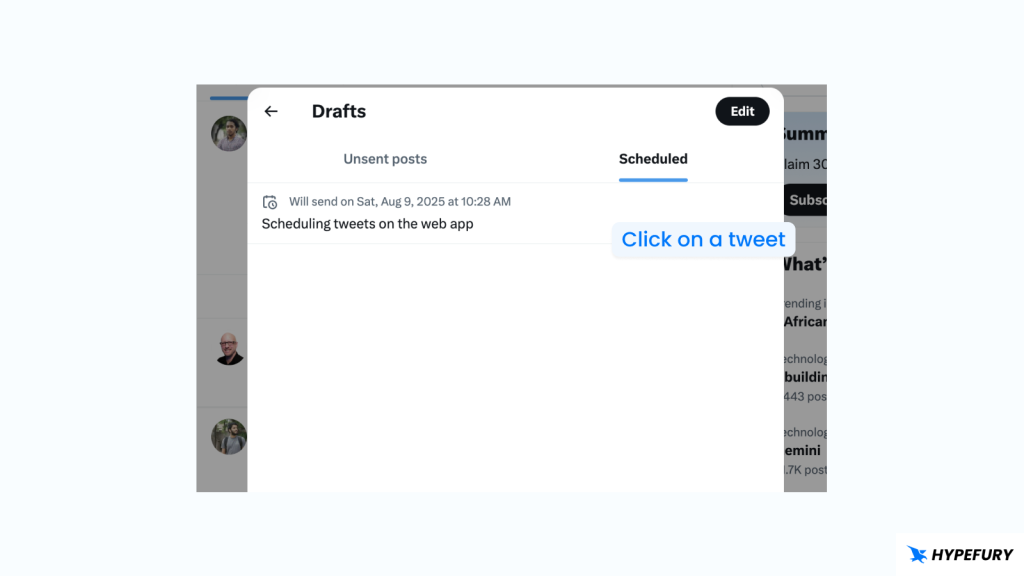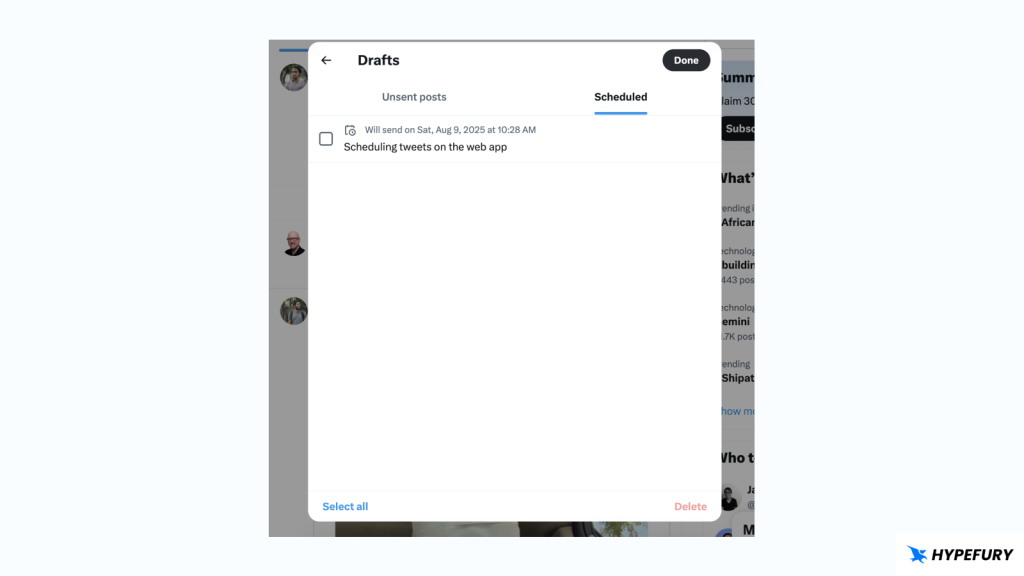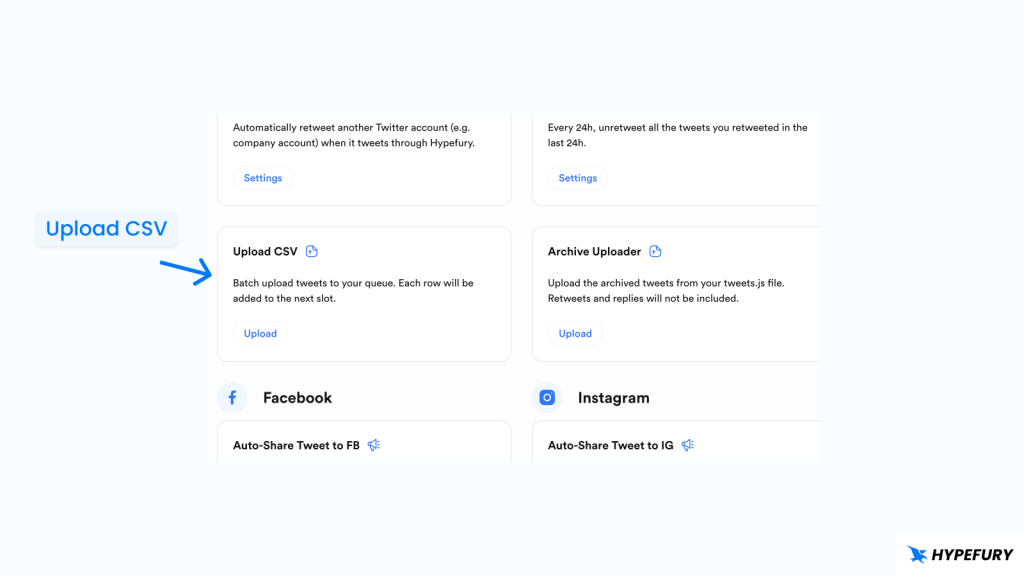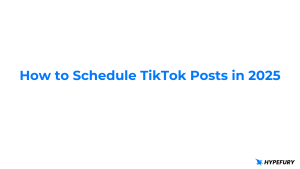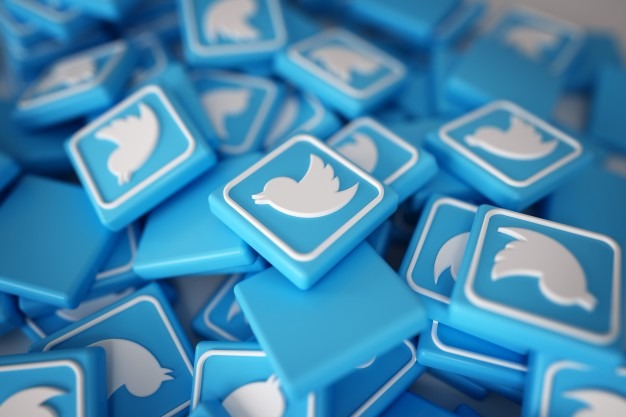
If you are serious about growing on X/Twitter then you need a Twitter/X marketing strategy and that involves scheduling tweets.
You can no longer rely on posting when motivation hits. Your audience will be expecting posts from you consistently and at specific times as well. This is why it’s important to schedule tweets ahead of time and schedule them at times when your audience is most active to get maximum engagement.
In this article, we will take a look at how you can schedule both tweets and threads.
Table of Contents
How to Schedule Tweets on the 𝕏/Twitter Web App
Using the 𝕏/Twitter web app is an easy way to start scheduling tweets even if you’ve got zero experience with it. Here is how you can do it:
1. Open the 𝕏/Twitter web app and start composing a tweet via the composer or the post button.
2. Write the content you want to post.
3. Instead of clicking the post button, click the calendar icon to choose a date and time to post your tweet.
4. Once you’ve chose the date and time, you can click confirm then schedule
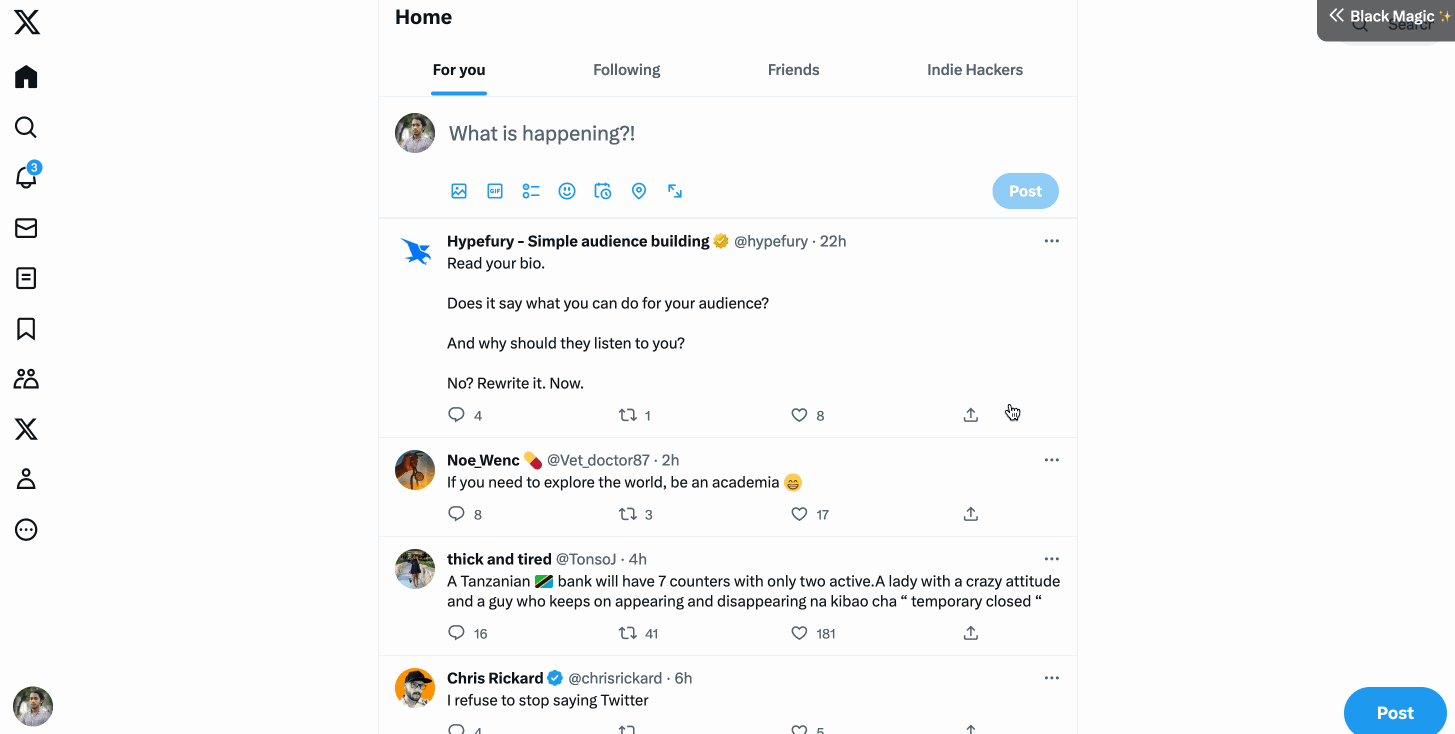
How to Edit Scheduled Tweets on the 𝕏/Twitter Web App
Let’s take a look at how you can edit or delete your schedule tweet.
1. Go to the composer and click the same schedule (calendar icon).
2. On the bottom you will “Scheduled posts“, click on that to view all your scheduled posts.
3. Click on any post to edit it. You can change the content or even change the time.
4. To delete a scheduled post, click on the Edit button on top the select all the posts you want to delete and click on the delete button when you’re done.
That is the simple process which you can follow to schedule tweets on 𝕏/Twitter.
However, two question that 𝕏/Twitter users ask a lot are:
How to Schedule Tweets on the 𝕏/Twitter Mobile App
It is not possible to schedule tweets on the mobile app. 𝕏/Twitter does not allow this. You can only schedule on the web app
How to Schedule Threads on the 𝕏/Twitter Web App
Unfortunately it is also not possible to schedule threads on the web app. 𝕏/Twitter only allows to schedule single tweets.
But this does not mean that you can not schedule threads. It is possible to schedule threads by using different 𝕏/Twitter tools that allow this. These tools offers a lot of other features that help you grow 𝕏/Twitter.
Limitations of Scheduling Tweets on 𝕏/Twitter
Here are the limitations of scheduling tweets on 𝕏/Twitter and why you probably need a tool to schedule your content.
1. You can not schedule tweets on mobile. Scheduling is available only on the web app
2. It is not possible to schedule threads. Only single tweets can be scheduled.
3. You’re tweet drafts do not synchronize across your mobile and on the web. Drafts written in the mobile app can only be accessed there and drafts written on the web can only be accessed there.
4. You can not group your tweets according to categories.
5. You can not schedule a quote tweet.
6. You can not schedule a reply.
For these reasons, serious 𝕏/Twitter users do not rely on 𝕏/Twitter for scheduling and growing their 𝕏/Twitter accounts. Instead, they use other tools that offer a lot more in terms of 𝕏/Twitter growth.
Some of these tools include Hypefury which can help you schedule tweet, threads, quote tweets and replies. It also has other features that can help you grow and make money on 𝕏/Twitter and other socials.
How to Schedule Tweets with Hypefury
What is Hypefury?
Hypefury is exactly what it sounds like. It’s a lot of energy, hype, and impact all for your 𝕏/Twitter account.
If you’re serious about 𝕏/Twitter then Hypefury is where you want to be pumping out your content from.
Hypefury is a social media management tool that allows you to create content at ease and distribute it at scale.
The thing is most people are on 𝕏/Twitter just consuming stuff. If you’re a content creator that’s a great thing, and you have to be able to take advantage of all the likes, comments, and retweets people have to give.
Hypefury helps you get your content where the engagement is. That could be just pure brand awareness and account growth or it can be part of the larger picture as in sales, signups, and leads.
𝕏/Twitter can be a lot more than just a time suck, with the right tool it can be quite a lucrative opportunity. We help you level up your 𝕏/Twitter game so running your account is a whole lot more fun, productive, and profitable.
Scheduling Tweets with Hypefury
Getting started with Hypefury is super easy. All you need to do is sign up for an account and you’ll be good to go. You could even get started scheduling tweets by setting up free trial and exploring what you can expect from the paid plan.
Once you’ve logged in with your 𝕏/Twitter details you’ll land at the dashboard and you can start churning out that premium content your followers love right away.
Here is how you can schedule tweets with Hypefury:
1. Write the content you want to post on the editor.
2. You can either choose “Add to queue” so the post is added to your queue and will be posted according to your queue availability or “Pick a time” to define a specific time that you want.
3. Voila! You have successfully scheduled your post.
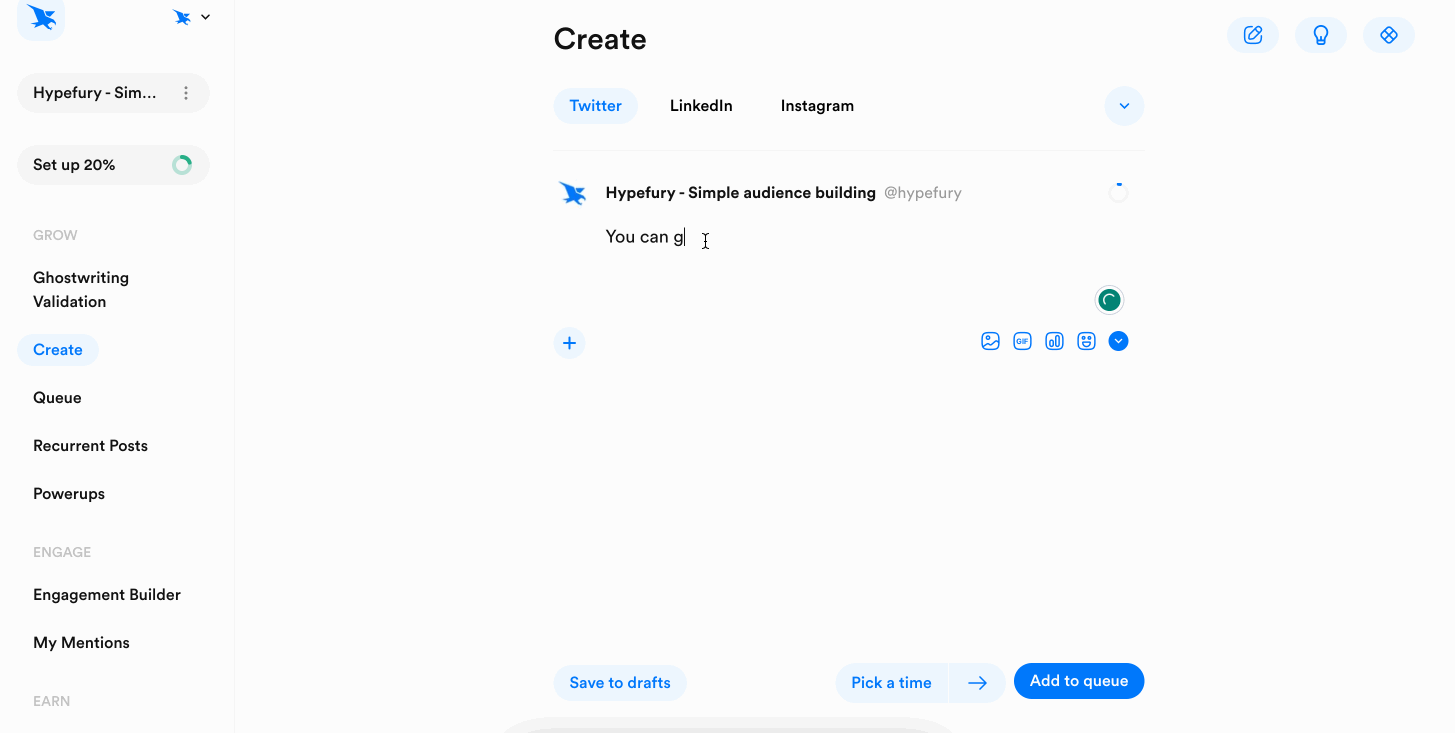
Scheduling tweets in bulk
If you’re super 𝕏/Twitter-adept or you’re working with a social media template to constantly churn out tweets for your account then you’ll be happy to know we also let you schedule your tweets in bulk.
You download and use our simple Tweet excel file, create your tweets bulk, upload the file and we’ll do the rest.
Your tweets will be added to open slots in your scheduling queue and you can just login to rearrange them should you feel the need.
You just have to remember to use 1 cell per tweet and limit them to only the first column.
You can also bulk schedule threads using a CSV upload. Whenever your tweets exceed the 280 limit per cell in the spreadsheet they will be automatically scheduled as threads making sure your message is shared how you intended it to be.
To upload your CSV file, click on the “Powerups” tabs on the sidebar then click the “Upload” button under “CSV Upload” powerup
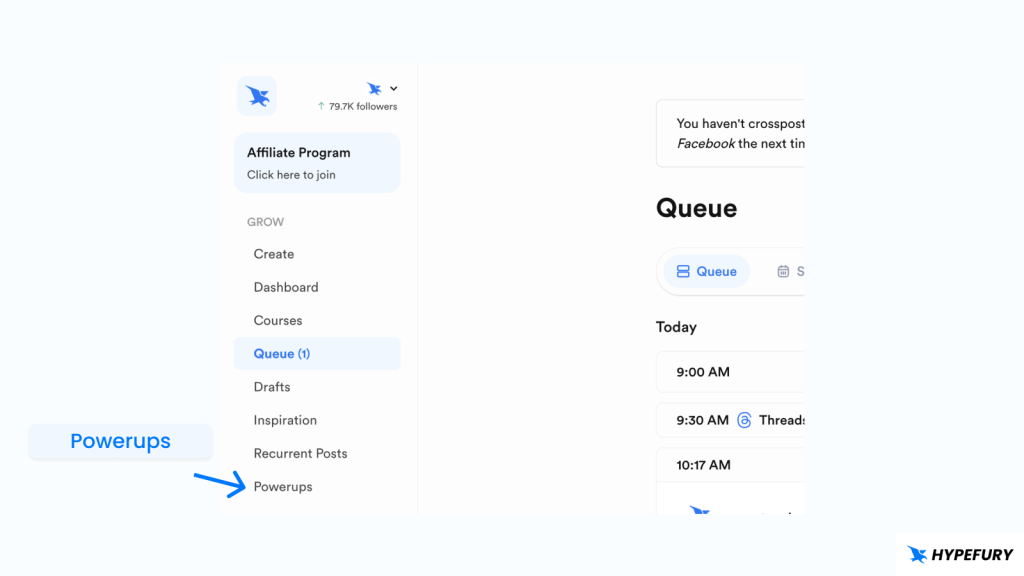
Selling on gumroad with Hypefury
One of the coolest things about Hypefury is its proximity to “Money Twitter”.
Many on the creative team use Twitter to generate passive income for themselves so we understand just how important it is to simplify increasing your tweets’ reach and your ability to monetize your account.
We’ve made it incredibly easy for you to take the leap and start earning form your time online. It’s a move you won’t regret and if your followers love your content they will hop at the chance to show you some love.
Hypefury supports use with Gumroad and you can expect more integration with similar ecommerce platforms allowing you fully monetize your 𝕏/Twitter presence
At the moment many of our users are able to generate passive income simply by taking advantage of Hypefury’s capability to run automated Gumroad sales.
You setup sales for your info materials and other products on Gumroad and will let the people know.
Once you have your product picked, you select the parameters for the sale and will automate everything else to free you up to do as you please with your time and watch as the bucks as they roll in.
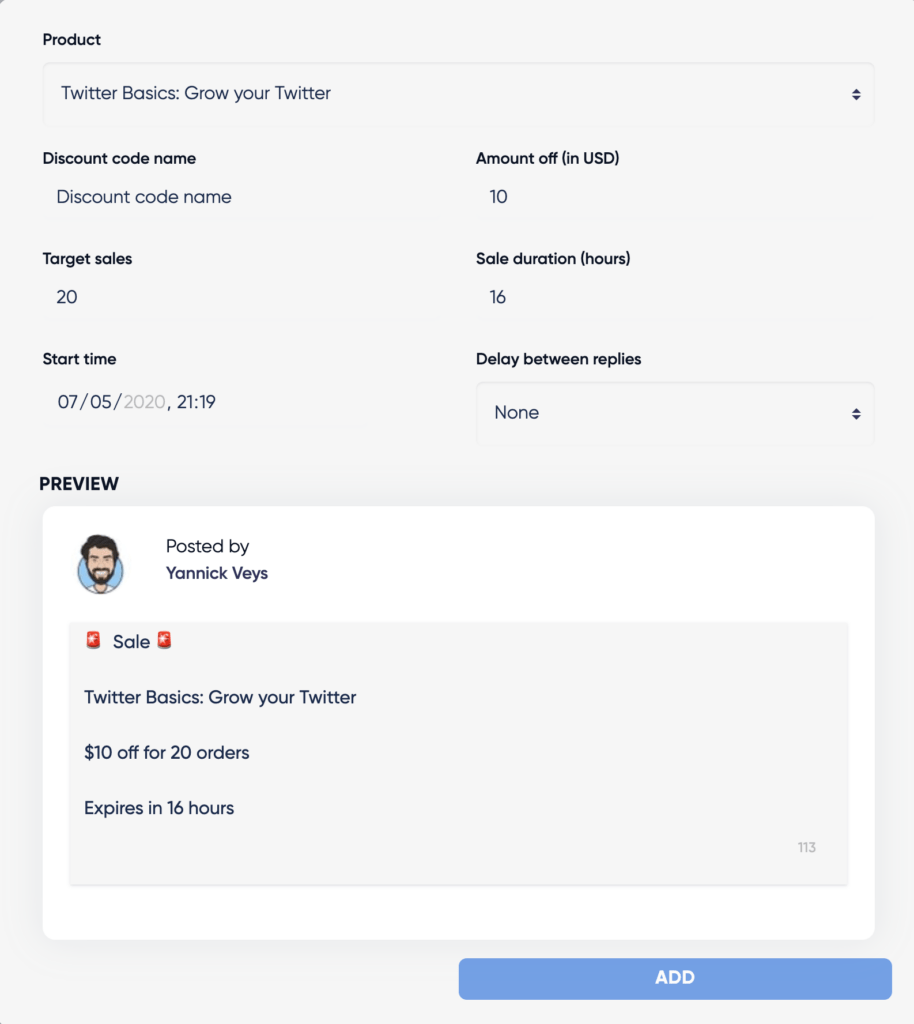
You could setup sales to run while you’re at work, or even target your audience on the other side of the world to make some dough while you sleep. Whenever you feel like it, will help you make some extra cash from your Twitter account.
We already have such a tremendous impact on our users’ productivity, time management and financial freedom it’s hard to believe just how much more will transform their lives as more relationships and integrations are built.
And there you have it.
Now you know how you could be scheduling tweets for free or like a master Twitter sage. If you ask us, it’s not really a choice but it’s over to you now.
If you’re looking to take your Twitter game up a notch, get your engagement numbers through the roof and take back control of your time then you want to be scheduling your tweets with Hypefury. The clean and simple UI is designed to make getting the best tweets out of you a breeze. You’ll write better, connect more clearly with your followers and you’ll never have to worry about falling into the the time sink again.
We make scheduling your tweets an effortless and ultra-productive experience. You’ll get more done, reach more people and you’ll get a lot more back out of your time on Twitter.
Give Hypefury a whirl with our no obligation 7-day free trial and find out why it’s the last tool you’ll ever need for managing your Twitter. And the awesome part is, it gets better everyday and you can help us build the perfect tool for you by sharing your valuable insight.
Blog image: natanealgintig
Scheduling tweets with Tweetdeck
Scheduling tweets is a pretty straight forward experience, with TweetDeck you head over to tweetdeck.twitter.com or download the Windows or Mac apps.
Once you’ve gone through the app setup you log in using your credentials and BOOM! Just like that, you are scheduling tweets.
Here’s how you get it done.
- Click on the + sign on the top left to open the dialog box to create a new tweet.
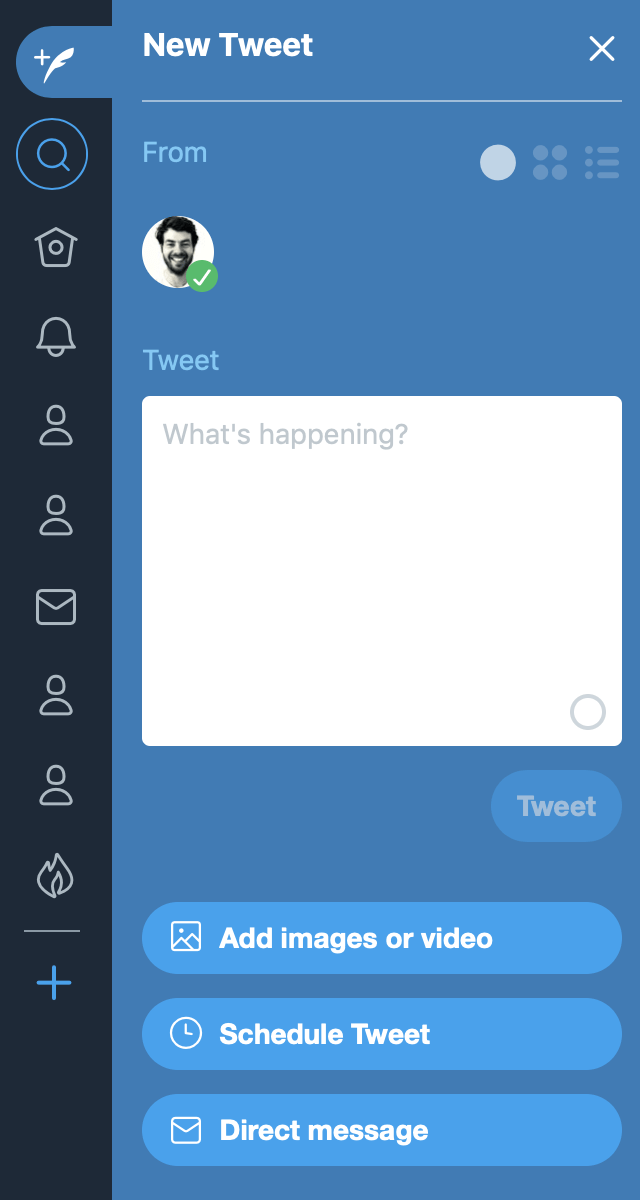
2. Compose your tweet
3. Click the schedule button and select a time and date for the post.
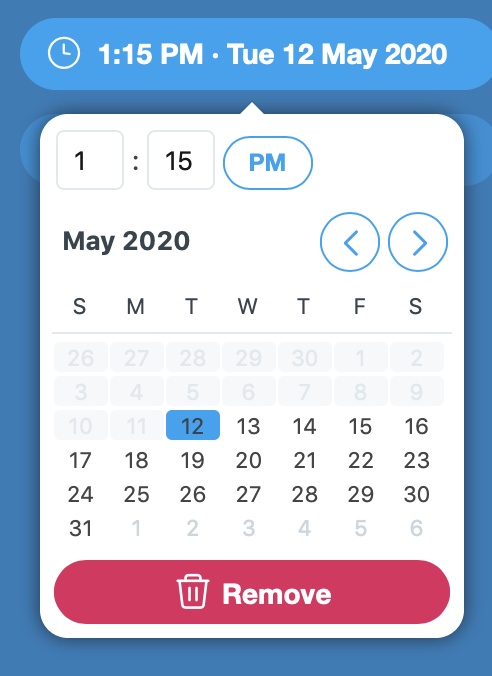
4. Click on the “tweet at [date]” button to finish scheduling your tweet.

5. Once scheduled Tweetdeck will create a new window allowing you to view your scheduled posts.
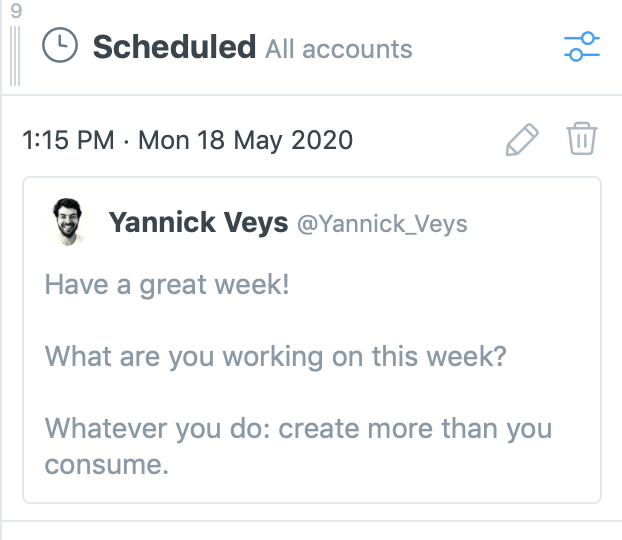
And that’s it.
That’s how you schedule tweets on TweetDeck and it’s all completely free.
Scheduling quote RT’s
One pretty neat trick TweetDeck’s got to offer is the quoted retweet function. It’s pretty cool if you come across a tweet you’d like to comment on but also want to share with your audience to maximize your benefit.
The quote retweet option will let you retweet the original post but also give you the option to select when that retweet will be shared.
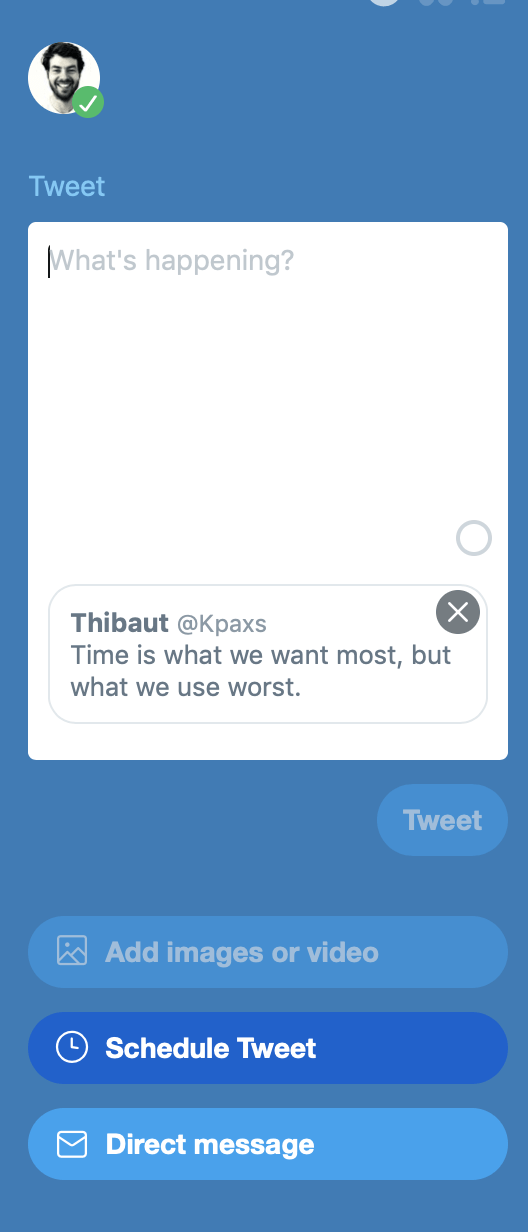
What are the drawbacks?
Besides being designed to have you end up spending your whole day on Twitter, what else isn’t so great? There isn’t a whole lot but there are some glaring issues.
Firstly, you’d think one step up from scheduling tweets would be scheduling threads but apparently, it’s not. The guys over at Twitter don’t seem to think that’s scheduling threads is part of the natural progression of a tweet scheduler. For now, it’s a tweet at a time and that’s it. I could write a whole thread about why that’s just wrong but I wouldn’t be using TweetDeck.
Just one more issue, call it an observation. If you’re after engagement for your tweets then keeping them in circulation is a must, especially with the algo trying to stick it to you. Giving your content a second life with automatic retweets and scheduling retweets is a must if you’re going to amp up your account but apparently, that’s one luxury too many (maybe not so spoilt after all).
TweetDeck won’t let you automatically retweet content or schedule retweets for your content, and in our books, that’s no bueno.
How to schedule tweets on mobile?
The short answer is: you can’t. Tweetdeck isn’t available on mobile and neither can you schedule tweets in the native Twitter app.
You can use Hypefury to schedule tweets AND threads on mobile. You can go to app.hypefury.com on your mobile and just login with your Twitter account.
Enter Hypefury
Hypefury is exactly what it sounds like. It’s a lot of energy, hype, and impact all for your Twitter account.
If you’re serious about this thing called Twitter then Hypefury is where you want to be pumping out your content from.
The thing is most people are on Twitter just consuming stuff. If you’re a content creator that’s a great thing, and you have to be able to take advantage of all the likes, comments, and retweets people have to give.
Hypefury helps you get your content where the engagement is. That could be just pure brand awareness and account growth or it can be part of the larger picture as in sales, signups, and leads.
Twitter can be a lot more than just a time suck, with the right tool it can be quite a lucrative opportunity. We help you level up your Twitter game so running your account is a whole lot more fun, productive, and profitable.
Using Hypefury
Getting started with Hypefury is super easy. All you need to do is sign up for an account and you’ll be good to go. You could even get started scheduling tweets by setting up free trial and exploring what you can expect from the paid plan.
Once you’ve logged in with your Twitter details you’ll land at the dashboard and you can start churning out that premium content your followers love right away.
The straightforward UI makes it one of the best, if not the best scheduler you’ll ever come across. Personally i like to use Hypefury in dark mode just because the steely black and blue gets me in the mood to drum out tweets but you can choose to go for the cool and clean white if that’s what gets your gears turning. You can easily whichever mode you are in the mood for by going into your settings and changing between modes.
And here is how the magic happens;
- Click on “What would you like to share?”
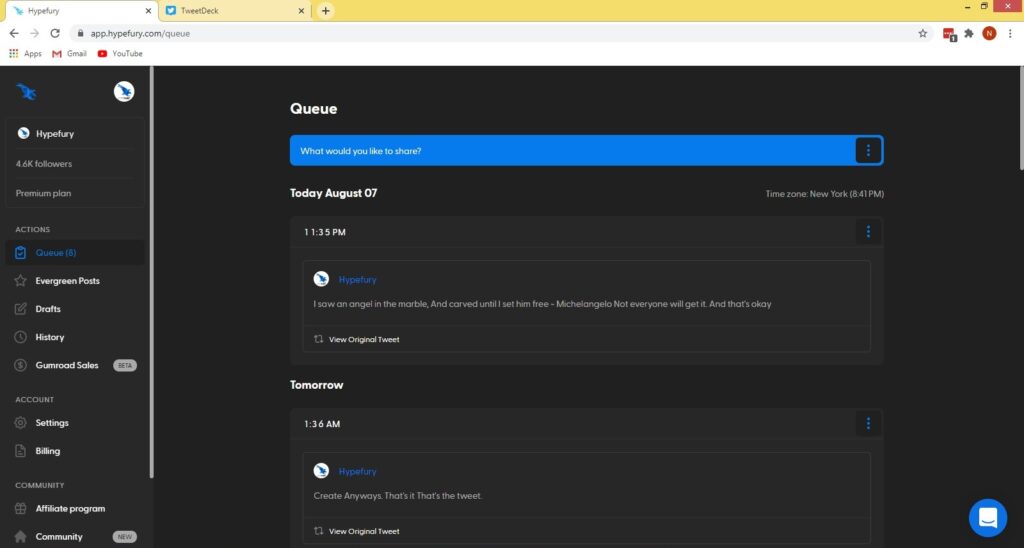
2. The composer will pop up allowing you to create a post.
3. Once you’ve created your post you can the select a time and date to share it.
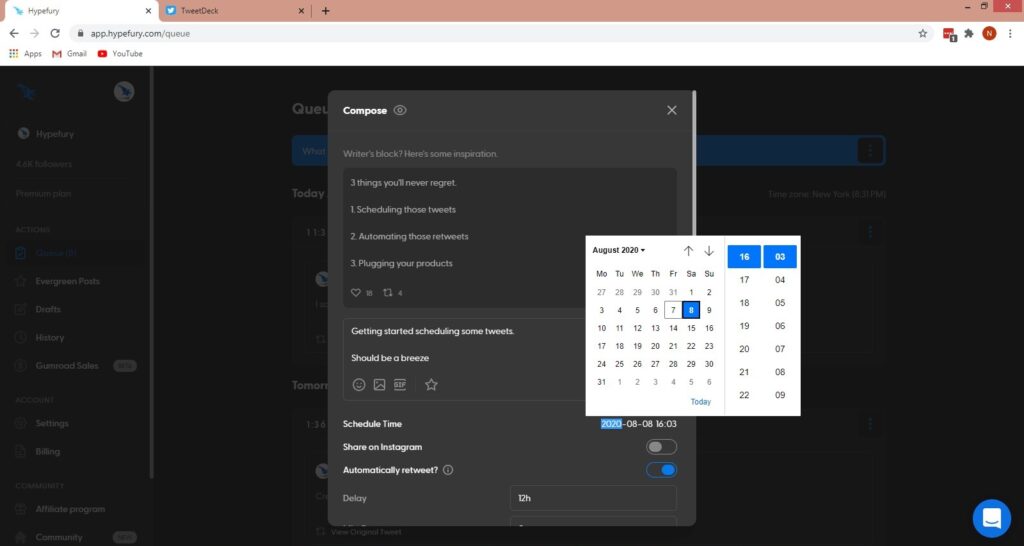
And there you have it. Easy peasy, lemon squeazey hey? Scheduling your tweets really couldn’t get any easier than that.
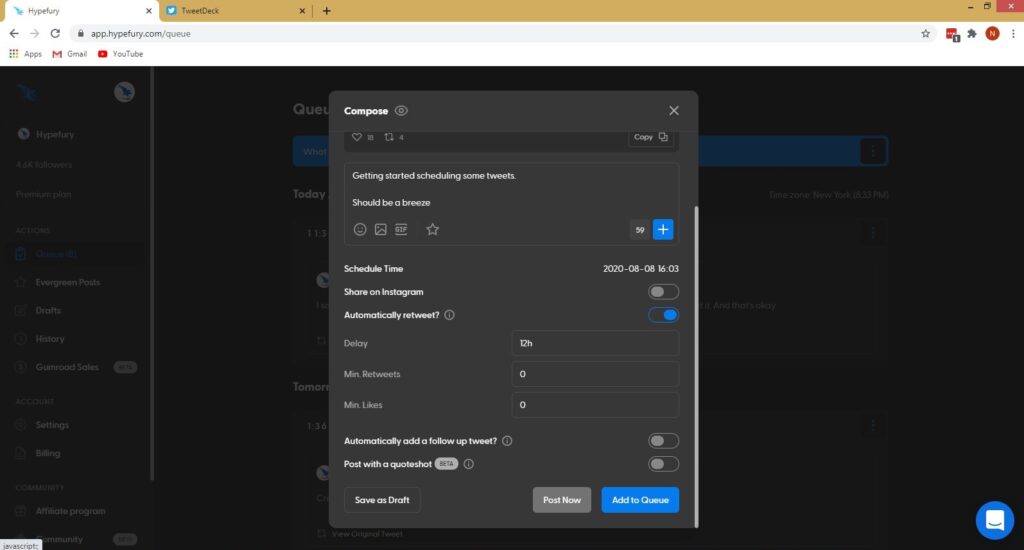
Once you’ve got your time and locked in, you scroll to the bottom of the composer and choose whether you want to post directly to Twitter, save the post to your drafts or add it to your queue of tweets.
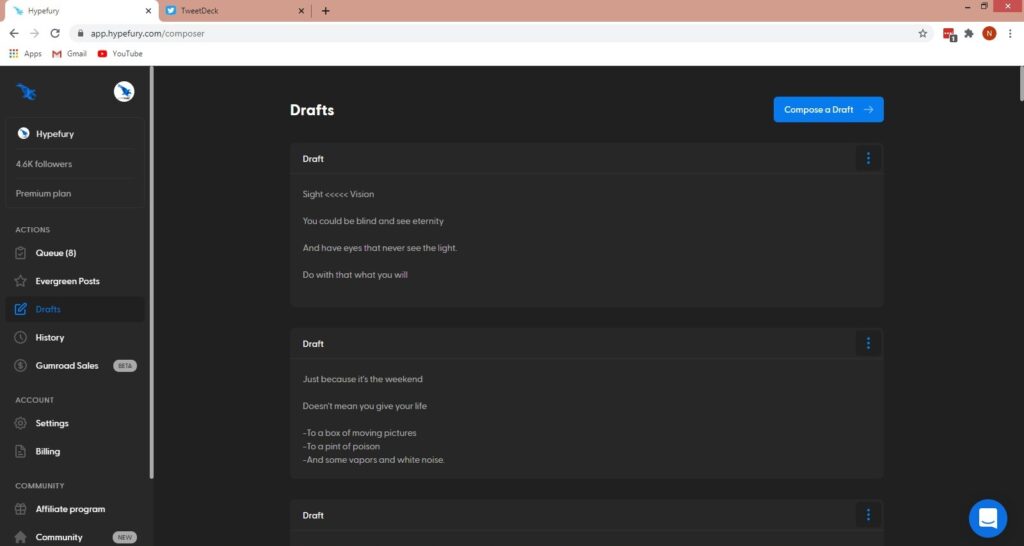
You can also choose to schedule your tweets from the drafts tab by clicking on “Compose a Draft” and creating your post. Once you’re done you can just save the draft for later or add it to your queue of tweets ready for posting.
You also get the option to share your post to your Instagram using the insta-shot feature.
Unlike most other schedulers, Hypefury lets you choose if you want your tweets automatically retweeted once they pass your preset engagement thresholds. This will help boost your engagement and it will give your tweets a second life, helping them stay in circulation a lot longer.
You can even choose to add follow up tweets to your main post allowing you sell your products, collect signups, share links and much more once your audience has warmed up to your message.
One more feature that sets Hypefury apart from the rest is its ability to let you schedule threads in a fast and easy way. you just copy whichever text you need to convert into a thread, paste it into the composer and Hypefury will do the rest. Your thread will be converted into a thread allowing you to schedule and post it just like you would a single a tweet.
After your tweets have been scheduled and posted you can take your scheduling a level up and mark your best performing tweets as Evergreen tweets. This will allow us to occasionally retweet your highly engaging or classic content back onto your timeline. Evergreen tweets are proven to increase engagement and they’ll save you from rifling through your tweet library every time you want to share your best content.
Scheduling tweets in bulk
If you’re super Twitter-adept or you’re working with a social media template to constantly churn out tweets for your account then you’ll be happy to know we also let you schedule your tweets in bulk.
You download and use our simple Tweet excel file, create your tweets bulk, upload the file and we’ll do the rest. Your tweets will be added to open slots in your scheduling queue and you can just login to rearrange them should you feel the need. You just have to remember to use 1 cell per tweet and limit them to only the first column.
You can also bulk schedule threads using a CSV upload. Whenever your tweets exceed the 280 limit per cell in the spreadsheet they will be automatically scheduled as threads making sure your message is shared how you intended it to be.
To upload your CSV file, you click on the overflow menu at the end of the “What would you like to share” bar and select “Upload CSV”
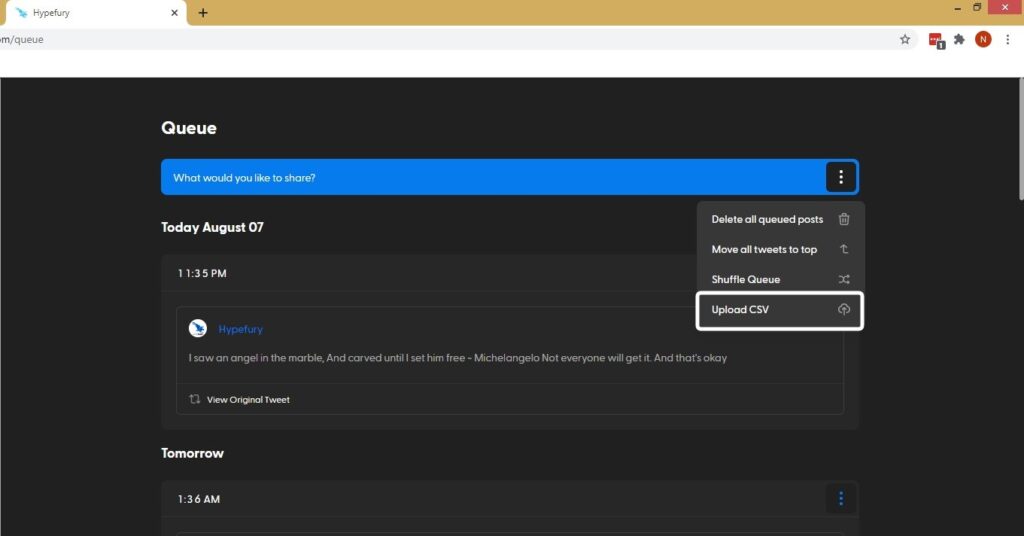
The overflow menu will also give you the options to shuffle your menu, move all the tweets in your queue to the top and you can use it to clear your queue up for some new content.
Selling on gumroad with Hypefury
One of the coolest things about Hypefury is its proximity to “Money Twitter”. Many on the creative team use Twitter to generate passive income for themselves so we understand just how important it is to simplify increasing your tweets’ reach and your ability to monetize your account.
We’ve made it incredibly easy for you to take the leap and start earning form your time online. It’s a move you won’t regret and if your followers love your content they will hop at the chance to show you some love.
Hypefury supports use with Gumroad and you can expect more integration with similar ecommerce platforms allowing you fully monetize your Twitter presence
At the moment many of our users are able to generate passive income simply by taking advantage of Hypefury’s capability to run automated Gumroad sales.
You setup sales for your info materials and other products on Gumroad and will let the people know. Once you have your product picked, you select the parameters for the sale and will automate everything else to free you up to do as you please with your time and watch as the bucks as they roll in.
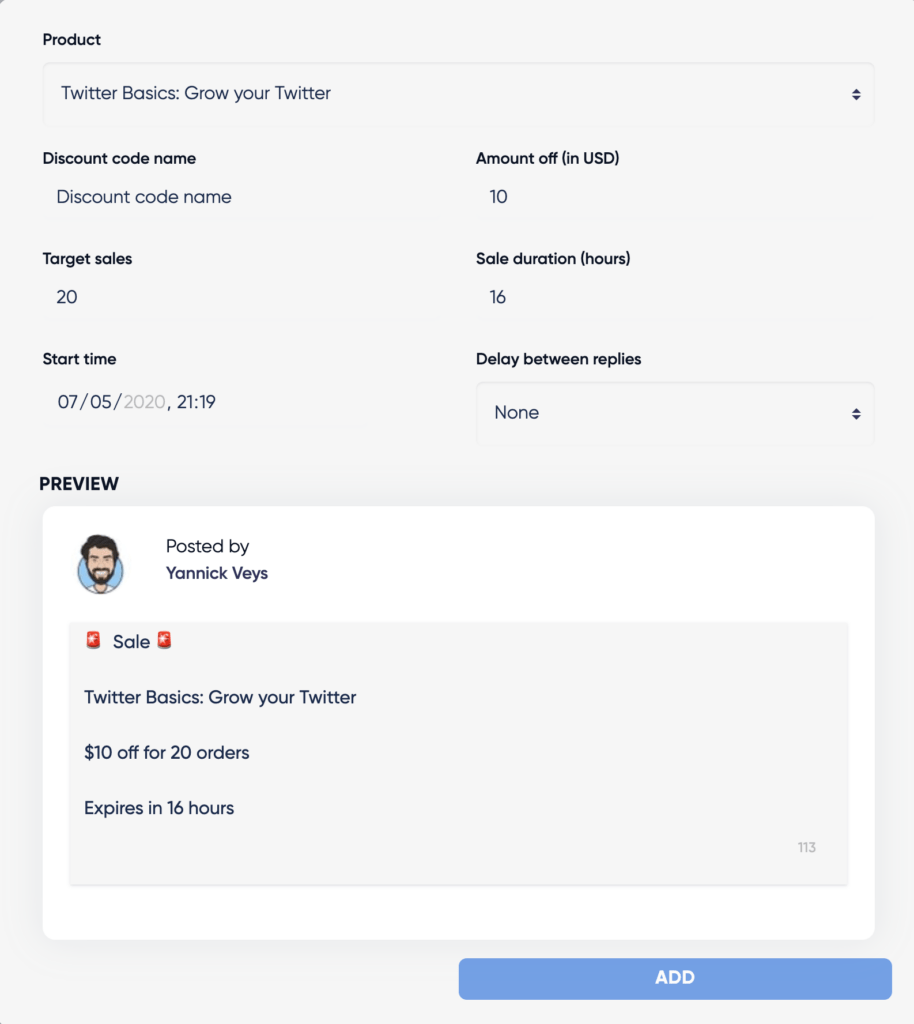
You could setup sales to run while you’re at work, or even target your audience on the other side of the world to make some dough while you sleep. Whenever you feel like it, will help you make some extra cash from your Twitter account.
We already have such a tremendous impact on our users’ productivity, time management and financial freedom it’s hard to believe just how much more will transform their lives as more relationships and integrations are built.
And there you have it.
Now you know how you could be scheduling tweets for free or like a master Twitter sage. If you ask us, it’s not really a choice but it’s over to you now.
If you’re looking to take your Twitter game up a notch, get your engagement numbers through the roof and take back control of your time then you want to be scheduling your tweets with Hypefury. The clean and simple UI is designed to make getting the best tweets out of you a breeze. You’ll write better, connect more clearly with your followers and you’ll never have to worry about falling into the the time sink again.
We make scheduling your tweets an effortless and ultra-productive experience. You’ll get more done, reach more people and you’ll get a lot more back out of your time on Twitter.
Give Hypefury a whirl with our no obligation 7-day free trial and find out why it’s the last tool you’ll ever need for managing your Twitter. And the awesome part is, it gets better everyday and you can help us build the perfect tool for you by sharing your valuable insight.
Blog image: natanealgintig