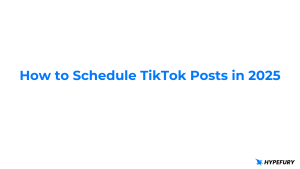Photo by mohamed_hassan on Pixabay
LinkedIn has become a powerful platform for business professionals to network, find job opportunities, and showcase their skills. It’s also a great place for content creators who want to share their ideas and express themselves! With the introduction of LinkedIn Publishing, you can now share your articles and publications on the platform to reach as wide an audience as possible and increase your visibility!
In this blog, we’ll cover everything you need to know about this new feature, from how to create and publish an article on the platform to growing your audience and boosting engagement. Let’s dive in!
What is LinkedIn Publishing?
LinkedIn Publishing is a simple feature yet powerful feature: you can now share your articles directly on the platform! It was first introduced in 2014 and has since become a very popular tool amongst creators.
The main advantage of LinkedIn Publishing is that it can help you put your content in front of more eyes, but it also allows you to tailor your content specifically to the platform to make sure it has all the chance of making an impact. LinkedIn Publishing can be part of your strategy to build your brand and market your offer.
Benefits of publishing on LinkedIn
Here are some of the key benefits this tool:
Increased visibility
As we said before, publishing articles on LinkedIn will expose your work to more people, in particular a more professional crowd.
Tailored content
Every platform is different, and thanks to LinkedIn Publishing, you can easily adapt your content to the specific setup of the platform, making sure your posts have a good chance of reaching their audience.
Build your brand
LinkedIn is a very popular platform, and if you’re looking to use social media to help your brand and business, you can’t neglect it. LinkedIn is the place where you can look professional and knowledgable about your niche.
Increase engagement
LinkedIn is a very interactive platform, so publishing your articles there can help you boost your engagement and get more likes, comments, and shares.
Leverage Analytics
LinkedIn provides analytics and insights to help you track the performance of your articles and make adjustments as needed.
How to create and publish an article on LinkedIn
Creating and publishing an article on LinkedIn is incredibly easy ! Here are the steps to follow:
- Login to your LinkedIn account and click on the “Write an article” button.
- Write your article and format it with the help of the guidelines provided by LinkedIn.
- Once you’re finished writing the article, click on the “Publish” button.
- Add a title and a featured image to your article.
- Choose the visibility of your article. You can choose between “Public”, “Connections only”, and “Private”.
That’s it! You have now successfully published an article on LinkedIn.
Tips for writing an engaging article on LinkedIn
Writing an article isn’t enough – the article needs to be good! Here are some tips to help you create an article that people will want to read:
- Keep it short and sweet: The ideal length for an article on LinkedIn is between 500-800 words.
- Use visuals: Images and videos are always a good idea! Add some visuals to make your article more appealing to readers and more fun to read.
- Use headings and subheadings: A good article has a good, clear structure. Make sure to use headings and subheadings to help your readers follow your argument.
- Use links: Adding links to other articles and websites can make your article more interesting and add value for your readers. Plus, you’ll look less self-centered and more knowledgable.
- Use quotes: An article needs to breath, and adding quotes is a great way to break up your argument in smart place. It also helps the aesthetics of your piece by making it look less stuffy!
- Ask questions: An article isn’t meant to be a one-way street. Don’t hesitate to include questions within or at the end of your text to encourage your readers to interact with you.
Promoting your article on LinkedIn
LinkedIn has a lot of users, so just publishing an article, however good it may be, doesn’t guarantee that anyone will read it. Once you’ve published your piece, you must also promote it to help people find it! Here are some tips to help you do so:
- Share on other channels: Use your other social media channels to reach more people.
- Use hashtags: Hashtags are very commonly used on LinkedIn, so make sure you make use of them to reach the people interested in your topic.
- Reach out to influencers: If you’re doing things well, you already know who are the most popular people in your niche or industry online. Interact with them and don’t hesitate to share your article with them and ask if they’d like to share it – just make sure not to overdo it and become annoying!
- Create a LinkedIn group: LinkedIn groups are great community builders! Why not create one related to your article and invite people to join to continue the conversation?
- Use paid ads: You can go even further by using LinkedIn’s paid ads to promote your article and reach an ever wider audience.
Analytics and insights for your LinkedIn articles
You can always learn from what you do and improve, and LinkedIn provides analytics and insights to help you do just that! Track the performance of your articles to change your strategy if needed.
The analytics will tell you how many people are viewing your article, engaging with it, and sharing it. And knowledge is power!
Growing your audience on LinkedIn
You’ve published your article on LinkedIn and promoted it – but you’re done quite done yet! You can still do more to grow your audience. Here are some tips:
- Engage with your followers: You want to have a relationship with your followers – which means you have to interact with them!
- Share relevant content: Your article can’t be the only time you explore a certain topic, otherwise it will look a little too random. Make sure to share relevant content related to your article’s topic to keep the conversation going!
- Use Hypefury: We had to! You may already know that Hypefury is a great tool to help you with Twitter, but did you know it works with LinkedIn, too? Its various tools allow you to schedule and automate your content posting and promotion to help you grow.
- Participate in groups: Find your community and speak up! Taking part in groups related to your niche will help you become known to people who may be interested in what you have to offer.
Creative ideas for LinkedIn Publishing
Writing an article is all well and good, but there are many ways you can make your article a more original one that people won’t want to miss. Here are some ideas to inspire you:
- Interview an expert in your field: Outsource an interesting article from someone who knows a lot about your niche! Share their insights with your readers who will be thankful for it.
- Share your experiences: It’s not because LinkedIn is a professional platform that it can’t be a little personal, too. Don’t hesitate to share your experiences and stories with your readers to make yourself and your journey more relatable.
- Write a how-to guide: Be a useful resource to your audience by writing a how-to guide for something related to your niche or industry – they’re love you for it.
- Share your work: Don’t be shy about your work and accomplishments! Display them to your followers to showcase your skills and build your personal brand.
- Write a case study: If you’ve worked on a project to great success (or even to failure!), write a case study to share the behind-the-scenes of how you did it, or the mistakes you made and have learned from.
Examples of successful LinkedIn publications
A great way to get inspired is to look at how other successful people have thrived on LinkedIn. Here are some examples:
- 7 Web3 Careers in 2022 by Randi Zuckerberg
- What Businesses Need to Know During a Recession by Gary Vaynerchuk
- My startup is redefining the way Black founders find funding by Brittani Hunter
- Instagram’s Main Feed Going Full Screen by Neal Schaffer
- Is Your Brand Lying to Me? by Marc Stoiber
Conclusion
LinkedIn Publishing is a great tool if you are looking to grow your audience and raise your profile online. With the tips and tricks outlined in this blog, you can create engaging content for your target audience and grow your brand on LinkedIn! And if you want to learn even more, have a read of our Ultimate Guide to LinkedIn Marketing!
And don’t forget – if you’re looking for an easy way to automate your content promotion and grow your audience on LinkedIn, use Hypefury!