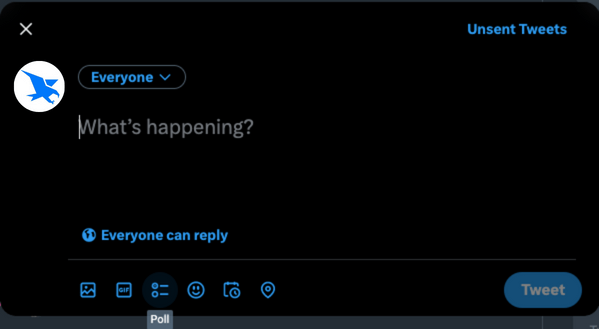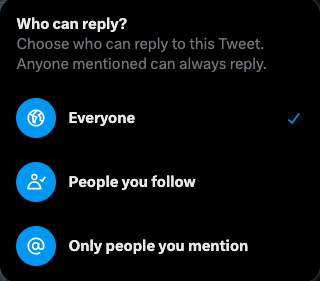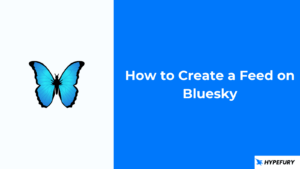Twitter polls are a great way to engage your audience and find out what they think!
If you’re a brand, content creator, entrepreneur or marketer and want to know what’s going on in your audience’s mind, Twitter polls are the perfect way to find out.
In this article, we look at how you can use Twitter polls to drive engagement and gain intel on your audience, plus 4 different ways you can use your polls.
- What is a Twitter poll?
- How to make a Twitter poll
- How to use your Twitter polls
- How to pull off an awesome Twitter poll
- Hypefury & Twitter polls
What is a Twitter poll?
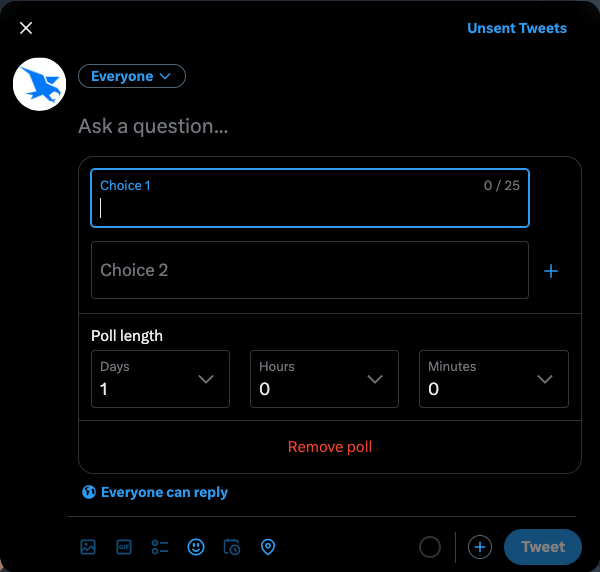
A Twitter poll allows you to ask your audience a question to find out what they think, want, or are doing. You can offer up to four different answers for your Twitter poll or as little as two for more straightforward questions.
Twitter polls are a really powerful tool because they are easy to use and everyone loves to share their opinion (especially on Twitter!). Polls also mean that all you have to do to engage your audience, understand them and collect vital feedback, is ask. Couldn’t get easier than that!
How to make a Twitter poll
Running a Twitter poll is as easy as sending out an ordinary tweet, with just a few extra steps added, and all the insight you’ll get is more than worth the extra minute it’ll take you to get your poll out!
Follow the steps below and you’ll have your first Twitter poll live in no time.
Start tweet
To start your poll, click on “Tweet” like you would to write every other tweet.
You can create Twitter polls from your mobile device or on Twitter’s web app.
Tweetdeck also supports Twitter polls. You can also schedule Twitter polls using Hypefury‘s Twitter poll feature or a different scheduler.
Turn your tweet into a Twitter poll
To turn your tweet into a poll, click on the poll icon in the tweet composer.
Add the Twitter poll question
Add your poll question where it says “Ask a question…”
This is your chance to ask that question you’ve always wanted to get answered. You know your audience, so ask a question you know they’ll want to answer and do it in a way that gets them talking.
If your question is boring, people won’t care enough to take a second to participate.
Add response options
Twitter polls have a maximum of four response options and a minimum of two options. You get 25 characters for each response.
Give people options they’d want to pick. At the end of the day, what you want is engagement, so make it as easy as possible to participate and have fun. Ask yourself, “what would make someone answer and then share this in a group chat with their friends?”
Set the poll duration
A poll isn’t a poll unless you collect the results at the end! Once you’ve added your question and answers, the next step is setting a time limit for the poll.
Your poll can run for as little as 5 mins or as long as 7 days.
If you’ve hyped up your audience and want to keep them on the edge of their seats, a quick poll might be the way to go.
But if you want as many responses as possible, a longer time frame will give your poll more time to circulate and more people a chance to have their say.
Choose who can reply
You have the option of choosing who can reply to your poll: everyone, people you follow, or only people you mention. These different settings allow you to make sure you’re sending out your poll to the right people!
For instance, if you have a question specifically aimed at people you know and who know you, you can choose “people you follow” so that you’ll only get answers you’re interested in.
Take your poll live
Once you’ve set everything up, the last thing you have to do is hit the tweet button and send your Twitter poll out into the Twitterverse.
How to use your Twitter polls
There are many different ways you could use your Twitter polls to boost your engagement and have fun connecting with your followers. With a little creativity and some personality, you could have your audience telling you exactly how to get them wrapped around your finger.
Below are some great examples of how you could use your Twitter polls.
Do some research
A Twitter poll is a great way to get your research done. In this example, Into The Gloss, a beauty website, finds out how members of their audience like to cleanse their faces.
ITG could have used the feedback from this poll for any number of purposes including creating long-form content, tutorials, products, or to find a direction for their marketing strategy. You could do something similar for your account!
How do you double cleanse? 💧
— Into The Gloss (@IntoTheGloss) April 28, 2019
Have fun
Polls don’t always have to be serious. You can use your polls to have some fun with your Twitter pals like Marvel did in the example below.
#MarvelQuestionOfTheWeek: You can only bring one of these heroes on a search and rescue mission. Who do you choose?
— Marvel Entertainment (@Marvel) September 1, 2016
Find out what your audience wants
Another great way to use your Twitter polls is to find out what your audience wants from you. Instead of creating hit-and-miss content, you could just ask your fans what they want and give it to them.
This is a helpful way to use your poll if you’re a content creator or if you make courses or tutorials and you’re not sure what you should focus on.
What type of content are you most interested in? Vote below!!! #honestproductions
— Honest Productions (@HonestPro_) September 12, 2018
Engage and build suspense
In the lead-up to the release of Red Dead Redemption 2, PSNation kept their fans excited and waiting for the game release by finding out just how excited they were for the drop.
You could do something similar in the lead-up to your content releases and segue that into reviews of previous content or a series on your expectations for what’s coming up.
#DailyPoll Are you getting Red Dead Redemption 2 this week?
— PlayStation Nation (@PSNation) October 22, 2018
All the tweets above received a lot more audience engagement than these accounts typically receive. And while these are just a couple of examples, they should help you realize just how effective Twitter polls are at getting your audience engaged!
How to pull off an awesome Twitter poll
Twitter polls are generally engagement magnets, but there are a couple of things you could do to make yours extra special events that get everyone excited.
Be fun
Twitter polls might be a market research tool, but that doesn’t mean they have to be boring and lifeless. If you want maximum participation in your Twitter poll you have to let loose and push the envelope a bit.
Don’t be afraid to show some personality and let your audience get a peek at your human side. A poll is a perfect opportunity to stray outside the limits of your typical content strategy. Take it and have some fun – be random, wild, crazy and go a little further than what your audience is used to!
Build up to it
If you want maximum participation for your poll, take some time leading up to it to tell your followers what you’ll be doing. Let your audience know you’ll be asking something of them and that you want as many people as possible to participate.
You could build up to your poll by covering all the response options you’ll include so that everyone knows exactly what to respond or going over other topics related to the poll so it’s already top of mind when the time comes.
Encourage participation
Don’t be afraid to take every opportunity you can to tell your audience to participate and get others involved.
If your audience knows you value their input, they’ll be more likely to give you a response and spread the poll.
Make polls around current events in your niche
Not every poll needs to be extremely useful – sometimes, being fun and engaging is enough!
To have any kind of meaningful presence online, you need to know your niche – you need to find your people who care and tweet about the same things as you, and tweet for and with them.
A great way to engage with your niche is to create fun polls related to it. They don’t have to be relevant forever – perhaps they’ll only resonate for a day or two as some event is unfolding for your niche.
For instance, if your niche on Twitter is cinema, you could make a poll asking people their opinion on who should win the Oscars on the day of the ceremony.
Alternatively, you can make a poll that is both timely and always interesting, such as this one:
Worst Best Picture Winner of recent vintage
— Lance St. Laurent (@LanceStLaurent) March 6, 2023
Hypefury & Twitter polls
One more thing!
As you know, Hypefury is ever-evolving – first, it was direct to Instagram scheduling, and now you’re going to be able to get your research and Twitter poll fun in as easily as you schedule Twitter content.
Just imagine scheduling polls, knowing exactly what content your audience wants for the month, or what updates they want with your next info-product or product update! It’s your creator life made a thousand times easier and you’ll never have to waste time guessing what to work on!
Hypefury offers so much more as well – cross-posting between Twitter and LinkedIn carousels, Tweet Inspirations, Evergreen tweets, scheduling Twitter threads…
So why not try Hypefury for free and boost your Twitter engagement even more?