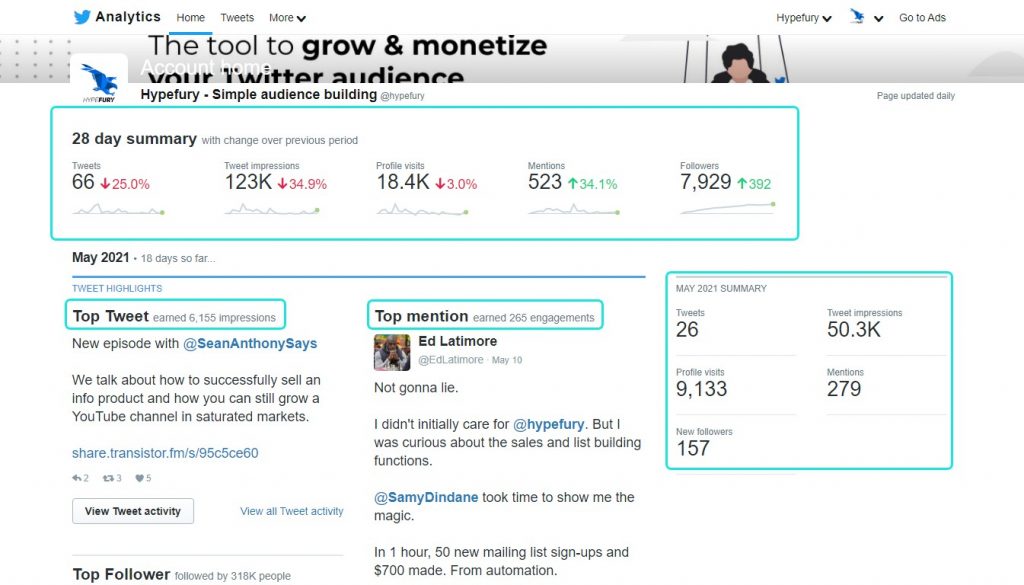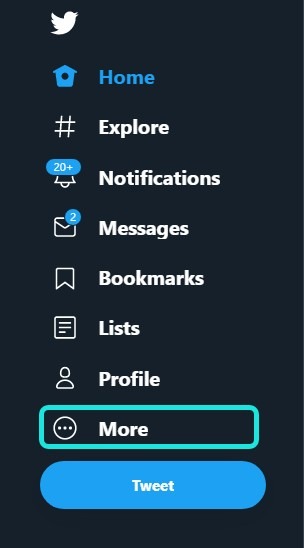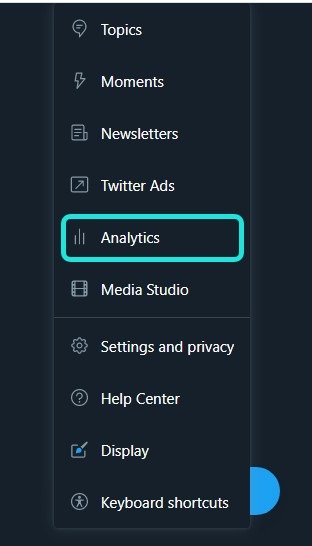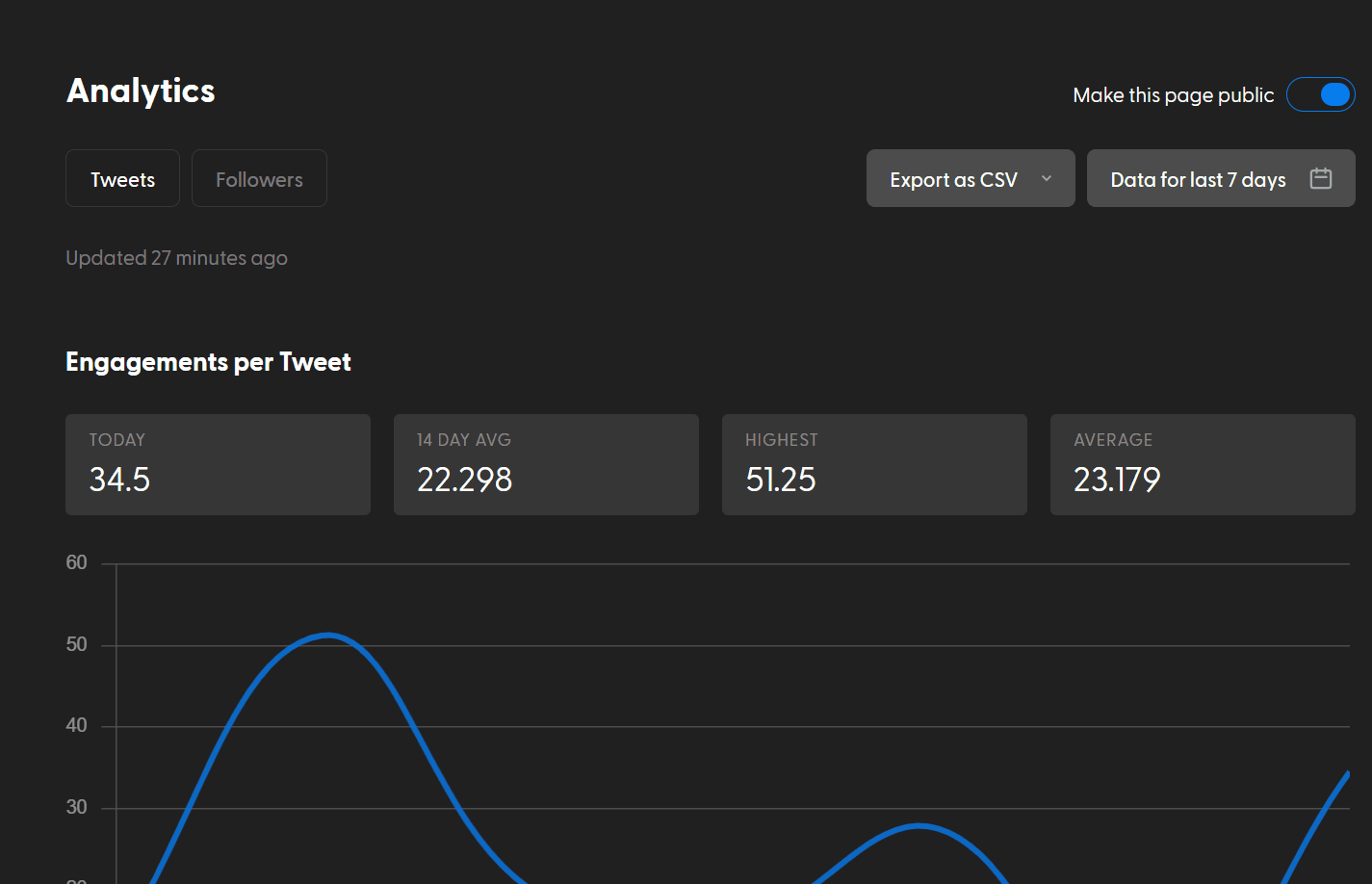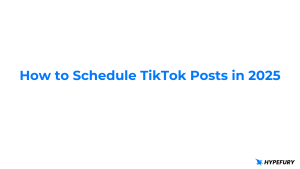Understanding your Twitter analytics is the best way to maximize your social media marketing strategy. That’s because Twitter analytics provide priceless insight into what content resonates with your audience and can help you identify the strengths and weaknesses in your approach!
If you’ve ever wondered what content performs the best, or how successful your message is in reaching your audience, diving into your Twitter analytics will reveal the answers you’ve been seeking.
Knowing how to effectively use your Twitter analytics will help you refine your approach to Twitter content, amplify your online presence, and give you the returns you want for your Twitter efforts.
This article will help you find your way, and by the end, you’ll have a clear idea of exactly how to use the powerful insights in your Twitter analytics.
- What are Twitter analytics?
- Twitter Analytics metrics you should follow
- The 4 benefits of using your Twitter Analytics
- How to access your Twitter Analytics
- Analytics by Hypefury
What are Twitter analytics?
Twitter analytics are Twitter’s built-in audience insights platform. According to Twitter, Twitter analytics are meant to help you understand how your audience responds to the content you share.
Twitter believes that understanding your followers, and what content works and which doesn’t, can help you optimize your future content in order to better draw an impact from every piece of content you share – and even every follower you have.
First, we’ll look at the Twitter Analytics Dashboard (TAD), and then go over Twitter Analytics metrics in greater detail, so that you fully understand the landscape.
Studying your Twitter Analytics Dashboard will give you a quick overview of the performance of your account and show you a summary of key metrics.
Twitter Analytics Dashboard – Home
Your Twitter Analytics Dashboard Home tab is the landing page of your Twitter Analytics. You can immediately view the following insights under the “Tweet Highlights” section when you open your analytics:
- Top Tweet
- Top Mention
- Top Follower
- Top Media Tweet
To the right of your Tweet Highlights, you also get the following additional insights about your account over the previous month:
- Tweets – The number of times you tweeted during the month.
- Tweet impressions – The number of times your tweets appeared on other users’ timelines.
- Profile visits – The number of times other users visited your profile.
- Mentions – The number of times you were mentioned by other Twitter users.
- New followers – The number of new followers you’ve gained.
Scrolling down on your Twitter Analytics dashboard will show you the same analytics snapshot for previous months. If you want deeper insights from your Twitter Analytics, you can see them in the “Tweets” tab of your analytics dashboard.
Twitter Analytics Dashboard – Tweets
The “Tweets” tab of the Twitter Analytics Dashboard gives you a granular, more detailed look at your Twitter Analytics.
The graph at the top shows you the number of Impressions your tweets earned over the default 28-day period. You also get to see the number of average daily impressions. That information will allow you to compare below-average days to your best-performing days so you can adjust your content strategy to focus on producing better content!
If you’d like to look at Impressions data beyond the last 28 days, you can do so by selecting a past month in the calendar dropdown or by choosing a date range.
Below the Impressions graph, you can get into much greater detail about the following:
- Tweets
- Top Tweets
- Promoted tweets
- Tweets and replies
You can see the following information about each of the tweet categories mentioned above:
- Impressions – Number of times another user saw your tweet on Twitter.
- Engagements – The number of times another Twitter user interacted with your tweet, wether with a retweet, a like, a comment, a link clink, a follow, a hashtag, and others.
- Engagement rates – This is the number of engagements you received as a percentage of your total impressions.
All this more detailed information can be valuable if you are looking to really improve your performance!
Twitter Analytics – Extras
For the average Twitter user, the Twitter Analytics Dashboard’s Home and Tweet activity tabs should provide more than enough insight into how well they are performing on Twitter.
But for marketers or creators that post a lot of video content, the Twitter Analytics platform also allows you to look at additional data about your video posts.
Under the “More” dropdown, you can click on “Videos” to look at how well your video content is performing.
The Videos section of your Twitter Analytics will show you the following four metrics:
- Video views
- Completion rate
- Total videos viewed
- Retention
All that extra information gives you even more power to better manage your content output and make sure that your videos are helping your strategy.
Using your Twitter Analytics video data to optimize your video content could give your brand a considerable edge over the competition, especially considering the fact that people are three times more likely to engage with a post featuring visual content!
Another useful extra you will find under the “More” dropdown is conversion tracking data. Conversion tracking data allows you to measure how big a return you’re getting for your ad spend.
Knowing how people are interacting with your ads and what steps they are taking after coming across them will help you refine your marketing efforts – and make sure that you don’t waste money!
Twitter Analytics metrics you should follow
Let’s look in more detail about the various metrics and see exactly why they are worth studying!
Track these metrics and make the necessary changes to your social media strategy to see the growth you want for your brand.
Top Tweet
The Top Tweet metric shows you the tweet that earned the highest number of impressions over the last 28 days.
Studying your best-performing tweet is a great way to replicate its success in the future! Take note of the content shared in the post, the time at which you posted it, and what media you shared with it. Analyzing every aspect of your Top Tweet could reveal priceless clues on how to make other tweets as successful!
New Followers
This tracks the number of followers you’ve gained over a set period of time.
An increase in Twitter followers is a sign that your audience is growing and that people find value in your content!
However, while a growing following is good, make sure to prioritize engagement with your followers over that. Having tens of thousands of followers is pointless if they are not engaging with your content!
Top Follower
This metric shows you the account with the most followers out of all the accounts that have started following you during the month.
Following this metric allows you to keep track of what radars you’re popping up on! Having big accounts following you adds credibility to your brand and validates you as worth following.
It’s also smart to know who’s reading your tweets, so that you can make sure your content is aimed at the right kind of audience.
Engaging with the big accounts that follow you is a great way to grow your network, find collaboration opportunities and expand the reach and exposure of your tweets to new audiences. These big accounts could help you at very little cost to them!
Top Mention
This metric shows you the best-performing tweet you were tagged or mentioned in in the given period.
Tracking your Top Mention tweet is a great way to find out what people think of you and your brand!
If it’s a good one, retweet the tweet to propagate its message and engage in the comments to potentially pick up new followers. If the tweet isn’t such great publicity, do some damage control to protect your name.
Engagements
This metric tracks the number of times people interacted with your content. This includes likes, retweets, follows, link clicks etc.
Tracking your engagement data is important because it shows you if you’re talking to a tuned-in audience – are they really reading your posts? If you’re not getting any engagement on your content, you need to figure out why that is and remedy it quick.
It could be that you need to share a different type of content, include images or GIFs in your posts, or that your audience has evolved and is no longer interested in what you’re sharing. Tracking your engagements data allows you to stay aware of all these possibilities so your content doesn’t pass unseen like a ship in the night.
Engagement rate
This metric shows you your engagement as a percentage of your impressions.
This metric is particularly important because it shows you how engaged your audience really is, in detail. It shows you how many people were moved enough by your content to engage with it when it popped up on their timeline.
A low engagement rate signals that while people don’t mind having your content on their timeline, they also don’t care enough about it to engage – it’s not attention-grabbing enough. Studying your engagement rate across multiple tweets can show you what content your audience likes and what you should share more.
Link clicks
This metric tracks the number of times users clicked on a link you shared in a tweet.
As a creator, brand or entrepreneur, you probably have content and information you’d like to share with your audience outside of Twitter. Tracking link clicks in your Twitter Analytics data will show you if your audience is following your lead when you direct them to content outside of Twitter!
For most people, Twitter is a funnel, and tracking link clicks allows them to optimize their messaging so that their audience knows there’s much more content to be enjoyed off the platform. If you’re not getting as many links clicks as you’d like, it could be that your audience doesn’t appreciate or know well enough what you share outside of Twitter.
It could also be that you’re being a little over-zealous with your link sharing. You don’t want to seem too spammy!
Understanding these 7 metrics will help you glean insights from your Twitter Analytics.
Although it can be challenging to read these metrics and find that your results aren’t amazing yet, having these tools to become aware of the issue is the first step to fixing it!
If you face what these metrics have to tell you and learn from them properly, they can transform your Twitter account. Once you’re used to implementing what you’ve learned from these metrics, you’ll find that the Twitter Analytics platform is loaded with valuable information!
The 4 benefits of using your Twitter Analytics
How exactly can looking at your Twitter Analytics help you?
Because knowledge is power!
Understanding your Twitter Analytics data can help you make better decisions about your social media strategy. The insights found in your analytics can be the difference between creating your own successful Twitter campaigns and following the trends set by others, for diminishing results.
Create more content that works
One of the biggest benefits of tapping into your Twitter Analytics is that you’ll finally start to create content that works for you! Making data-driven decisions will help you craft posts that your audience actually enjoys, and your engagements and conversion levels will reflect this improvement.
Going through your engagements data will help you identify the best content to focus on. That way, you won’t waste your time guessing what performs the best and you can redirect that energy to doubling down where you are seeing results!
Track audience growth
Another key benefit of using your Twitter Analytics is that it’ll improve your understanding of your Twitter audience and show you how it is growing.
You can use your Twitter Analytics data to reliably track how your followership is growing from the Home section of your analytics platform. This information can help you see if you’re attracting new followers and meeting the goals you’re setting for your social media strategy.
Apart from solely focusing on numbers, your analytics data will also help you see how the interests of your audience are shifting and evolving over time. After all, they’re people and people change!
A look at your analytics might reveal that content that used to do well with your audience no longer resonates. The opposite could also be true, and whatever the case, knowing this will allow you to account for such shifts.
Refine your posting schedule
Content performs differently depending on when it’s shared and using your Twitter Analytics, you can hone in on the best times to be sharing your content with your audience.
A quick look at the Impressions graph on the “Tweets” tab will show you the days when your tweets were seen the most. Combine that with engagement data, and you can find the optimal times to be tweeting! That simple adjustment could help you avoid posting prime content you want engagement from on days when your audience typically isn’t tuned in to what you’re saying.
You can take this to the next level by using Hypefury’s scheduling capabilities to post content when you know your followers will be most receptive.
Track return on ad spend
If you’re making a financial investment into reaching your Twitter audience, knowing how well your investment is paying off should be a priority – and you can get the answers you need from your Twitter Analytics!
You can use your Twitter Analytics data to track how well your paid ads are doing compared to your organic content. Keeping an eye on that information could save you a lot of money and help you achieve your social media goals without breaking the bank.
How to access your Twitter Analytics
Now that you know your Twitter analytics, we’ll take a look at how you can access them!
In the control panel of your Twitter web app, click on “More” and then select “Analytics” from the menu that opens.
Selecting “Analytics” will open up your Twitter Analytics dashboard in a new tab. From there, you can get a quick overview of your account or get into all the metrics we covered above.
To get the most out of your Twitter Analytics, review your data bi-weekly or once a month so you have a significant amount of feedback to work with – no need to check everyday!
Don’t be afraid to test your content strategy for extended periods of time! Sometimes it takes a while for your audience to warm up to what you’re sharing. After a decent amount of time has passed, check your analytics to see the results.
Also, remember to prioritize engagement over empty impressions or follower growth that doesn’t translate beyond a higher number of people following you. Engagement with your audience is what makes your brand sustainable and gives you the ability to monetize or utilize your influence!
Analytics by Hypefury
Apart from your Twitter Analytics, you can also get a no-fluff snapshot of everything you need to know about creating great content for your account from your Hypefury Analytics.
Twitter analytics are great to review monthly, but if you want to get a clear picture of where your account is fast, Hypefury analytics is the perfect tool!
At a glance, you can learn everything you need to know about your tweets’ performance and your follower growth. All the data is displayed in an easy-to-understand visual format or an in-depth tabular format – up to you! You can see any of the following data from your Hypefury analytics tab right away:
- Engagement Per Tweet
- Engagement Rate
- Impressions
- Tweets Volume
- Tweets Breakdown
- Followers Volume
- Followers Daily Growth
You can use your analytics to track your follower growth daily, weekly, and for periods of up to 90 days.
Hypefury’s analytics are even more helpful than Twitter’s native analytics. They allow you to look at your data from more angles, which can help you make new realizations about what changes your strategy needs to become more effective.
You can also choose to make your analytics public with Hypefury – to show your audience your progression and demonstrate some humility and faith! It’s a great way to build in public and make your followers part of your journey. For instance, take a look at Hypefury’s analytics!
Plus, Hypefury isn’t just analytics – it can also help you get ideas for tweets, plan your content ahead of time, schedule it and cross-post it across different platforms – Twitter, Facebook, Instagram and LinkedIn!
Tracking your Twitter analytics data is the best way to optimize your content strategy and grow your brand! It allows you to make data-driven decisions likely to give you the results you want, instead of sharing content based on outdated assumptions or no plan at all.
Take matters into your own hands and try Hypefury today!