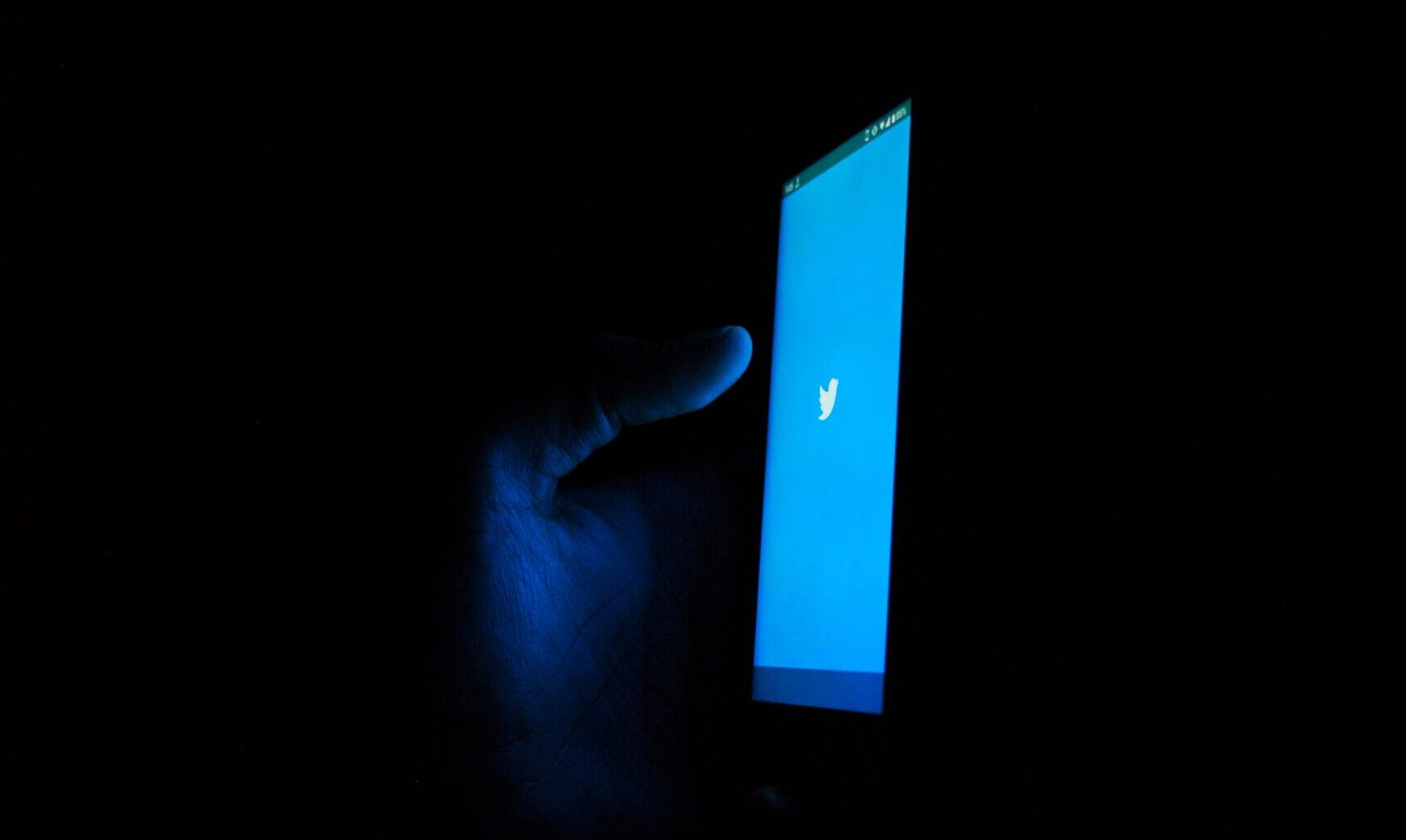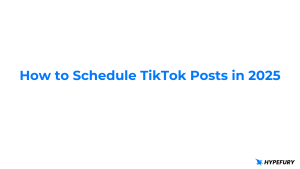Social media is a complex ecosystem. Different strategies will bring different results, and you’ll need to combine several of them to reach the level of success you’re hoping for.
One strategy to consider is the use of multiple Twitter accounts.
While it might seem like just adding on more work to your plate, running multiple Twitter accounts is an idea that’s just out of the box enough to work!
In this article, you will learn why this strategy could be a good approach and how to effectively carry it out.
- Reasons for having multiple Twitter accounts
- How to use multiple Twitter accounts from your phone
- How to use multiple Twitter accounts on desktop
- Best practices and tips
Reasons for having multiple Twitter accounts
Managing multiple brands and locations
If you’re working for a company or brand, you may have to manage multiple Twitter accounts for the purpose of representing different clients, products or services. Doing so can allow you to create a unique brand identity for each individual product or service. Indeed, not all your products have to necessarily have the same audience – so you have to make sure that the right content goes on the right page to reach the right people.
Approximately one in three (34%) people uses social media to learn about or discover new products, services or brands. Puma created accounts for each of the sports that they participate in, as well as for each of the cities they’re based in. Their main account focuses on their brand messaging, storytelling and major partnerships, while separate sports ones focus solely on that sport, and the city-specific accounts focus on serving their customers in that area.
Customer service focus
Your customers deserve your undivided attention, so it can be a good idea to have an account solely dedicated to customer service.
A specific account for answering your customers’ queries makes sure the customer is focused on, questions are answered in a timely fashion and your customers won’t face any kind of delay or silence from your team.
According to a few studies, handling customer service requests via social media channels is up to 12 times cheaper than handling them by phone. Also, answering a social media complaint can increase customer advocacy by as much as 25% and globally, 54% of people had a more favorable view of brands that responded to customer service questions or complaints on social media.
It’s easier for a customer service team to manage product-centric comments and compliments, while a separate team manages regular social updates and the brand’s tone. As a commercial bank, GTB has its hands full managing feedback and complaints on social media. For their customer service, they created a separate Twitter account to directly listen and respond to customer issues and questions.
Specific research
Another use for a secondary account is for specific and strategic research.
For instance, you can use your second account to run experiments before they go live – try a certain call to action, or test different tweet formats to see which one gets the most reaction.
You can then make decisions based on the results, or show other people on your team what the secondary account has demonstrated.
Doing all your experimenting on a secondary account allows you to keep your main account clean and on brand at all times!
Personal and professional accounts
Every social media manager’s worst nightmare is to mix up content between private and business accounts! It’s a good idea to keep things separate.
Using a private account as a social media manager is also a good way to show your expertise publicly while also running the company account effectively.
How to use multiple Twitter accounts from your phone
Nowadays, using multiple Twitter accounts on your phone is really easy – the Twitter app has evolved to adapt to people’s needs.
Since you need to use different email addresses for each account, you can log into multiple Twitter accounts at once and just switch from one to the other easily.
On your mobile device, here is how you can stay online on multiple Twitter accounts and tweet, retweet and reply to mentions as quickly as possible.
- After downloading the application, just log in to your primary account. Go with whichever account you use the most.
- Next, tap on your profile picture in the top left corner of the screen, then tap on the profile+ icon on the right corner of the panel, and finally, tap on “add an existing account.”
- Put in the credentials of the second account that you want to log in to, and you are done!
To switch between accounts, just toggle between the profile pictures that you can see on the main panel when you tap on your profile picture.
How to use multiple Twitter accounts on desktop
As for mobile phones, it is now very easy to run multiple Twitter accounts from one desktop using the Twitter website.
Here’s how it’s done:
- Go to the side panel and click on your profile picture.
- Click on “add an existing account” and enter the credentials necessary.
You can toggle between accounts by clicking on the respective profile icons. You can check out Twitter’s own help section to learn more.
Best practices and tips
Strategy
Creating a strategy is the first step you should take when deciding to run multiple Twitter accounts.
Why do you want to run these accounts? Look back to what we wrote above and figure out which purpose(s) your secondary account will have.
And how are you planning to run these different accounts?
You have to figure out when to run them so as to avoid mistakes and overlapping – it’s easy to forget to toggle back and forth between profiles! For instance, you could choose to log into one account on your mobile, and another on your desktop.
Make sure to be organized and to keep your goal in mind.
Track and monitor analytics
Seeing all your accounts together is nice, but even nicer is how narrowly you can focus in on your Twitter analytics!
A single account report gives you details on what’s working and what isn’t with one specific account. Tracking and monitoring the performance of your posts is important as it allows you to make better data-driven decisions. You can analyse a Twitter account’s data as a whole, or post by post to inform your decisions.
Check the analytics of all your different accounts to see what each one needs. With Hypefury, you can go even further in decrypting your data and learning from it.
Put all the data for each account together, and see whether your general online strategy is bringing you the results you were hoping for!
Specificity
Every account will be different. Your audience on each platform will expect different types of content from you!
Make sure that each account has a specific identity tied to its purpose. Don’t hesitate to really play with tone and style in your tweets for different platforms, while considering your overall strategy (in particular if multiple Twitter accounts are tied to one brand).
Schedule and plan
Sending out tweets no longer needs to be a spontaneous thing – nowadays, you can be much more organized and think in advance about your content!
If you want to keep your online presence and brand awareness at a good level, you need to have a plan and schedule your content ahead of time.
Write your tweets and prepare all the important elements – visuals, follow-up tweets – in advance and create a content calendar for every account you manage.
Batching your content like this will help you save time and ensure consistency.
With a tool like Hypefury, you can generate content ideas, repurpose old tweets or material from other platforms, and schedule your posts to build an engaged audience for each account. It can even help you keep track of trends on Twitter and create content that is evergreen and relevant for each of your target audiences.
Consistent tone and visuals
Although each of your accounts needs to have a distinct-enough identity, you will want your accounts to be visually and textually identifiable as related to one same brand.
This is often done with similar logo usage and/or mentions in the bio section. Fenty Beauty has quite a few Twitter accounts, and their skincare account incorporates the same logo as the main account, making it easy for customers to identify it as a valid account. Consider doing the same for your larger social media branding strategy!
Set up and define your brand voice and make sure it remains similar enough across all your Twitter accounts!
Set specific goals
As mentioned earlier, having different Twitter accounts means that you have different focuses. One account might want to increase brand awareness while another is more interested in increasing engagement with distinct community members.
Set up your own measurable goals for each account! These different focuses will require different metrics to measure their successes.
With clear, distinct goals in mind – all the while keeping your broader strategy in focus – it’ll be easier to work on each account specifically to make it as successful as possible.
Use a tool
This is a very important first step!
While Twitter’s native app and TweetDeck both offer easy ways to switch between accounts, a social media management software that can easily publish content and sync across accounts can make a huge difference in the amount of time you spend on social media management!
Before you delve into creating a separate account for each of your products or services, adopting third-party tools will make this process easier and more efficient. With multiple accounts, you will need to have a separate workflow for content creation and scheduling for each account. The best way to manage multiple Twitter accounts is through an intuitive tool with automation features.
As we said above, Hypefury can help you manage multiple Twitter accounts very easily!